The 5 Best Collaboration Tools for Project Management
Gone are the days when collaboration only happened in boardrooms and on whiteboards. Face-to-face collaboration hasn’t disappeared. Now, it often takes the backseat to its faster, more flexible counterpart — collaboration in virtual tools built specifically for project management.
Think of this software as virtual offices, complete with meeting rooms, filing cabinets, whiteboards, and even water coolers. They allow professionals, whatever time zone or country they’re in, to collaborate on incredible projects, and accomplish amazing things.
Here are five of the best.
Trello: best starter collaboration tool for project management
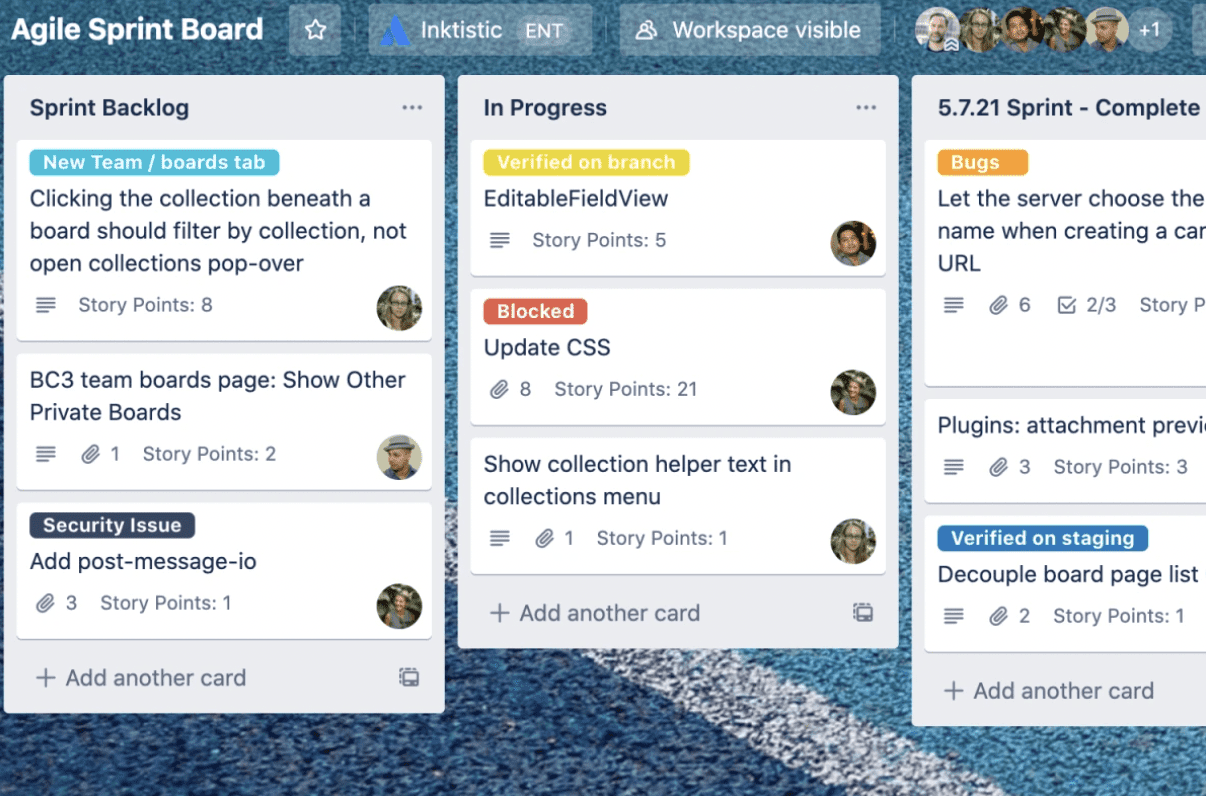
If you’re working online, you’ve probably used Trello. Its Kanban-style layout is clear, simple, and easy to understand. Tasks, called ‘cards,’ are organized into multiple columns corresponding to phases of your project, and can be easily dragged between them as the project moves ahead.
You can comment on cards, assign them to users, or load them up with content like images or Google Docs. It’s simple and flexible because you can re-label the columns however you like. For example, you could label them ‘Writing,’ ‘Editing,’ and ‘Published’ if you were producing blog articles.
Trello is a great choice if you need fast, easy onboarding. Even if your team members haven’t used Trello or the Kanban system before, they’ll find it super-simple and highly intuitive.
Drawbacks
Depending on your needs, Trello’s simplicity could actually become a problem.
To access views beyond Kanban, you’ll need to upgrade to a paid version. Trello also doesn’t have communication capability beyond commenting, or other project management features like time tracking & reporting.
Pricing
Trello’s free plan, which offers unlimited Cards, up to 10 boards, and unlimited storage, should be perfectly adequate for many smaller organizations.
Trello’s paid plans range from $5 to $17.50 per user, per month.
Teamwork: best external collaboration tool for project management
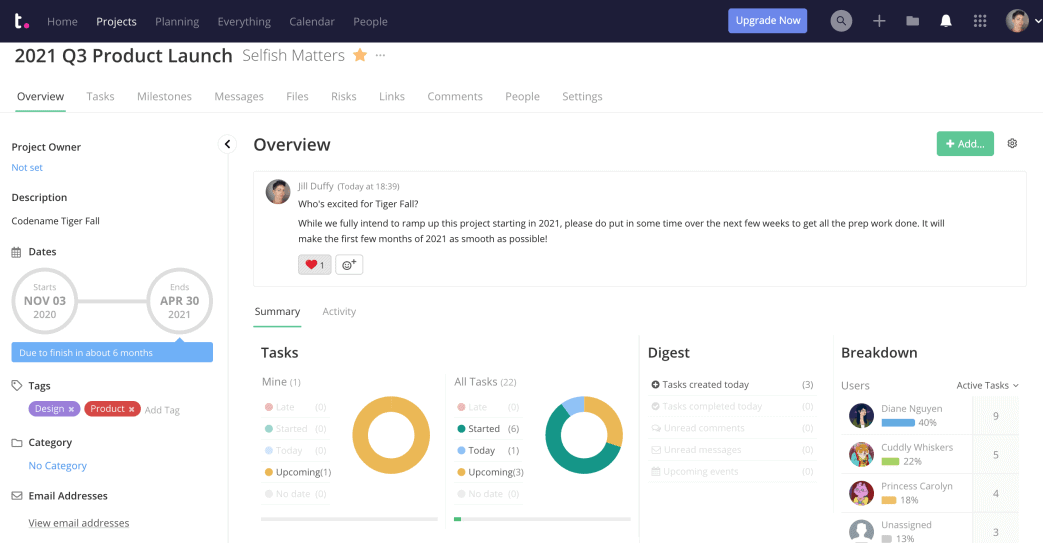
Do you collaborate mostly with external partners, like clients or contractors? If so, Teamwork is the tool for you. You’ll be able to work with as many of these external stakeholders as you want — without paying for extra users!
Teamwork also includes billing and invoicing features, which are very important for anyone focusing on client work.
It offers plenty of other great features, too. Expect Kanban, Gantt, and Calendar views, the ability to assign tasks to multiple people, and even video calling from within the app.
Drawbacks
In general, many users feel the interface could be more intuitive, and that Teamwork can be overwhelming at first.
Multiple online reviewers have also flagged Teamwork’s mobile app as a major area that needs improvement.
Pricing
Teamwork is free for up to five users.
They offer two paid plans, Deliver and Grow, at $9.99 and $17.99 per user, per month. There’s also a custom-priced enterprise option called Scale.
Basecamp: the budget collaboration tool for project management
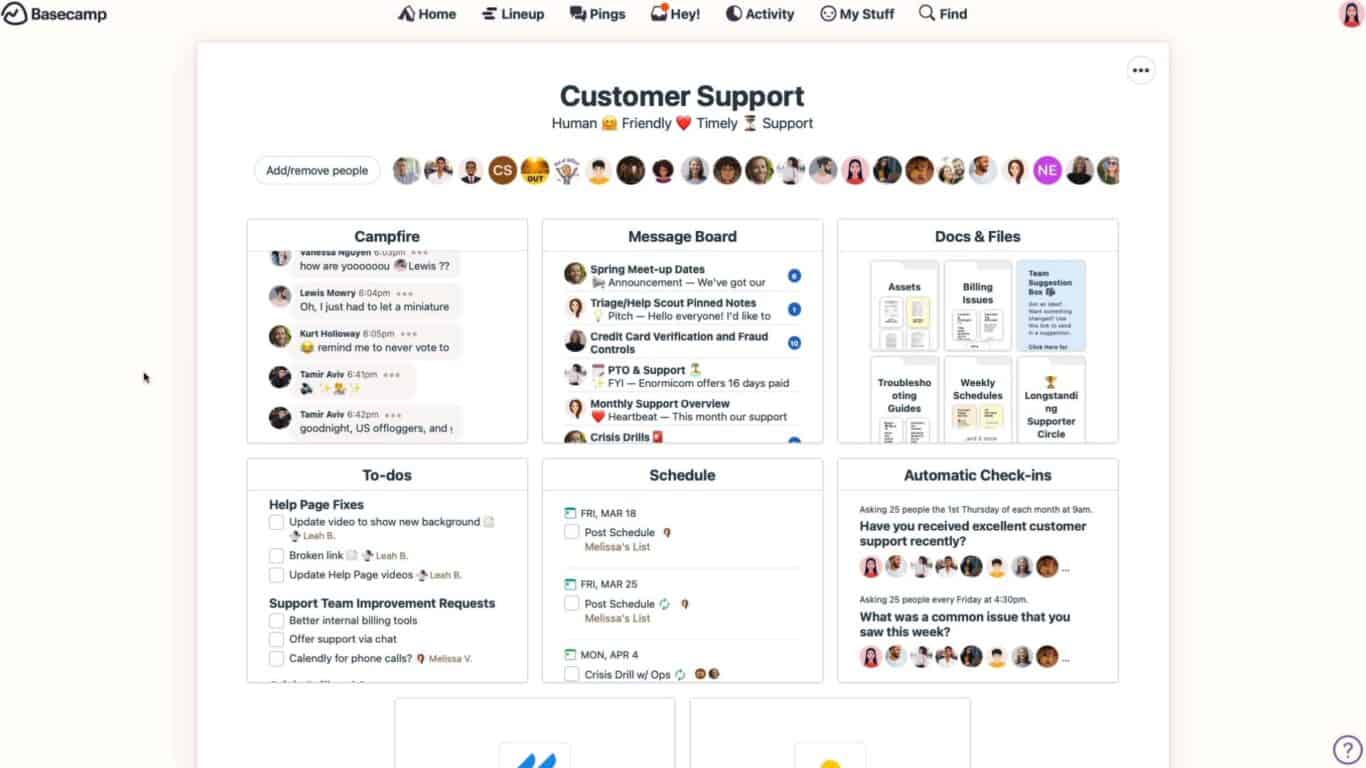
Tiered pricing, where users pay more the more features they need, has become the norm in the world of collaboration software. Bucking that trend is Basecamp. While it’s not a bargain-bin solution, every single user gets the entire suite of features at a reasonable price.
That makes it a great choice for organizations who want to get to know their collaboration tool right away. Because users are starting with the entire tool, there’s no need to worry about skyrocketing costs, or a new learning curve, as their needs and workforce evolve.
Basecamp is known for its streamlined, straightforward design. Live chat, to-do lists, file sharing, reporting, and a project schedule view will keep your whole team on track.
Drawbacks
Basecamp is best for simpler projects — it’s a bit like Trello in that way, just not so Kanban-centric.
Basecamp does offer a Kanban alternative, called Card Table, but there’s no Gantt chart, which many project managers rely on to stay on top of large projects. There’s also no advanced task functionality, like the ability to add subtasks or rank tasks by priority.
Pricing
Basecamp offers a generous free trial, with no credit card required. After that, it’s $11 monthly per user — and again, every plan gives you access to Basecamp’s entire functionality.
Airtable: most flexible collaboration tool for project management
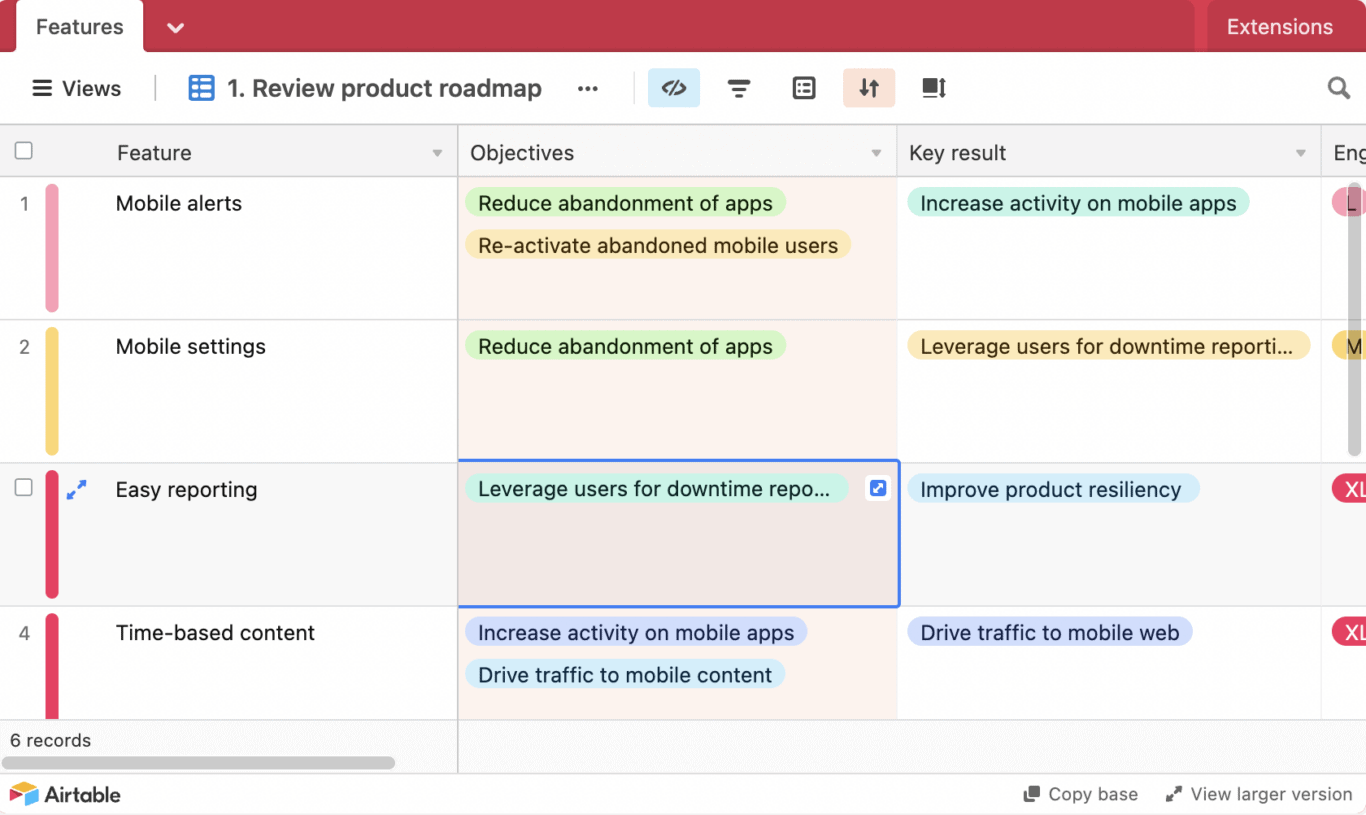
Airtable is what you get when you combine a relational database and a project management tool. It’s designed to help you and your team connect and collaborate around shared data, far beyond the basic alphanumeric content a typical spreadsheet could handle.
Airtable is all about customization — its whole draw is that you can view and work with your data however you need to. The company even bills itself as a no-code way to build any kind of collaborative work app you can imagine.
This collaboration tool for project management offers nifty features like automated workflows, different project views, and in-app reporting. You’ll also be able to sync data between teams and tables — perfect for larger organizations working on multiple connected projects!
Drawbacks
Airtable isn’t the cheapest tool out there, and their mobile app leaves something to be desired.
Like other advanced collaboration systems, there’s also a strong learning curve, which has left many users online asking for more tutorials and on-boarding support.
In short, Airtable can handle nearly any kind of project. But if you don’t need its powerful data-management capabilities, you’ll likely find an easier, cheaper solution elsewhere.
Pricing
Airtable’s Free plan offers limited functionality to up to five users. Their Plus and Pro plans are billed at $10 and $20 monthly per user, and there’s also a custom-priced Enterprise option.
ClickUp: best all-in-one collaboration tool for project management
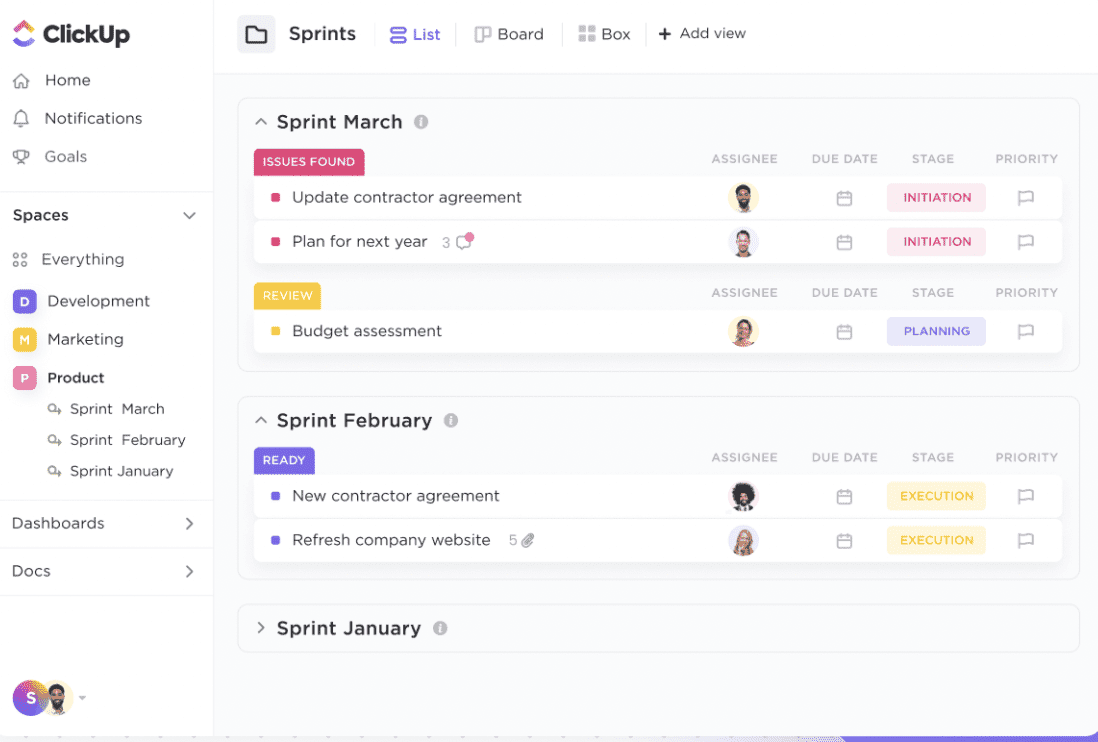
A relative newcomer to the project management scene, ClickUp quickly became popular as an all-in-one virtual workspace for getting things done.
ClickUp is often compared to other prominent solutions like monday.com and Asana. One of the reasons it’s included here is its excellent, native tools that go beyond pure project management.
You can live chat or video call colleagues without leaving the app. You can also create, edit, and collaborate on documents in real-time, or work together on virtual whiteboards. ClickUp’s commenting is also a step above — instead of replying with basic text, users can insert a screen recording, attachment, or document link.
Drawbacks
Some users feel that Clickup’s loading time could be shorter, and that it could offer more automation. Like other powerful solutions, users should also expect a steeper learning curve and a more complex interface than would be found in apps like Basecamp or Trello.
Pricing
ClickUp offers a Free Forever plan for personal use. Their paid plans range from $5 to $19 per user, per month, plus a custom-priced Enterprise option.
Let’s collab
Whether you’re managing a music festival or a new software launch, you’ll need to tap into the talents of many different people.
Collaboration is critical to so many amazing kinds of projects — and in this remote-first era, that means you need a strong collaboration tool for project management.
Whatever your needs, the perfect tool for you is out there. After reading this list, you should have a strong place to start from.


