Why Automated Reporting Templates Are Essential To Your Workflows
Reporting is absolutely essential, but does that mean it should always take hours to get done? Project managers, team leads, and even individual collaborators have better things to do than filling out reports, but they’re still full of important information. That’s why automated reporting templates are a better way to get this done.
Here’s why.
What is automated reporting?
If reporting is about keeping people in the loop, automated reporting is about doing it with a minimum of manual effort. Whether you’re sharing team updates with the higher-ups, reporting on how an important project is going, or keeping tabs on the entire company’s direction, using automation makes life a lot easier.
You can achieve this in several ways. Some reports can be created entirely within the same tool you’re pulling data from, which means that building them only takes a few minutes. But in most cases, you’ll use integration tools like Unito or a no-code automation platform like Zapier to bridge the gap between multiple tools.
Why use an automated reporting template?
Starting a report from scratch takes up a ton of manual time, and there’s no guarantee that you won’t get something wrong and have to start all over again, anyway. By finding a template that fits your needs and modifying it until it’s a perfect fit, you get some marked advantages over creating everything yourself.
And when you automate that template, you’ll get your reports done in less than half the time.
You’ll get done faster
This is a no-brainer, but it bears repeating. Using a template means you’ll get started much faster, and using automation means most of the work will get done for you. It can take a bit more time to get things set up the right way when you start, but think of it as an investment that pays off massively in the long run.
You can share an early version for approval
When you’ve spent hours on a new report, there’s nothing worse than having to start all over again. By sharing an empty template with your manager early on, you can ensure that it’s actually a good fit for your needs before you’ve put in too much work.
It’s a lot less upkeep
This is where the “automated” part of the automated reporting template really comes into play. Some reports are throwaways, meaning that they’re thrown away almost as soon as they’re created; someone orders it, reads it over, and then it’s discarded. But your reporting workflows will be a lot more efficient if you use automated reporting templates to create living reports, automatically updated by the integration solution you’re using.
4 ways you can use automated reporting templates
Reporting is useful across all sorts of teams and workflows, but getting a template you can automate will make things run even smoother.
For monthly reporting
Monthly reports can be incredibly varied, depending on what it is you’re reporting on; sometimes the only thing in common between two monthly reports is the cadence. A company-wide monthly report, for instance, is often used to keep employees informed about the company’s performance. That report would include metrics like how much revenue the company is bringing in and how many new customers it’s getting, as well as updates on crucial projects. Meanwhile, a monthly project progress report would communicate progress on its most important tasks, share employee availability, and more.
By using an automated reporting template for these recurring reports, you can turn that end-of-month scramble for data into just a quick check-in on a report that basically runs itself.
You can get a full breakdown of monthly reporting here.
In weekly status updates
Weekly status updates are a lot like monthly reports, only way more frequent. Teams will often use these to communicate what they’ve worked on in the past week, what they’ll be working on next week, and where they’ll need help. Usually, these updates are done completely manually, either verbally or in writing. While a weekly status report might take less than half an hour to complete, that can start to add up after a few months.
Thankfully, you can use an automated reporting template for this report pretty easily. If you’re using a project management tool like Asana, for instance, you can use built-in reporting features to automatically share updates about important tasks and even show the team where you’re getting stuck. But if you’re using something like a spreadsheet, you can still use an integration solution like Unito to push data from the tools where your work is happening to whatever reporting tool you’re using.
To report on a project’s progress
Project managers often spend hours each week just working on reports. That’s because when they’re working on a high-stakes project, they have to report to a variety of stakeholders, including executives, department heads, team leads, and more. On top of that, they also have to keep the team working on the project in the loop. They’re the relay at the center of everything, making sure everyone has the information they need to make the right decisions, and execute on any opportunities in front of them.
Automated reporting templates for these reports will often start in a dedicated project management tool. Whether you’re using Asana, ClickUp, Trello, monday.com, or any other PM tool on the market, you’ll usually have all the data you need at your fingertips. It’s just a matter of putting it together in the right way and sharing the result with whoever you need to keep in the know.
And if you need to get data from multiple PM tools? Then you can use a tool like Unito — and the right template — to sync your project’s progress to a spreadsheet (be it Google Sheets or Excel) that stays automated in real-time. Here’s how.
Automated reporting templates for SEO
SEO (search engine optimization) experts work in a field that runs on numbers. Organic traffic, clickthrough rates, keyword rankings…there are a ton of metrics they need to report on. For the SEO expert on your team, accurately reporting on these is about helping everyone else track how effective their website and content work is. For SEO consultants, it’s the difference between a lucrative relationship with a client and a dead contract.
Dedicated SEO tools like Ahrefs, Moz, and others have a lot of built-in features that can do this heavy lifting for you. But unless you’re in the room — or the Zoom call — presenting these numbers yourself, you might need to export them to a platform everyone has access to, like a spreadsheet.
Having the right template means you can get started in minutes instead of hours, and the right integration means you won’t have to collect all that data manually.
Get it automated
An automated reporting template is the best way to quickly create a report that’ll be automatically updated instead of you having to fill it out every quarter, every month, or even every week. You can easily find templates for all sorts of reporting needs online, and deploying them just takes minutes.
Need templates?
You can get templates (for automated reporting and more) in Unito's resource library.