Albato vs. Unito: Does Your Workspace Need Automation or Integration?
The integration and automation market can be overwhelming if you’re in the process of choosing the right platform for your workspace. While there are some big names in the space — and some tools you use already have some level of native integration — they don’t always suit your needs.
Software integration allows teams to work across tools faster by ensuring they have the data they need, when they need it, without leaving their favored tools. Automation platforms like Albata can simplify this by pushing data from one tool to another. They’re simple to set up but are typically limited in their depth. Integration platforms like Unito support two-way syncing between tools, with greater depth.
Let’s break down other key differences in the Albato vs. Unito matchup.
What is Albato?
Albato is a no-code automation platform. It’s available as a standalone tool or embedded in your SaaS tool — though this typically requires a roughly one-month implementation with development work from Albato.
With Albato, you can either schedule automations for a specific time or use trigger-based, if-this-then-that logic the way tools like Zapier and Workato do. It offers a large selection of integrations across social media, productivity, email, marketing, project management, and other tools. This makes Albato useful for a wide range of use case.
What is Unito?
Unito is a no-code, two-way sync platform that provides deep customization options for each integration. Instead of trigger-based automation, Unito’s syncing capability checks integrated tools for updates every five minutes for most plans — or syncs in real time for enterprise plans. Unito can be used a standalone platform, or in embedded versions in tools like Asana, Trello, and Jira. These embedded versions have already been built, meaning there’s no extra implementation time required.
While Unito has fewer connectors than Albato, each connector provides a huge amount of depth and customization to the user, allowing you to tailor your syncs to exactly your business needs. If a specific connector is not available, Unito provides the tools to create the integration yourself.
Albato vs. Unito: Pricing
Let’s look at how each platform will affect your bottom line.
Albato pricing
Albato has a range of plans available. After your free, one-week trial, you’ll lose out on several features as you transition to the free plan — unless you spring for one of the paid plans:
- The Basic plan at $13 a month.
- The Standard plan at $37 a month.
- The Pro plan at $91 a month.
- The Enterprise plan at $141 a month.
Custom plans are also available for customers with unique needs.
Two features increase as the plans scale up: update speed and number of transactions. Transactions are the steps that take place between tools (i.e. automating actions). For a workflow that spans three tools, for instance, there’d be two transactions: one from Tool A to Tool B and one from Tool B to Tool C. There’s always one fewer transaction than the number of steps in your workflow.
The Free and Basic plans each have 15-minute updates, with 100 and 1,000 transactions respectively. Standard and Pro plans update every five minutes and support 5,000 and 15,000 transactions. The Enterprise plan updates every minute and supports 30,000 transactions.
Unito pricing
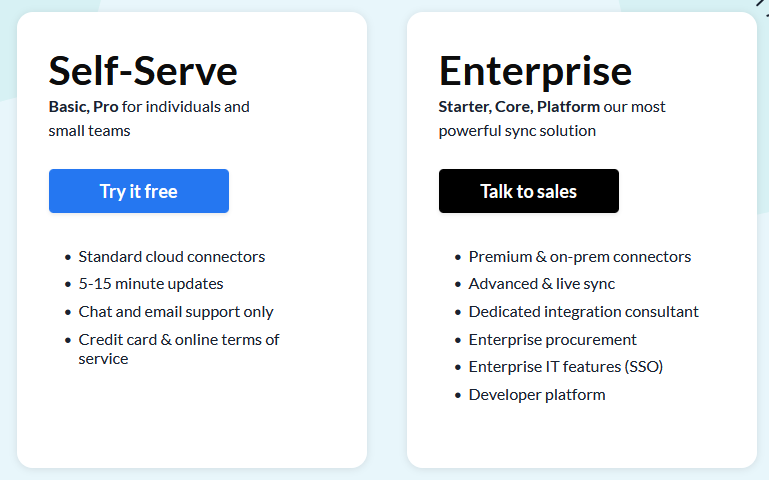
Unito offers two types of plans: Self-Serve and Enterprise. The former category is best for individuals who need to integrate their own personal tools and small teams who don’t have to sync hundreds of work items. Enterprise plans are designed specifically for large teams that need seamless integration throughout their tool stack.
Unito doesn’t offer a free plan, but you can try it free for 14 days. If you want more information on Unito’s pricing and what it can do for your workflows, you can book a demo with our sales team.
When it comes to price, ask yourself if the tool you want fits your budget, but also how much you’re getting for what you’re paying.

Albato vs. Unito: What do users say?
Albato
Albato users love its ease of use and were most often impressed with the speed at which integrations can be set up and deployed. Many also find that the number of integration options is excellent. However, users have also found that, though there are many integrations to choose from, each individual integration lacks somewhat in functionality and customizability.
Unito
Users have loved the time and cost savings that Unito provides by automating tasks between tools and the freedom provided by maintaining that sync to keep both sides of the flow up-to-date. Though there is a learning curve to the software, users have found the customization and depth each integration offers to be worth the added complexity.
Albato vs. Unito: Integrations
The difference between these two tools comes down to breadth versus depth. Albato has a wide selection of integrations to choose from, spanning a range of types of software, from social media to business management, analytics, and email. The downside is that while there are numerous integrations to choose from, each individual integration lacks depth and customizability. This means work items that go through the automation may need additional manual work at the end of the automation before they can continue being worked on.
Unito’s goal from the start was to provide the depth of integration typically only available with code-heavy platforms. Each integration has a depth of customizability that allows both individual users and organizations to tailor their workflow exactly to their needs. This extra depth comes at the cost of scope, so there aren’t as many integrations available from Unito, however, each integration offers more detailed control over how your tools sync with each other.
Albato vs. Unito: How to choose
The advantage Albato offers is a wide selection of integrations. This scope provides a lot of value to organizations that already use numerous tools in their digital workspace. Because Albato scales with the number of transactions made between tools, and they use triggers-and-actions, they are ideal for an organization that needs to make one-time transactions between numerous software.
Unito works best for organizations that depend on one central software and need it to integrate with other tools for near-live collaboration in both tools. Because of Unito’s two-way flows, and because the plans scale with items in sync, not transactions, the data in both tools is kept up-to-date automatically. With detailed sync controls, users can precisely map individual fields between tools, ensuring that each sync is optimized at both ends.


