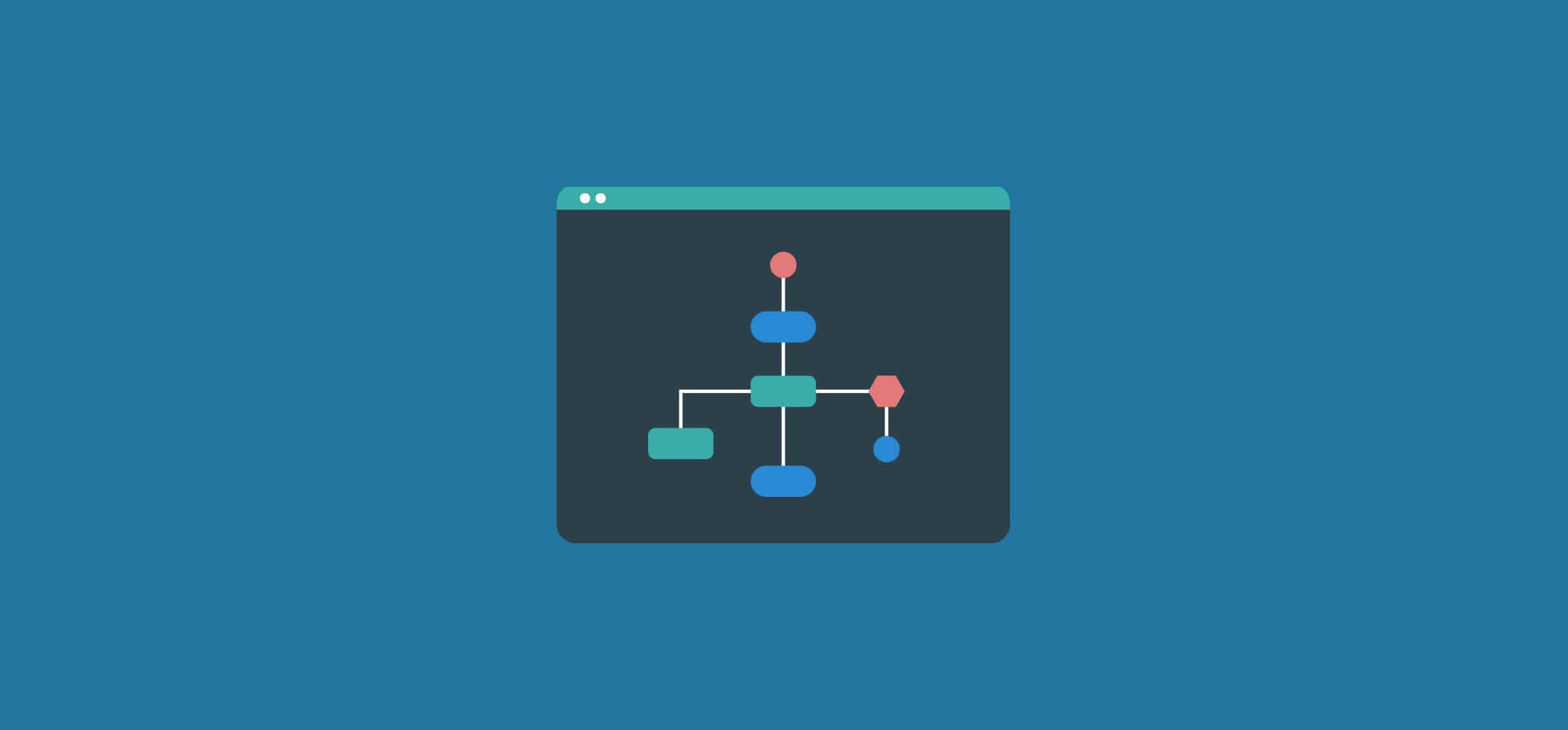What Is a Workflow Process?
Google “workflow process” and you’ll get worrying results. Some are using the words interchangeably, while others are combining them into one idea. Others still will compare the two, but they end up seeming all too similar. It’s enough to make your head spin.
The goal of this blog post is not to go into the differences between a workflow and a process. There are plenty of articles out there trying to demystify the differences, but the truth is everyone seems to have their own idea.
Instead, we’re going to talk about our own definition of the workflow process; creating and refining your workflows. That starts with asking some questions.
Start your workflow process with a diagram
This is the first step to defining and refining your workflow. Just like Henry Ford did for the assembly line, you’ll want to distill the task you need down into its most basic steps. Think of everything that needs doing between the kickoff and the deadline. Do you need to hold a meeting to bring everyone up to speed? Send a brief to another team? Get approval from a stakeholder? These are all things that need to go on your diagram.
Think of the resources you need, too. Will you need the skills of every single person on your team? Or can you get away with using just a few specialists? What about tools? Knowing how many tools your workflow needs will help you determine turnaround times. You’ll also create smoother transitions throughout your workflow.
Once you’ve thought through the process, you should have a list of your steps (Henry Ford had more than 80) and an idea of the resources you’ll need along the way. The actual drawing of the workflow diagram is pretty simple. You can definitely get away with basic shapes for each step and arrows pointing from one step to the next. You can also use one of a myriad workflow diagram software if you need something a bit more refined.
Talk to everyone involved
Now that you have a tangible workflow diagram, present it to your team. Ask them for feedback and use their insights to refine your diagram. When you incorporate your team’s ideas, it’s much easier to get buy-in down the line.
While you might find a two-week turnaround on that logo pretty realistic, your designer might have a different opinion. Maybe a team member has run into hiccups collaborating with other teams before; they might be aware of a tool disparity you knew nothing about.Maybe the cross-team collaboration you expected would go easily will hit a hiccup when you have to go from one tool to another.
That’s why it’s important that you reach out to everyone involved in your workflow. While you have a bird’s eye view of what needs to get done, you might be missing out on the granular details that you need to be aware of when going through your workflow process.
Make it better
This is the real power of the workflow process. Not only do you get a holistic view of your workflow, but you also have the ability to refine it into what you need it to become.
Look at the resources, and the time estimate, of each step as an opportunity. How can you shrink these? Is there a way you can rely on fewer people, or strip the time needed for each task down significantly?
It’s important not to go into this step with the mindset of making people redundant or imposing unrealistic timelines on your people. Remember that you’re trying to help them be at their best.
Again, this demands transparency and communication. Don’t think you can create a workflow in a vacuum. You need data before you can establish a plan. Talk to your designer about his turnaround time. Is there a tool, a service, or some other way you can help them shrink that down without overworking him? What about your developer? Is there some accomodation or tool change that can be made to help her? You’ll also want to look at similar projects and crunch the numbers. How many projects went over budget? How many missed deadlines?
Unito is one way you can make a workflow run more smoothly. Instead of having to manage a collection of disparate tools, you can create a collaborative ecosystem. This allows communication to happen across tools, so everyone on your team can work from their own tool all while staying up to date with what everyone is doing.
What’s your workflow process?
You probably already have ideas for improving your workflows. As long as you keep resources, time, and efficiency in mind as you work, you’ll be able to deliver before anyone expects you to. All while keeping your team efficient, cohesive, and happy.