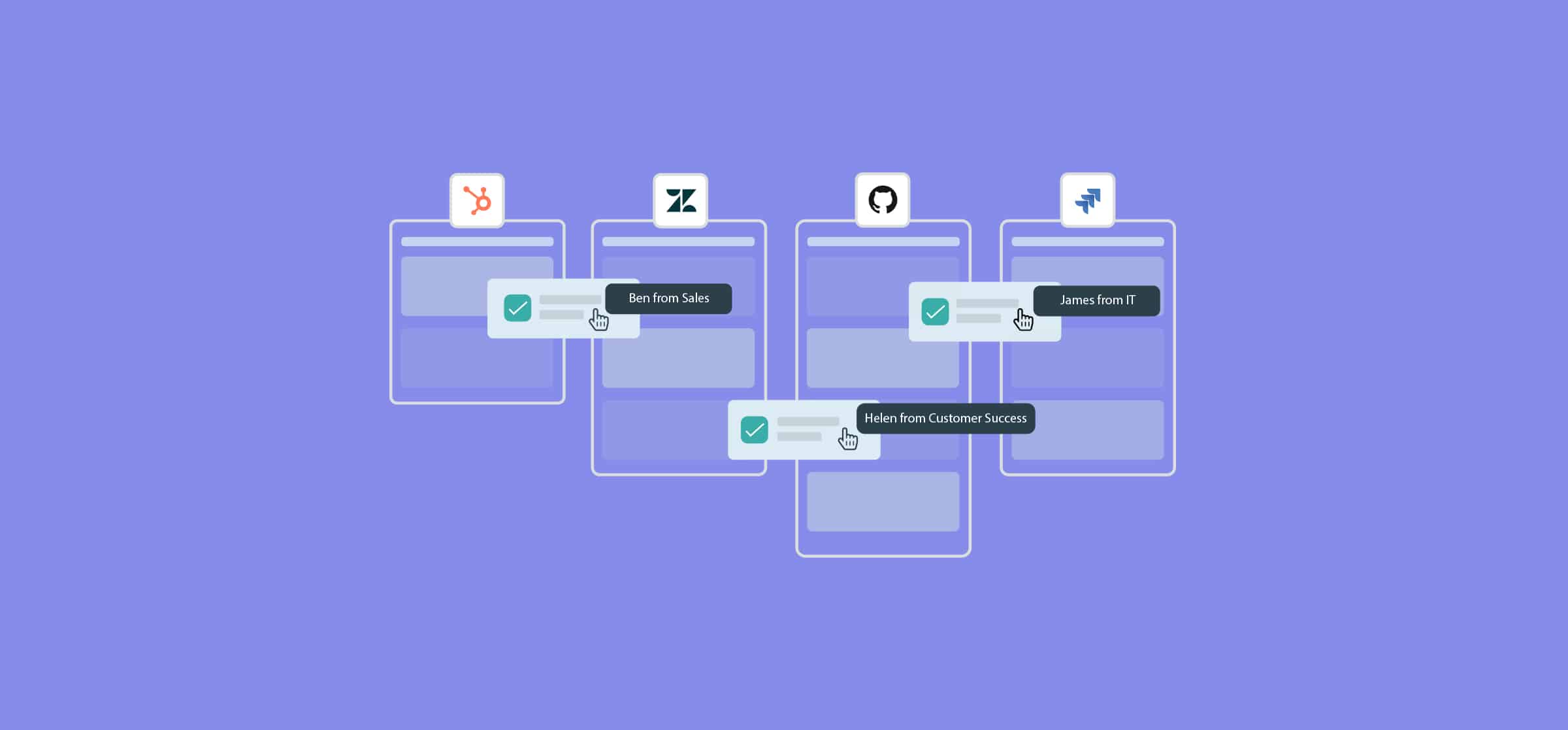What Is a Cross-Company Project Workflow?
Working across teams is hard. You have to manage different expectations, different ways of doing things, and sometimes completely different tools. But what if, instead of teams, you’re dealing with completely different companies? The same challenges are often made worse by the fact that you’re not dealing with colleagues — unless you have a really strong cross-company project workflow.
Defining a cross-company project workflow
Maybe multiple partners need to collaborate on a new marketing initiative. A single company might outsource work to a sub-contractor and have to manage cooperation and deadlines between the two. Or maybe an agency with multiple enterprise clients needs to streamline the handling of their projects.
Whenever more than one company need to work together, you’re dealing with a cross-company project workflow. The power relationship between the two companies will vary depending on the specific use case — an agency vs multiple brands under the same corporate group — as will the challenges. But tool choice and communication can be especially difficult, no matter the use case.
Friction points of a cross-company project workflow
Tool silos
Each company, each department, sometimes each employee has their own project management tool of choice. Getting someone to switch tools often leads to a significant debate, which can not only create resentment between teams but also slows down progress. If you’re an agency, for instance, getting a client to adopt your tool is definitely an uphill battle. Often, this means people just stay in their own tools and that’s when tool silos are formed. Information lives in a different place for different stakeholders, and trying to align everyone and regain visibility into their work becomes an incredible challenge.
But that’s not the only reason tool silos can exist. Even if two companies are using the same tool, you don’t necessarily want to give them full access to your accounts. They might house confidential information and security is a crucial concern. Plus, you may not want them to be making updates or changes within your environment.
The telephone game
Communication isn’t easy. It’s something you have to actively work on at all times, especially when multiple companies are collaborating.
Some organizations prioritize asynchronous communication methods. Others prefer daily meetings. Each party believes their method is best and coming up with a working compromise can take time. So when project updates and feedback requests need to go from one trench to the other, they need to go through layers of communicators and facilitators — or endless email chains. By the time a message gets to the other side, it might be too late to act on it or the original message has been distorted.
Endless busywork
The use of different tools and communication challenges often means someone has to act as a go-between. That will often be a project manager on one or both sides. This person might spend hours every day copying information from task to task and tool to tool. Getting everything right can take up to 20 minutes per task, and there’s no end to this busywork — the tasks just keep coming.
While this work is crucial, it’s a thorough waste of someone’s time. Bogging down a project manager with busywork prevents them from putting that time towards keeping projects on-track and on-budget. It also means they can’t react to issues as quickly as they could otherwise.
How Unito eases that friction
Creating a collaborative environment
With Unito, tool preference becomes irrelevant. Instead of being an item to negotiate for or debate, keeping the tool you want becomes a given. As long as you’re using one of Unito’s integrations — which cover the most popular work management tools on the market — you can collaborate across tools as if everyone was in the same environment.
Unito is a workflow management solution that lets you build workflows across tools and teams. Everything from comments to due dates and attachments can be synced from one tool to the other. That means everyone can stay in the environment they’re familiar with while maintaining visibility on what the other side is doing.
And you don’t have to share everything in your tool for this to work. With robust rules, you can control exactly how much you sync over, meaning sensitive information can stay safe while you shatter tool silos.
Common communication channels
Unito is not a communication tool, but it can enable communication. By syncing tools together, you’re giving everyone the ability to communicate within their tool, knowing the information will get across to other teams. That means everyone can cut back on chat, emails, and meetings.
Working on a marketing initiative that involves a landing page? Leave comments directly in that task and get your answers in the same place. With Unito, you’re centralizing essential, project-focused communication. Everyone has access to the same information and can be kept in the loop.
Ending busywork
No project manager will ever have to copy information from one task and paste it into another again. That’s because Unito automatically shares updates across tools; add a comment to a task in one, and it’ll be reflected in the other. A wide range of fields can be linked this way, from assignees to attachments, due dates to labels, and more.
Once you’ve set up a workflow, you don’t need to worry about keeping things up to date. Changes are updated both ways as soon as they’re made, and no one has to worry about working with outdated information.
Ask your project managers if that makes Unito worth it.
A cross-company project workflow with Unito
So what would this look like in practice? Let’s imagine a cross-company project involving a huge marketing initiative between multiple brands. This initiative relies on designers, developers, marketers, and writers across multiple teams on both sides. One brand uses Trello, while the other uses Asana and neither wants to jump into the other tool. So, they use Unito to sync Trello cards with Asana tasks. What does their workflow look like now?
- Hold a project kick-off meeting with all stakeholders across both brands to identify action items.
- Build workflows to integrate tools across both brands.
- Build a master project containing all action items, deliverables, and deadlines.
- Dispatch work from the master project to stakeholders, no matter what tool they use.
- Stakeholders assign work to their reports from within their tool.
- Stakeholders share updates and progress reports from their tool, which get synced to the other tool.
- Get feedback and support within project management tools without resorting to other communication channels.
- Hold meetings as needed to handle significant issues or blockers.
That’s it. While Unito doesn’t completely eliminate meetings, it turns them into something you organize as the need arises. It’s no longer necessary to hold lengthy, weekly status report meetings since all stakeholders have access to the information they need in real-time across teams and tools.
Ready for your dream workflow?
With Unito, you can streamline your workflows across teams and companies. Do this for cross-company projects, and it’ll feel like the people you’re working with are sitting right across from you. No more negotiating on tool choice, no more busywork, and no more late updates.
What’s next?
1. Find out how you can use Unito to optimize your cross-company project workflow.
2. See the power of Unito in action.
3. Ready to start? Try Unito free for 14 days!