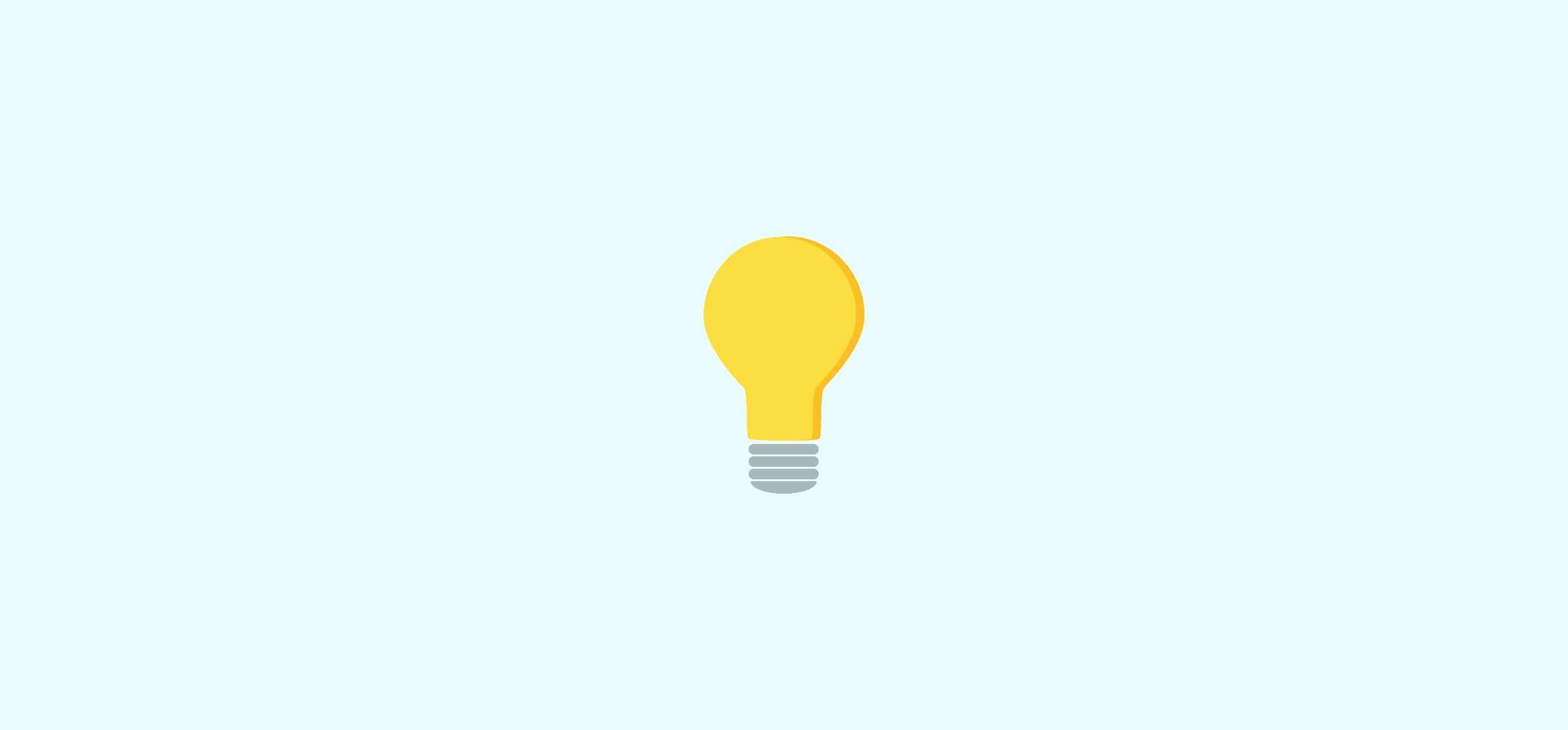Popular articles
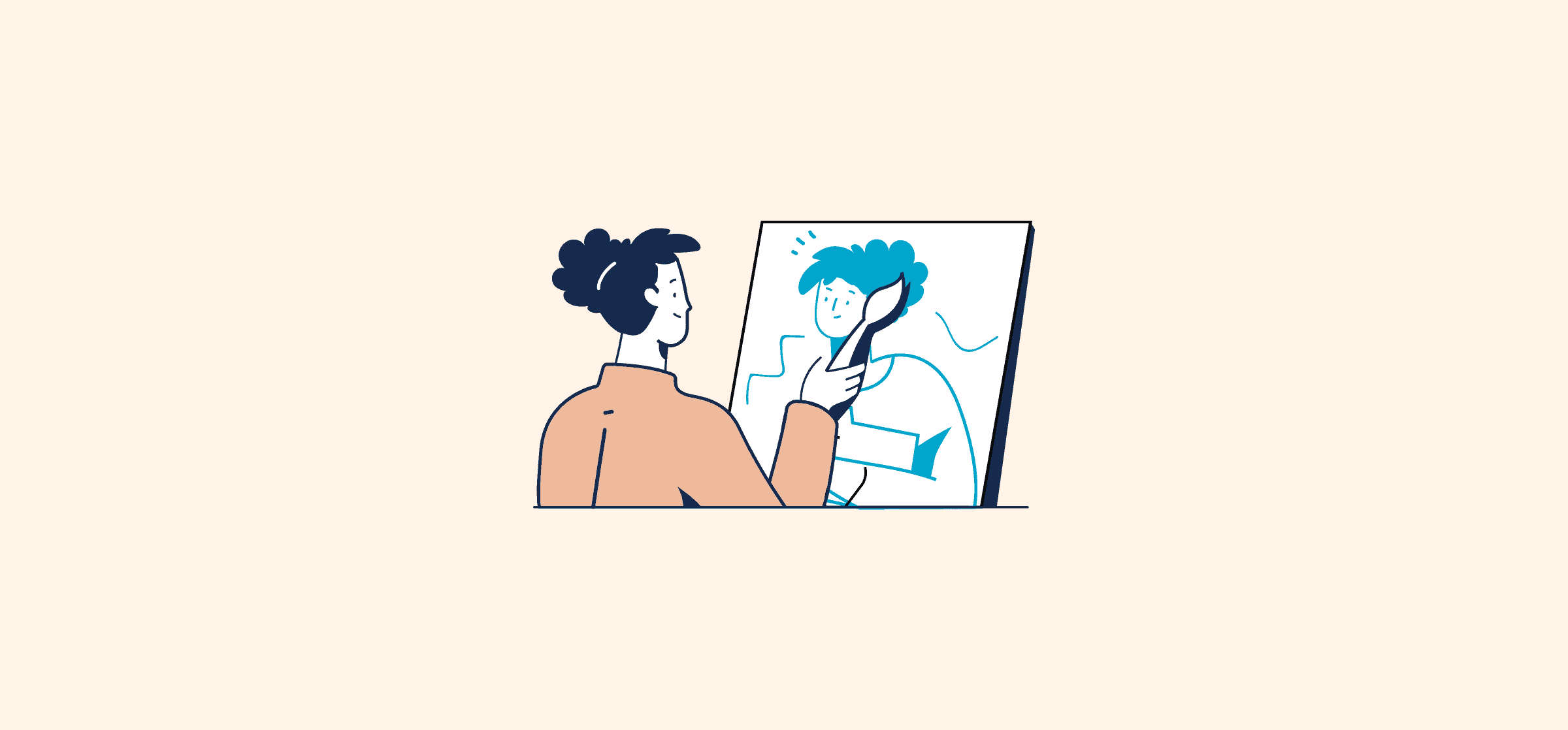
The 5 Step Project Management Process That Guarantees Success

What is Project Management? A Guide for Beginners
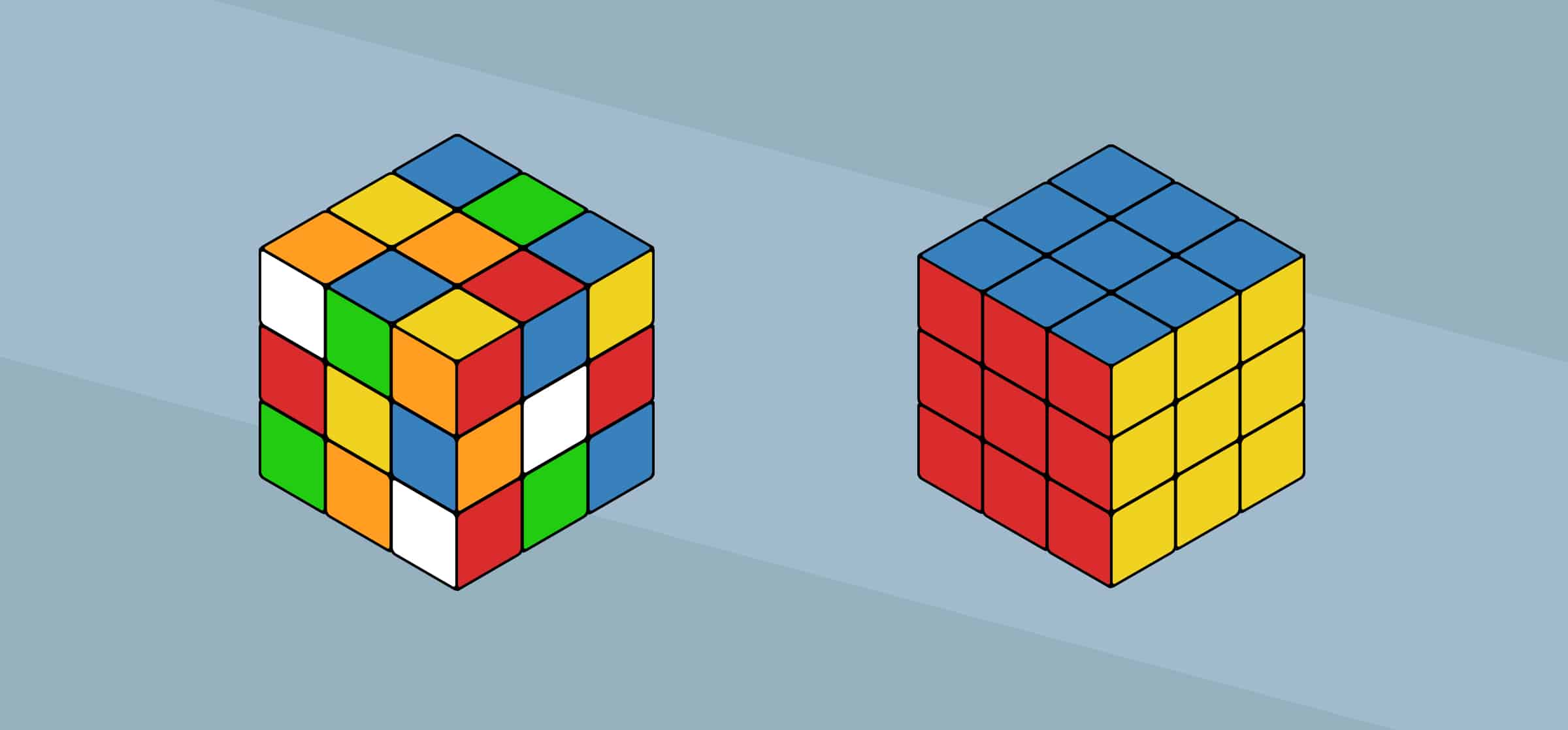
6 Essential Project Management Skills in 2025

42 Project Management Terms You Need to Know
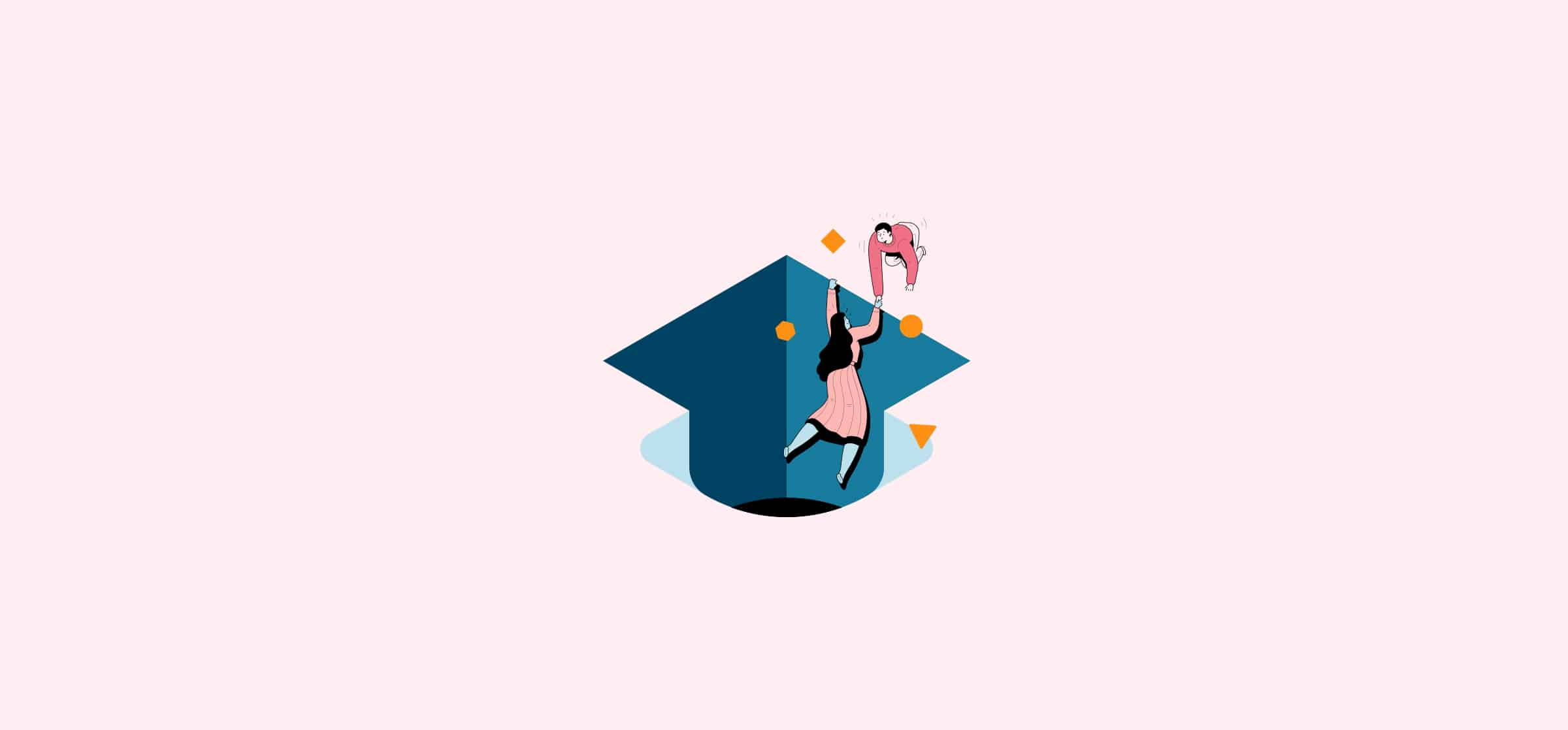
7 Ways To Remove The Project Blockers Holding Up Your Team
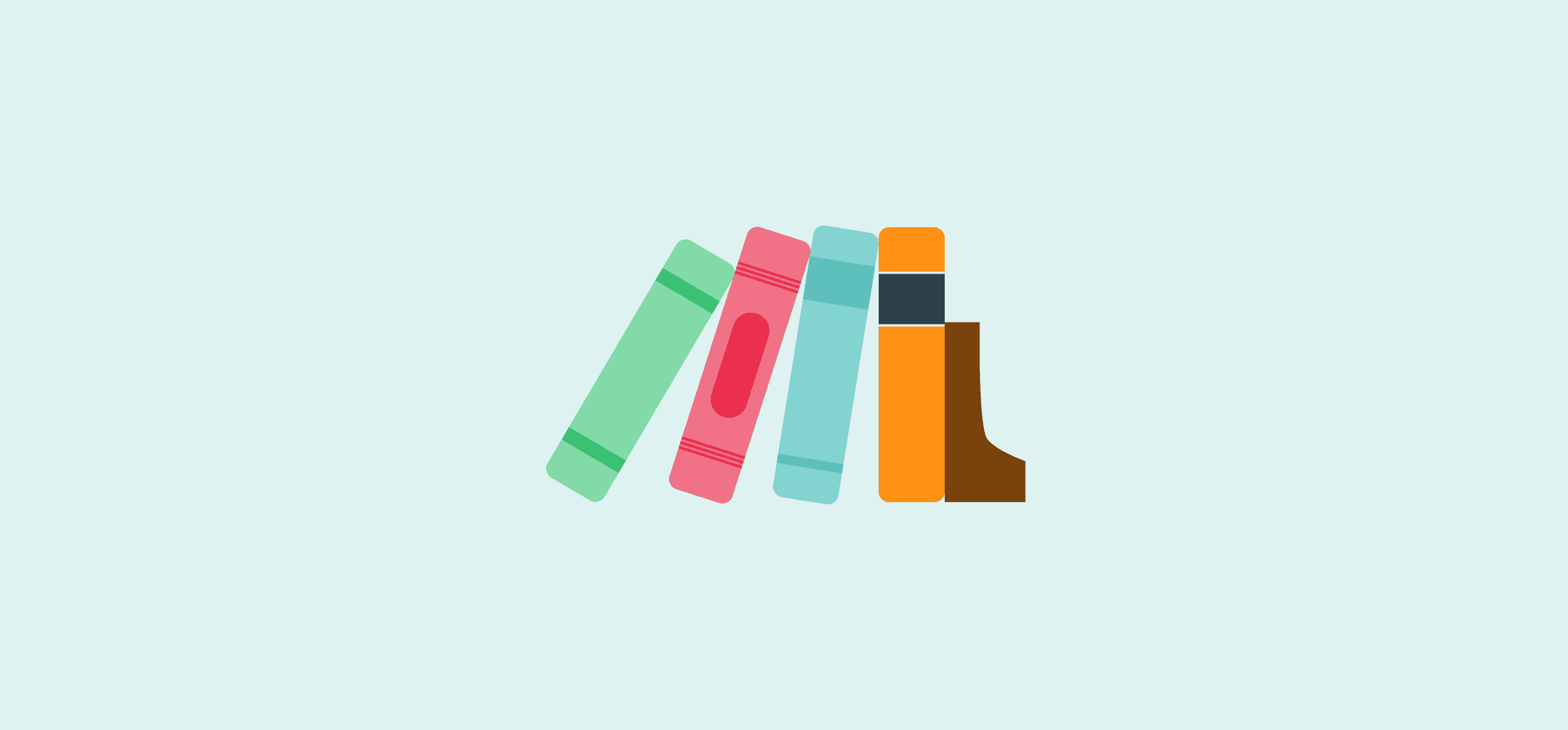
Dependencies: What They Are and How They Affect Project Management
Latest articles
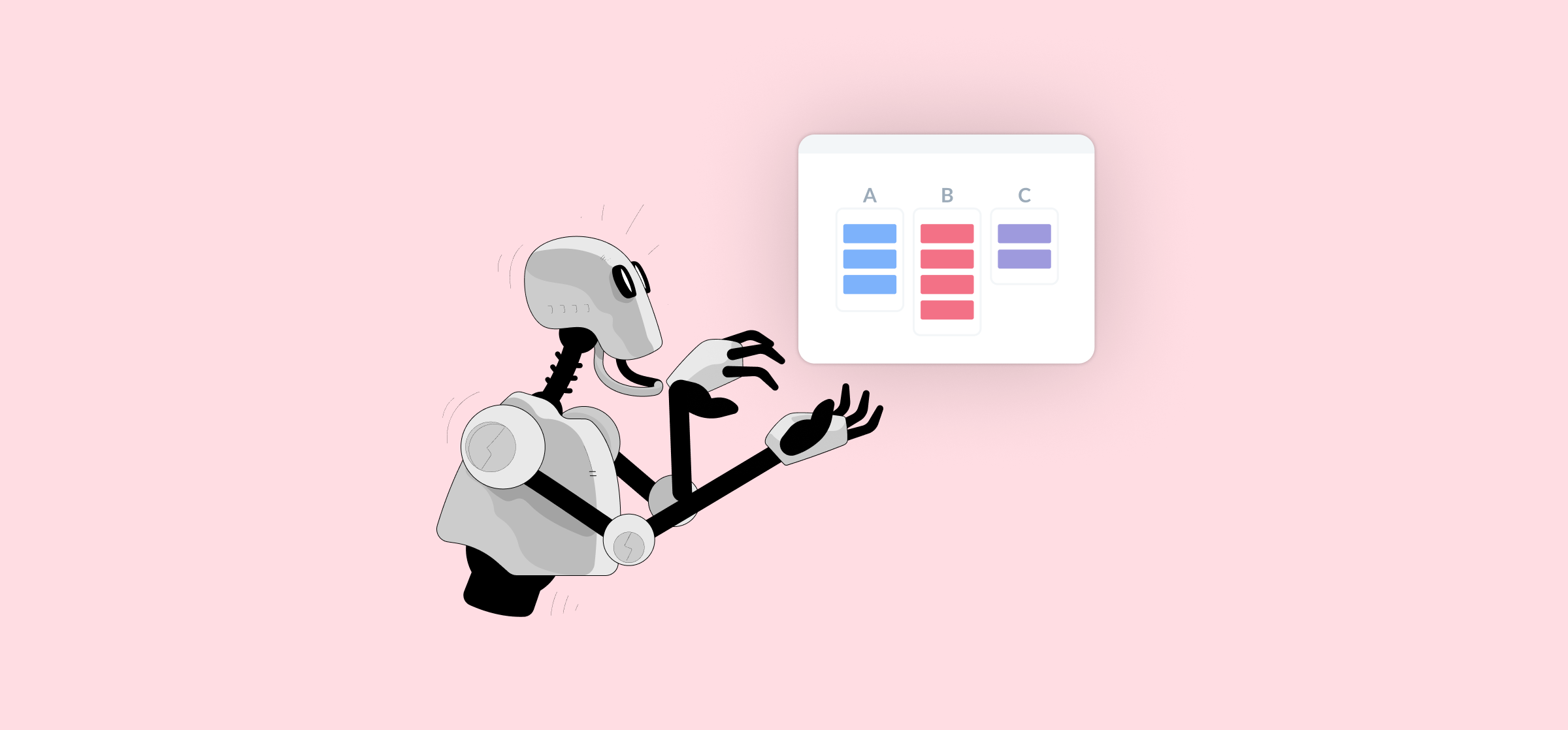
The Growing Role of AI in Project Management
Project managers, like anyone, can save a ton of time with AI tools. But it’s now going beyond just asking ChatGPT a few questions. Here’s how.

Cirface CEO Marquis Murray on How To Overcome a Disorganized Asana Workspace
Marquis Murray is a global Asana Solutions Partner and CEO of Cirface, a process improvement consultancy with clients like PayPal, Wealthsimple, and MLB. He also has a YouTube channel where he shares his expertise in […]

How To Integrate Smartsheet and Zendesk With Two-Way Updates
In this guide, you’ll learn how to sync Smartsheet rows with Zendesk tickets using a two-way integration from Unito.
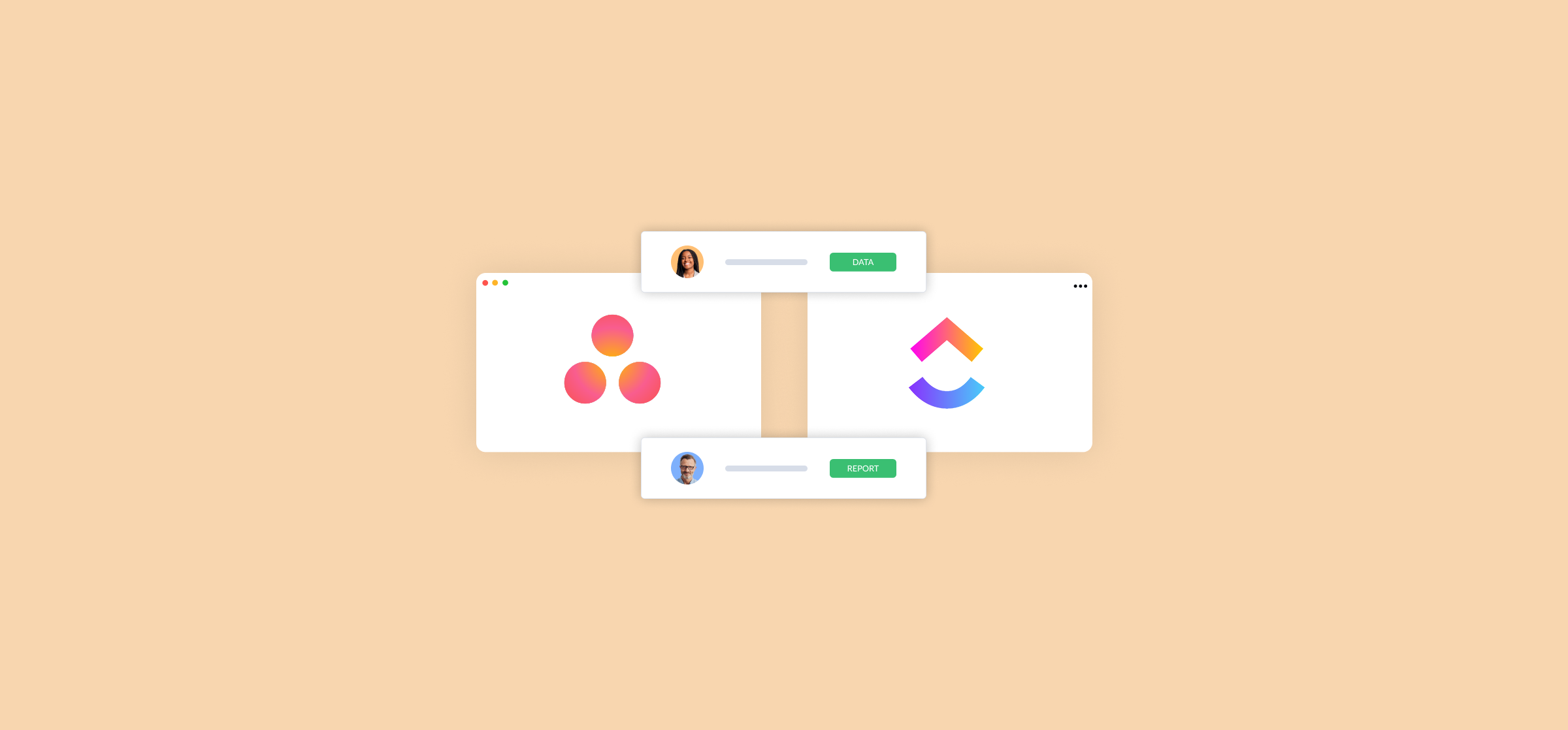
How To Import Asana to Clickup (2 Methods)
Whether you’re migrating from Asana to ClickUp or you just need to ship data from a specific project, here are two methods for importing Asana to ClickUp.
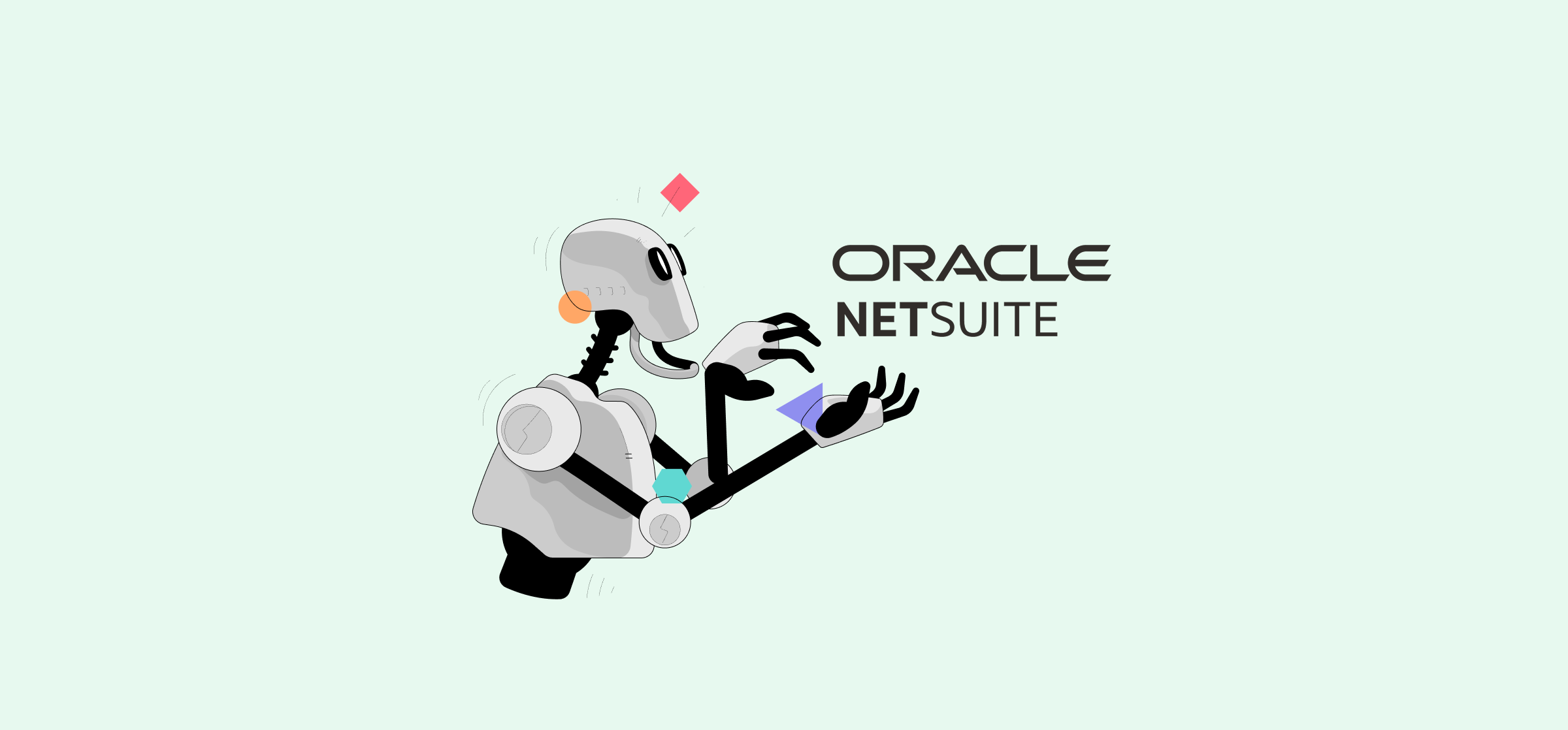
What Is NetSuite Connector? (And Is It Your Best Option?)
NetSuite Connector allows organizations to connect their NetSuite workspace with tools like Shopify and Salesforce. But is it the right integration for you?
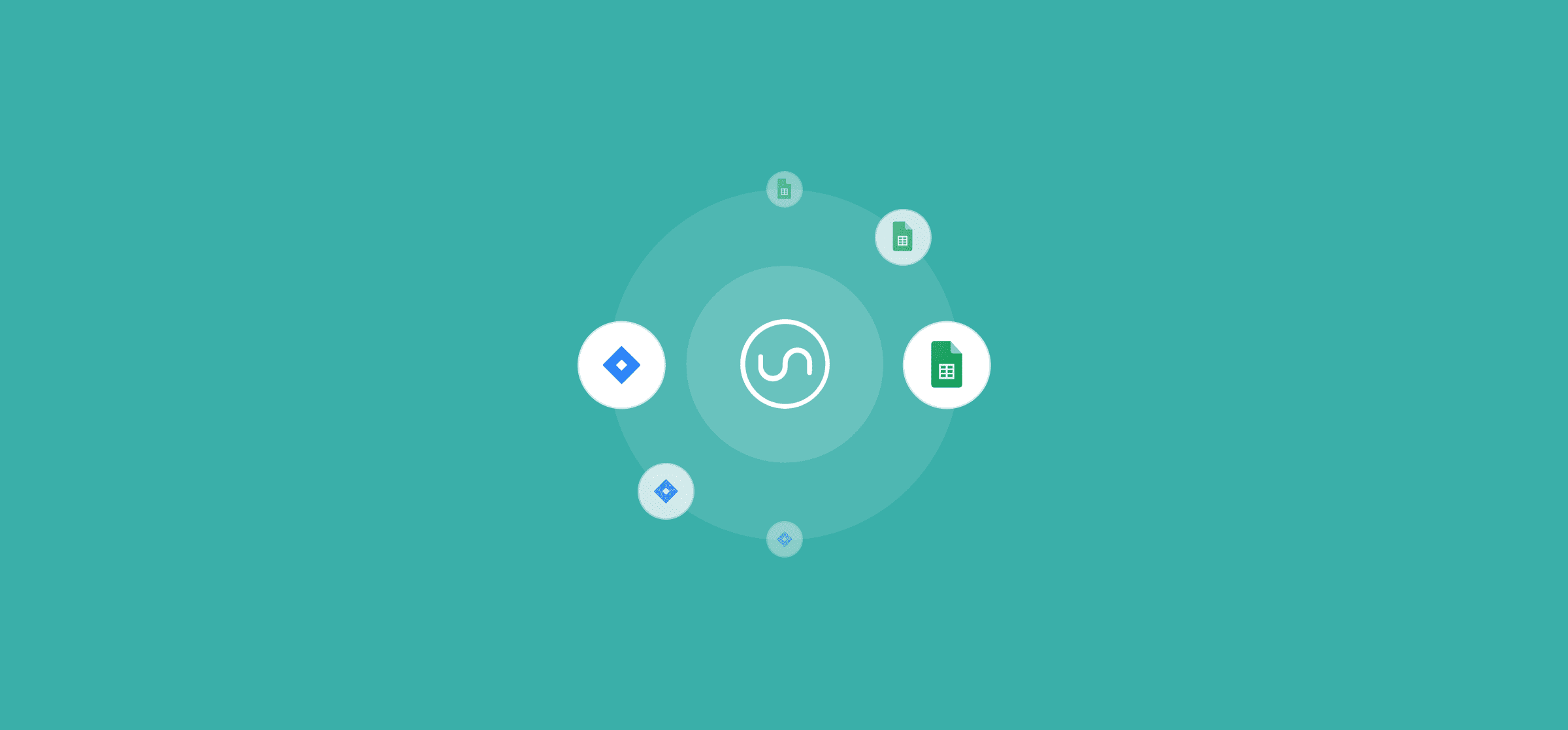
Build a Jira Reporting Dashboard in Google Sheets With Unito’s Free Template
Need a way to report on work in Jira without jumping back and forth between tools? Save hours of work with this template for Google Sheets.
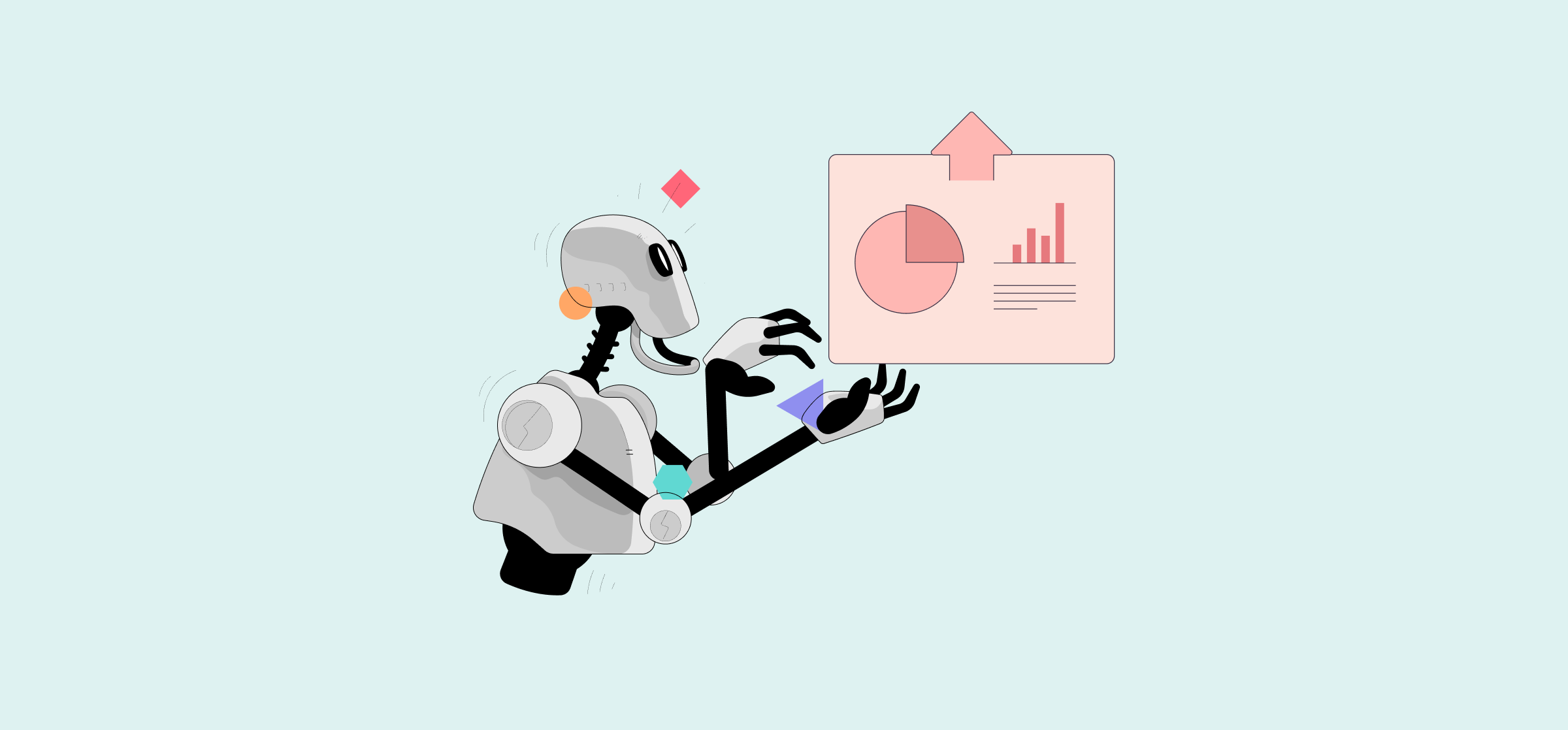
The 4 Best Examples of Professional Services Automation Software
Professional services firms need to optimize every aspect of their workflows. That’s where automation software becomes essential.

The 5 Best Smartsheet Integrations For Flawless Collaboration
Smartsheet integrations allow your teams to get a wealth of data from essential tools without copying and pasting it. Here are the best.
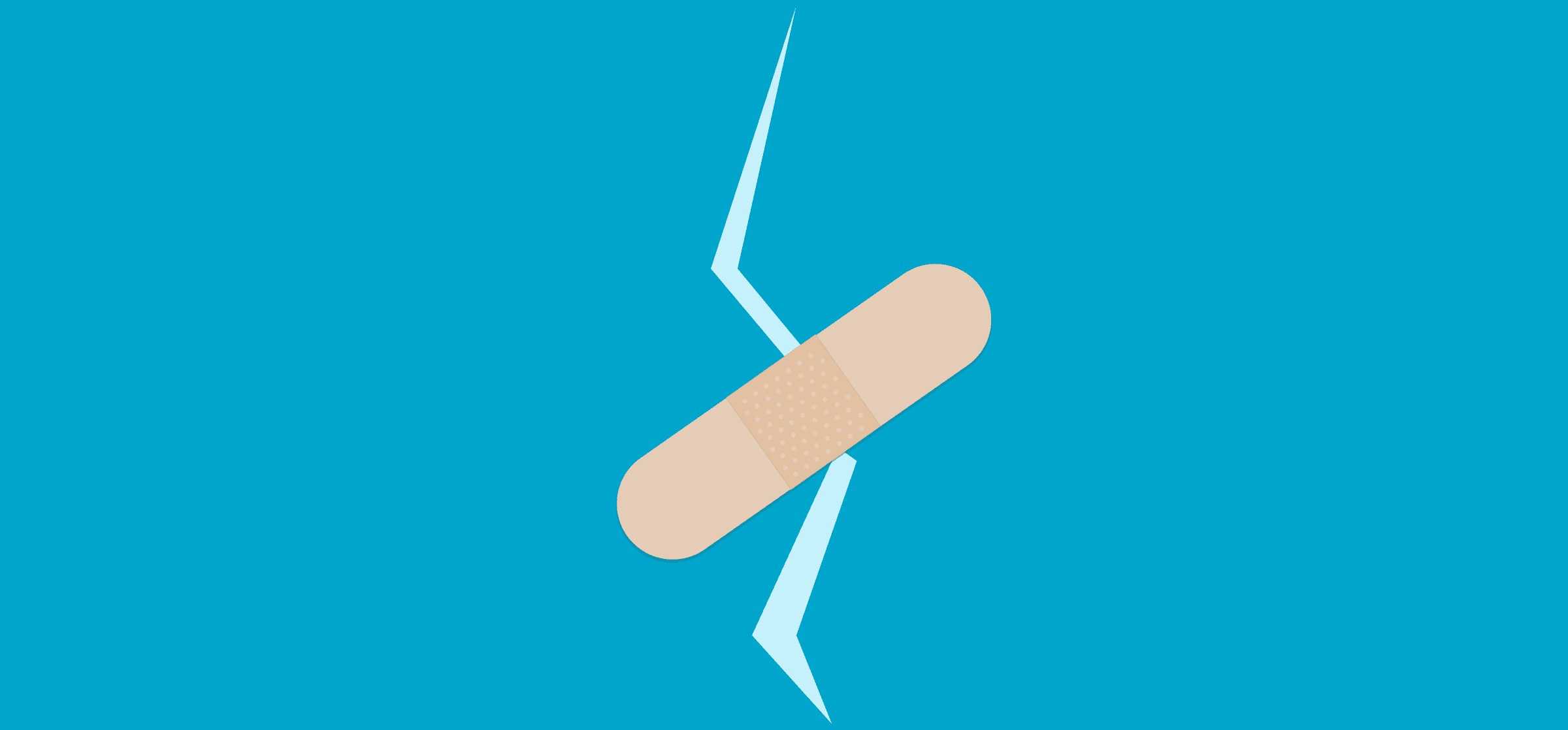
A Beginner’s Guide to Incident Management
If you’ve ever been in the middle of some work only to have an app crash, you know the pain and panic of a failing IT service. If that app is back up and running in just a few minutes, it’s thanks to an effective incident management process.

How to Integrate ServiceNow and Asana
With Unito, you can sync ServiceNow records with Asana tasks to get data flowing back and forth with no copying and pasting. Here’s how.
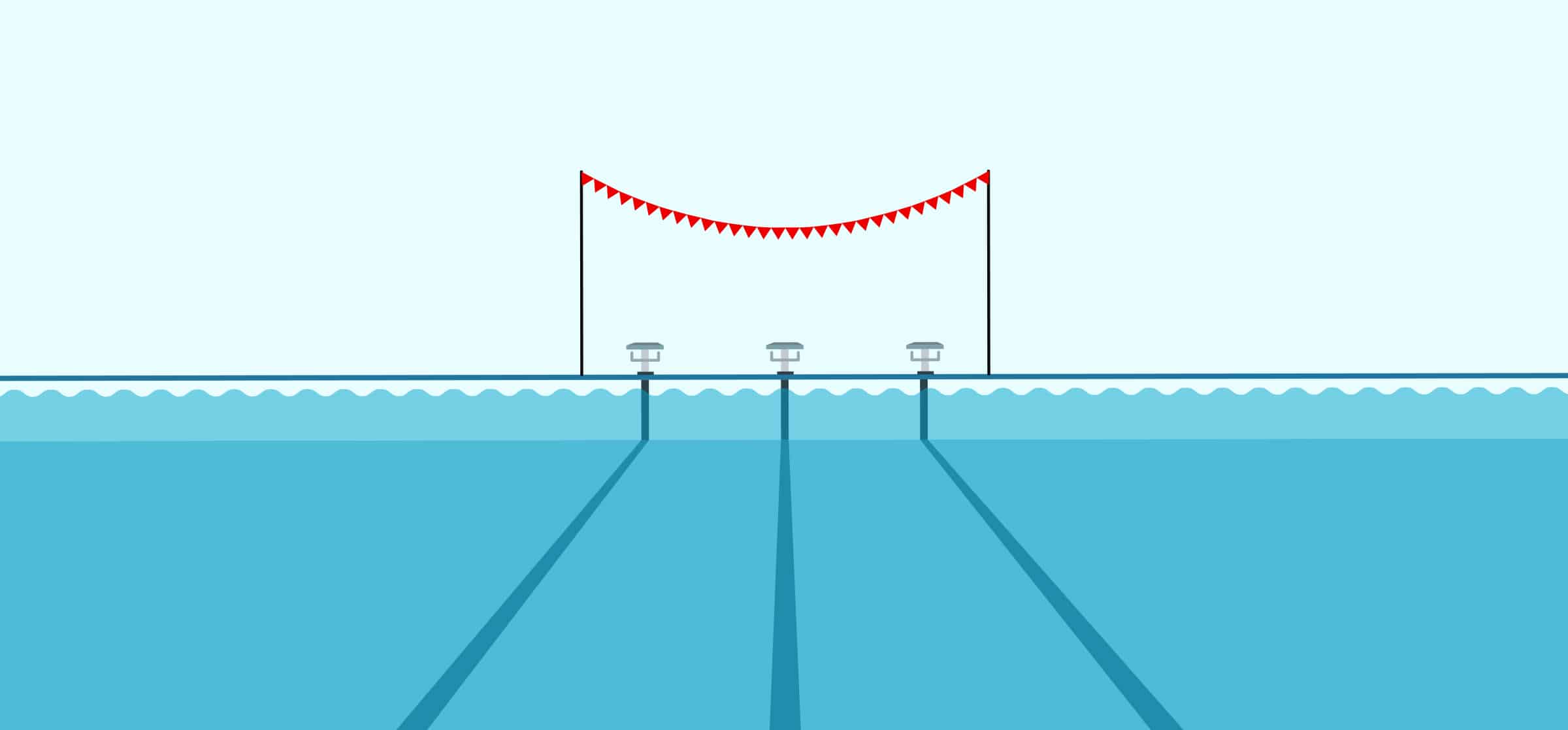
What Is a Sprint Execution Workflow?
You’ve gone through the backlog, prioritized what needs to happen, and planned your next sprint. There have been meetings and messages, and everyone knows what they’re supposed to do. You’re here to help your team, and you want to know exactly where and when to give that support. Find out how the sprint execution workflow makes this happen.