Trello’s Jira Power-Up vs. Unito’s Trello-Jira Integration
Trello and Jira are two of the most popular work management platforms, but they sit on opposite sides of the spectrum. People love Trello for its simplicity. People love Jira for its customizability. Trello tends to be loved by marketing and sales teams. Jira is the go-to tool for development teams the world over. So what happens when teams need these two tools to work together? That’s when people rely on integrations.
Unito and Trello both offer Trello-Jira integrations. Read on to discover their pros and cons, and when to use one or the other.
Trello’s Jira Power-Up
Let’s start with Trello’s native option. The Jira Power-Up for Trello links Jira issues to Trello cards. After a quick authorization process, a Jira button will appear on each Trello card. Clicking it will let you search for the Jira issue you want to link. Here’s what it looks like:
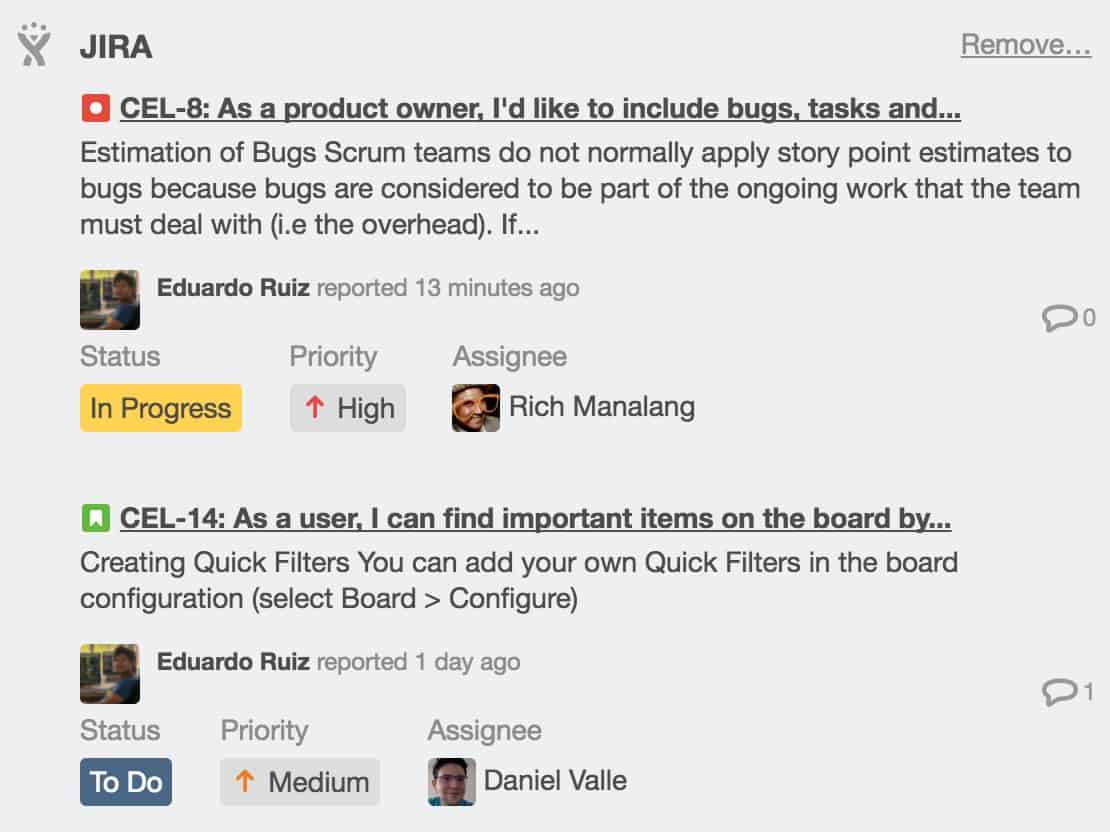
Here’s a list of Jira fields that get linked to the Trello card:
- Issue name
- Description
- Reporter
- Assignee
- Priority
- Status
- Number of comments
The issue name also serves as a link; clicking on it will take you to the issue in Jira. Note that any changes made to the card don’t affect the issue and vice versa.
Why you should use the Power-Up
Simplicity
Trello’s Jira Power-Up is straightforward. It lets you do three things:
- Link Jira issues with Trello cards
- Follow the status of a Jira issue from its linked card
- Create Jira issues from Trello
Linking issues and cards means Trello users don’t have to jump into Jira whenever they need updates on an issue. Trello cards are populated with critical information from Jira, including a short description of the issue, status, priority, and assignee. There’s also a link to the Jira issue embedded into the Trello card, meaning you just need to click through if you need more information. Jira users can focus on the task at hand rather than updating collaborators in Trello.
And being able to create Jira issues right from Trello? That makes reporting issues a breeze for any team. Simple but effective.
Home-court advantage
Both Trello and Jira are owned by Atlassian. No one knows their platform as well as they do. That translates to easy setup, a reliable app, and support directly from the source if things do go wrong. There are benefits to home-court advantage.
Few permissions
Entire companies are built on Jira, from the website to the product. That means managing security and permissions is extremely important for Jira users. Unfortunately, it also means that adding new integrations isn’t always as simple as the click of the button.
Because Trello’s native Jira integration is also managed by Atlassian, authentication is simple; give your Jira permission to access Trello and that’s it. And because Trello only uses Jira’s information to populate its cards, you don’t have to worry about changes made in Trello affecting issues in Jira.
When you should use the Power-Up
The Power-Up may only create a link between both platforms, but there are scenarios where that’s advantageous. For one, if you work in both Trello and Jira and all you need is a quick way to jump between the two, this Power-Up is what you need.
Another scenario where the Power-Up comes in handy is in workflows where you need information but not necessarily collaboration. If you’re a customer support agent or an account executive, you might need to keep an eye on specific Jira issues without needing to comment on the issue directly or touch Jira at all. In such cases, the Power-Up has just enough for your needs without being overwhelming.
Unito’s Trello-Jira Integration
When you build a Unito workflow between a Trello board and a Jira project, it creates a two-way connection between the issues and cards. Whenever you make a change to one, it’s replicated in the other. Here’s every field Unito can sync:
| Jira | Trello | |
| Issue Title | ←→ | Card Title |
| Issue Description | ←→ | Card Description |
| Status | ←→ | List |
| Comments | ←→ | Comments |
| Assignees | ←→ | Assignees |
| Labels | ←→ | Labels |
| Due Date | ←→ | Due Date |
| Attachments | → | Description Footer |
| Description Footer | ← | Attachments |
| Description Footer | ← | Link to Issue |
| Description Footer | ← | Link to Card |
| Description Footer | ← | Created By |
| Components | → | Description Footer |
| Issue Type | → | Description Footer |
| Priority | → | Description Footer |
| Epic Name | → | Description Footer |
| Epic Link | → | Description Footer |
| Reporter | → | Description Footer |
| Fix Version | → | Description Footer |
| Original Estimated Duration | → | Description Footer |
| Sprint | → | Description Footer |
With this integration, you don’t need to go into the other tool for your changes to take effect. For example, if you switch a due date in Trello, the associated issue in Jira will have its due date changed as well.
Why you should use the Unito Trello-Jira Integration
Transparent communication
Communicating across teams is already tough. Say you’re working in Trello and you need to update collaborators working on an issue in Jira. If you want that comment to get through, you have one of two choices. Either you jump into Jira, or you send them a message through another communication channel. That means sending a Slack message or an email that might get lost in someone’s inbox. With a Unito workflow, you can comment on your Trello card and that comment will show up in Jira. Nothing gets lost in translation.
Full interaction
We’ve established that changes made to cards carry over to issues and vice versa. How does that affect your workflow beyond communication?
The most important fields are synced bidirectionally so teams can interact with the issues that concern them, no matter what tool they’re in. Due dates are synced over, so if you anticipate a delay, you can change it from your tool instead of jumping into the other. Statuses are synced to Trello lists. If you use the popular “To Do, Doing, Done” Trello lists, cards representing Jira issues will automatically move through your board as they’re being worked on.
Because these fields are connected in both tools, your team in Trello has a simpler workflow, and you don’t need to get Jira licenses for your Trello users. This means setting up a collaborative workflow doesn’t get bogged down in permissions and security concerns.
Two-way collaboration
At its core, Trello’s Power-Up is about information; making sure everyone can clearly see what’s going on with a Jira issue. Our integration is about turning Jira and Trello into a collaborative environment.
Everyone’s got a favorite tool. But the more tools you need to work with someone else, the harder it is to collaborate. The answer to that problem has historically been either forcing everyone into one tool or laboriously copying information over from one tool to the next.
With Unito’s two-way workflows, every action and bit of information is transferred from issues to cards and back again. Teams can work on a project together without leaving the tool they know best. It’s like having two people work together past a language barrier. Unito is the translator making sure everyone understands each other. Because we know you want to work with people, not their tools.
When to use the Trello-Jira integration
Unito’s Trello-Jira integration creates deep links between Jira issues and Trello cards. If you need to enable a workflow that relies on cross-functional teams, you need this integration. This could mean connecting marketers with the developer team handling their requests, for example.
This integration is also great for client work. Because the workflows operate bidirectionally, clients can leave feedback and questions on their platform and it will still show up on yours. And because some information doesn’t need to be shared, you can use Unito’s rules to customize the workflow so it only affects projects and boards your client needs to see.
Which one’s for you?
All integrations are different, because people’s needs are different. For some, simplicity of use and adoption are paramount. For others, it’s all about the depth of the integration. Whatever your needs, there’s an integration for you.


