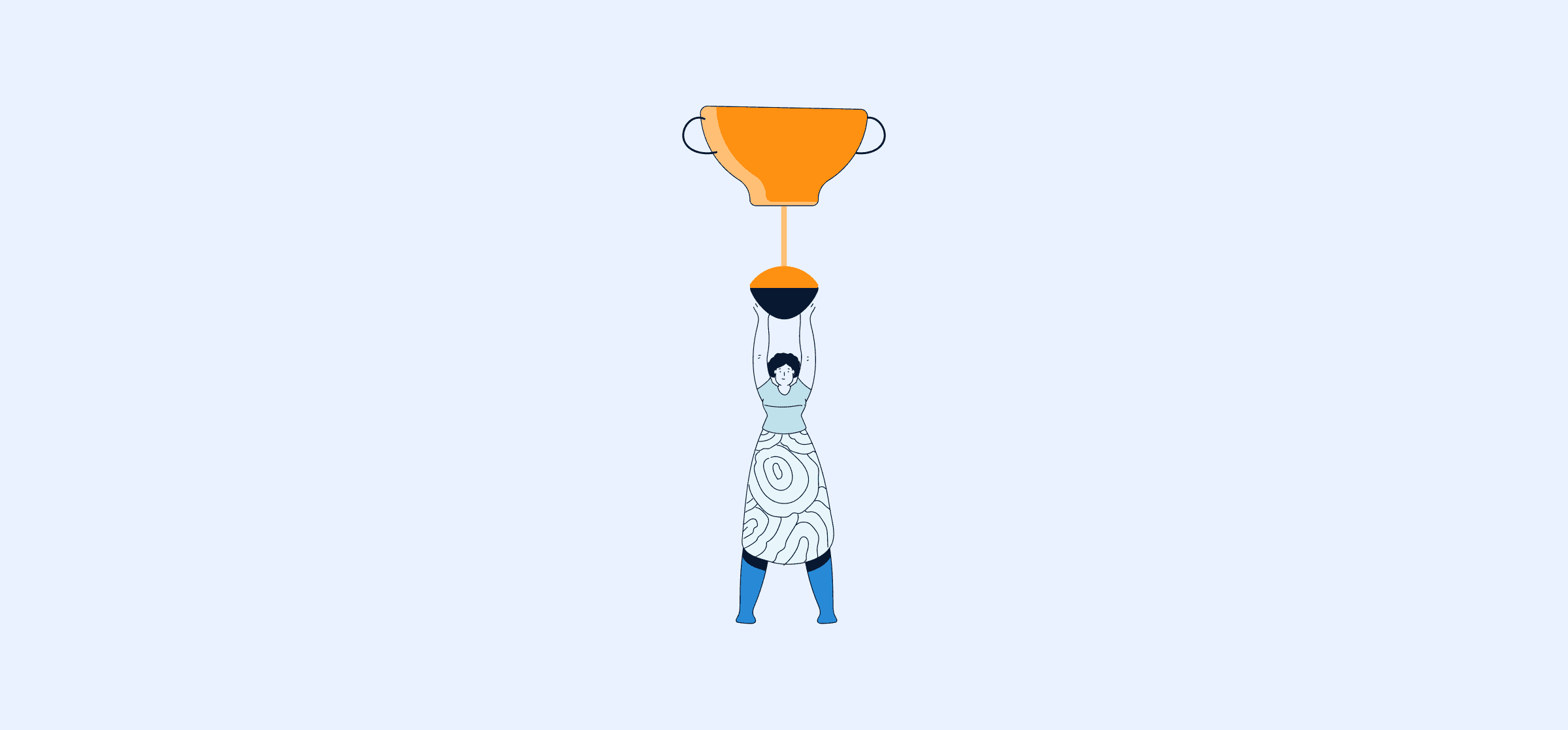How To Help Employees Set Performance Goals (And 3 Examples)
Setting quality performance goals for employees is one of the best tools for managers that need engagement and alignment from their team. Whether you have a team of five or 20, performance goals allow you to keep track of everyone’s development and ensure that each individual team member is contributing in a meaningful and effective way.
Luckily, there’s a simple formula for setting effective performance goals. Plus, we’ll share some tips for monitoring and adjusting goals so you don’t just forget about them the moment they’re set, a common management pitfall.
How to set SMART employee performance goals
If you haven’t been using the SMART goal framework to set performance objectives, you should give it a go. It’s an excellent blueprint for creating effective, measurable goals.
There are five elements to remember when building SMART goals:
- Specific: Be specific about numbers and deadlines when setting performance goals for your employees so everyone knows exactly what they’re working towards. Clarity is king.
- Measurable: Set clear key metrics (or KPIs) and ensure you have the right tools in place to track these goals.
- Attainable: Ensure the goal is challenging but attainable. Think about what do your employees need in terms of support, training, etc., to attain the goal.
- Relevant: Make sure the goals are relevant to both the business objectives and your employee’s professional development path.
- Time-based: Put deadlines in place so there are clear milestones to reach.
We highly recommend working on these goals collaboratively with your employees rather than just handing a finished version over to them. In fact, you can even ask your employees to create their own SMART goals and then work on refining them together. The more involved they are in the process, the more accountability they will feel towards them.
One last tip about creating SMART goals. It might seem like a no-brainer, but be sure the goals are written in an accessible shared space where you can both revisit them whenever clarity is needed. Ok, let’s get into some examples.
Do you need help aligning your marketing and IT teams on common business goals?
Our team interviewed nearly two dozen senior executives from organizations including LinkedIn, Salesforce, Meta, HubSpot, and many more. Get their insights, advice, and best practices on how to align departments on shared business goals in our free eBook.

3 employee performance goal examples
Let’s put the SMART goals into action with 3 sample performance goals for employees.
SMART performance goal for employees #1
I will increase traffic to our website.
- Specific: Specifically increase traffic to product pages
- Measurable: We will see a 20% lift in new and returning visitors to our product pages, tracked in Google Analytics.
- Attainable: Looking at the industry benchmark as well as our current traffic, this goal is realistic. To attain this goal, I will need bi-weekly support from web developers, graphic designers, and content writers.
- Relevant: This will have an impact on the team’s sales goal and the company’s overall revenue goal.
- Time-based: The goal should be complete by the end of March, 2023.
SMART performance goal for employees #2
I will improve my data analytics skills
- Specific: Provide a monthly report on the blog’s performance
- Measurable: The report is created using analytics from Data Studio and Hubspot, and will track time on page, new users, returning visitors, and bounce rate.
- Attainable: With the support of our data team to train me on our analytics tools, this goal is realistic.
- Relevant: This goal is directly related to my development path toward becoming a team leader.
- Time-based: I will send my first monthly report by April 2023.
SMART performance goal for employees #3
I will implement a strategy to improve our user research practices
- Specific: Deliver an actionable strategy to improve our user research results and best practices.
- Measurable: A strategy and action plan are presented to the team by the end of the fiscal year.
- Attainable: To ensure the goal is realistic, I will need to carve out weekly focus time in my calendar.
- Relevant: This performance goal impacts our overall business strategy which is largely informed by the user insights we collect.
- Time-based: The first draft of the strategy is due May 1, 2023. After a feedback round, the second iteration will be due June 15, 2023.
How to track performance goals for employees
Now that you know how to create SMART goals, let’s cover how to make sure all that hard work doesn’t fall flat. Follow these three steps to track goals properly, setting your team up to achieve what they set out to do.
1. Have them present their goals to the team
Once you and your employees have established SMART goals together, have the whole team present their goals to one another. This creates a sort of “contract”, and shared sense of accountability. It might even inspire your team members to help keep each other accountable, or even lend their expertise to their colleagues.
2. Follow up in your weekly or bi-weekly 1-1s
Assuming you hold one on ones with your employees, we suggest you touch base on their goals during these meetings. It doesn’t need to be a deep dive; just check in to make sure they’re on the right track and have what they need to achieve the goal. To avoid micromanaging, which can express a lack of trust in your employee’s capabilities, here are some question prompts for you to check in on goal progress.
- Is there anything you need from me to help achieve X goal by the due date?
- Have any roadblocks come up for you while working on X goal? I’d love to hear how you’ve approached them.
- Are there any parts of achieving this goal that are easier than you first thought?
3. Adjust where needed
In the spirit of agility, be flexible with performance goals as your employee begins to work on them. Sometimes, new things come up and the employee might have to shift focus, or it might become clear that the “attainable” element of the SMART goal wasn’t as realistic as you first thought. Maybe the original goal is taking a different shape and needs refining, or it’s even possible that the employee no longer connects with the goal and would like to take a different direction entirely.
Keep lines of communication around goals open and continuous so you can grasp where you need to adjust together. The objective is to keep employees engaged, inspired and proud of their accomplishments, so be sure the goals speak to them.
What about team goals?
To perform at its best, your team needs a North Star. You can use a similar process as the one used to set employee goals for team goals. But should you?
Why bother setting team goals?
If you’re leading a small, agile team, you might not think you need to spend too much time setting goals for them. After all, can’t they have a much larger impact if they’re self-directed? While it’s true that you need to trust your team to work on their own, they still need a goal to guide their efforts. Here’s why.
Self-directed teams do better with team goals
It seems like a contradiction until you really think about it. If your team doesn’t have any defined goals, they’re on their own. Whether they’re planning their day, their week, or their quarter, they have to start from scratch. If the organization has broader goals or a value statement, they have to find a way to bring them down to their level. But if you spend the time to set goals for them, your team will spend less time planning and more time doing.
Team goals communicate the team’s contribution to the organization
This is great for the team and great for the business. Your team gets to know exactly how their daily work helps move the needle for the business as a whole, and other teams know more about your contributions. That means fewer reports, better feedback, and fewer questions.
Team goals help measure and track your team’s impact
It’s one thing to know how your team is helping the business grow, it’s another to know by how much. When you make your team goals measurable, you’re helping your team show that they’re high-performers. That means better projects, bigger budgets, and raises all around.
6 steps for setting team goals the right way
Setting a goal isn’t a top-down process. You’ll need to work with your team to figure out a goal that makes sense for everyone. Here’s a step-by-step process for doing that.
Start from the business’s broader goals
You shouldn’t work on your team goals in a vacuum. Look through the business’s value statement, strategic memos, and anything else executives have shared with you. Your team’s goals should tie directly into the business’s priorities.
Brainstorm with your team
Using the business’s goals as a starting point, meet with your team and brainstorm potential goals together. There’s more than one way to do this, from asking your team to submit goals anonymously through a platform like Google Forms to meeting in person and spending a whole day workshopping potential goals.
Triage your ideas
Your team is probably going to have a lot of ideas — and not all of them are going to work. After you get their input, set some time aside to pull out the goals that make the most sense. Make sure they’re aligned with overall business goals, are achievable, and are tailored to your team’s strengths.
Communicate your goals with the team
Remember that you want your team’s input when you set a goal for them. So after you’ve done the work to triage and flesh out a goal, share it with the team. Invite them to give you feedback, whether publically or in private.
Apply feedback as necessary
You don’t have to take everything your team says to heart, but you should definitely trust in their expertise. They have a unique perspective when it comes to what can be achieved and what should be put on the back burner. Use their feedback.
Make your goals public
Whether you do this in a project management tool, a chat tool, or through a meeting depends on how your organization does things. However you do it, make sure to share your team’s goals not just with the team, but with your department and anyone you report to.
3 tips for setting team goals
There are three things you should consider when doing goal mapping for your team:
- Confront the ugly side of your situation. Take stock of all of your team’s weaknesses and gaps. List all areas of concern and compare them to your current advantages. Do a realistic assessment of how far your team will have to go before you get to your ideal state.
- Clarify the value of the goals you set. Your group isn’t going to be motivated if they don’t understand the importance of the goals they are trying to accomplish. Everyone has to be invested in what the team is trying to achieve, so clarify how the goals will contribute to the company as a whole.
- Clarity Priorities. Everyone on the team should understand where their priorities are. Repeat goals during meetings and encode them into a work management tool like Asana, Basecamp, or Trello for everyone to see. Don’t leave room for confusion or doubt.
3 project management tool features that help set employee goals
Asana Workflows
Asana’s many organizational tools allow you to brainstorm your team’s top goals and document them as a workflow for total visibility across the entire group, whether it’s as a calendar, task list, or Kanban board.
Leverage Asana’s milestones feature to create templates that incorporate team goals into the project plan, so that you can be sure the team is always taking them into account. You can edit the project post-creation so that the placement of these goals is complementary to the project’s framework, not a hindrance.
Break down large tasks into smaller, more manageable parts so that work can proceed logically towards both your project and team goals. These can be recorded within Asana as tasks, which are the basic unit of action in Asana. Each task is a single step in your project that can be assigned to a person or persons for completion.
Basecamp Editorial Calendar
Basecamp can help you create an editorial calendar so that you can easily view your project schedule, deadlines, and individual team responsibilities. Your team goals can then be placed as milestones and assigned their own to-do list, so it’s clear how those goals will be accomplished.
Once you’ve given each person their tasks, they can show their progress towards their goals by tracking time on their to-do lists. It’s a simple and convenient process that acknowledges contributions and helps measure productivity.
If you’re working with cross-functional teams who have their own favored project management tools, you can still coordinate schedules by exporting your Basecamp schedule to Google Calendar. Keep all your goals aligned while giving teams the freedom to work they want.
Weekly Goal Tracking in Trello
Trello’s card-based Kanban interface gives you a flexible way of tracking and managing tasks throughout your project. But it also gives you a way to incorporate weekly goals into your operations for effective project and process management.
It’s a simple concept: once a week the team gathers together to review their accomplishments for the previous week and decide on next steps. But it’s also important to review missed goals and the reason behind it. Once the team uncovers the underlying reason for the lapse, you can determine whether or not you need to change your overall work process in order to prevent it from happening again in the future.
To implement this goal tracking process, create a card in Trello and use the checklist function to record your weekly goals. Put the Trello task on repeat. This will create a copy of the card on a predetermined schedule (in this case, once a week). You can modify each new occurrence of the weekly goals card with whatever you’re prioritizing for that period.
Set the right performance goals for your employees
One of your main duties as a manager is helping your team grow in the right direction. By keeping your goals SMART, checking in with employees every so often, and working together, you can help your employees hit new highs and avoid potential lows.