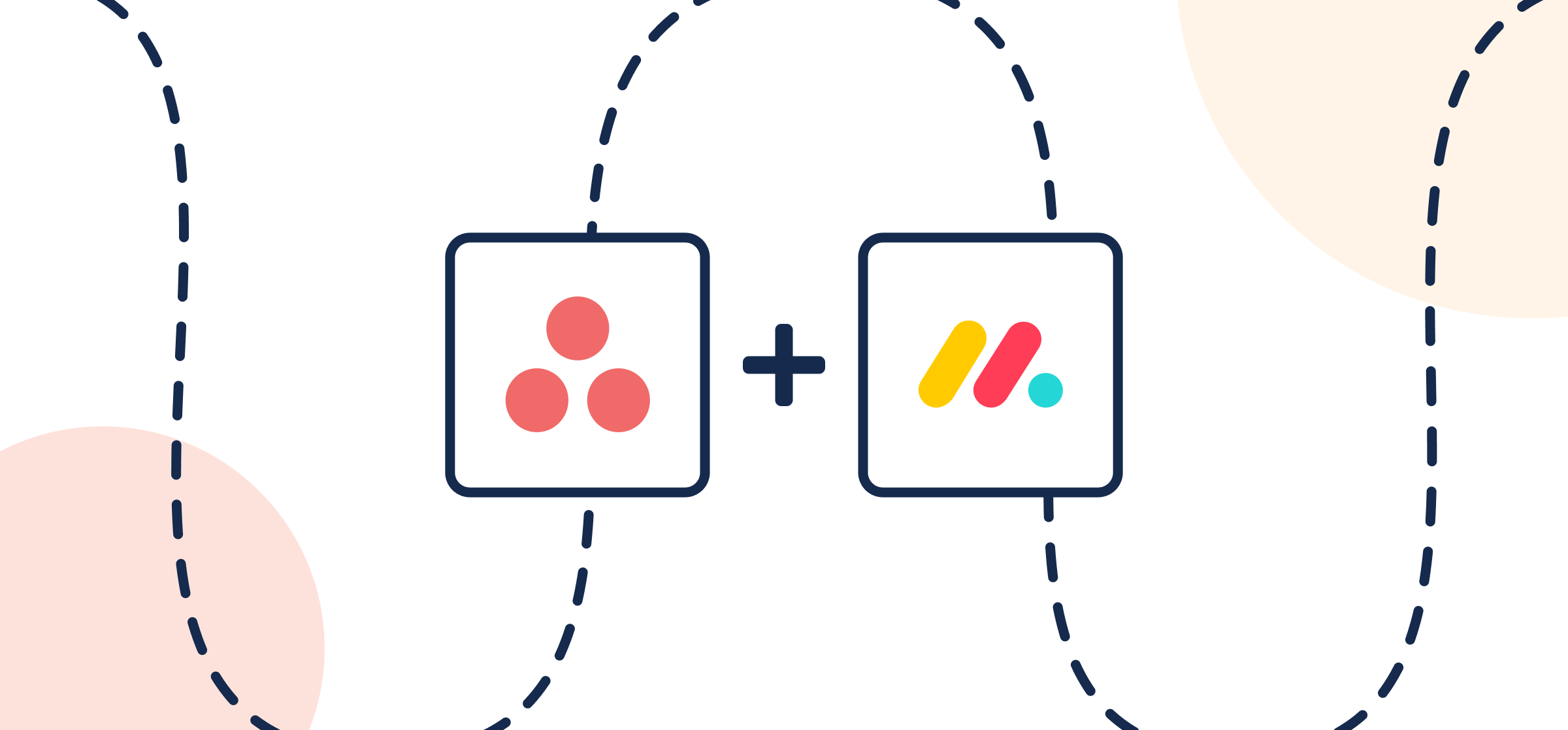
How To Integrate Asana and monday.com
Here’s how to keep teams in sync between monday.com and Asana with Unito’s no-code 2-way integration.
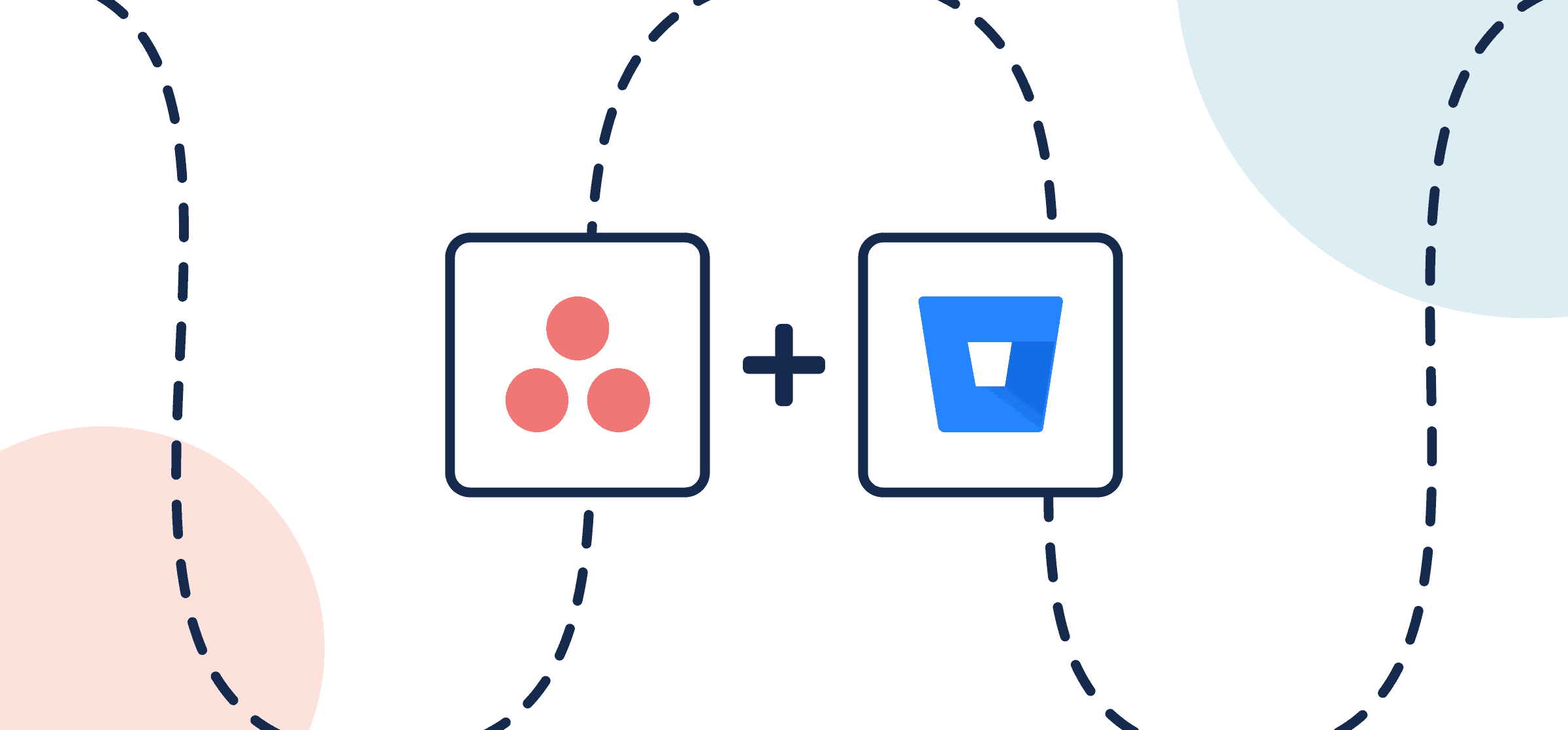
How To Integrate Asana and BitBucket
Connecting Asana and BitBucket will save you hours of time with a simple set of rules in Unito to sync a fully automated 2-way integration.
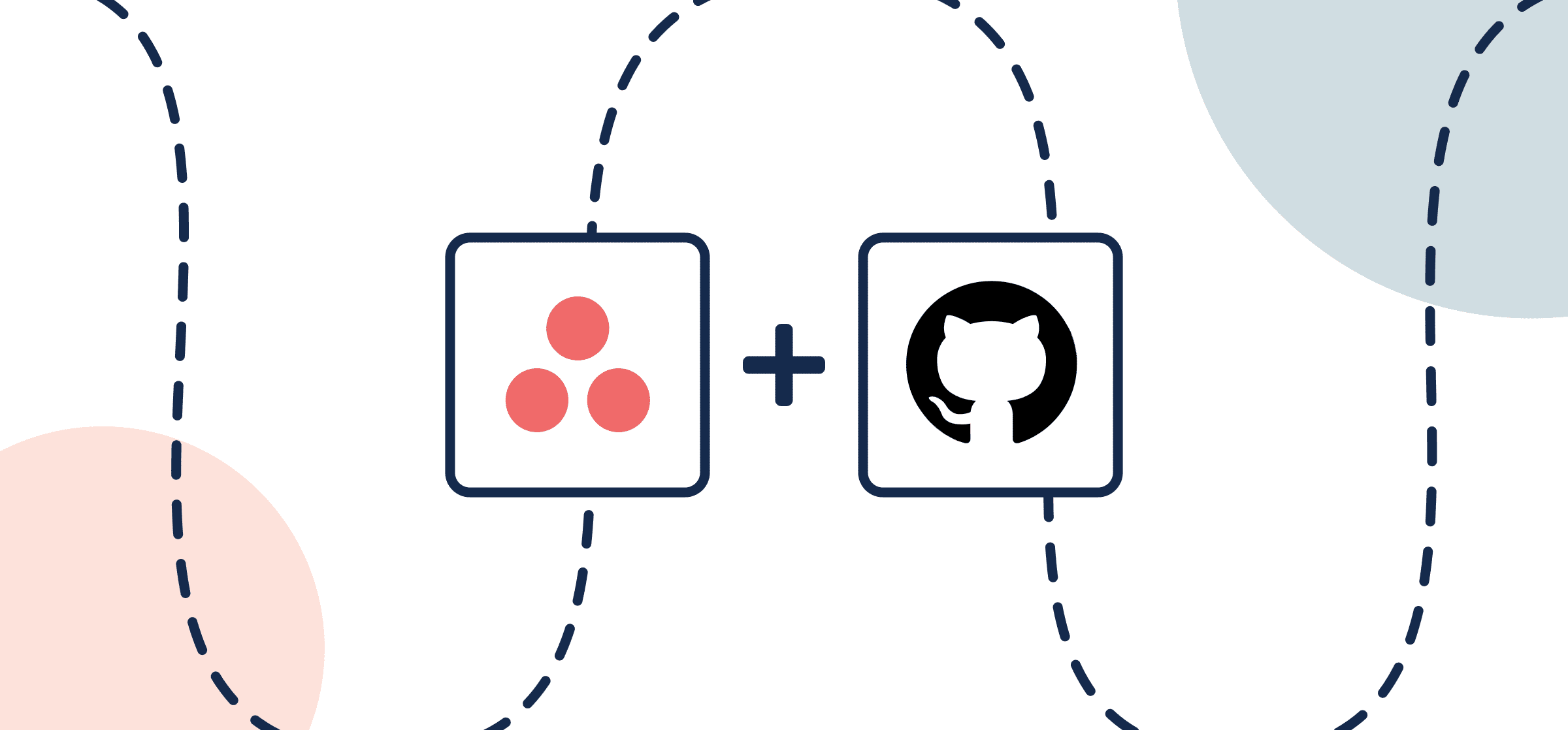
How to Set Up a GitHub-Asana Integration With Automated 2-Way Updates
Learn how to sync GitHub repos to Asana projects and back with Unito’s automated, no-code, 2-way integration for project management.
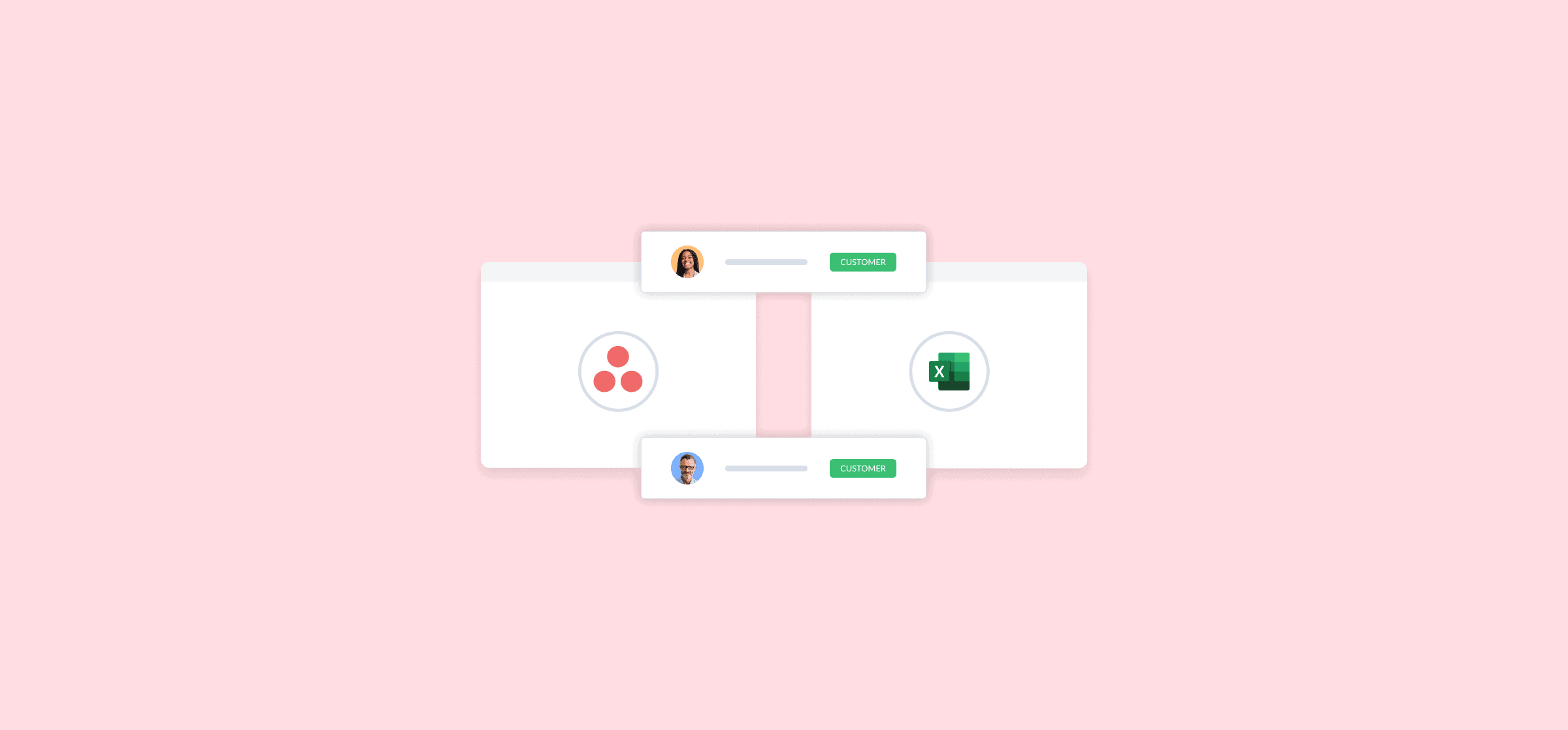
How to Export Asana Projects to an Excel Spreadsheet (2 Methods)
Need to get your Asana tasks into a spreadsheet? You essentially have two options. Export your project as a CSV file, or use a Unito flow. Here’s how it works.
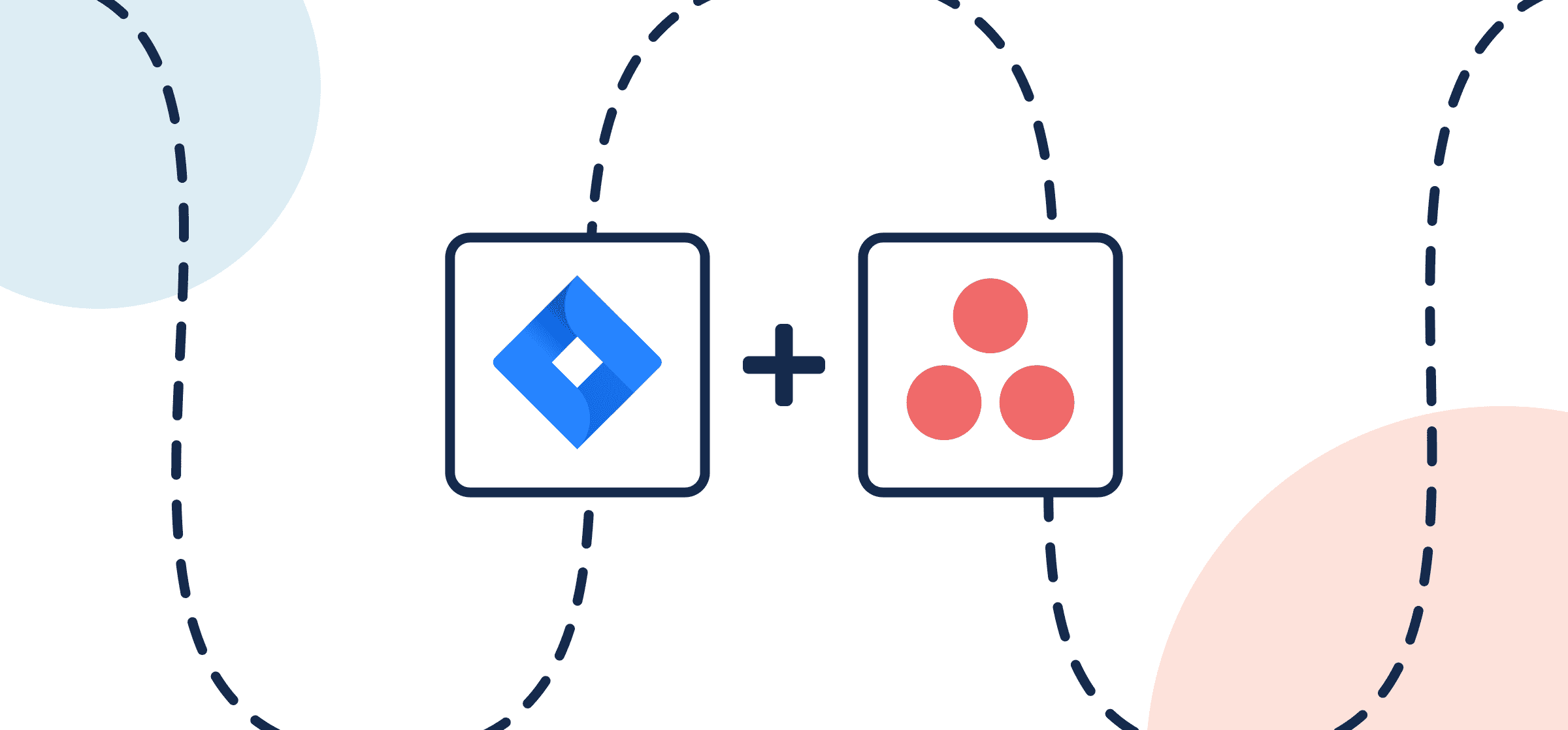
How to Sync Jira Epics in Asana Seamlessly with 2-Way Updates
Learn how to share Jira Epics in Asana and sync them to Milestones with Unito’s automated 2-way workflow integration.
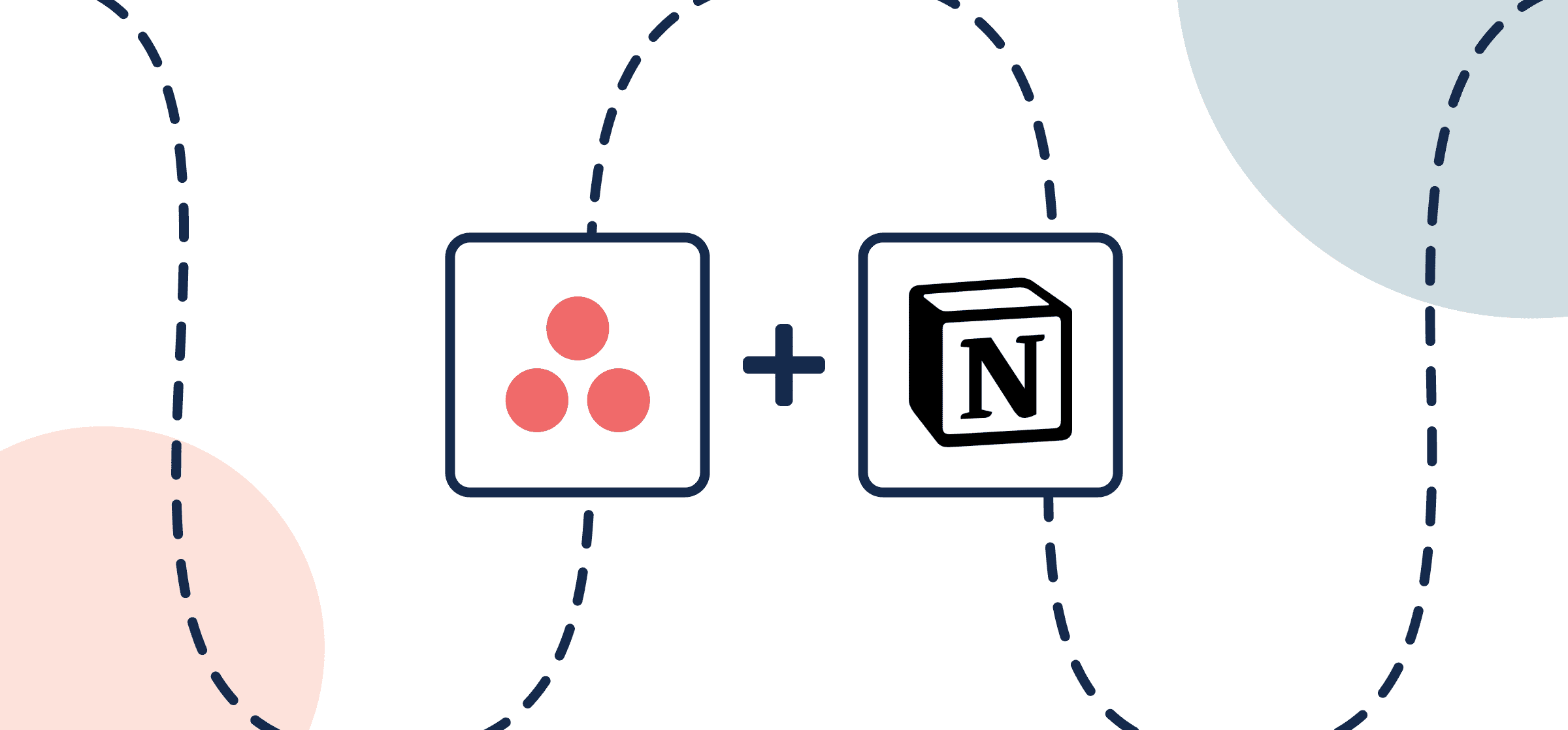
How To Set Up a No-Code Asana-Notion Integration
Share visibility on milestones, major updates, and more between Notion and Asana with Unito’s automated 2-way sync
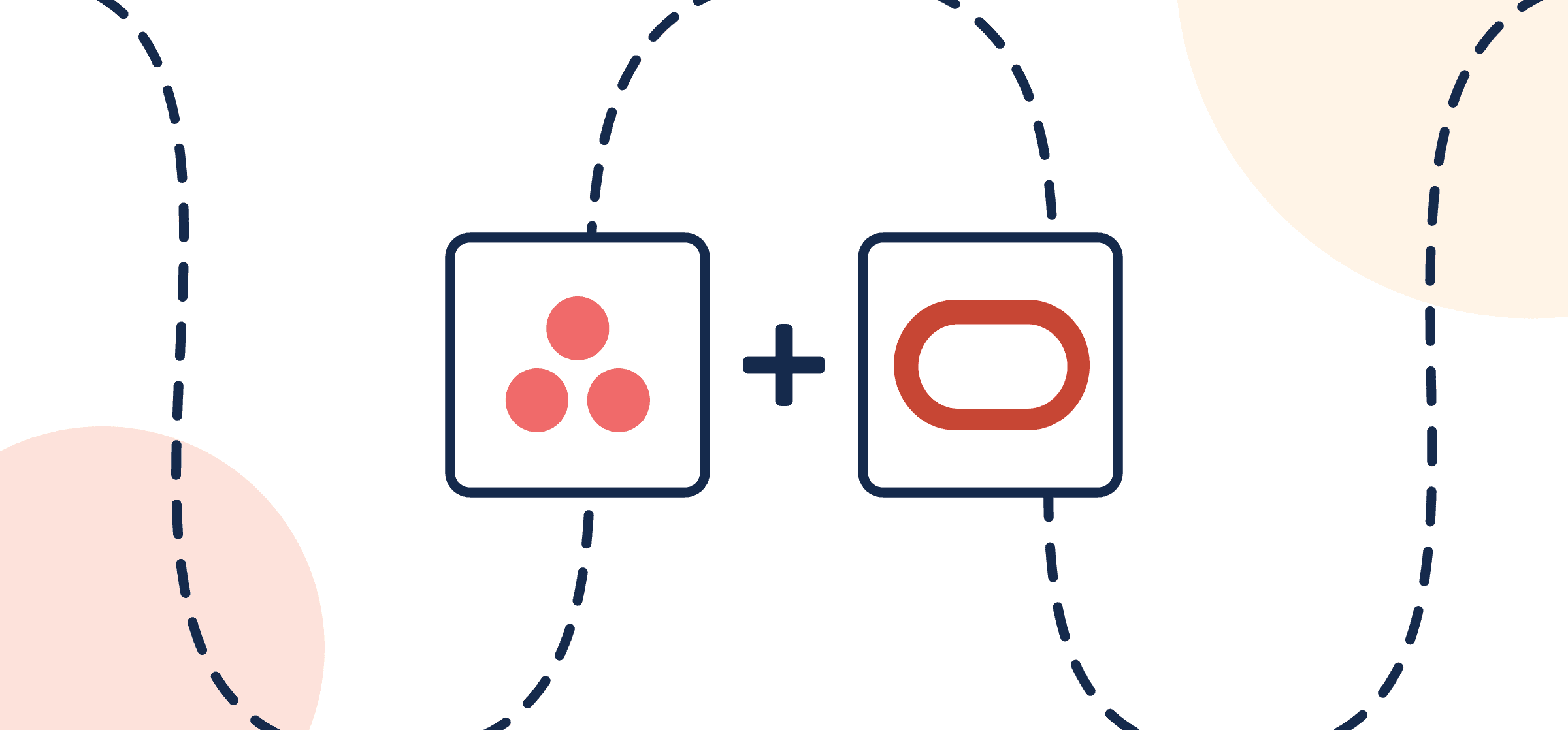
How to Connect Asana to Eloqua with 2-Way Sync
Here’s how to integrate Asana with Eloqua through Unito’s 2-way integration platform to keep tasks and campaigns in real-time sync.
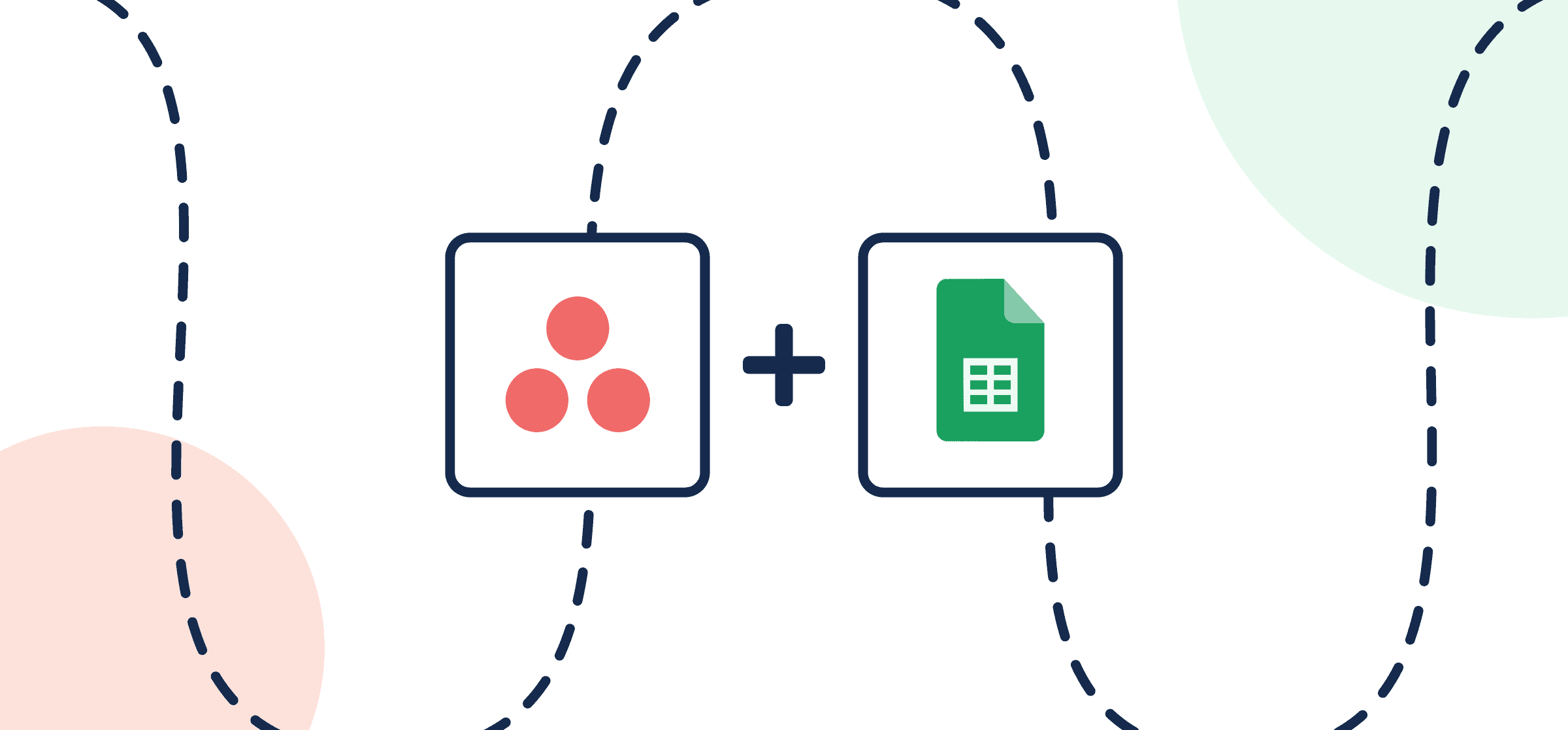
How To Integrate Asana and Google Sheets
Connect Asana with Google Sheets to sync data between tasks and spreadsheet rows with Unito’s automated, no-code, 2-way integration.
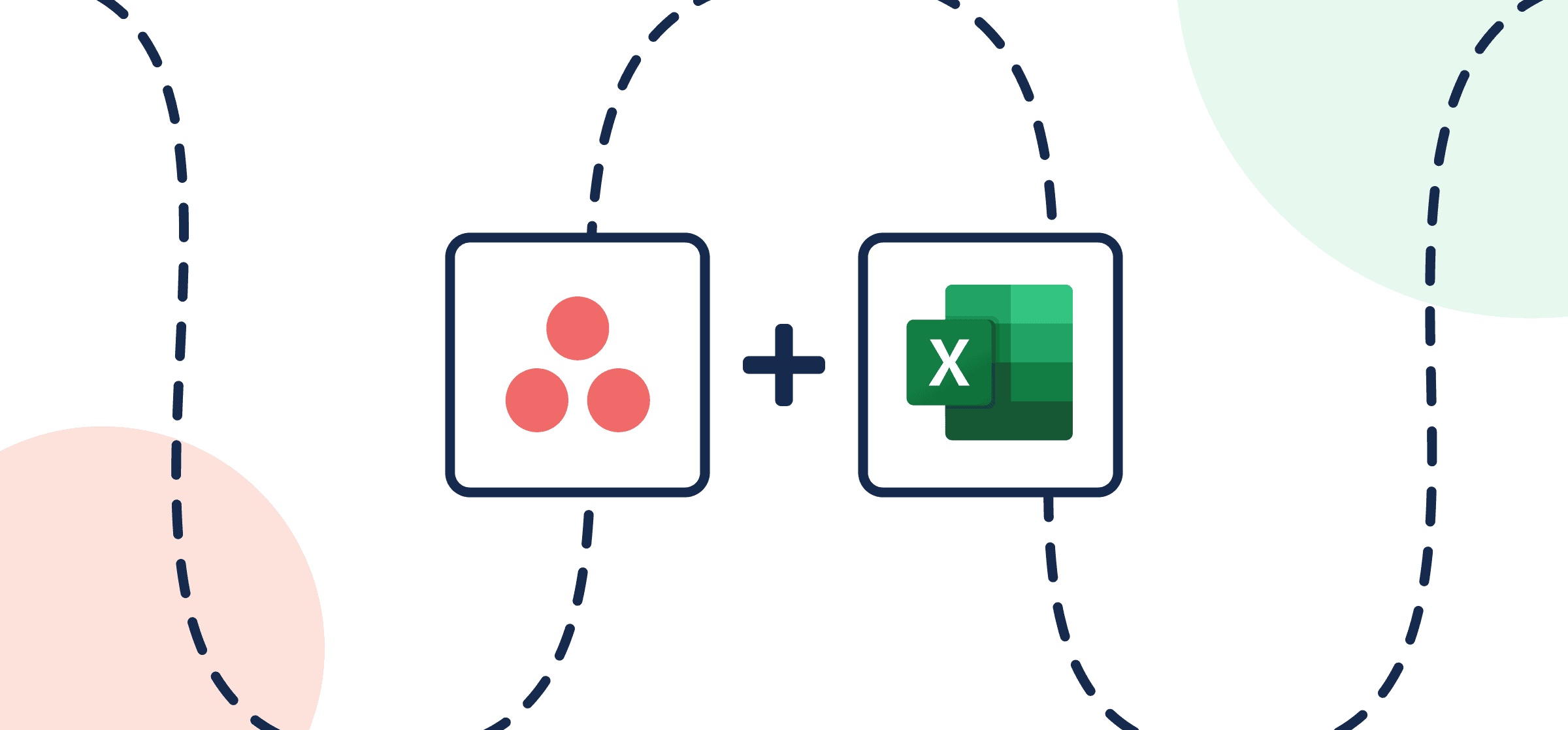
How to Easily Export and Sync Asana to Microsoft Excel With Automated 2-Way Updates
Learn how to export Asana to Microsoft Excel with 2-way automated updates through Unito’s no-code integration for project managers.
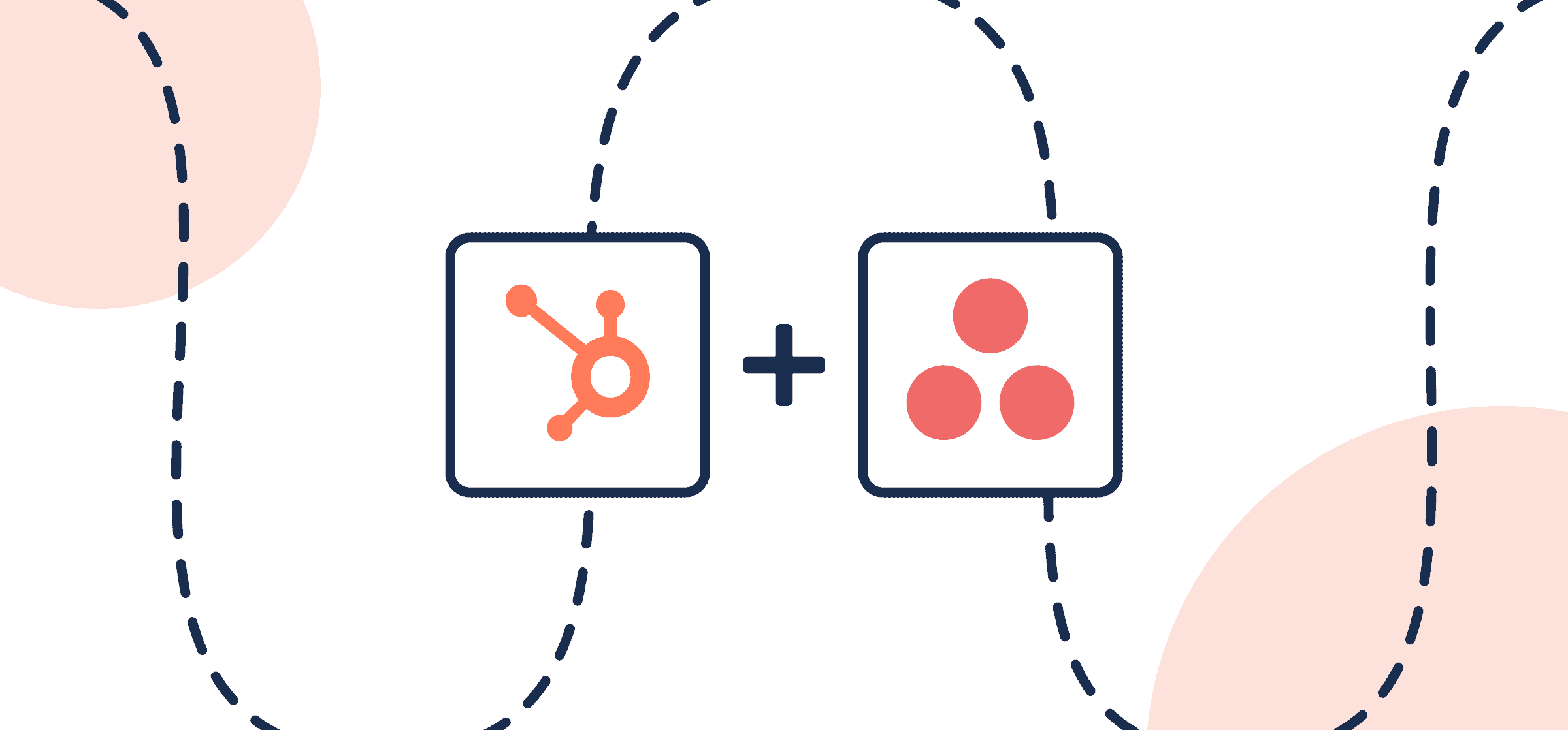
How To Set Up a No-Code Asana-HubSpot Integration
A few simple steps and you can connect HubSpot to Asana and automatically keep tasks, deals or tickets in 2-way sync for sales or marketing.
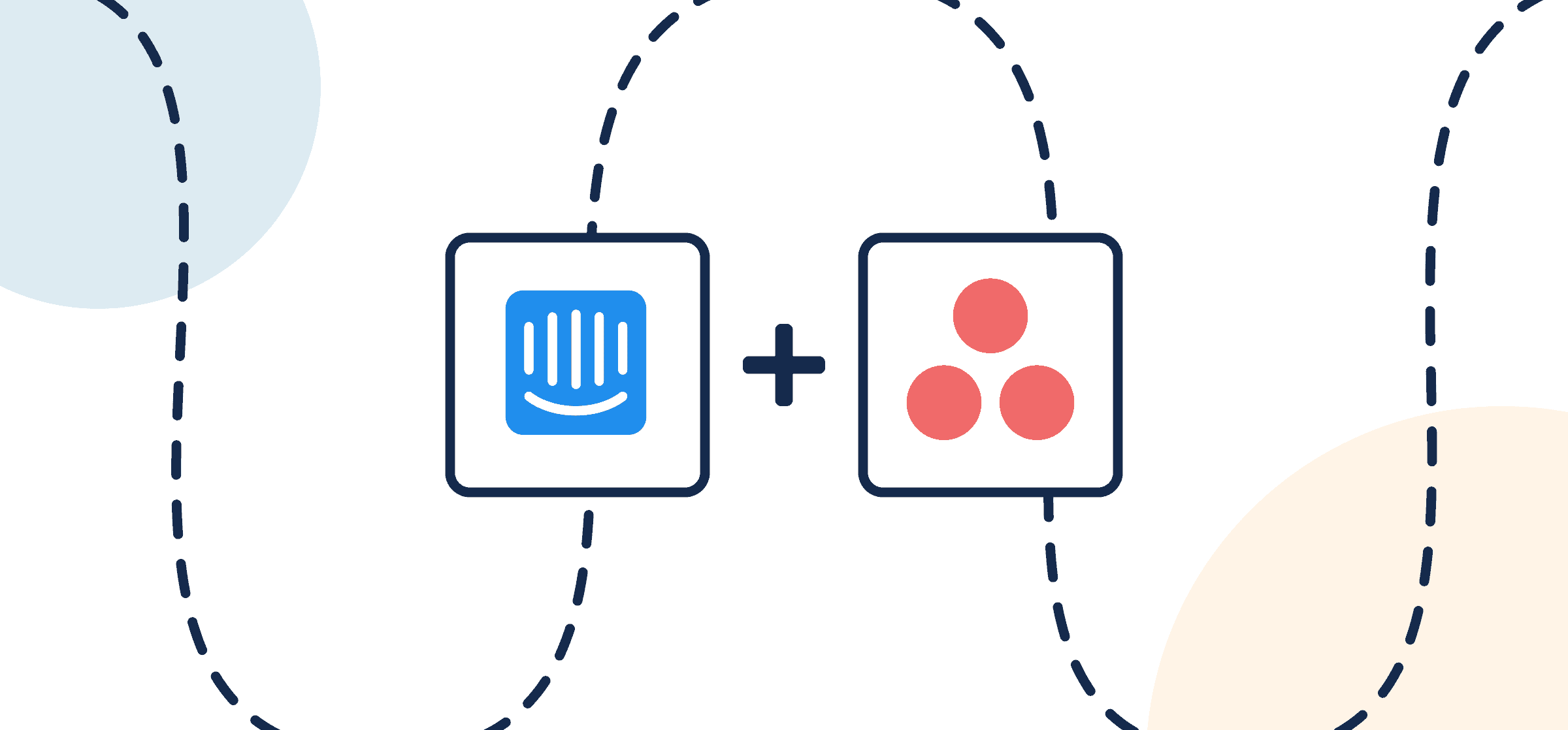
How To Integrate Asana and Intercom
Connect Intercom with Asana in a real-time sync between conversations and tasks w/ Unito’s automated no-code integration
