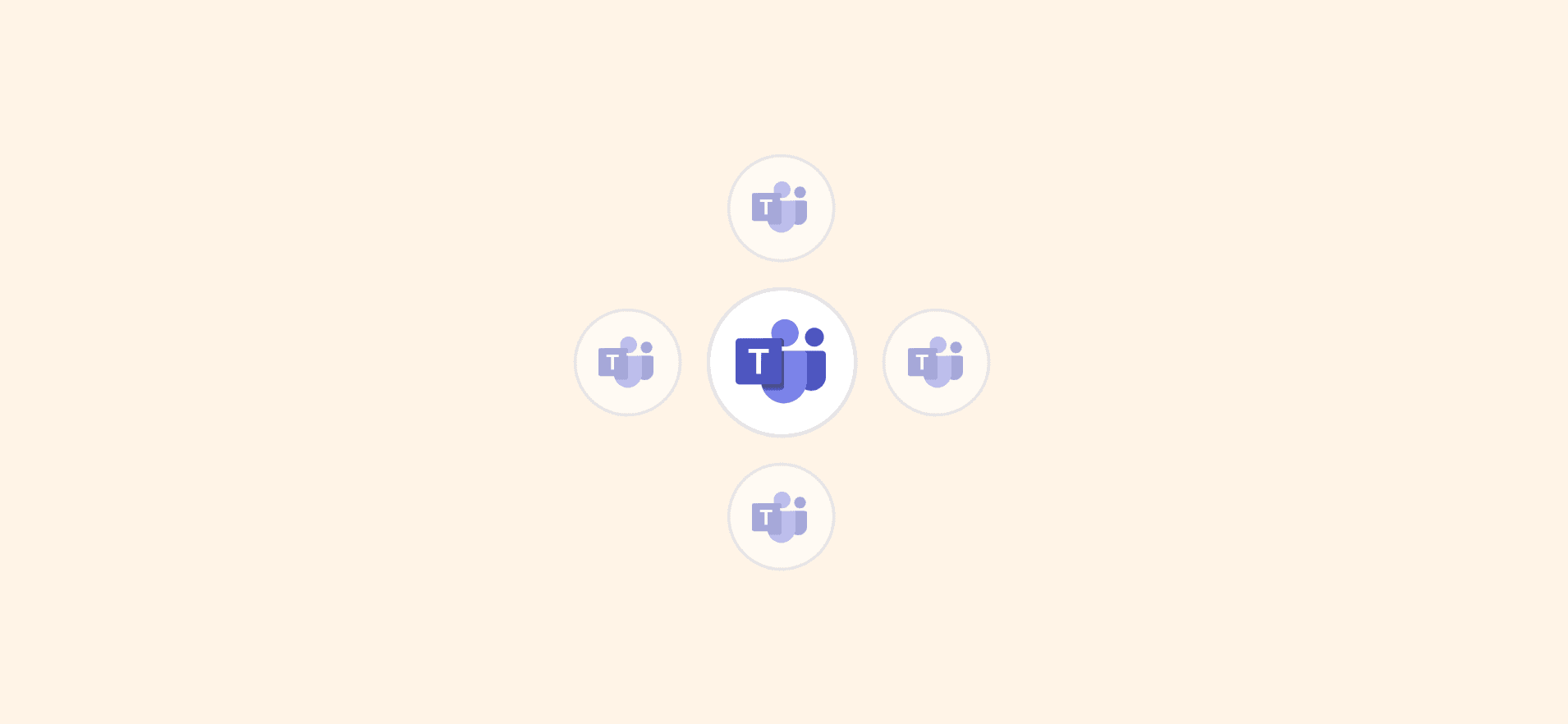The 5 Best Microsoft Teams Alternatives
Companies all over the world rely on Microsoft Teams for chat, video conferencing, and collaboration — but if you’re looking for Microsoft Teams alternatives, you’ve come to the right place.
Teams is a great tool, but it does have some drawbacks that might cause you to look elsewhere.
First of all, using it makes the most sense in a Microsoft-centric environment, where you are using Office 365 to get the majority of your other work done. It’s also not the most flexible system in some ways — for example, you can’t invite guest users to Team chat channels, or change viewing permissions within them.
Luckily, there are plenty of other options. Here are five of the best.
Slack: best Microsoft Teams alternative for messaging
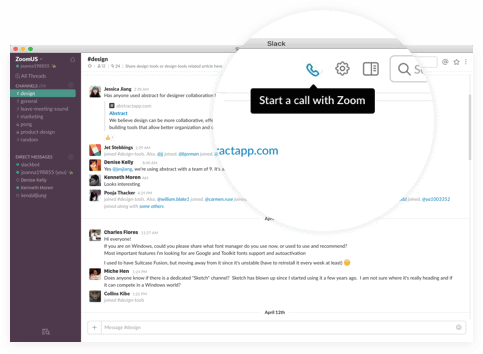
Most of us know and love Slack for quick, easy chatting with colleagues, not the video-calling that’s a mainstay of Microsoft Teams. But Slack is more powerful than you might think — it boasts a super modern, intuitive interface, and you can video-call through Slack with a variety of integrations, including Zoom and Teams itself!
There’s also a lot to love about Slack’s chat capabilities compared to those of Teams. In Slack, chats are organized by #channels, which makes them a lot more flexible and easier to jump around in. In Teams, chats are (unsurprisingly) grouped by team. That can lead to siloing and more difficult communication across business functions.
Drawbacks
Slack and Teams are both great. But about all they have in common is that they’re tools for business communication.
Slack and Teams don’t really meet the same need, and they weren’t intended to. If what you need is an all-in-one communication tool, especially one that integrates with your larger virtual work environment, you’d definitely want to choose Teams over Slack.
Pricing
Slack’s free plan is awesome, offering 1:1 voice and video calls, 10 integrations, and 10k saved messages. Their paid plans aren’t too expensive either — get Pro for $6.67 or Business+ for $12.50 monthly per user, as well as custom enterprise pricing.
Zoom: best Microsoft Teams alternative for video
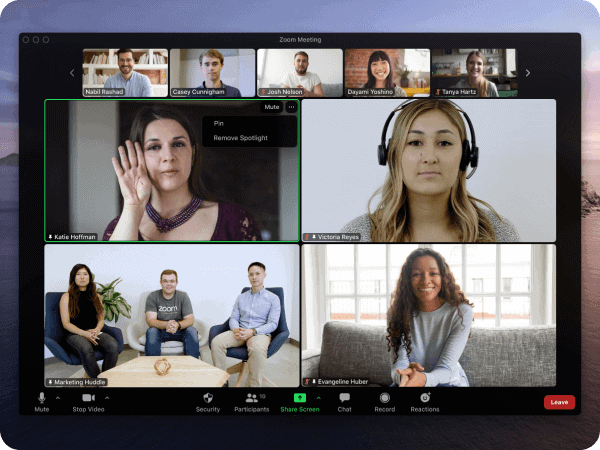
There’s a reason Zoom is one of the most popular video conferencing tools out there. It’s the obvious choice if you just need video calling, without the all-in-one virtual work environment that Teams offers.
Setting up and joining video calls in Zoom is easy and reliable — all you need to do is share your meeting link. As long as they have Zoom on their computer, attendees can join in just a few seconds, whether they’re part of your organization or not.
Zoom also comes with some great extra features — like automatically touching up your appearance and lighting! Zoom also has good compatibility with Google, especially Google Calendar, if you rely on those apps for work.
Drawbacks
First of all, you need to download a desktop app to use Zoom. There’s also a 40-minute time limit on calls with their free plan, and you can’t host very large events and meetings (like webinars) without an extra subscription.
Finally, while Zoom’s chat works just fine, it’s intended to supplement your video calls — not work as your team’s main form of communication.
Pricing
Zoom’s free plan is just great for most users — it includes unlimited 40-minute meetings with up to 100 attendees, plus some collaboration tools. Their Pro plan, which comes with 5GB of cloud storage, costs $200 per year, per user.
Google Workspace: best Microsoft Teams alternative for all-in-one workspaces

Google Workspace is one of the closest alternatives for Microsoft Teams. Just like Teams works best as part of the entire 365 environment, Workspace is a holistic suite of apps where you can get nearly all your work done.
Specifically, it’s Google’s Meet and Chat apps, for instant messaging and video calls, that provide the most similar functionality to Teams.
All the Google Workspace apps have a more modern interface than Microsoft Teams. They’re generally considered more freelancer- and small-business friendly, whereas Teams is popular with corporations and enterprises.
Another major distinction is that Workspace is entirely web-based, designed to be accessed through your browser only. While you can do this with Teams, especially as a guest, it’s mostly meant as a suite of downloadable apps.
Drawbacks
Some of the ‘drawbacks’ with Google Workspace are really more to do with your personal preference. For example, if you’re looking for a desktop application, Workspace is not the right choice for you. Some users also find that Workspace doesn’t offer the customer support they need to resolve issues.
Also, Workspace’s chatting capabilities aren’t quite up to par, and Google Chat isn’t the standout from the Workspace suite. Even Google devotees tend to substitute Chat with an external option, like Slack.
Pricing
You can start using Google Workspace for anywhere from $7.80 to $23.40 monthly, per user, as well as a custom enterprise pricing option. All the plans include the full suite of Google Workspace apps, including Google Chat and Meet.
ClickUp: best Microsoft Teams alternative for project management
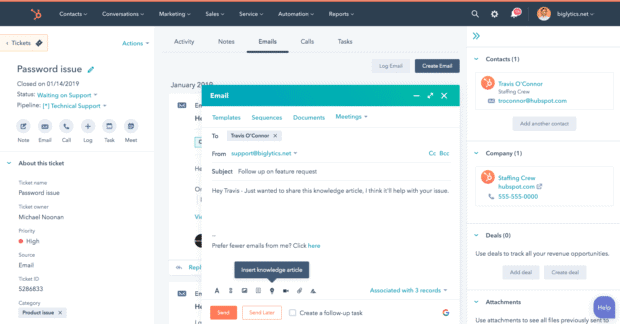
If communication is just one part of your collaboration and task management needs, ClickUp could be a great choice. This project management tool can help your whole team stay organized, productive, and on track to meeting your goals.
ClickUp’s chat function is a standout — you can link directly to Tasks, monitor who’s online, and customize your notifications. While ClickUp doesn’t have native video-calling capabilities, it does have a powerful Zoom integration that lets you start calls right from a Task.
This tool also has great commenting and screen-recording capability, for even more ways to stay in communication.
Drawbacks
First of all It doesn’t make sense to use a tool like ClickUp if your team is already relying on Microsoft 365 for other work needs. In that situation, Teams is still the obvious choice.
Another issue is that the learning curve with ClickUp is pretty steep. This can make onboarding a challenge, especially if you’re often adding new members to your team.
Pricing
ClickUp offers a free plan that’s great for personal use, and their paid plans range from $5-$19 monthly, per user. They also offer custom pricing for enterprise customers.
Webex by Cisco: best Microsoft Teams alternative for enterprise

Webex by Cisco offers very similar functionality to Microsoft Teams, like group chatting, file-sharing, and video conferencing. Like Google Workspace, it’s part of a larger suite of productivity tools — but Cisco is primarily known for their hardware, like routers, switches, and teleconferencing devices.
One of Webex’s biggest advantages is that it can easily host large meetings and webinars, and it’s also considered to be a stronger choice for security than Teams.
Drawbacks
Overall, Webex has that same dated, legacy feel that Microsoft Teams does, and an interface that’s less intuitive and user-friendly.
Again, both Webex and Teams offer similar functionality. But notably, Cisco divides these functions between two apps, Webex Meetings and Webex teams. That can make jumping in and out of meetings feel stickier, and less effortless.
Pricing
Contact the Webex sales team for more information on their pricing.
On the same team
Whether you’re looking for free Microsoft Teams alternatives, something more secure, or something targeted to a specific function (like video calling), the perfect solution is out there for you.
With this list of five great options, we hope we’ve helped you along your way.