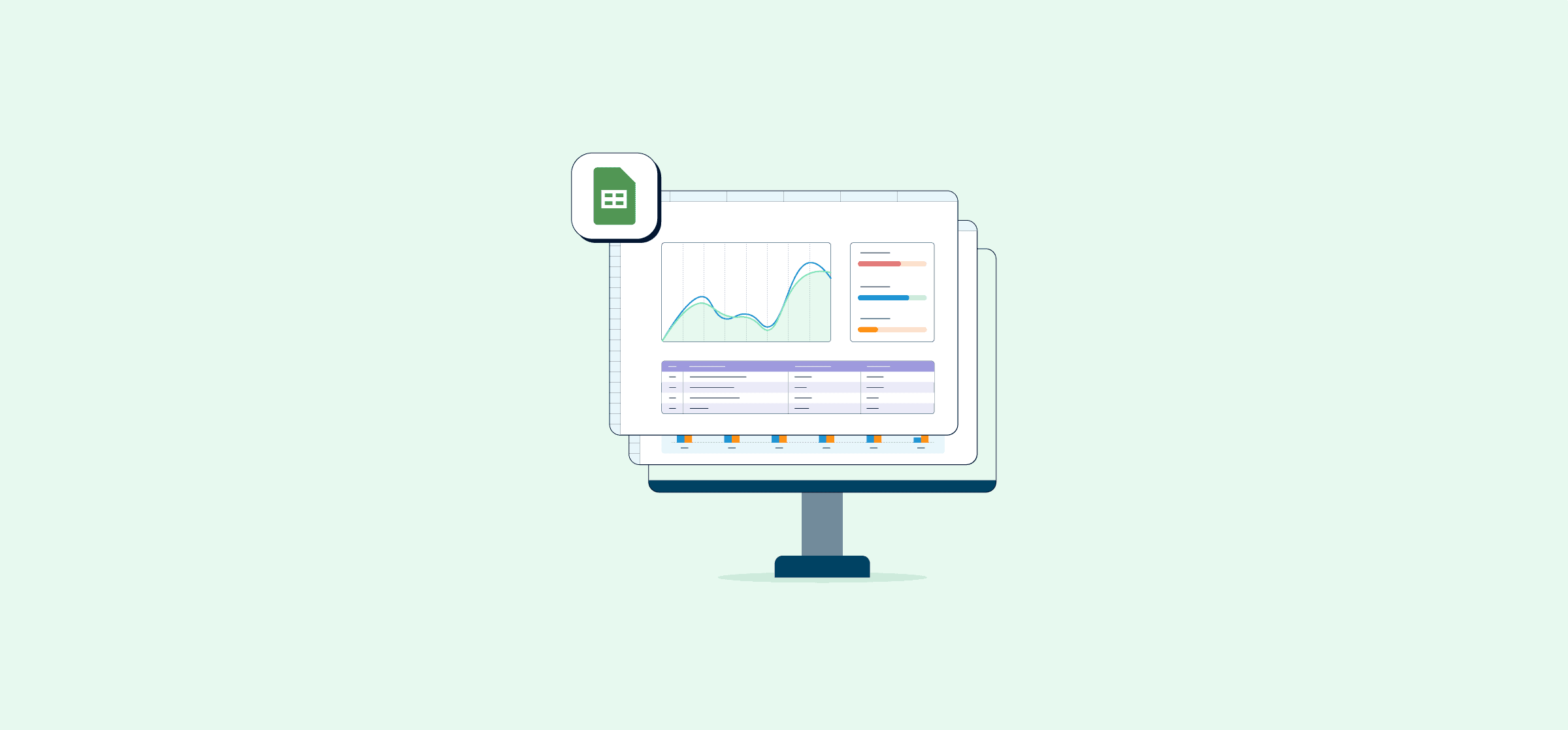28 Google Sheets Templates for Everything from Project Management to Budgeting
Mastering the art of organization is key to achieving both professional and personal success. Google Sheets is a versatile platform that offers business professionals and everyday users alike a suite of powerful tools to simplify and streamline their tasks. But why start from scratch when Google Sheets templates are at your fingertips?
In this article, we’ll dive into a curated selection of some of the most effective and user-friendly Google Sheets templates. Whether you’re spearheading a complex project, trying to get a grip on your finances, or embarking on a personal growth journey, we’ve got a template for you. These pre-designed formats save you time, reduce the margin for error, and ensure that you’re always on the right track. And the best part? They’re all free templates!
Why use Google Sheets templates?
You’d be surprised by just how flexbile the venerable spreadsheet is. Whether you’re tracking expenses for a crucial project or just managing everyday tasks, you can quickly spin something up in Google Sheets that’ll serve you almost as well as if you used a dedicated—and more expensive tool. Here are just a few reasons why you might want to use a Google Sheets template instead of a dedicated tool:
- Everyone can use them: Unless your team is using Excel, everyone will have access to Google Sheets. That means you can build templates for everything from project management to managing expense reports and trust that everyone will be able to access it.
- It’s cheaper: For teams concerned about getting the most out of their budget, Google Sheets templates can be a lifesaver. You can replace project management tools, finance platforms, CRMs and more with a single tool.
- They’re easy to use: Everyone who’s worked in an office has used a spreadsheet. Your team might not all be experts, but spreadsheet templates that do most of the work for you can easily be added to any workflow.
6 best Google Sheets project management templates
Google Sheets can be configured to support a variety of different project management initiatives, and is especially helpful for businesses that are in the early stages of launching a project. We’ve rounded up some of the best Google Sheets project management templates for you.
Project management template
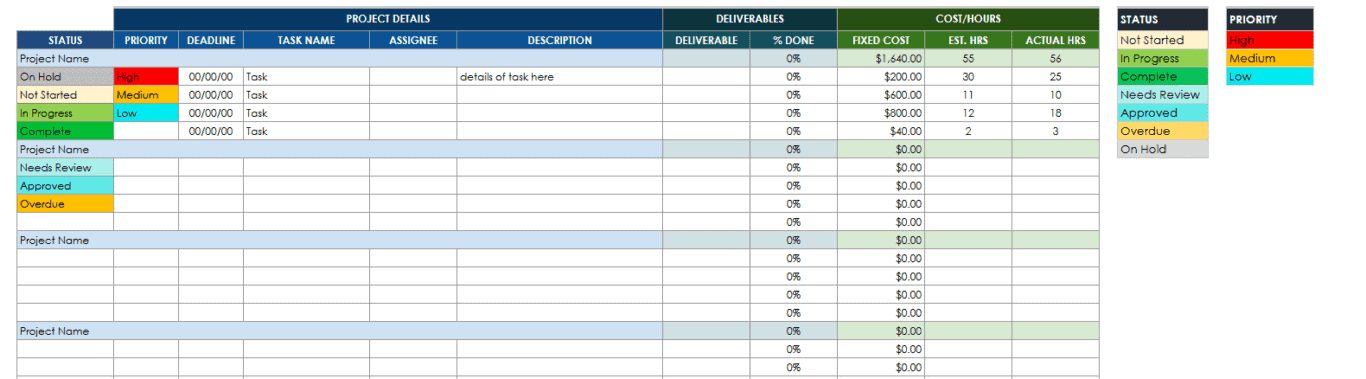
With this comprehensive project tracking template, you can sort tasks, designate priority levels, monitor progress, and beyond. You can tailor it to your needs by adding extra columns to the template.
Project tracking template
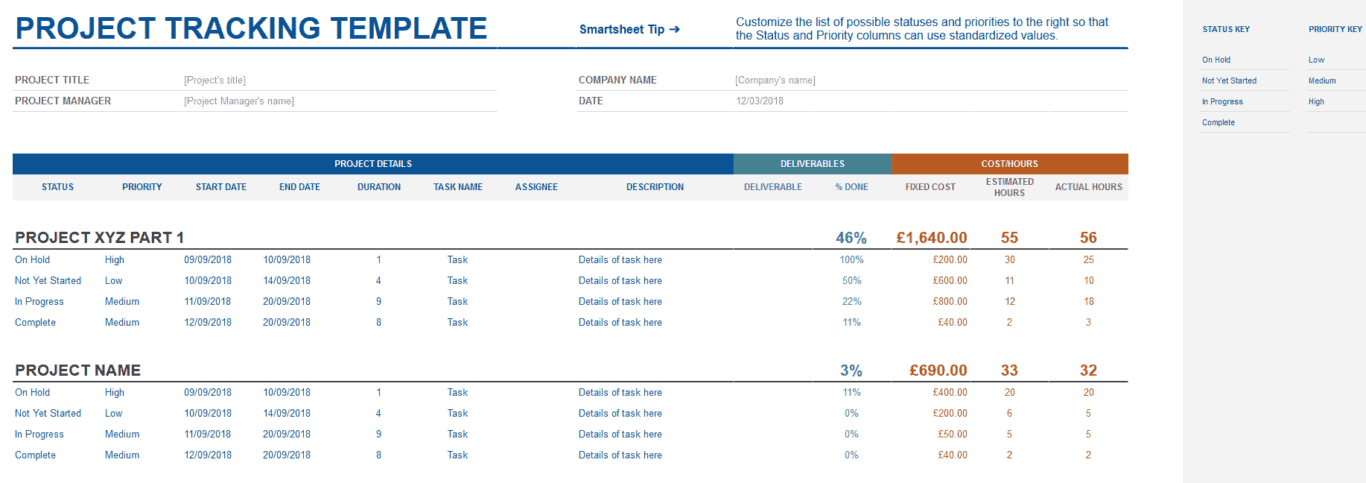
This advanced template streamlines project management by allowing you to categorize tasks based on date, status, deliverables, cost, and hours. Plus, it allows you to rank your projects by priority, ensuring you clearly see which tasks to tackle first.
Unito’s Trello progress report template
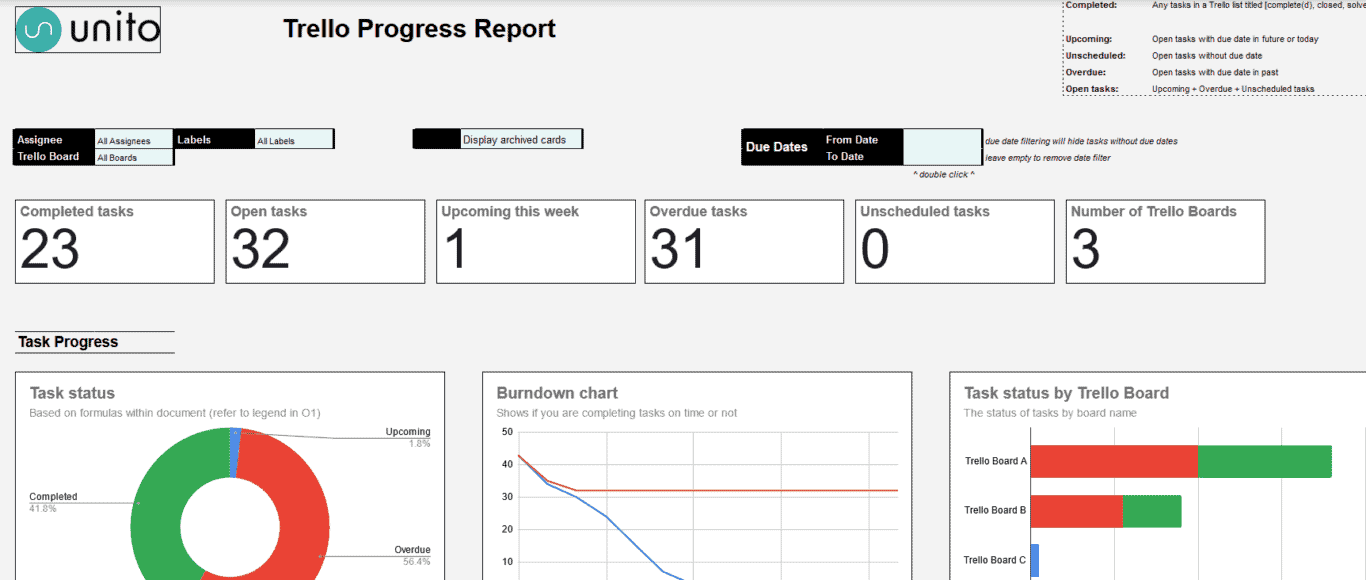
Project management tools are absolutely essential, but they’re not always the best platform for reporting. That’s where this template comes in. Combined with a Unito flow between Google Sheets and Trello (or any other PM tool of your choice) this template can create a fully-automated progress report.
Gantt chart template
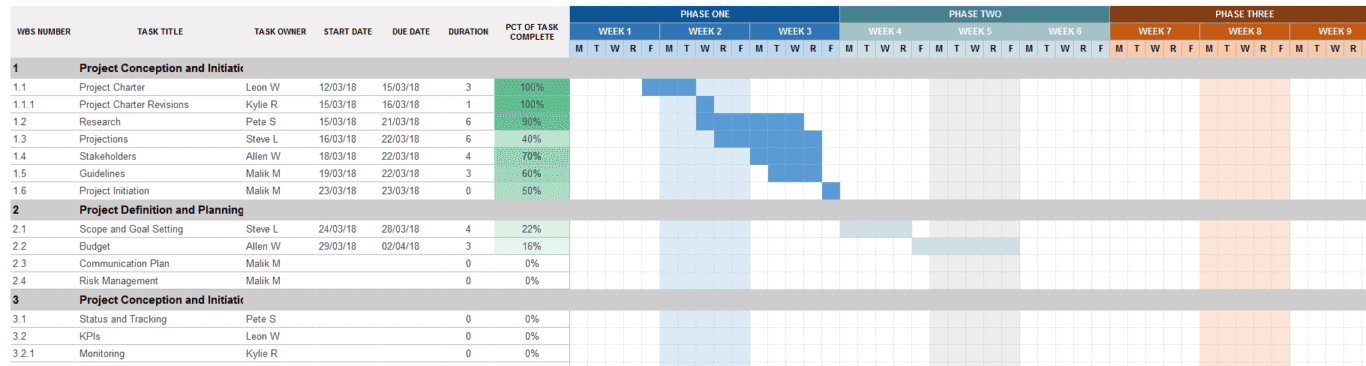
When navigating a project with a lot of moving parts, managing time becomes crucial. By employing this Gantt chart template, you can easily map out every step and assign critical tasks with ease.
Project timeline template
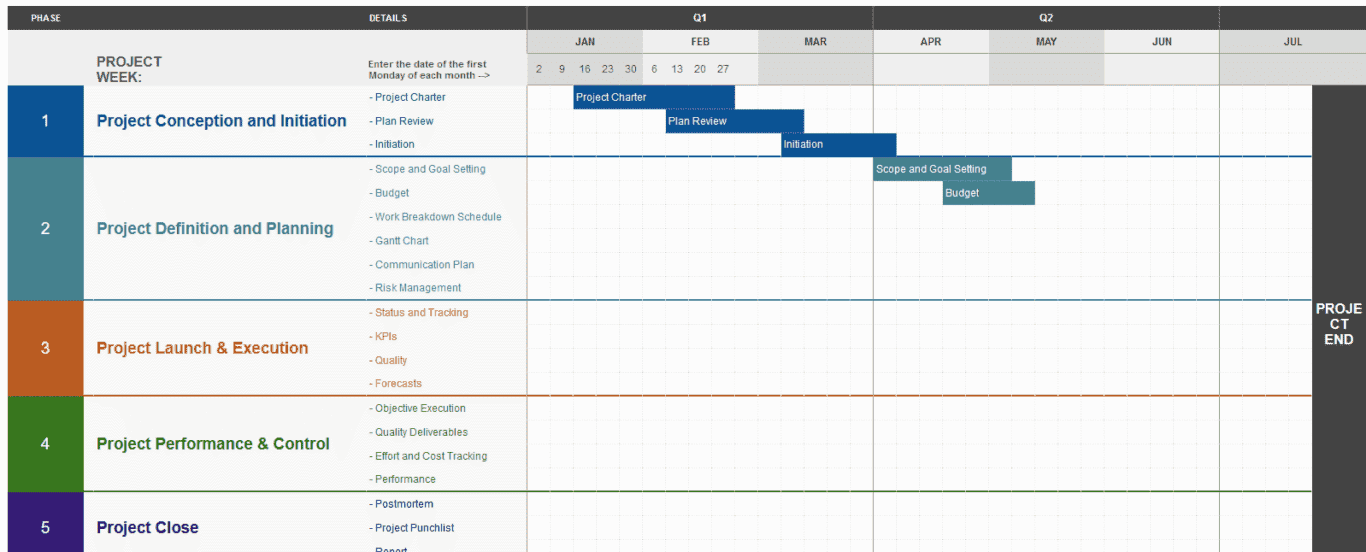
This project timeline template is a modified version of a Gantt chart. You can use it to create an easy-to-follow schedule for your project by breaking it down into distinct stages, making it easier to track and digest.
Project budget template
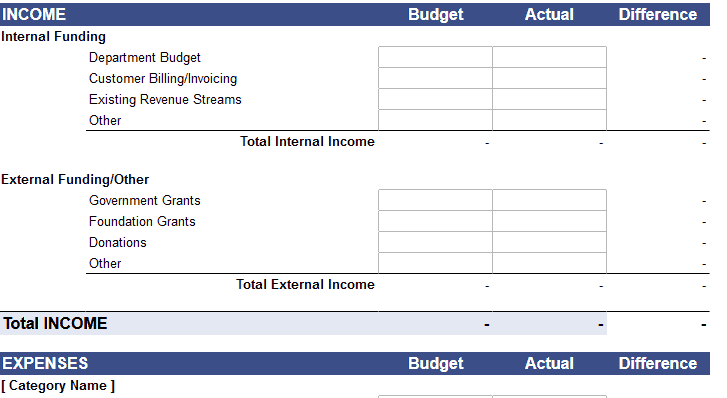
This Google Sheets template is an easy and efficient way to build budgets for each of your individual projects. It allows you to calculate estimated cost and revenue in a straightforward manner, helping you get a clear view of ROI from the outset.
Want more budget templates? Check out this list.
4 Free Google Sheets templates for sales teams
While many sales team prefer using expensive tools for their workflows, Google Sheets is a free, flexible option that any team can use. Here are some free templates for sales teams that prefer Google Sheets.
Salesforce pipeline template by Unito
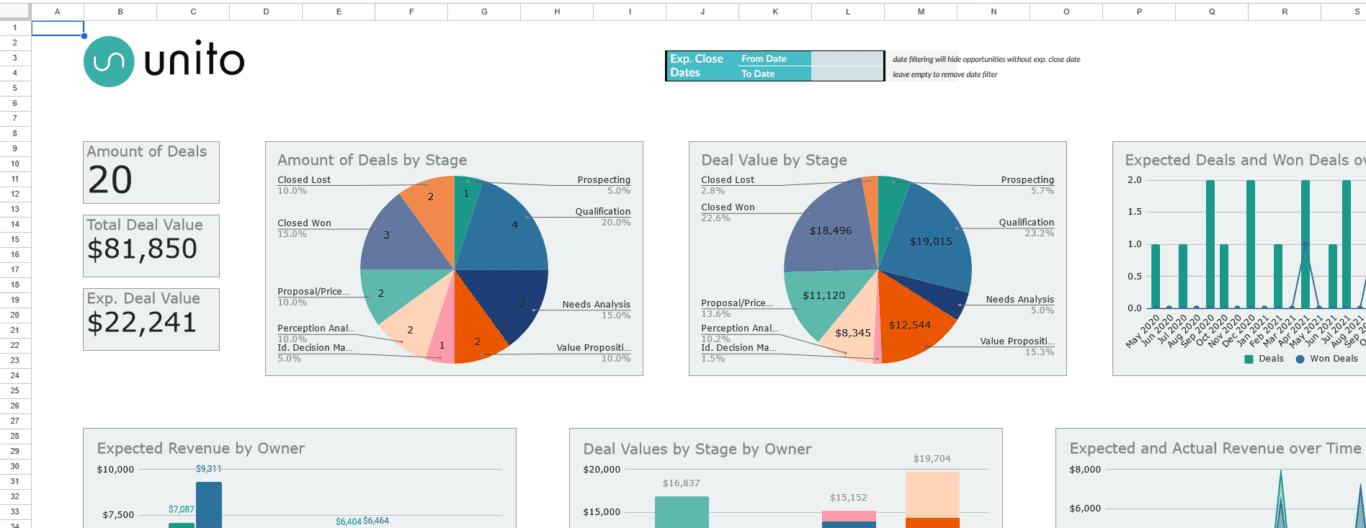
While your team may prefer using Google Sheets, you might have to work within an organization that pumps its sales data through Salesforce. But by pairing this template with a Unito flow connecting Salesforce and Google Sheets, you can turn that raw data into a custom report that’s kept up-to-date automatically.
SDR performance calculator Google Sheets
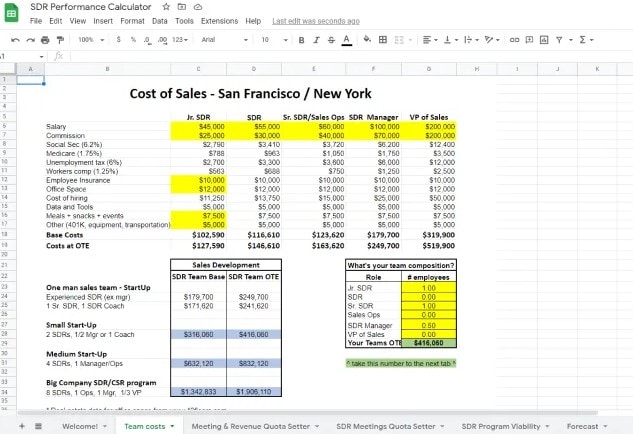
Calculating the performance of individual sales development representatives (SDRs) is crucial to ensuring performance across your entire team. If you don’t have any expensive sales tools to do this for you, this is an ideal template to add to your arsenal.
Sales compensation plan
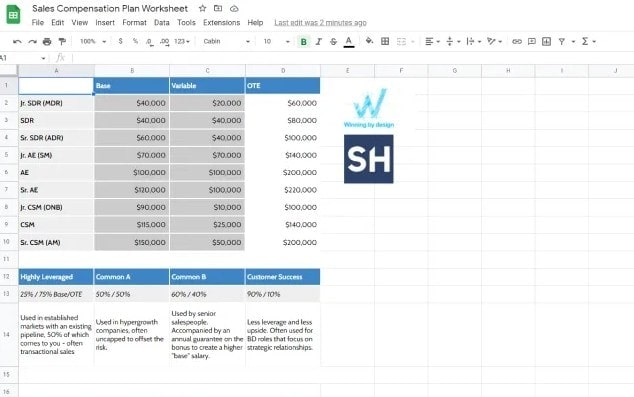
Properly paying your salespeople can be particularly tricky, especially when you have to account for commission and performance bonuses. With this spreadsheet, you can get a headstart on doing that — which is particularly useful for the early stages of your sales team.
HubSpot’s sales dashboard
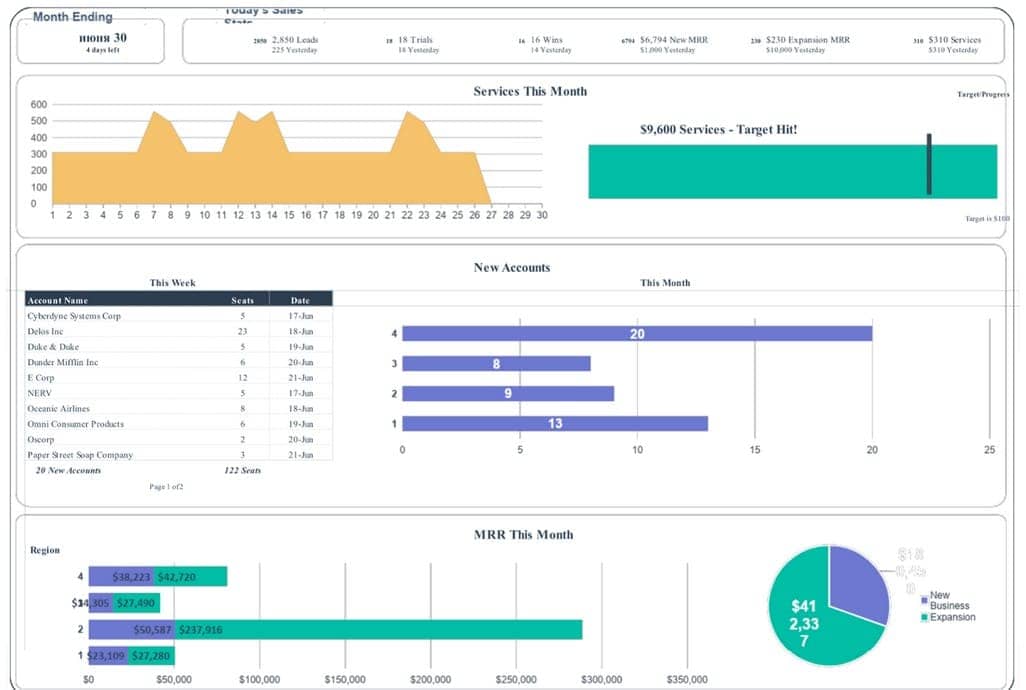
Provided by the folks at HubSpot, this dashboard allows you to centralize all your sales data in a single platform — a spreadsheet. Whether you don’t have the budget for a dedicated sales tool or you need to share sales data with other teams, this dashboard is a great place to start.
6 Google Sheets templates for budgeting
Creating, tracking, and sticking to budgets can be tricky. Luckily, there are Google Sheets templates that can make this process much simpler. These templates will help you forecast and monitor income and expenses to ensure that you’re staying out of the red.
Business budget template
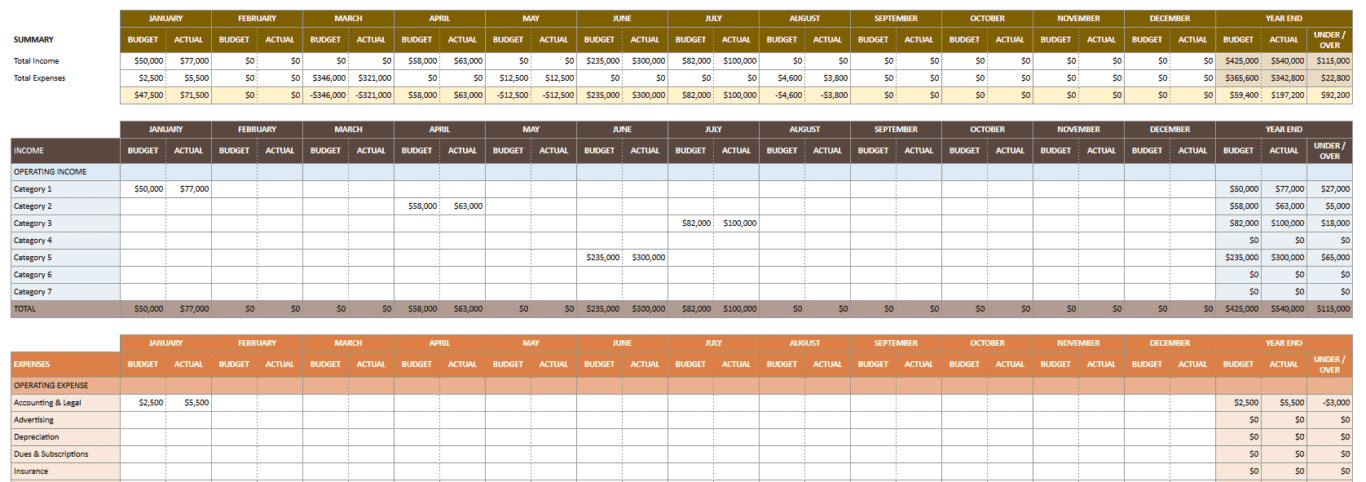
This spreadsheet facilitates the creation of a month-by-month business budget, enabling you to keep an eye on income and expenses as the year progresses. The format allows you to plan, project, and compare financial performance across different time periods.
Annual business budget template
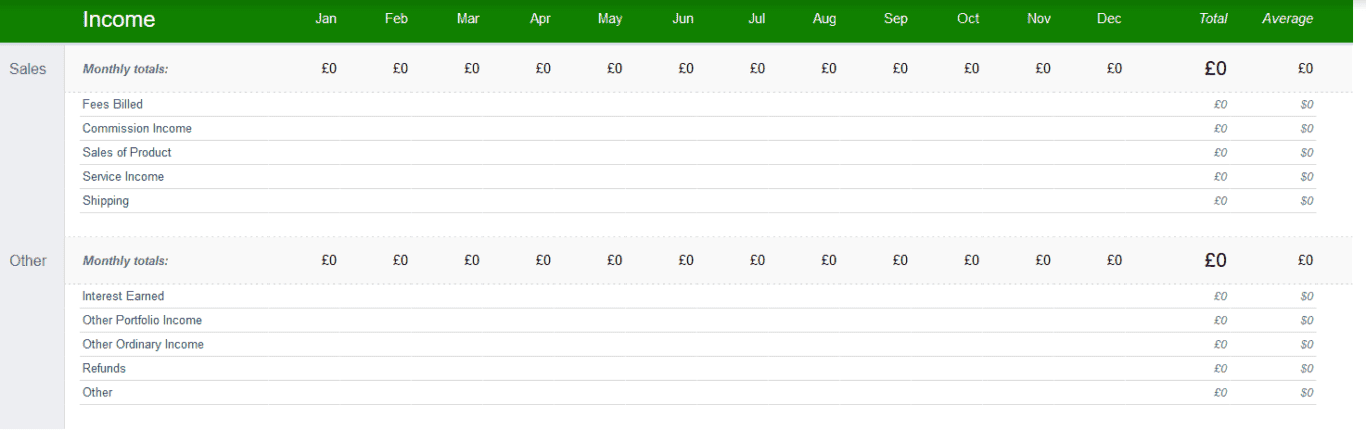
This template presents another take on an annual business budget spreadsheet. It includes dedicated categories for setup, income, expenses, and summary, as well as a number of subcategories. It’s highly customizable and can be easily tailored to your needs.
Financial statement template
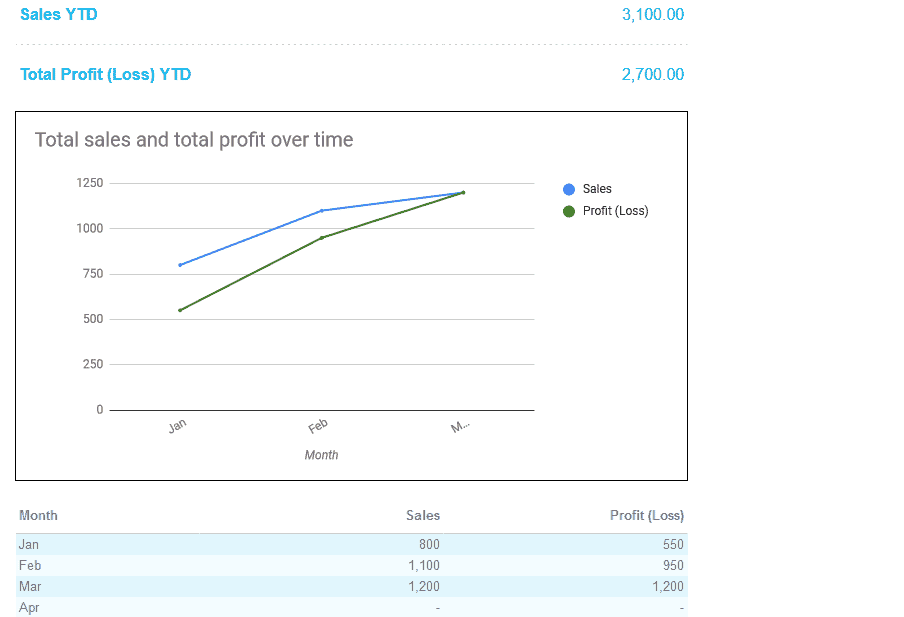
Keeping track of profits, losses, and transactions can be difficult if you don’t have a well-defined format for your financial statements. This template is configured to automatically calculate the key indicators you need to keep an eye on, making it perfect for solopreneurs or small businesses to monitor their financial status.
Balance sheet template
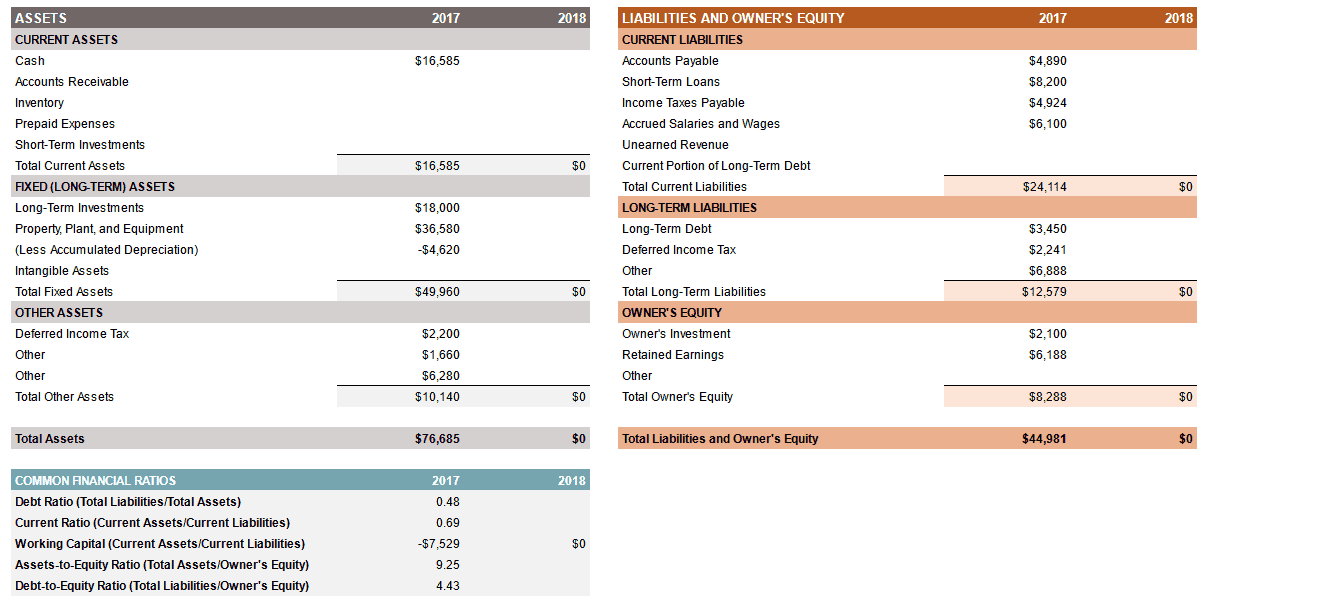
This balance sheet template can help you to maintain oversight of your business’ finances. It takes into account assets, liabilities, and equity, allowing you to create a straightforward, high-level financial assessment.
Profit and loss statement template
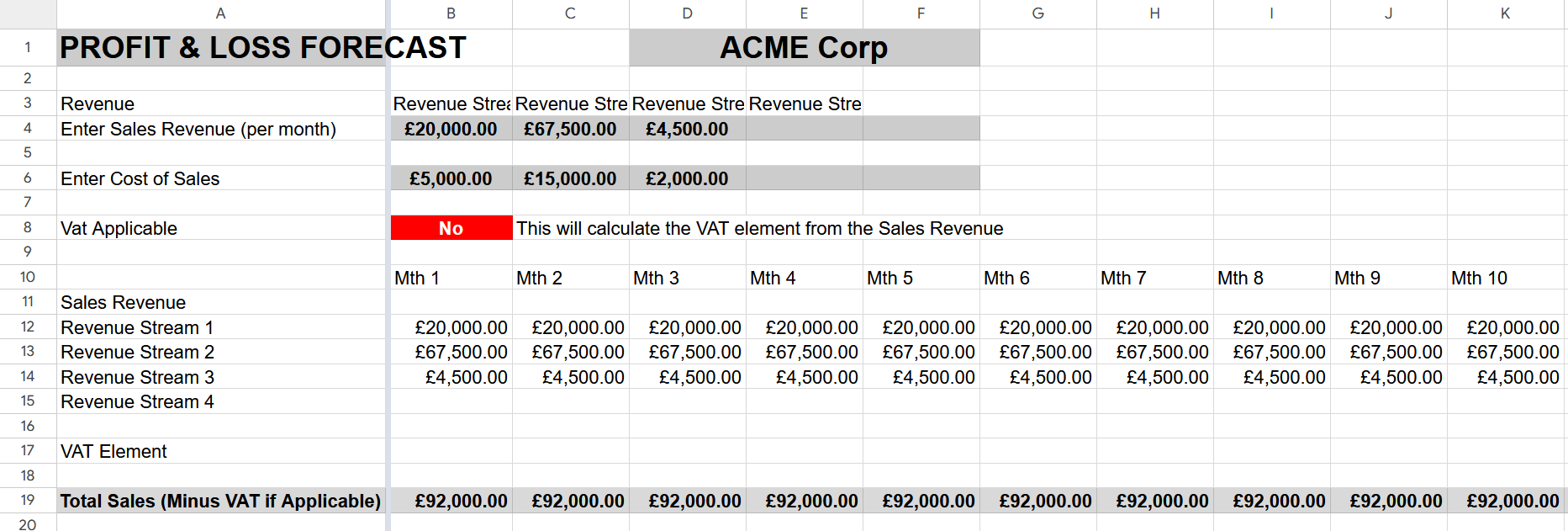
A profit and loss statement allows your finance team to track how much money your organization is bringing in and how much is going out. If you don’t have dedicated finance tools—or a finance team—then this template might be essential.
Expense report template
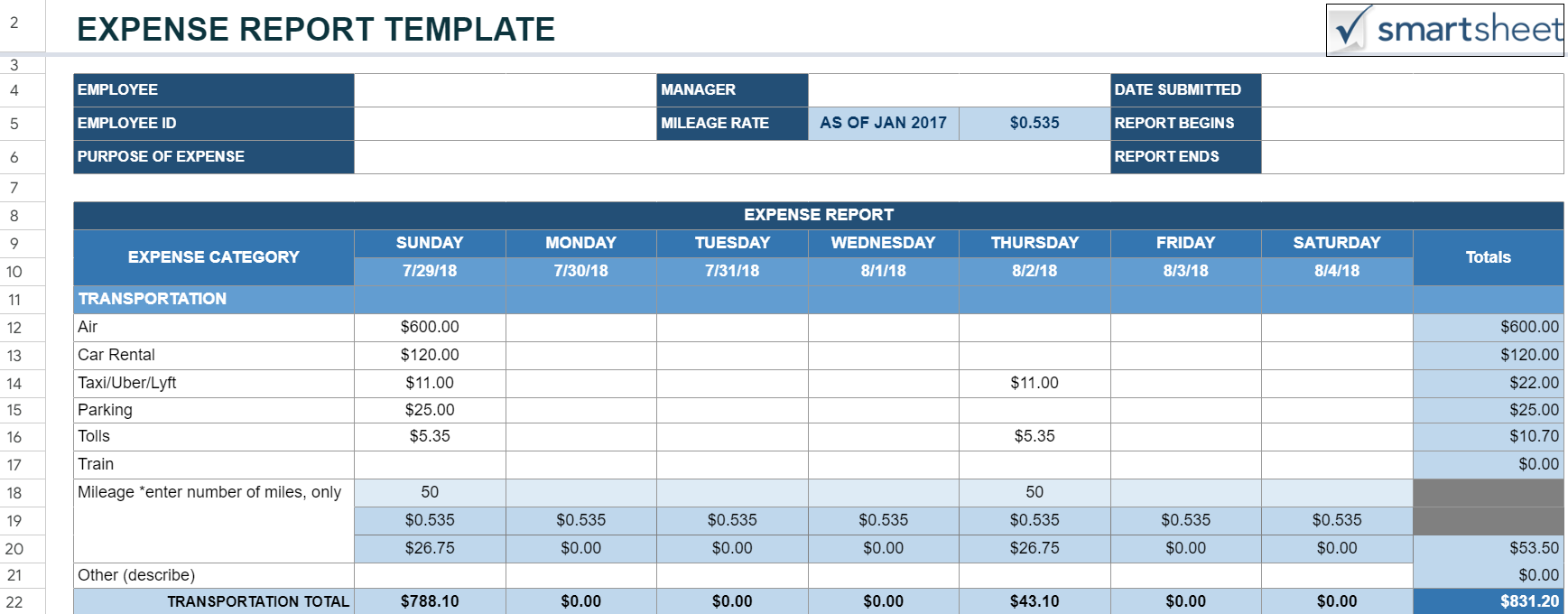
Expense reports are essential for business trips, marketing events, and similar situations where your employees are expected to expense away meals, travel, and more. With this template, you can standardize all this without any specialized tools.
6 best Google Sheets templates for teams
Staying organized and aligned is crucial if you want the members of your team to work well together. These Google Sheets templates can help to centralize your team’s activities and ensure that everyone is on the same page.
Content calendar template
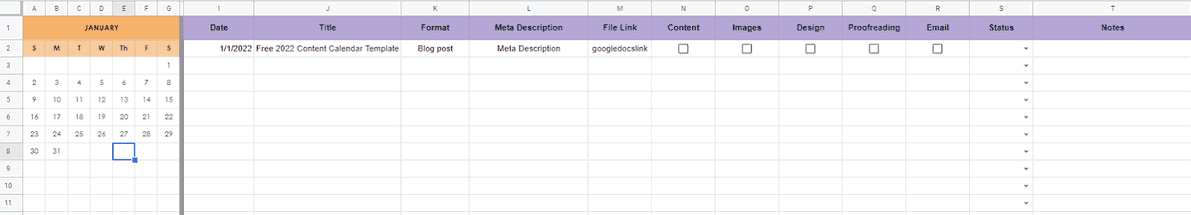
Planning out your content calendar doesn’t have to be difficult or chaotic. This content calendar template allows you to create a schedule of upcoming content for each month, and includes critical considerations like design, proofreading, and status for every individual piece. You can also build your own content calendar using our handy guide.
CRM template
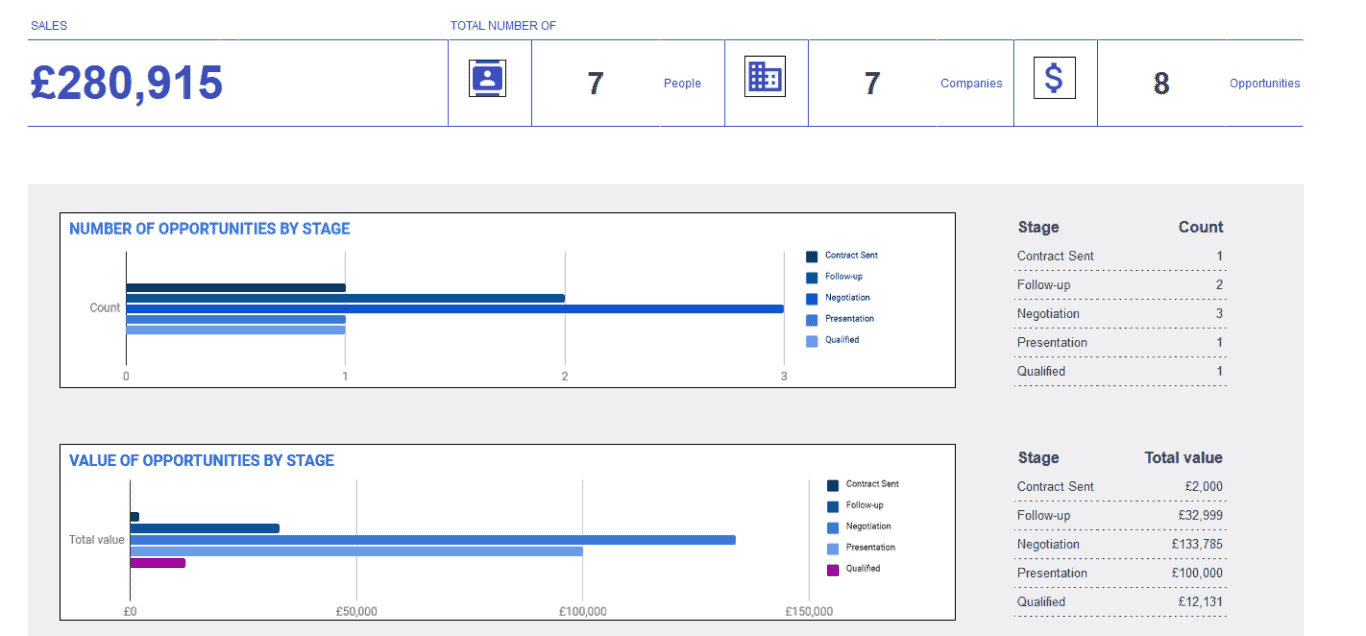
With this CRM template, you’ll be able to automatically save contact data and track opportunities for sales. It’s designed to be collaborative and can be used across different departments, generating an easily understandable overview for stakeholders. You can also use Unito to automatically sync Outlook contacts to Google Sheets and create your own CRM.
Product roadmap

This product roadmap template can aid in ensuring that everyone stays informed about the product development process. It offers a product roadmap calendar that can be populated with key information about timelines and milestones.
Action item list template
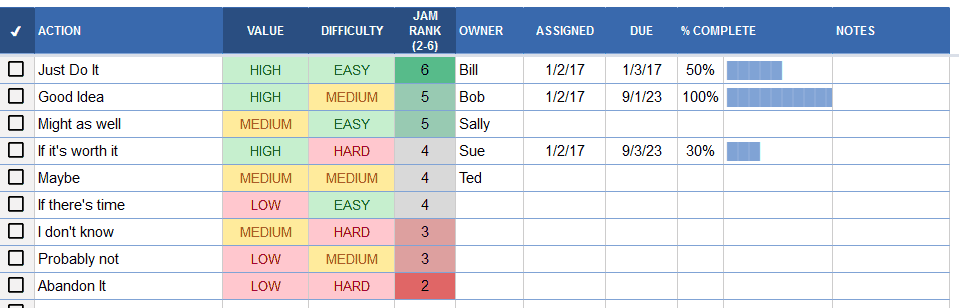
Tracking daily actions as a team can be made easier by leveraging templates such as this one, which allows you to rank the value and difficulty of each task. It also includes sections for the owner of each task, when it was assigned, the due date, and its state of completion.
Issue tracking template
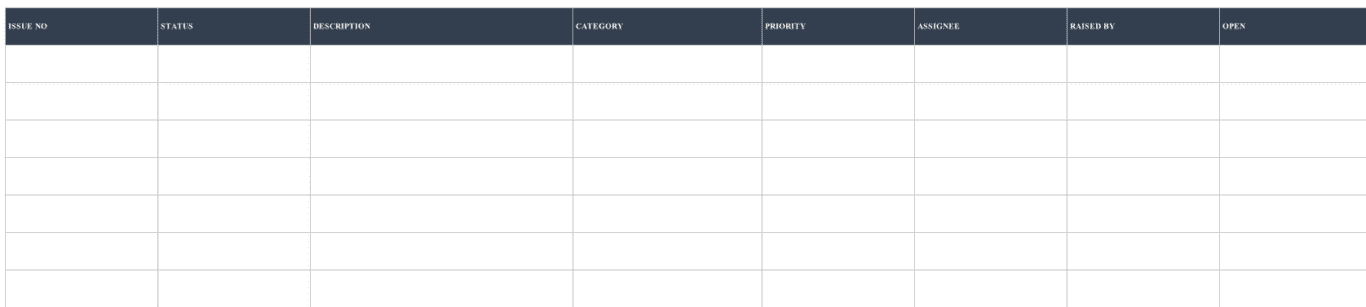
Issue tracking plays a fundamental role in retaining customers and ensuring their satisfaction with your offering. This collaborative template helps you keep track of issues, including who they’re assigned to and what the priority of each is.
Report builder template
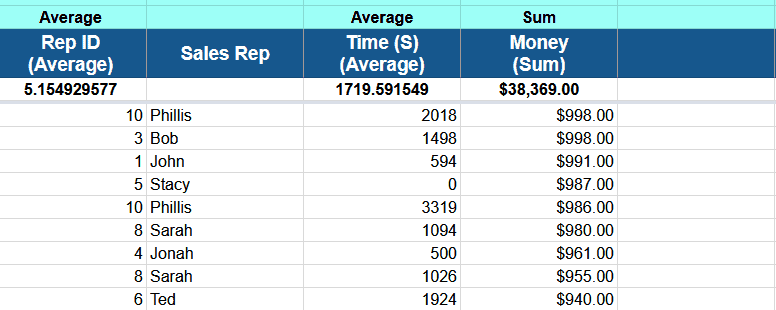
Take the guesswork out of building reports by implementing this report builder template. It allows you to create sleek reports and swiftly compute values in a way that can be easily adapted to nearly any industry. We also have some handy tips for turning exported data into reports.
6 best personal Google Sheets templates
The value of Google Sheets extends beyond just business use cases—it’s a great tool for personal organization, as well. These Google Sheets templates will help you plan, monitor, and optimize key areas of your day-to-day activities and long-term goals.
Weekly calendar template
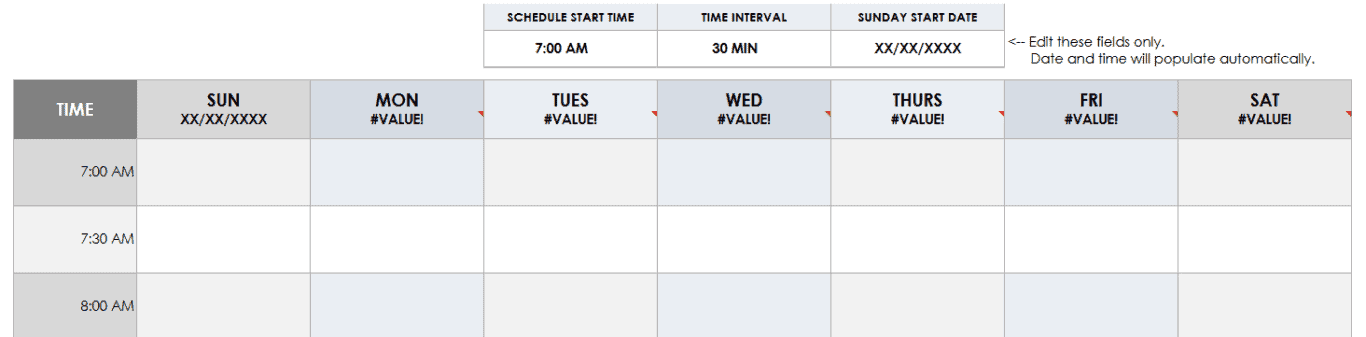
This Google Sheets calendar template will help you to plan your week by specific time increments. The result? An easily readable schedule to keep track of any events, appointments, meetings, errands, or other activities throughout the week.
Personal monthly budget template
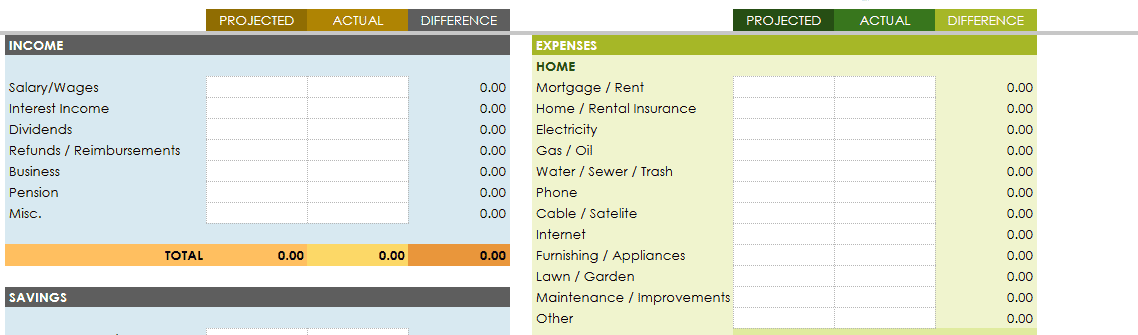
Managing your expenses and finding ways to save money is key to financial success. This monthly budget template allows you to track your spending, income, and savings opportunities.
Checklist template
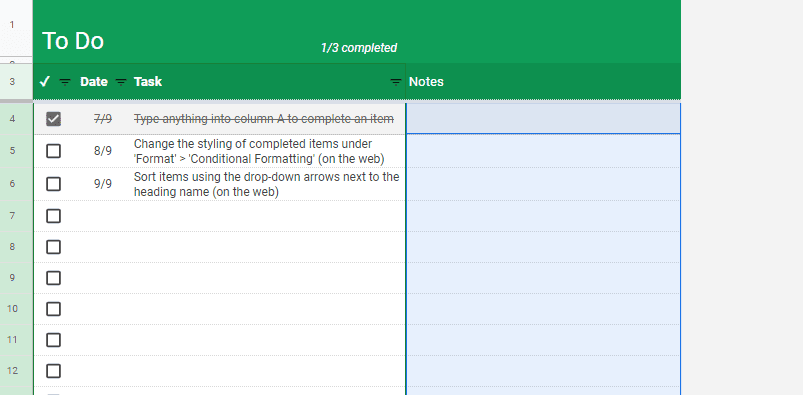
This simple checklist template can help streamline your to-do list, ensuring that no critical tasks go overlooked.
Household chores template
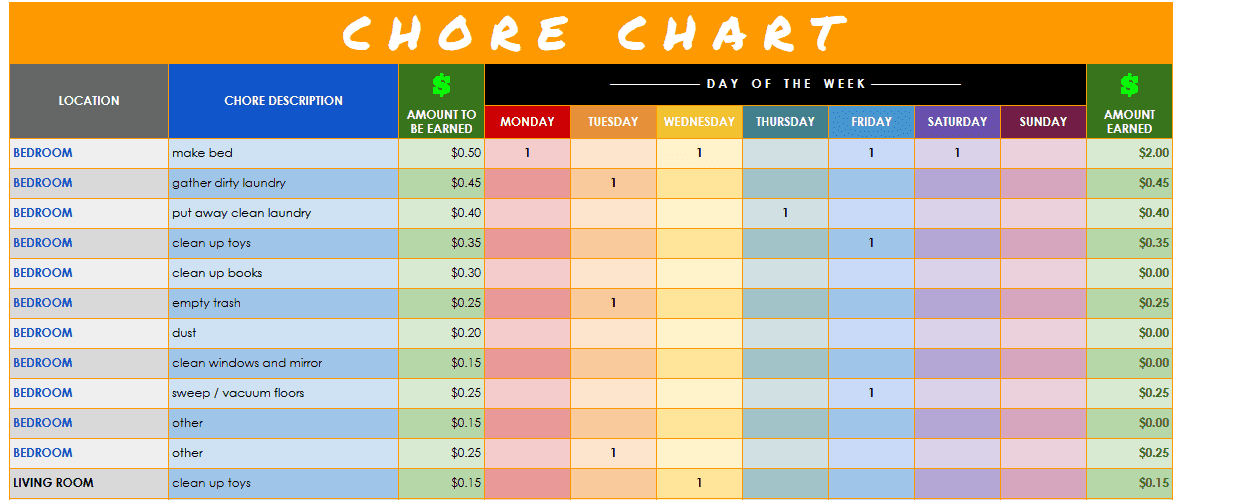
Managing a household can be stressful, especially when chores are thrown into the mix. This Google Sheets template allows you to centralize and monitor which chores need to be done, and which have already been completed. You can even include an allowance to be paid if you’re using this spreadsheet to track your children’s chores.
Meal planner template
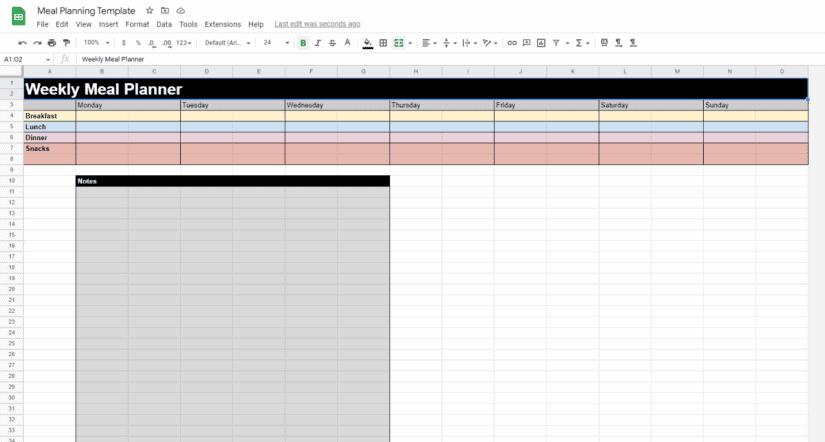
Tired of searching through the fridge to make meals on the fly? Meal planning can help. This meal planner template lets you plan what you’ll be eating for each meal of the week, and even includes a grocery list.
To-do list template
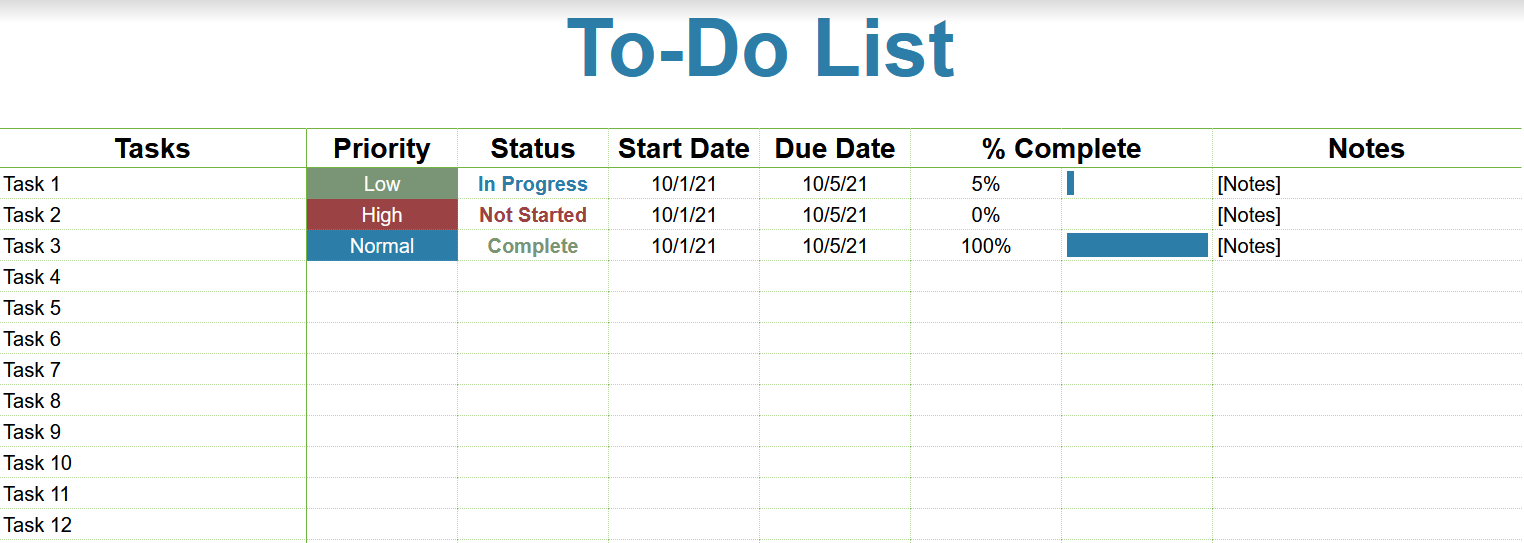
If they’re good enough for astronauts, they’re good enough for you. With this template, you can make a to-do list for just about any project, track your progress for individual tasks, and organize them by priority.
How to get more out of your spreadsheet template with integrations
While having the right spreadsheet template can allow your teams to get more done without relying on specialized tools, getting the right data into these spreadsheets isn’t always straightforward. Sometimes, you’ll collaborate with teams who use different tools, or a complex project will need you to centralize data from multiple platforms so you have everything you need.
In these situations, you need an integration solution, ideally one that can sync data back and forth. Your best option? Unito.
Unito is a two-way sync solution with integrations for over 40 tools, including Google Sheets, Asana, Jira, Trello, and more. Here’s what it looks like in action:
Templates for everything
Google Sheets is a free, versatile software that can help to streamline organization, boost productivity, and drive efficiency. And the templates listed above are only the beginning. There are thousands of Google Sheets templates available online that can help you make the most of its powerful features without spending a dollar. Once your templates are live, you can even look into automating your Google Sheets to transform your workflows.