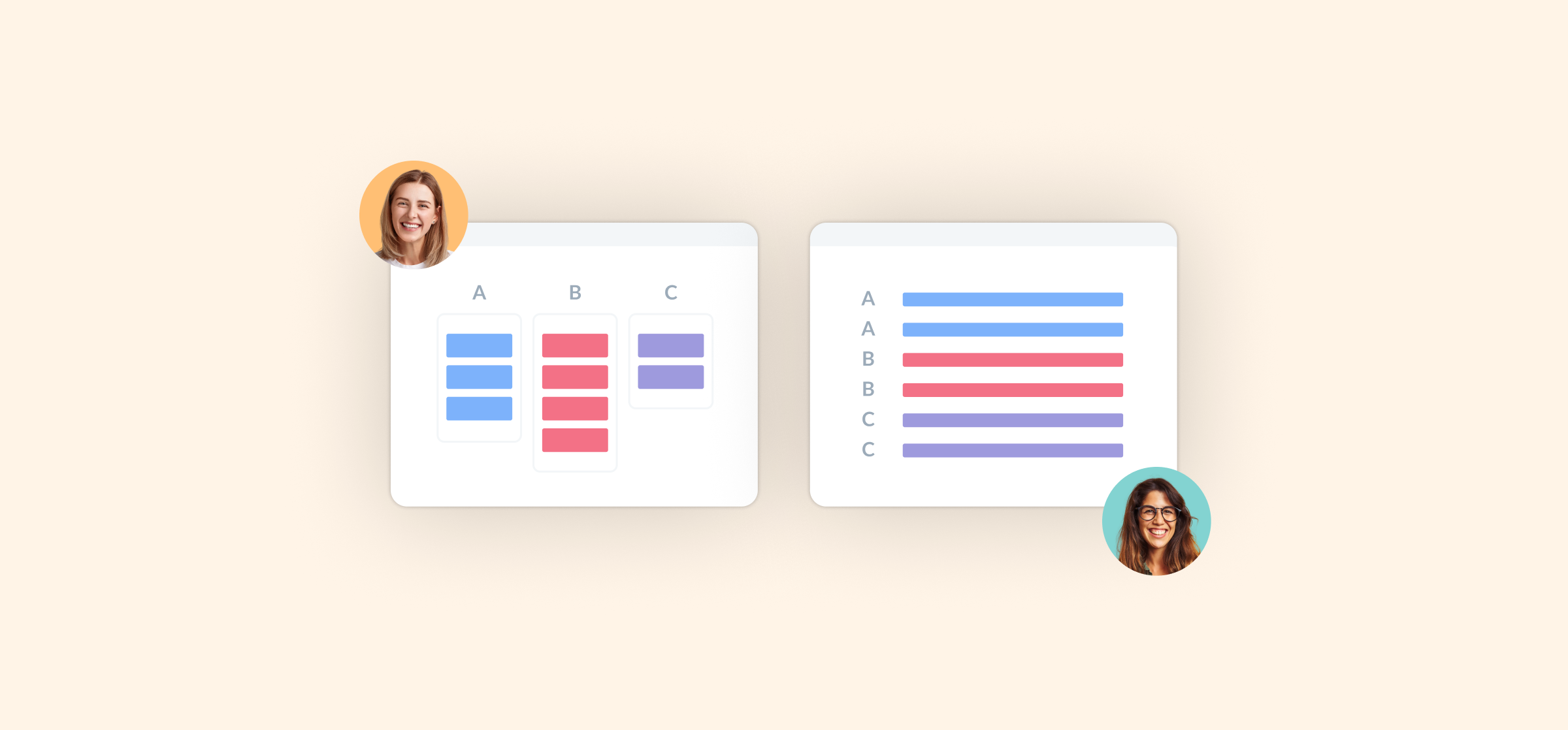What is CRM Integration? (And Why You Need It)
Your CRM (customer relationship management) platform is the center of all workflows involving customers for your organization. That’s because it holds all contact information for your customers as well as conversations you’ve had with them, marketing campaigns targeting them, and more. But the troves of data in your CRM come from multiple sources, leading to a disjointed system, unnecessarily time-consuming workflows, and missed opportunities.
That’s where CRM integration comes in.
What is CRM integration?
CRM integration is a process that connects your CRM to other tools in your stack. This can make your CRM your single source of truth for revenue teams, giving them access to context from other platforms, feedback from stakeholders who use other tools, and more.
There are two main types of CRM integration: third-party and built-in. Built-in integration tools come with your CRM, though at times you may need to pay an extra cost to access them. A third-party tool like Unito or Zapier usually offers deeper integration capabilities, as well as allowing you to connect more than just your CRM system.
Examples of tools to integrate with CRMs
While some workflows can benefit from just about any data integration, here are some of the most common tools integrated with CRM software:
- Contact management tools, like Google Contacts and Outlook.
- Marketing tools, like Mailchimp and Pipedrive.
- Project management tools, like Asana and ClickUp.
- Support ticket management tools, like ServiceNow and Zendesk.
The benefits of CRM integration
Integrating multiple systems comes with serious benefits, and this is especially true of CRM integrations. Here are some benefits you shouldn’t ignore.
All customer data in one place
This is the single most important benefit of integrating your CRM system with the rest of your stack. Whether it’s contact information, customer interactions, sales deal status, customer-facing teams are used to patching information together to get their work done. But with the right integrations, they can work from a single platform with all the customer data they need.
Workflow automation
One of the main challenges of many support, sales, and marketing workflows is the abundance of manual work involved. No matter how many dedicated tools you use, teams will have to manually enter or transform data at some point. With data integration, you can automate many — if not all of these actions — allowing teams to dedicate their time to more mission-critical tasks.
Saving on licenses
Many organizations find themselves overpaying for software licenses so customer service teams, salespeople, and marketers can have access to all the data they need. Duplicate licenses, upgraded plans, and dormant accounts can all cause problems for your bottom line and your IT teams. A CRM integration platform can eliminate the need for these licenses, since data that would otherwise be trapped in a tool only marginally useful for some teams is now available everywhere it’s needed.
Want to know more about why you should integrate your CRM? Check out Unito’s free 15 Ways to Integrate Salesforce in Real-Time ebook, which covers this in detail.
3 reasons you need a CRM integration
While CRM integration comes with some serious benefits, you might not necessarily be convinced that it’s needed in your organization. After all, choosing, deploying, and maintaining these integrations costs both time and money, and you need to make both of these count.
Here are some three processes where your organization can immediately benefit from CRA integration.
Sales-to-delivery handoff
Quick delivery after closing a sale is essential to customer satisfaction, whether you’re shipping retail products or implementing complex software solutions. For some organizations, the handoff from sales to delivery is as simple as your customer going through an online checkout page. For others, it involves input from multiple teams, complex workflows, and significant lead-up times.
Complicating things further, those teams might use their own tools, making maintaining a smooth data flow from your CRM more challenging. The right integration can streamline this process, giving teams responsible for delivery the data they need faster, and getting your product or service to the customer promptly.
Building campaigns and marketing initiatives
Marketing initiatives live on data. The more marketers know about customers and prospects, the more they can fine-tune their campaigns, and the more efficient every marketing dollar becomes. But many of these campaigns are marred by dozens of spreadsheets — some of them out of date. With a fully integrated CRM, marketers can both get customer data in all the other tools they rely on and check in on your CRM when needed, knowing the data in it is fully up to date.
Sales enablement
Sales enablement describes any process through which another team assists salespeople in prospecting, meeting with prospects, and closing sales. That might include the marketing team producing collateral to answer common sales questions, customer support sitting on a sales call to answer technical questions, or even experts like lawyers and software developers addressing objections from potential prospects.
Typically, sales enablement requests are processed through email, chat apps, and meetings. Sales enablement resources, for their part, are kept in disparate systems, like a Google Drive folder, an out-of-date database, or a spreadsheet. This makes requests though to follow up on and complete, while resources might get duplicated or lost.
Your CRM integration can both centralize requests in a way that’s easy to track and keep resources close at hand for all your salespeople.
Want an in-depth look at how a CRM integration can improve these workflows? Get Unito’s free 15 Ways to Integrate Salesforce in Real-Time ebook, which covers this in detail.
4 options for CRM integration
The four most popular options for integrating your CRM system are:
- Automation tools like Zapier and IFTTT, which push data from your other tools to your CRM when you create new tasks or update fields in those tasks.
- Built-in integrations, like HubSpot’s Data Sync, which can wildly differ in functionality depending on the tool.
- iPaaS, like Mulesoft and Workato, which give users a visual, drag-and-drop platform for building integrations.
- 2-way sync, like Unito, which is the best way to seamlessly integrate your CRM data with other tools.
Here’s a more detailed breakdown of these tools.
Automation
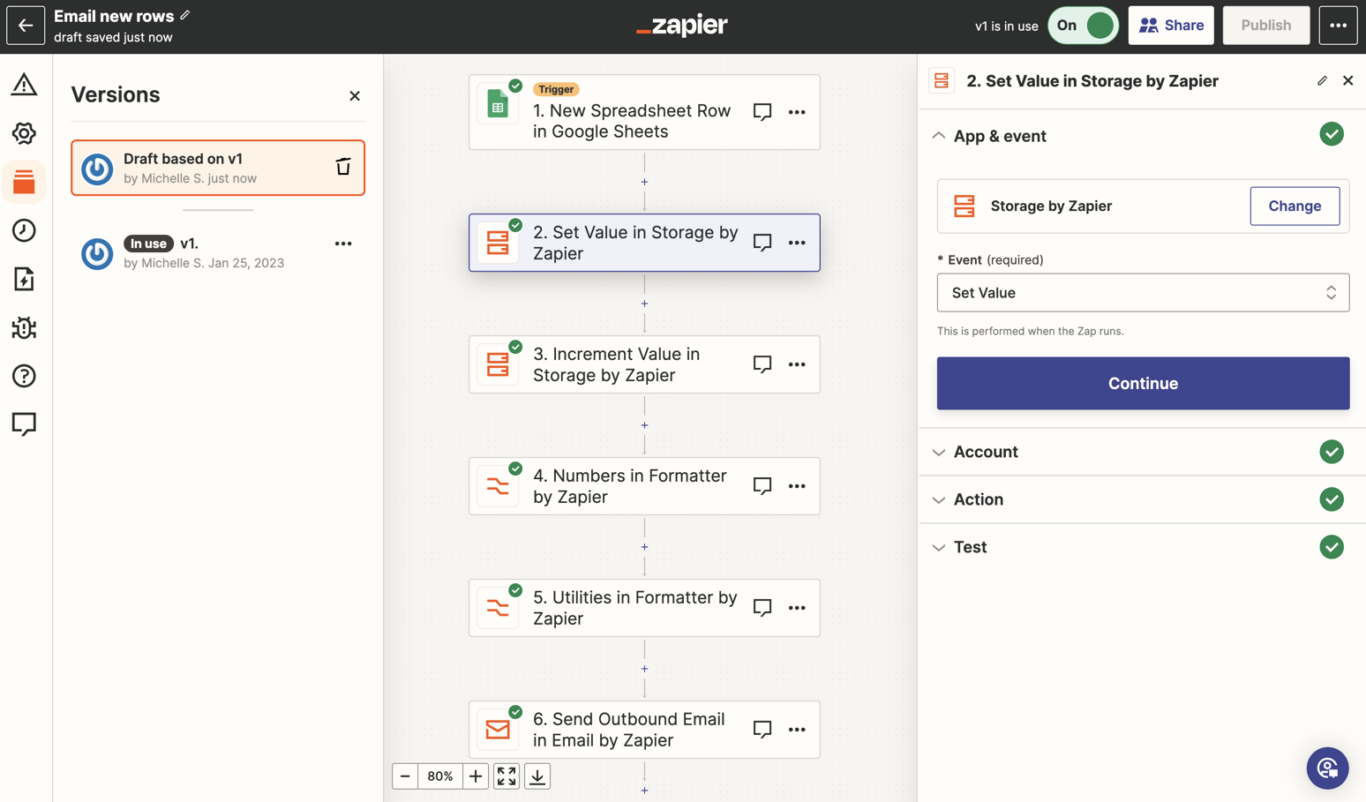
Many CRM integration options are one-way automation platforms, meaning they use if-this-then-that logic to push data to and from your CRM. For example, if a new deal is created in your CRM, then a follow-up task is created in a project management tool to gather information about the prospect or create sales enablement content as needed.
These solutions are relatively simple to set up, though their capabilities are equally simple unless someone in your organization has the technical skill (and the time) to build more complex automations and maintain them.
Examples of these tools
- Zapier
- IFTTT
- Outfunnel
Native integrations
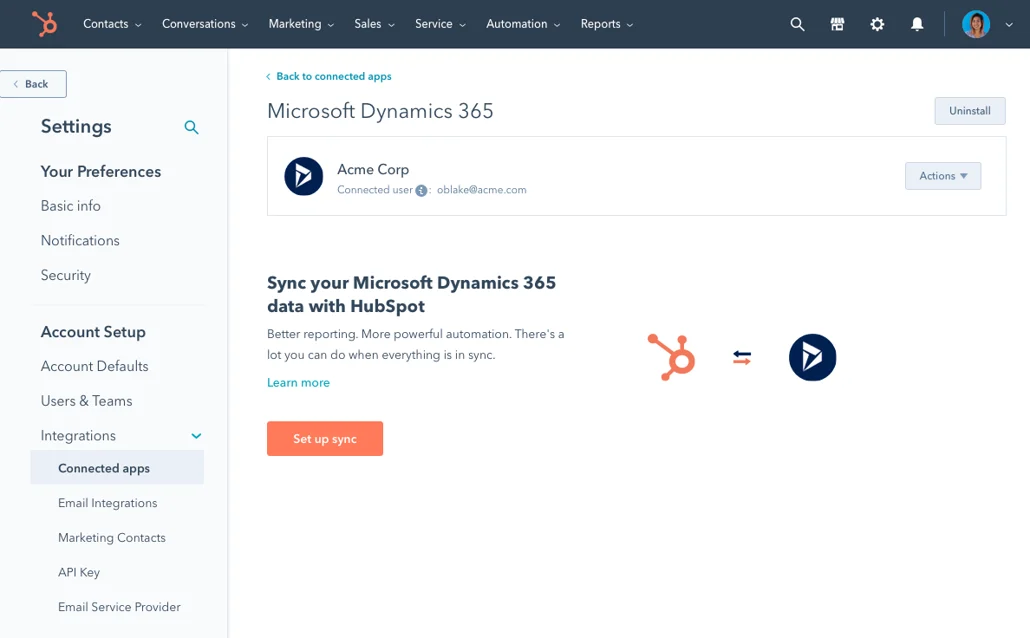
Gone are the days when CRM software was treated like a walled garden. Nearly all CRM platforms now have native integrations, which allow users to break data silos without adding new tools to their stack. For some tools, these integrations are only available at higher price points — often targeting enterprise users — while others provide them at every price point. Your experience with native integrations can vary broadly depending on the tool you use, since some are only simple automations for pushing data in one direction, while others allow you to build even the most complex workflows.
The one thing they all have in common? You can use them without leaving your CRM.
Examples
- HubSpot’s Data Sync
- Salesforce Mulesoft
iPaaS
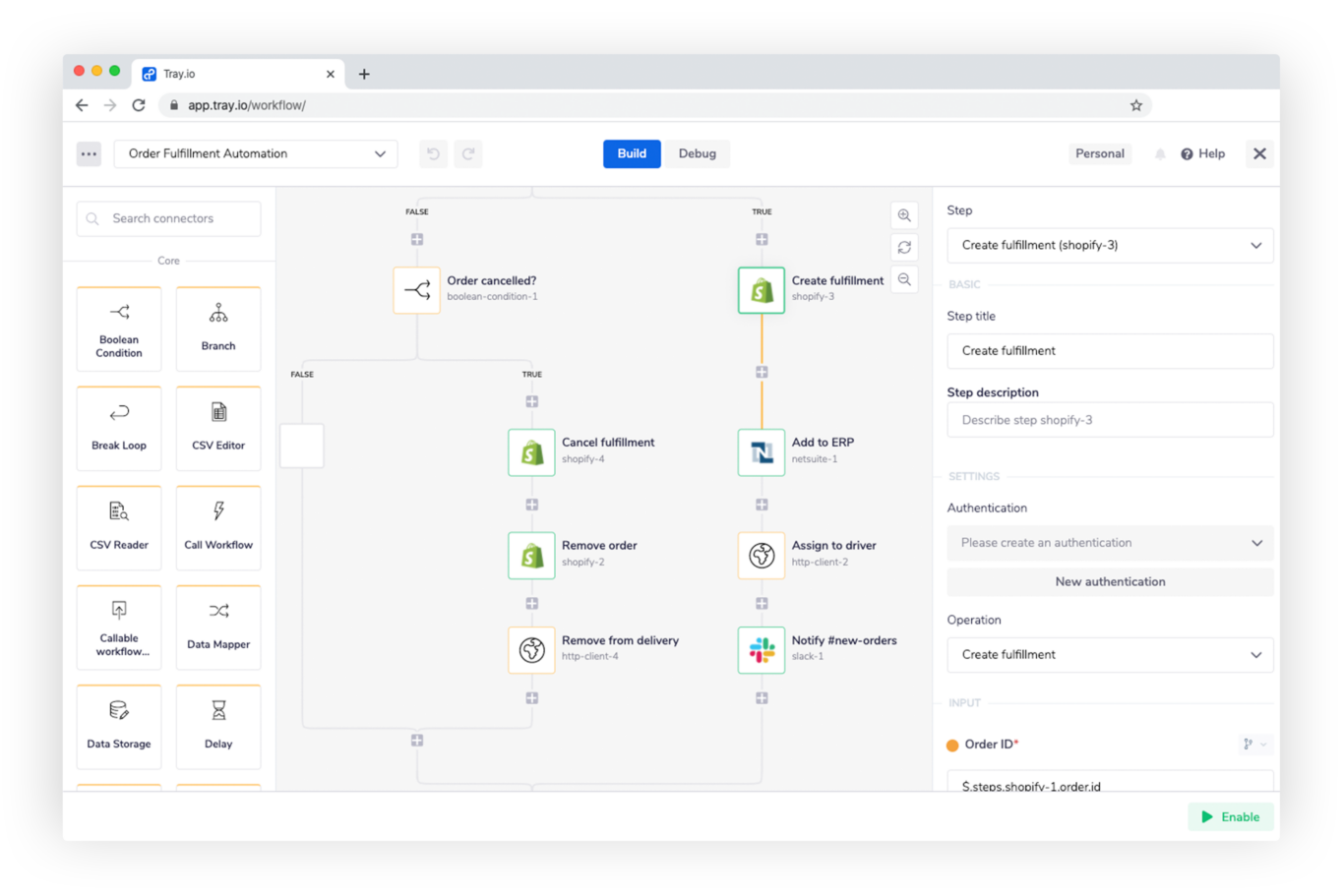
An iPaaS (short for integration platform as a service) is a tool that allows organizations to build complex workflows to automate just about any aspect of their work. It’s one of the more technical options in this list, requiring some level of technical skill to set up and maintain. But if you have the resources, you can automate just about any workflow that involves your CRM system.
Examples
- Mulesoft
- Workato
- Tray.io
2-way sync
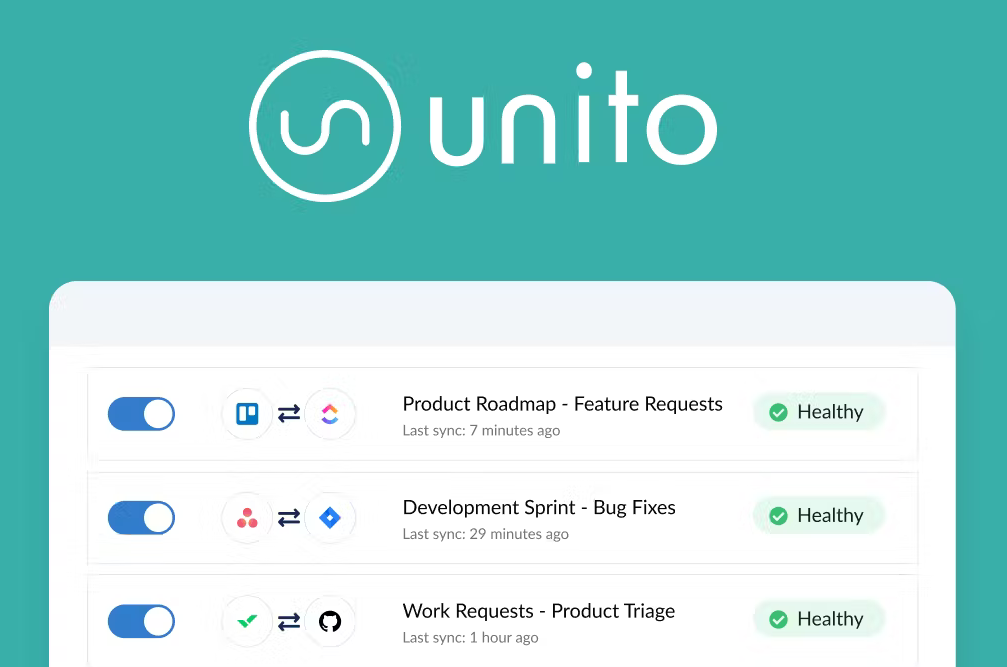
A 2-way sync solution works differently than most of the other options on this list. Instead of creating point-to-point automation, these platforms build two-way relationships between work items in your CRM system (think cases, tickets, or deals) and items in other tools (like tasks, issues, or cards) to maintain absolute data accuracy across tools. Unlike automations, a 2-way sync automatically updates fields in both tools as you work, meaning you’ll always have the most up-to-date data.
Unito is one of the most popular tools in this category for CRM software, project management tools, software development platforms, and more. That’s due to its easy setup, its low maintenance requirements, and its quick deployment window — not to mention great customer support.
Curious to see what Unito can do for your CRMs?
FAQ: CRM Integration
What does CRM stand for?
CRM stands for customer relationship management, a process through which businesses organize and optimize their interactions with their customers. This includes using customer data to better train salespeople, bringing marketing and customer support together to work on customer retention initiatives, centralizing customer feedback, and standardizing contact data for customers across teams.
CRM tools, like HubSpot and Salesforce, are used to automate many aspects of customer relationships. They bring all your deals together in a single pipeline, centralize all conversations with customers, and more.
What is CRM integration?
CRM integration is the use of software to move data from your CRM platform to other tools and vice versa. A CRM integration can be built into your CRM platform or a third-party application. Either way, having fully integrated systems allows revenue teams to work in their CRM with all the data they need, no matter where that data comes from.
What are the most common options for integrating your CRM?
The most common options for integrating CRM platforms include:
- Automation tools like Zapier.
- Built-in integrations like HubSpot’s Data Sync.
- iPaaS like Workato or Mulesoft.
- 2-way sync tools like Unito.
All of these tools allow revenue teams to access data across tools, but not all are created equal. Some only support a few data sources, while others might not always provide accurate data since they don’t update your CRM in real time.