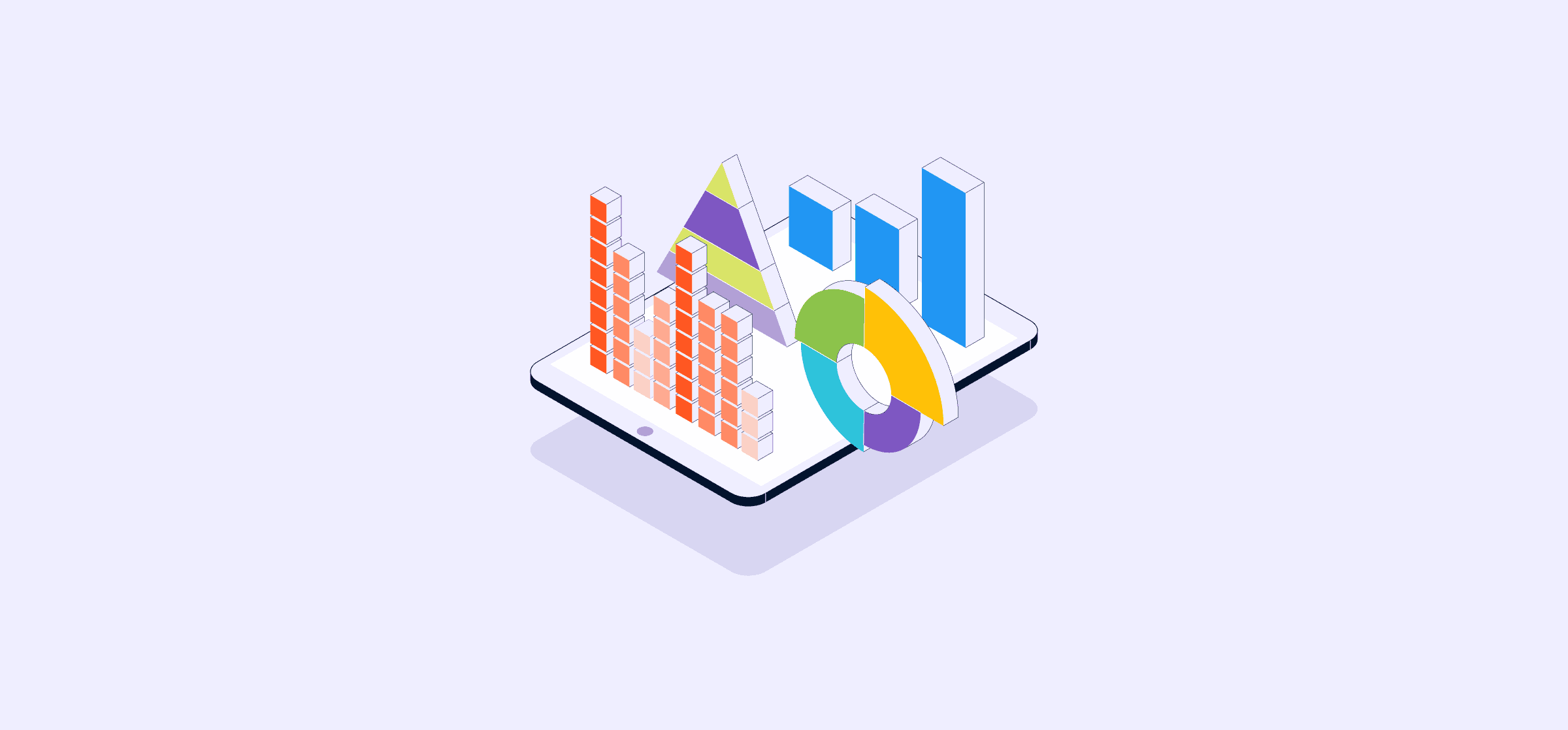
Marketing Data Visualization Tools: Trends You Can’t Ignore in 2026
With a myriad of data visualization tools available for marketing reporting, picking the best fit isn’t easy. Here’s what you need to know.
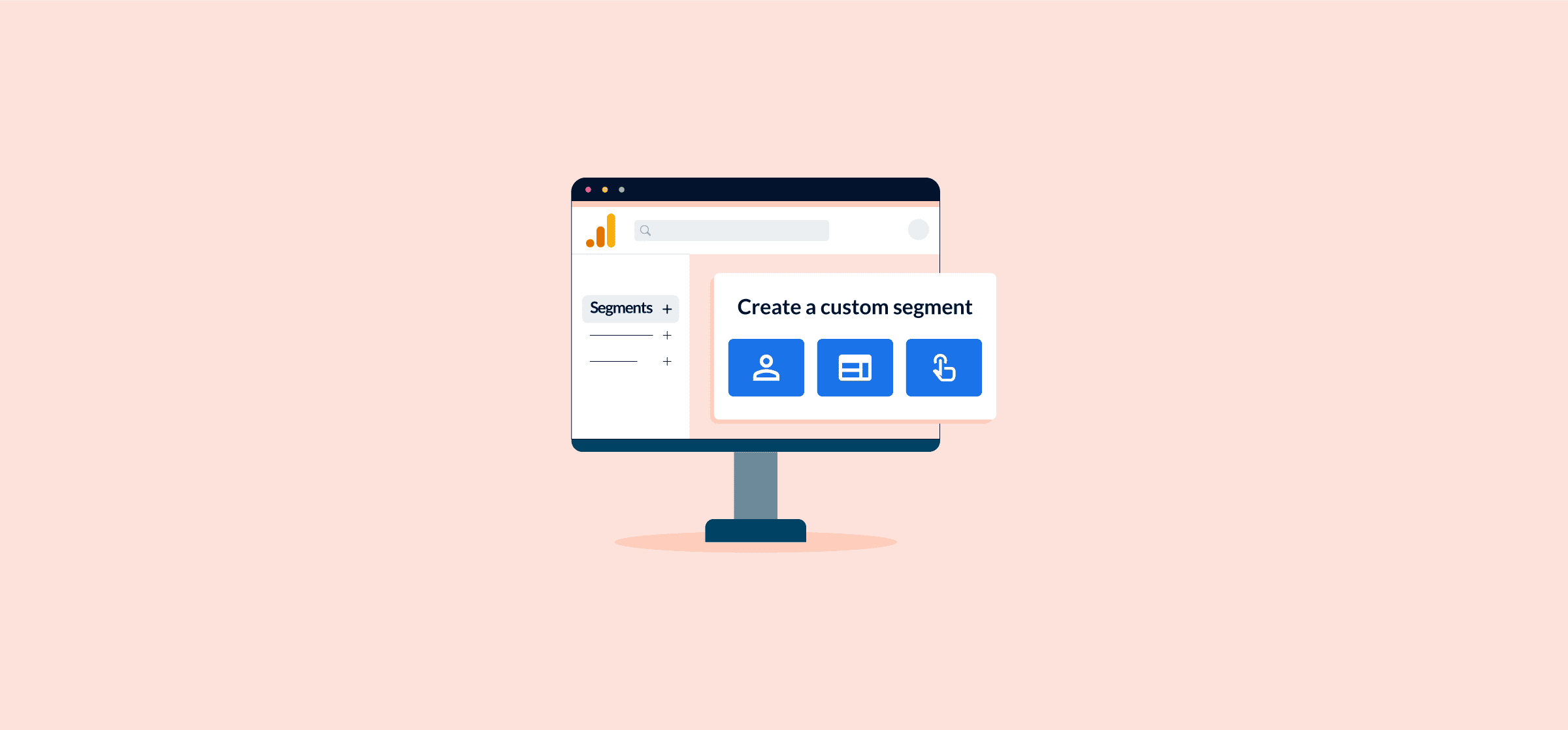
A Simplified Guide to Segments in Google Analytics 4
Here’s a simple, scannable guide to setting up your segments in GA4 with tips and insights from Google’s own experts.
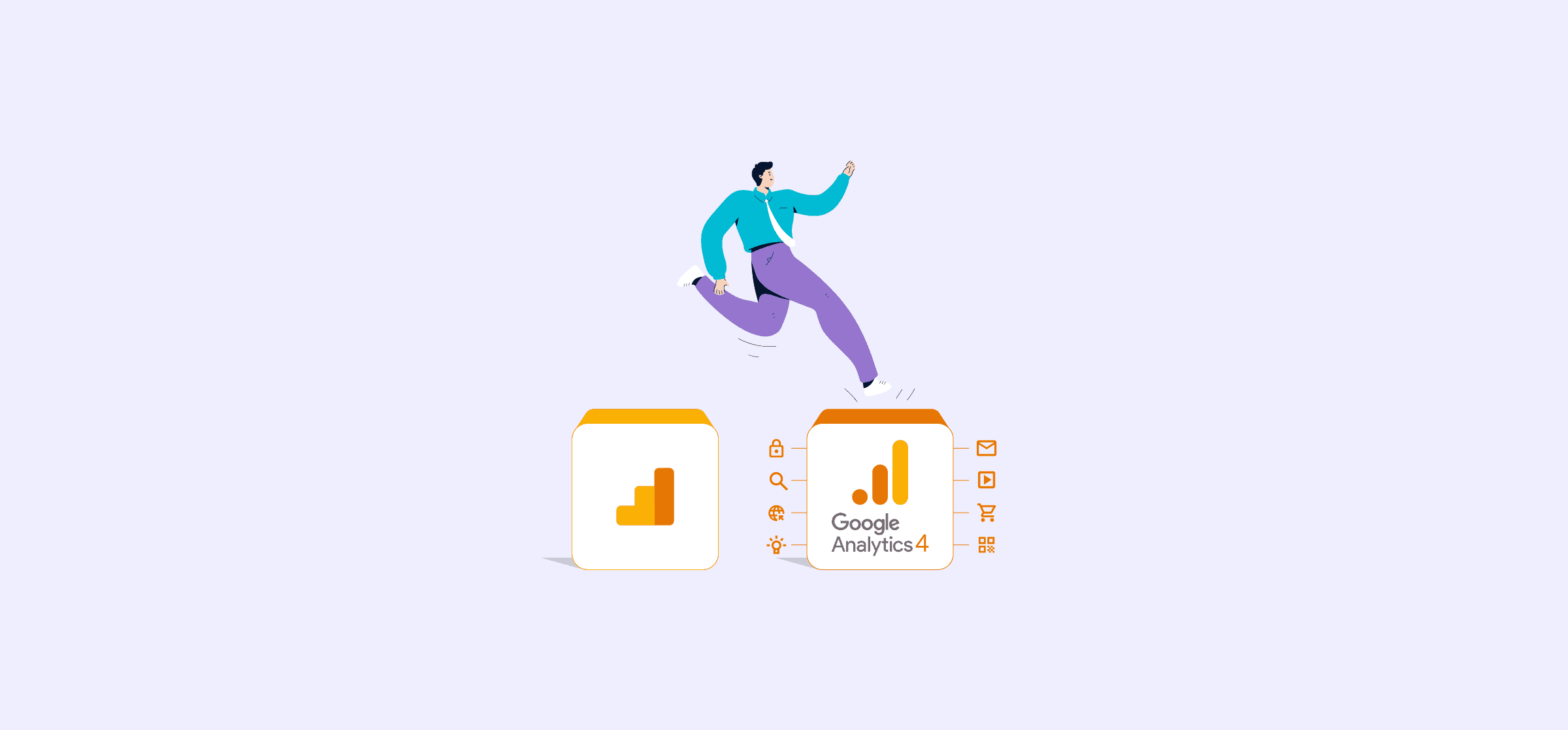
How to Quickly Migrate to Google Analytics 4 From UA
If you haven’t migrated to GA4 yet, you’re missing out on valuable reporting data. Don’t worry, we’re here to help with everything you need to know about switching to GA4.
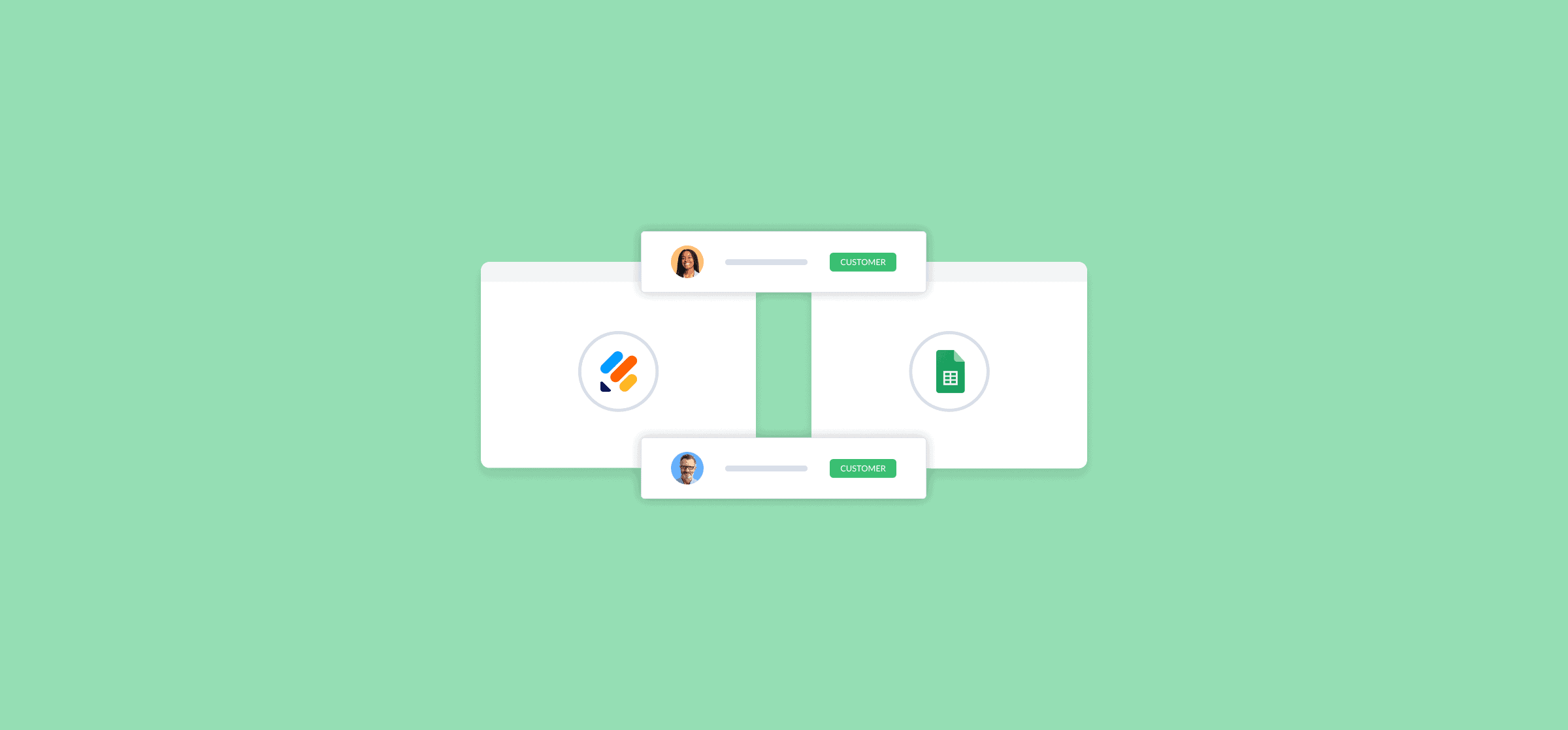
How to Connect Jotform and Google Sheets (2 Methods)
With this guide, you’ll learn how to connect Jotform with Google Sheets using built-in Jotform features and Unito’s integration.
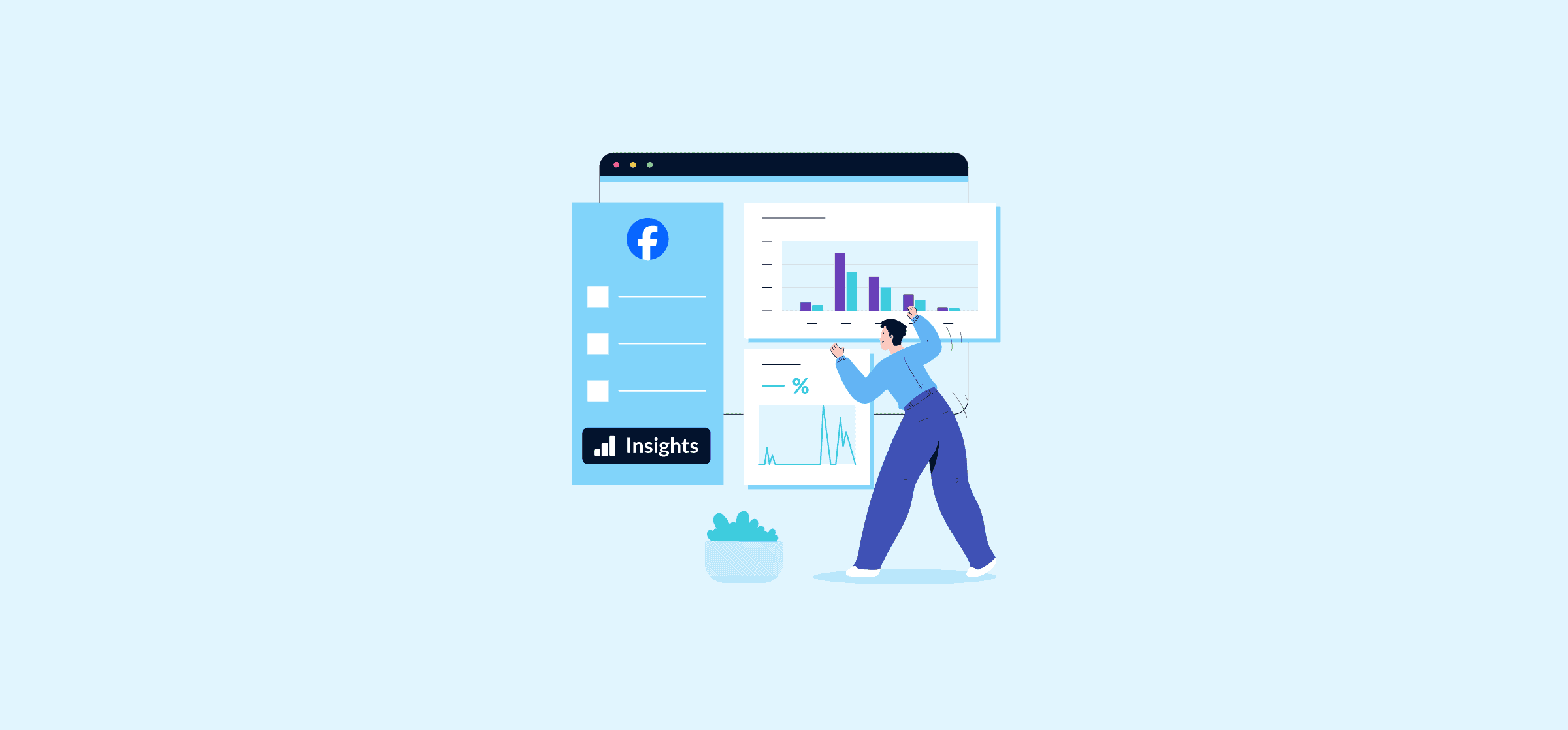
How to Report on Facebook Audience Insights With a Marketing Dashboard
Here’s everything you need to know about setting up an effective marketing dashboard in Facebook Audience Insights.
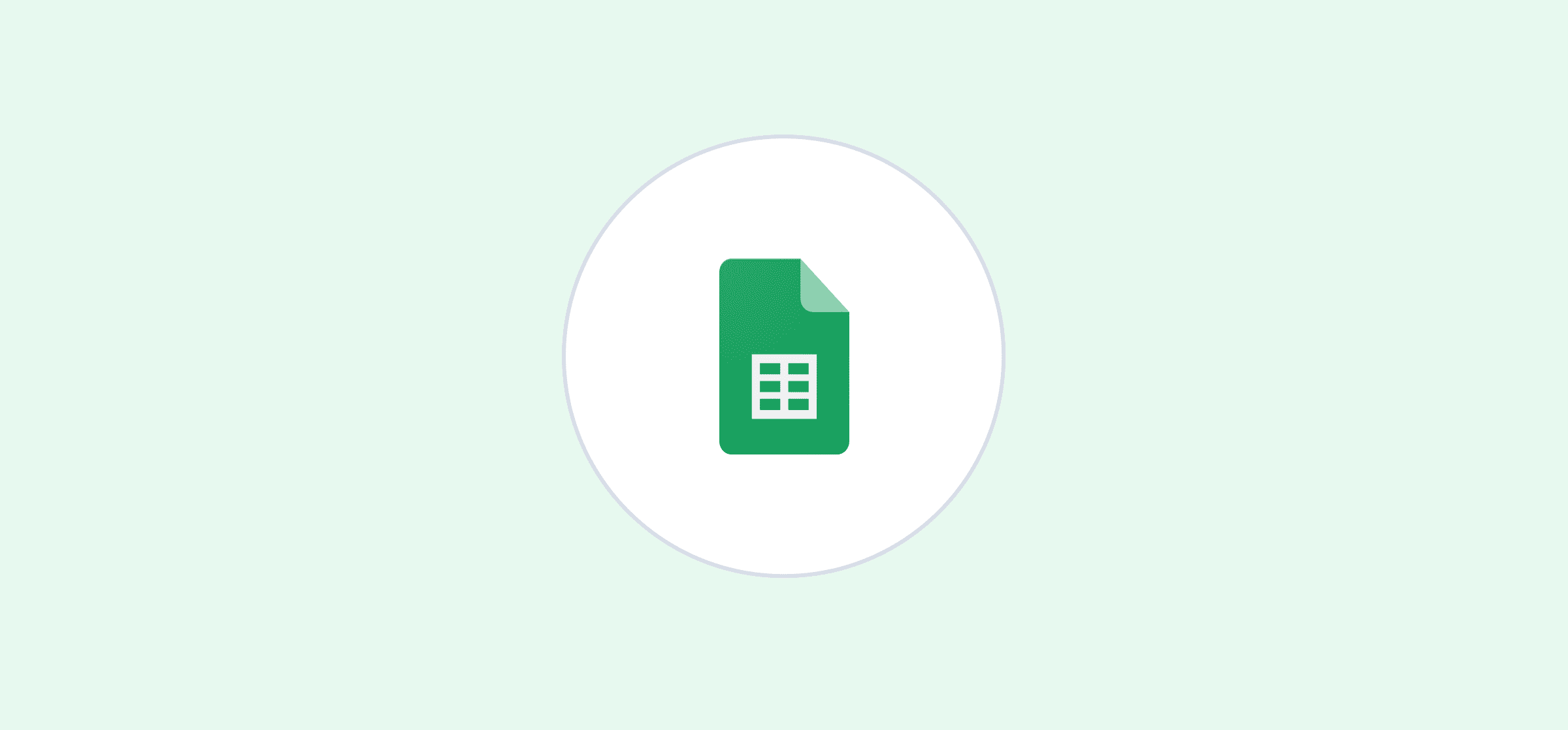
4 of the Best Google Sheets Integrations (Powered by Unito)
Google Sheets integrations let you harmonize data across tools, streamline the way your teams work, and keep stakeholders informed.
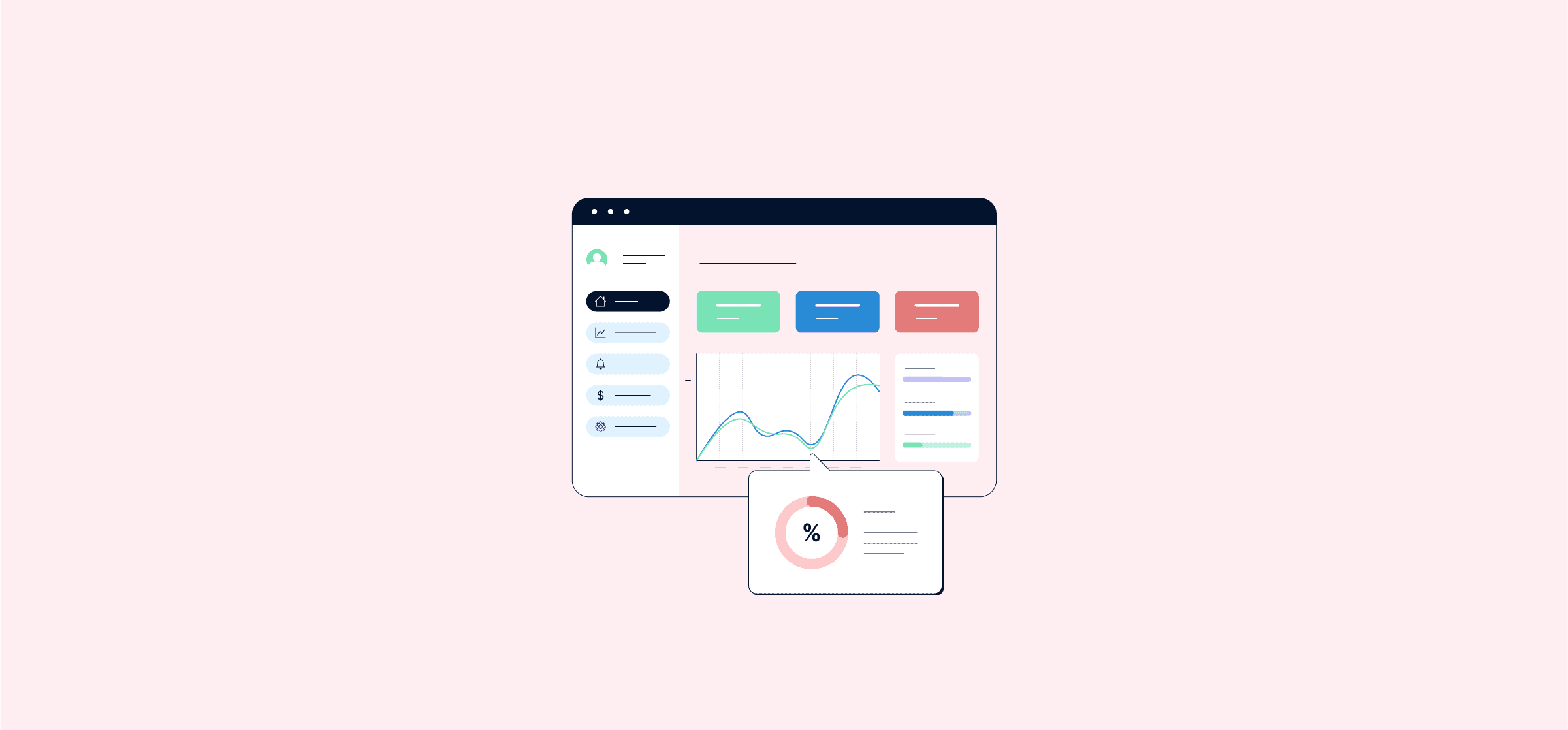
What Is Dashboard Reporting?
With dashboard reporting, your teams can get real-time data on just about any part of their work. Here’s how.
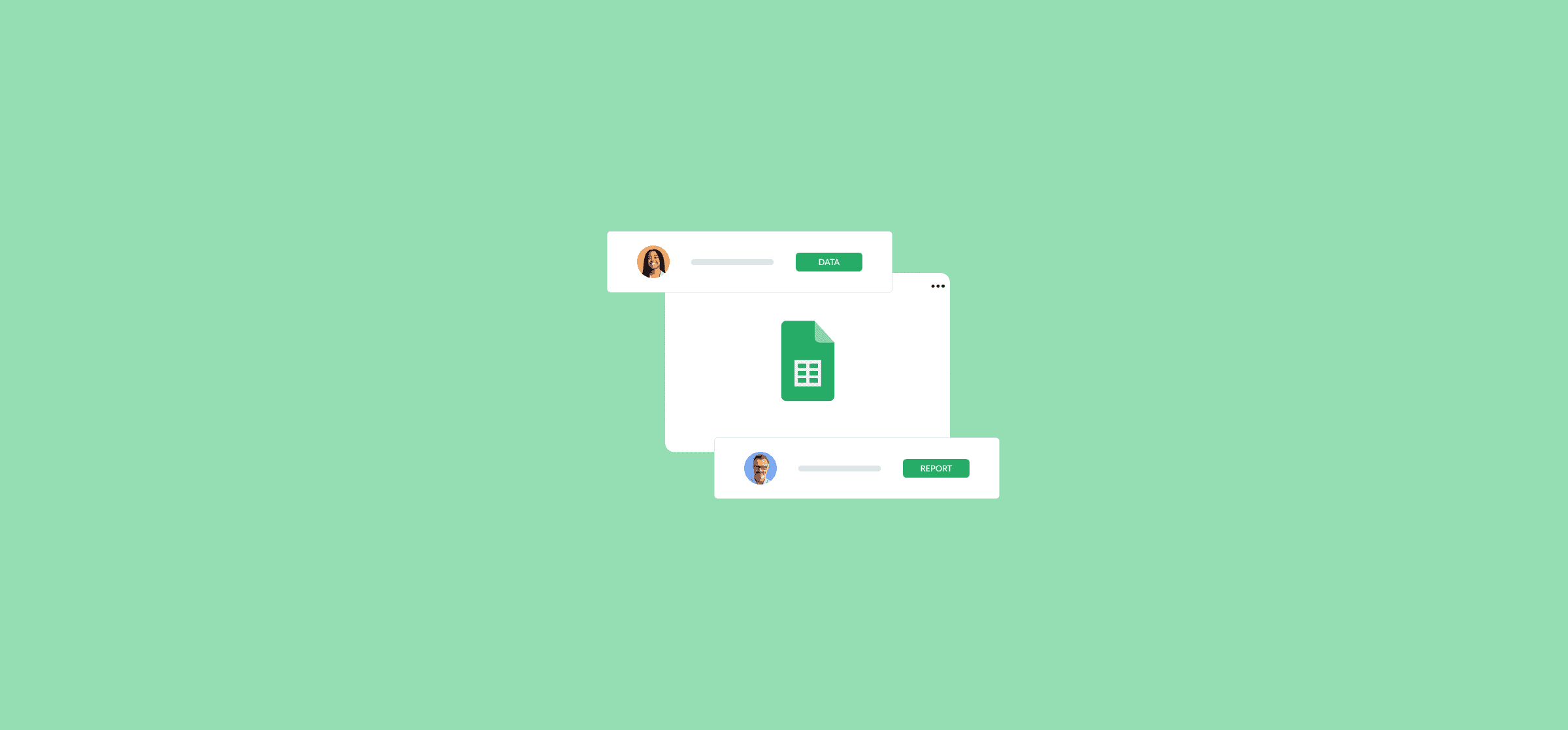
How To Use a Google Sheets Spreadsheet as a Database (2 Methods)
If you need a database right now, Google Sheets is a pretty strong option. Here are two ways you can do that. One’s manual, and one’s automated.
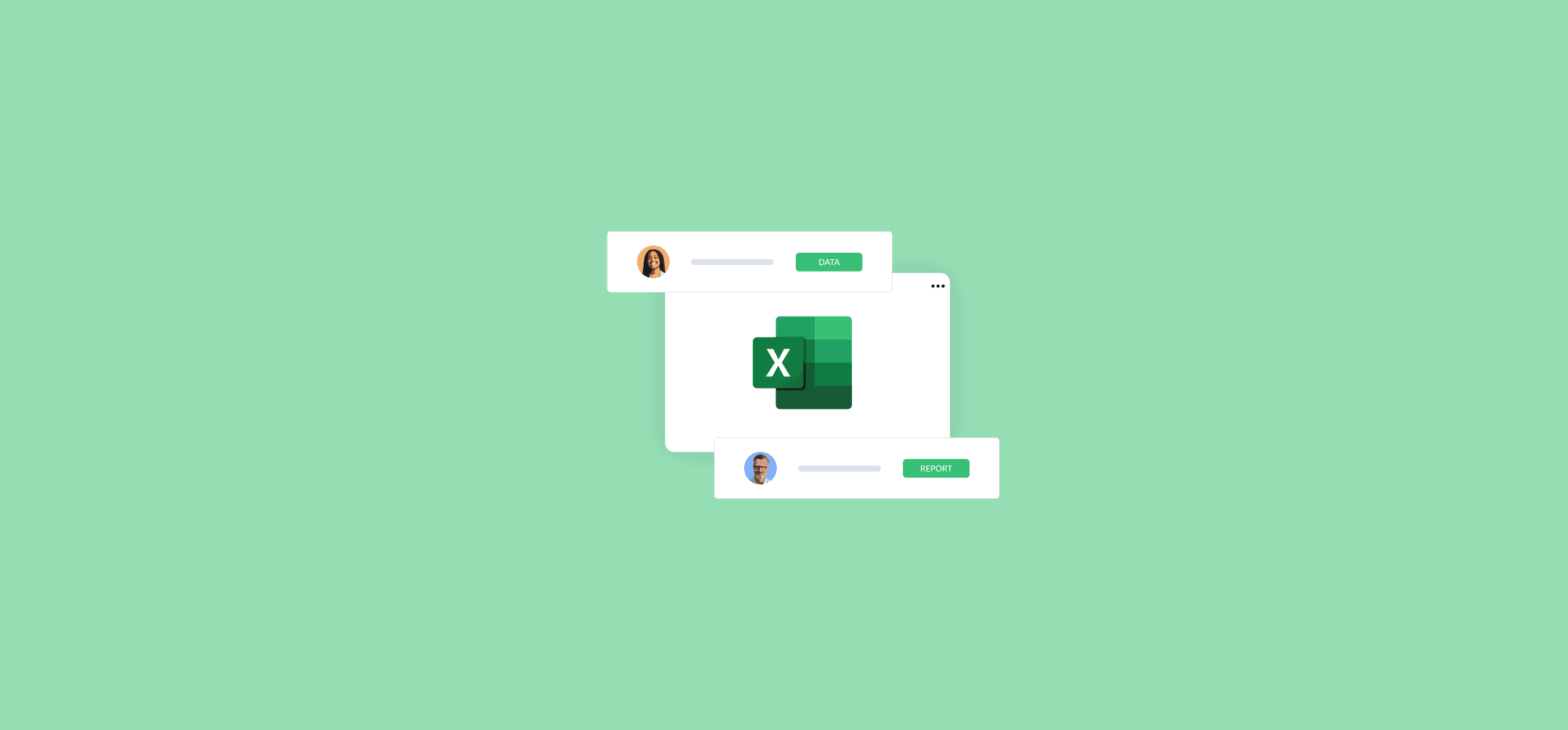
How to Copy an Excel Sheet Quickly (2 Methods)
Need to get your data out of your Excel spreadsheet? Here are two ways you can copy a spreadsheet within a workbook, between workbooks, and even across different tools.
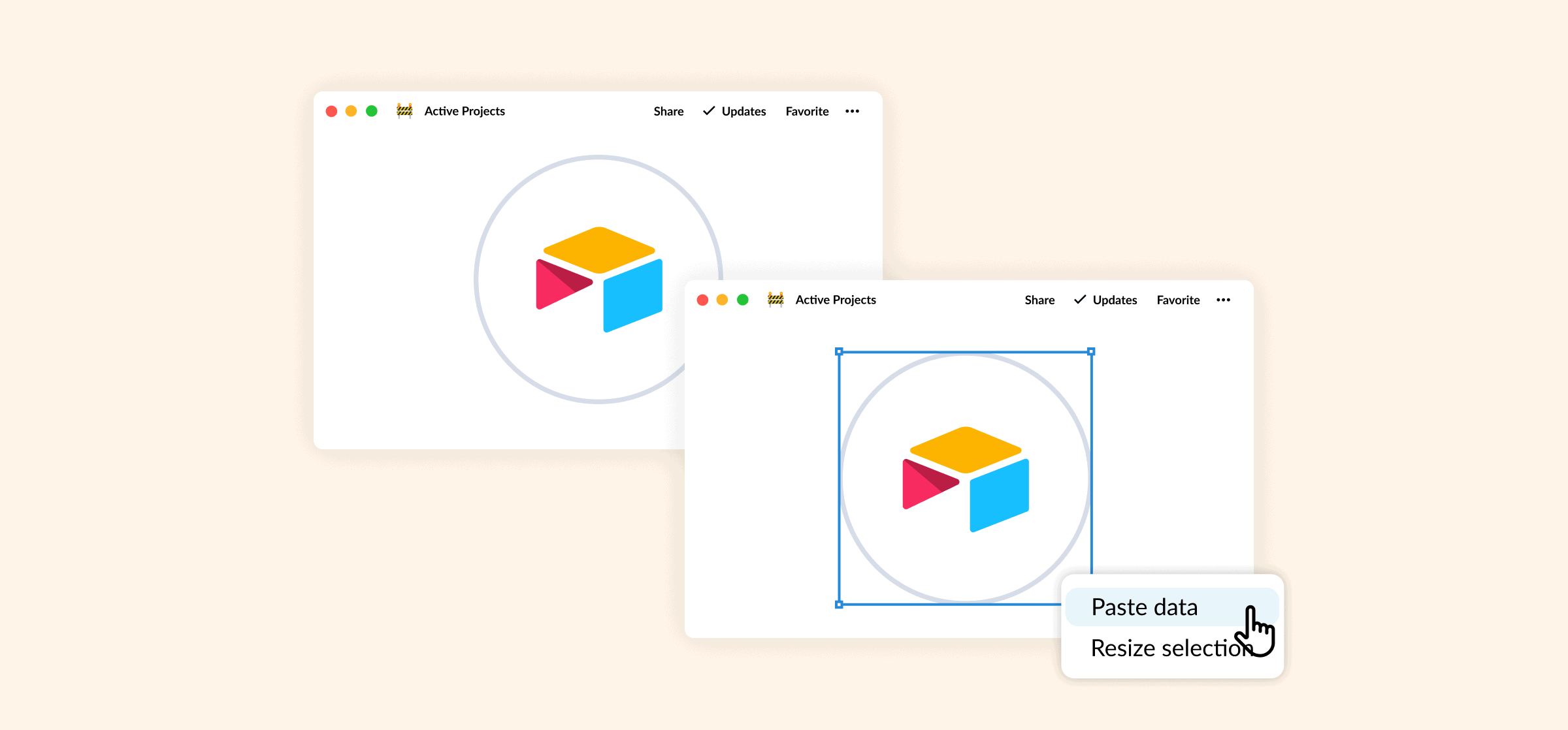
How To Move Data Between Multiple Bases With Airtable Sync (2 Methods)
Because it’s so easy to build Airtable bases for just about anything, your data often gets too spread out to be useful. With an Airtable Sync, you can fix that problem. Here are two ways to do so.
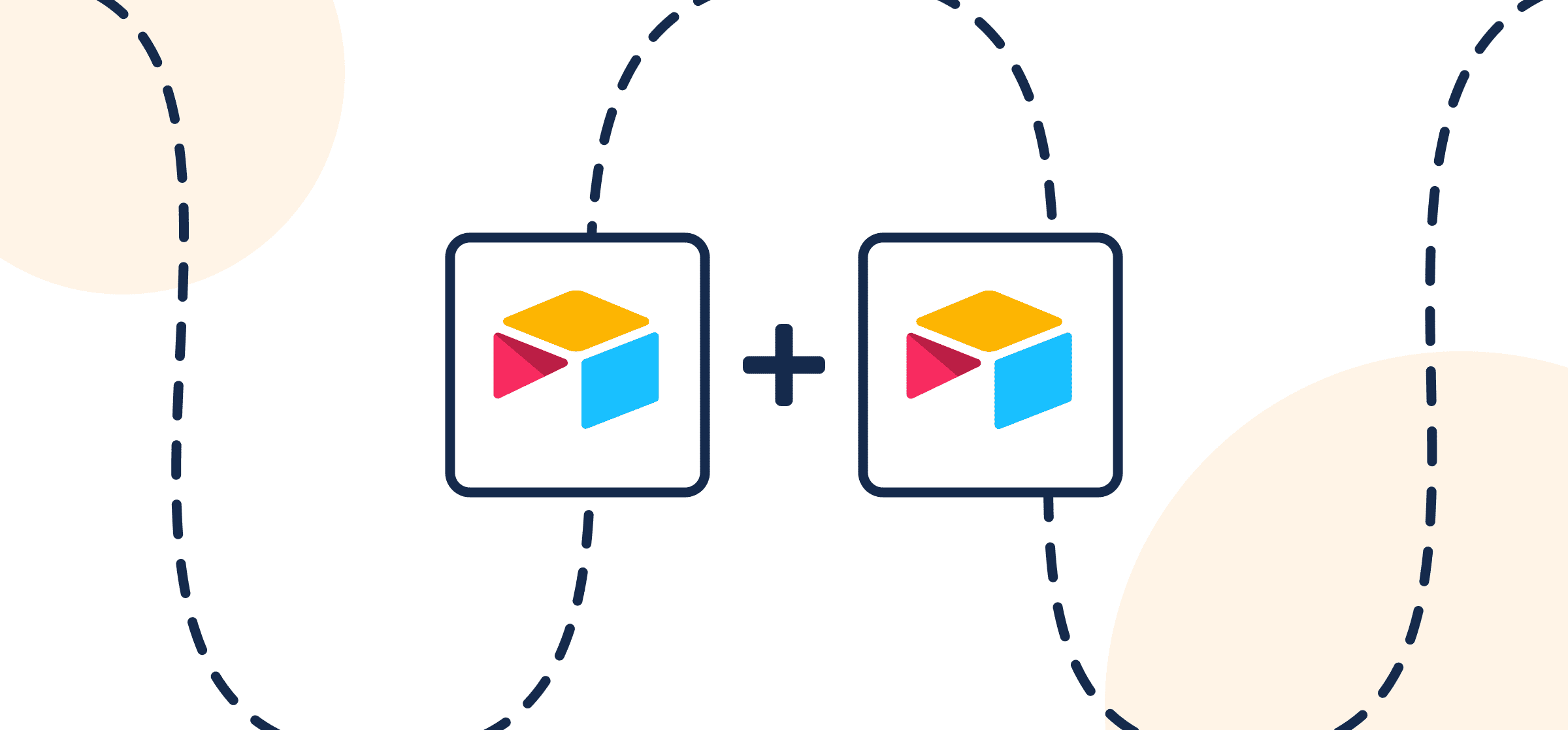
How to Sync Airtable Records Between Multiple Bases With Automated 2-Way Updates
Learn how to sync Airtable records between multiple bases with Unito’s automated, no-code, two-way integration for all teams.
