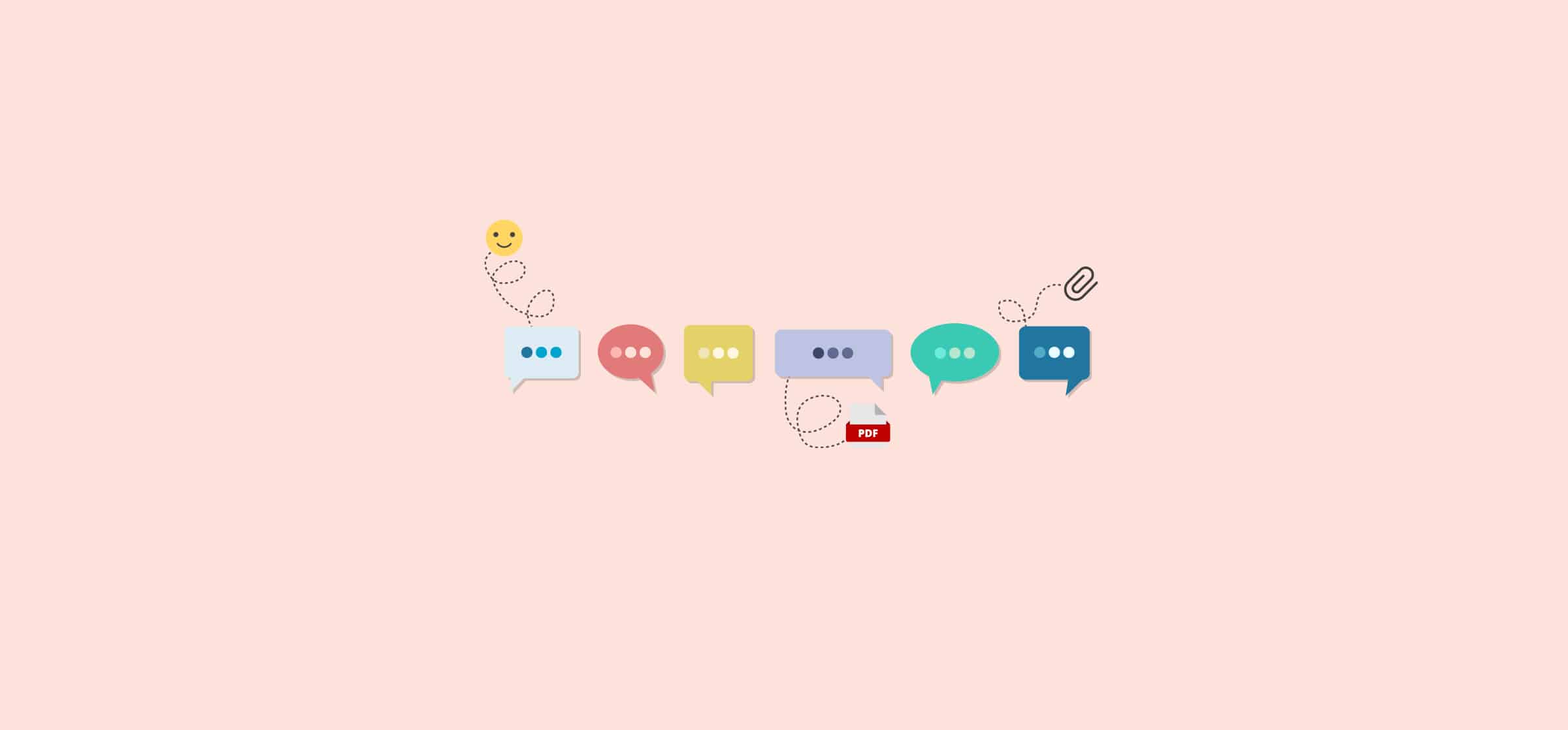The 5 Best Business Chat Apps
You know something needs to be done. Deadlines are missed, teams are siloed, and leaders don’t have an eye on what’s going on. Communication is slow or at a complete standstill, and you need to get things back on track. That’s where business chat apps come in.
Discover the best all-around apps, top picks for Office365 and Google Workplace users, and the best on-premise options.
Why add a chat app to your business’s tool stack?
Two words: email clutter. In the time before businesses used chat apps, any conversation that didn’t happen in a meeting or around the water cooler went through your email inbox. The early advantages of email were obvious; near-instant communication at an unprecedented scale. But “near-instant” doesn’t really cut it in the age of text messages.
That’s why many organizations turn to chat apps. Most offer direct messaging, theme-focused channels, and private group conversations. This creates transparent communication throughout the company, fosters better collaboration, and de-clutters email inboxes. Organizations that haven’t used a chat app might not immediately get the appeal. Those that have made the jump can’t imagine working without one.
The king of business chat apps: Slack
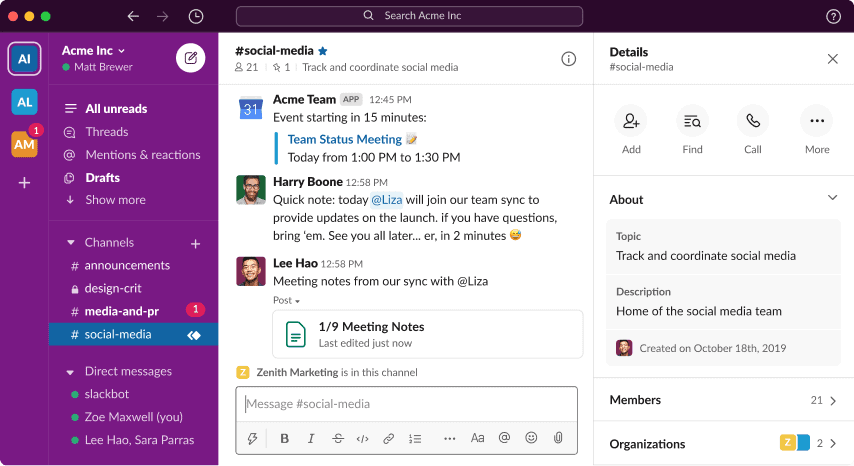
Slack started as an internal tool for a gaming company that needed better communication and was released to the public in 2013. Conversations in Slack happen in “channels,” which anyone in your workspace can create. Channels can be created for specific teams, projects, even interests outside of work. Unito uses Slack, and we have channels for everything from specific interdisciplinary squads to figuring out lunch plans.
You can also message anyone in your workspace directly and create private conversations for a whole group — say if you wanted to plan someone’s birthday.
Slack also features integrations for over 2,400 apps, including Gmail, Jira, Google Drive, and Zoom. Slack Connect allows you to create channels connecting people from multiple workspaces together, so you can collaborate with people outside your organization without resorting to email — or giving them access to all your channels.
Pricing
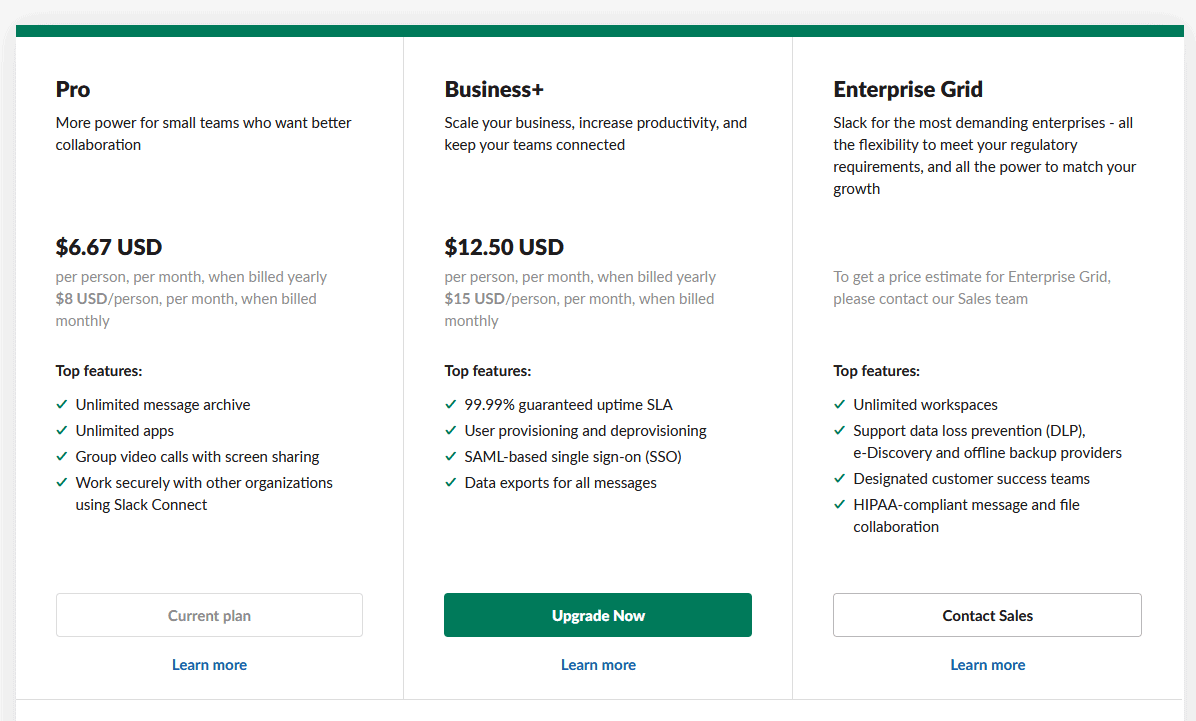
Slack has a free plan. Its limitations include access to less historical data than paid plans (10,000 most recent messages), fewer integrations (10), and limited file storage (5GB total). The cheapest paid plan, at $6.67/month per active user, unlocks unlimited message history, unlimited access to integrations, and 10GB of storage per team member. Plans scale up to include features like group voice calls, 24/7 customer support, data exports, and more.
Biggest drawback
Every team that uses Slack will eventually run into the same problem: too many damn channels. Because creating a channel is so easy, your window will quickly become crowded with channels for old birthdays, delivered projects, and disbanded squads. You need to regularly mute channels to avoid notification overload and archive channels once they’ve outlived their usefulness.
The Office365 chat app for businesses: Microsoft Teams
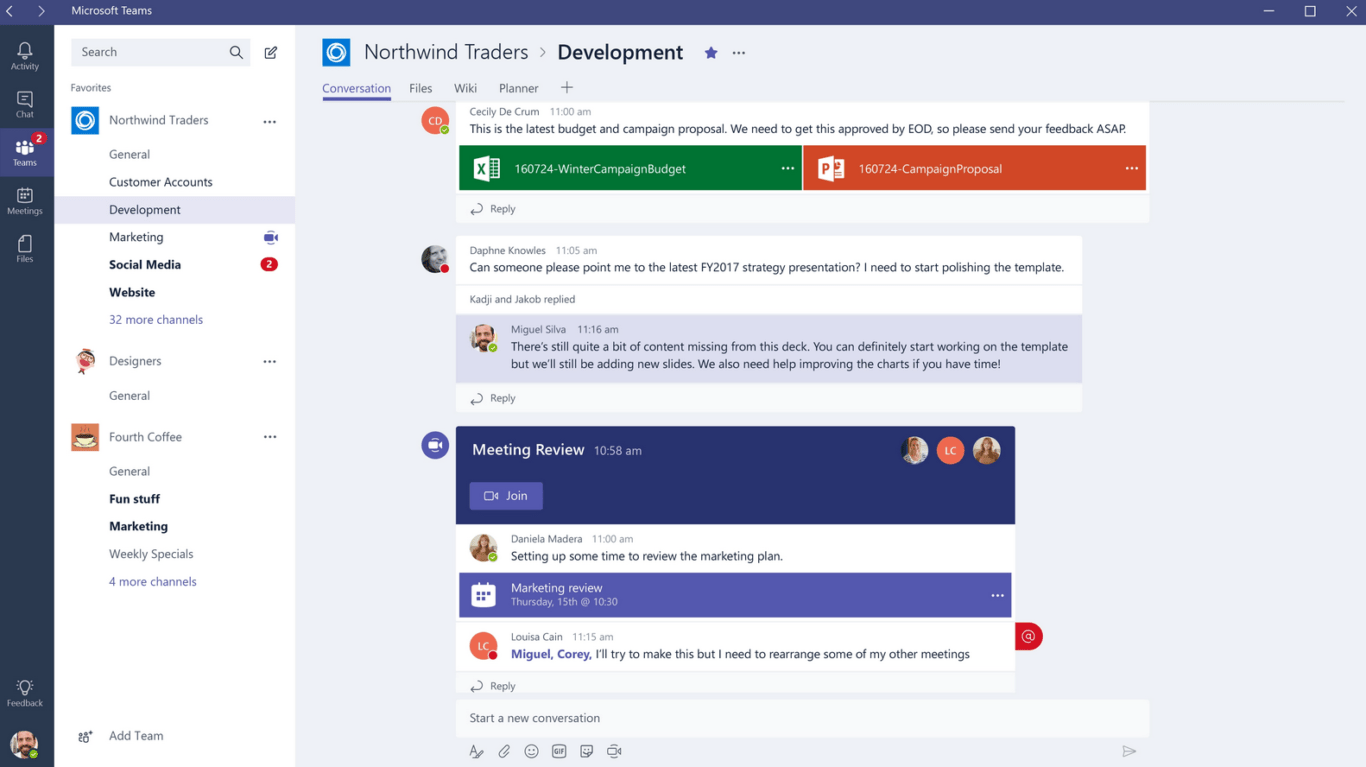
Teams is software giant Microsoft’s entry into the chat app space. Launched in 2017, the app started as the result of an internal hackathon. It’s now widely used by enterprise businesses — especially after Microsoft killed Skype for Business in its favor.
Where Slack uses channels as its main “unit,” Teams uses, well, “Teams.” Create a Team to group people around specific departments, topics, or projects. Within a team, you’ll find multiple Channels, where the conversations actually happen. A development “Team,” might have Channels for engineers on call, product launches, high priority bugs, and so on. Channels also have Tabs, which let you switch seamlessly from chat conversations to files, notes, and more. Any integrations added to your workspace will appear as a Tab.
As a Microsoft product, Teams works seamlessly with the rest of the Office 365 suite, but it also integrates with work management tools like Trello and Asana, as well as nearly 1000 other apps. Like many other chat apps, Teams also has voice and video chat. Microsoft Teams can be used as a SaaS service or on-premise.
Pricing
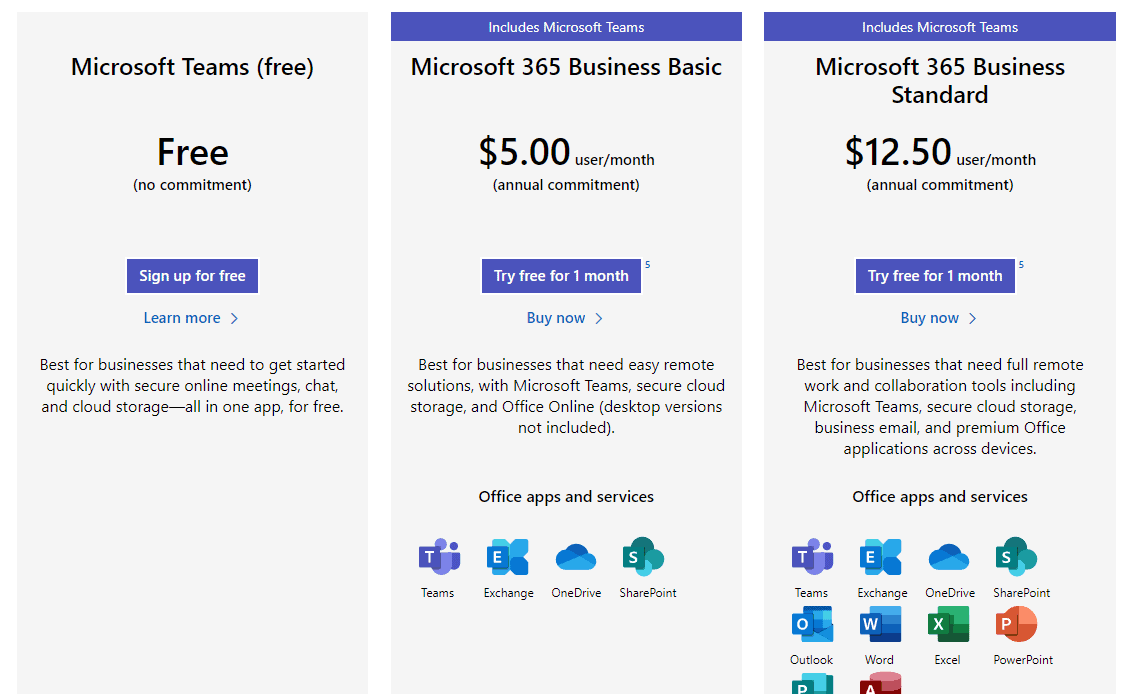
Teams can be used for free. The free plan supports workspaces with up to 100 members and offers 60-minute video calls, screen sharing, and most other features. The paid plans allow for more workspace members, meeting recordings, better support, and a 99.9% uptime guarantee. The Business Basic plan gives you access to some of the Office 365 suite, while the Business Standard plan covers all of it.
Biggest drawback
Some Teams users criticize the chat app’s video call features, namely when compared to tools like Zoom. Screen sharing, recordings, and other features aren’t as seamless or reliable as they would be in a dedicated video call platform. This can make it difficult to rely on Teams as an all-in-one communication solution.
Google’s business chat app choice: Google Chat
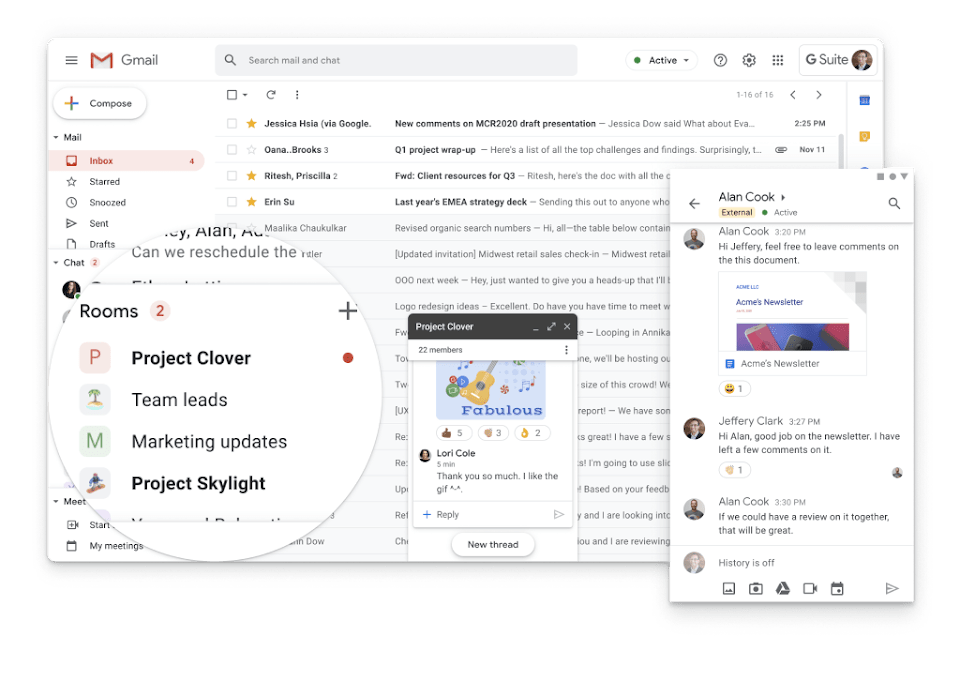
Bundled in with the Google Workspace suite, this is Google’s instant messaging solution. If your business has a Google Workspace plan, then you probably already have access to this chat app.
Google Chat works similarly to other chat apps on this list. You can send direct messages to specific collaborators and start group conversations, though most of your communication will happen in Rooms. Rooms can be created around specific topics or teams, and messages sent in that room will show up as a long thread. You can also use threaded replies, meaning that each message sent is its own sub-room. Then, other collaborators can choose to create their own thread or send replies within a pre-existing thread. This helps prevent clutter.
Google Chat also features integrations for popular tools, called bots. You can send Trello alerts to specific rooms, search accounts in Salesforce, send GIFs, and more. And because Google Chat is part of Google Workspace, it works seamlessly with other Google apps like Docs, Sheets, and Slides.
Pricing
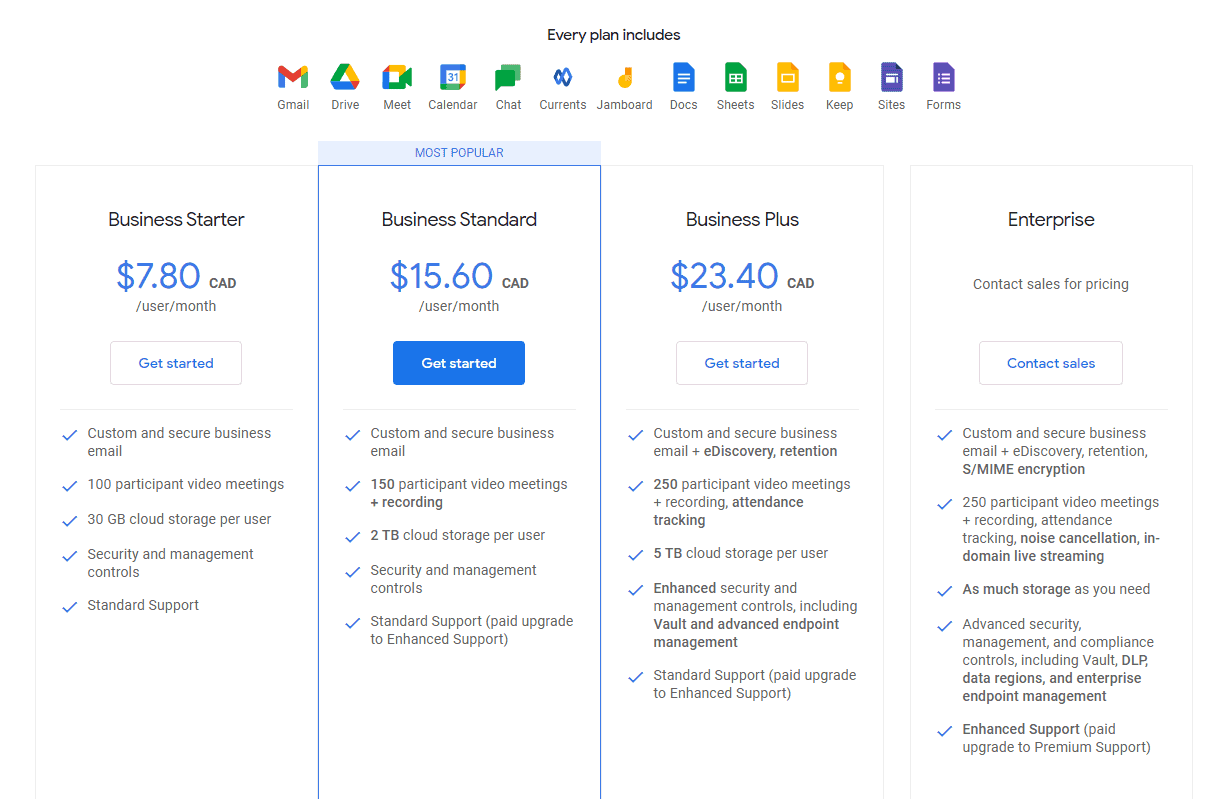
Google Workspace plans charge per user, per month, starting at $6 and scaling up to $18. There are few limitations for Google Chat with this basic plan, but businesses looking for audit capabilities and more cloud storage might want to go for one of the pricier plans.
Biggest drawback
Because it’s part of the Google Workspace suite, you’ll get the most out of this app if your business has a Workspace plan. There is a standalone version of the app, but it’s more limited in terms of features. If you’re not already using Google for most of your business needs, you might want to look elsewhere for your business chat app.
The business chat app dark horse: Discord
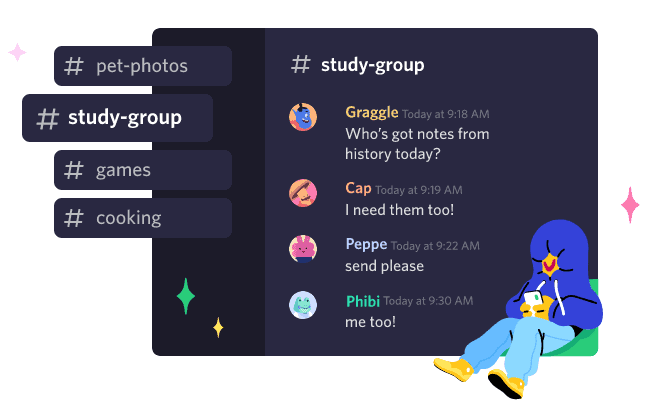
Discord is well-known among gamers and other hobbyists, and perhaps less so to business leaders. It first came about when game developers struggled to coordinate in strategic games with the voice-chat software available at the time. Discord officially launched in 2015 and quickly began replacing other similar software among gamers. But now it’s also seeing use as a serious chat app for businesses as well.
Discord is organized similarly to Teams. “Servers” can be created as substitutes for Teams. Within Servers, users can create any number of “Channels.” Channels can be organized in “Categories” as well. This means Discord can enable a deeper hierarchy than many other chat apps on this list. Channels can either be text or voice, the former being similar to Slack channels.
Voice channels are where Discord truly shines. By default, they enable always-on voice chat, meaning users can drop in and out to discuss specific topics. Once you join a voice channel, you can also turn on your camera for an impromptu video call and share your screen. Some apps can also be streamed to a whole Discord server, meaning coworkers can pop in and watch what you’re working on.
Of course, you can also send direct messages and have private, 1:1 video calls.
Pricing
The vast majority of Discord’s features are completely free. The only paid option is Discord Nitro, available to individual uses for $9.99 a month. This gives users access to several cosmetic options and longer messages, HD video, and bigger file uploads.
Biggest drawback
While Discord is just as robust of a chat app as any other on this list, its humble beginnings as a platform for gamers to talk tactics show through. It lacks some of the features that enterprise businesses might be looking for, such as priority customer support and server uptime guarantees. If you’re a smaller business and you’re not handling any sensitive customer information, Discord can still suit your needs. Enterprise businesses might want to look elsewhere.
Want to learn how to use Discord? Check out our detailed beginner’s guide here.
The on-premise chat app choice: RocketChat
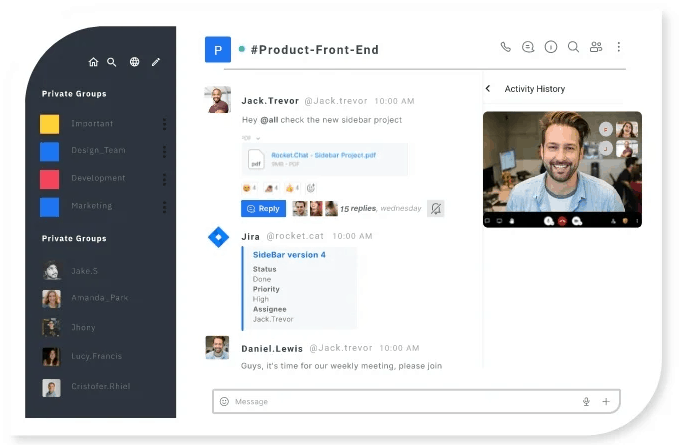
RocketChat is an open-source chat app, meaning you can customize it to your organization’s needs. With API access, you can have in-house developers build any number of integrations you need, automate workflows, and even completely white-label the tool.
This chat app uses three kinds of channels to organize conversations: channels, private groups, and direct messages. Channels are used for open conversations, either general or specific, and any user can join them. Private groups are just that: private. These can be used for team-specific conversations, exchanges between leaders, and so on. Direct messages are for 1:1 conversations among collaborators.
One of the main features setting RocketChat apart is the ability to use it on your own servers. Because most other business chat apps use a SaaS model, your data is hosted on their servers. For businesses that are particularly concerned about data breaches and security, this isn’t ideal. With RocketChat, your organization can keep all data in–house, be that on the cloud or on-premise.
Pricing
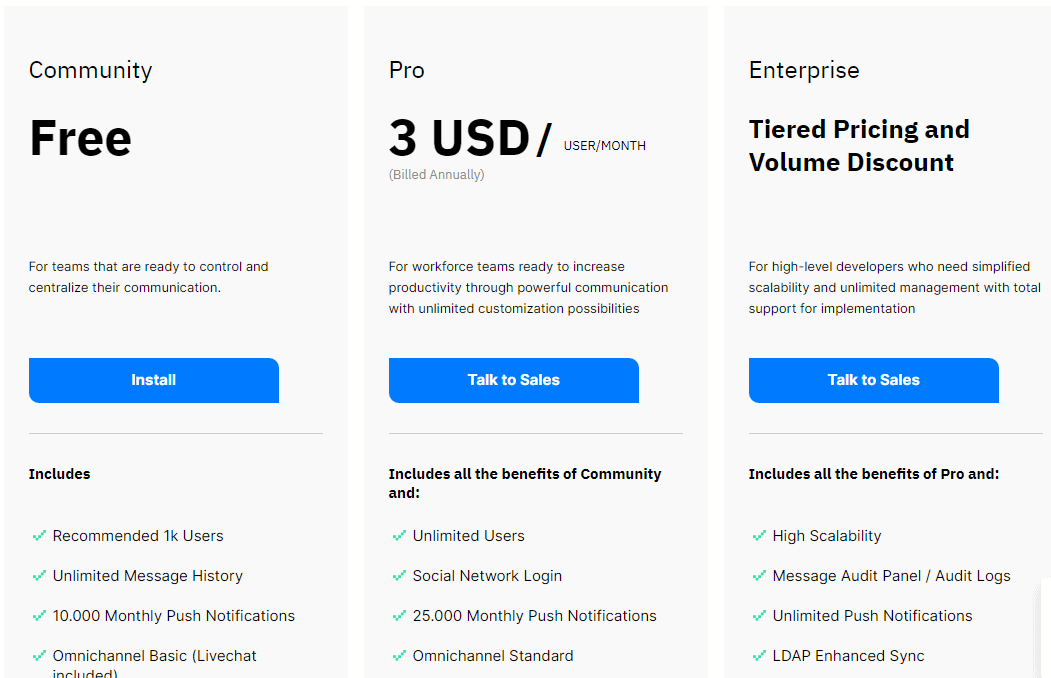
RocketChat has two pricing models: self-managed and SaaS. The former means you can host your RocketChat workplace with on-premise servers or on the cloud. RocketChat’s self-managed track has a free plan, a pro plan at $3/user/month, and a customizable Enterprise plan. Paid plans provide better security features and enhanced customer support.
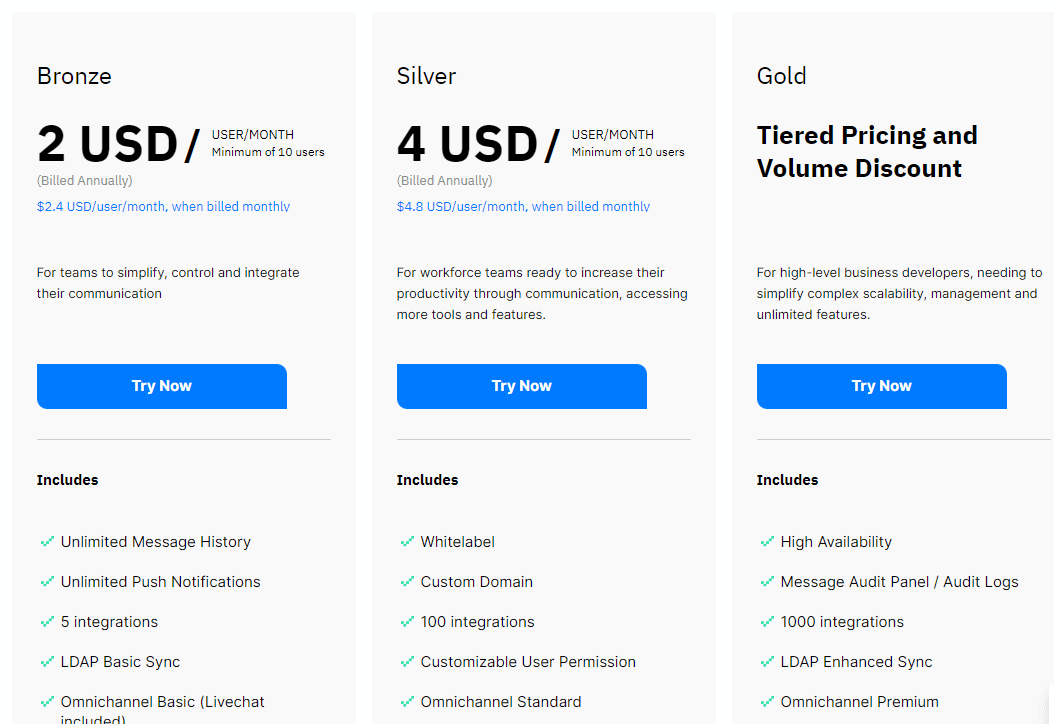
The SaaS model means you can use the tool without worrying about servers or custom domains. Plans in this track are the Bronze plan ($2/user/month), Silver ($4/user/month), and custom Enterprise plans.
Biggest drawback
RocketChat isn’t as fully featured out-of-the-box as some of its competitors, and users often remark that the features it does have are stronger in other tools. This can mean that organizations that don’t need RocketChat’s on-premise features and customizability might look elsewhere.
Let’s chat about it
Once you’ve chosen a chat app for your business and set it up, you’ll unlock a whole new level of collaboration for your teams. Give your reports some time to get familiar with the interface and set up their channels, and you’ll be surprised by how smoothly they can communicate. And if you ever need a deep, two-way integration for Slack and your work management tool of choice, you might want to watch this space.