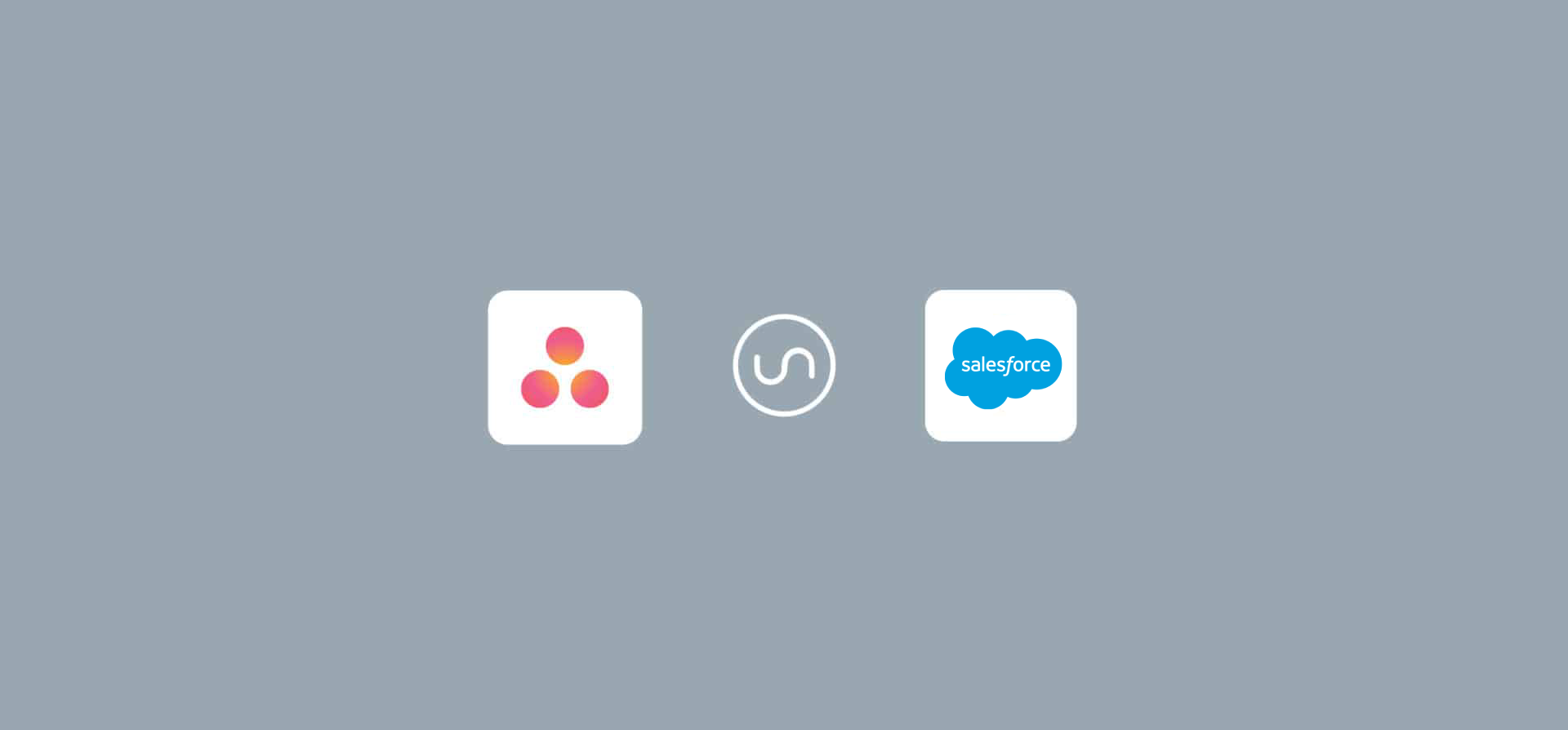The Asana in Salesforce App vs. Unito’s Integration
In short: The Asana in Salesforce app is a solid option for administrators who need simple automations between both tools that can be deployed without any third-party tools. Unito’s two-way sync integration is best for teams that need a true, seamless integration between the two tools.
Asana is a powerful project management solution for just about any team, but it doesn’t have the features sales and customer success teams need in their daily work. That’s why many organizations opt to use Asana for general project management and Salesforce for managing sales pipelines and customer support. But when collaboration between teams needs to cross these tools, you need an integration solution to keep crucial data at everyone’s fingertips.
The Asana in Salesforce app uses built-in features to automatically create new work items in each tool and update fields. Unito offers its own integration that creates a two-way sync between Asana tasks and Salesforce work items, keeping most fields updated automatically.
Here’s a look at what each integration can do so you can pick the right one for your team.
| How we compare | Asana in Salesforce App | Unito |
| Ease of use | Hard | Easy |
| Sync and automation | 1-way automation* | 2-way sync** |
| Customizability | Limited | Extensive |
| Subtasks, Comments, Attachments | Yes | Yes |
| Supported fields | Less | More |
| Integration | Asana ←→ Salesforce | Asana, Salesforce, and 40+ other tools |
| Installation time | A few | 12 minutes or less |
*Automations typically use if-this-then-that logic to create work items or update them. You choose a trigger that starts the automation and a simple action for it to take.
**A sync creates a 2-way relationship between work items (e.g. a Salesforce record and an Asana task). This automatically creates new work items in each tool and keeps them up to date across most fields.

What is the Asana in Salesforce app?
The Asana in Salesforce app is built by the team at Asana and it’s available for all users. This integration connects automation features in both tools — rules in Asana and flows in Salesforce — allowing you to create automations that span both tools. So if you’re already used to building Asana rules or Salesforce flows, this integration will let you do a lot more.
With this integration, you can set up Asana rules that automatically create new Asana tasks to match specific records in Salesforce, new comments in Asana sharing snapshots of Salesforce deals as they progress, and more.
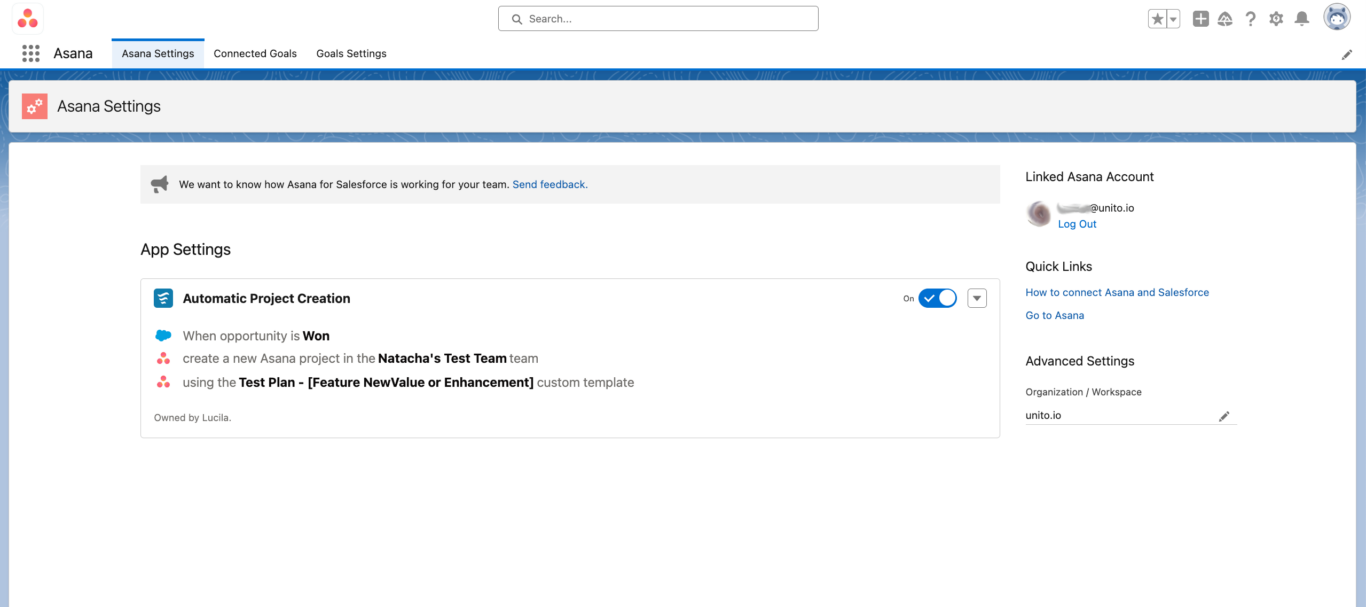
Note that setting up this integration does take some technical skill, so don’t be surprised if you need help from a developer or a Salesforce admin to get up and running.
Asana in Salesforce use cases
The automations you build with this integration give you greater visibility on work happening in both tools, allow for tighter collaboration between teams, and even enable completely new workflows. All with less copying and pasting data back and forth, fewer meetings, and no Slack notifications.
Here are just a few examples of use cases for this integration.
Automate post-sales handoffs and implementation
Some products and services require significant work after a sale before they’re ready for the customer. If the handoff from the sales team to whoever manages that post-sales work is done manually, the time it takes for your customer to get value from whatever you’re selling is artificially inflated. Doubly if you sell a high-volume product. With this integration, you can automatically create Asana tasks for this hand-off when a Salesforce deal reaches a certain stage.
Flag a Salesforce record as requiring additional support
One of the actions supported by Asana rules automatically adds new collaborators to a task, notifying them whenever it’s updated. With this integration, you could pair this action with a field being updated or a new record being created in Salesforce. That means if anything specific happens to a deal or ticket, you can automatically bring in the right people every time.
Automatically push updates to Asana
By pairing certain fields across Salesforce and Asana, you can share near-real-time updates from Salesforce records to Asana tasks. These updates show up as comments in Asana, allowing teams to get a better view of what happens in deals, opportunities, and tickets.
Unito’s integration
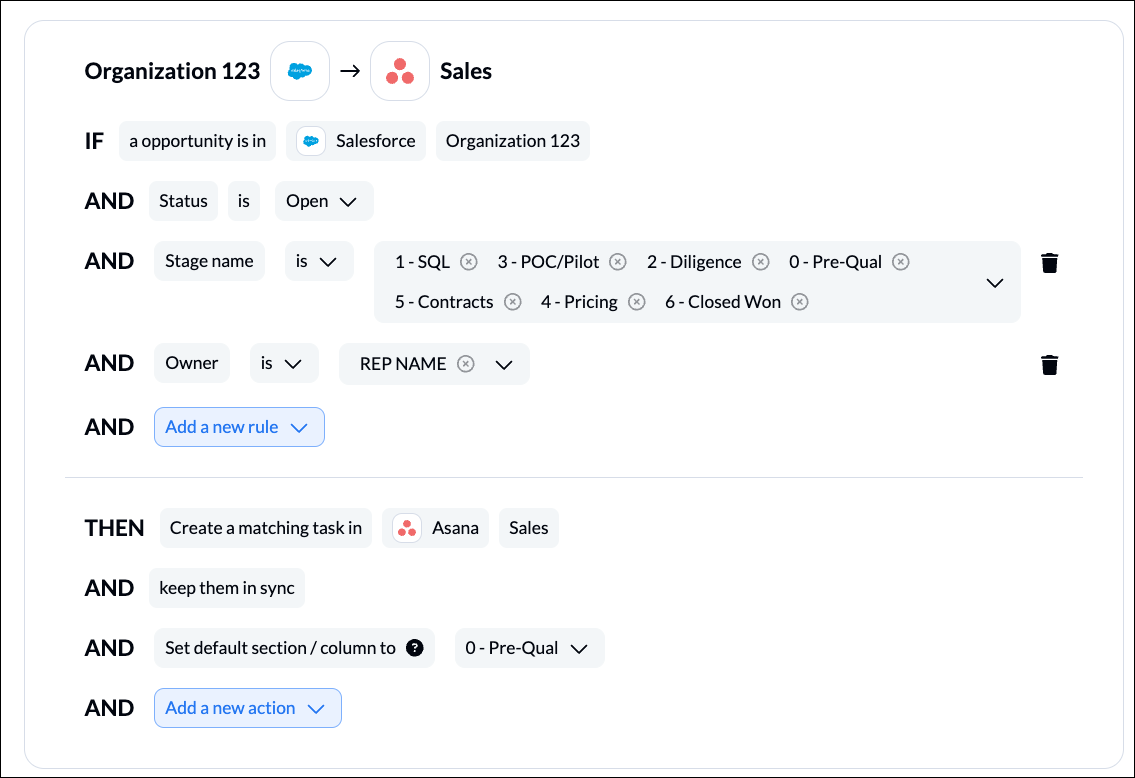
Unito’s integration is a true 2-way sync, meaning it creates relationships between Asana tasks and Salesforce records, automatically updating them as changes happen in the paired tool. Work item creation is also automated based on your requirements. You could, for example, only create new Asana tasks when Salesforce deals reach a certain change, or create new Salesforce tickets when an Asana task has its priority field set to “High.”
Once these work items are created, Unito can also sync nearly any changes made in either tool.
Unito can sync the following fields in Asana.
- Assignee
- Attachment
- Comment
- Completion date
- Created at
- Created by
- Description
- Due date
- Globally unique task identifier
- Link to task
- Project name
- Section / column
- Start date
- Status
- Subtask
- Tag
- Task name
- Task type
- Updated at
And the following fields in Salesforce.
- Auto number
- Checkbox
- Currency
- Date
- Date / time
- Number
- Percent
- Phone
- Picklist
- String
- Text
- Text area
- URL
While both the Asana in Salesforce app and Unito can create new Asana tasks and projects, Unito gives you more precise control over when that happens. Want to create a new Asana task when a specific deal stage is reached in Salesforce or a certain deal amount is added? With the Asana in Salesforce app, you’d need multiple rules and automations to make that happen. Unito does it with a single flow, which takes an average of 12 minutes to set up.
Unito’s integration use cases
Any time the sales or customer success teams have to collaborate with the rest of the organization, someone has to leave their tool of choice. But with Unito’s integration, that collaboration can happen seamlessly without anyone switching back and forth. Here are a few examples of use cases where that’s especially useful.
Automate post-sales handoffs and implementation (but better)
With a single Unito flow, Asana tasks are automatically created for every Salesforce deal once that deal is won. That task is automatically assigned to the right person so the handoff happens immediately after the deal is won. Curious about what difference that can make for your organization?
Turning customer requests into action items automatically
Retaining a customer is almost always cheaper than acquiring a new one, which is why investing in your customer success teams is essential. But when a ticket needs follow-up work from other experts, you need that process to move as quickly and smoothly as possible.
Streamline revenue operations
Revenue operations experts are used to having their fingers in many pies. Their role requires complete visibility on what sales, customer success, and marketing teams are working on. But when these teams are scattered throughout Salesforce, Asana, and other tools, that can be a losing battle.
Which integration should you pick?
While both integrations can automatically create new work items in Asana and Salesforce and keep those items up-to-date, they have some significant differences. So which one should you pick?
The Asana in Salesforce app has some advantages — like using the Asana rules you’re already familiar with — it’s likely not the best option for most of your workflows. Here’s why Unito is the stronger option:
- It’s a true 2-way sync: While Asana’s rules can allow you update multiple fields, it doesn’t create a real 2-way sync like Unito does. It can be imitated in Asana, but you’ll quickly run into issues like infinite loops, broken rules, and significant maintenance needs.
- It’s easier to set up: The Asana in Salesforce app requires extensive knowledge of Salesforce permissions and the back-end operations that go into automating work. With Unito, you just need to click through a few dropdowns — and most of that work can even be done for you.
- It supports more tools: Asana’s integration capabilities fluctuate depending on which tool you’re syncing it with. Unito supports more tools, and you’ll get a more consistent experience with all of them.
Want to see what this integration can do?
Book a demo with our team to see your use case in action.
FAQ: The Asana in Salesforce app vs. Unito
What is the best way to integrate Asana and Salesforce?
Two of the most popular integration options for Asana and Salesforce are the Asana in Salesforce app and Unito’s two-way sync integration. Here’s how to pick between them:
- Asana in Salesforce is best for teams who want to quickly deploy an integration without leveraging a third-party solution, as long as they only need one-way automation.
- Unito’s two-way sync is best for teams who need a seamless, two-way integration between Asana and Salesforce that doesn’t take months to deploy.
What Asana plan do I need for an integration?
To use Asana in Salesforce, you’ll need an Advanced, Enterprise, or Enterprise+ Asana plan. To use Unito’s two-way integration, you don’t need any specific Asana plan. Even with a free Asana plan, you’ll be able to sync Asana tasks with Salesforce work items.
What Salesforce edition do I need for an integration?
To use the Asana in Salesforce app, you’ll need an Enterprise or Unlimited edition of the Sales Cloud and Platform Cloud products.
Why should I integrate Asana and Salesforce?
Integrating Asana and Salesforce can support customer success workflows, project management, sales pipeline management, support ticket escalation, and marketing ops.
How long does it take to integrate Asana and Salesforce?
The Asana in Salesforce app takes minutes to install. Most Unito users deploy their first integration in 12 minutes or less.