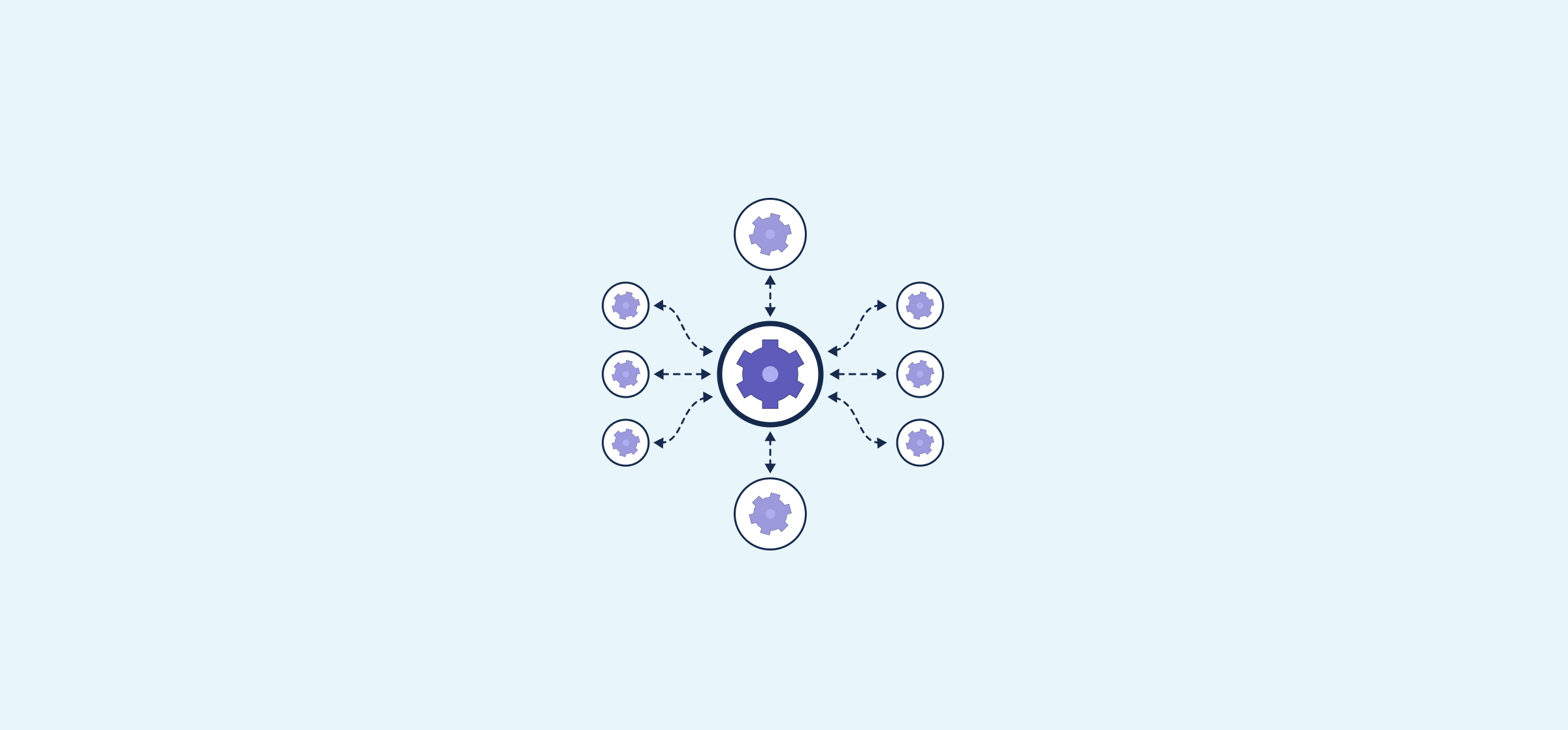Why You Need Software Integration To Work With AI Agents
It’s long past time to ask whether AI tools should be integrated into the way you work. Now, the question is “How should AI be used?” In a recent survey by McKinsey & Company, 78% of respondents said they use AI in at least one business function, compared to only 55% the previous year. In most organizations, there’s no longer a need to pitch AI, but there is a need to prove its ROI.
AI agents are just one of the most recent developments in AI technology, and teams are diving deep into their functionality. They’re testing ready-made agents — like Salesforce’s Agentforce — or learning to build and deploy their own.
But there’s one key issue all these agents have in common, and one solution that fixes it.
Let’s cover some basics first.
What are AI agents?
An AI agent is an AI tool that can take action independently, following training from a human user. That ability is what differentiates them from most other AI tools. ChatGPT, while it has access to massive amounts of data and can answer just about any question, can’t take any actions outside of the box where you interact with it. You could theoretically feed it a list of appointments, and it could schedule them for you, but you’ll have to manually enter those appointments into your calendar. The same goes for any other action, because it can’t act independently, especially not on other platforms.
Meanwhile, an AI agent built into a calendar tool — like this Google Calendar assistant built by n8n — can automatically schedule events, retrieve data from them, cancel them, and make any changes you need. With the right training, it can even handle most of the work around booking meetings autonomously, like declining meetings that don’t have an agenda, moving lower-priority meetings around to make space for a more important one, and the like.
AI agents aren’t all built with the same level of functionality, with some being able to take much more complex actions than others. But they all have the ability to act independently.
The problem with AI agents
Every AI agent on the market has one glaring issue: they’re limited to a handful of platforms. In some cases, they can only act in a single environment.
Take Salesforce’s Agentforce, for example. This incredibly powerful tool can be used throughout Salesforce’s ecosystem, from answering customer inquiries that come in through the CRM’s chatbot to training your sales team with roleplaying based on existing sales data. For teams that use Salesforce, Agentforce is undeniably an asset.
But how many of your workflows begin and end in Salesforce?
Your sales team might rely on Salesforce to track potential deals, crawl through prospects, and improve their pipeline. But they might also pull their script from a Notion page, report on their performance in a Google Sheets template, or escalate deals to technical teams in a tool like Jira. Most workflows pass through multiple tools, meaning that an AI agent that’s bound within a single tool is limited in what it can accomplish.
Even the team at Salesforce understands this limitation. Its popular integration platform, Mulesoft, can integrate Agentforce with a number of other tools, giving your AI agents access to more data across the rest of your tool stack.
Without integrations, your AI agents can only perform actions within a predefined sandbox. While that can completely eliminate manual work in many workflows, it can’t achieve the same impact at scale.
The solution: The two-way sync
Not all integrations are created equal. Some, like Mulesoft, require significant technical knowledge to build and deploy. That means you’re looking at potential months between first acquiring an integration and when it’s finally feeding data to your AI agent. Organizations with massive budgets might be able to withstand the cost of deployment for that long, but they’ll see inefficiencies in their workflows until an integration solution is fully deployed.
Conversely, there are other integration platforms that can be deployed almost instantly, but they’re far more limited in their capabilities. They’re usually one-way automation solutions that aren’t designed with large organizations in mind, and they rapidly start to strain under the needs of more robust workflows. Not only that, but emulating the capabilities of more advanced integration solutions typically requires significant work — and the result breaks more often than it works.
That leaves two-way syncing as your best integration option.
With a two-way sync, data flows seamlessly from tool to tool, keeping all your work items up to date no matter where you work. Many of the integration tools with this technology are either built into existing platforms (e.g., HubSpot’s Data Sync) or only support a few systems (e.g., Exalate).
Unito stands out from the rest as a two-way sync solution because it supports 60+ tools and isn’t built into an existing system. You can use it with any tool in your stack, like Salesforce, ServiceNow, Asana, and more.
With a Unito integration, you can ship data from the tools where you work to the tool where your AI agent works, putting everything at its disposal. Your developers don’t have to build extra integrations just so you can get the most of your AI agent. You can deploy your first integration in days, not months, and work seamlessly across tools.
The right Unito integration gets your AI agent about as close to a human collaborator as it gets, able to pull information from your entire stack.