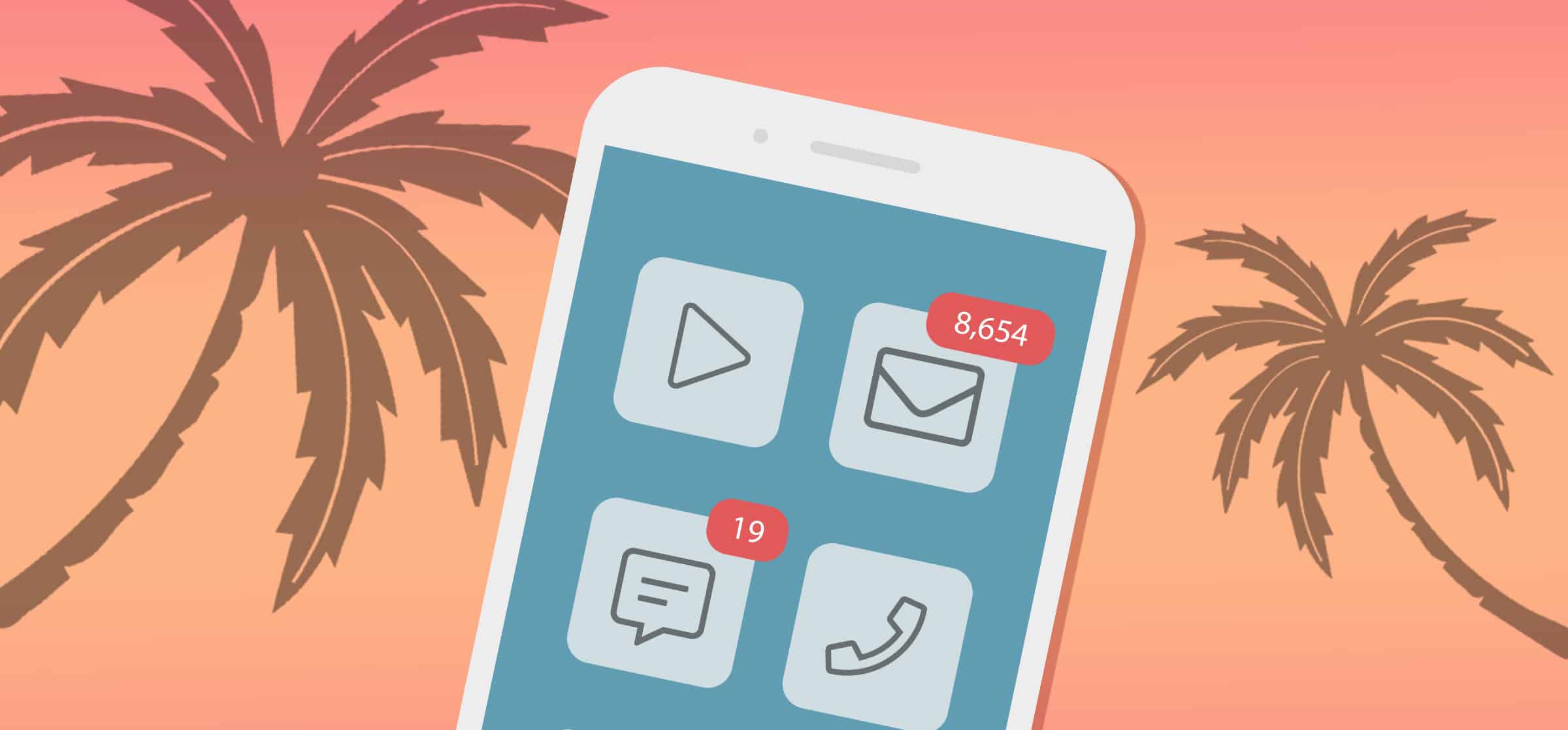Going on a Vacation? Prepare Your Team Using Your Project Management Tool
You’re about to head out on a much-deserved vacation but all you can think about is whether or not everything is going to fall apart at work while you’re gone. Sound familiar?
It’s not easy to hand off your responsibilities at work — your role exists for a reason, and only you know the ins-and-outs of your day-to-day. That might be the reason why a 2019 LinkedIn study found that 59% of Americans check in with work at least once per day while on vacation.
Taking time off to relax and recharge is essential, and shouldn’t include any visits to your work inbox. In order to head to the beach with a clear conscience, prepare a comprehensive vacation handover for your team. This handover should cover all of the tasks and information they could possibly need to know while you’re away.
While a vacation handover can take the form of a document or an email, your project management tool is likely the most-organized means of sharing those key details.
How to do a vacation handover in your project management tool
Build a handover project
A handover done piecemeal in different emails, messages, tasks, and projects is sure to cause confusion while you’re away. What if you forgot to share that file on your desktop? What if you didn’t grant access to that presentation?
The best approach is to create a brand new vacation handover project (or board, or repo, depending on your project management tool of choice). Call the project “[Your Name]’s Vacation Handover” and invite your entire team, and anyone else within the organization who you commonly have contact with. This project will house all the information your team could possibly need while you’re gone.
Share your top-level vacation instructions
Within that handover project, create a section or list called “Vacation Instructions” with a task called “READ THIS.” Within that task, break down all of your work that may impact the team or be required while you’re on holiday. Quickly explain ongoing or recurring projects, summarize their current status, and mention any person who will be involved in your absence. These instructions act as a one-stop-shop for anyone who might be affected by your time off, and these are especially useful for managers and executives. You may want to email these instructions to the team for good measure.
Multi-home your work in the handover project
While your instructions will provide a summary of all of your work and how it will be handled during your vacation, people will still need to go and find all that work. Make it easy on them by multi-homing all of your time-sensitive work within the handover project.
In Asana, this can be done by simply clicking the “+” within a task and adding it to another project. In other project management tools, you may need a different solution. With Unito, you can sync popular work management tools to themselves, and allow tasks to exist in multiple projects simultaneously (Learn how to do this in Trello here).
When all of your tasks can be found in the handover project, your team won’t have to go hunting for information, updates, or assets. These tasks will also have a description and historical updates, including comments from other members of the team. This should help you avoid one of the most common issues that arises when a valued team member goes on holiday: lack of context. It’s one thing to tell someone your work is taken care of; it’s an entirely different thing to show them where, how, and by whom.
Assign time-sensitive tasks to a new owner
Of course, you won’t be able to take care of all of your work before heading out on vacation. There will always be time-sensitive or recurring tasks that need to happen while you’re gone. And who knows what kind of emergencies will emerge while you’re enjoying a two-hour massage somewhere sunny.
Instead of trying to hand off work through emails or in-person conversations, assign tasks within your project management tool. Your coworkers will have a task description and deadline to work off of, and no excuse not to get it done. You should of course let them know in advance that the task is coming (and list it in your top-level vacation instructions). But assigning tasks removes any chance of confusion over who is responsible for your work.
Beyond tasks, you may also want to create a column or list in your handover project called “Areas of Responsibility.” AORs, as they’re commonly known, are a widely-used means of showing who is responsible for each facet of the business. By listing your AORs in your project management tool, you can easily hand over that responsibility by assigning them to someone else. This allows anyone to quickly see who they should speak with about a specific area or topic in your absence.
Set up your tool to respond to mentions or assignments
Now that your project is built and your work is handed off, you’re in the clear, right? Almost. The last step is ensuring that all work that comes in while you’re gone doesn’t sit in purgatory until you’re back. This can be achieved by setting up a quasi auto-responder within your project management tool.
In Wrike, this can be achieved by creating an “exception” in your work schedule. Essentially, within your work schedule you can select a date range and block it off as a vacation exception. Wrike will then automatically reschedule any tasks you’re assigned until after you return (with the same gap between assigned date and due date).
In Trello, you can use the Butlerbot to auto-reply to new tasks. When you add Butlerbot to Trello, a new list will be created on your board. Within that board, add a card with the following text:
when I am mentioned, post comment “@{username}, I am on vacation until September 1st”
Then, when you’re mentioned, the bot will respond to that person automatically. You can change “I am on vacation until September 1st” to whatever message you choose, as long as it’s within the quotation marks.
Meanwhile, in Asana you can set a vacation indicator that actually dims your profile picture in addition to displaying your return date any time you’re mentioned or assigned a task.
Pro tip: Actually disconnect during your vacation
There are untold benefits to disconnecting during the holidays; that’s why you need to build a vacation handoff into your project management tool. Going on vacation every so often — and actually turning off the Slack notifications — will make you a better collaborator and manager. It’ll improve your creativity, do wonders for your health, and help you close out bigger projects when you’re back.
Don’t forget your holiday basics
While your project management tool is a great means to do a vacation handover, don’t forget to do the essentials. A few things you should do any time you take time off of work are:
- Create a custom out of office email autoresponder. Make sure this includes your return date and an internal contact where they can direct emergencies. And don’t forget to let that emergency contact know you’re pointing people to them.
- Inform clients/contractors you have regular contact with: If you’re an account manager or you’re in a role that requires you to interact with people outside of the organization, reach out before you leave to let them know you’ll be away. This simple courtesy goes a long way.
- Block off your calendar for the days that you’re away. Whether or not they know you’re on holiday, people might try to schedule you for meetings. Block off the entire workday in your calendar the entire time you’re away so people see the “busy” block and remember not to send you an invite.
With your vacation handover complete and your team fully prepared, you can sit yourself in an inner tube, drink margaritas, and work on that tan guilt-free.