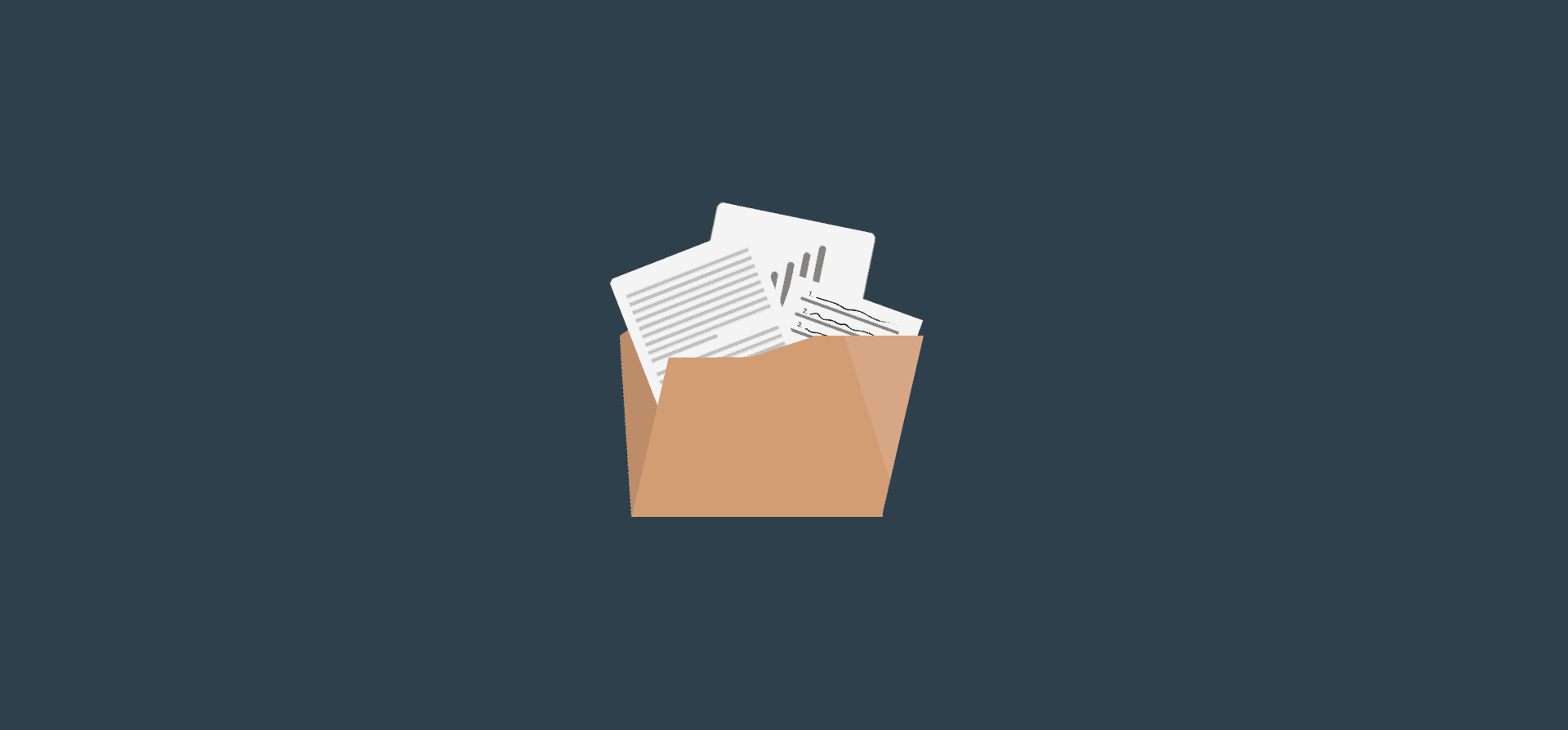6 Essential Project Management Reports (And 10 Tools You Can Use)
When working on a project, it’s easy to get caught up in the day-to-day. Collaborators put their heads down and focus on closing tasks and crushing milestones. Meanwhile, project managers do everything they can to keep things running smoothly. But there is an entire pool of people who work away from that daily grind but still need to know what’s happening. How do these stakeholders get their updates? Typically from project management reports.
What are project management reports?
A project management report is often used by project managers — or individual collaborators in smaller businesses — to communicate updates. Often, these reports are sent out to team leads, department heads, and other stakeholders throughout the organization. While a project manager might send a single, comprehensive report that collects multiple components, they can also send specific types of reports to certain stakeholders. Having a breadth of report types available means stakeholders can drill down and find the information they need instead of sifting through a longer, more general report.
Reports can take many forms. Some are essentially word documents, some are Powerpoint presentations, while others still are generated by project reporting tools.
Why do they matter?
Of the 150 people surveyed in Unito’s Report on Reporting, 82% said their reports provided actionable insights at least most of the time.
How do you communicate updates to stakeholders and different teams without reports? You’d probably see your calendar filled to the brim with meetings, your inbox overflowing with emails, and your screen flooded with notifications from chat and work management apps. A project management report can easily be sent out to anyone who requests it and usually will answer most of their questions.
But these reports are used for much more than just keeping people updated. They can also serve as an archive. Did something go seriously wrong or absolutely right in your project? If you’ve regularly reported on your progress, you can go through old reports to figure out what happened. And if someone else needs historical information, you can show them where it lives.
11 crucial project management reports
Now that you know why project managers create regular reports, here are some of the most common ones.
Budget report
A project management budget report is essential for tracking expenses and profitability throughout a project. This report provides an overview of the project cost, labor hours spent, materials purchased, and other related expenses. It also outlines expected income from the completion of tasks and allows teams to identify areas where they are overspending or underutilizing resources. By analyzing this data regularly, project managers can quickly make adjustments if necessary in order to keep the project running smoothly and on-budget.
Project status report
Probably the broadest project management report, the project status report is designed to give stakeholders a quick summary of how your project is going. Potential problems, key updates, and deliverables are usually outlined in this kind of report.
Project health report
This report also keeps a pretty broad view of the project at large, but it’s designed to communicate a more specific message: how healthy the project is. Similar information as the project status report can inform the overall picture, but the main focus of a project health report is letting stakeholders know if your project is on track, at risk, or off track.
Team availability report
With the team availability report, a project manager communicates each collaborator’s workload. This can be done with a calendar showing clear schedules for each person or an estimate of the work hours going into a specific project. This report is typically requested when stakeholders are looking to assign more work and want to know who’s able to take it on.
Risk report
Every project comes with potential risks. Whether you’re working on a flagship project that can directly impact the organization at large or a smaller venture, things can go wrong. With a risk report, project managers identify potential blockers and how likely they are to impact project completion. Stakeholders can use this information to decide what needs to be done, whether that’s putting the project on hold or finding ways to avoid potential pitfalls.
Variance report
There’s a lot that goes into making sure your project stays on track. While a project status report communicates a sense of general progress, a variance report links that directly to established milestones and goals. If a milestone is overdue, the project manager will try to find the reasons why. This gives everyone a clearer view of how the work on the ground contributes to the project’s overall goal.
Time tracking report
Where the availability report is about gauging a team’s workload, the time report is specifically for tracking the resources being used. With this report, project managers tally up the hours each contributor spends on project-related tasks. This report can help stakeholders identify potential issues — like tasks taking too much time — while managers get a better sense of their team’s work.
Time-tracking reports are especially useful for agencies. When you’re charging by the hour, clients want to know where that time is going.
Task lists
Task list reports are essential for providing teams with an overview of all the tasks that must be completed in order to complete a project. This report outlines each step in the project, along with sub-tasks, due dates, and assigned personnel. It also allows teams to establish priorities and plan ahead for any issues that may arise throughout the course of the project. Task list reports provide a much-needed visual representation of project progress and ensure everyone is on the same page regarding their responsibilities.
Timeline reports
Project management timeline reports are vital for ensuring that projects remain on schedule and all due dates are met. This report provides a snapshot of the overall timeline for the project, current and upcoming tasks, milestones, and deadlines. It also allows project managers to adjust scheduling parameters if necessary in order to complete the project according to plan. Project timeline reports provide an overview of progress at any given time, so teams can stay on top of their work and keep their projects running efficiently.
Team status report
Project management team status reports are an essential part of any successful project. This report provides a summary of the team’s current progress and allows for quick identification of any problem areas. It also helps project managers track milestones and deadlines, evaluate performance, assess risks, and identify potential issues or bottlenecks. Project management team status reports help ensure that the project is on course and deliverables are achieved according to plan.
Risk assessment
Risk assessment reports are essential for accurately assessing risks associated with any project. This report helps project managers identify potential risks and develop strategies to mitigate them. It also allows for the evaluation of existing plans against unexpected changes, issues, and disruptions that may arise. Risk assessment reports provide a comprehensive overview of the entire project, from initial planning to post-implementation review, allowing teams to make informed decisions about the future of their projects.
10 tools for better project management reports
Building project management reports can be time-intensive, especially if a team’s work is scattered throughout multiple documents, tools, and platforms. In these situations, project managers spend their time chasing down data they can use to draft their reports. Worse, they have to do this for every report.
But there are tools that make this process much simpler.
Work management tools
You’re probably already using a work management tool to handle tasks and deliverables. But did you know that many of them have features built for project management reports? Here are just a few of them:
- Asana: With Asana’s reporting features, you can track workload, project status, project health, and more. And if you use Asana Portfolios, you can bundle projects together and report on them as a whole.
- Wrike: Wrike’s reporting templates can empower project managers to automate real-time reports, manage resources, and communicate key performance indicators in just a few clicks.
- Jira: Developers who rely on Agile methodologies often need to adapt to blockers and other surprises on the fly. No wonder, then, that Jira gives their leaders reports that track how much work their team is doing, how well they’re working, and how likely they are to hit their goals.
- Teamwork: Teamwork users can cover milestones, task lists, tasks, subtasks, project updates, and project health, all in one report. This report and others — like activity reports — can be exported and shared with the rest of the organization.
- Monday.com: This tool’s Chart Views allow project managers to break down their team’s boards and get the information stakeholders need to make better decisions. Monday.com also has a Workload view that can feed availability and time tracking reports.
Database and spreadsheet tools
Tracking work is one thing, but some data needs a more robust solution. What if your stakeholders are really concerned with your project’s budget? Or maybe they just prefer databases to typed-up reports. In either case, here are some database and spreadsheet programs that make project management reports much easier:
- Microsoft Excel: Does your organization keep data in the original spreadsheet tool? Then why not use it to generate your reports? With Excel, you can create reports that track milestones, tasks, due dates, and more.
- Google Sheets: Maybe you prefer Google’s cloud-based solution. While this tool doesn’t have any built-in reporting features, there are tons of add-ons and templates designed for reporting.
- Notion: Notion is a completely customizable work management tool with robust database features. Not only can you use a Notion database to build custom, real-time reports, you can also house this database within a different Notion page (here’s how to sync multiple Notion pages with Unito) so stakeholders get a snapshot of your project wherever it’s needed.
- Airtable: With Airtable bases, anyone can create their own custom project management solution. But it’s the grouping feature that’s particularly useful for generating reports. With this feature, you can create detailed reports within your team’s chosen database, and just share the link to a custom reporting view for stakeholders. This means less paperwork and less busy work without sacrificing visibility.
Unito
One of the primary problems project managers face when creating reports is tracking down information. An organization’s tool stack can have multiple work management, database, and analytics tools, meaning getting the right data often involves jumping from tool to tool. But not all tools have excellent reporting features like those mentioned above. Your tool might be great for brainstorming or tracking work in a Kanban board but leave much to be desired when it comes to exporting data a stakeholder needs to see. A project manager working around these tools has to pore over your boards to manually collect the data their reports need.
But what if they could report on progress without that extra work?
Enter Unito’s automation solution.
Unito is a workflow management platform that syncs information back and forth between some of the most popular tools on the market. That means keeping crucial tasks, data, and comments at everyone’s fingertips, no matter what tool they use. For project managers, that means reporting without the reports.
Curious to see how it’s done? Here’s how one global tech enterprise did it.
Unito’s free project management reporting template
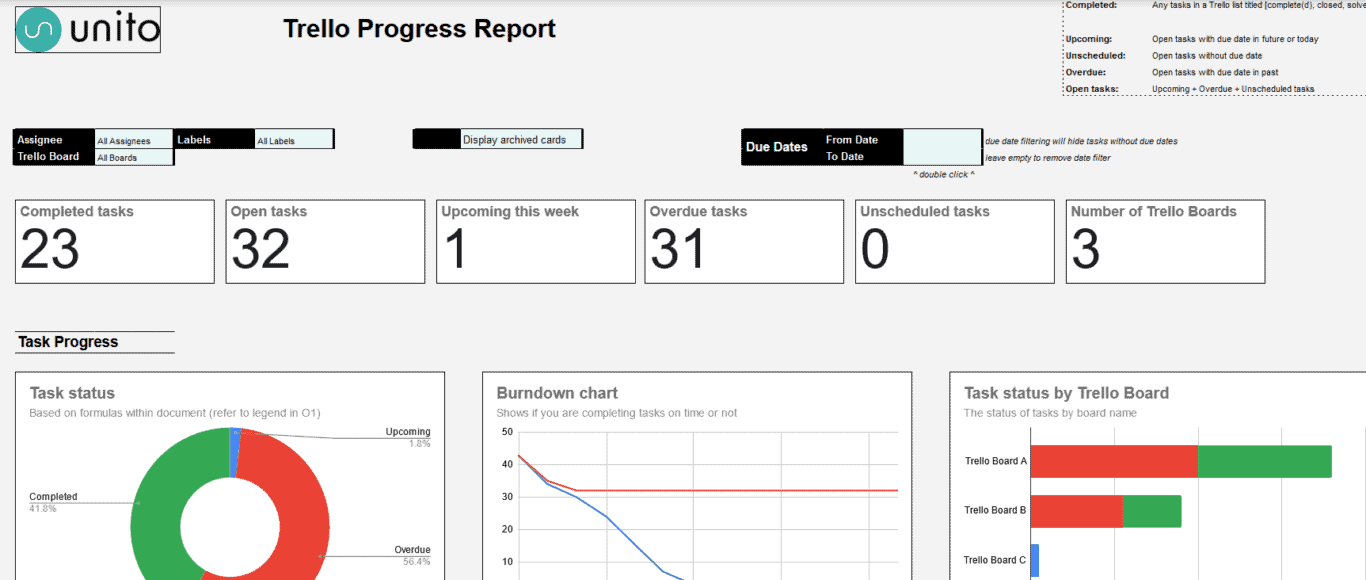
Project management can be complicated and time-consuming. But with the right tools, it doesn’t have to be! A Google Sheets project management template is a great way to streamline your workflow. The following reporting template seamlessly syncs tasks from Jira, Trello, and Asana – making it easier for you and your team to stay on top of each project. With this template, you can easily view tasks at a glance, keep track of deadlines, prioritize tasks based on priority or due date, and quickly identify any potential problems or bottlenecks. Best of all, it’s free and easy to use!
Get Unito’s Report on Reporting
Reporting is an absolutely essential workflow for your business. But have you ever felt like it’s more difficult than it should be? We surveyed 150 knowledge workers from various industries, asking them about their reporting workflows, the tools they use, and more.
You can get the full breakdown of their answers — and our analysis — in Unito’s Report on Reporting.
Get the eBook here
Reporting for duty!
Project management reports are more than just throwaway documents. They’re one of the best ways stakeholders can get insight into a project, and they allow project managers to build an archive of previous updates. Plus, there are a host of tools out there that make the job that much easier.