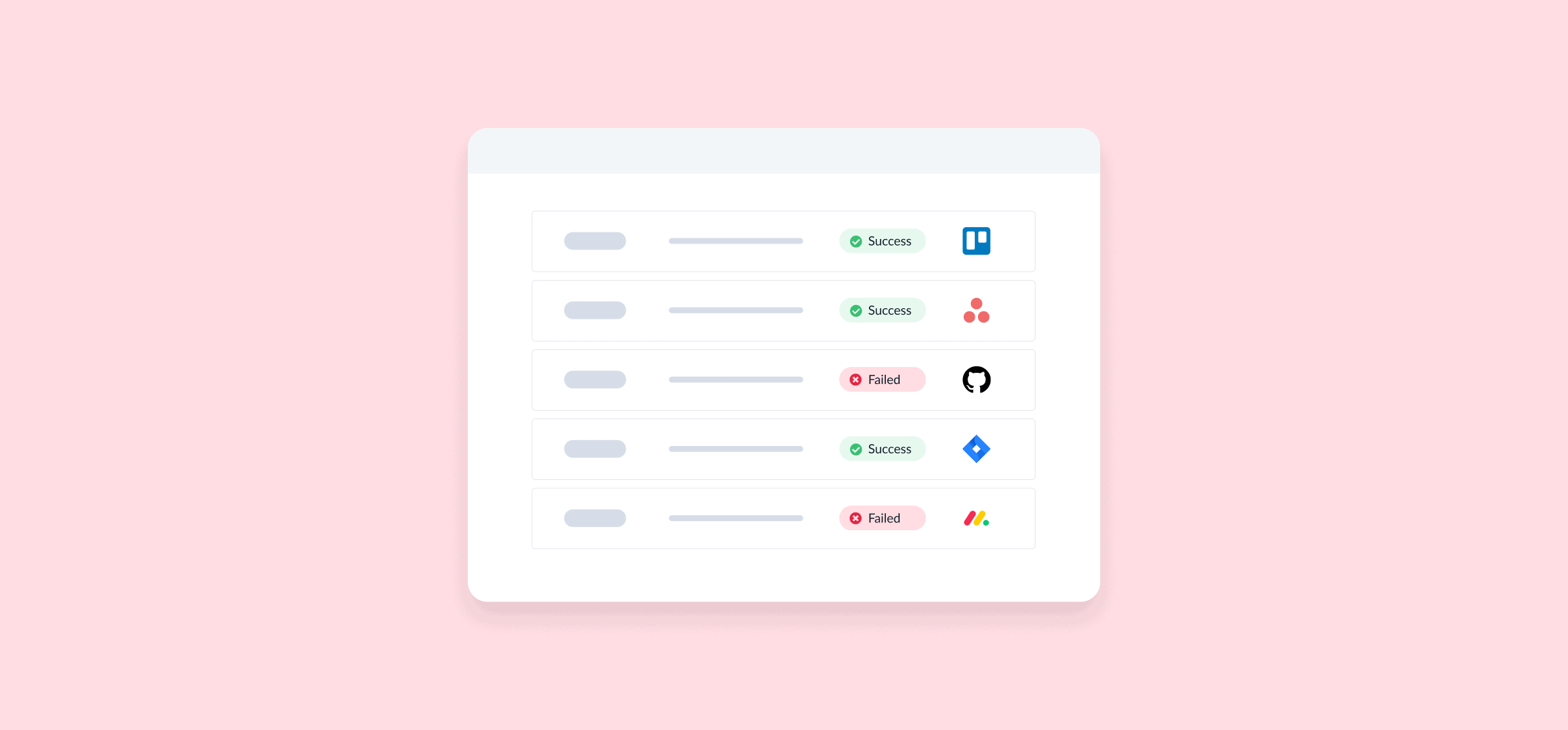8 Essential Product Management Tools
A product manager’s job is far from easy. Responsible for bringing a product from start to completion, product managers own every stage of the product’s lifecycle, from building a strategy to managing stakeholder expectations. With so many moving parts, it’s crucial that they have the right product management tools to help streamline processes, boost efficiency, and keep everything on track and organized.
In this post, you’ll find eight of the best favorite product management tools for product managers of every level.
Notion: do-it-all product management tool
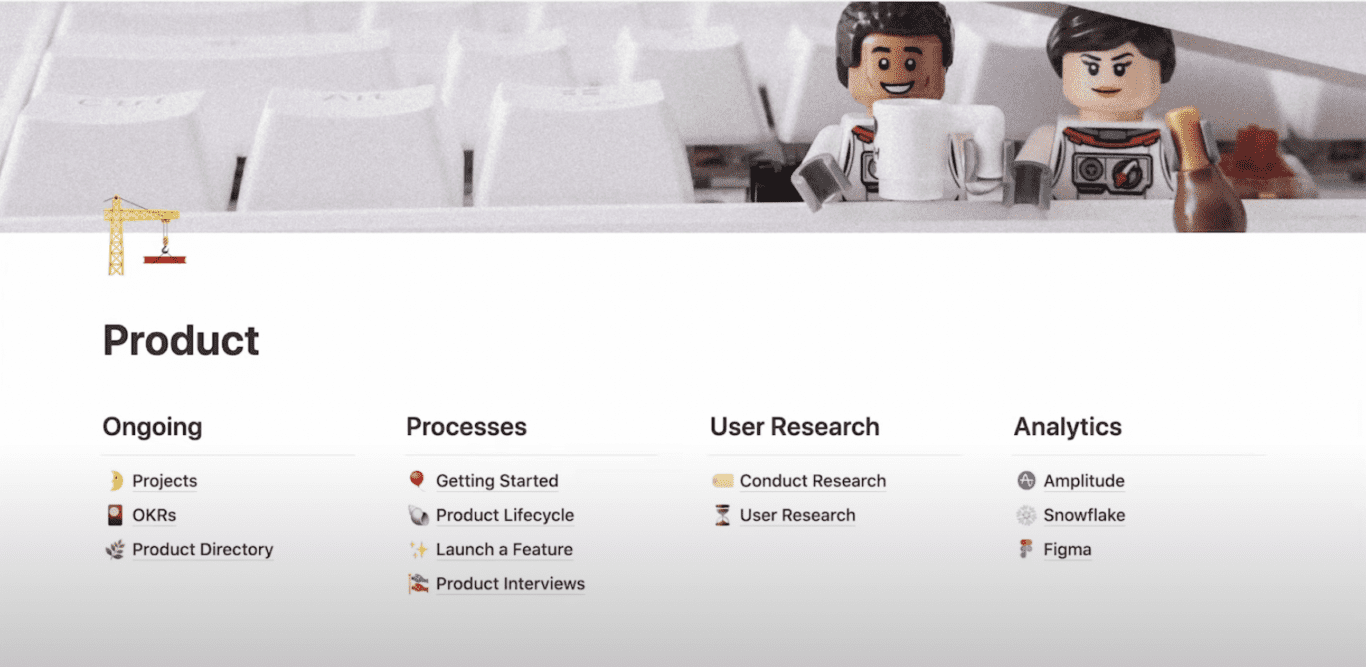
Used by teams at Figma, Pixar, and Buffer, Notion is used for just about anything, including product management software that aims to unify workspaces across organizations of any size.
With Notion, you’re able to clearly organize all your product documents and files, store user research data, and oversee cross-functional projects — all in one place. Thanks to templates made specifically for product managers, Notion makes getting started on the platform quick and easy. For example, Notion offers a User Research template that includes space for all the information you’d need as your team completes this part of product development. You’re able to customize these templates and your workspaces to better fit the way you and your team work, or leave them as-is to get started right away.
If you’ve ever felt like relevant information and data are scattered all over the place, one of Notion’s best features for product managers are the project wiki pages. You can consolidate all of the information you and your team need in one central, easy-to-access location.
Pricing
Notion is free for personal use, with corporate plans starting at $8 per user, per month.
Airtable: product management tools for databases
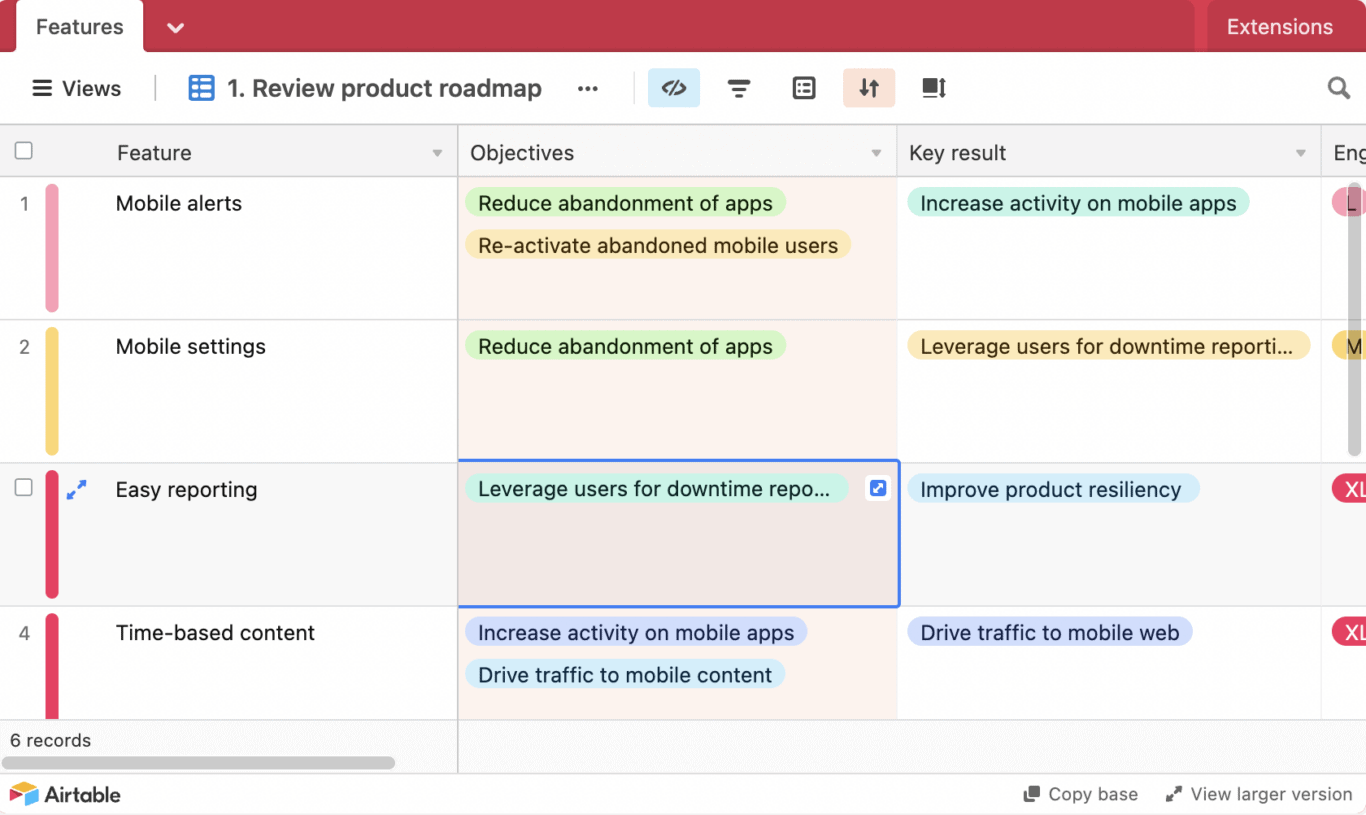
Airtable is a flexible collaboration platform that’s a favorite among product managers thanks to its easy-to-use interface and powerful database creation tools. While other database creation tools often require programming knowledge, this isn’t required with Airtable.
With Airtable, you can build and adjust your product roadmap, track progress and development, and keep all of the information related to your product in one central hub. For example, you can pull and consolidate all of the relevant customer feedback and insights your team needs in one spot so you can make sure the product you’re building is actually addressing client needs.
Plus, Airtable’s built-in reporting tools help product managers measure and optimize processes and operations so that future product development projects are even more successful.
Pricing
Airtable offers a free plan for individuals or those just getting started. Their paid plans start at $10 per month, per user.
monday.com: strong product management tool
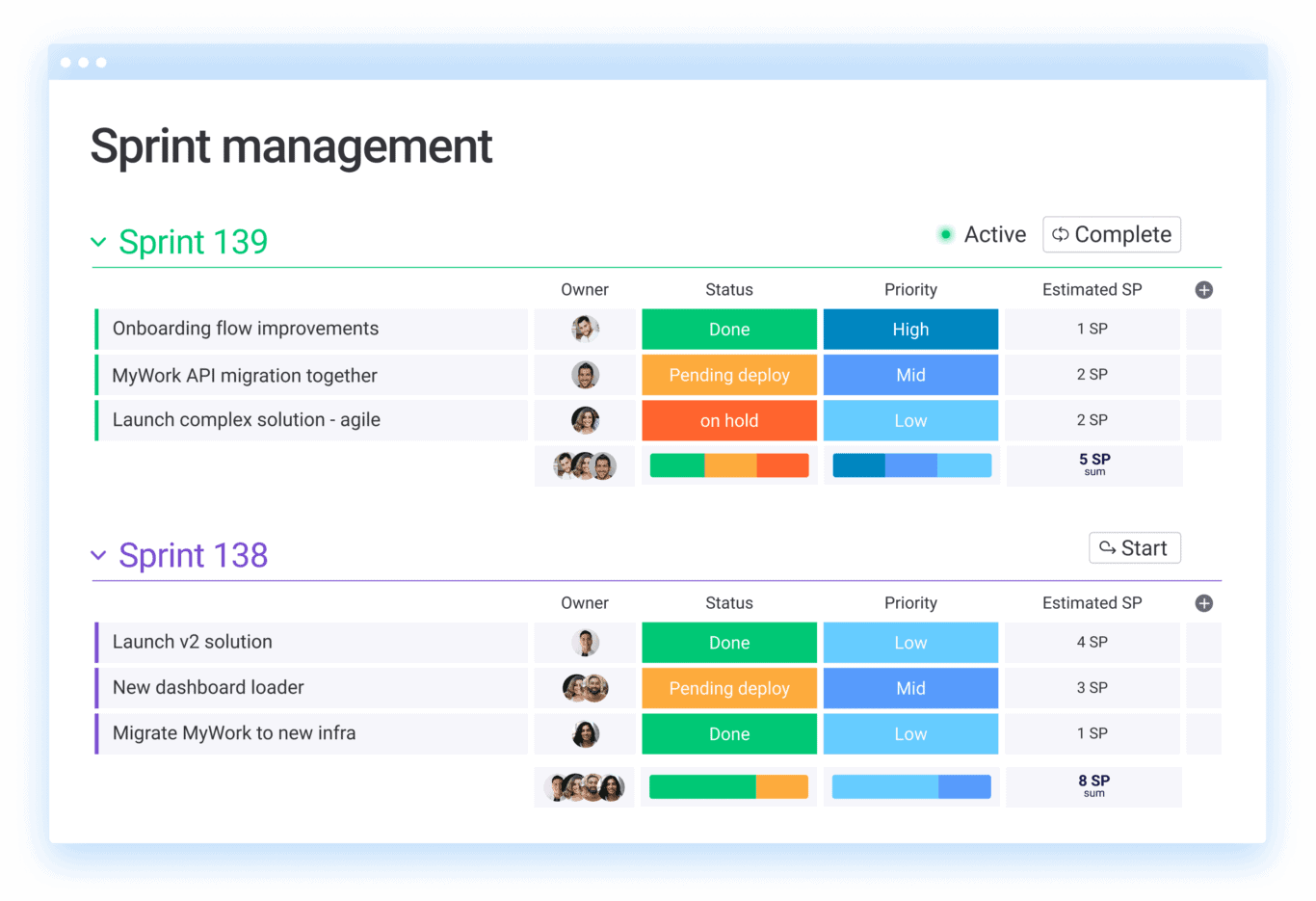
Trusted by hundreds of thousands of organizations, monday.com is an all-in-one, cloud-based work management platform that helps teams and product managers coordinate all their work in a central location.
With monday.com, product managers can easily plan and manage sprints, create clear product roadmaps, and build Gantt charts — just to name a few of the platform’s powerful features. With monday.com acting as the single source of truth for teams across your organization, you can ensure that silos are broken down and collaboration occurs as a product is developed and brought to market.
To save busy product managers even more time, monday.com supports custom automations that streamline your workflow as much as possible.
Pricing
monday.com offers a free trial as well as a free plan for individuals. Their paid professional plans start at $12.30 CAD per user, per month.
Asana: best fully-featured product management tool
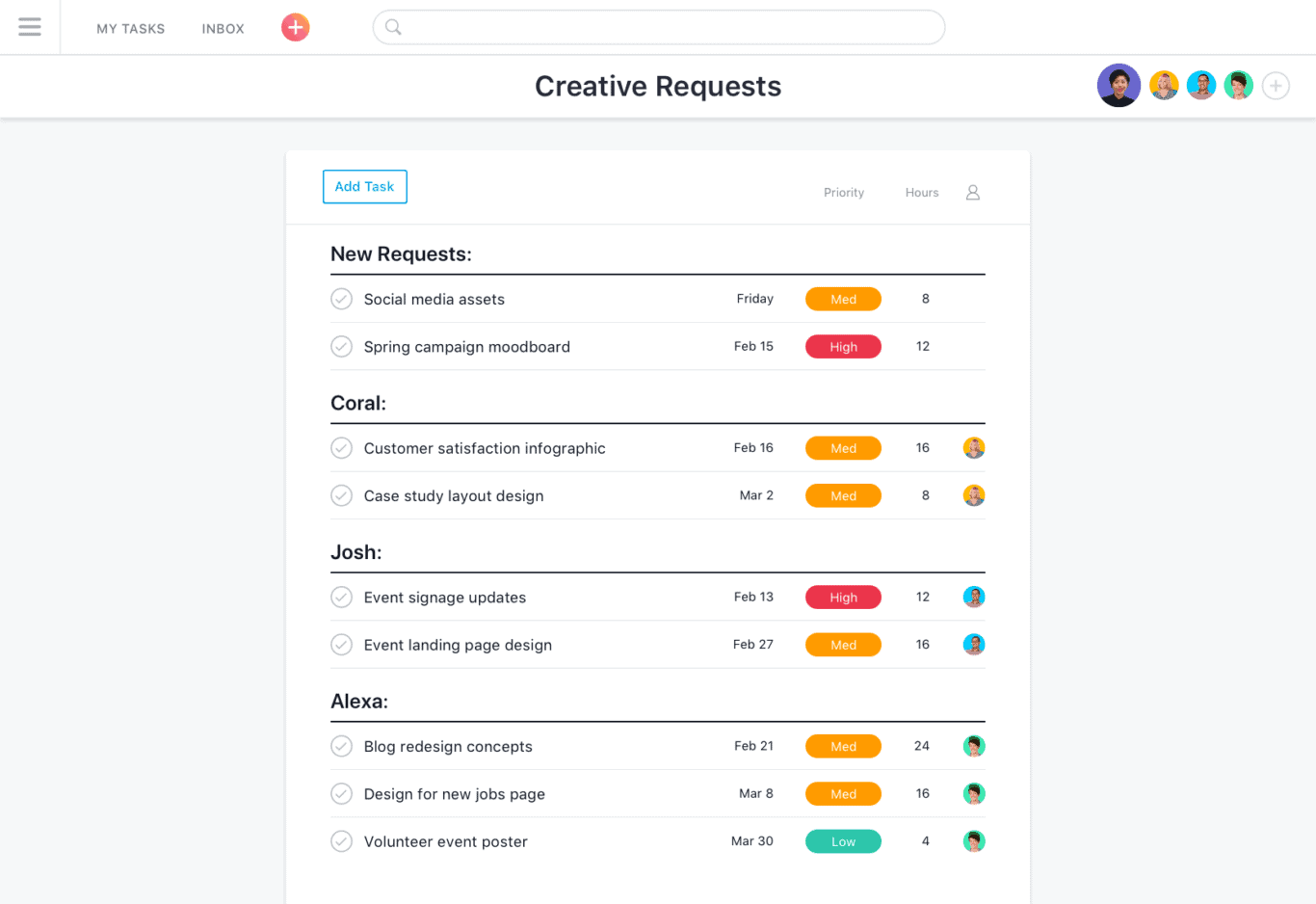
Used by companies like Facebook, Uber, and Airbnb, workplace management software Asana offers a robust set of features and integrations designed specifically for product managers.
Asana’s visual interface allows product managers and team members to quickly and easily see the status of every stage of a product’s development, as well as any related upcoming tasks in the pipeline. With Asana, you’re able to plan strategic product roadmaps where you can track progress and milestones, conduct sprint planning, and communicate across teams and your organization effectively to ensure your product launches without a hitch.
From the initial ideation phase to the product launch and feedback cycle, Asana enables you to ship higher-quality products in less time.
Pricing
Asana’s basic plan for individuals or those just getting started is $0, while their paid, professional plans start at $10.99 USD per user, per month.
Trello: simplest product management tool
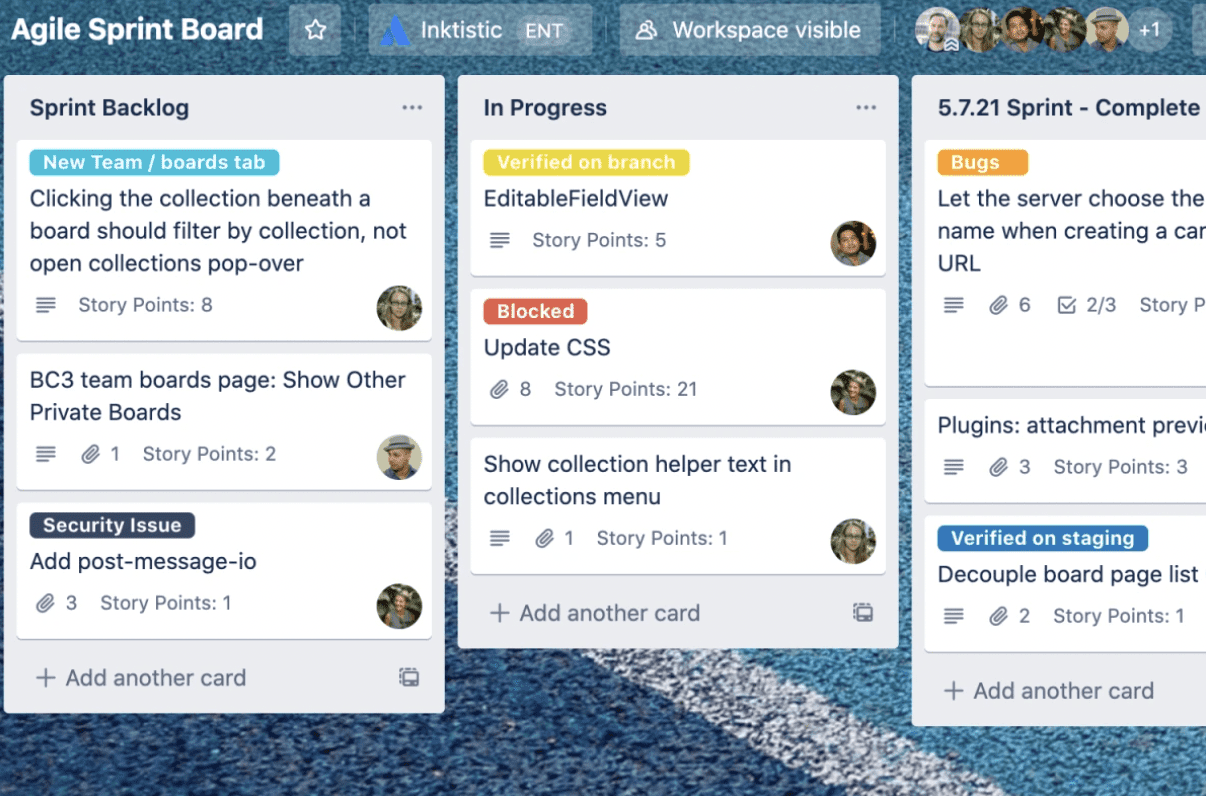
Trello is a product management tool that helps teams visualize their work and progress through the use of boards, lists, and cards. It’s simple to use and easy to learn, making it a great option for smaller teams or those just getting started with product management.
Instead of having to create net new workspaces for every product launch, Trello offers pre-built templates for creating, tracking, and collaborating on product roadmaps and consolidating customer or user feedback. Depending on how you and your team work, you’re also able to apply Agile or Scrum techniques to your Trello workflow and sprints.
Plus, with Trello Power-Ups you’re able to connect and integrate with more than 150 other tools like Google Drive or Calendar to give other teams more insight into product roadmaps and development.
Pricing
Trello offers a free plan for individual users, with paid plans starting at $5 USD per user, per month.
Craft.io: best product management tool for roadmaps
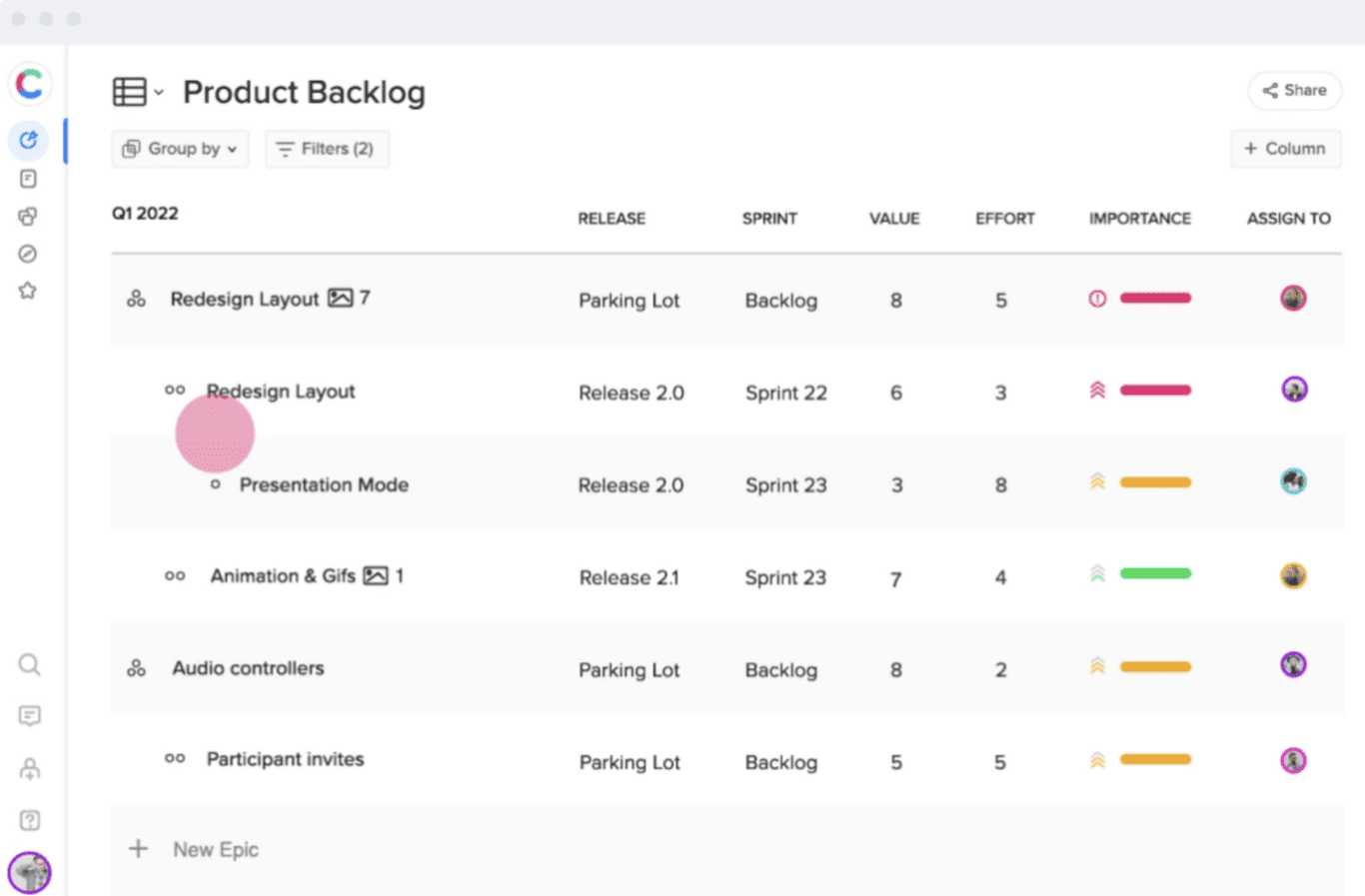
Craft.io is an end-to-end product management tool that helps you manage the entire product lifecycle in one place.
Some of Craft.io’s best features for product managers include product roadmaps that enable you to communicate with stakeholders seamlessly, roadmap publishing so that other teams have full visibility and collaboration capabilities as needed, customizable product management templates, and portfolio management for viewing and managing all product data across the company.
Made specifically as a product management tool, Craft.io has a notable feedback management features where you can collect user feedback through surveys or directly through Craft.io’s feedback portal. You’re also able to sync existing data from other tools like Zapier and Salesforce to consolidate everything in one place.
Pricing
After a free trial, Craft.io’s paid plans start at $39 USD per user, per month.
Wrike: best product management tool for enterprise
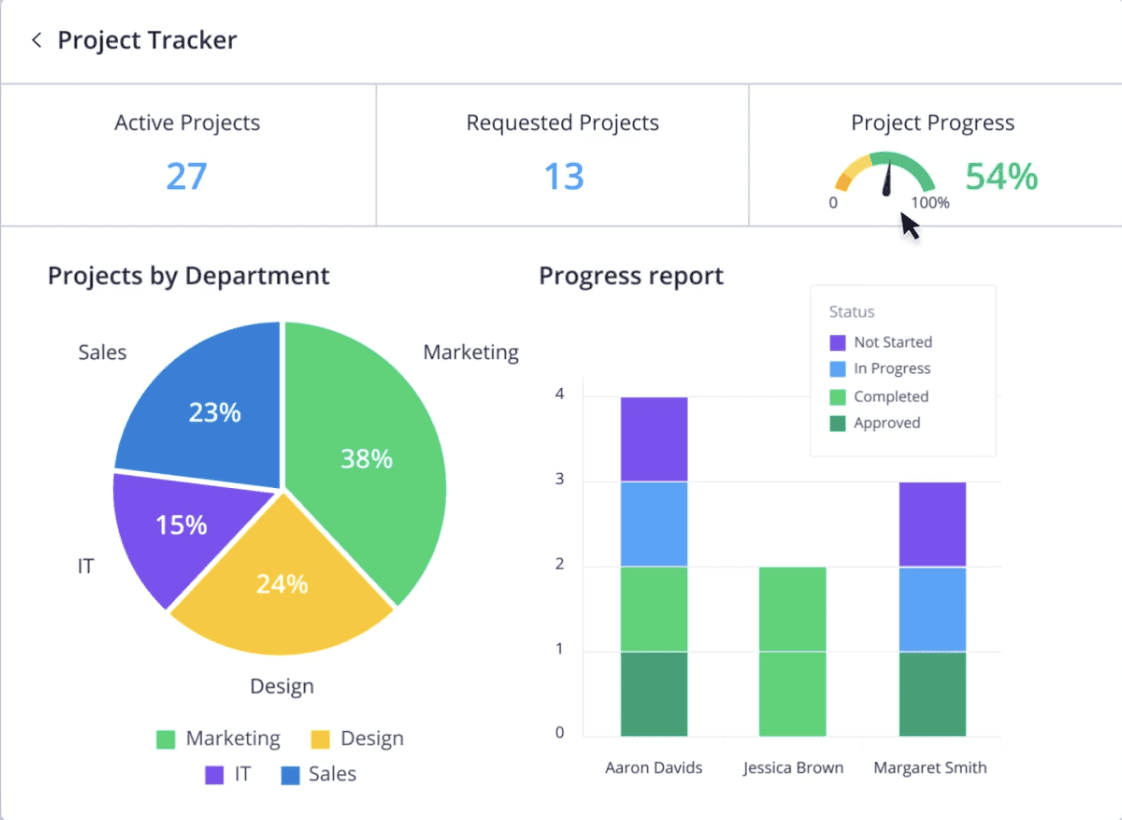
Trusted by more than 2.3 million users, Wrike is an enterprise-level product (and project) management tool with an extensive set of features designed for larger teams with somewhat complex workflow requirements.
If you’re trying to decide between different Agile product management tools, Wrike could be a great fit. Wrike’s product management development software gives you everything you need to automate Agile workflows and keep product launches on-track. There’s also a pre-built template for Agile Teamwork that helps you “prioritize a backlog for planning, manage sprints, and track progress using reports.”
Product managers are able to visualize their team’s capacities, understand workflows, and keep track of progress with interactive Gantt charts and task dependencies, or Kanban boards and timeline views. Plus, with Wrike’s built-in approvals and auto-notifications, your team won’t have to spend time chasing down stakeholders for sign-off at every stage of the product lifecycle.
Pricing
Wrike offers a free plan for teams just getting started, while their paid plans start at $9.80 USD per user, per month.
ClickUp: another all-in-one product management tool
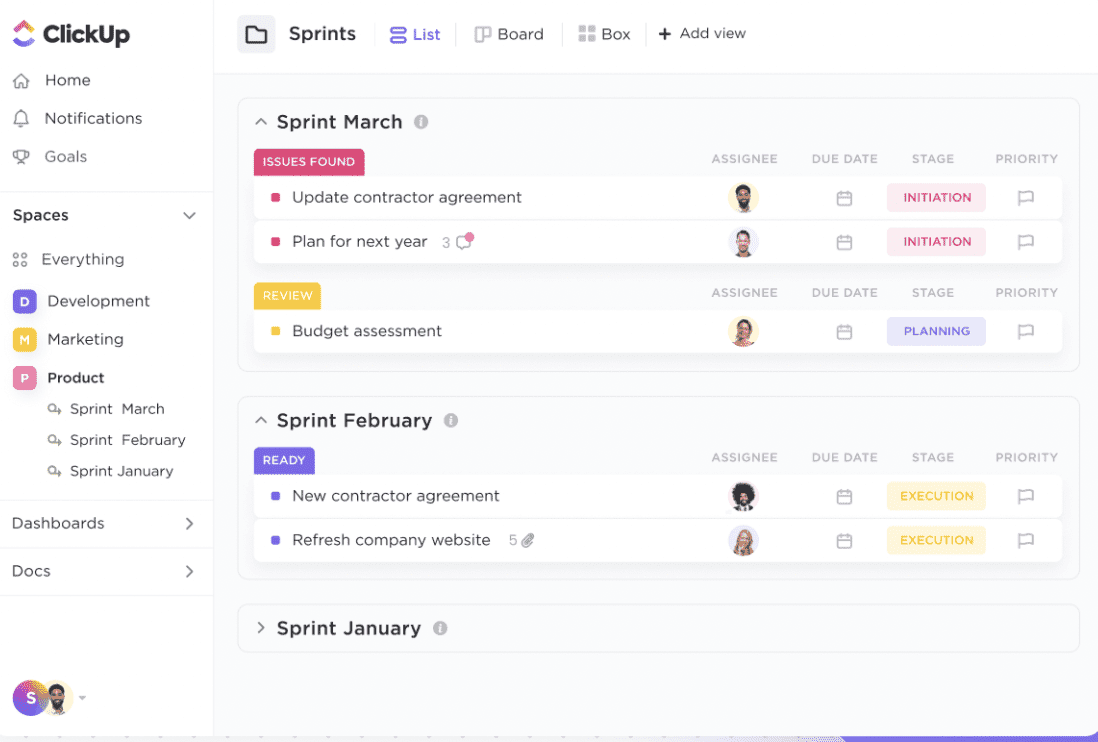
ClickUp is a complete product management tool for teams of all sizes. With ClickUp, you’re able to plan, track, and manage the development of a product in a way that works best for you and your team.
ClickUp helps your teams align on goals and strategy with features like ClickUp Docs (wiki pages that can be connected directly to workflows), Clips (screen recordings team members can quickly record and send to one another), and in-app Chat that allows users to instantly communicate within tasks. When it comes to organizing product feedback, ClickUp allows you to create custom forms where each submission is turned into a task, as well as providing support for native integrations with tools like Zendesk and Zapier. Plus, ClickUp includes Whiteboards so your team can collaborate in real-time on product roadmaps and brainstorms.
When it comes to Agile product management, ClickUp’s Sprints feature allows you to add smaller tasks into sprints to accelerate the product development progress, plus enables integrations with GitHub, GitLab, and Bitbucket.
Pricing
If you’re looking for free product management tools to try out, ClickUp is a solid option for those who don’t need more complex features and capabilities. Their free plan includes unlimited tasks, unlimited free plan members, Whiteboards, Docs, In-App video recording, and tons of other features.
If you’re looking for a more sophisticated solution or have a larger team, their paid plans start at $5 USD per user, per month.
Managing it
With dozens of different product management tools available on the market today, it can be tough to choose the right one for you and your team. However, by considering your team’s size, needs, budget, and working style, you should be able to narrow down your options and find the perfect product management tool from our list of favorites above.