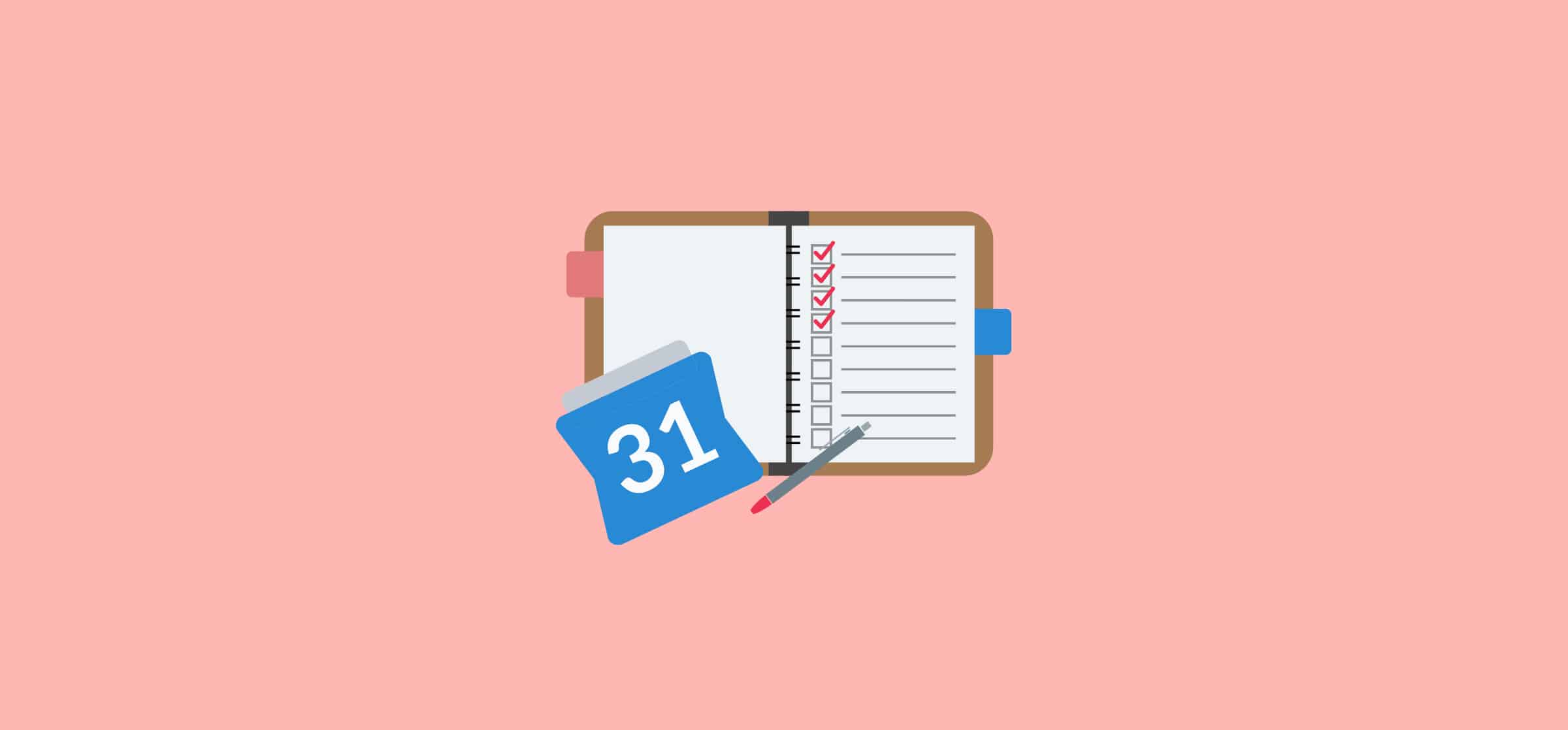How to Write Effective Meeting Minutes (with a Free Template)
While the term “meeting minutes” might have you picturing a courtroom transcriber frantically typing every word verbatim, the reality is a lot less stressful.
We’ve all attended those meetings where you leave feeling more confused than when you arrived. Maybe you don’t completely understand what decisions were made, or perhaps you’re unsure of what the next steps are. And when it comes time for a follow-up, nobody seems to be on the same page. Meeting minutes are an easy solution to these challenges.
What are meeting minutes?
Meeting minutes are essentially a written record of whatever takes place during a meeting. They outline the who, what, where, and when of your meeting, ensuring that everyone leaves on the same page. Fun fact: the “minutes” part of this term actually refers to the transitive verb ”minute” — which means “to make notes or a brief summary of” — and not the measure of time.
Effective meeting minutes should include:
- The meeting title
- Attendee names
- The time and date
- Any outstanding business from the previous meeting (if necessary)
- The agenda
- Key points discussed during the meeting
- Any decisions made during the meeting
- Action items (along with assignees for each)
- A parking lot section (for future discussions)
How are they different from meeting notes?
You might be thinking, “I take notes during meetings so this is basically the same thing.” While meeting notes follow a more informal and free format, meeting minutes follow a clear structure, which actually makes them easier to record and use.
You don’t need to worry about how to format your notes or waste time trying to decipher what points went with what discussion. And while you might understand your own shorthand or note structure, others may not, limiting their value to the wider team.
Meeting minutes allow you to very clearly and objectively lay out and interpret the content of the meeting not only for the note taker — but for all involved.
Why are they important?
Writing notes during a meeting takes time and attention you could be putting towards the purpose of the meeting itself. So why even bother? Well, turns out there are pretty important reasons for the bother:
- They help those unable to attend the meeting catch-up on what was discussed and any decisions made.
- They drive action. As a reminder of the commitments made by attendees during the meeting, meeting minutes boost accountability and ensure everyone knows what work needs to be done.
- They can help dispel arguments. As a written record of events and discussions, they can help avoid misunderstandings before they happen. If conflicts arise, the meeting minutes act as an objective third-party.
- They save your company time and money. If people are unclear on a meeting’s action items, they’ll either spend valuable time trying to get clear, or simply move forward and risk focusing on the wrong tasks. Meetings avoid these costly situations.
How to write meeting minutes
While you may be tempted to start jotting down every discussion word-for-word, transcription doesn’t make for very effective meeting minutes (nobody wants to spend 40 minutes reading the conversations from a 30-minute meeting). Plus, you probably won’t be able to participate, as you’ll be so wrapped up in writing or typing.
With human attention spans getting shorter and shorter, and “skim reading” becoming the norm, meeting minutes should highlight the high-level insights and information your team will use. And it should do so in an easy-to-skim, reader-friendly format.
Here are some tips for creating the most effective meeting minutes.
Before the meeting:
- Create a clear agenda. A solid meeting agenda will give you your main outline for the meeting minutes. Not sure how to create a useful meeting agenda? We’ve put together a how-to guide for creating effective meeting agendas, along with some easy-to-use templates that will give you a great place to start. Just make sure your agenda has designated space beneath each discussion point so you can take notes.
- Write down what you know ahead of time. Jot down anything you know beforehand, such as the date, time, location, meeting title, meeting goals, outstanding information from previous meetings, and the agenda. This will leave you more time during the actual meeting to record other information that arises.
- Assign a recorder. If you aren’t planning on taking the meeting minutes yourself, ensure you speak to someone beforehand to do the job. If it’s a regularly scheduled meeting you could rotate between attendees, or you could simply reach out to someone who isn’t leading the meeting. And don’t automatically assign a female-identifying attendee to take the meeting minutes. This is something that happens all too often and contributes to workforce gender-bias.
During the meeting:
- Record if necessary. If the meeting is formal and the decisions being made are important, you might want to actually record it on your phone or another device in addition to taking meeting minutes. This ensures that you don’t miss anything of significance. Of course, let all attendees know that the meeting is being recorded prior to starting.
- Document any key decisions made. As the participants move through the agenda items, write down any decisions made for the corresponding topics as they happen. Otherwise, you risk forgetting crucial information or recording things inaccurately. For example, if an agenda item is “Who should our upcoming webinar guests be?” mark down the final decision as soon as it’s made. Before moving onto the next agenda item, clarify that everyone is in agreement regarding the decision.
- Note down action items. Once you’ve written down a decision associated with an agenda item, it’s time to record next steps. Using the same example of the webinar speaker above, if the group decides on Jane Smith as a speaker, the next steps might include assigning somebody to reach out to her directly. Ensure you’re assigning specific individuals or teams to each action item to boost accountability — and don’t forget to include a deadline where possible.
- Ask for clarification. If the discussion moves onto the next agenda item without a decision made or any next steps established, feel free to bring everyone back to the previous topic.
- Be objective. While you may have personal thoughts about certain discussions or decisions made, it’s important to avoid any personal notes or observations in the meeting minutes.
- Don’t use people’s names unless absolutely necessary. This allows for objective reporting and reviewing of the minutes, especially by individuals who were unable to attend. You can, of course, include names alongside the action items.
- Include a ‘parking lot’ section. If something comes up that requires a future discussion or a separate meeting, or if not all agenda items are addressed, note these items in the parking lot section.
After the meeting:
- Review the meeting minutes. Immediately after the meeting, take time to review the minutes and add any clarifying points as necessary. Make sure the action items and end goals for each agenda point are clear so everyone is on the same page.
- Add a short summary for each person. To make the meeting minutes as efficient as possible, it’s helpful to add a short summary organized for each individual at the bottom of your minutes. For example, if Peggy from the events team was assigned the job of reaching out to a webinar speaker, you’d write Peggy’s name along with her responsibilities at the end of the page.
- Distribute as quickly as possible. Once you’ve gone over and reviewed your meeting minutes, send it to all relevant individuals as soon as possible (preferably within 24 hours). This allows them to go over the minutes and get started on next steps while everything is fresh in their mind. It also allows anyone who wasn’t able to attend the opportunity to ask for clarification on decisions or discussions before work begins on the next steps.
How to share you work
Writing your minutes is one thing, but they won’t do much good stuck on your desktop. Plenty of people can benefit from your meeting minutes That includes the people who were actually there, those who missed the meeting, stakeholders, and collaborators whose work is affected by whatever was discussed during the meeting. Here’s how you can share your minutes with them:
- Through a chat app: Apps like Slack are great for asynchronous communication. If you have channels dedicated to specific teams or business topics, you can use them to disseminate your minutes.
- On the cloud: Do you use the cloud for your office suite? If you use Google Docs for writing your minutes, sharing them is as easy as getting a link and sending it to everyone. You also give people the ability to add in notes you might have missed.
- On the walls: It’s cheaper than paint?
- By email: Email inboxes can get pretty cluttered, but if people know to look for your minutes this is an easy way to send them.
The best way to share your meeting minutes is the way that’s most convenient for your colleagues. Figure out what works best for them and use that channel to communicate them.
Free template
Here is a simple meeting minutes template that you can use or customize to your needs. You’ll find a link to download the document for your own use below.
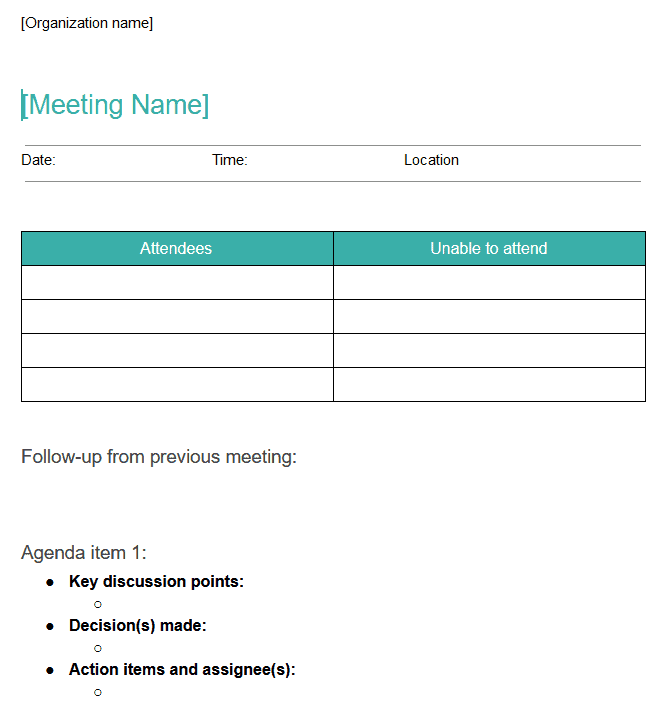
Download template
Meeting minutes sample
If you’re unsure of what information to include, here’s a sample you can use as inspiration:
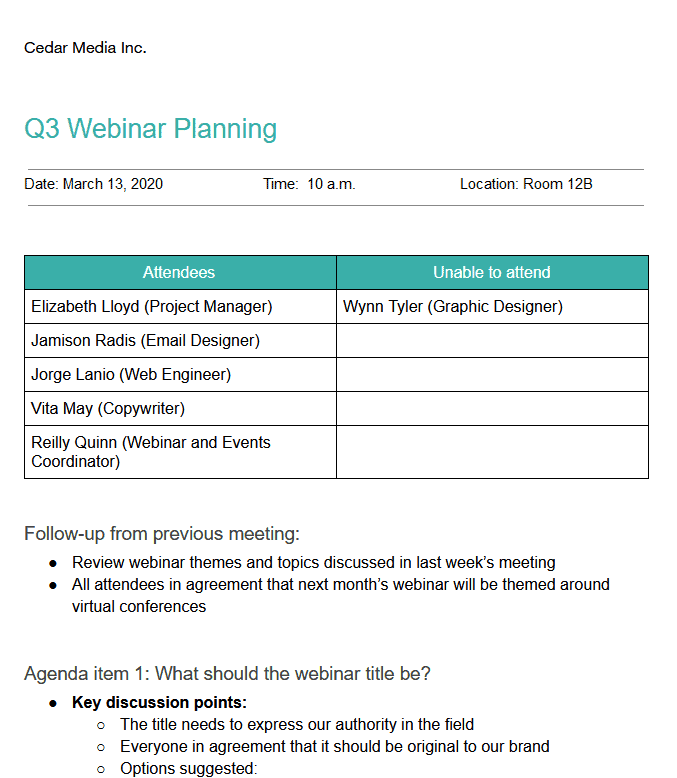
Download sample
Before you go
Struggling to get work done across tools? Tool stacks are growing at an unprecedented rate, as are the headaches associated with them. You probably have a favorite tool where you get most of your work done, but it’s not always what your colleagues want to use. Instead of wasting time copy-pasting data and switching tools, why not try Unito?