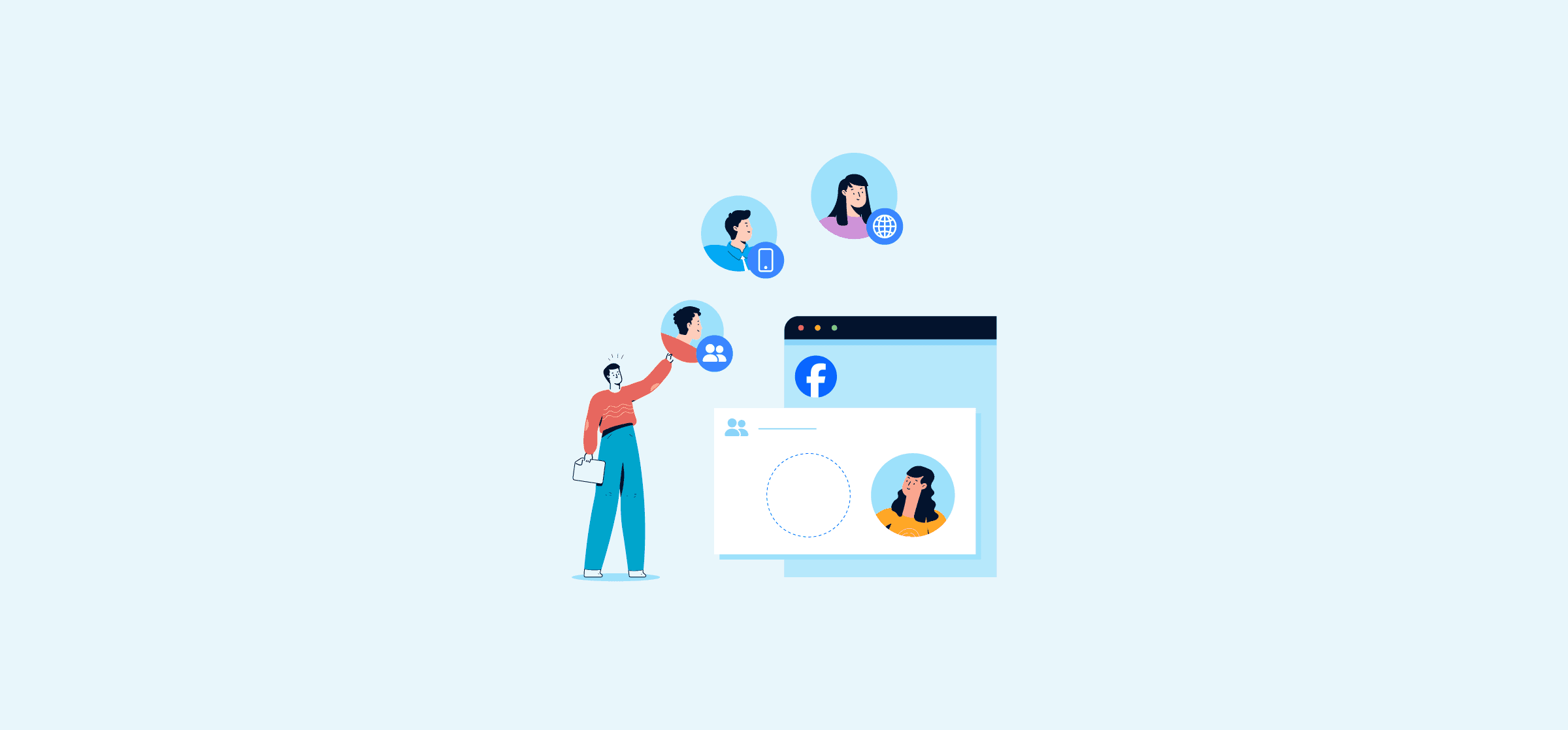Facebook Custom Audiences in 2025: A Detailed Overview
Even in 2025, over 20 years after its founding (yep, you read that right), Facebook remains a dominant force, providing businesses with a powerful platform to reach their target audience. Marketers know this is a channel that cannot be ignored, regardless of industry. It’s crucial to have comprehensive reporting available on your Facebook audiences at all times. For that, however, it’s best to use a detailed, data-driven marketing dashboard for Facebook audience insights.
With over 2.9 billion – that’s billion with a “b” – active users, Facebook offers advertisers a vast pool of potential customers. However, with such a large audience, it’s crucial to refine targeting strategies to ensure your marketing campaign‘s ads are seen by the right people who will then be drawn to your Facebook page.
This is where Facebook Custom Audiences come into play.
In this article:
- What is a custom Facebook audience?
- Why use custom audiences?
- Types of Facebook Custom Audiences
- How to Use Facebook Custom Audiences
- Optimizing your Facebook ads with custom audiences
- Crafting the Perfect Custom Audience Facebook Post
- Leveraging Customer Lists for Effective Facebook Custom Audiences
- A Few Words about Remarketing
- The bottom line on Facebook Custom Audiences
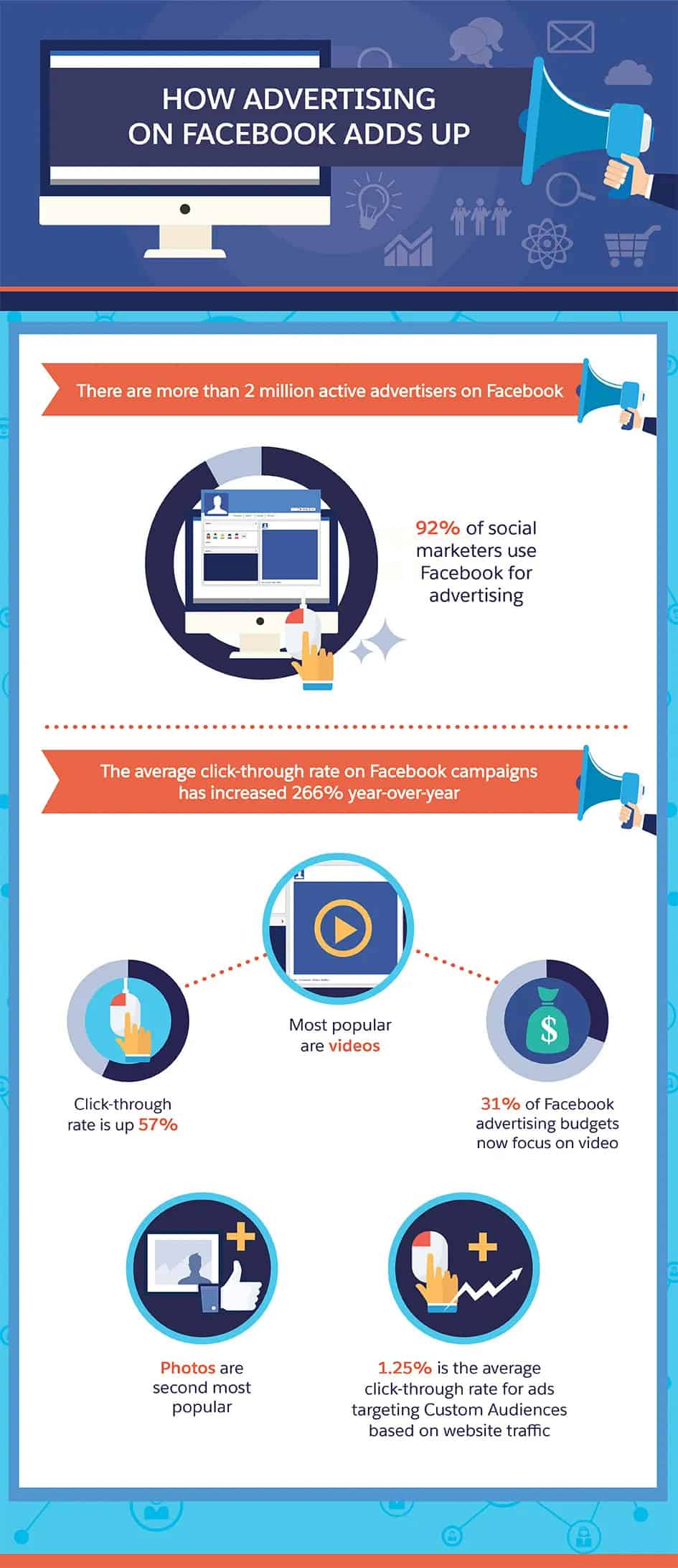
What is a custom Facebook audience?
It can be easy to overlook the complexity of Facebook Custom Audiences. It’s not just about retargeting your Facebook audience, but also a way to find more potential customers who have similar attributes to your existing audience.
If you want to build up and create audience engagement that’s sustained, you need to know who your core supporters are. You don’t want to target just anyone and end up with the wrong audience. That’s why it’s helpful to always allow followers to opt out of emails or data sharing, etc. Your target group has to want to be part of your community.
How are Facebook custom audiences created?
Facebook Custom Audiences are audience lists created by mining insights from a company’s existing Facebook page and data. This can include custom audiences who’ve engaged with your content, used your app or visited your website. It’s a smart way to reconnect with custom audiences who have already shown interest in your brand.

Categorizing Facebook custom audiences
Beyond this, Custom Audiences can be divided into a few categories. There are customer file audiences, where the data is matched with Facebook’s user base. Then there’s also website traffic audiences, whose activities on your site are tracked using Meta Pixel (formerly Facebook Pixel). Lastly, you’ve got engagement audiences, who’ve interacted with your content on Facebook or Instagram.
Now, armed with the knowledge of what Facebook Custom Audiences are, and the different types, you can start defining your marketing strategies effectively.
Custom Audiences are a powerful targeting tool within Facebook Ads (aka Facebook Business Manager account, aka Business Manager on Meta, and even Meta Business Suite) that allows businesses to reach specific groups of people based on their past interactions with their brand or other websites.
These audiences can be created using a variety of data sources, including:
- Customer lists: Upload your existing customer lists, including email addresses, phone numbers, or Facebook IDs, to target your existing customers with personalized ads.
- Website or app traffic: Create audiences based on people who have visited your website or used your app, allowing you to retarget website visitors and app users with relevant ads.
- Engagement across Meta technologies: Target people who have engaged with your brand on Facebook, Instagram, or any other Meta-owned platform. This includes actions like viewing videos, liking posts, or sending messages.
Here’s how a Facebook custom audience is defined:
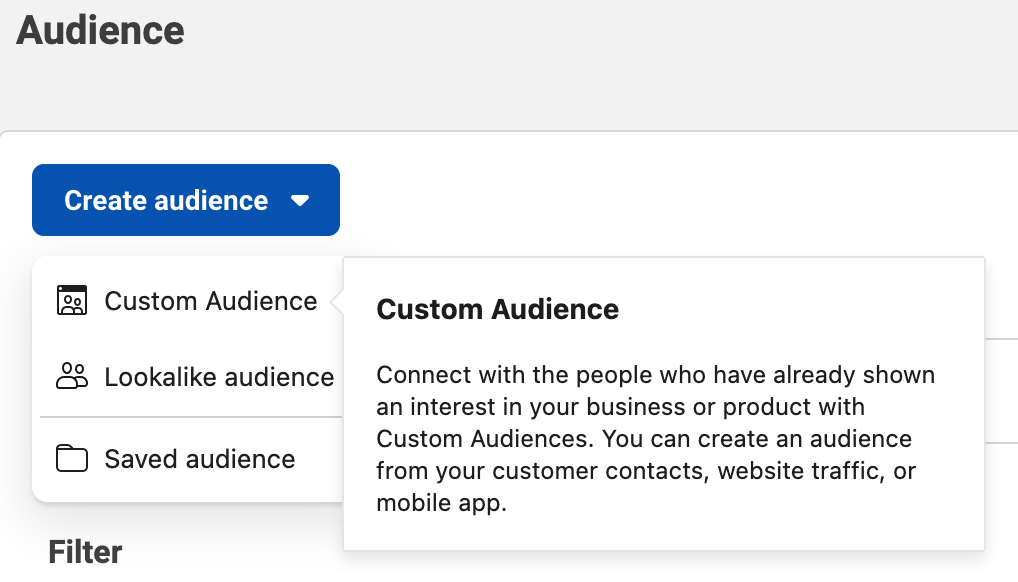
Why use custom audiences with Meta technologies?
Having a custom audience that you know really well and that matches the needs of your company’s marketing team (and the data from their marketing reports) is essential. It’s like having just the right ingredients to make a great meal; it’s way better than throwing random items into a pot and hoping for the best!
Custom Audiences offer several advantages and benefits:
- Increased relevance: By reaching people who have already shown interest in your brand or website, you can increase the relevance of your ads, leading to better engagement and conversion rates.
- Improved efficiency: Custom Audiences allow you to focus your ad spend on a more qualified audience, reducing the waste of showing ads to people who are unlikely to be interested.
- Personalized messaging: You can create highly personalized ads tailored to the specific interests and behaviors of your Custom Audiences.
Common challenges in creating Custom Facebook Audiences
Of course, creating Facebook Custom Audiences comes with its challenges. Some marketers often struggle with generating a substantial audience size or encounter difficulties in matching their customer data with Facebook’s user base.
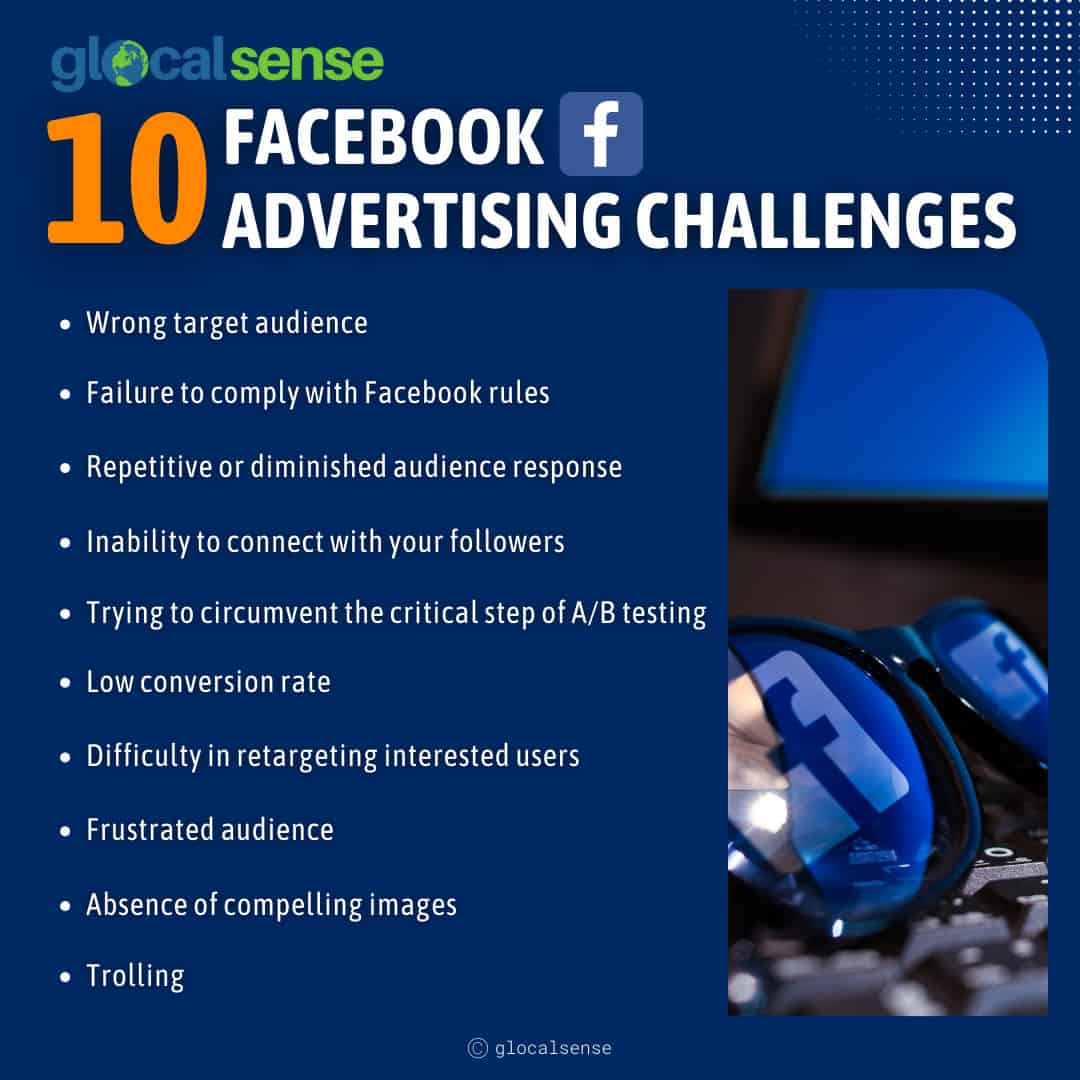
To overcome these obstacles, there are actionable tips you can employ. One possible solution could be refining your website traffic conditions or expanding interest categories for a larger audience size. And for customer data matching issues, ensuring the data you provide is accurate and updated can work wonders.
Types of Facebook Custom Audiences
Facebook offers several types of Custom Audiences to suit different targeting needs:
- Website Custom Audiences: Target people who have visited specific pages or sections of your website
- App Activity Custom Audiences: Target people who have used your app, performed certain actions within the app, or reached specific levels of engagement.
- Customer List Custom Audiences: Target people based on your existing customer lists, including email addresses, phone numbers, or Facebook IDs.
- Engagement Custom Audiences: Target people who have interacted with your brand on Facebook, Instagram, or any other Meta-owned platform.
- Lookalike Audiences: Create audiences of people similar to your existing customers or website visitors, expanding your reach to potential new customers. These are known as Facebook lookalike audiences.
How to use Facebook Custom Audiences
Facebook Audience Insights are a powerful tool. They provide you with a wealth of information about your followers, including their demographic and behavioral data. This data gives you the ability to create tailor-made content that resonates with them.
But how do you get started? Luckily, learning how to create Custom Audiences in Facebook is a straightforward process:
Creating Custom Audiences on Facebook
- Navigate to the Audiences section in your Facebook Ads Manager.
- Choose the type of Custom Audience you want to create.
- Select the appropriate data source based on your chosen audience type.
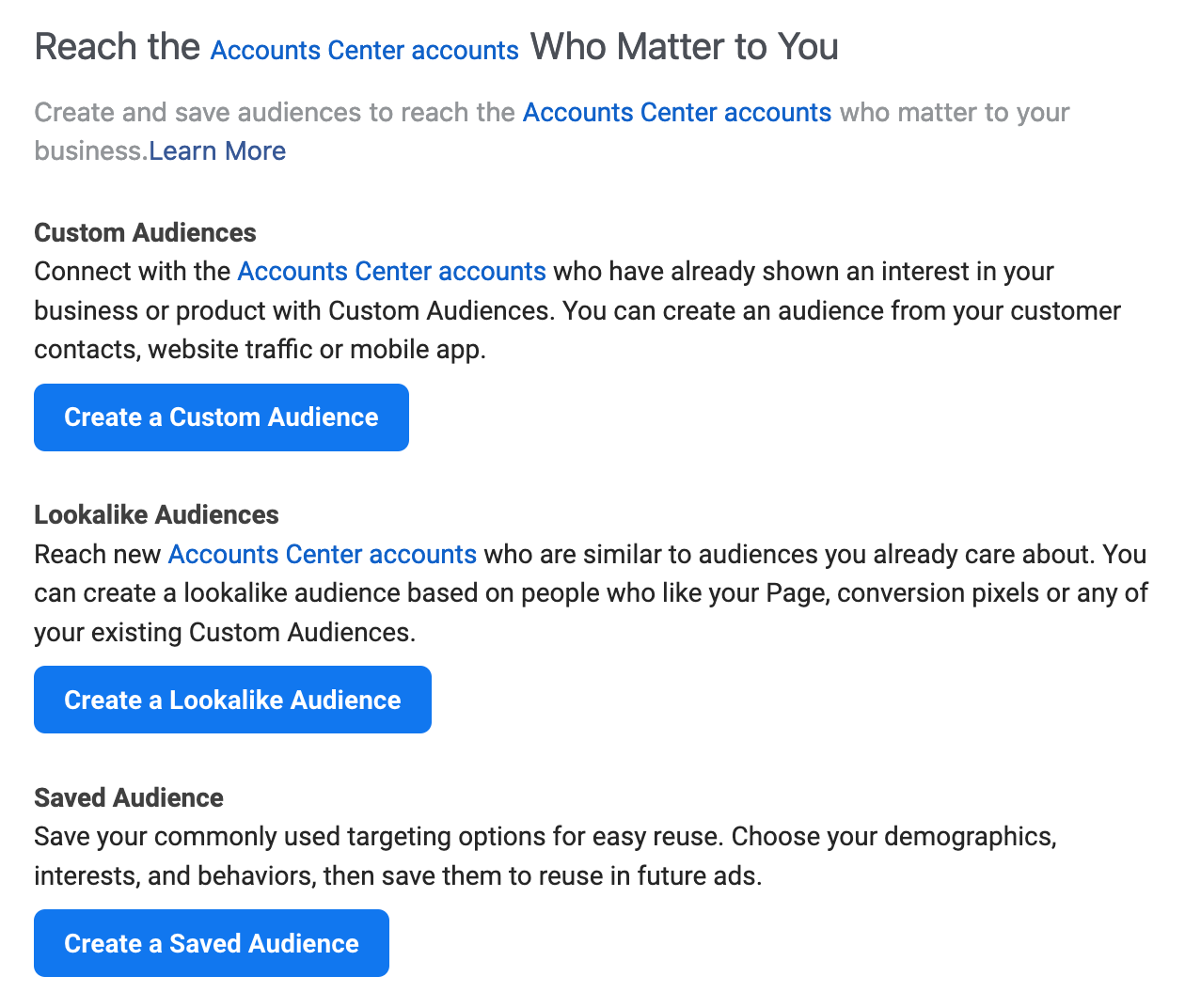
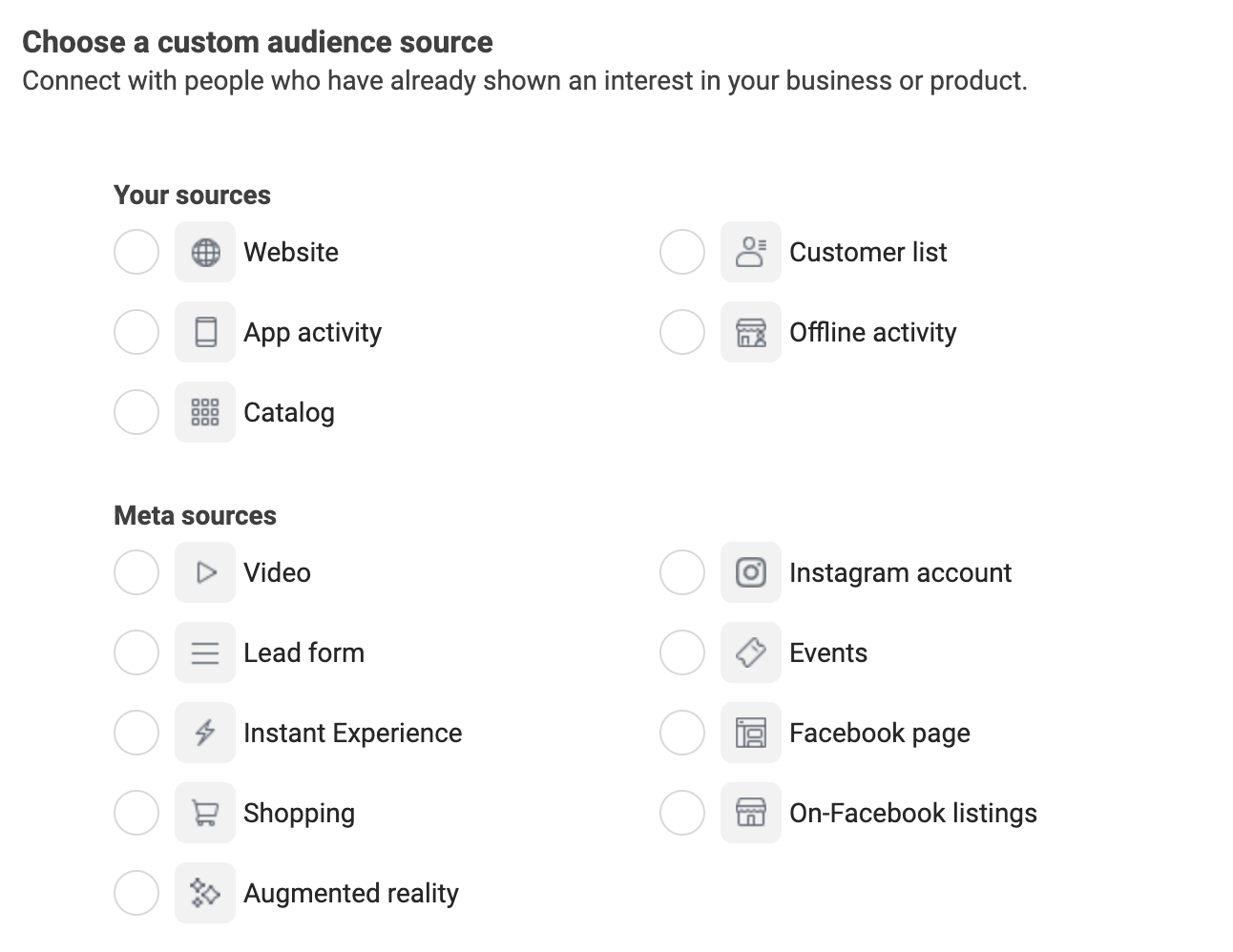
This screenshot below is the first you’ll see in a series of choices you need to make in order to deliver the most precise custom audience possible.
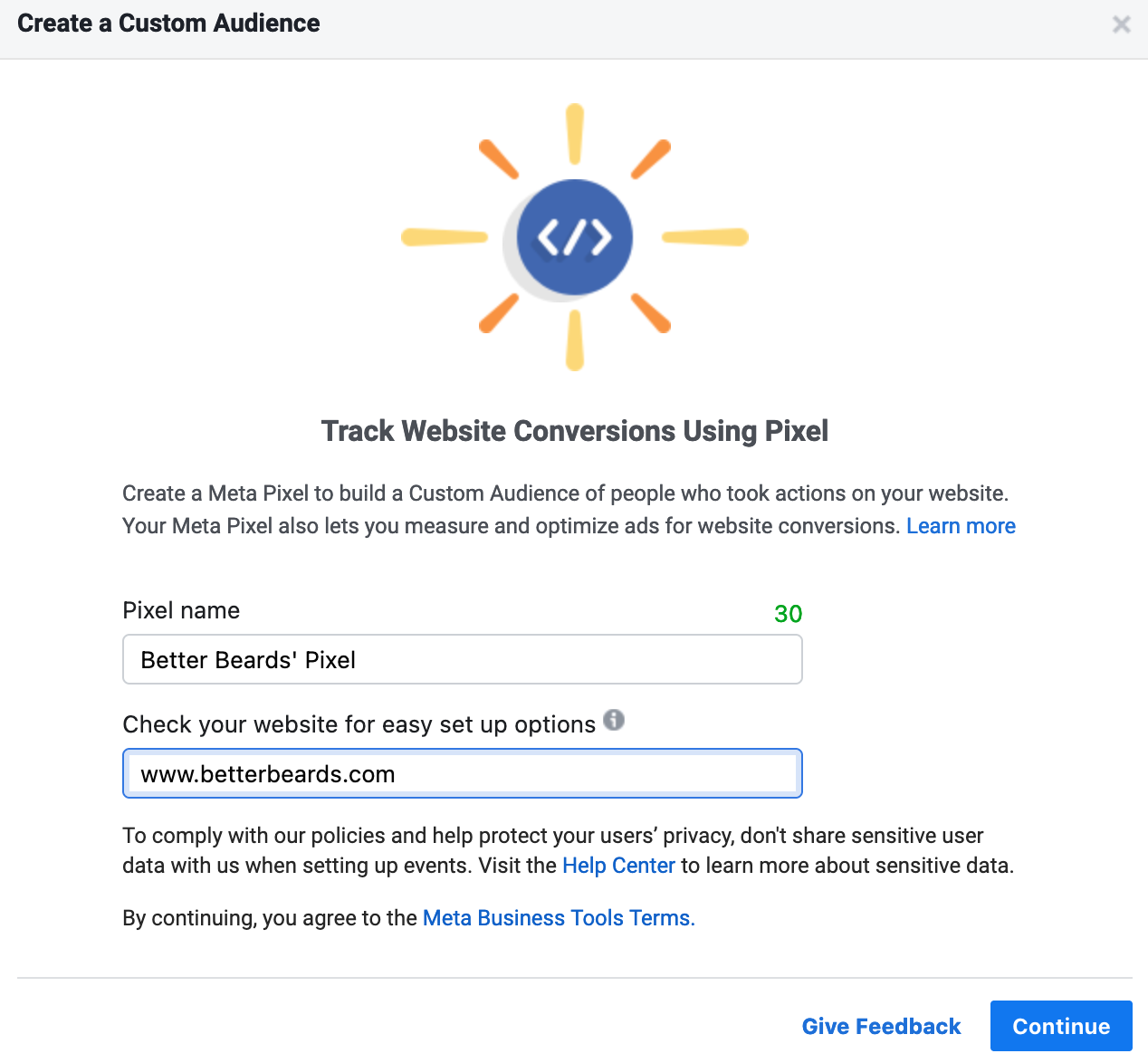
Just hit “Continue” and Facebook walks you through the remaining steps.
- Define the targeting criteria for your audience, such as specific website pages or engagement actions.
- Save your Custom Audience and start using it in your ad campaigns.

Prior to hitting the save button, revisit the parameters you’ve set, ensuring they align with your campaign goals. If satisfied with the settings, save and label your custom audience for easy identification in the future.
Tips to leverage Custom Audiences effectively
To maximize the effectiveness of your Custom Audiences, consider these tips:
- Use clear and consistent naming conventions for your Custom Audiences for easy identification. Here we use our bearded boss Jack as the simple name for our website tracking name – no need to get too fancy, especially if you’ll be building a large number of custom audiences. Make the names obvious so you can keep track easily.
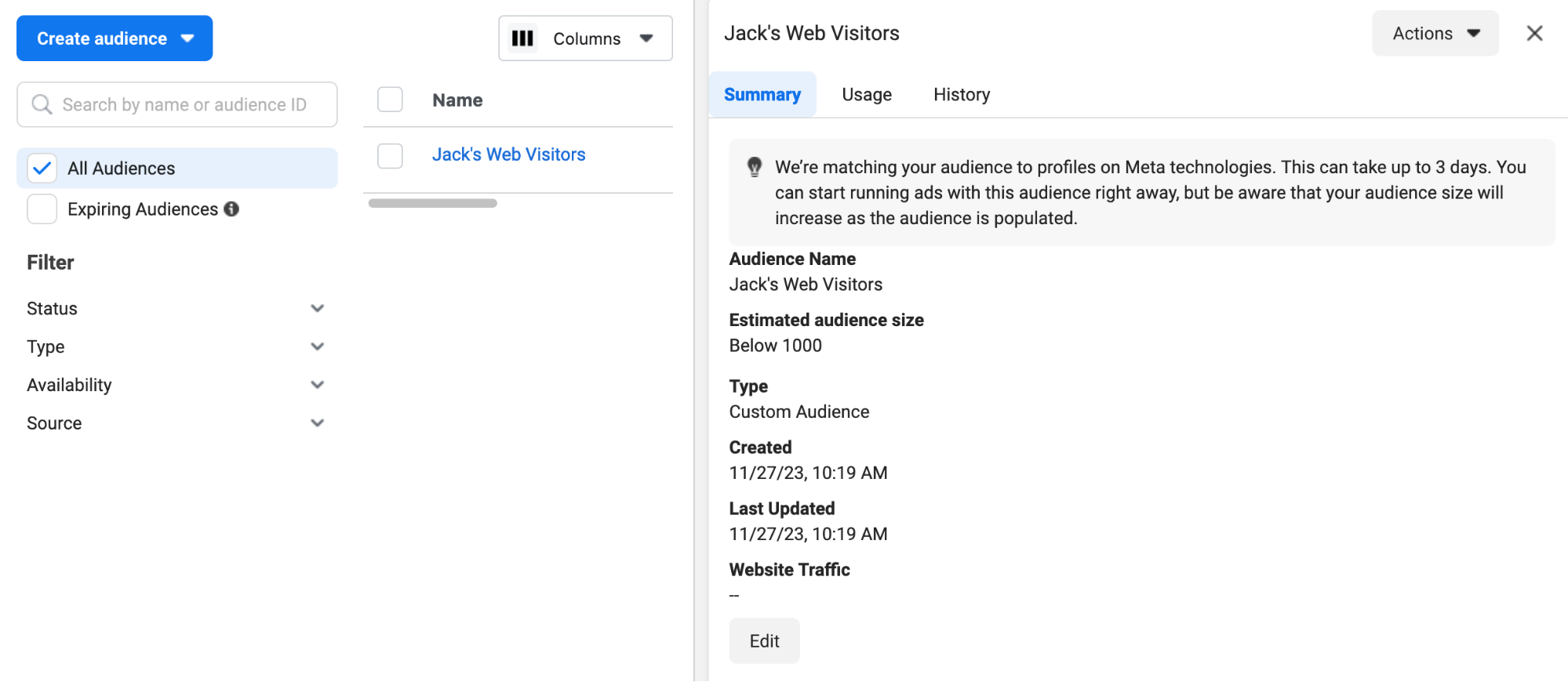
- Regularly review and update your Custom Audiences to ensure they remain relevant and up to date.
- Segment your Custom Audiences based on different demographics, interests, or behaviors for more granular targeting.
- Combine Custom Audiences with other targeting methods for even more refined targeting. Stay tuned for future posts with more information on this.
- Here are some tips on best practices for customizing a website custom audience.
Optimizing your Facebook ads with Custom Audiences
Optimizing Facebook ads can grease the wheels for your advertising machine. A better understanding of ad optimization can lead to massive benefits. It boosts ad performance, gets more bang for your marketing buck, and propels your brand’s reach, making every penny count in your marketing budget.
At its core, ad optimization is about fine-tuning your campaign performance. This can be achieved through A/B testing different ad elements, adjusting scheduling, tweaking audience targeting, and modifying bids. Ad optimization is similar to tuning a car to get optimal performance.

Imagine this – you’re running a marathon, and you’re aren’t using the right running shoes or haven’t factored in the weather conditions. How successful do you think you’ll be? Precisely, not very. Similarly, ad optimization optimizes your marketing efforts and strategy, ensuring you’re putting your best foot forward in the race against your competitors.
Using Custom Audiences for ad targeting
Utilizing Custom Audiences has proven to unlock new opportunities in ad campaigns. With custom audiences, you can ensure your ads are viewed by people who have already expressed an interest in your brand, therefore increasing the relevance of your campaigns and thereby their effectiveness.

Creating Lookalike Audiences for expansion
A Lookalike Audience is a treasure trove of potential customers. It’s based on your custom audience and consists of Facebook users who share similar traits with them. This powerful tool allows you to cast a wider net, reaching out to new people who are likely to be interested in your brand.
Here’s how to create a lookalike audience with Meta Ads Manager.
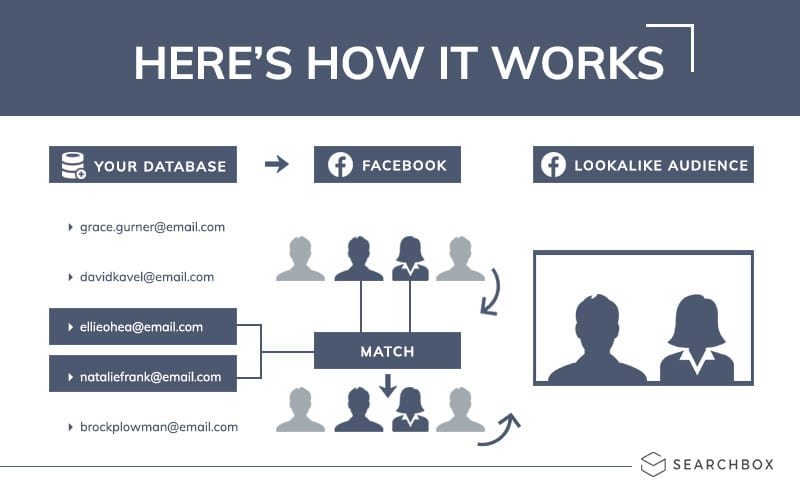
Crafting a Lookalike Audience is akin to baking a cake. Here are the ingredients you’ll need: a source audience, a chosen country, and an audience size. Your source audience could be a group of your best customers, the chosen country will be where you’d like to find your Lookalike Audience, and the audience size is essentially deciding between a larger but less-precise audience, or a smaller, more precise audience. Assess your business needs appropriately before deciding.
The whole process can get you access to a broad audience who are likely to engage, purchase, or subscribe, essentially, whatever your campaign mission may be. Diligently using Lookalike Audiences can get the snowball rolling for your campaign reach and effectiveness.
Crafting the perfect Custom Audience Facebook post
Ok, now that you have that Custom Meta Audience well-identified, you also want to attract them to your message and keep them engaged.
To create compelling Facebook posts that resonate with your Custom Audiences, consider these essential elements:
1. Captivating visuals
Visuals are the first thing that catches people’s attention on social media. Use high-quality, eye-catching images or videos that align with your brand’s identity and the specific interests of your Custom Audience. If you have a graphic design team, give them a clear brief to describe what you’re looking for and then use their expertise. If you are your graphic design team, leverage new AI tools to create some eye-grabbing magic.
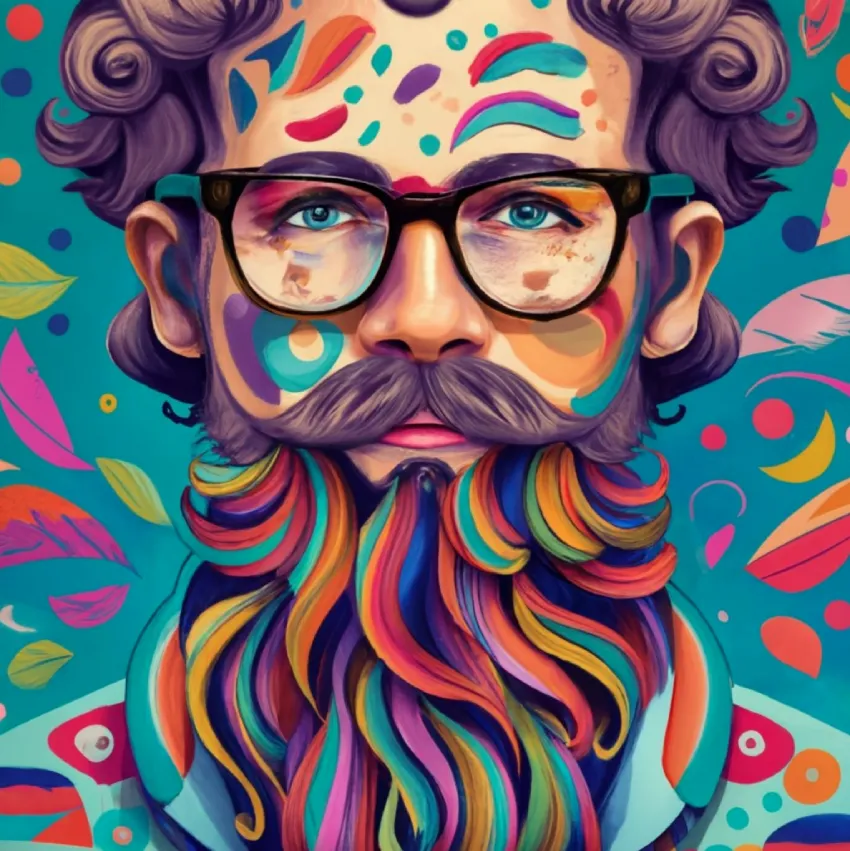
2. Compelling headlines
Your headline is your chance to make a first impression and entice users to read further. Craft concise, attention-grabbing headlines that clearly convey the message of your post.

The Unito team was particularly proud of this one for our Google Sheets integration.
3. Engaging copy
Your ad copy should be tailored to the specific interests and behaviors of your Custom Audience. Use clear, concise language that resonates with their needs and desires. Sometime companies fall into the trap of wanting to cram all their product/service benefits into a single ad. Watch out for this – make it too wordy and you’ll lose them.

4. Clear call to action:
A clear call to action (CTA) tells your audience what you want them to do, whether it’s visiting your website, signing up for a newsletter, or making a purchase. Make your CTA prominent and easy to follow.

5. Relevant targeting:
Use Facebook’s advanced targeting options to ensure your Facebook Custom Audience posts reach the right people. Refine your targeting based on demographics, interests, behaviors, and other relevant factors.
6. A/B testing:
Don’t be afraid to experiment with different creative variations of your new posts. Use A/B testing to identify which elements resonate best with your target audience.
7. Consistent brand voice:
Maintain a consistent brand voice across all your marketing materials, including your posts. This helps reinforce your brand identity and creates a cohesive customer experience.
8. Regular optimization:
Monitor the performance of your Custom Audience Facebook posts and make adjustments as needed. Analyze metrics like engagement rates, click-through rates, and conversions to optimize your ad campaigns for better results. The best way to do this is through comprehensive marketing reporting.
Leveraging customer lists for effective Facebook Custom Audiences
As we get more into the details of Facebook Custom Audiences, let’s spotlight a key area: Customer Lists.
By leveraging customer lists effectively, you can create highly personalized Custom Audiences that resonate with your existing customers, leading to increased engagement, improved conversions, and enhanced brand loyalty.
The power of customer lists
Customer lists contain valuable data such as email addresses, phone numbers, or Facebook IDs – basically a wealth of information about your existing customers.
By using these lists to create Custom Audiences, you can tap into the insights you’ve gained from their interactions with your brand. This allows you to tailor your messaging to their specific interests, preferences, and purchase behaviors, making your ads more relevant and impactful.
Creating custom audiences from customer lists
The process of creating Custom Audiences from customer lists is straightforward and can be done directly within Facebook Ads Manager:
- As before when you started out, navigate to the Audiences section in your Facebook Ads Manager.
- Choose the “Custom Audience” option and select “Customer List” as the source.
- Upload your customer list in a supported file format, such as CSV, TXT, XLSX, MailChimp and more. Once you see this page, you’ll notice a number of steps that Facebook will walk you through to complete the remainder of the job.
- Map your customer data to the corresponding Facebook identifiers, ensuring accurate matching for optimal targeting.
- Review and confirm your audience settings before saving your Custom Audience.
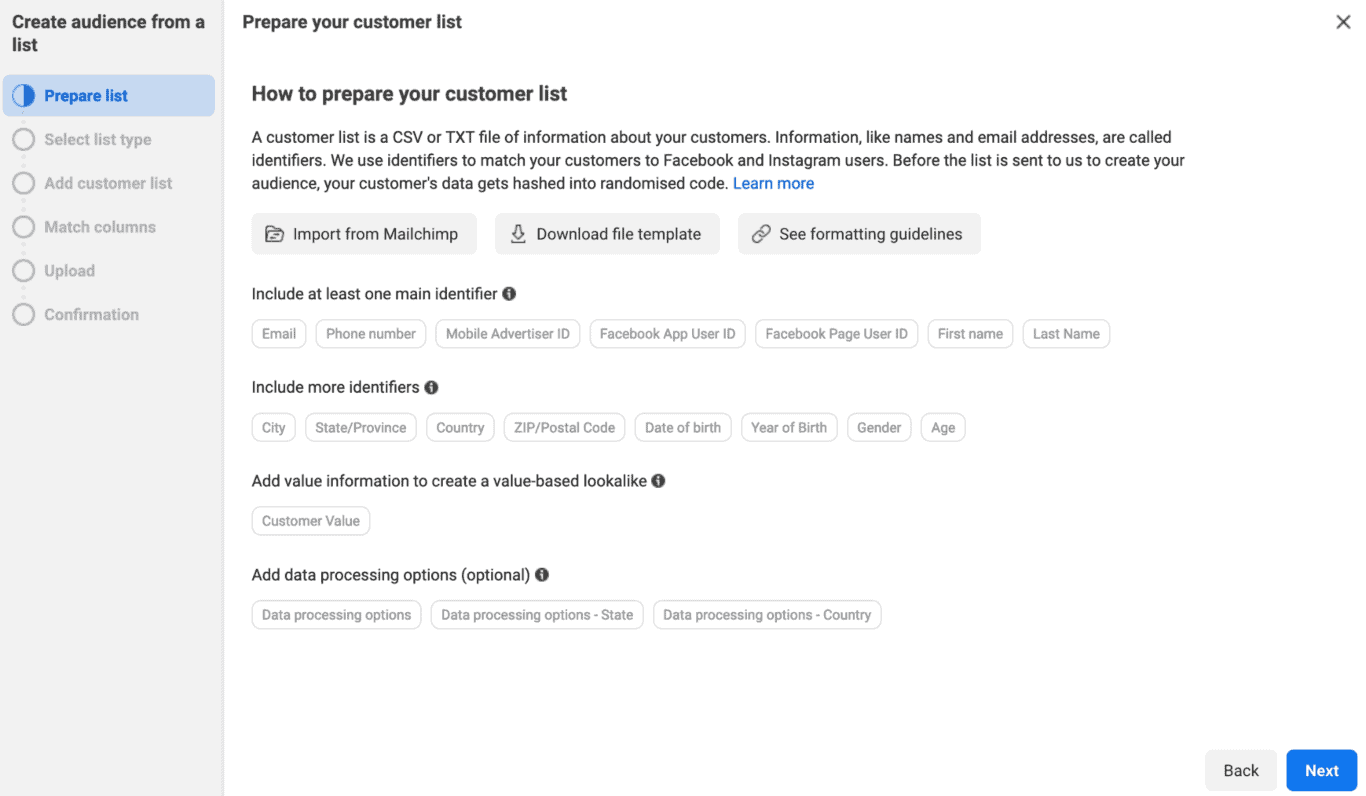
It’s really worth spending time here in the Lists area. Leveraging your customer lists to create Custom Audiences on Facebook offers a powerful and effective way to reach your target audience, increase engagement, and drive conversions.
By understanding your existing customers’ needs and preferences, tailoring your messaging accordingly, and employing smart targeting techniques, you can turn your customer data into a valuable asset for achieving your marketing goals.
A few words about remarketing in Facebook
Remarketing refers to engaging audiences who have already interacted with your brand to encourage them to take an action that may interest them, such as buying your actual product or service (aka “conversion” for all you marketing types) instead of just browsing.
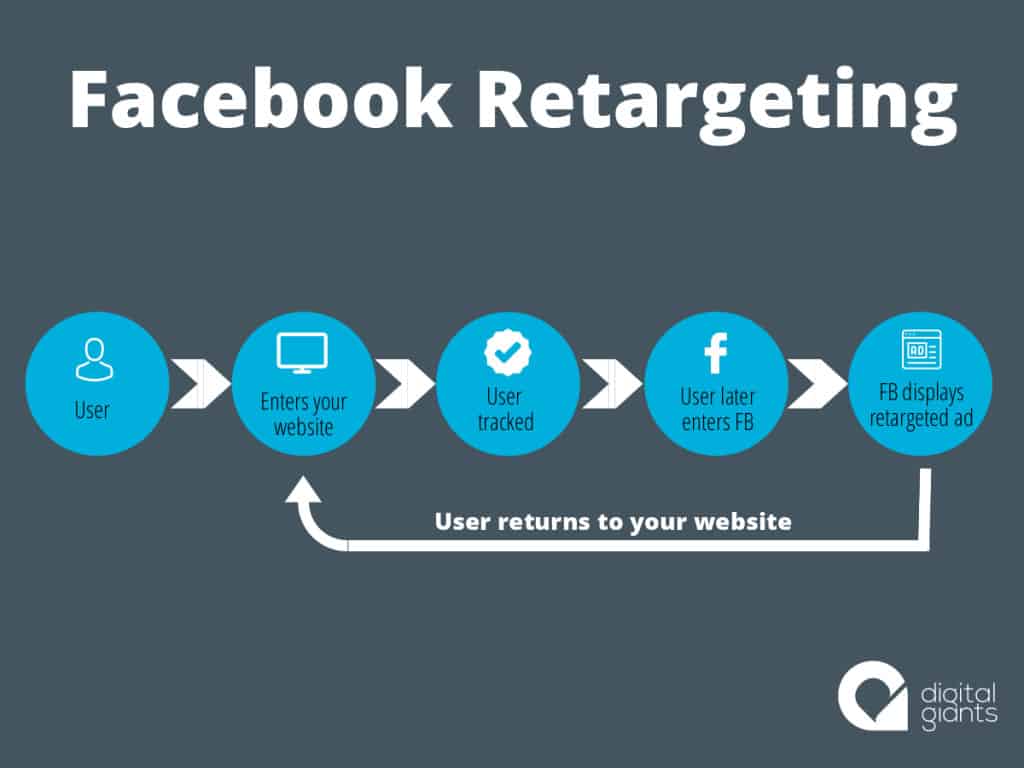
Using the power of Facebook Custom Audiences for remarketing
Facebook Custom Audiences provide an effective platform for implementing remarketing campaigns, allowing you to reach those people who have shown interest in your products or services but have not yet converted.
Remarketing works by creating Custom Audiences based on specific actions users have taken on your website or app. These actions can include:
- Visiting specific pages or products
- Adding items to their cart but not completing the purchase
- Signing up for your newsletter or email list
- Engaging with your brand on social media
By targeting these Custom Audiences with personalized ads, you can remind them of your brand and rekindle their interest, leading to increased conversions and sales.
Facebook Custom Audiences offer several advantages for remarketing:
- Granular Targeting: Target specific audiences based on their unique interactions with your brand.
- Personalized Messaging: Tailor your ads to the specific interests and behaviors of your Custom Audiences.
- Retargeting Across Platforms: Reach your audience across Facebook, Instagram, and other Meta-owned platforms.
- Optimized Ad Spend: Focus your ad spend on individuals who have already shown interest in your brand. Think of these as “warm” ads – they know you already.

Creating successful remarketing campaigns
To create effective remarketing campaigns using Facebook Custom Audiences, follow these guidelines:
- Define clear objectives: Determine your specific goals for your remarketing efforts, whether it’s increasing website traffic, driving conversions, or boosting brand awareness.
- Segment your audiences: Divide your Custom Audiences into smaller groups based on their interactions, such as website visitors, abandoned cart users, or social media followers
- Craft compelling ad creatives: Use engaging visuals and persuasive copy that resonates with your target audience’s interests and needs. Remember, since they know your brand already, you can speak to them with more familiarity. In a sense, you can skip the small talk and have fun or be less formal.
- Optimize ad placements: Experiment with different ad placements, such as Facebook News Feed, Instagram Stories, or Audience Network, to maximize reach and engagement.
- Monitor and refine: Regularly track the performance of your remarketing campaigns and make adjustments as needed to optimize results.
The best way to get into Facebook Custom Audience Remarketing is to play with the platform – it is a powerful tool but it does take some getting used to.

Combining the power of remarketing with Facebook Custom Audiences provides a proven strategy for re-engaging potential customers and driving conversions.
Remember the Better Beards Pixel we spoke about above? Use the power of the pixel to track your audience and build them specifically for remarketing.
The bottom line on Facebook Custom Audiences
Understanding and harnessing the power of Facebook Custom Audiences in 2025 can be a game changer. You’ve learnt how to create custom audiences and fine-tune them for maximum ROI.
The value of applying these advanced Facebook marketing practices cannot be overstated. Tailored content is always more impactful, and optimized custom audiences mean more engagement, conversions, and ultimately, more sales.
It’s time to put these insights into action. Begin by segmenting your existing customer base, then create lookalike audiences accordingly. Don’t forget to continuously measure and optimize your campaigns for efficiency and effectiveness.
But, have you considered how these tailored customer audiences can truly transform your seasonal advertising campaigns? How can you effectively leverage them for your upcoming holiday promotions?
Remember, success demands action. Your decision today could be the catalyst to unprecedented growth tomorrow. By understanding your audiences extremely well, knowing their journey, and tailoring your messaging accordingly using Facebook Custom Audiences, you can create great advertising and remarketing campaigns that engage the right people at the right time, nurture leads, and boost your bottom line.
*Oh, and a little pro tip: Unito’s integration with Facebook Ads Manager will provide a powerful tool for streamlining your data management, optimizing the way you target your audiences, and enhancing your advertising campaigns.