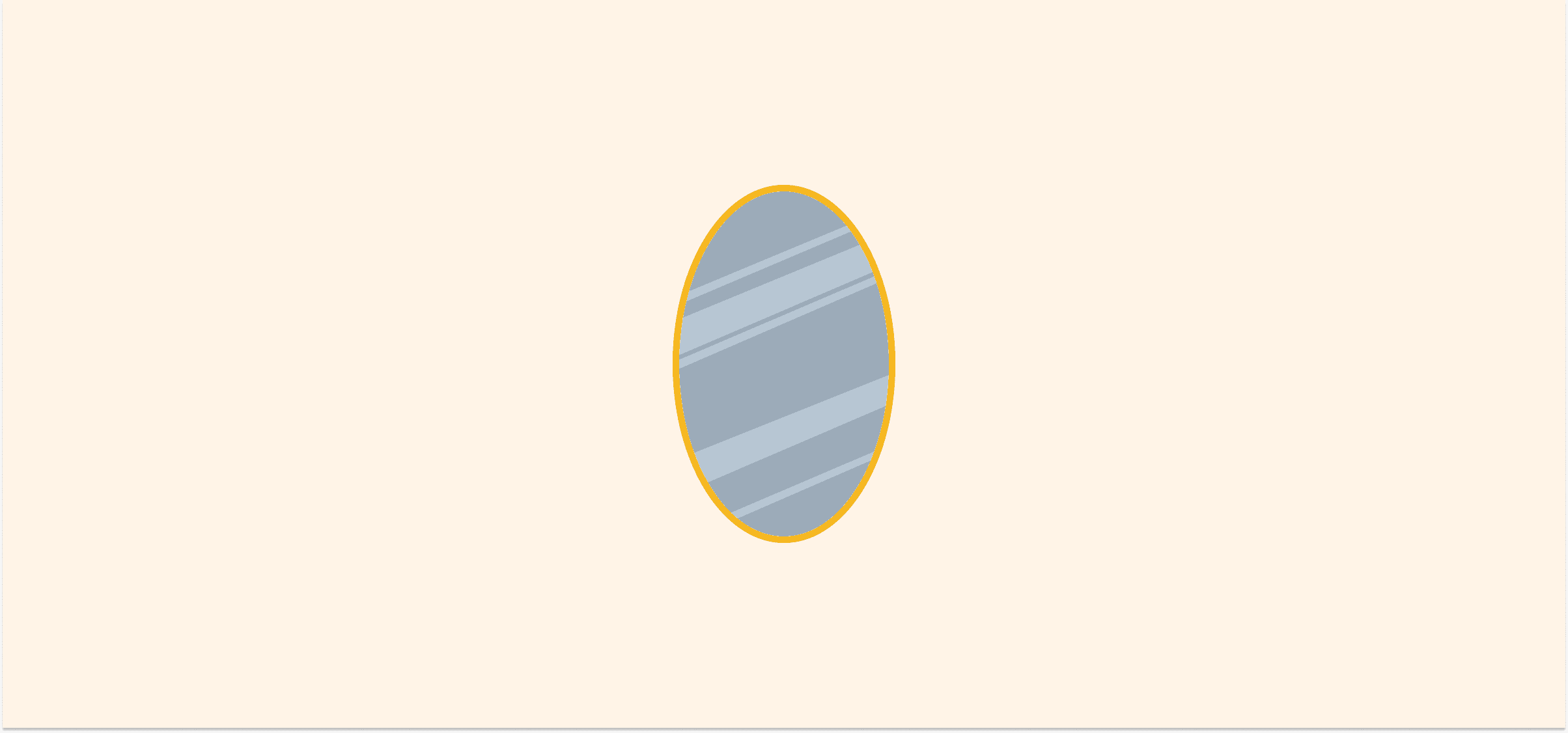The Retrospective: What It Is and How To Run One
“What the hell just happened?” That question can rear its ugly head at the end of a particularly busy period for your team. When you’re right in the middle of the action, it feels like you barely have time to breathe, let alone figure out what’s going on. But without a designated period for careful thought and reflection, your team will be continuously putting out fires instead of getting better at preventing them. That’s why you need to get in the habit of running a regular retrospective.
Retrospectives are the best way for your team to look back at a quarter, a sprint, or any important milestone and figure out what went down. Read on to learn more about the retrospective and find out how you can run a great one every time.
What is a retrospective?
Defined broadly, a retrospective allows your team to look back at what they’ve accomplished — as well as the tasks that slipped through the cracks. In the context of the Agile methodology, software teams typically perform a retrospective after a sprint. But other teams can benefit from these too. Marketers can look back on their projects once they’re complete, a board of executives can examine how they impacted their company, and so on.
A retrospective session can take many forms but generally involves the team gathering around a whiteboard (digital or otherwise) and sharing ideas. Together, they reflect on what went well, what went not-so-well, and how they can improve. The goal is to come out of the retrospective session with action items that can be applied to the next project, sprint, or quarter. This cycle continues so that you’re always improving. Without retrospectives, your team might start falling into bad habits that make collaboration tougher or cause them to miss opportunities.
How to run a retrospective
Now that you know what a retrospective is and why you should run one, here’s a simple framework for doing so.
Start with an icebreaker
It’s pretty tough to start a retrospective cold. Just like a car engine needs to warm up in the winter, your team needs time to get into the right mindset. Find a quick icebreaker — like a collaborative game — and run it at the beginning of your retrospective. Don’t overthink this. As long as your icebreaker gets people talking and the gears turning, it’ll help kickstart the retrospective.
Review past action items
Look back at what your team accomplished and what they missed the boat on. Often, this will include action items that came out of a previous retrospective, but more importantly the initiatives your team was working on. While looking back at these items, here are three things to keep in mind:
- Completion: Were action items and initiatives completed? If not, what kept the task owner from completing them?
- Outcomes: What were the results of each action item and initiative? Did they have a positive or negative impact on your business goals?
- Don’t provide ideas just yet: While reviewing your results, you might start getting ideas for future action items. Don’t share them just yet. Instead, write them down for later.
Collect information
During this phase, each retrospective participant will come up with ideas according to the retrospective framework you’ve selected. While there are plenty of frameworks for this, one way to do this is by asking everyone to class their ideas into these four categories:
- Stop: The things participants think your team should stop doing. Too many meetings? In that case, you’d add “having so many meetings” to this category.
- Improve: Things your team is currently doing that can be improved.
- Keep: The positive things your team is already doing that should continue into the next sprint or quarter.
- Start: Ideas for new initiatives.
Keep ideas short and simple. They should fit on a Post-It.
Discuss
Once everyone has had a chance to add their ideas, it’s time to discuss. This phase can easily drag on, so consider having a timekeeper. You should aim to keep your team’s total discussion time under 15 minutes.
Allow each participant to present their ideas in turn. To ensure everyone has an equal chance to speak, you can either have each person go over all their ideas at once or share a single idea in turn. If multiple people have similar ideas, make sure they don’t take too much time talking about duplicates.
Once each idea has been presented, take some time to categorize them. Think of broad categories you can use and class them accordingly. For instance, if you’re looking back on initiatives for a marketing campaign, you can group ideas per channel (e.g. social media, blog content).
Be careful to avoid spending too much time trying to solve the problems outlined in this phase. Doing this is a great way to make sure you run out of time. This phase is about outlining problems and successes, not finding solutions.
Vote
Once the team has discussed their ideas, it’s time to streamline. By voting, you can go from dozens of ideas to a few items that the group generally agrees should be worked on. This gives your team laser-focus when determining action items later on.
To make things simple, have each team member limit themselves to between three to five votes. This forces everyone to prioritize high-value ideas. That way, you’ll come out of your retrospective with just a small sample of high-priority ideas rather than a laundry list of new things that need doing.
Draft an action plan
When the winning ideas have been determined, it’s time to turn them into actionable initiatives. This prevents your retrospectives from being completely theoretical exercises. When creating action items, remember these three things:
- Action items are actionable: Ideas can sometimes feel vague and generic, but action items should be direct and to the point. For instance, “improve collaboration within the team” isn’t actionable, while “have a short, daily sync-up meeting” is.
- Assign a single owner to each item: The best way to make sure things get done is to make someone directly responsible for them. Don’t dump all your action items on the manager; team members should be directly involved in improving the way they work together.
- Give action items a due date: With a deadline, there’s pressure to actually get things done. You can also then use KPIs (Key Performance Indicators) to see how successful your changes were.
Remember to start small. Stick to five or six action items, see how your team does with them, and then try adding more at your next retrospective.
Close with feedback
It’s important to get feedback from your team on your retrospectives, especially if you haven’t done too many of them. This doesn’t have to take more than a few minutes and can even be done asynchronously. You can ask for this feedback in a few different ways, whether that’s with guided questions in a Google Form, or just a five-star rating system through your chat app.
Asking for feedback gives you a sense of how useful the retrospective session was for your team, and how you can improve going forward.
4 types of retrospectives
While most retrospectives will follow the format above, there are different types of retrospectives that each have their own specific elements. Usually, it’s the meat of the retrospective — the information collection stage — that’ll be the most different. Here are 4 different frameworks for running this part of your retrospective.
Liked, learned, lacked, longed for (4 L’s)
This breakdown from the Fun Retrospectives site is similar to the one listed above, but with some tweaks. While the Stop, Improve, Keep, Start categories are great for running your retrospective, this framework has a bit more nuance. Much like the format above, you split a board into four categories, and participants add post-it notes that follow one of four themes: Liked, Learned, Lacked, or Longed For.
The speedboat retrospective
This one’s a little bit different. Picture your team as a speedboat — you can even draw one on a whiteboard if you want. Then, ask everyone what held them back, slowed them down, or overall created difficulties during the latest sprint. These are the “anchors” weighing down the speedboat. From there, you can think up different ways to deal with these anchors in future sprints.
One-word retrospective
As much a retrospective on its own as it can be a preliminary check-in exercise, this method from the blog of Ben Linders, an Agile consultant and coach is about as simple as it gets. Going around the table, you ask each team member how the last sprint — or relevant period of work — went. And they can only answer with one word. When you have your team’s trust, you’ll quickly get the pulse of how things really went.
The token of appreciation retrospective
This one, coming from the Fun Retrospectives website, is all about helping everyone on the team feel more appreciated. Start by getting your team in a circle — or at least in the same Zoom call — and pick someone on the team. Say “I would like to appreciate [team member’s name here] for [thing they did that you appreciated.]” Then whoever just received this bit of appreciation goes next, and so on. It’s great for keeping morale up after a tough sprint.
Top five retrospective tools
You could run a retrospective exclusively with a stack of Post-It notes and a few pens. That said, having the right tools for the job can make your retrospectives more transparent, efficient, and resilient to big changes like having to shift everyone to remote work. With that in mind, here are some of the top retrospective tools on the market today.
Miro: best visual retrospective tool
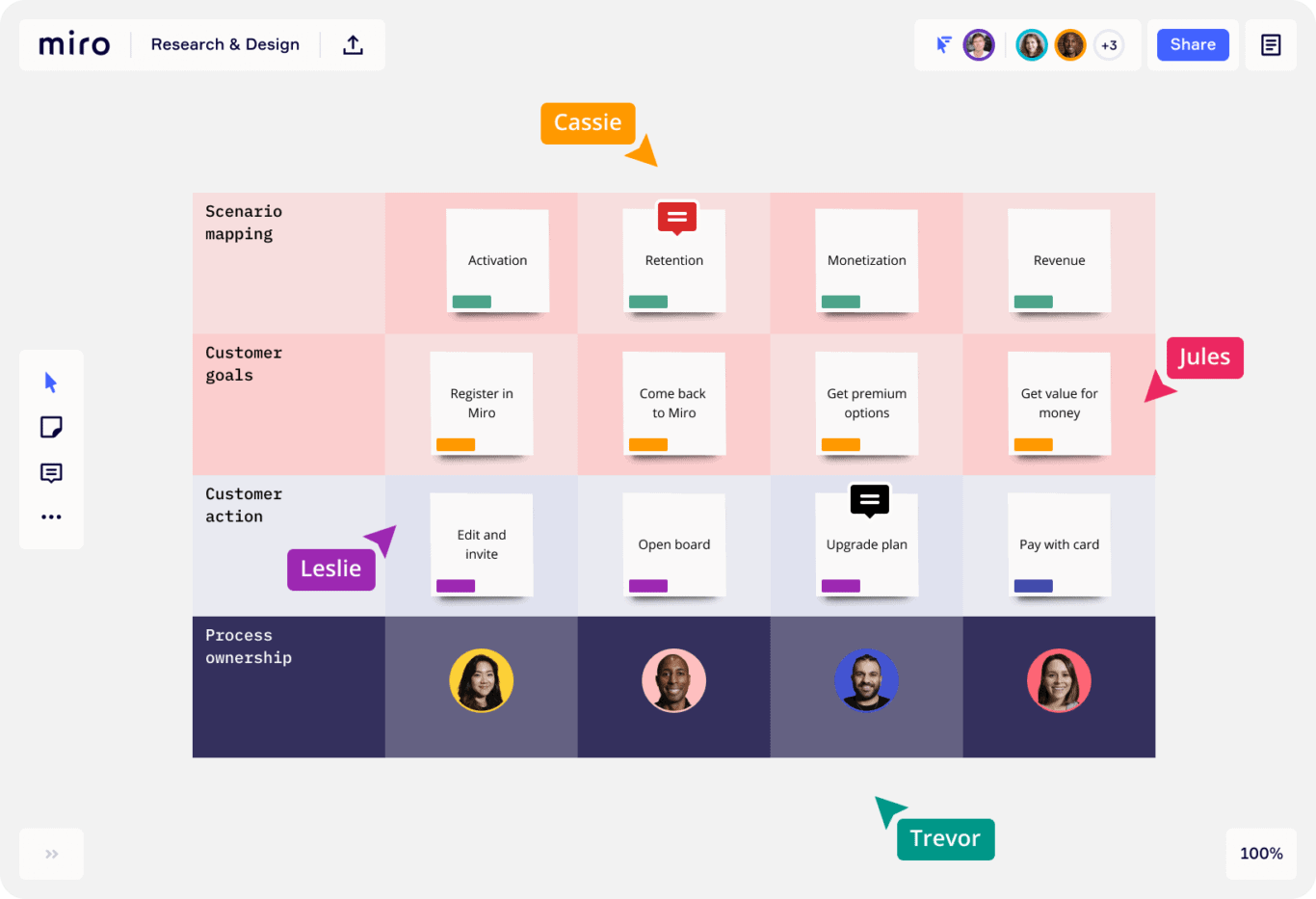
Miro is one of the go-to tools for those looking to digitize their whiteboards. Whether you’re working from home or you’re just sick of that dry erase marker smell, Miro can replicate everything you’d expect from a whiteboard, and then some. It even has built-in Post-It notes.
Parabol: fully-featured retrospective tool
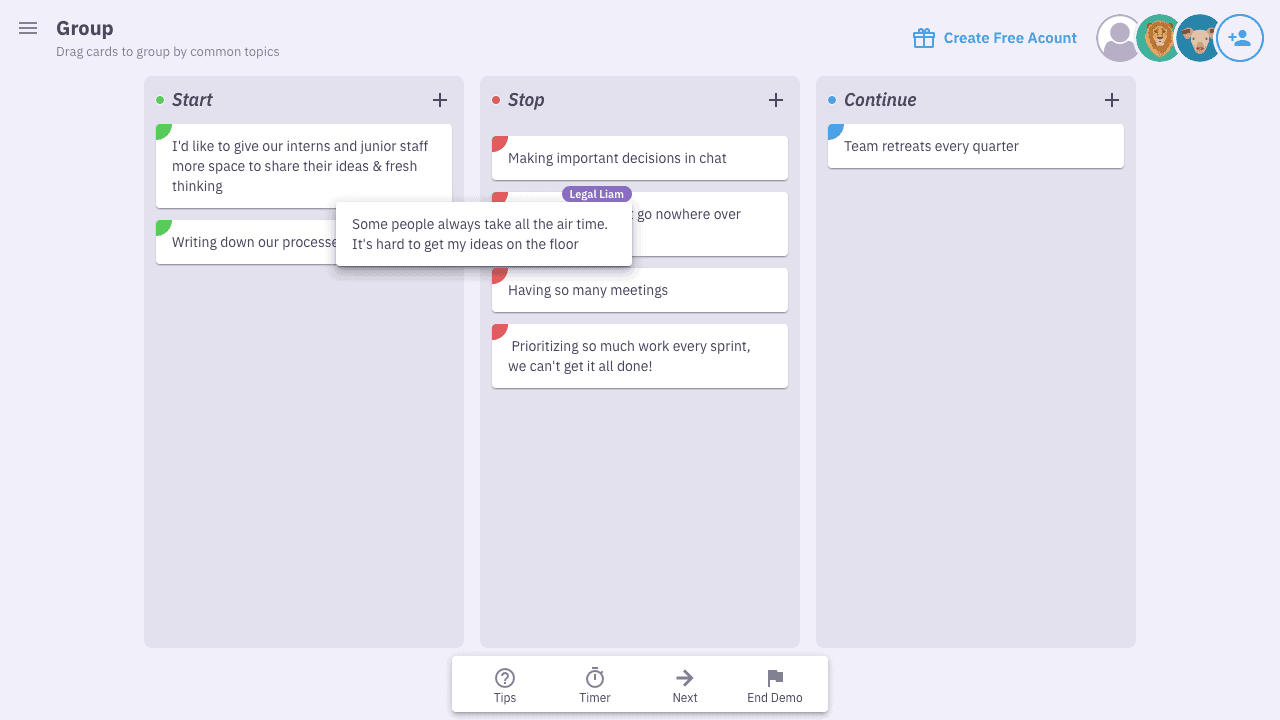
Parabol is an online retrospective tool for remote teams. Parabol’s tool also comes with Sprint Poker estimation, team check-ins, and daily standups for the same price.
Parabol comes with a library of 40+ pre-made retrospective activities that teams can use, or customize to make their own. The tool also supports synchronous and asynchronous retrospectives.
Here are just some of Parabol’s features:
- Start each meeting with an icebreaker: You can begin each meeting checking-in as a team before you start reflecting.
- Multiplayer grouping & advanced search: Everyone can get involved grouping stickies into themes. An intuitive advanced search feature lets you group more effectively.
- Timebox each phase: There are built-in facilitator tools like a timer, next button, emojis, anonymity and action items.
- Generate an automatic meeting summary at the end of each retro. With Parabol’s retrospectives, nobody has to take notes and action items are recorded in the tool. Action items can be sent to Jira or GitHub.
- Integrate with tools you already use: Parabol integrates with Atlassian Jira, GitHub, Slack, and Mattermost. Integrations with GitLab, Jira server, Microsoft Teams, and Azure DevOps are coming soon.
Parabol is free forever for up to two teams per company. After that, the pricing is $6 per active user per month. Parabol also offers an Enterprise plan with SSO and on-prem hosting if needed.
Neatro: dedicated retrospective platform
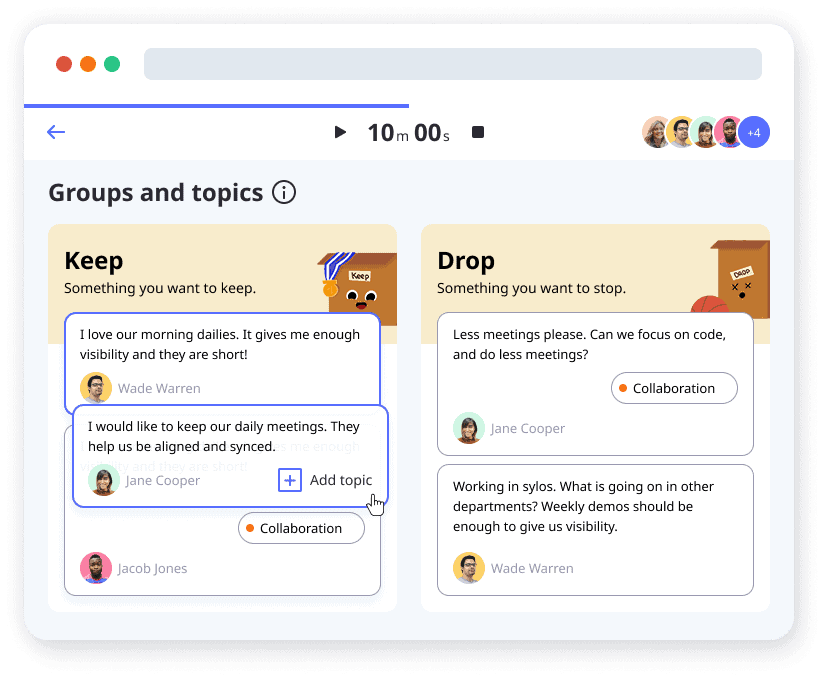
Neatro is a dedicated retrospective solution aimed at helping teams stay Agile and continuously improve. This tool goes beyond Post-Its and whiteboards with action item tracking, integrated timers, a voting system, and more. If you want your retrospectives to be empowered by a dedicated solution, Neatro is a great option.
Zoom: best for remote retrospectives
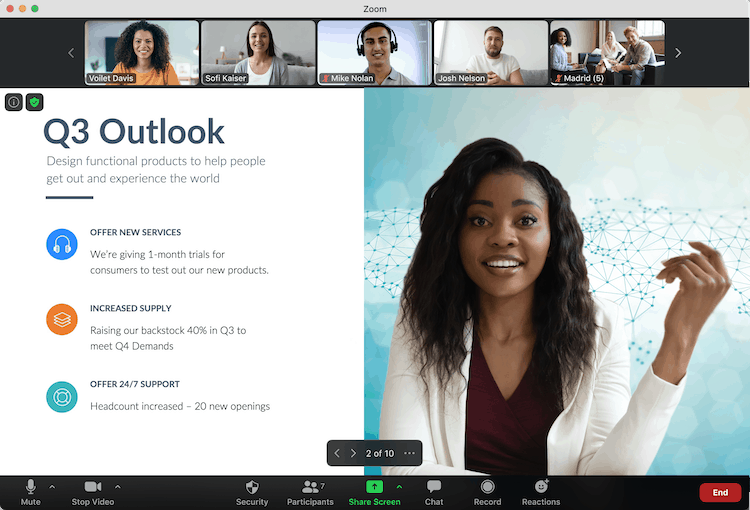
If you’ve been working remotely for any amount of time this past year, you’ve become intimately familiar with this video chat client. Zoom is at the head of the pack for video meetings. If you want to run an effective retrospective, you need a way to see and hear your teammates.
Geekbot: run retrospectives without leaving Slack
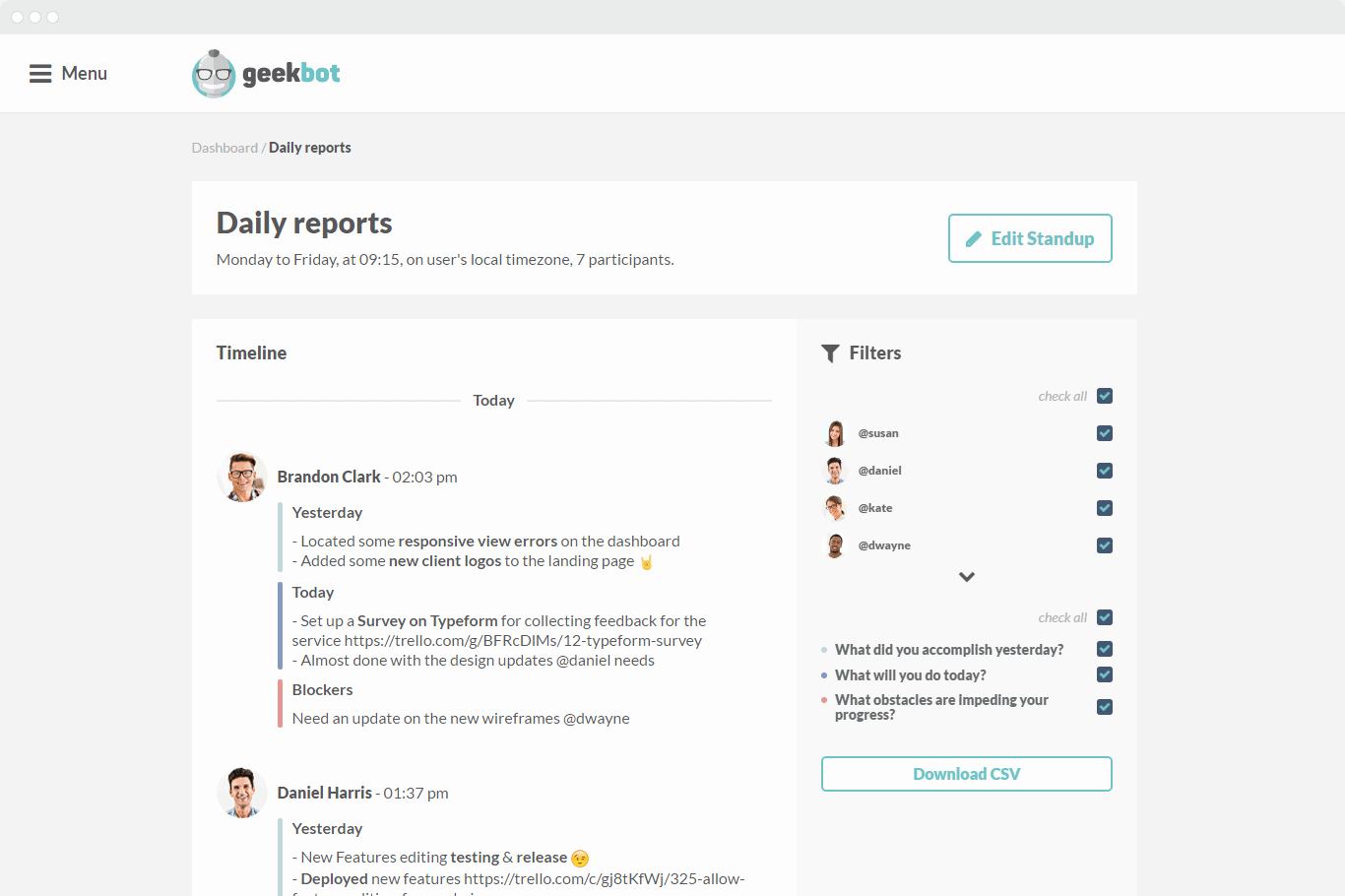
Need to keep your retrospectives within the confines of Slack? Geekbot is a tool that lets you automate standups, surveys, daily reports, and more. If you want to achieve the ultimate asynchronous retrospective, you can use this tool to send retrospective questions to your teammates through Slack and have the answers automatically collected in a dedicated Slack channel for review.
Don’t be afraid to check the rear-view
With your team as busy as it is, running a retrospective can feel like just an extra task that needs doing. But retrospectives are one of the best ways to avoid potential blockers, identify blind spots, and celebrate your team’s successes. Try running retrospectives regularly and you’ll be amazed at how much your team can improve.