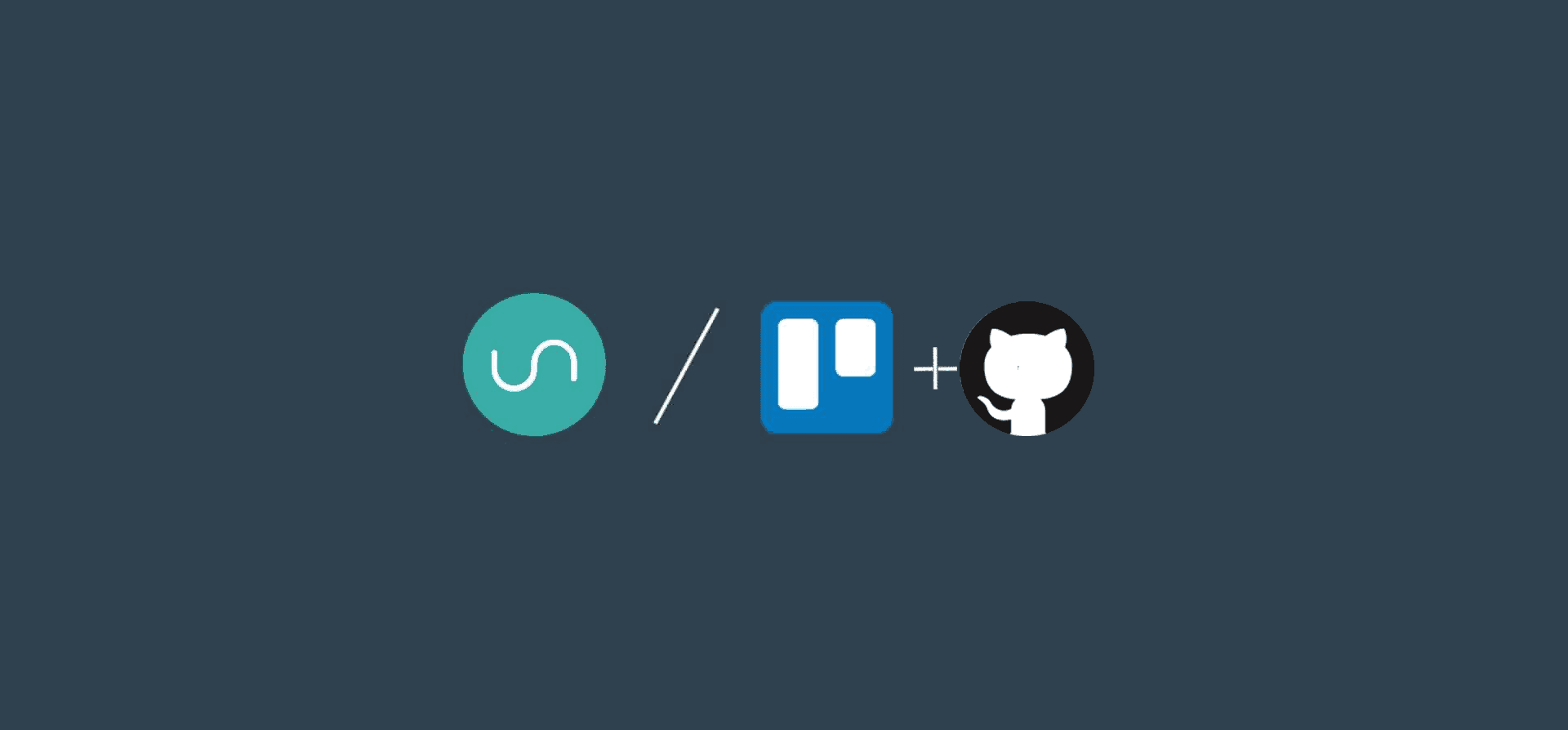Trello’s GitHub Power-up vs. Unito’s GitHub Integration for Trello
Looking for our walkthrough to connect GitHub and Trello? Start syncing GitHub issues with Trello cards here!
Trello is easily one of the most popular work management tools out there, while GitHub is incredibly common across software teams. Trello’s simple Kanban methodology means it’s been widely adopted by teams across industries and roles, and many of them have to work with GitHub users. Without the right integration, that work can get extremely complicated.
Unito and Trello both offer GitHub integrations for Trello. Here’s how they compare.
Trello’s GitHub Power-Up
Trello’s GitHub Power-Up gives everyone a snapshot of what’s going on in GitHub without leaving their favorite Trello board. With this Power-Up installed, each Trello card can tell you if a pull request has passed all its checks, show what labels are attached to it, which branch it’s part of, and more.

A link to the branch will also be added to the card, meaning you can hop into your GitHub repositories right from Trello. It’s a simple way to create a bridge between the two tools.
Why you should use the Power-Up
Simplicity
Getting this Power-Up to work is pretty straightforward. You go to Trello’s marketplace, add the Power-Up, connect your repositories, and you’re done. Adding information from GitHub to a Trello card can then be done in just a few clicks. If all you want to do is give managers, team leads, and other collaborators a simple way to see what’s going on in GitHub, this Power-Up can help you do that.
Unito has its own suite of Power-Ups for Trello, but more on that in a bit.
Easy access
How nice is it to go from one tool to another in just a click? No need to keep multiple tabs open, no need to navigate through your repositories to find that one pull request mentioned in Trello. Just go to the right card and follow the link. Sure, you still have to switch tools if you want to contribute to the conversation in GitHub, but getting there is much smoother with this Power-Up.
Home-court advantage
Who knows Trello better than Trello? Because the Power-Up is built by the same people who built the tool, you know it’ll work how you expect it to. Better yet, because the people building it are probably Trello users themselves, and they know what you need.
When you should use this Power-Up
This Power-Up is great when you want to give people visibility into GitHub so they don’t need to keep switching from tool to tool. If you just want a way to quickly scan for failed GitHub checks and new pull requests, this Power-Up gives you a simple way to do that.
This Power-Up isn’t designed to grow collaboration between GitHub teams and Trello teams; it’s about giving them a better way to exchange information. A launch manager might not want to go through the weeds of a GitHub repository, but they still need to know the highlights to do their job.
Unito’s Trello-GitHub integration
Unito’s integration works a little bit differently. When you connect your GitHub repositories with your Trello boards, you’re building a two-way channel that creates one-to-one relationships between GitHub issues and Trello cards.
What does this mean? Instead of attaching information from GitHub to your Trello cards, you’re turning GitHub issues into Trello cards. That means any changes that happen in one tool — like new comments or a change in due date — will automatically be synced to the other. No need to jump from tool to tool. Here are all the fields Unito can sync between Trello and GitHub:
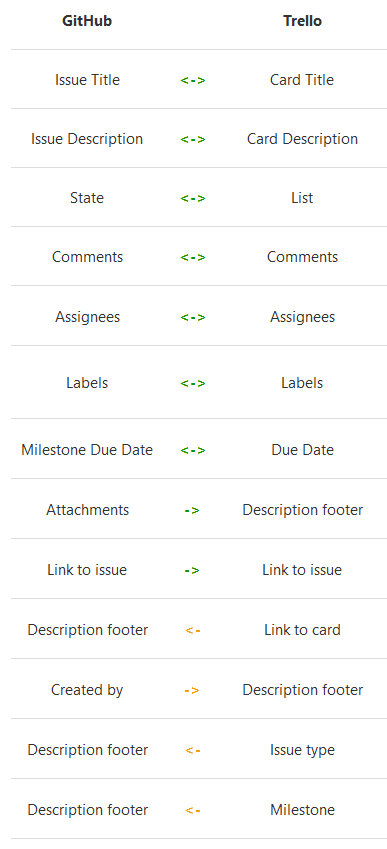
You can use Unito both as a standalone app by signing up through our website or as a Power-Up.
Why you should use this integration
More transparency
Communication is a valuable skill for a reason: it’s hard. Force that communication across tools and speed bumps can quickly turn into blockers.
GitHub is a highly specialized tool in a way that Trello isn’t. Most people can jump into a Trello board for the first time and get the lay of the land pretty quickly. Not so much for GitHub. That makes “let me just show you something” a bit tougher.
With Unito’s Trello-GitHub integration, you can give everyone the ability to show their work, ask for feedback, and more without leaving their tool.
Full interaction
Trello’s GitHub Power-Up gives you a simple way to jump from one tool to another. What it doesn’t give you is a way to interact with GitHub issues from Trello.
Sure, seeing pull requests, labels, and links to GitHub branches is great. But what happens when you need to give someone feedback? Or when you move a Trello card from “Doing” to “Done” and nothing happens in GitHub? With Trello’s Power-Up, you can’t do any of that without leaving your board.
But you can when you’re using two-way flows that turn GitHub issues into Trello cards. Leave a comment in Trello, and it’ll automatically be synced to GitHub. Change a label in GitHub, and the same label will be added in Trello. Instead of just watching things happen in the other tool, you can actually make them happen.
Two-way collaboration
What do you get when you combine more transparency with full interactivity? Two-way collaboration, all from the comfort of your own tool.
Tool silos can make collaborating across teams pretty rough, even more so when you’re dealing with specialized tools like GitHub. Non-technical teams that need to work with developers either need to cozy up with tools they’re not familiar with, or get used to recurring status meetings and a flood of Slack notifications.
But when you use a Unito integration, you close the gap between your tools. Everyone can work from their favorite app without worrying about figuring out a way to communicate with other teams.
When you should use this integration
Does your organization depend on close collaboration between technical teams and everyone else? No matter your industry, if you have developers in the house, you need clear communication channels between them and other teams. Customer support workflows need easy ways to escalate technical tickets. Marketers need to collaborate with developers to plan campaigns and bring in more customers. Tons of teams need help from developers, and Unito’s integration is the best way to foster collaboration between them all.
The team at Chromatic uses GitHub for open-source development work, while Asana serves as their work hub — much like Trello could. They use Unito to track, plan, and prioritize development work in GitHub without leaving Asana. Here’s how they do it.
Which integration is right for you?
No integration is a one-size-fits-all solution. That’s because some teams need easy ways to increase visibility between tools, while others need a way to work together no matter which tools they prefer. No matter what you need, there’s an integration for you. Maybe one of these two fits the bill?
Want to know more about this integration?
Here's our full breakdown of what Unito can do for workflows that involve Trello and GitHub.