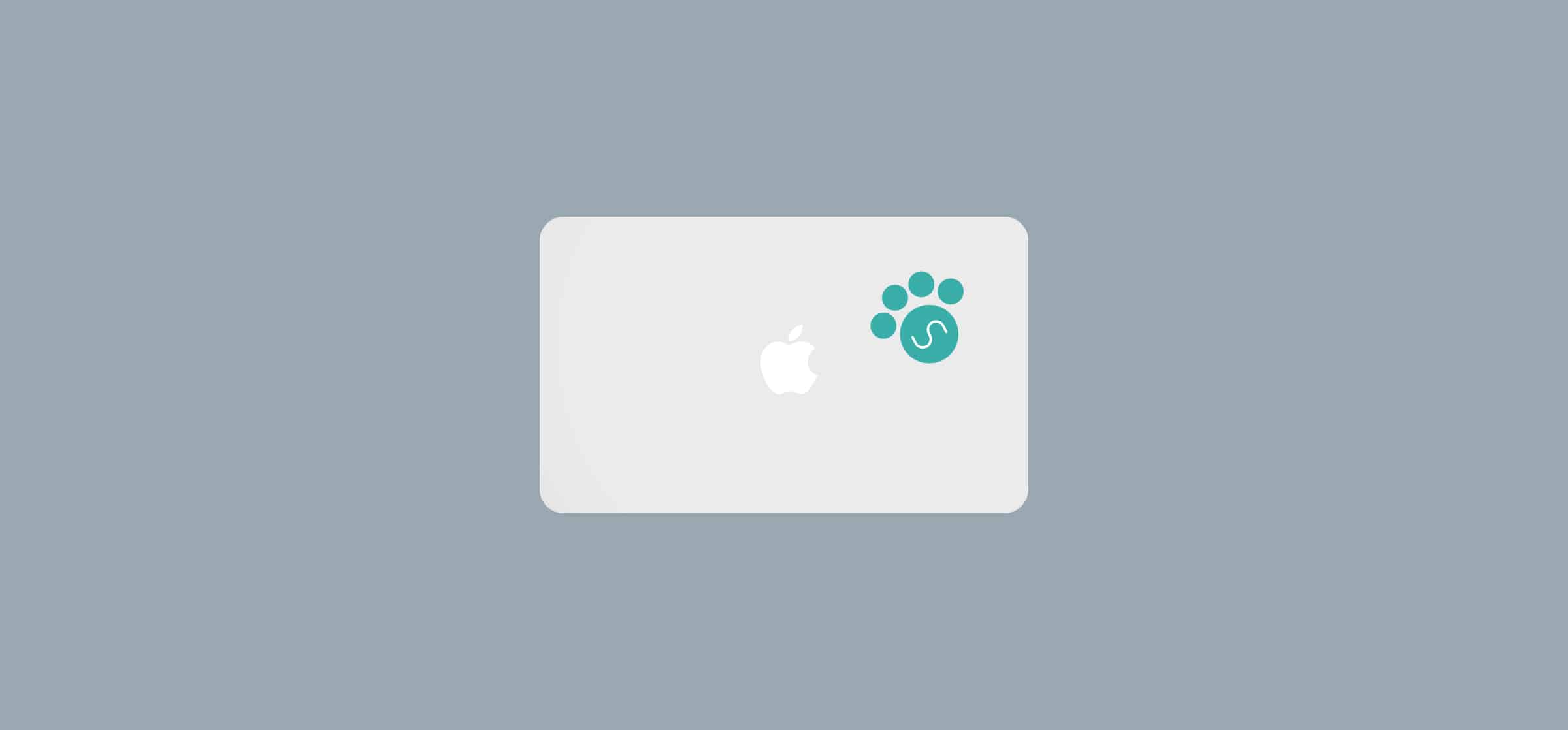Better Freelancer Project Reporting in Trello: Unito on Unito
Sam McLean is a designer at Unito. In this post, he delves into how he’s used Unito to coordinate design requests between a freelancer and the marketing team.
Startups have a lot of design requests. There are home page overhauls, slide deck designs, logo re-designs, and that’s not even scratching the surface. While I’m not the only designer at Unito, our other two designers are exclusively focused on improving the app’s UI and UX. Needless to say, I was starting to get swamped.
That’s why we started working with a freelancer. But because I was used to my own workflow, integrating a freelancer into our design process had to be done carefully. While I wanted to be responsible for most of the back-and-forth between the team and our freelancer, I didn’t want the team to lose the visibility they usually had on my design work. Here’s how I used Unito to keep that visibility.
Syncing existing projects instead of copying them
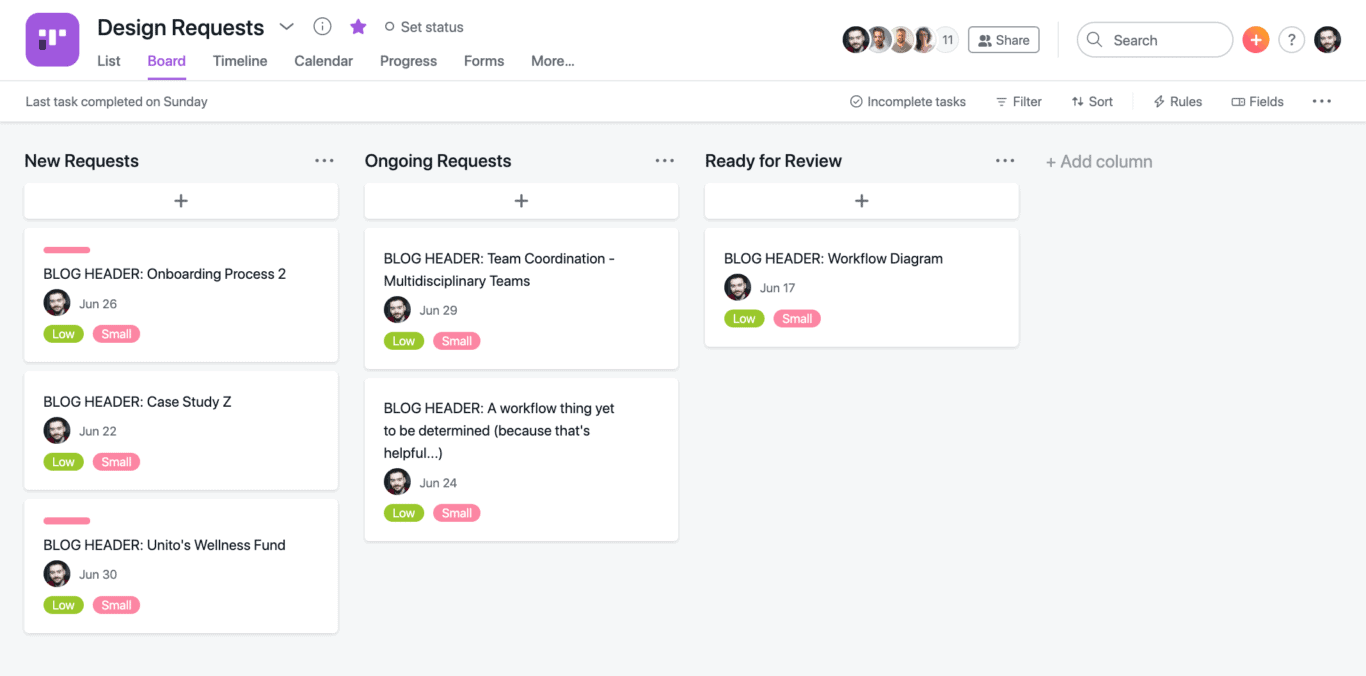
Because I get requests from multiple teams, it was important to create a centralized place for them. Otherwise, I’d have to start hunting through our Asana instance for all the projects that need design support, and that could easily take up half a day. So whenever someone needs something designed, they know to go through the Design Requests project. I’ve even created a simple template for them to follow when creating tasks, so I don’t have to chase them for information. They need to provide me with the scope of their project, how urgent it is, and a deadline. Without these fields, trying to prioritize my tasks would be like stumbling in the dark.
When we brought in a freelancer, we didn’t want to add her to our Asana instance for a few reasons; we don’t want to overwhelm her, and we don’t want to pay for an additional seat for someone who only needs to be in a single project some of the time. Security is an issue too; you don’t want to give a freelancer access to everything going on at the company.
Trello is a pretty popular solution for managing freelancers, so I created a board to cover freelance work. When a team uses multiple tools, you have to start worrying about how to get information from one to the other. No one wants to spend half a day copy pasting task descriptions and comments. Without Unito, I would need to do this every time a design request came in through Asana so I could assign a new Trello card to our freelancer. By using Unito, I can sync the Design Requests project with the freelancer’s Trello board. Any tasks she needs to work on are automatically filtered to her board.
Filtering tasks
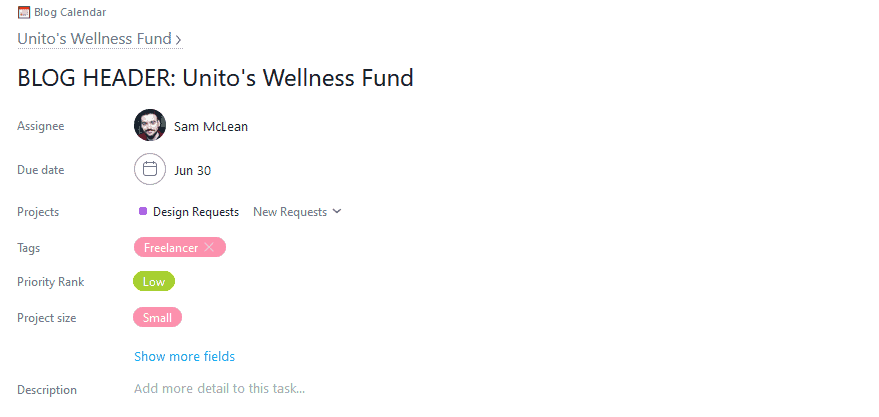
Of course, I didn’t want every task in the Asana project getting sent over to Trello. That would just create clutter for the freelancer, which defeats the whole purpose of this solution. I needed a way to selectively sync tasks that were assigned to our freelancer over to Trello.
Thankfully, Unito allows you to filter the tasks you want to sync by creating rules. You can filter tasks by a specific list or section, a tag, an assignee, and more. This could be useful in a cross-functional project workflow, for example. Imagine a Trello board with a list for each team, with cards being synced to other tools only when they enter the relevant list.
For this use case, I did something similar with tags. It’s pretty simple. To assign a task to our freelancer, I just add a “freelancer” tag to it in Asana. Then, in Unito, I set up a rule to filter tasks using tags. As soon as I apply the “freelancer” tag, it gets sent over to Trello. Then, on the Trello side, I can set up a similar rule for Trello labels. This means that if our freelancer wants to create any cards on her end to keep track of personal work, she can do so without those cards getting synced to Asana.
Syncing comments
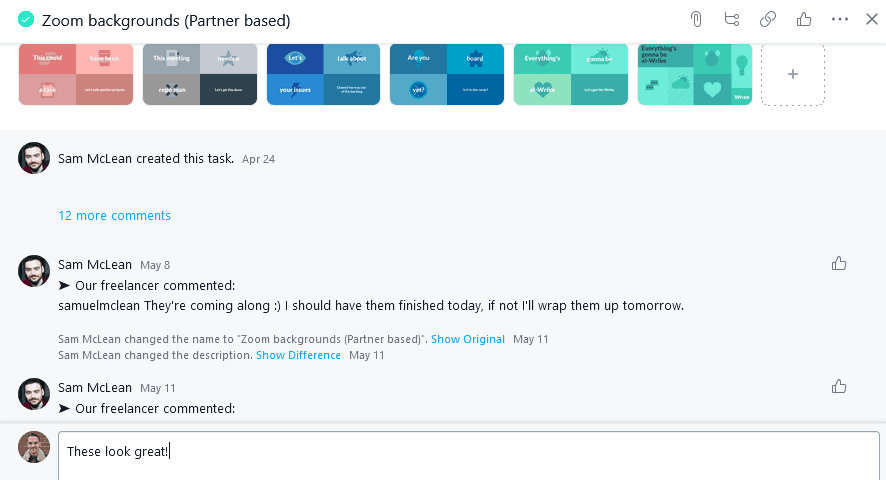
One of the most important things an integration like this needs to do, from a design workflow perspective, is create visibility on feedback. Designers are getting constant feedback, often from multiple sources. It can come from other people on the team or across the company. This feedback can come through multiple channels, like email, chat, or formal meetings. Getting all that feedback together and distilling it into changes we can act on can be a challenge.
Now imagine doing that remotely. Not only is a freelancer working outside your office, but the current remote situation means everyone involved is giving their feedback remotely. The last thing I wanted was to constantly serve as a middleman between our freelancer and our teams for every bit of feedback that came in.
Because Unito syncs comments across Asana tasks and Trello cards, any comments made on either side get carried over. This gives anyone in the company the ability to send feedback directly to our freelancer, and vice versa. I see what’s happening on both sides, which gives me the ability to step in if needed. And because comments show the name of the commenter, it helps everyone have more visibility on who’s saying what.
See how much of a difference Unito can make for your organization with our Savings Calculator.
Don’t sacrifice your workflow
Working with freelancers gives you a ton of flexibility. You can rely on them to help in particularly busy seasons, during parental leaves, or to fill in a skills gap. Adding freelancers to your workflow can seem like a headache at first, but using an integration solution like Unito can ensure they fit in with the team perfectly.