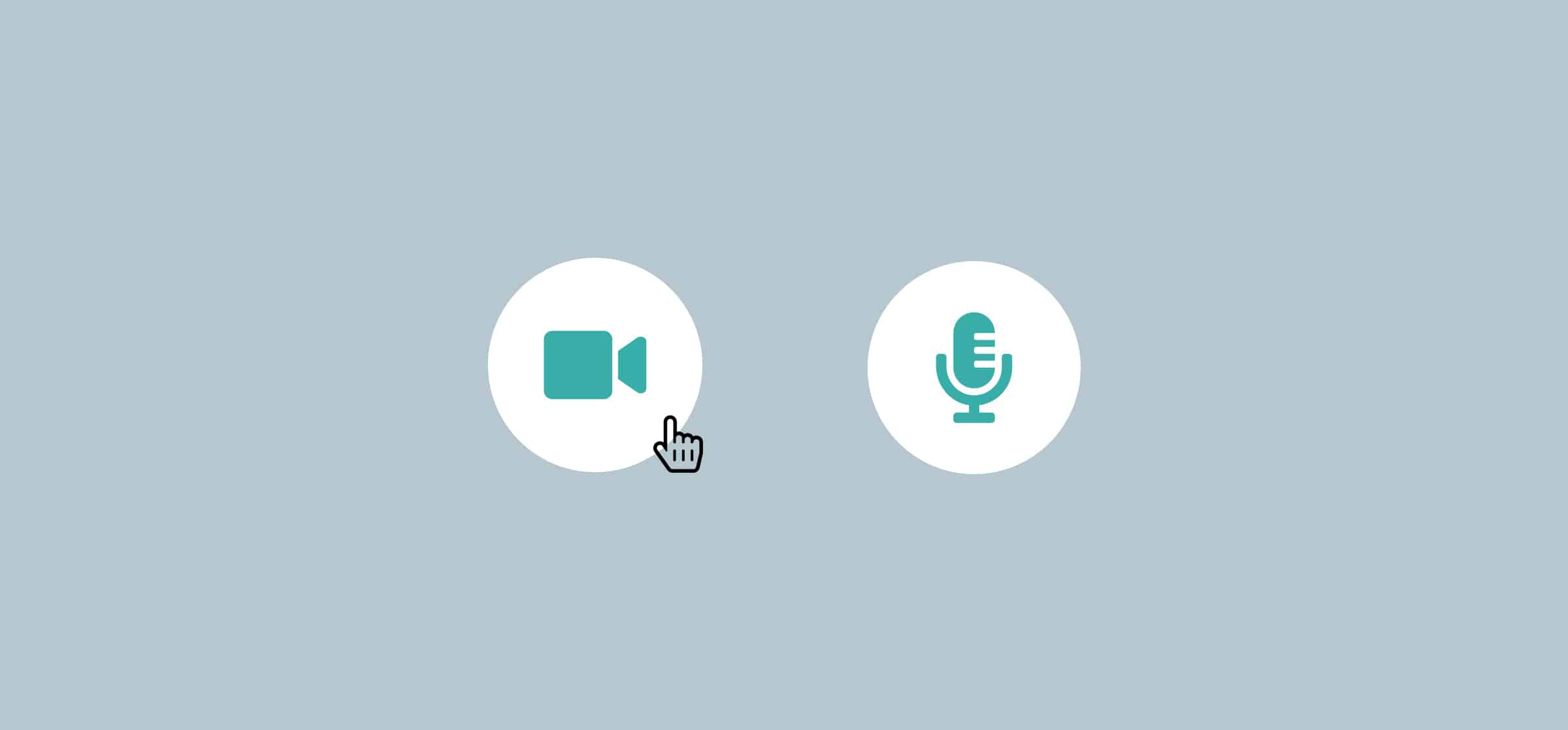Attending a Virtual Conference for the First Time? 5 Experts Share Their Tips
Virtual conferences have been rising in popularity for years now, but with the emergence of COVID-19, they have exploded as an industry necessity. And that’s not necessarily a bad thing:
- You still get all the amazing information and insights from speakers
- You reduce the time and financial commitments required to attend these events
- And you can attend the entire conference whilst in your pajamas
At the same time, virtual conferences are an adjustment. They create new challenges for attendees, like the potential for technical hiccups and the inability to network face-to-face.
With that in mind, we reached out to five virtual conference experts for tips on how to make the most of your first online event. They are:
- Jill Schiefelbein, Creator of dynamicvirtualevents.com, where she helps businesses excel at online meetings and events
- Rhett Ohlsen, Demand Programs Strategist at Aquatic Informatics, and an experienced digital conference manager
- Lexie Carbone, Marketing Campaigns Lead at Later, where she led the organization of the hugely successful Latercon
- Marie Hunter, Creator & Host of Elevate Marketing Summit, a virtual marketing conference that connects small business owners with top marketing industry experts
- Dave MacLeod, CEO of Thoughtexchange, a SaaS platform that allows you to crowdsource answers to open-ended questions with groups of 10-100,000 people
Here’s what they had to say.
What general tips would you offer to people who are attending a virtual conference for the first time?
Jill Schiefelbein
Treat a virtual conference as you would an in-person conference with respect to your calendar and task load. Prioritize the time to be truly present in the experience, engage with the sessions and presenters, and use the chat and other networking tools regularly to connect with other attendees.
Rhett Ohlsen
For folks attending for the first time, block your calendar so you can engage every element available, whether the presentations, handouts, partner booths, and networking. These events are meant to foster cross-geo, cross-functional learning and break down knowledge silos. Q&As, chats with other attendees, and reaching out to participating partners to ask about their solutions are great ways to find out new tips and tricks to put into practice right away.
Lexie Carbone
Minimize distractions: When you’re watching alone, it’s easy to “multi-task” and get distracted. Instead, try to reduce notifications, grab a notepad, and get ready to start learning!
There’s a ton of opportunity for networking – right from the comfort of your own couch! Make sure to take advantage of conference hashtags, live chats, slack channels or any other way to connect with attendees.
Marie Hunter
Block off time in your day to attend especially if sessions are live vs pre-recorded. Attending live has huge benefits like interacting with other attendees and having your questions answered directly by the speaker. Usually, summits only run for a specific amount of time so if you don’t block out time to attend, you may miss the entire conference.
Dave McLeod
I once heard an interesting challenge to event attendees that I liked an awful lot: One important way you can distinguish “high performing people” from “lower-performing people” is their ability to extract more meaning from the same exact data set. It’s kind of heady but I think it’s a great tip for attendees: If you want to get the most out of any event, engage in the opportunity as deeply as you can to get as much meaning as possible. Remote events offer chances for distraction or complete focus and comfort, depending on the attendee. And the attendee needs to take responsibility for that. Oh, and usually remote events offer much better coffee. At least in my house.
What’s one thing you wish you knew before your first virtual conference?
Rhett Ohlsen
As an attendee, I wish I asked in advance if the slides would be available so I didn’t need to take notes so frantically.
As a producer, I wish I knew how to build around the event just as much as the event itself, like pre-nurturing registrants with topical education and offers to foster engagement, and post-event nurturing to explore product/solution interest for sales acceleration.
Lexie Carbone
Always have a backup plan! As we all know, live-streaming and virtual tools can fail without reason, so it’s crucial you aren’t scrambling for a new solution during crunch-time. Make sure you have plans in place for all those “worst-case scenario” moments.
Marie Hunter
As an attendee: That you can watch and rewatch presentations for as long as they are available. It means you don’t have to worry about missing a slide or forgetting what the presenter said. Just rewind and rewatch!
As an organizer: Elevate has been the best way to reconnect with my network. It has given me an excuse to reach out and ask people to present at Elevate. Most are happy to jump on board as it creates a win on both sides. Expanding my network has led to a lot of surprising benefits such as podcast interviews, invitations for guest blogging, joint ventures, partnerships, friendships, etc. In the long-run, each summit has helped me expand my network and create new opportunities.
Dave McLeod
Attending or hosting events with opportunities to think together as a group and interact with one another are critical to create insights and bring energy up. The first virtual conference I participated in was a one-way broadcast and despite lots of performance and polling/chat innovation. It was awful. Now that I attend and run fully collaborative events where participants think together and even meet one another it’s hard to imagine doing another webinar-type event.
Jill Schiefelbein
The first virtual event I experienced was over a decade ago, and fortunately technology has improved a lot since then! I was sitting there with Twitter pulled up on one screen and the conference pulled up on another, and LinkedIn on my phone. A bit of a mess! What I learned from that event is that the connections you make an effort to create and nurture during that virtual experience become exponentially stronger when you do get the chance to meet in-person at another event. Don’t participate passively in the virtual conference — be active.
What’s one thing you gain from a virtual conference that you don’t have during an in-person event?
Lexie Carbone
Personally, I love that I don’t have to choose between two sessions I’m interested in attending. Typically with virtual conferences, you have access to replays so you don’t miss out on any good info!
Marie Hunter
As an attendee: The flexibility to choose topics and sessions that relate to what I want to learn right now. It means I do not have to sit through long presentations that are not relevant just because I bought an expensive conference pass. Summits are a very inexpensive way to learn from the best of the best in the industry without having to schedule a lot of time away from the office.
As an organizer: There are no geographical limitations or a limit on how many people can attend. Anyone from around the world can sign up and learn from your summit. This creates a very dynamic and rich online event when you have people attending from near and far.
Dave McLeod
If I had to pick one thing you gain it’s the instant ability to connect and learn from people around the world in real-time. Face-to-face you listen to speakers and meet interesting people in the coffee line but online you can actually interact in really deep ways with one another.
Jill Schiefelbein
The ability to “talk” during presentations! When you’re at an in-person event you sit quietly, listening to the speaker (or, if you’re bored, you zone out doing something on your mobile device). With virtual conferences you have the ability to chat in real-time with other attendees, share insights and ah-ha moments, and in many cases interact with the speakers to get more value. This synchronous interactivity isn’t easily possible in face-to-face events, as you can’t have 100 people talking at the same time. In virtual events you can.
Rhett Ohlsen
From an organizer standpoint, data! You’re delivered a wealth of behavioral data that can inform what topics are most popular, where to double down on in the future and where to skip re: your content marketing strategy, what speakers were hot or not, what content types resonated the most, what partners to invite back, and you can ask all the polls or surveys for anything you want.
What are your favorite virtual conference tools?
Marie Hunter
I use Teachable to host all the presentations and Zoom to run the live sessions. I also use Google Forms to send out a post-survey to attendees to gather valuable feedback. Dropbox and Google Drive are helpful to share information and gather video content from speakers. Last, I use Vidyard to send out personalized videos to potential speakers I want at the summit. It helps my invite stand out in the inbox!
Dave McLeod
I love Zoom. And Thoughtexchange for crowdsourcing of course. I also love Gong.io and see them having a huge impact in this space in the years to come.
Jill Schiefelbein
My best advice to anyone planning a virtual conference for the first time is to always first look at the tools that your employees/members/attendees are familiar with using. If they can serve your needs, I encourage using them, as there will be less of a technological learning curve to get your audience engaged.
Look for tools that allow for multiple hosts, allow connectivity to take place (chat areas during presentations, social linking, lounge areas for networking), and make sure you have an amazing virtual leader (be it an emcee, moderator, etc.) to help participants navigate the virtual conference experience.
For smaller events, I strongly encourage you to look at Zoom for their price point and for the ability to easily get participants into breakout rooms, making more intimate interactions in a virtual conference possible.
Rhett Ohlsen
I’ve come to learn that purpose-built tools have a place for robust booth and partner experiences, like (in order of preference) INXPO, 6CONNEX, or ON24, but you can replicate the environment on a budget using free or near-free tools. For example, embedding live streams (ie, Facebook, YouTube) or video recordings on a slick webpage with cards for additional resources. Or use your webinar tool (depending on the attendee volume) with access centralized on a hub-like web experience. Then you can complement with auxiliary apps like Google Forms or SurveyMonkey for any surveys, and collect questions and create chats with Q&A apps, hashtags, a Slack channel, or LinkedIn group.
Lexie Carbone
There are a ton of great live-streaming tools if you’re hosting your conference in real-time. Zoom, everyone’s new favorite tool, is a great way to stream your live (or pre-recorded) sessions to a large audience. You can also broadcast your stream directly to YouTube and Facebook, making it super easy for attendees to tune in and connect.
Creating a Slack workspace is a great way for attendees to connect as well. It helps you to keep in touch before and after your virtual conference.
The future of events is online
While the current circumstances forcing events online might be temporary, the trend of digital events likely isn’t. Now is the time to take the expert advice, embrace this transition, and jump headlong into virtual conferences, to benefit your career and your business.
A big thank you to our five experts for sharing their unique insights!