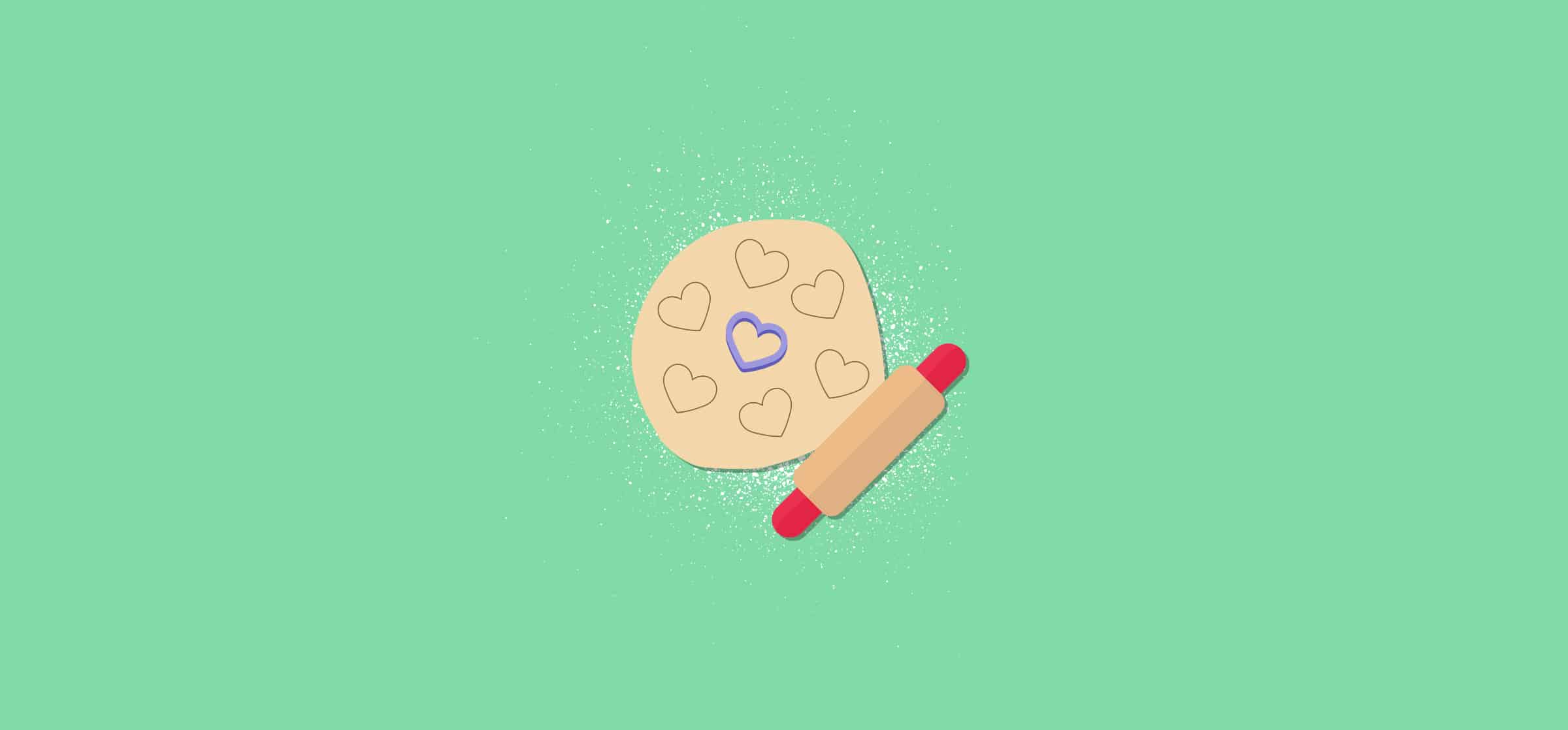15 Task Templates To Get More Out of Your PM Tools
When used right, a project management tool can save you a ton of time writing emails or chasing people for updates. But there are so many pitfalls, like endless notifications, tasks missing context, and repeatedly creating the same tasks over and over again. While stopping the tide of notifications can sometimes feel like it requires divine intervention, that isn’t the case for all these pitfalls.
With the right task template, you can essentially automate the creation of recurring tasks, improve cross-team collaboration, and save time for everyone. Here are 15 essential task templates for all teams.
5 templates for managers
Weekly team update
If you have a weekly team update meeting, use this template to keep those updates in your work management tool. It gives everyone something to refer to, and it makes the updates available for anyone who wants to consult them. Replace each [Role X] entry with the name or title of a person on your team, and have them enter their update under it. When you have your team meeting, you can put this task up on a screen — or screen share it if you’re working remotely — so everyone can see the updates. This is a template you’ll want to keep handy to duplicate every week.
Title
Weekly Team Update – [date]
Description
Strategic updates:
Add updates from the previous week worth mentioning to the team and/or company all hands
Keep it high-level (try to stay under 5 bullet points), if it’s covered in another update, no need to repeat
Updates should be 5 minutes each MAX!
Team update:
[Role 1]
Your update goes here
[Role 2]
Your update goes here
[Role 3]
Your update goes here
[Role 4]
Your update goes here
[Role 5]
Your update goes here
[Role 6]
Your update goes here
Tips
- If your work management tool allows you to tag users in a task’s description, tag each team member so they know when it’s time to contribute to the weekly team update
- Note that some tools — like Asana — can be a bit finicky when multiple people edit the same description. Make sure your team communicates when they’re updating the task, otherwise someone might lose their extensive, well-written update.
Status report
Need to keep stakeholders updated on how your project is going? With this template, you can leave your status reports directly in your work management tool of choice. Try to leave the reports in the same project as your tasks, but in a different column or section for clarity.
Title
[Project name] Status Report [date]
Description
Quick summary of the project to date
Use this section to give a quick summary of how the project has gone before the time period this status report is meant to cover. If your tool supports it, use links to lead the reader back to previous reports.
Current state of the project
Keep this short and sweet. Is the project on track? Are you unsure? Or is it in trouble? Unito uses emojis to reflect this. Aim for that level of brevity.
Things that have gone well
Use this selection to celebrate some of the wins you’ve had since your last status report
Things that haven’t gone well
Address some of the blockers you’ve run into.
What we’ve learned
If you’ve changed processes to address blockers, mention it here
Budget status
Where are you at vs. the budget established at the start?
Risks
Are there problems you can foresee? Include them here.
Next status report date
Add the date of the next planned status report here
Tips
- If your work management tool supports emojis, you can use them as a quick system for communicating confidence in deadlines, budgets, and more
- If your work management tool of choice supports tags, labels, or the like, use them to clearly mark your status reports as such.
One on one meeting
Need to log your one on one meetings in your work management tool? You can use this template to organize your meetings, show new hires how one on one meetings work, and keep your meetings notes transparent.
If you’re holding your one on one remotely, you can try screen-sharing this task during your meeting so your report can see what the plan is for each meeting. Feel free to swap in questions specific to you and your report’s needs.
Title
One on one with [name] – [date]
Description
General check-in (15 mins)
- What do you want to talk about?
- How are things outside of work?
Reflections on previous week (15 mins)
- How did you feel about that project you were working on? How did it go?
- What blockers did you face? Anything I can help with for next time?
Update on week ahead (10 mins)
- How do you feel about what you’ll be working on next week?
- What can I do to help?
Manager feedback (10 mins)
- Do you need feedback on anything?
Career goals and objectives check-in (10 mins)
- How are you progressing on your goals?
- Is there anything you need to help you succeed?
Action items
- [Enter your action items here]
Tips
- If your tool supports subtasks, you can use them for your action items, assigning them to yourself or your report as necessary. This gives you an easy way to track what needs to happen and you can easily reference your meeting notes.
Initiative brief
When you need to lead an initiative, you need to make sure everyone is on the same page from the start. Before starting work on your initiative, you can create a task with this template and tag the people who’ll be responsible for each stage of the initiative. Check out the tips section for some of the things you can do to get the most out of this brief.
Title
[Project Name] Brief
Description
Goal: What are you trying to achieve?
How are we going to accomplish this?
Summarize your strategy in a few, actionable steps. Who’s going to be involved at each stage?
What is the need being solved?
Are you planning to shore up your blog content? Improve your conversion rate? What are you trying to achieve?
Metrics to measure outcome
How are you going to show that this initiative was successful? Increased page views on your website? Increased sign-up rate? Lower churn-rate?
Dependency (if any) from other teams
Which teams are helping you with this initiative? Mention them here, and include the name of someone from that team.
What is the output?
What is the end result of this initiative? A piece of content? A new kind of training?
Tips
- This task can greatly benefit from mentions if your work management tool allows it. Mention people who are responsible for making this initiative happen, stakeholders, your boss, go wild
- Tags and labels can be helpful here, if your tool allows for them. Use tags to mark the kind of initiative this is, the overall project it’s a part of, the teams involved, etc.
Roadmap initiative
Whether you work in marketing, product, or any other team, you can use a roadmap to make your strategy concrete. That way, you can keep track of important initiatives as a team but also communicate them to the rest of the organization.
Title
[Initiative] high-level summary of your initiative
Description
[RASCI]
Responsible: person’s name here
Accountable: person’s name here
Supporting: person’s name here
Consulted: person’s name here
Informed: person’s name here
How does this contribute to our strategy?
See this less as a place to justify your contribution, but more so for people outside the team who want to understand how your work is helping overall strategy.
Updates
Use this as a catch-all section to add updates as this initiative moves towards its deadline.
Confidence in hitting the deadline?
Are you 100% convinced you’ll hit the deadline? Less so? Let us know here.
Tips
- In tools that support rich text, you can use emojis to represent your deadline. For example, Unito uses a green apple to represent absolute confidence, a yellow banana to represent doubt, and a red tomato to show that the deadline probably won’t be hit
- If your tool of choice supports labels, tags, or custom fields, you can replace some of the entries in the description by labels. For instance, if you do use emojis to represent confidence in deadlines, you can put them in a custom field
- Use subtasks to show work that needs to happen to support the initiative. So a website launch, for example, could have subtasks representing design work, copywriting, and more.
2 templates for business operations teams
New vendor request
All organizations, big or small, need to rely on external vendors. That can mean everything from a cleaning service to an advertising agency. Before you start using a vendor, you usually need to get approval from a few key stakeholders, such as the finance department and department heads. With this task template, you can standardize the approval request for a new vendor, and even centralize every step of the onboarding and approval process if your tool allows for subtasks.
Title
New Vendor Approval Request
Description
This task is used to add a new collaborator, vendor, or consultant. Please fill out the information below so we can properly evaluate and process your request.
Purpose: Why do we need this vendor or collaborator?
Timeline: When would we start using this vendor and when would we stop? Is it a temporary contract?
Documentation: What documentation does this vendor need before we start working with them? For instance, a new lawyer may need access to work done by previous lawyers, contracts we’ve signed, and so on.
Access: Does this vendor need access to any software tools we use? Do they need physical access to one of our locations?
Other considerations: Anything you think you should add that can help our decision and onboarding process.
Tips
- If your work management tool of choice has a subtask feature, you could create a subtask for each step of the vendor request process for additional transparency.
- With tools like Trello and Asana that allow for custom fields, you can give more visibility on important aspects of vendor approval, such as the main reason why a request is denied.
Vendor renewal request
All organizations, big or small, need to rely on external vendors. That can mean everything from a cleaning service to an advertising agency. When a contract with a current vendor comes to an end, usually you’ll want to take a pause before renewing their service. Did you use their service to its full potential? Do changes need to be made to their access or documentation? With this task template, you can standardize and centralize the vendor renewal process.
Title
New Vendor Approval Request
Description
This task is used to renew a contract with an existing collaborator, vendor, or consultant. Please fill out the information below so we can properly evaluate and process your request.
Service Review: Have we been using this vendor’s services to the fullest? Are we using all their services? Are there services that need to be added? Can some services be removed to cut costs?
Purpose: What have we used this vendor for?
Timeline: When is this vendor’s contract up? Are we renewing right away or at a later date?
Documentation: What documentation does this vendor currently have access to? Do they need more documentation?
Access: What does this vendor currently have access to? Does this access need to continue? Do they need new access?
Other considerations: Anything you think you should add that can help.
Tips
- If your work management tool of choice has a subtask feature, you could create a subtask for different aspects of a vendor’s contract for additional transparency.
- If you’re using something like Smartsheet or Airtable, you can add a huge number of fields to cover different aspects of your current relationship with a vendor as well as expectations for future services.
- No matter what work management tool you’re using, it’s a good idea to use a field to reflect how much a vendor is currently costing your organization.
2 templates for customer success teams
Customer success triage
Is your customer support team getting tons of requests from other teams? With this task template, you can create a single centralized place for anyone in your organization to send their requests.
This is best used with a dedicated Customer Success Triage project in your work management tool of choice. This is the basic workflow:
- The requester duplicates the template and enters the details of their request
- Someone on the customer success team reviews the request
- The request is assigned to the right person in marketing
- That person evaluates the request and reaches out to the requester if they need additional information
Title
[DUPLICATE ME] Customer Success Request Template
Description
Please assign a due date for this task
Please use one of the following prefixes in your task’s title:
[AM] Account management (used for payment requests, extending trials and managing features)
[PO] Proactive outreach – reaching out to users whose activity has gone down, who are missing payments, who have been flagged for too many requests, etc.
[TS] Internal technical issue that would require support
[TR] Training requests on certain parts of the product (also used to request a new training for
[RR] Refund Requests
[Misc] For anything that doesn’t fit a specific category
Request
your text here
Account information
your text here
Is the completion of this task a blocker for anyone?
your text here
Additional information
your text here
Tips
- Some tools (like Jira), have a built-in priority field, while others (like Asana and Trello) will let you add it with [custom fields]. A priority field lets you better triage tasks. A custom priority field should absolutely have High, Medium, and Low options. Consider adding ASAP and Quick Win as well
- If your task has a priority field, add this note at the end of your task’s description field: “Make sure to fill the priority field, or we’ll automatically relegate your task to the backlog. High means your request can potentially block another task or seriously affect customers or other teams. Medium means a task needs to get done, but won’t jeopardize anything anyone else is working on. Low means the task is borderline backlog-worthy. Mark a task as ASAP if it’s an emergency. Mark it as a Quick-Win if it’s something you think we can achieve in a few minutes but that still has a reasonable impact.”
- You can also use custom fields to add a “Work Estimated” field to your template, with options for Short (1-7 hours), Medium (1-2 days), Long (3-5 days), Extra-long (1-2 weeks), or Project Sized (2 weeks and up) requests.
Customer feedback log
Customer feedback can be used to guide development and motivate teams at an all-hands meeting. But some circumstances, say a threat of legal action, feedback must be addressed immediately. With this template, you can get a head start on making that feedback concrete and actionable. Keep this template readily available to customer-facing roles, such as customer success and sales teams.
Title
[Positive or Negative?] High-level summary of the feedback [Name of the client or company]
Description
Customer Name
text goes here
Company Name
text goes here
Plan
text goes here
How long has the customer been with us?
text goes here
How did the conversation start?
text goes here
What was the issue?
text goes here
Which teams were involved in this process?
text goes here
How did these teams impact their experience?
text goes here
Tips
- In tools that allow subtasks or checklists, you can add subtasks to represent a review cycle or actions needed after receiving certain kinds of feedback (eg. a “legal team review” task)
- This kind of task can benefit from a priority field, whether it’s natively available in your tool or can added as a custom field. Examples of priorities for this field include Positive feedback, Legal review required, Escalated to team lead, and Being watched.
3 templates for software teams
Feature request
If you’re constantly fielding feature requests from customers and the organization at large, having a template for them to use can streamline that workflow. Especially if you make sure people know their requests should go to a single location.
Title
[FEATURE] A high-level summary of the request
Description
Problem/Opportunity
In a few sentences, describe the gap that your feature request would fill. Is it a completely new thing we need to be able to do? A quality of life improvement? Give us an idea of this here.
Proposed solution(s)
How are we going to fill that need? Avoid overly general statements like “Improve the UI.” What is the specific solution we could implement? For instance, “Add a calendar view to the task list” is an example of a specific solution.
Origin of the request
Did this request come from a conversation with a customer? Is it a problem someone in the organization noticed? Give us some context as to where this came from (if you have a link to the ticket or conversation this originated in, even better).
Tips
- Tags, labels, and custom fields can be used to differentiate feature requests from each other. For instance, is the request about a UI or Quality of life issue? While this information should be in the description as well, using a label gives people the ability to see what a request is about at a glance.
Bug report
If you use or publish any kind of tech (from SaaS products to websites) you’ll probably have to field some bugs. Making a bug report template available to the rest of the organization means developers have to ask fewer questions and spend less time chasing down information.
Whether you field bugs in a product backlog project or more informally, you should make this template easily available. Either stick it right in your project, in a Google Doc, or pin it in whatever work information software you use.
Title
[Bug] Description of the issue
Description
Issue
What’s happening? Is a graphic displaying improperly? A feature isn’t working right? A link doesn’t go anywhere?
Steps to reproduce (as clear and precise as possible)
What did you do before encountering the issue? For example, if you’re having an issue logging in, you might write something like “Opened Firefox and navigated to the homepage. Clicked on ‘Get Started’ and entered my email address. Entered my password and clicked on ‘Log in.’ Nothing happened for a time, so I clicked again.”
Expected behavior
Describe what should have happened when you took the above steps. In the above example, that would be “Login is successful.”
Actual behavior
Describe what actually happened after the above steps. For example “A ‘Oops, something went wrong!’ popup appears.”
If you have screenshots or a video capture of the issue occurring, please attach them to this report.
Tips
- Jira has a whole host of fields that can be incredibly useful for bug reports, such as Affected Version and Environment. Other tools, like Asana and Trello, have custom fields which you can use to replicate these fields. You can turn this task from just a template to a mini-workflow in tools that allow for subtask hierarchies.
UI copy request
If your organization has an application or software product, it’s probably full of copy. Keeping track of that copy is a full-time job in itself, let alone writing it. If you want people across the organization to let you know when they spot copy that needs changing, make this task available to them.
Title
App copy change request template
Description
Found copy that doesn’t do what it’s supposed to do? The grammar’s off, the wording is confusing, or any number of other problems? Report it here.
The Easy 5-Step Process
Step 1: Take a screenshot of the copy you don’t like
Step 2: Describe where you were in the app (including a specific journey if you can).
Step 3: If you have a suggestion for the change, let us know.
Step 4: ???
Step 5: Profit!
Where were you in the app?
Your text goes here.
Was there a specific journey/persona/whatever involved?
More of your text goes here.
Do you know how to fix it?
It’s fine if you don’t, that’s why we’re here.
Any other useful info you can think of?
Even a helpful investment tip would be nice.
Tips
- Tools like Asana and Trello let you use automation to make sure new tasks land in a specific section. You can set this up so that a task duplicated from your template automatically get sent to a “Triage” or “New Requests” section
- If this task needs to exist within a project that encompasses more than just copy requests, you can use tags/labels to mark copy request tasks and distinguish them from others.
3 templates for marketers
Design request
Are your designers inundated with requests? With this task template, you can centralize design requests and help your designers triage incoming requests.
This is best used with a dedicated Design Requests project in your work management tool of choice. The basic workflow would look like this:
- The requester duplicates the template and enters the details of their request.
- Someone on the design team reviews the request.
- The request is assigned to the right designer.
- That person evaluates the request and reaches out to the requester if they need additional information.
Title
[DUPLICATE ME] Design request
Description
Example time estimates for common design requests
Page design: 1-3 days
Ad design: 1-2 days
Collateral: 1-2 days
Design update: 5-8 hours
NOTE: Please include a due date. Use the square brackets in the task name to identify the channel your design request relates to, if any. For instance: [Help Center], [Website], or [Branding].
- Describe your request
- Why is this important? Who is impacted?
- How strict is your due date? Why?
- Is the completion of this task a blocker?
- Is there anything else we should know?
Tips
- Some tools (like Jira), have a built-in priority field, while others (like Asana and Trello) will let you add it with custom fields. A priority field lets you better triage tasks.
- A custom priority field should absolutely have High, Medium, and Low options. Consider adding ASAP and Quick Win as well.
- If your task has a priority field, add this note at the end of your task’s description field: “Make sure to fill the priority field, or we’ll automatically relegate your task to the backlog. High means your request can potentially block another task or seriously affect customers or other teams. Medium means a task needs to get done, but won’t jeopardize anything anyone else is working on. Low means the task is borderline backlog-worthy. Mark a task as ASAP if it’s an emergency. Mark it is as a Quick-Win if it’s something you think we can achieve in a few minutes but that still has a reasonable impact.”
Blog post
If you’re running a blog, you have an editorial calendar, right? Right? If so, you need to populate it with items representing each blog post. Feel free to come back here every time you plan a new blog post or copy-paste this into your own template. Consider using a Kanban board in addition to your calendar in order to track progress on each blog post. Trello, Notion, and Asana are just a few tools that allow you to switch between both views.
Title
[Blog post] Blog Post Title
Description
Pitch
If you had to sell this blog post to a publication in one sentence, how would you do it?
Basic outline
Limit yourself to the headline, lead, and high-level sub-heads. We just need an idea of…well the ideas your post will cover.
Design support needed
Do you just need a header, a couple of illustrations, or more involved support? Make sure to include that here.
Subject matter expert support
Are you writing about a topic you’re not too knowledgeable about? Can someone internally help you? Or do you have an external source you’ll reference?
SEO information
Is there a dedicated keyword you’re trying to hit? Any other SEO-specific information? Add it here.
Tips
- You can use custom fields (or labels) to identify blog posts by theme or strategy. For the former, you could use a range of labels like productivity, workflows, human resources and so on. For strategy, that might look more like interview, SEO piece, thought leadership, etc
- Subtask hierarchy can be incredibly useful for tracking work that needs to happen to get a blog post written and published. For instance, instead of a Kanban board, you can use subtasks to track where the blog post is at in the editorial process. For example, you can have subtasks for the first draft, the edits, and the published version. You can also have subtasks for everything that comes after publication, like social messaging, backlink promotion, and so on.
Marketing triage
Are your marketers inundated with requests? With this task template, you can create a single centralized place for anyone in your organization to send their requests.
This is best used with a dedicated Marketing Triage project in your work management tool of choice. The basic workflow is this:
- The requester duplicates the template and enters the details of their request
- Someone on the marketing team reviews the request
- The request is assigned to the right person in marketing
- That person evaluates the request and reaches out to the requester if they need additional information
Title
[DUPLICATE ME] Marketing Request Template
Description
NOTE: Please fill out the due date as well as the marketing categories and priority status fields. Use the square brackets in the task name to identify the channel your request relates to, if any. For instance: [Knowledge Base], [Pricing Page], or [Marketplace listing]
- Describe your request
- Why is this important? Who is impacted?
- How strict is your due date? Why?
- Is the completion of this task a blocker?
- Is there anything else we should know?
Tips
- Some tools (like Jira), have a built-in priority field, while others (like Asana and Trello) will let you add it with custom fields. A priority field lets you better triage tasks.
- A custom priority field should absolutely have High, Medium, and Low options. Consider adding ASAP and Quick Win as well.
- If your task has a priority field, add this note at the end of your task’s description field: “Make sure to fill the priority field, or we’ll automatically relegate your task to the backlog. High means your request can potentially block another task or seriously affect customers or other teams. Medium means a task needs to get done, but won’t jeopardize anything anyone else is working on. Low means the task is borderline backlog-worthy. Mark a task as ASAP if it’s an emergency. Mark it is as a Quick-Win if it’s something you think we can achieve in a few minutes but that still has a reasonable impact.”
Get started faster
The longest, most arduous part of any workflow is setting it up. When you don’t know where to start, it’s easy to get lost in the minutia of each task. With these templates, any team in your organization can make the most of their project management tool of choice faster.