What is IT Service Management (ITSM)?
IT service management (ITSM) refers to the practical services, routines, and software owned by a modern IT department. Broadly speaking, ITSM can also be seen as a philosophy for how information technology should function in the 21st Century, which is to say: efficiently, effectively, and with as few bottlenecks as possible.
In other words, if you’ve ever struggled with frustrating delays related to computer problems at work, or had to manage lengthy backlogs of IT tasks, ITSM is the process designed to mitigate those issues. ITSM tools or platforms function as the systems used to simplify the day-to-day operations of that modern IT department. The goal of a well-run ITSM practice is to ensure an organization’s operations run smoothly to keep the business’s tech running as intended. Speaking of business, there are several major incentives for executives to encourage larger organizations to adopt ITSM practices.
Find out more about this essential process below.

Who is ITSM for?
If you’re in an organization that relies on any kind of IT management services, you need ITSM. It might not look the same for a small business as it does for an enterprise-sized company, but it still needs to exist. Depending on your available resources, you might even outsource it entirely to IT consultants. You might not yet be thinking about solving IT issues as a process that requires serious management, but it’s essential that you do. Otherwise, minor issues can potentially balloon into problems that stall entire projects — if not entire departments.
Why is ITSM important?
Adopting ITSM frees up your team’s time for tasks that involve their primary skill sets, which helps simplify complex IT processes and procedures. This approach doesn’t just fix IT management challenges; it transforms how these teams and departments operate. Industry experts agree that a well-implemented ITSM solution leads to significant improvements across the board. Here’s why having a single ITSM platform is so essential, according to Julie Mohr, Principal Analyst at Forrester:
“The benefits of having all your operations on a single platform are everything from better reporting to improved insights and an overall better understanding of the value streams that serve crucial stakeholders. Better insights mean organizations can make iterative improvements to service delivery. But more than just insights, the ITSM/ESM platform can improve knowledge flow, connecting across teams and collaboration. Instead of information locked in functional silos, teams can query across the value stream to identify delay gates and new ways to innovate.”

What are the best ITSM tools?
There are many dedicated ITSM tools on the market now, but some of the best examples include:
How ITSM works as your organization grows
Understandably, your ITSM processes will evolve as your organization does. Here’s what they’ll look like at each stage of your organization’s growth (and how you can move up to the next one).
- Startup: When a business is just starting, it doesn’t really have an ITSM process. It doesn’t even have a dedicated IT person beyond whoever’s best at Google-ing tech problems.
- What to do: Well first you’ll want to focus on just growing your business. But make sure to take notes whenever someone has a tech issue that either doesn’t get resolved for a while or feels like it could be fixed more effectively. Then iterate where you can and keep the rest in mind for when you’ve grown a bit more.
- Small business: This broad category includes every organization past the startup stage that doesn’t have more than 1,500 employees. That means ITSM processes can look pretty different from business to business. But, generally, you’ll have an IT team (even if it’s a single person) that handles any tech issues that pop up. You might not be using dedicated ITSM tools, but you usually have some centralized way to ship service requests to the IT team (even if it’s email).
- What to do: Your ITSM process is likely full of inefficiencies, especially as you start reaching the upper limit of that employee count. Simply jotting down issues as they come up doesn’t cut it anymore. You’ll want to run regular audits of your ITSM process to proactively find these problems. If you haven’t already, looking into dedicated tools is a good idea, too.
- Mid-market enterprise: Once your organization reaches 1,500 to 2,000 people, you’re either using dedicated ITSM tools or you’re seriously hurting for them. You likely have multiple IT teams handling multiple functions. For everyone else, sending out a supporting ticket can sometimes feel like throwing a bottle out to sea, hoping to hear back. Most of the time, though, issues are resolved pretty efficiently.
- What to do: Audits are essential here as well, but you’ll often need expert help to run them. Your internal IT experts might have the skills to perform one, but they’ll usually be swarmed with other work. To really know how you can improve your ITSM process, you’ll need to reach out to a third party.
- Large enterprise: A large enterprise has massive operations and massive IT needs. IT has multiple IT departments, spread out over business units that might span industries—or the globe. Having a solid ITSM process is essential to preventing potentially catastrophic IT issues.
- What to do: You either have a robust roster of internal IT experts or you rely on external consultants. Usually, at this stage, improving your ITSM process means maintaining what you already have and keeping up to date with industry changes.

Integrations – the next step to optimizing your ITSM practices
ITSM is essential for managing IT processes, but it rarely involves a single tool. While tools like ServiceNow and Jira Service Management usually serve as a home base for these important tasks, you’ll usually be using data from a ton of tools.
What if some departments need help from software developers in Jira or Microsoft Azure DevOps? Perhaps your ticketing is handled by a team in Zendesk in one region, and ServiceNow in another? What if you need to share key incident details in bi-weekly or monthly reports by uploading data to a spreadsheet such as Google Sheets or Excel?
Maybe you need to collaborate with a project manager in Smartsheet, Asana, or Wrike?
When it comes to integrating Servicenow, there is IntegrationHub for those who can handle complex coding solutions. But there are alternatives to IntegrationHub. Unito is a low-code 2-way solution designed to offer a simpler approach to integration powered by live 2-way sync.
When it comes to integrating Jira Service Management, you can rely on built-in integrations in some cases, but a dedicated integration solution like Unito is usually your best bet.
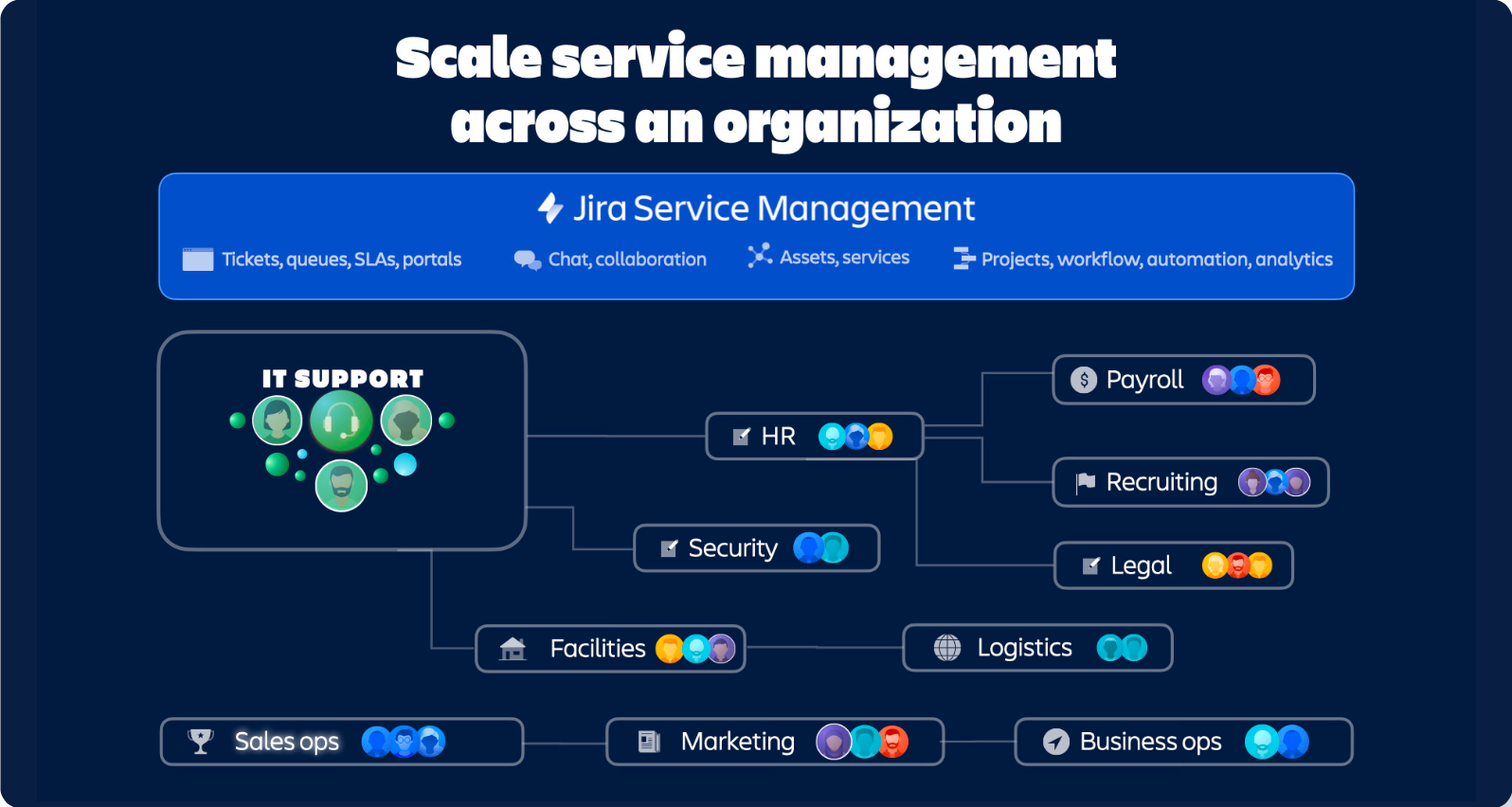
Integration Use Case: Collaboration between IT and Engineering
Picture this: A critical customer-facing application crashes and support tickets are flooding your service portal. The IT service desk is inundated with angry end users who need answers fast. The root cause turns out to be a recent code change that wasn’t deployed properly in Jira or GitHub. With ServiceNow and Unito’s 2-way integration, your IT and Development teams can:
- Automate Jira Ticket Creation: A support agent escalates the ServiceNow incident to the IT department, and a corresponding issue is automatically created in Jira, including all relevant diagnostic details about each incident.
- Real-time Collaboration: Changes to the status of the Jira issue update the ServiceNow incident and vice-versa, keeping both teams informed. Developers and IT staff can even comment directly within each other’s systems.
- Swift Resolution: Engineering fixes the bug and deploys the update. Once confirmed in Jira, the ServiceNow incident is resolved, and automated notifications keep impacted users in the loop.
Here’s Unito’s technical documentation on 2-way ServiceNow integration.


