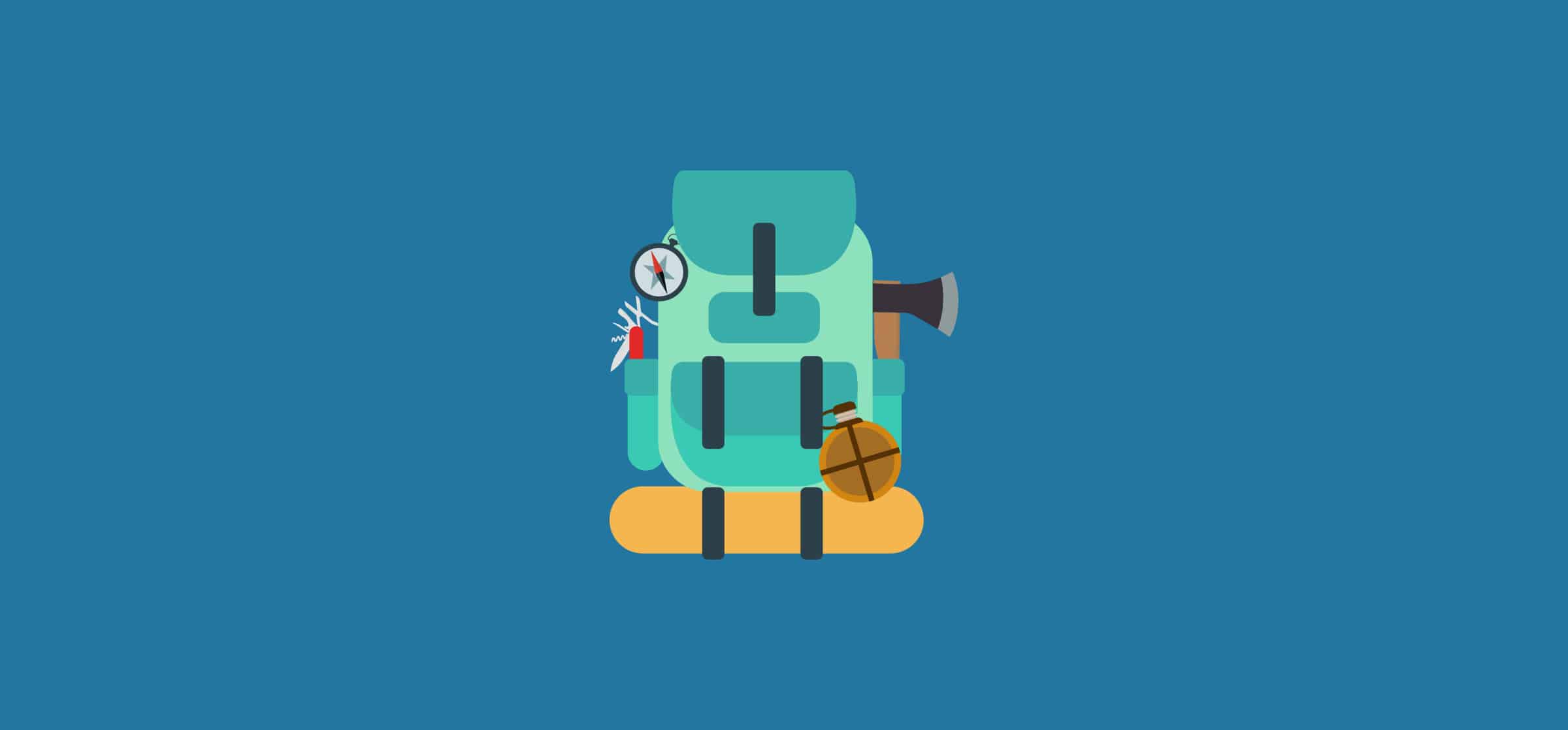What Is a Project Coordinator?
When it comes to getting projects across the finish line, people usually look to the project managers. They’re the people with the plan and the training, and they’re the last line of defense when something goes wrong. But project managers don’t work alone, and there’s usually a network of people that serve as an in-between for project managers and their teams. That’s where project coordinators come in.
Project coordinators handle the day-to-day implementation of the project manager’s strategy, as well as handling many of the issues and blockers that can get a team stuck.
The difference between project coordinators and project managers
A project manager’s most important responsibility is getting projects across the finish line on time and on-budget. They choose and implement a strategy, and maintain oversight throughout the project’s lifetime so they can spot roadblocks and find the best solution to remove them.
Being a project manager is a leadership role. That means they’re who the team looks to first when there’s a problem. Sometimes, project managers also have to step up and do what needs to be done to push a project to completion.
While a project manager will be responsible for overseeing the project as a whole, project coordinators focus on team-level responsibilities. For example, while the project manager might create the roadmap for a development team, the project coordinator would be in charge of making sure the developers have the tools, information, and space they need to get things done.
You can find project managers in businesses of any size, whereas project coordinators usually do their best work with big teams in enterprise size companies.
Think about it this way; if this would be a hockey team, the project manager is the coach while the project coordinator is the team’s captain.
Project coordinator responsibilities
Broadly speaking, a project coordinator does whatever is needed to keep a team working smoothly. That means getting in the weeds of everything, including task management, communication, budgeting, and tool choice. Here are a few examples of what a project coordinator might be responsible for:
Communicating with clients
For agencies and B2B companies, keeping a dialogue open with clients is crucial. While a project manager might handle the initial conversation — setting expectations and deadlines — project coordinators usually handle the day-to-day conversations. Whether a client needs a status report or an answer to a pricing question, the project coordinator is who they’ll talk to.
Managing workflows
When a project begins, a project manager will typically create a workflow and implement it across the teams they’re responsible for. They’ll choose what tools are going to be used, what the turnaround times are, and who’s responsible for each step of the workflow. But once that work is done, project coordinators are the ones making sure that workflow runs smoothly. If a tool is causing hiccups or a team isn’t respecting their deadlines, the project coordinator will try to find a solution before taking it to the project manager.
Monitor and improve budgeting
Project managers are a bit like generals. They’re given a hoard of information they have to sift through and use to develop their strategies. When a budget is set and assigned to a project, the PM will determine what that money goes to. But as the project goes on, the project coordinator might be responsible for making sure things stay on-budget. They’ll track expenditures and look for places where money can be saved — to then be allocated elsewhere.
Own project-related documentation and correspondences
Projects will accrue a figurative landslide of documentation. Design briefs, status reports, enablement documents, and more. There’s also all the correspondence that might go back and forth within and across teams.
If the project manager needs a certain document or email — maybe they’re drafting a report for an executive — it’ll be the project coordinator’s job to find it. With that in mind, project coordinators will usually be responsible for finding an efficient way to collect and organize all the documents and correspondence related to their project.
Pro tip: The importance of reporting
Keeping a project from going off-track depends on reporting. Stakeholders need to know what’s going on, individual contributors have to know how they’re contributing to the big picture, and people throughout the organization need to know how your project is impacting them. Some of the most important reports for doing this include the project health report, risk reports, and variance reports.
Learn more about these reports
4 types of tools used by project coordinators
Usually, a tool suite will be decided on by the project manager, with input from the people on their team. That said, since the project coordinator handles much of the task management and correspondence, they absolutely must get familiar with the four classes of tools they’ll need to use on a daily basis.
Chat tools
While some businesses still swear by email, many have shifted towards chat tools. Setting up a chat tool gives you the ability to take every single conversation that happens within a team and keep them in one place.
Of course, you can also communicate with other teams, stakeholders, even executives. And because every single message is saved and searchable, it’s easy to find a specific conversation when you need it.
Slack and Microsoft Teams are two of the most common chat tools.
Work management tools
You need a way to track what everyone is up to. Nothing can give you the visibility and organizational rigor you need like a work management tool. Most — if not all — work management tools give you the ability to organize your work in projects, using rigorous hierarchies to keep track of even the most complicated tasks. Some also have full-featured analytics you can use to optimize the way your team works.
Some of the most popular work management tools on the market include Asana, Jira, and Wrike. Our integrations page has a more exhaustive list of these tools.
Document platforms
The days of file cabinets are over. Barring legal requirements, there’s no reason to not keep as many documents as possible in digital form. To keep some semblance of organization, you should have a single platform where all documents can be found, ideally accessible by everyone across the company.
Google Drive is a popular choice for this, as are Microsoft’s OneDrive and Dropbox.
A workflow management tool
With chat tools, a document platform, and a work management tool, you have most of your bases covered. You have a way to handle every aspect of a project, and coordination is a snap when you’ve got digital solutions.
But what about the project as a whole?
The workflow set up by the project manager at the beginning of a project likely depends on a whole suite of tools. But what are you using to manage the entire workflow, making sure everything works together? Not every team has the same needs, and each expert probably has their own tool preference.
With Unito’s workflow management solution, you can create deep, two-way relationships between your platforms, so tool silos are replaced by a single collaborative environment. Try Unito free today and see how it transforms your workflow.
Keep things coordinated
Project coordinators are the people making sure that everything keeps going according to plan. And when things stray, they’re usually finding the solution. Where project managers need to keep some distance to maintain an overview of the grand plan, a project coordinator gets in the thick of it. But with the right set of tools, they can keep everyone on the same page and make sure everyone’s driving forward.