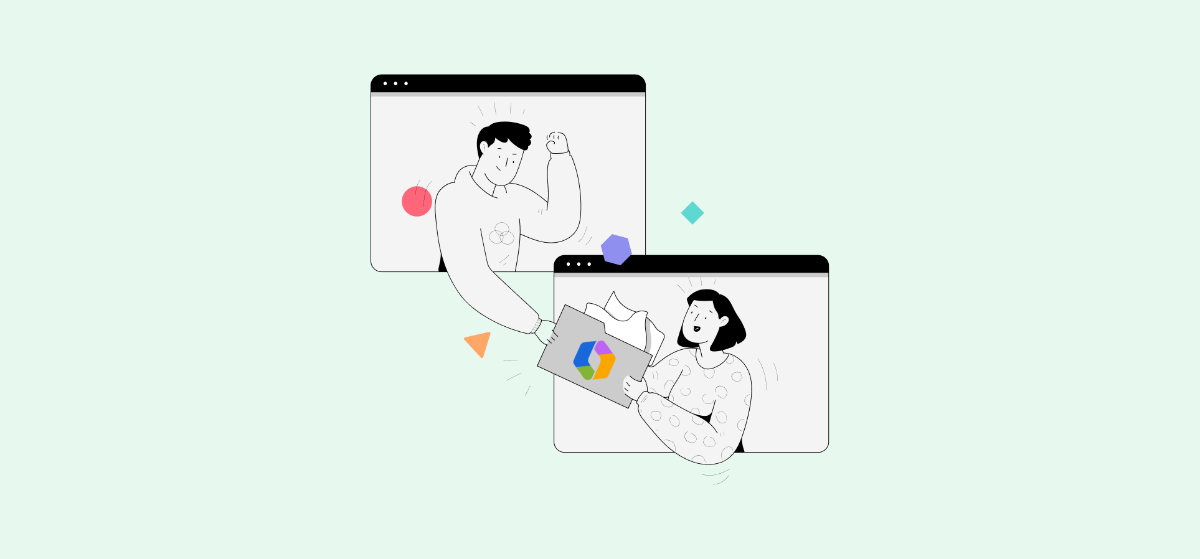
How To Use Unito To Enhance Atlassian’s Rovo AI
Rovo is Atlassian’s AI solution, and works perfectly with Atlassian tools. But to maximize AI agents and chatbots, you need an integration.
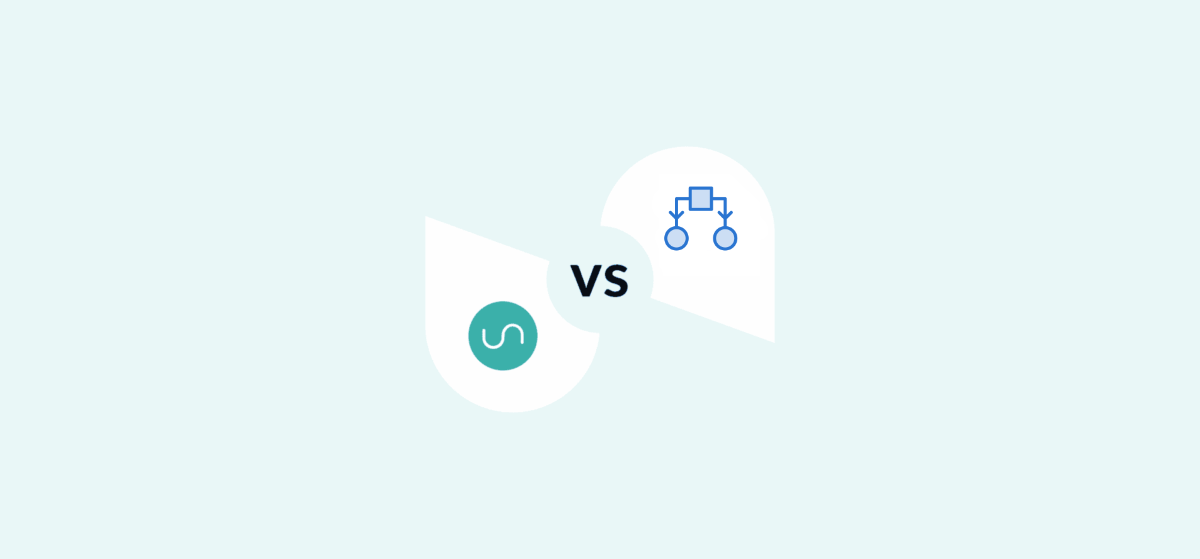
Unito vs. Smartsheet Bridge: Which Integration Do You Need?
Smartsheet Bridge connectors allow you to automate steps in your workflow. Unito’s two-way sync closes the gap. Which should you choose?
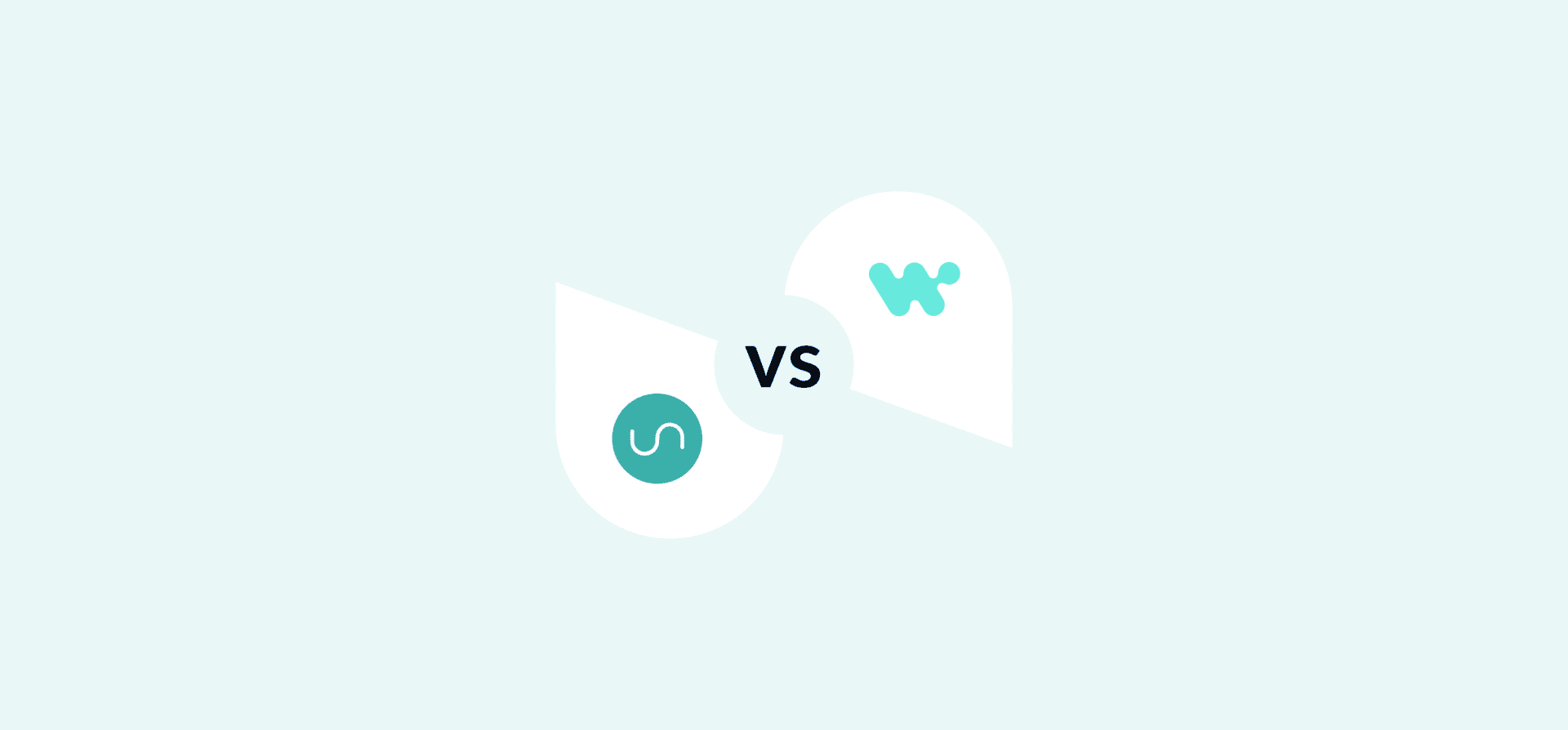
Workato vs. Unito: Complete Comparison Guide
Unito and Workato are very different tools. Discover the difference between one-way automation and two-way sync.
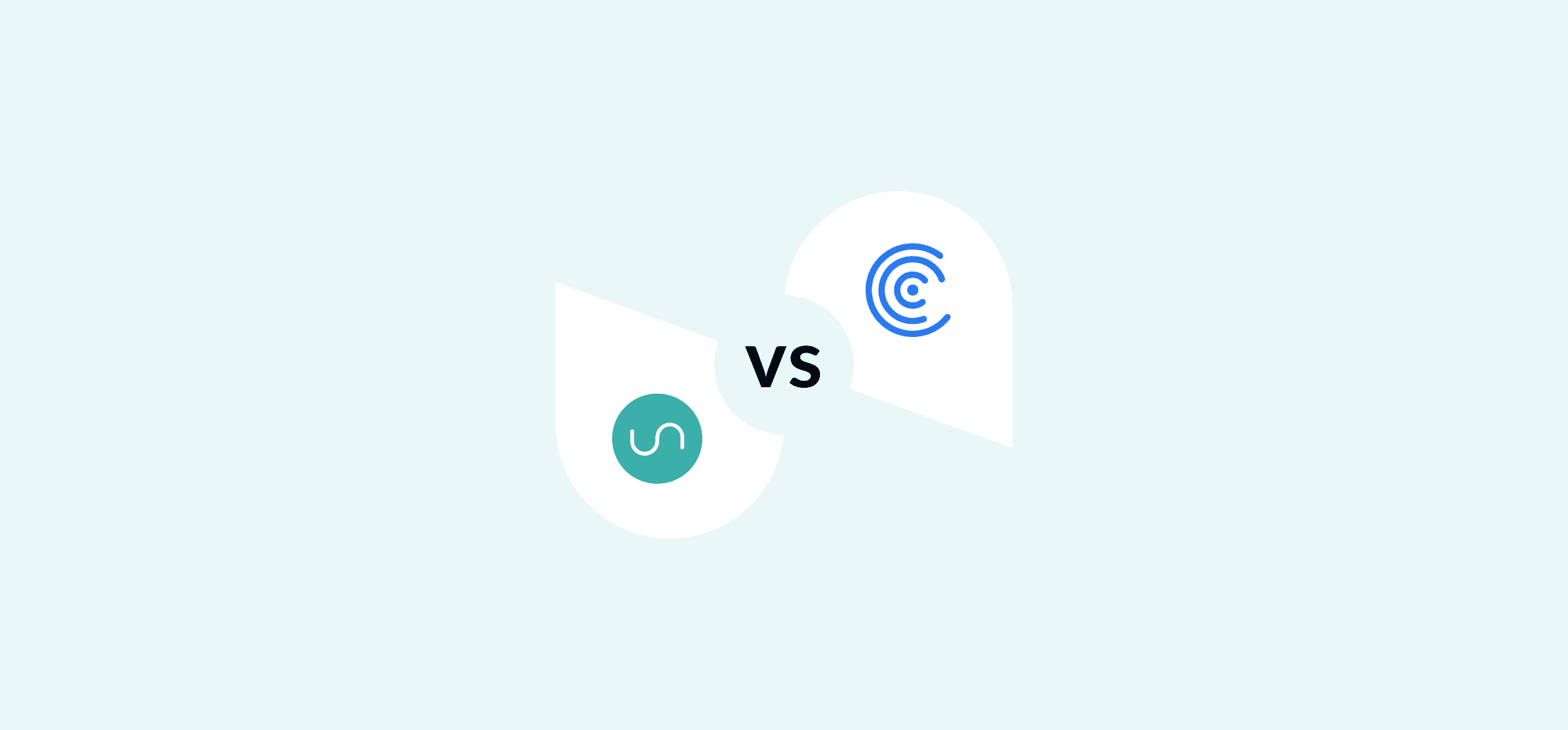
Coefficient vs. Unito
Coefficient and Unito are two popular platforms for pushing data in and out of your spreadsheets. Which one should you pick?
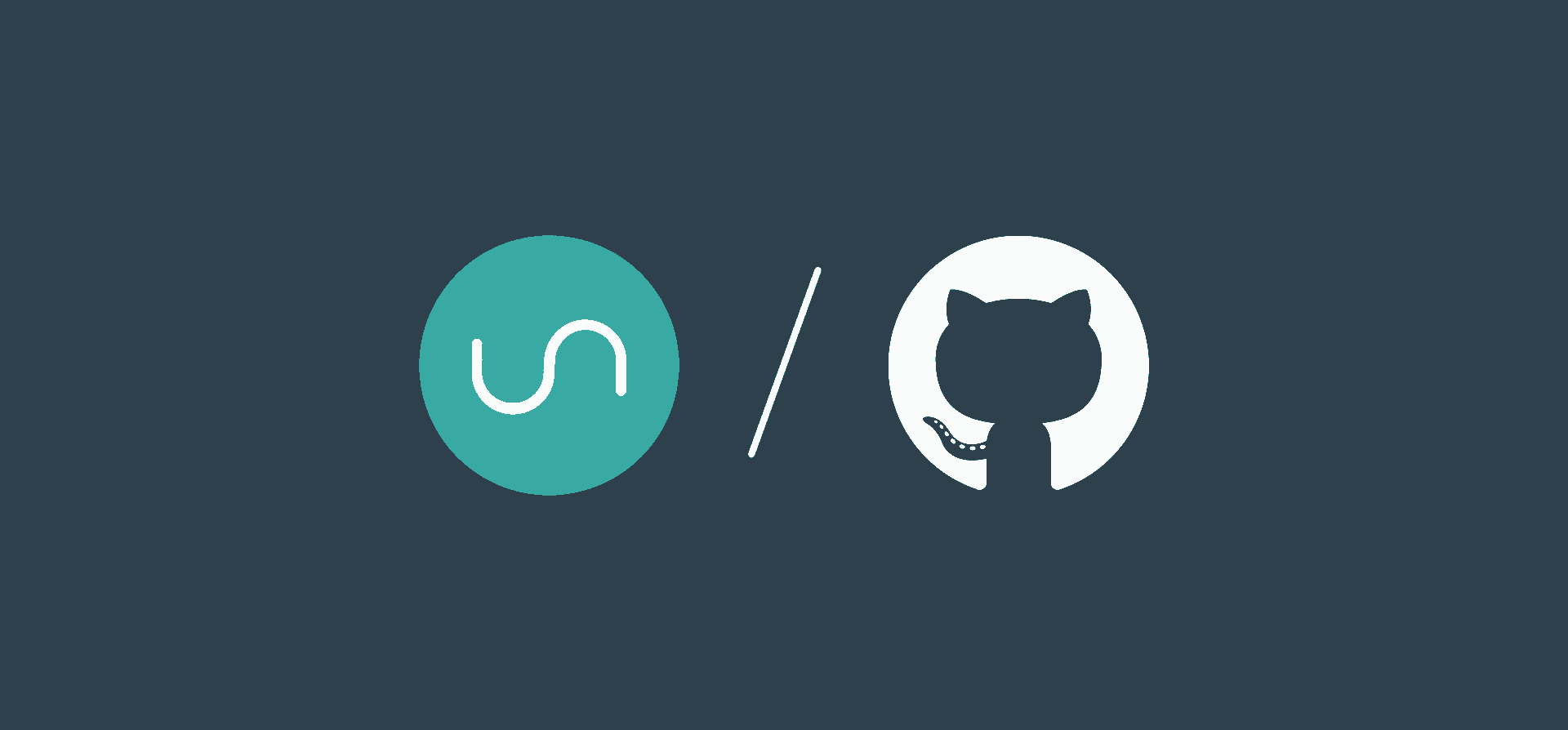
GitHub’s Jira Integration vs. Unito’s GitHub-Jira Integration
Software teams often find themselves stretched between Jira and GitHub. Here’s how GitHub’s own integration fares compared to ours.

Albato vs. Unito: Does Your Workspace Need Automation or Integration?
Albato or Unito. Which integration solution should you use? That depends on whether your workspace only needs automation or a little bit more.
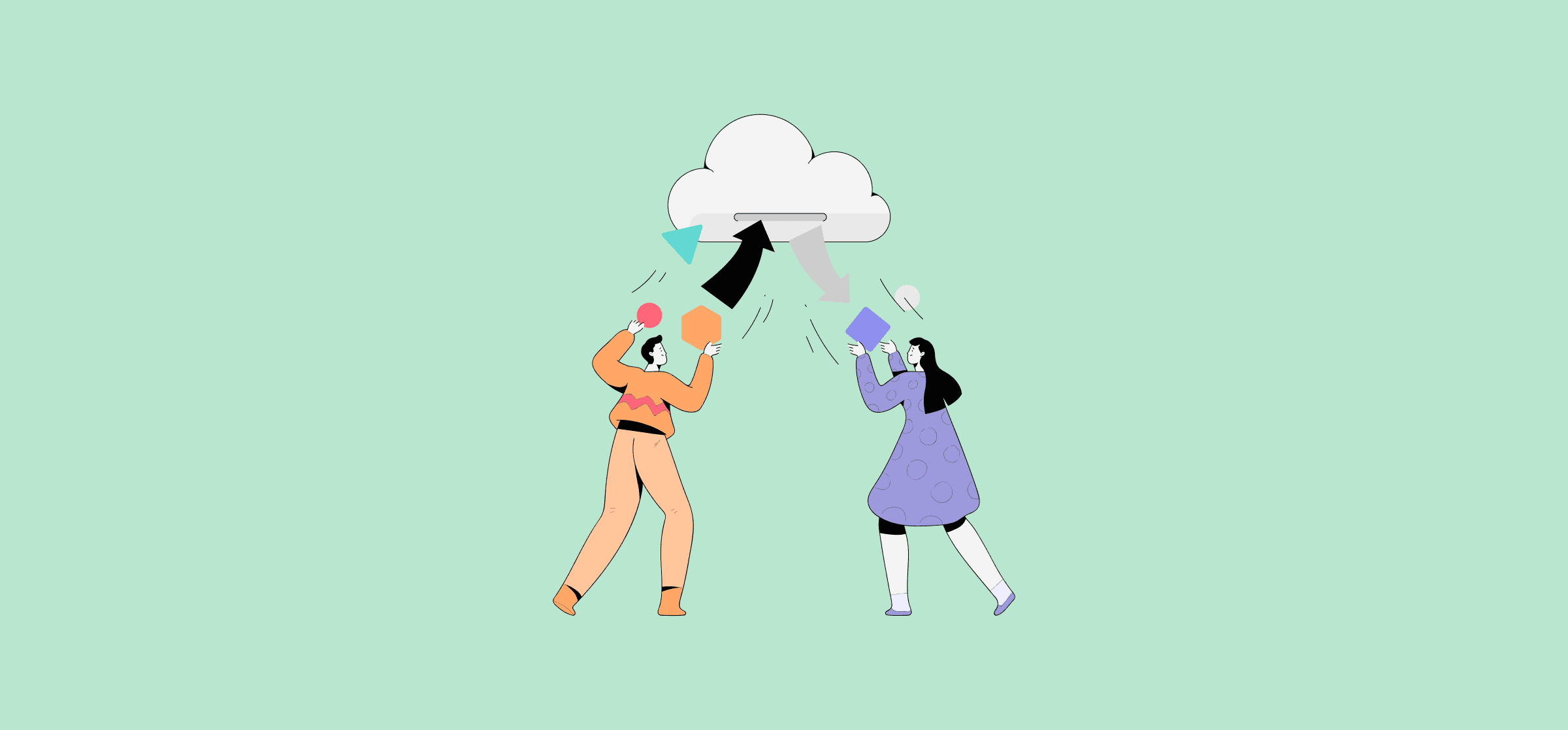
Two-Way Sync is the Future of Work: Here’s Why
The integration landscape is full of different tools trying to do essentially the same thing: streamline workflows and smash tool silos. Here’s our take on why two-way sync is your best option (and always will be).
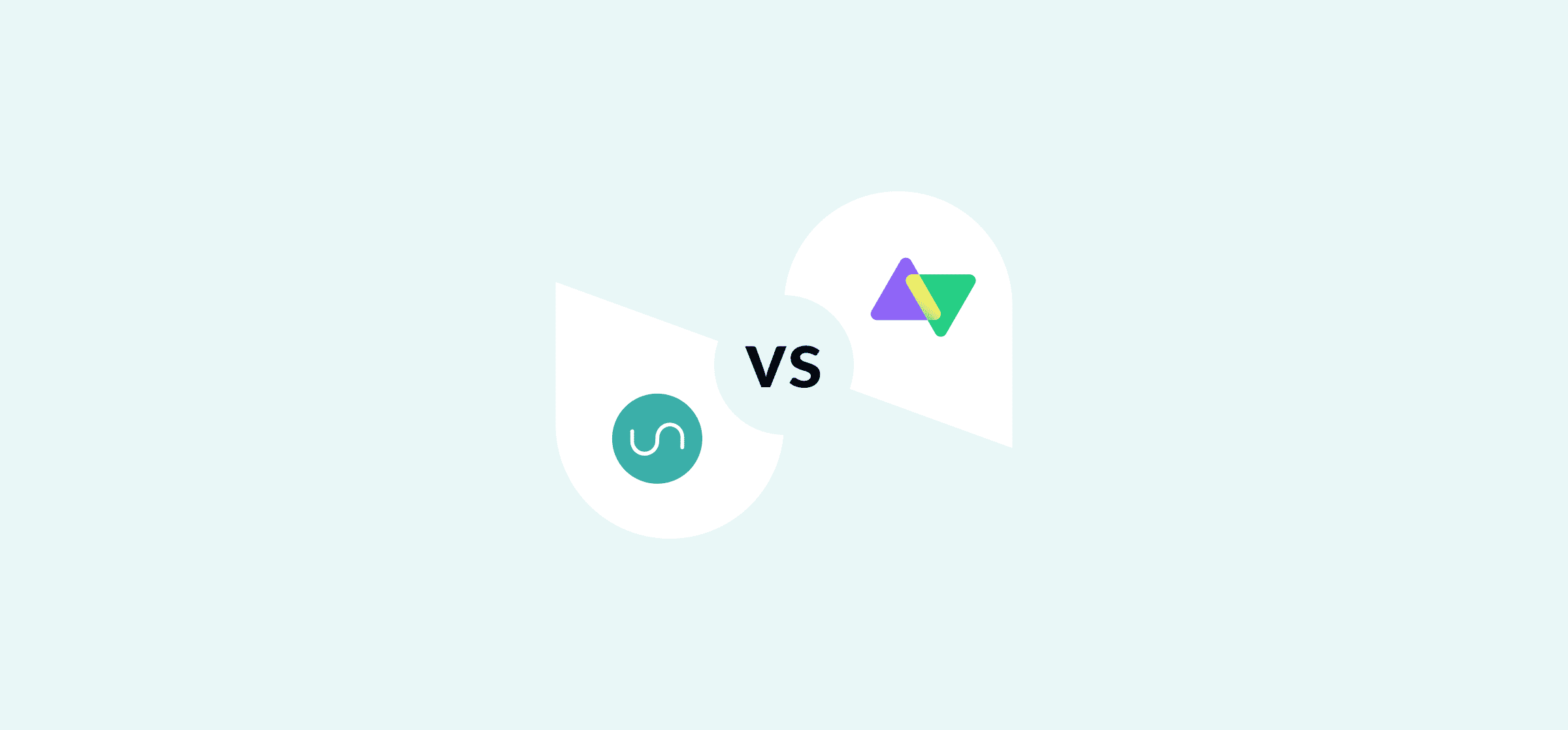
Unito vs. Exalate: Which Integration Solution Do You Need?
Unito and Exalate are two options for syncing work items back and forth between tools. Here’s how you can pick the best one for you.
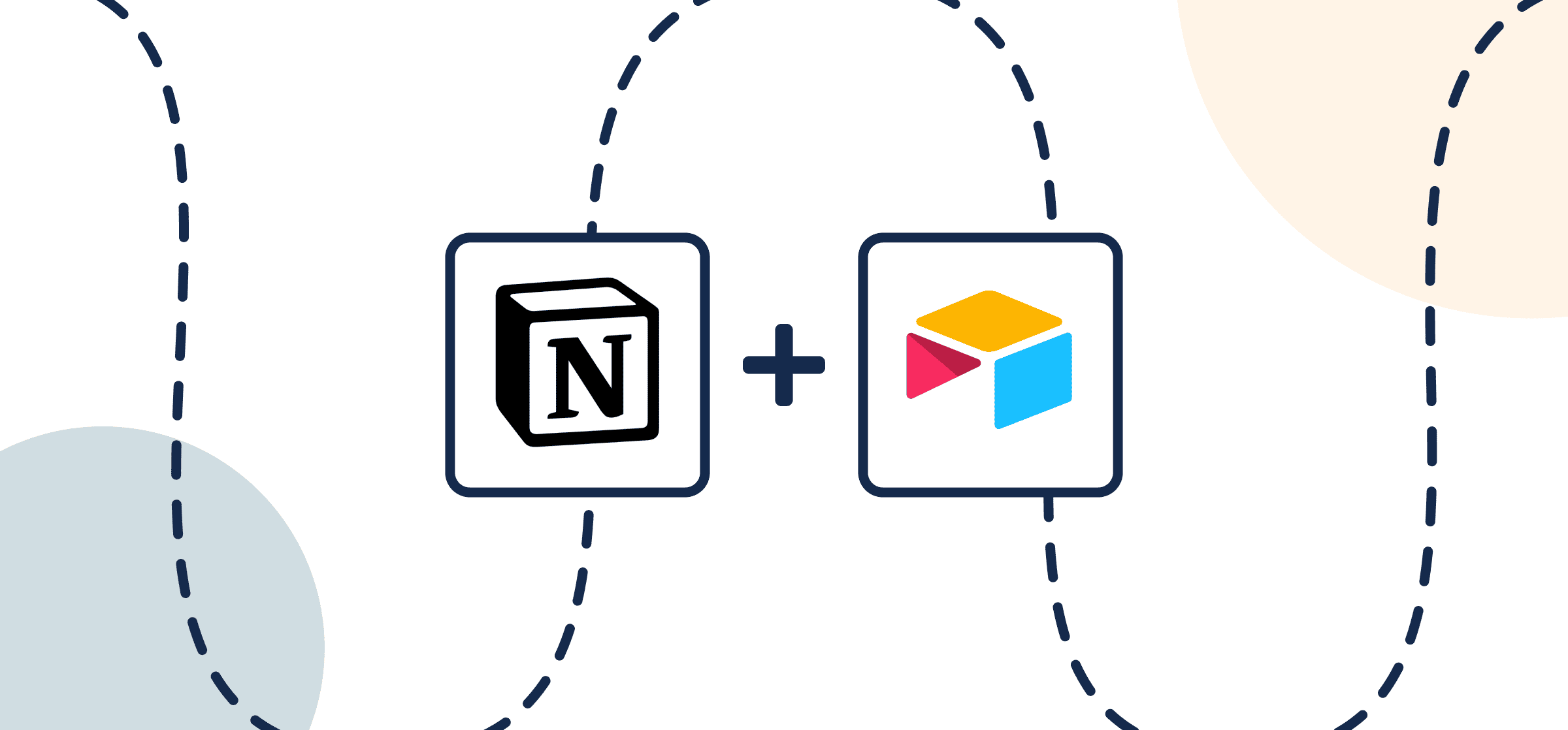
How To Set up a 2-Way Notion-Airtable Integration With Unito
In this guide, you’ll learn how to sync records from Airtable with pages in Notion using Unito. All to help your teams work that much better.
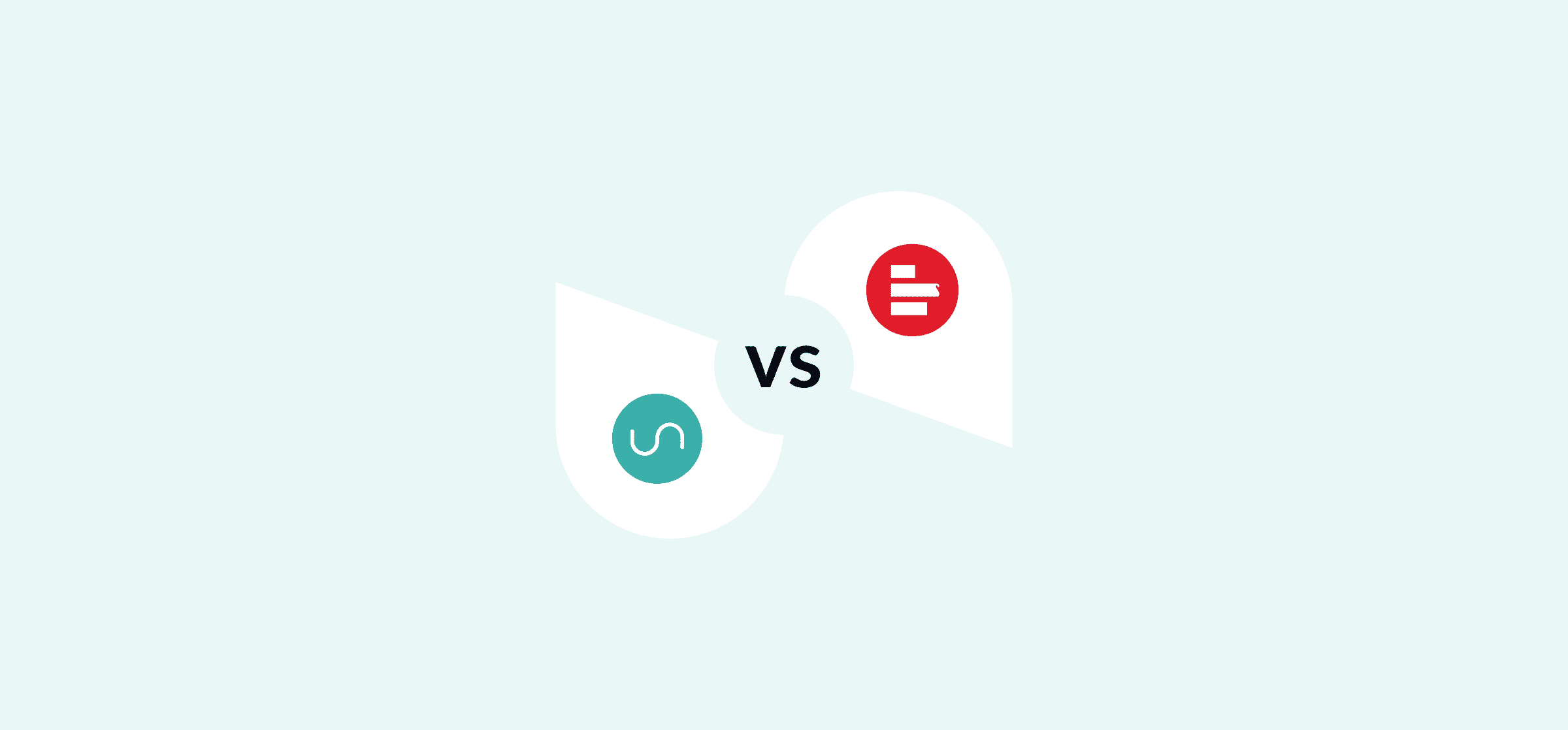
Supermetrics vs. Unito
Both Supermetrics and Unito are popular options for moving data from across your organization to your spreadsheets. But which one’s best for your team?
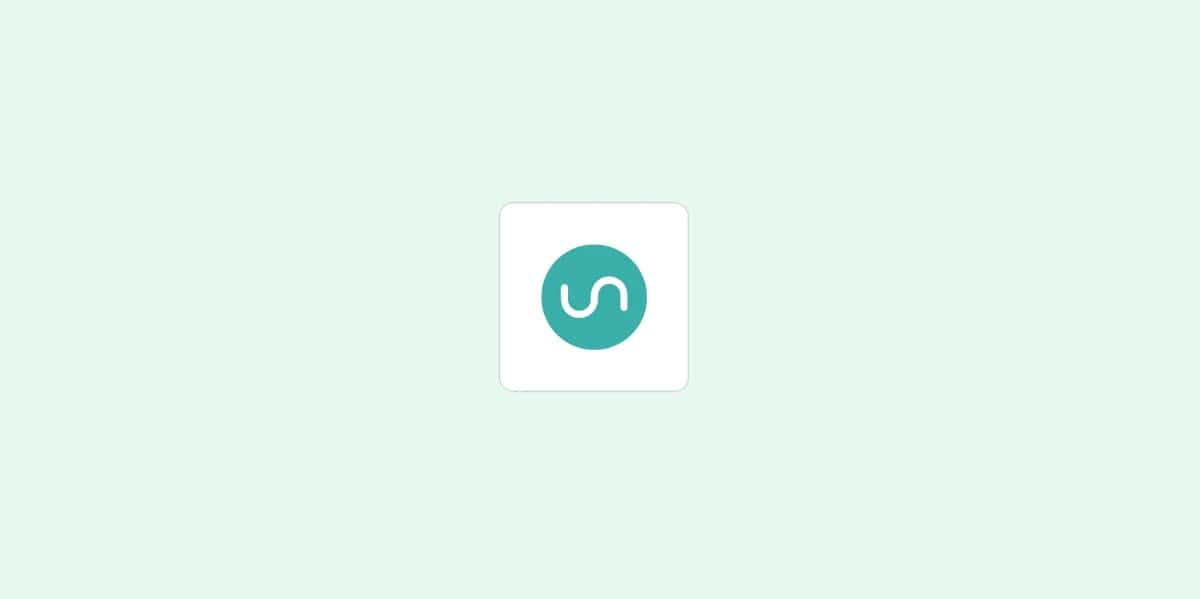
Unito’s 2023 in Review
Happy holidays and happy new year! Here’s a quick look at everything Unito from 2023.
