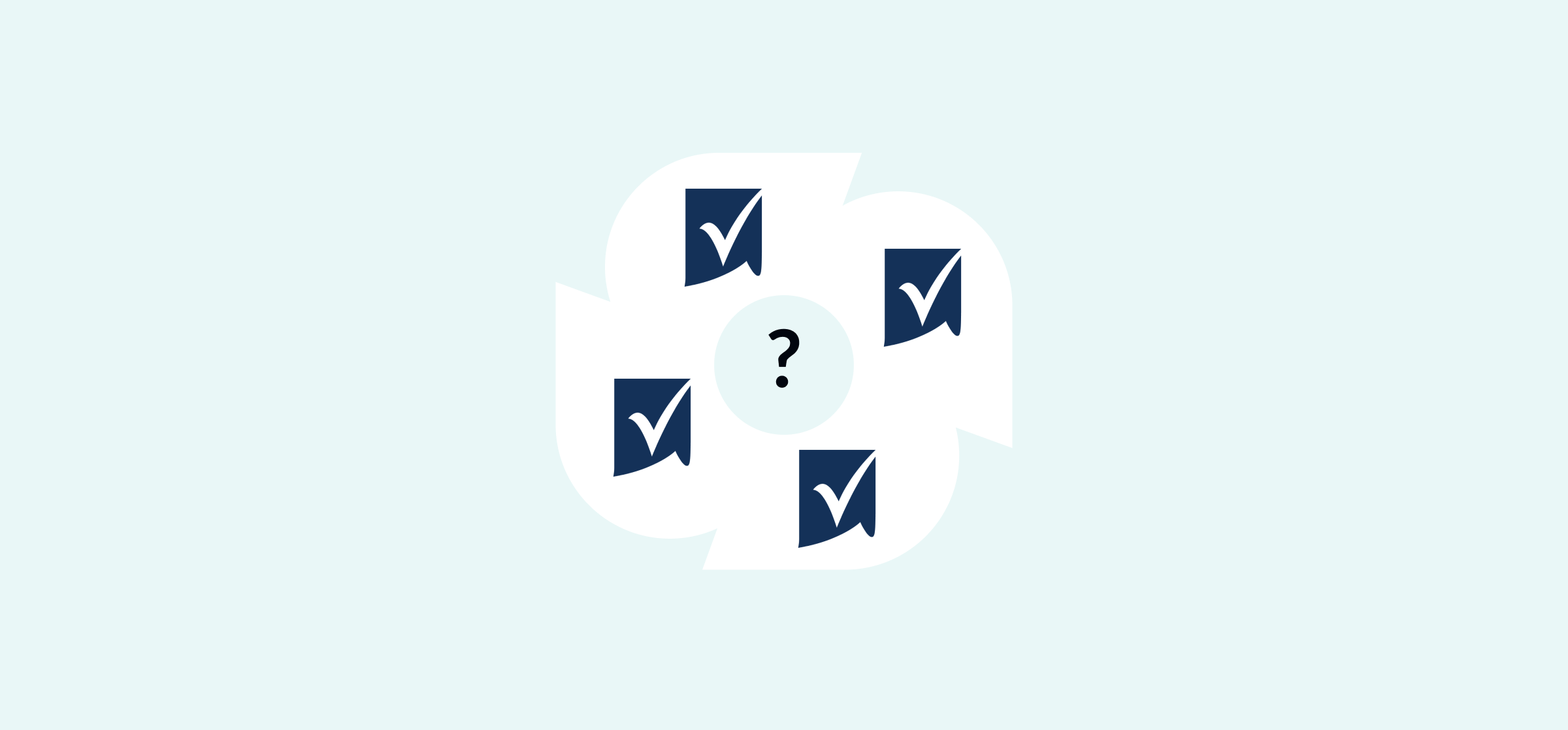The 8 Best Smartsheet Alternatives
Smartsheet is a standout example of work management software. With a focus on project, portfolio, and marketing management, the Smartsheet platform is built with the flexibility to adapt to diverse needs, provide a great user experience, scale with growing teams, and offer tons of features many project management tools just don’t have. When shopping for a project management tool, Smartsheet is definitely in the conversation.
As strong as Smartsheet is, it might not always be the best choice for your use case. The project management software space is full of competitive tools that are always worth considering.
Let’s take a look at some alternatives that might work better for you and your business.
Smartsheet alternatives: Summary table
| Smartsheet alternative | Starting price | Best for |
| Airtable | Free plan, paid plans starting at $20/user/month | Building databases and no-code apps |
| ClickUp | Free plan, paid plans starting at $7/user/month | All-in-one workspace |
| Notion | Free plan, paid plans starting at $10/user/month | Build-it-yourself workspace |
| Quickbase | $35/user/month | Technical work |
| Jira | Free plan, paid plans starting at $8.60/user/month | Software development |
| Asana | Free plan, paid plans starting at $10.99/user | Dedicated project management |
| Wrike | Free plan, paid plans starting at $9.80/user/month | Enterprise project management |
| Trello | Free plan, paid plans starting at $5/user/month | First-time project managers |
Airtable: Best Smartsheet alternative for databases
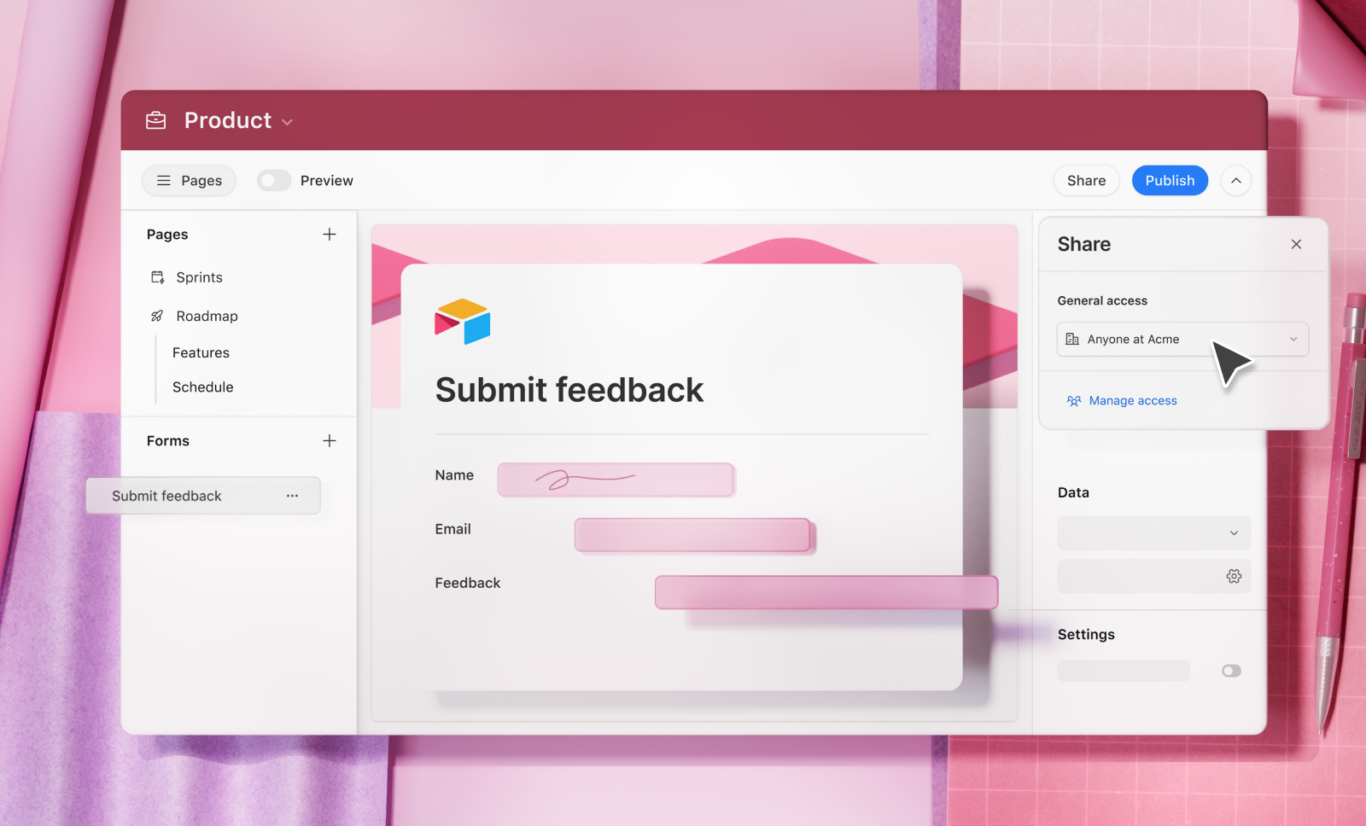
Airtable, at its core, is a no-code relational database. That means that it can be built out to handle nearly any use case. Outside of project management, Airtable offers solutions for marketing, operations, human resources, finance, and sales. One of the big features of Airtable is the ability for users to create their own apps that interface with their Airtable databases. These apps provide flexibility to the end users to tailor the software to their needs, without the need to involve IT departments or risk human errors making their way into the databases themselves.
If you want a tool that can do double duty as a project management platform and a no-code app builder, Airtable might be the Smartsheet alternative for you.
Pricing
Airtable’s pricing has a free basic plan for teams of five or fewer, scaling features up through the $20/seat Team plan and the $45/seat Business plan, and custom pricing for enterprise plans.
ClickUp: Best all-in-one Smartsheet alternative
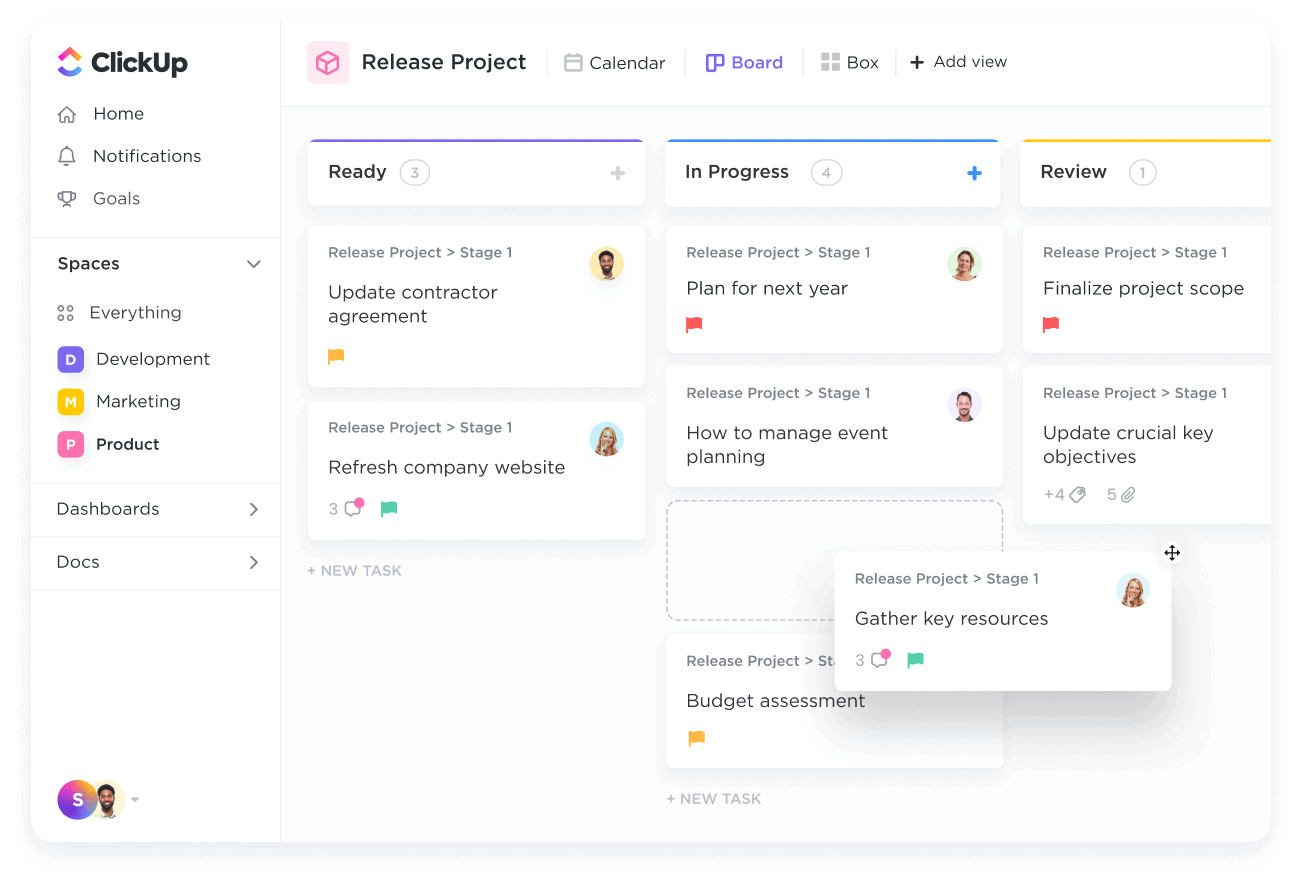
ClickUp is one of the best all-in-one tools available. Though it is a project management tool at its core, it offers much more. It’s closer to business management software than a pure PM tool. ClickUp has found an excellent balance between complexity and accessibility, providing all the features needed for effective project management, and then some, without becoming overwhelming for users. Beyond basic tasks and projects, it also has whiteboards, reporting, time tracking, dashboards, document hosting, and built-in collaboration features.
On top of its excellent feature set, ClickUp is also highly customizable, both in the interface and with automation. It scales effectively from a single individual user to enterprise-sized teams without being overwhelming or losing out on functionality. ClickUp is a one-stop solution for a wide range of business needs that won’t break the bank.
Pricing
ClickUp’s pricing includes a free forever basic plan with excellent features, scaling features up through the unlimited $7/user plan, and the $12/user Business plan, to custom pricing for enterprise.
Notion: Best build-it-yourself Smartsheet alternative
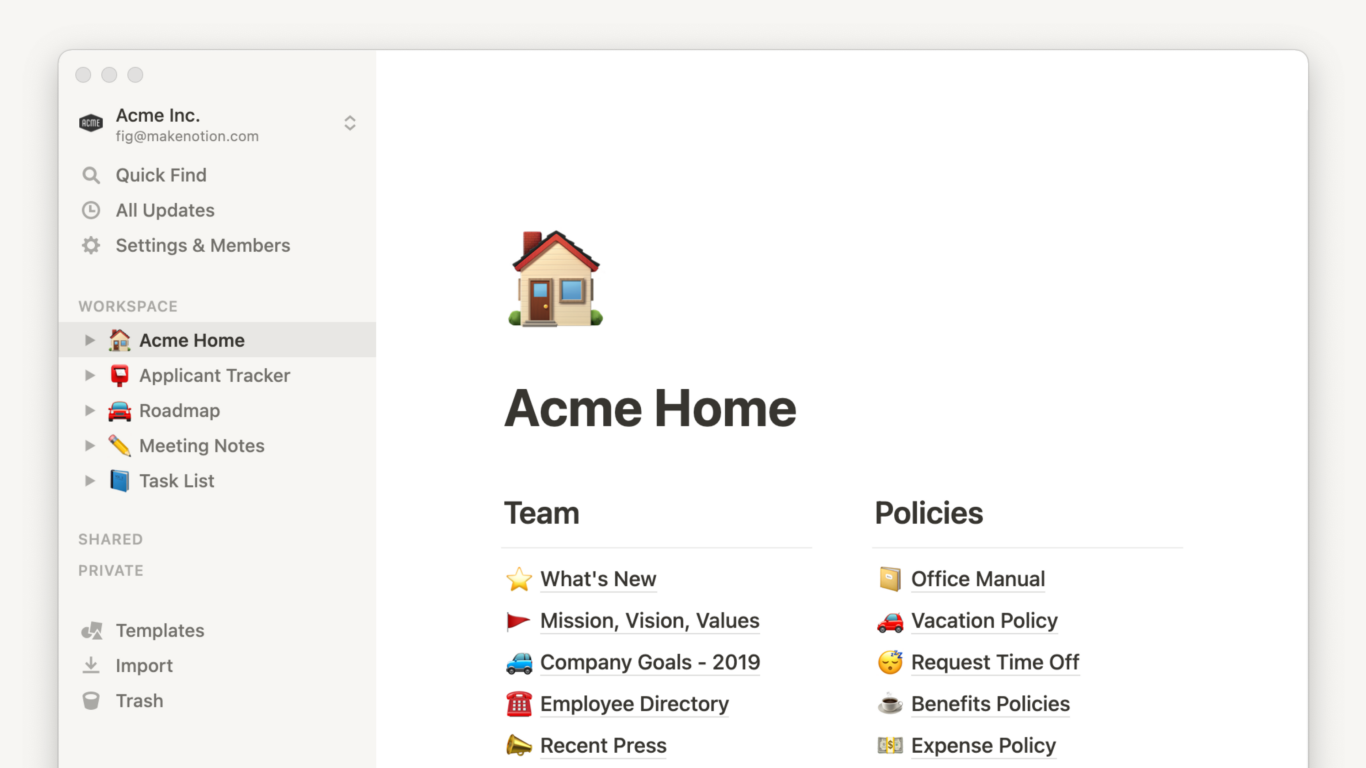
Notion is a more free-form software than many of the others on this list. Opting for a combination of notebook-style pages and databases, Notion works best in the hands of creative teams that need to balance structured project management with the creative space needed for those projects to succeed.
With Notion’s blocks, users can build anything from galleries to databases and project management boards. Notion supports the usual task management expected of a project management tool, and also provides blank pages for users to do with as they need. Whether it’s brainstorming, collaborating, planning, or creating an internal Wiki, Notion has tools to make it a reality.
Pricing
Notion’s free plan supports limited guests and features, with scaling features to the $10 Plus plan with 100 guests, $15 Business plan with 250 guests, and custom pricing for enterprises.
Quickbase: Ideal Smartsheet alternative for technical teams
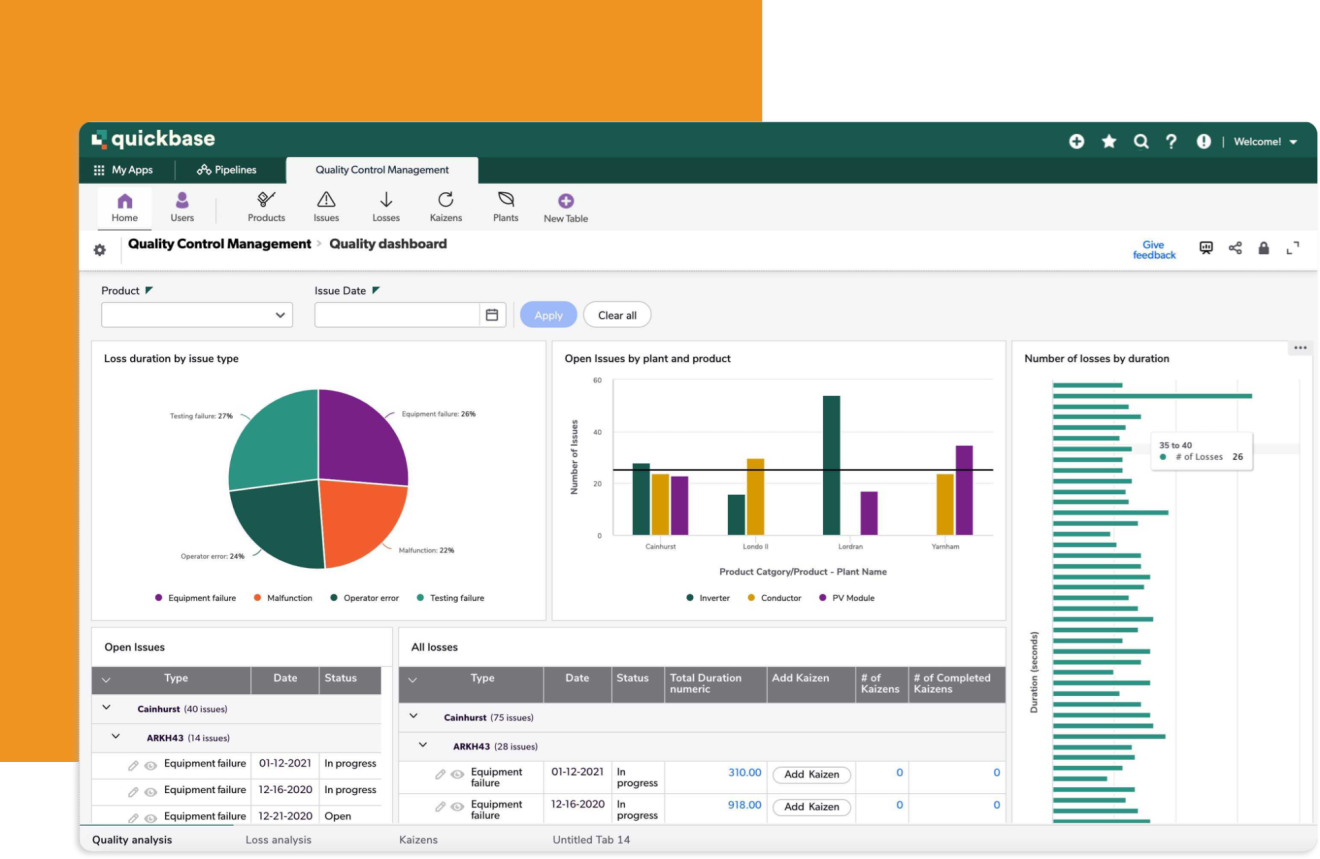
Quickbase is a no-code or low-code app creation platform, similar to Airtable. It provides databases to consolidate business data and a platform that lets you quickly build apps on top of that data to guide end users as they interface with those databases. These apps can be made using either no-code or low-code, depending on the needs of the app. The flexibility that Quickbase provides while also keeping itself accessible and protecting the data it uses makes for a compelling entry, though it’s more hands-on than others on this list. Quickbase is great for teams that have the know-how to leverage its extra customizability.
Pricing
Quickbase offers a thirty day free trial and has three paid plans. Team plans are at $35/user, Business plans are $55/user, and Enterprise plans have custom pricing.
Jira: Best Smartsheet alternative for product teams
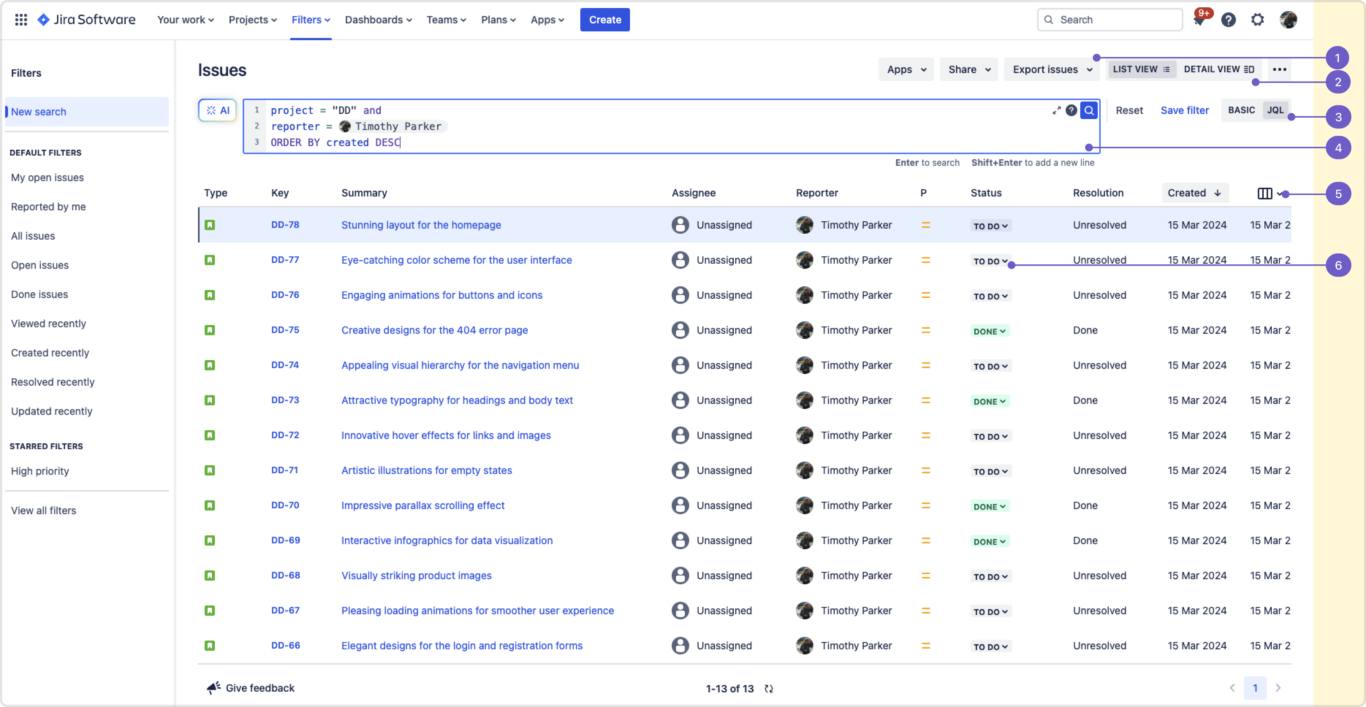
Jira is the industry standard for agile software development and issue tracking for a good reason. It’s a powerful platform that provides all the tools needed to track and manage software projects. Though not as user-friendly as other industry-agnostic tools, the additional level of detail built into Jira is often crucial for supporting and maintaining agile development cycles. With tracking, automation, and insights, Jira keeps projects on pace and allows project managers to adapt on the fly as new needs or challenges arise.
Pricing
Jiar offers a free plan for teams of 10 or fewer, scaling up in cost and features to custom pricing per user at the enterprise level.
Asana: Best PM-focused Smartsheet alternative
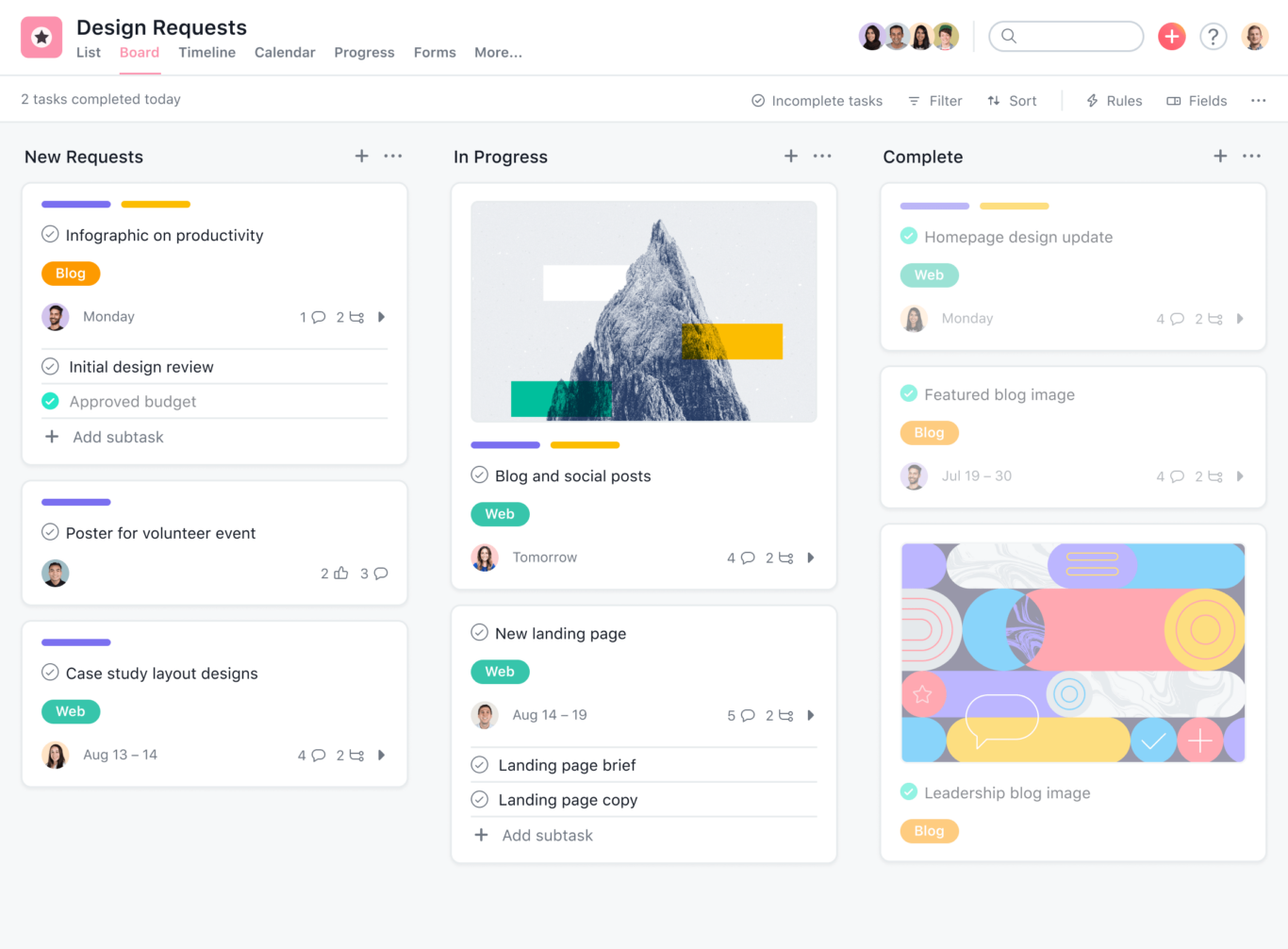
Asana is a pure project management tool organized around task and project management, and a strong contender for best dedicated PM tool on this list. It offers a streamlined and powerful structure to guide and manage projects, with multiple views that are user customizable. Compared to other PM tools on this list, Asana may have fewer features because it is completely focused on project management, but that means you’re not dealing with feature bloat. Asana works best for teams that already have a number of other tools in their workspace, and need to add a powerful PM tool that will both fit into their existing toolbox with minimal feature overlap, and carry teams and their projects well into the future.
Pricing
Asana’s free Personal plan supports up to 10 users From there, features scale up through the Starter plan at $10.99/user to the Advanced plan at $24.99/user. Custome enterprise plans are also available.
Wrike: Best Smartsheet alternative for enterprise teams

Wrike is a cloud-based project management platform that finds itself between Asana and Trello in the project management tool market. More fully featured than Trello but not as feature-rich as Asana, Wrike strikes a balance between capability and complexity. Beyond the expected PM tool features for managing and assigning projects and tasks, Wrike provides an excellent selection of views and dashboards that can be used to customize individual user experience to their preference. Managers will appreciate the additional insights and top-level views that Wrike provides, making it easier to stay on top of projects and deliver on time.
Pricing
Wrike’s pricing starts with a free plan with limited features, scaling up in seats and features with the $9.80/user Team plan, the $24.80 Business plan, and both an Enterprise and Pinnacle plan at the top end with custom pricing.
Trello: Most intuitive Smartsheet alternative
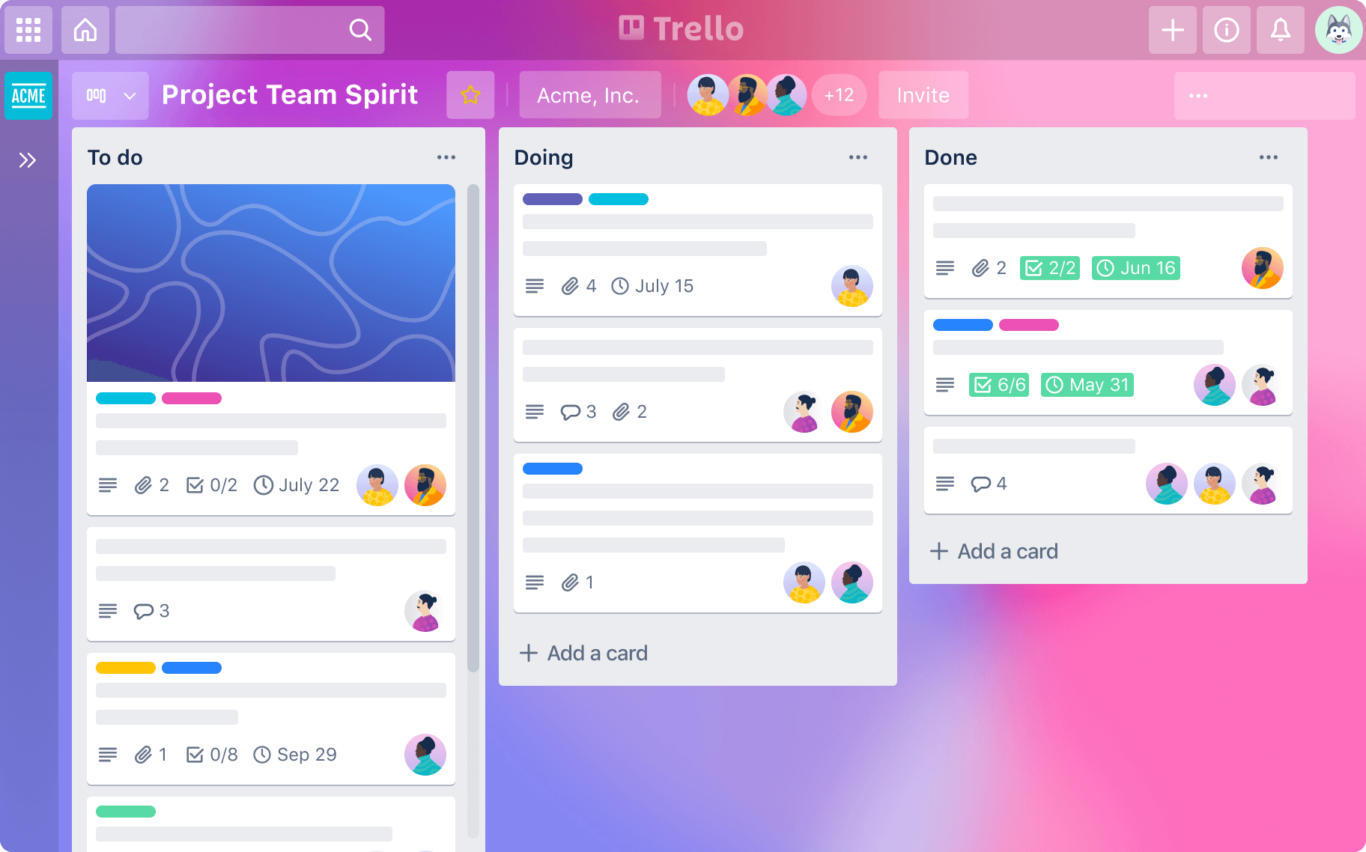
Trello is a straightforward tool that might just surprise you with how much it can do. Based on Kanban project management, it never strays far from the column and card system so many project managers swear by. The calendar and table views are nice additions, offering an easy way to get deadlines and dates for a project at a glance, but Kanban is what Trello does best.
Trello’s Kanban boards are best for individuals and small teams that need an intuitive shared space to track projects and tasks. The features it has are generally smaller scale but still effective and robust, with automations and integrations that are user-friendly — as long as you’re working at a scale that Trello can handle.
Pricing
Trello’s pricing starts with a robust free plan for individuals or small teams, scaling up in features, controls, and workspace size with the $5/user standard plan, the $10/user premium plan, and capping off at the $17.50 enterprise plan.
Don’t choose: use Unito
There is no shortage of choice when it comes to choosing a tool for managing projects, and it’s rarely possible to bring every single team into just one tool. Some departments might still swear by Smartsheet, while others use alternatives like Trello and Asana. This can create fragmented workflows, missed opportunities, and extra manual work as data is constantly copied and pasted back and forth between tools.
With Unito, you don’t have to choose just one PM tool. Use some of the deepest two-way integrations on the market to bring everyone together, no matter what tool they call home.