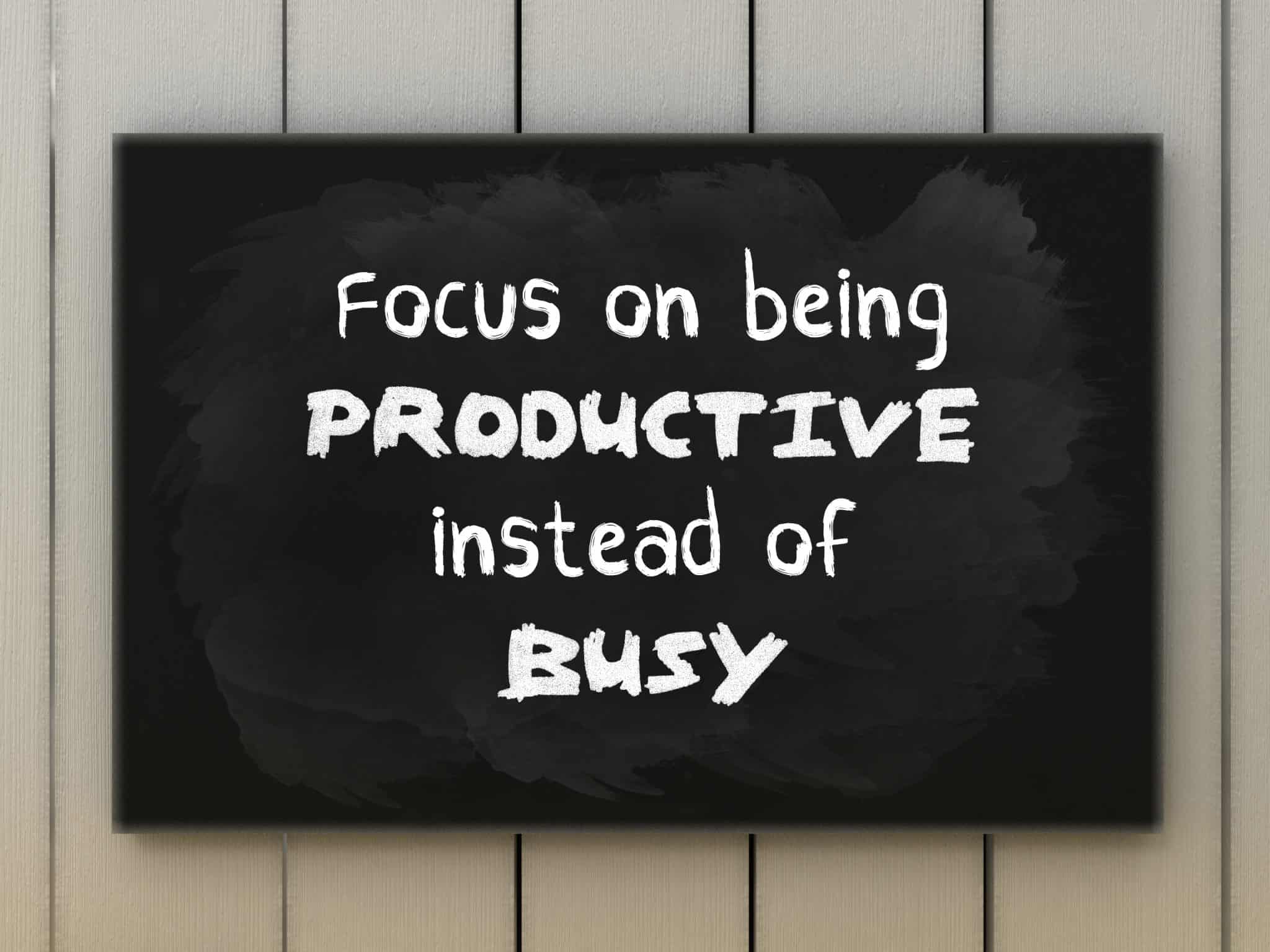How to Make Each Business Process in Your Team More Productive
For many people, “business process” has a bad name. It’s associated with long meetings, and even longer meetings that are about the meetings you just had. It’s also associated with how many long documents are floating around your office that nobody reads.
Business process gets a bad name, because even the best-planned processes can’t account for all the variables that happen in real life. The moment you finish mapping and documenting a process, the actual work starts diverging from it.
But it shouldn’t be that way. Here’s how to make processes more productive.
A Better Process for Handling Business Process
You’re already using some project management tool—Asana, Wrike, Trello, or a big whiteboard next to the coffee maker (though if that’s your PM tool, consider upgrading). Rather than mapping and documenting work processes separately, it would be easier to simply encode them into your project planning tools. This way, processes become a natural part of your team’s day. Not some time-wasting monsters you’re always trying to avoid.
How can this be done?
While we’d love to show you examples for encoding process into every tool out there, the truth is that would be both impossible and tedious. So instead, here’s an example of how to do it in Asana. The rest of you will have to extrapolate.
Let’s use a sample blogging process for this example.
- Create a task to represent the process.
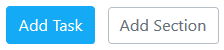
- Outline the process in it, including its goals.
- (Optionally assign it to the owner of the process).
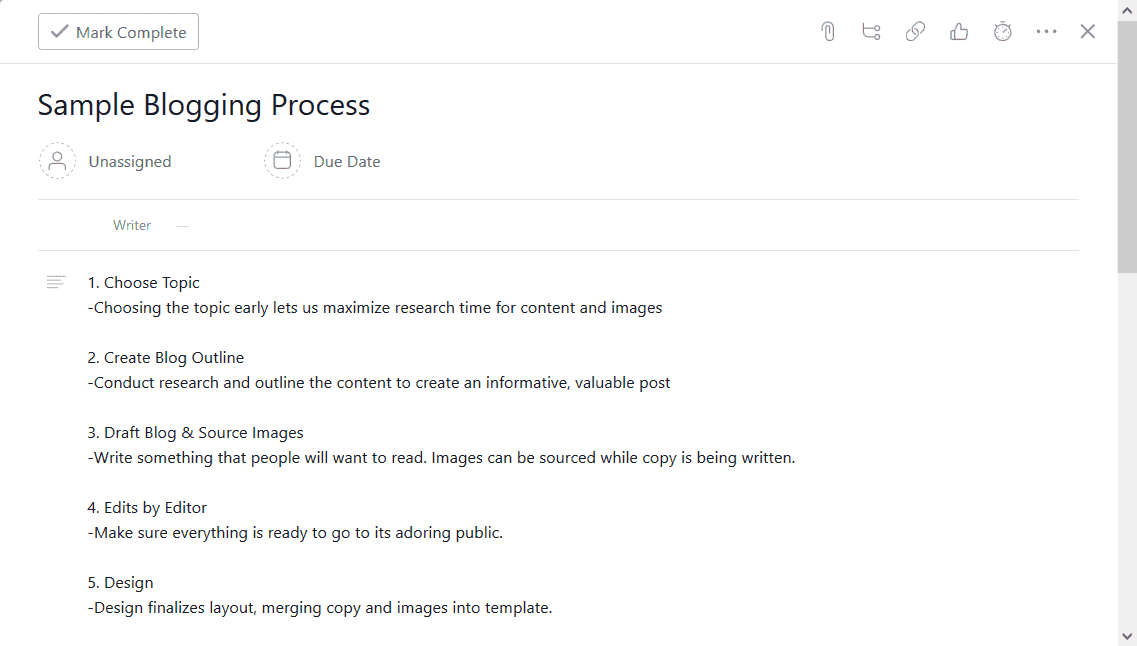
- Create a subtasks for each recurring activity of the process.
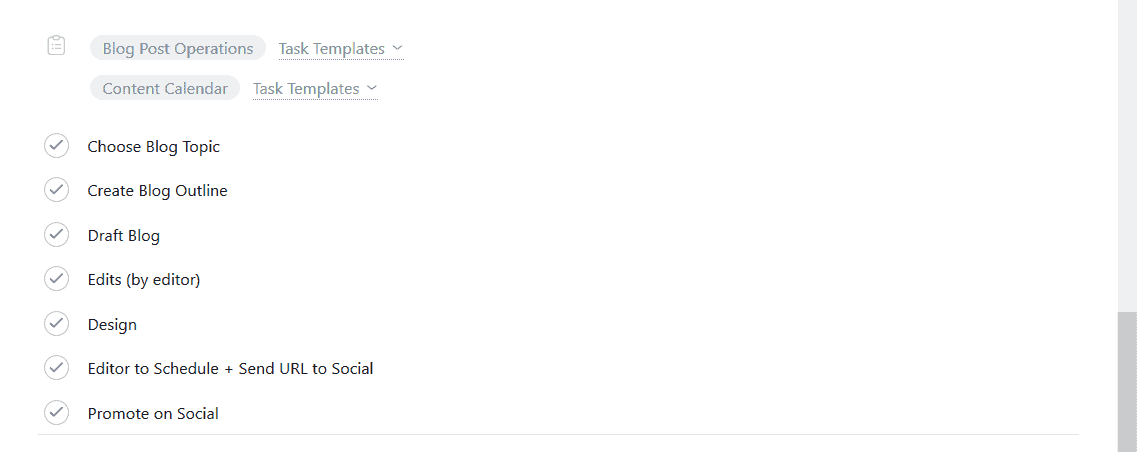
- Inside that subtask, write up the steps of the process.
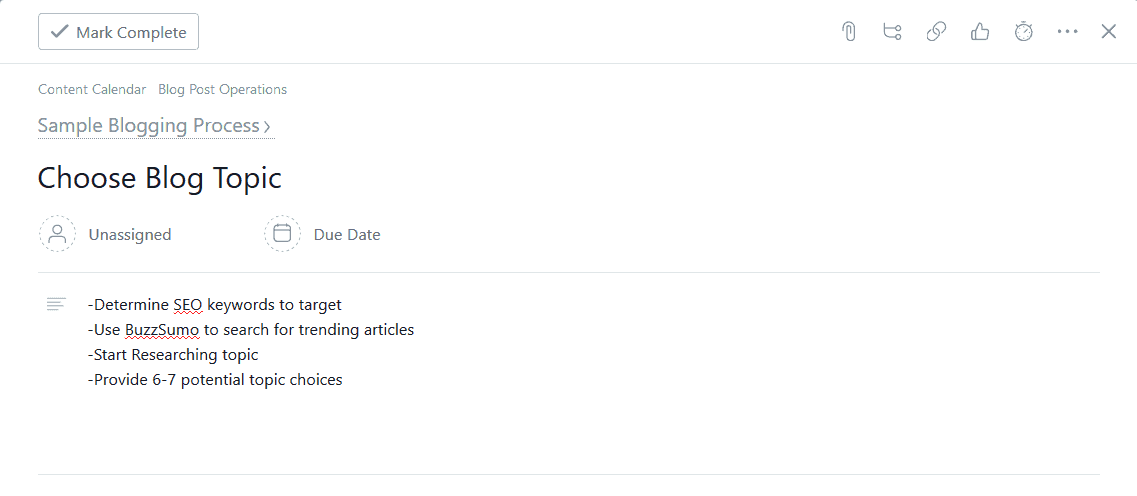
- The recurring work could be to check some inbox or funnel, to schedule a meeting, to review data, etc. In this case, it’s conducting SEO research to choose a topic.
- Inside that subtask, write up the steps of the process.
- Assign the subtasks to the person responsible for doing it or dispatching it. This makes sure it’s in their list of new tasks and prevents projects from slipping through the cracks.
- Make the subtask reoccur at the designed frequency
- If you know that something needs to happen every week or every month, why not automate the project so you’re not recreating the task?
- Sit back and enjoy as your process fades into the background, and your work starts going smoothly!
The Benefits of an Encoded Process
Working Process-with-a-capital-P into your project management system makes life easier in a lot of ways:
- It documents the process in the place where it’s used, increasing the value of the documentation massively (since it’ll always be right in front of the eyes of the person to whom it’s most relevant). It also makes for an easy, templated approach to creating new projects.
- It creates a log of executions for the process and its steps. This provides useful data for adapting and improving your process, which is one of the main benefits of an agile project management system. Your processes should never be set in stone—look for a way to update and make them more efficient. Following that, edit your tasks accordingly so any future executions will show the updated process.
- It ensures that subtasks will automatically show up in an assignee’s own personal to-do list. This boosts accountability, and ensures tasks don’t fall through the cracks. Say hello to a more efficient use of everyone’s time and energy.
Business Process Shouldn’t Be a Dirty Word
A good process helps keep everything organized and on-task, is self-correcting, and will work with any task management platform. If not, you need a better process.
If you’re one of the people who works in a place where process meetings send people scrambling for excuses to avoid them, it’s time to make a change. And no, that doesn’t necessarily mean finding a new job. Start by setting up processes for yourself, to create order out of your own little slice of the chaos. Once things start working well for you, talk to your manager about instituting some team-wide processes, and go from there.