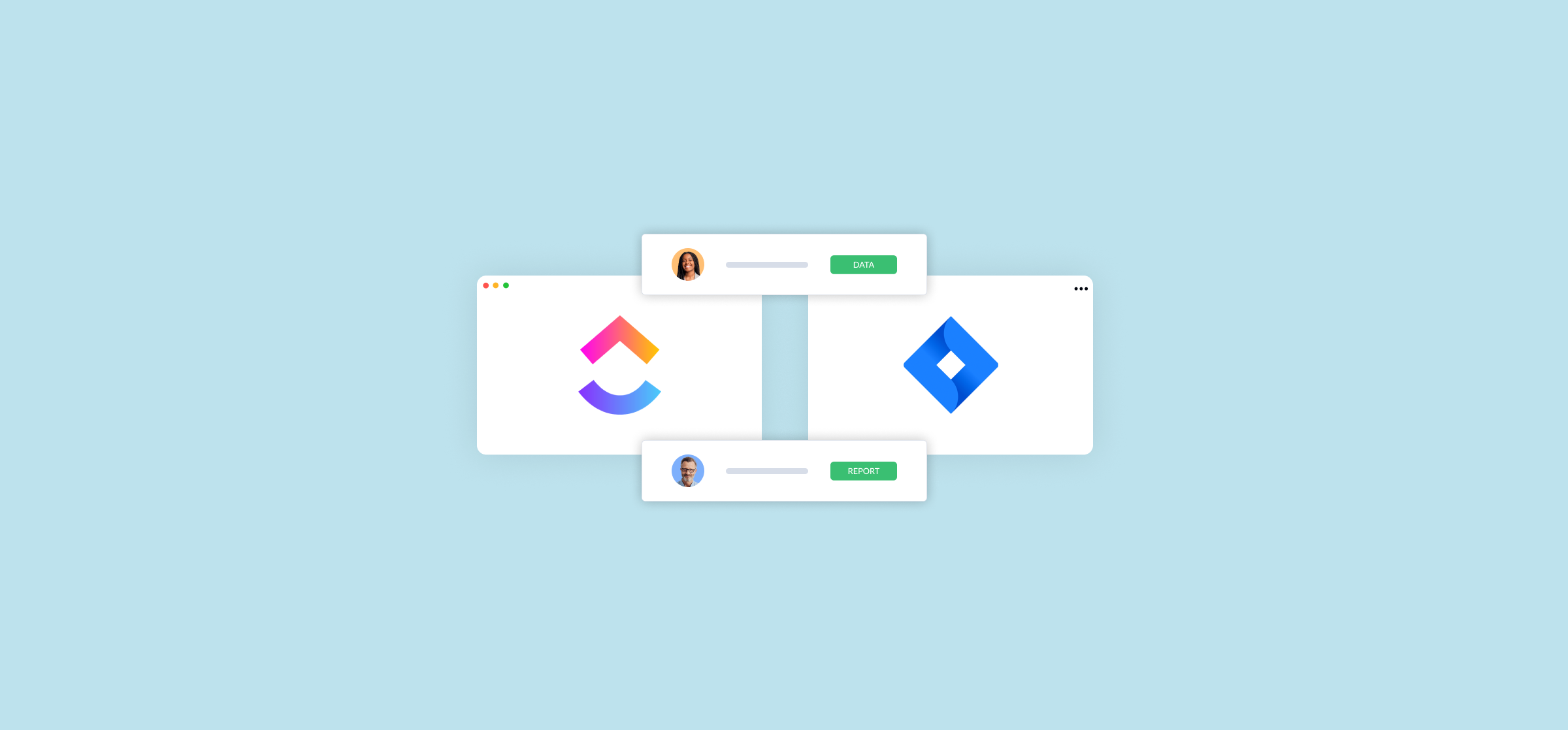
How To Set Up a ClickUp-Jira Integration (2 Methods)
Need to integrate ClickUp with Jira? Here’s a guide to two different methods for doing that.

How to Set Up a Jira Automation (2 Methods)
Need to automate work in Jira? Here are two methods for doing this, both with built-in Jira features and a little help from Unito.
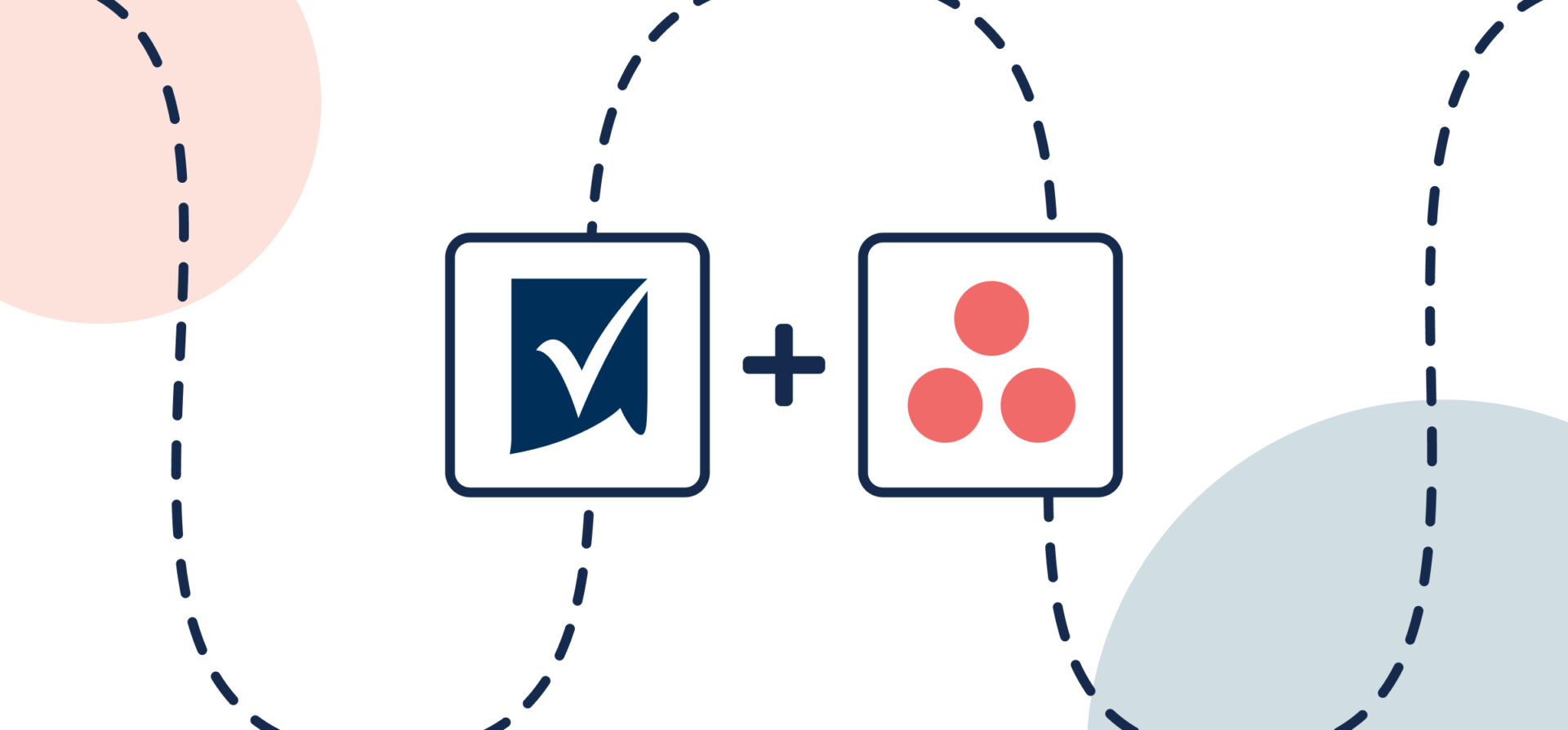
How to Sync Asana Project Status to Smartsheet with Automated Updates
In this guide, you’ll learn how to sync status updates and other data from Asana projects to Smartsheet with Unito’s two-way integration.

16 Free Google Sheets Report Templates
If your organization still relies on Google Sheets as its main reporting tool, here are some templates to make that a little easier for you.
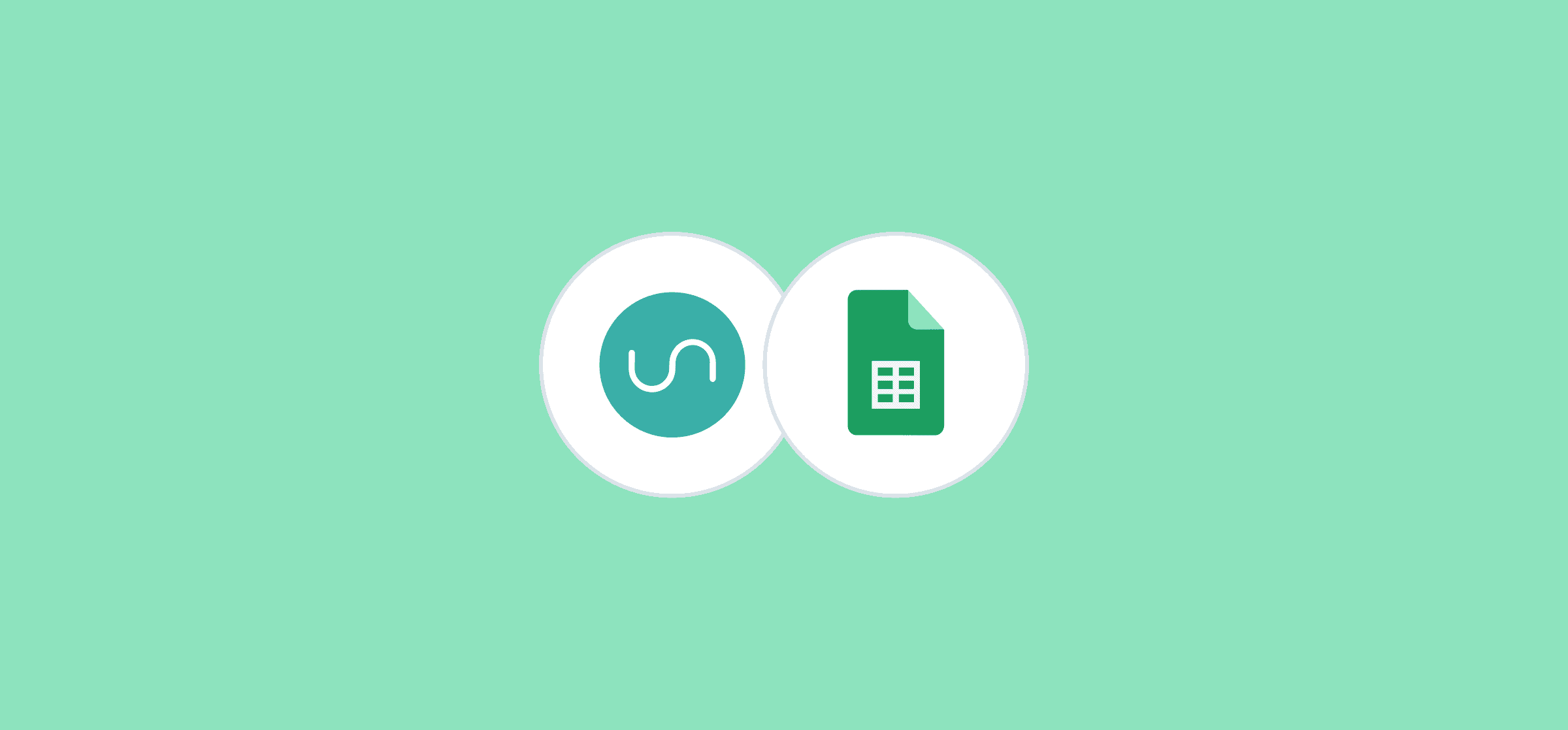
How to Pull Data from Another Sheet (In Google Sheets and Excel)
Working with multiple spreadsheets can be tough. Here’s how you can consolidate that data, both in Google Sheets and Excel.
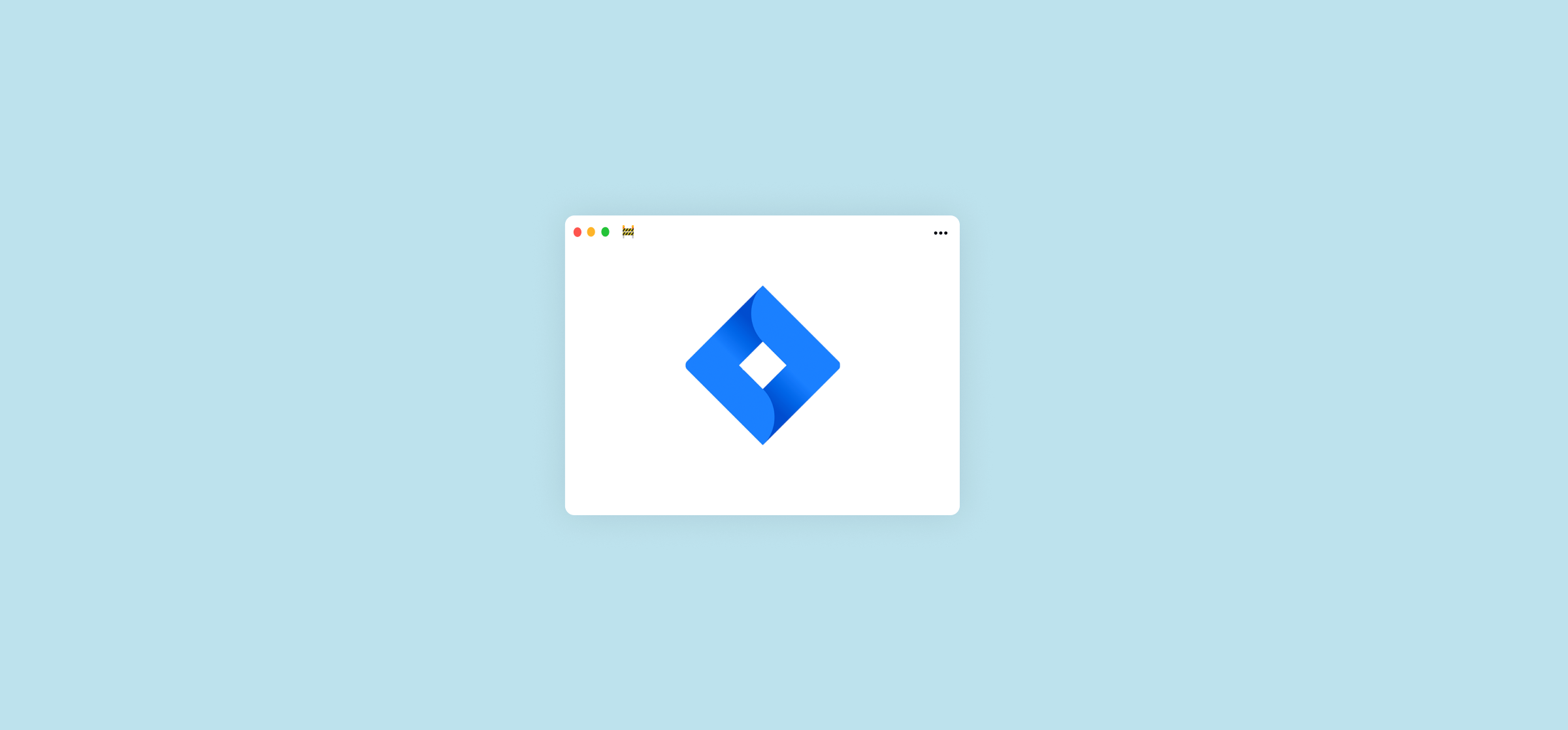
The 10 Best Jira Apps for Your Workspace
Jira apps allow you to get more out of your workspace, from features to workflows, and more. Here are some of the best.
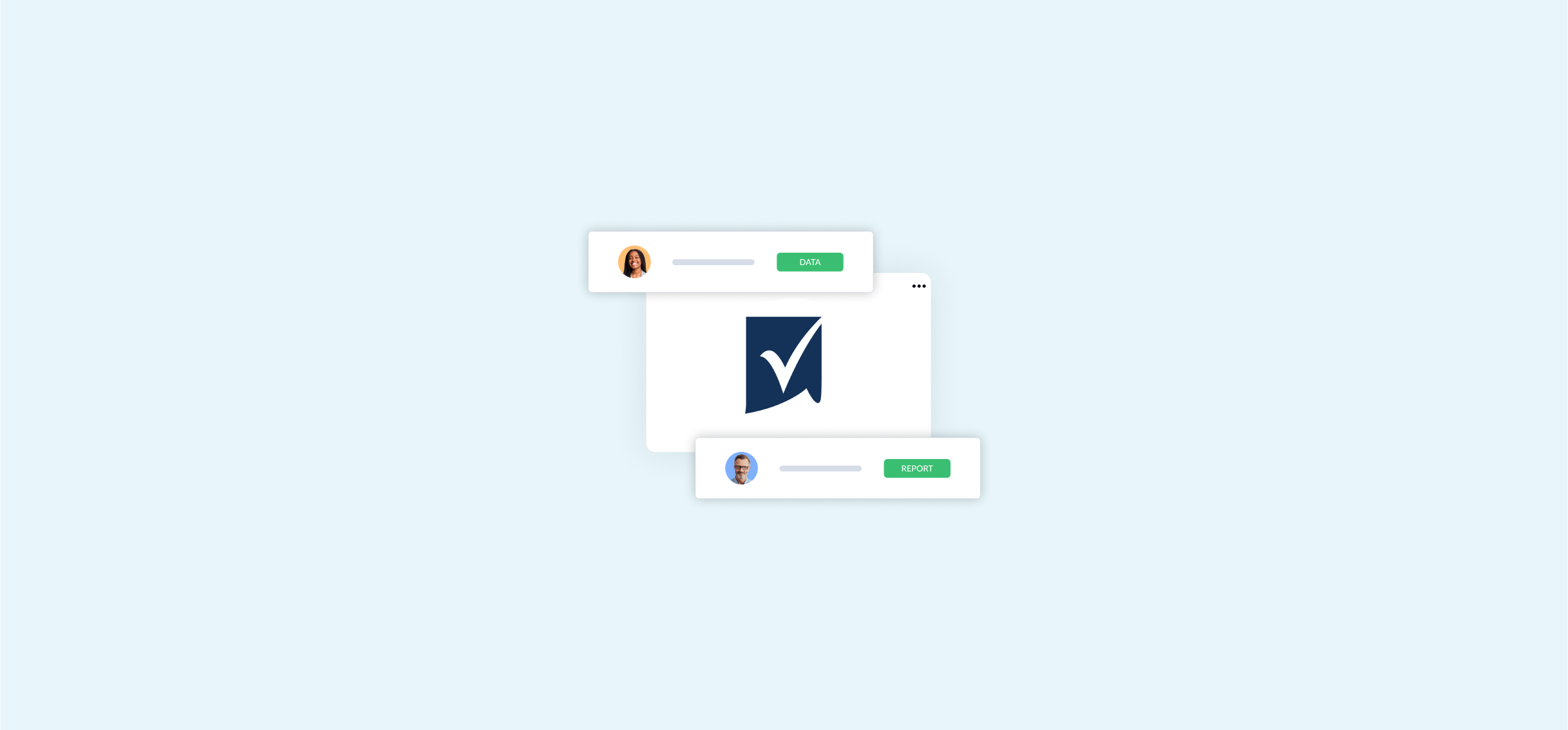
How to Use a Smartsheet Backup Tool (3 Methods)
A Smartsheet backup tool is essential for keeping all the data you need, no matter what happens. Here are some options for the data-minded.

10 Essential Azure DevOps Tools
Azure DevOps tools expand the capabilities of this powerful development platform. Here are some of the best.

Albato vs. Unito: Does Your Workspace Need Automation or Integration?
Albato or Unito. Which integration solution should you use? That depends on whether your workspace only needs automation or a little bit more.
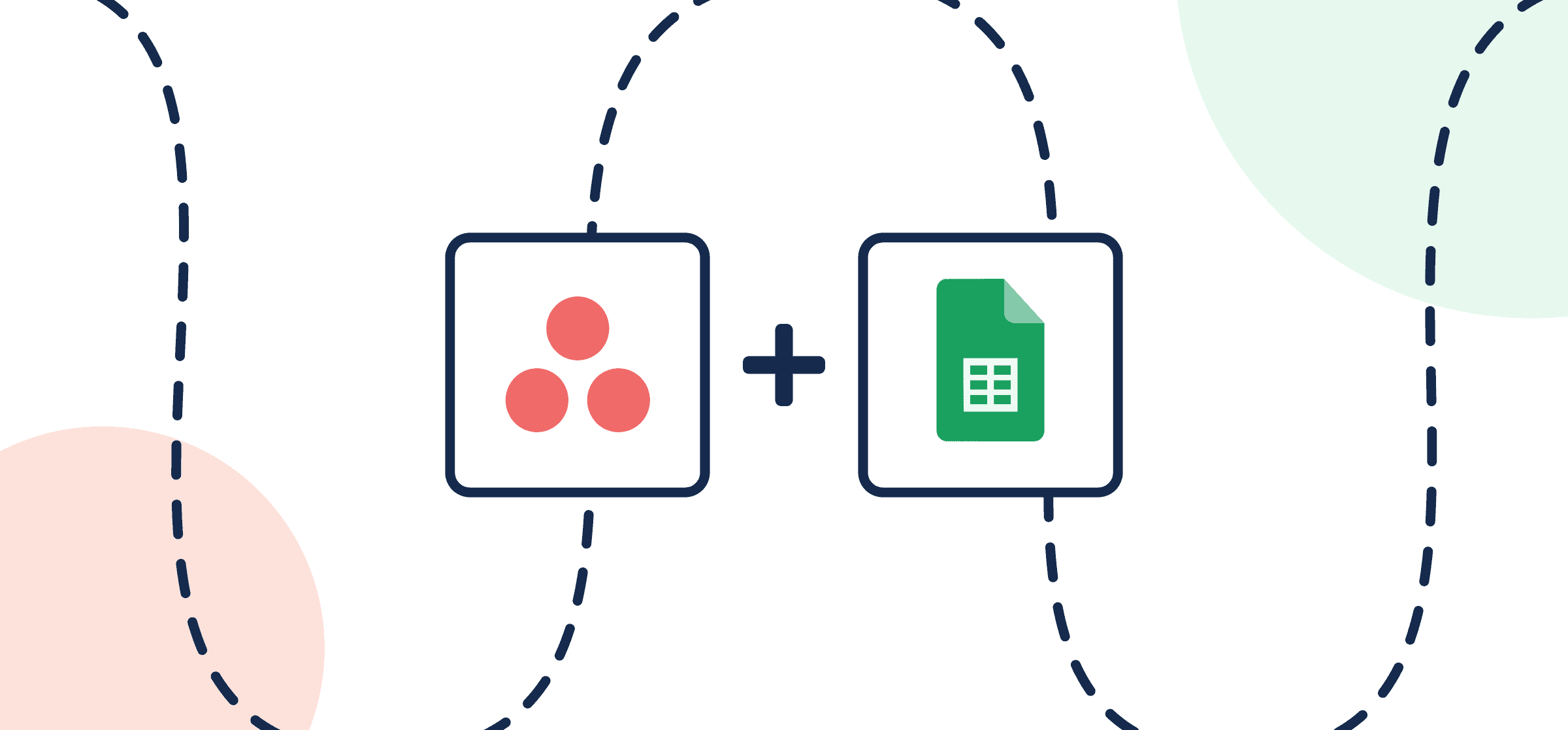
How to Report on Asana Project Status in Google Sheets With Automated Updates
Learn how to use Unito to report on Asana project status in Google Sheets with automated two-way updates.
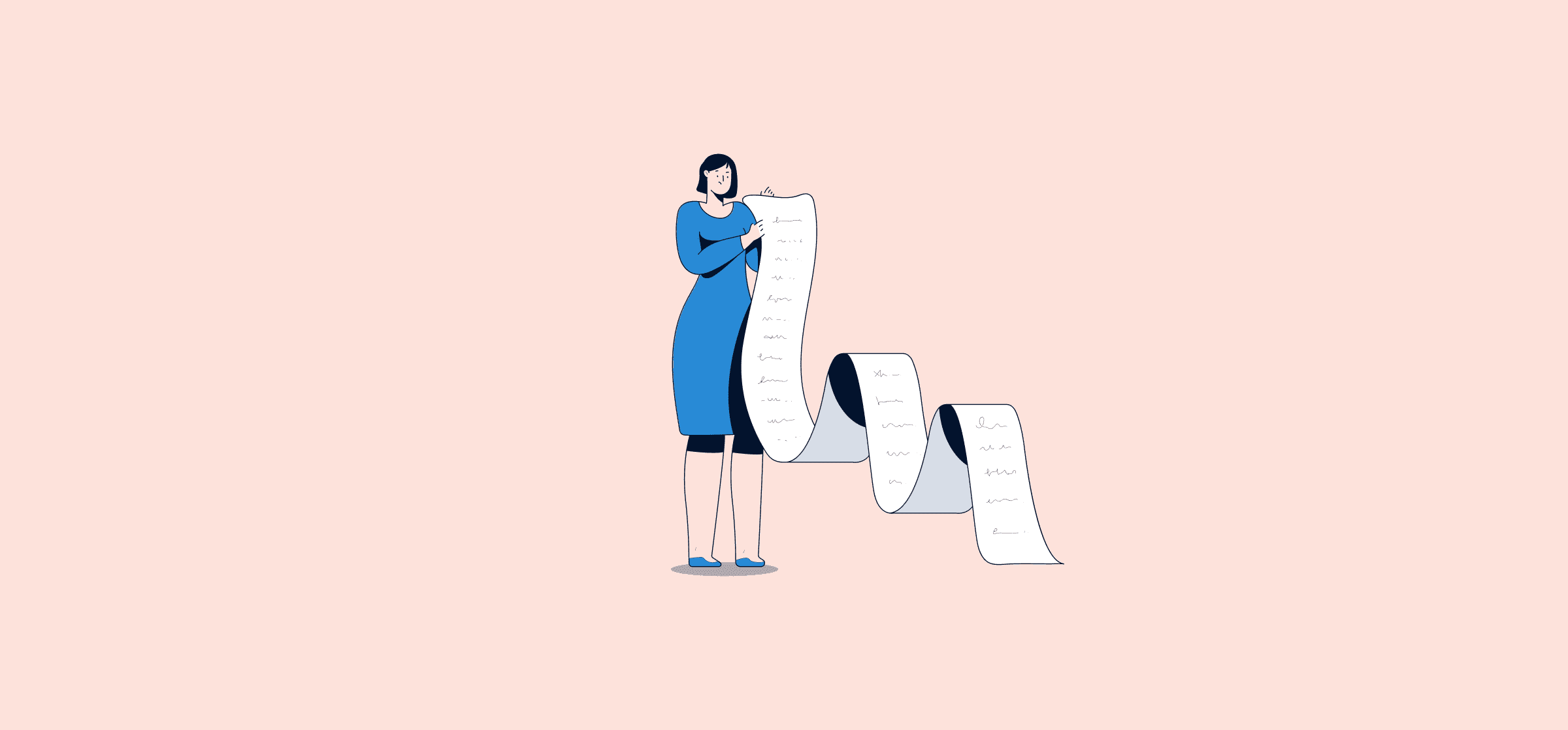
Sales Reporting: What It Is and How To Do It
Sales teams need reports to know how their initiatives contribute to growing the company’s bottom line. Here’s how you can build the sales reports they need.
