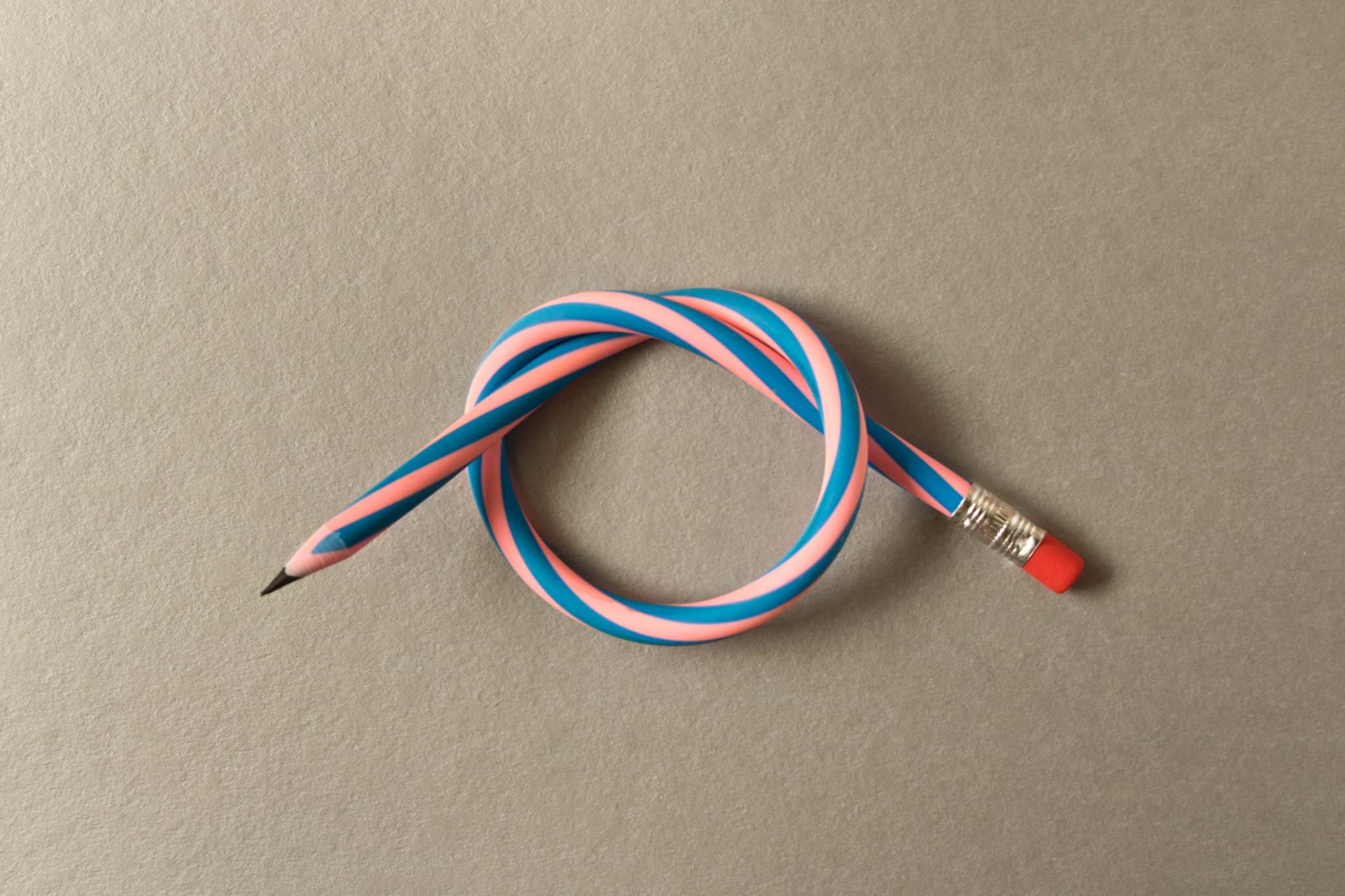Why Flexible Team Processes Work Better Than Policy
Try to imagine yourself putting together a document to communicate how the teams in your company get projects done. What do you think it would resemble—a roadmap or a rulebook?
If it’s the latter, your company may be using inflexible policies rather than processes— and that can be a major problem. Inflexibility impedes your teams from reaching their full potential by preventing them from optimizing their workflows. This is especially true for policies that require all teams to operate via the same project management tool like Asana, Jira, Trello, or Wrike.
Let’s take a closer look at how such unyielding policies may affect your teams, and how to turn them into dynamic, flexible processes.
Process versus policy
Process is a good thing — it gives structure to your workflow, identifies tasks that support big-picture goals, raises accountability, and improves the efficiency of communication. Policy on the other hand, is the evil alter ego of process. Every company has policies, but when processes become policy and are not permitted to change or evolve changed, they immediately lose one of their most important attributes: flexibility.
One of the most common types of policies in companies is requiring everyone to use a specific tool for managing their projects. But what happens if this tool isn’t a good fit for some of the teams in the company? If you ask all your teams have to manage their work through specific processes in specific tools, they will lose the flexibility to operate via the team process that work best for them. Such inflexibility may hamper their efficiency and effectiveness.
For example, you may ask your marketing and engineering teams to manage all their work out of Jira. While Jira may be a preferred choice for your developers’ work processes, your marketers may find that Asana’s features better meet their project collaboration needs.
So how can you avoid one tool policies that don’t give your teams the flexibility they need to manage their projects?
Adopt multiple tools
One of the best ways to encourage the use of flexible team process rather than policy within your company is to let your teams choose the tools that best fit their needs. This way, teams will be able to determine which process works best for their projects, optimize their processes if necessary, and use this team process to effectively manage their work.
You may be asking yourself, “but if my teams all use different tools, how can they stay aligned on projects? Won’t this strategy develop communication silos?” Normally, the answer would be yes. That is, until Unito came to be.
Connect tools with Unito
Unito allows you to connect your most important work tools and keep them in sync. Teams can share information such as project assignees, tasks, deadlines, attachments, and comments — basically, your key work items — even if they work in different tools! The best part is, teams can decide exactly what information to share with other teams by applying different rules to their workflows. This way, teams can enjoy the flexibility to use the tools that best meet their needs, while having practically real-time updates on what’s happening in other projects.
By connecting projects, teams are able to build custom workflows within and across tools. For example, managers could easily delegate tasks from one project to another, even if these projects are in different tools. Teams like marketing and developers could also send and receive tasks and issues without ever having to leave the tool of their choice. If your marketing team loves Trello and your engineering team loves GitlLab, the marketing team can record website issues in a project in Trello, and sync this project with GitLab. The developers will then receive these requests directly in GitLab.
Give your teams the freedom to make improvements to their team process from the tools they love, and they’ll be enabled to deliver their best possible results.