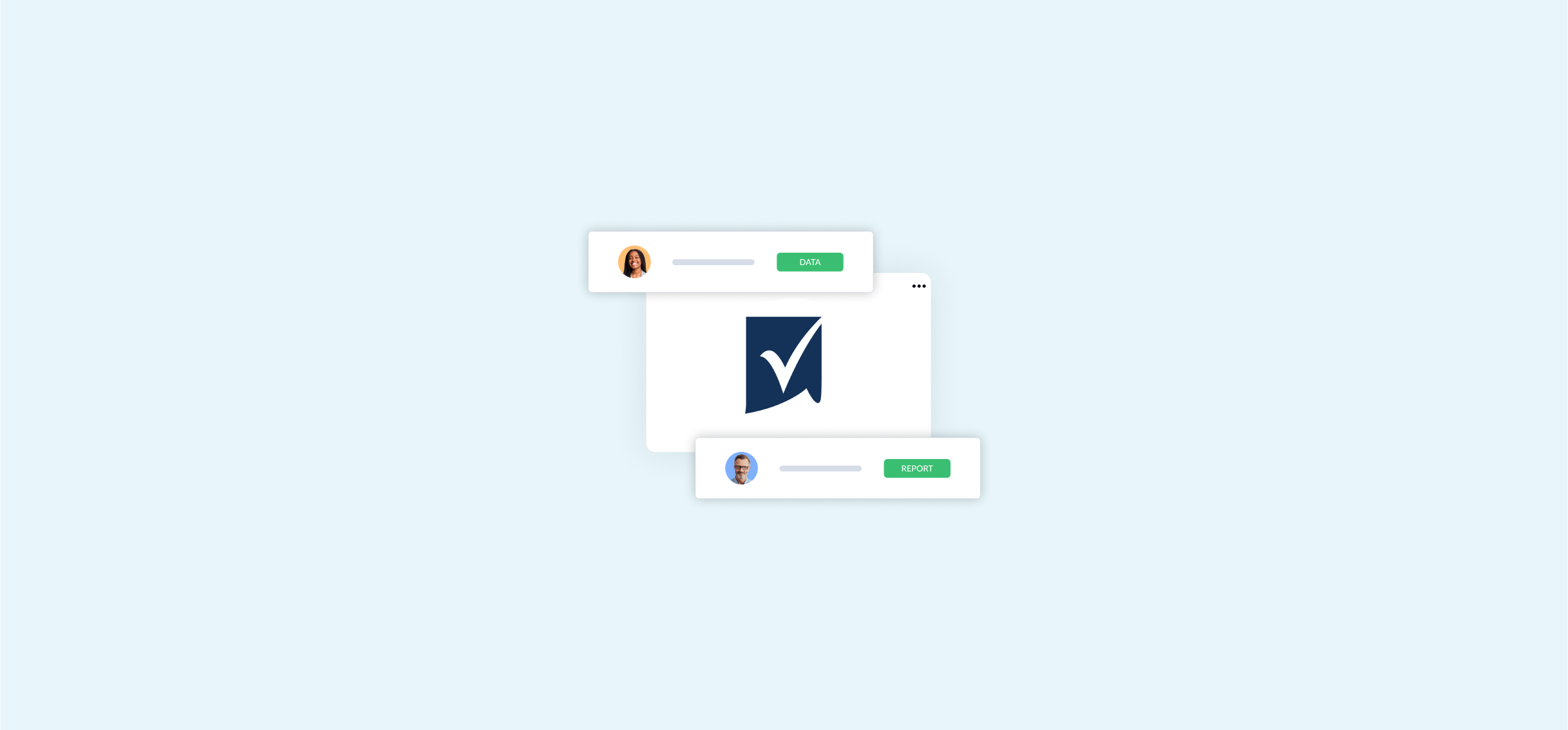
How to Use a Smartsheet Backup Tool (3 Methods)
A Smartsheet backup tool is essential for keeping all the data you need, no matter what happens. Here are some options for the data-minded.
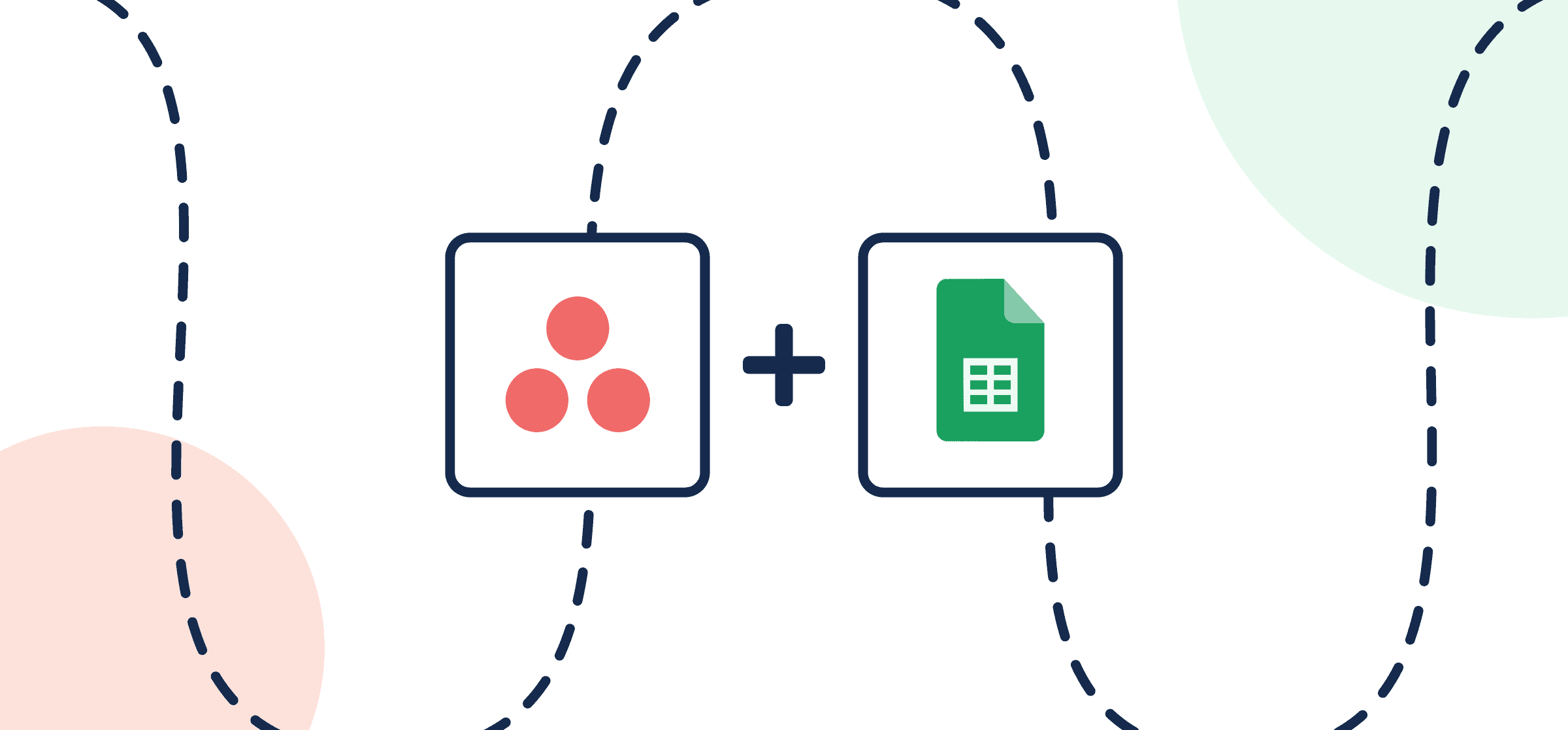
How to Report on Asana Project Status in Google Sheets With Automated Updates
Learn how to use Unito to report on Asana project status in Google Sheets with automated two-way updates.

13 Types of Reports (And What They’re For)
No matter your role, you’re probably involved in at least one report. Time to familiarize yourself with the different types of reports, from project health reports to external reports and more.
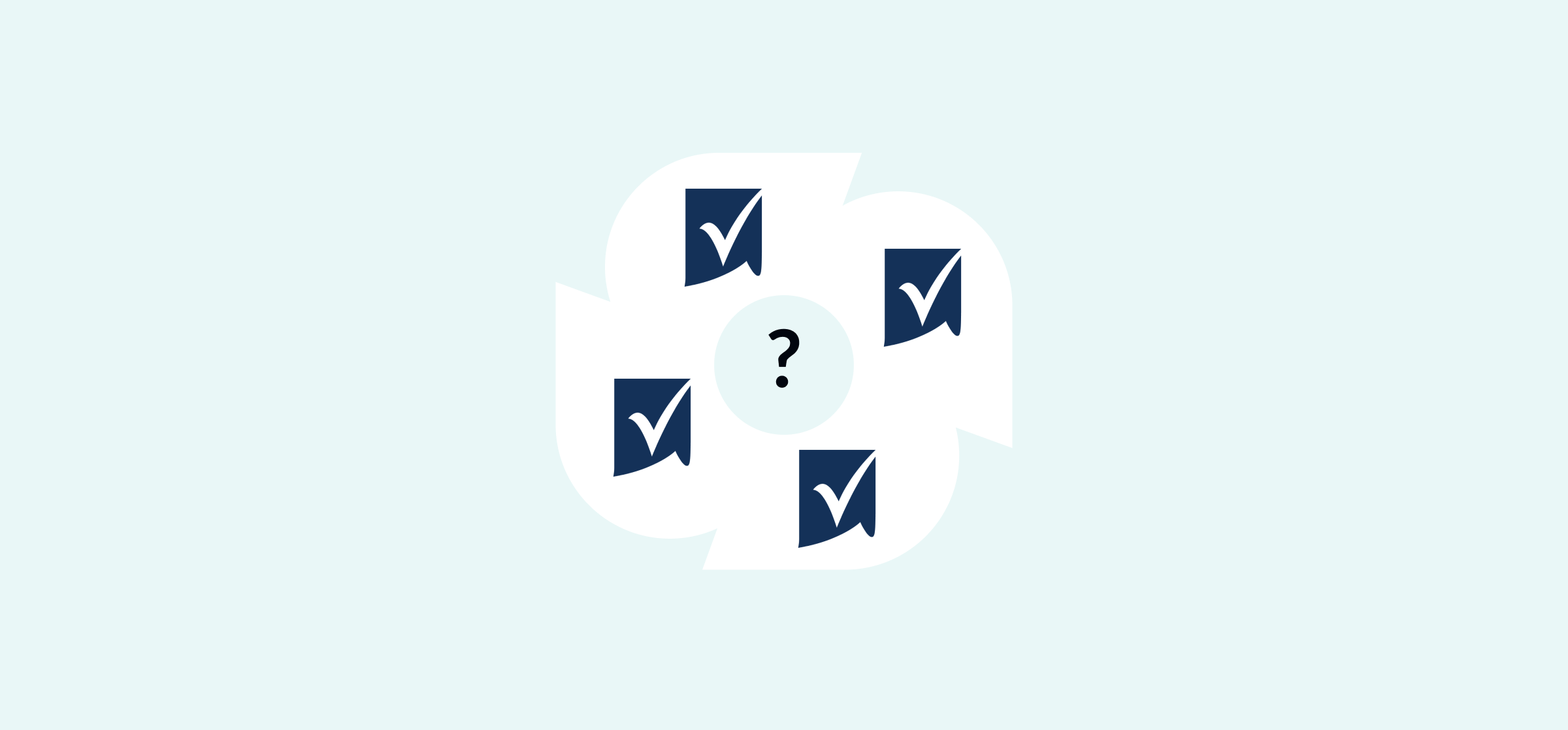
The 8 Best Smartsheet Alternatives
Smartsheet is a robust tool that combines the flexibility of a spreadsheet with project management features. Still, it isn’t always the best option. Here are some alternatives.
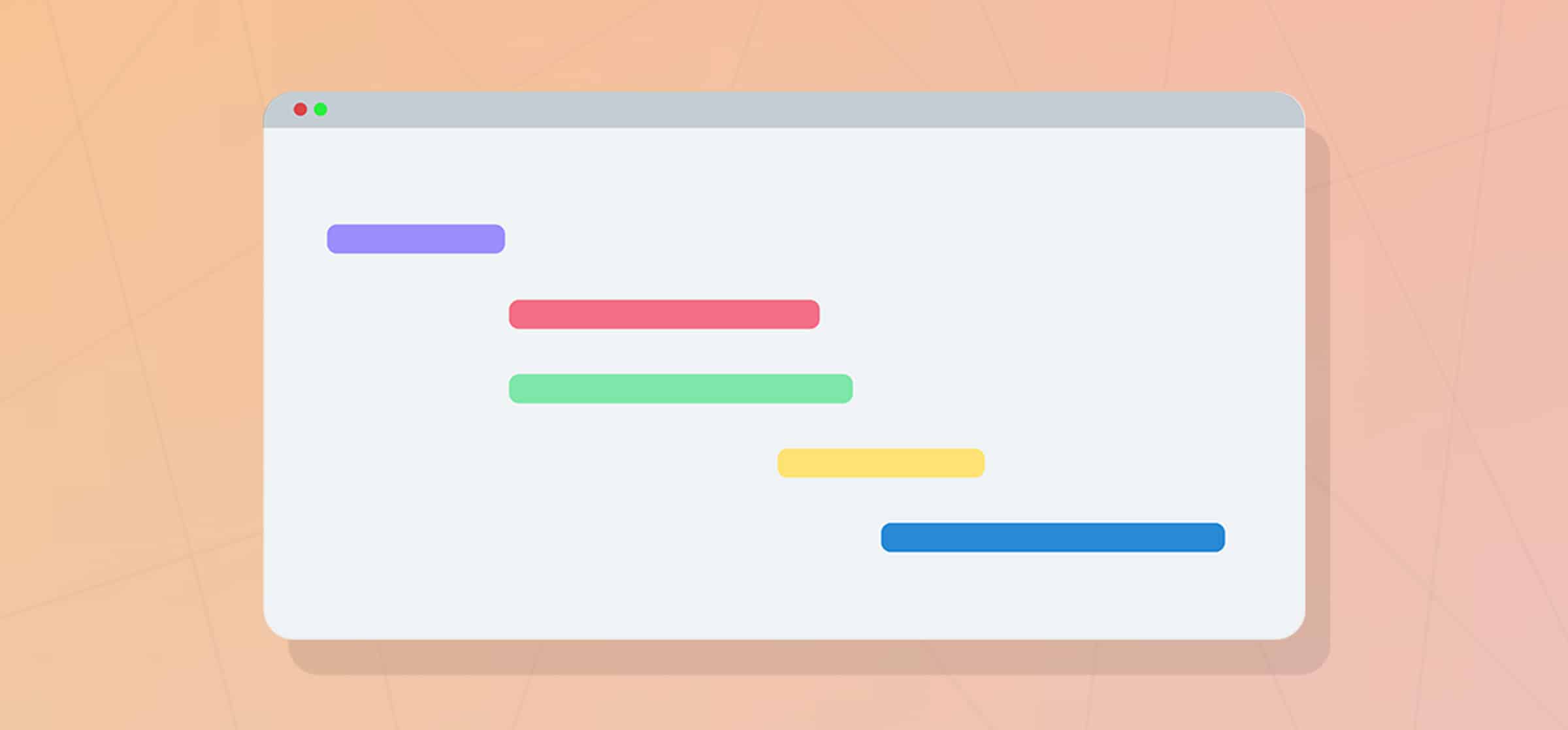
A Beginner’s Guide to Gantt Charts
Gantt charts are one of the best ways to visually present what needs to be done and when in a way that’s easily digestible at a glance.
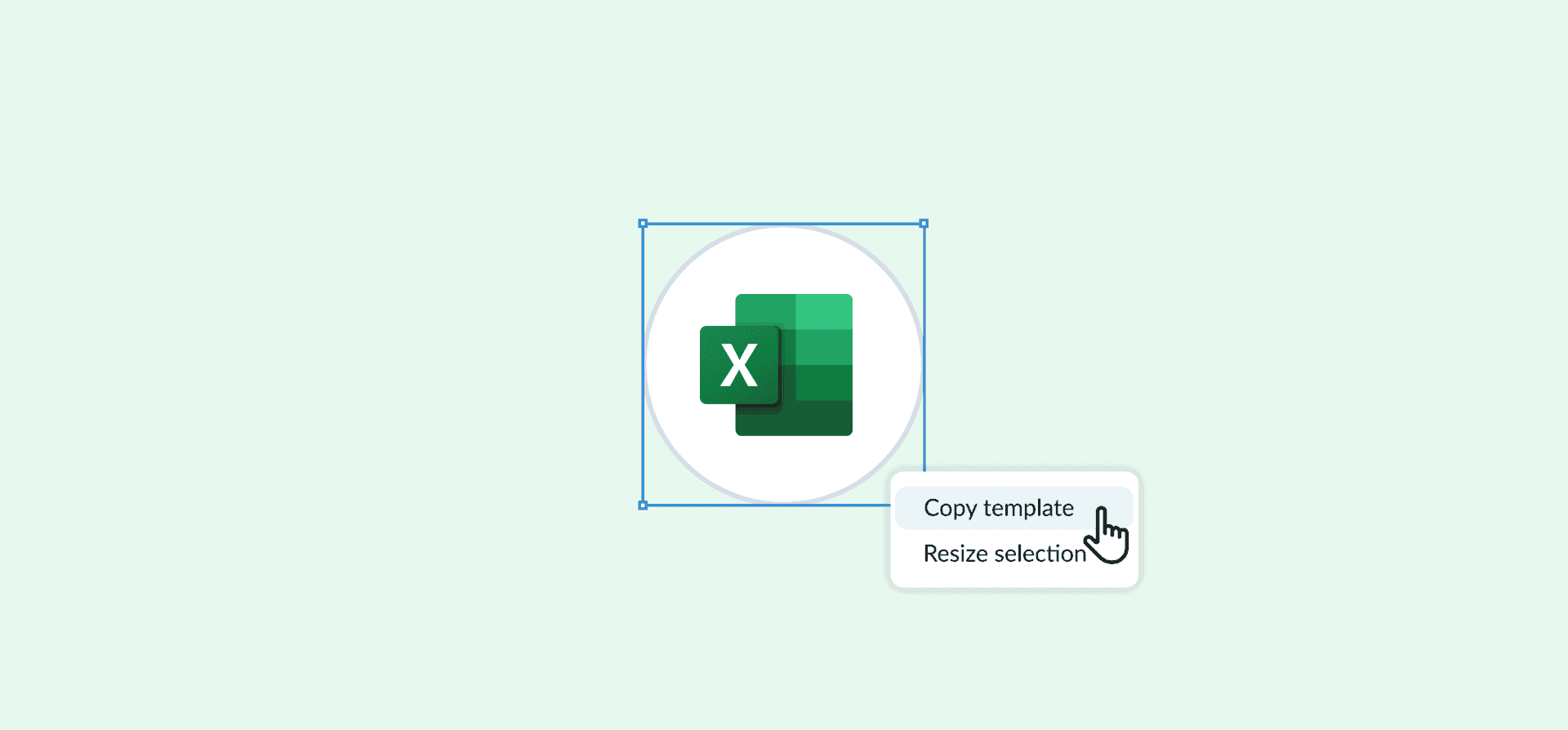
Microsoft Excel Project Management: What It Is and 18 Free Templates To Get You Started
Want to manage projects in a tool you already have? Here’s how Microsoft Excel can solve all your project management problems.
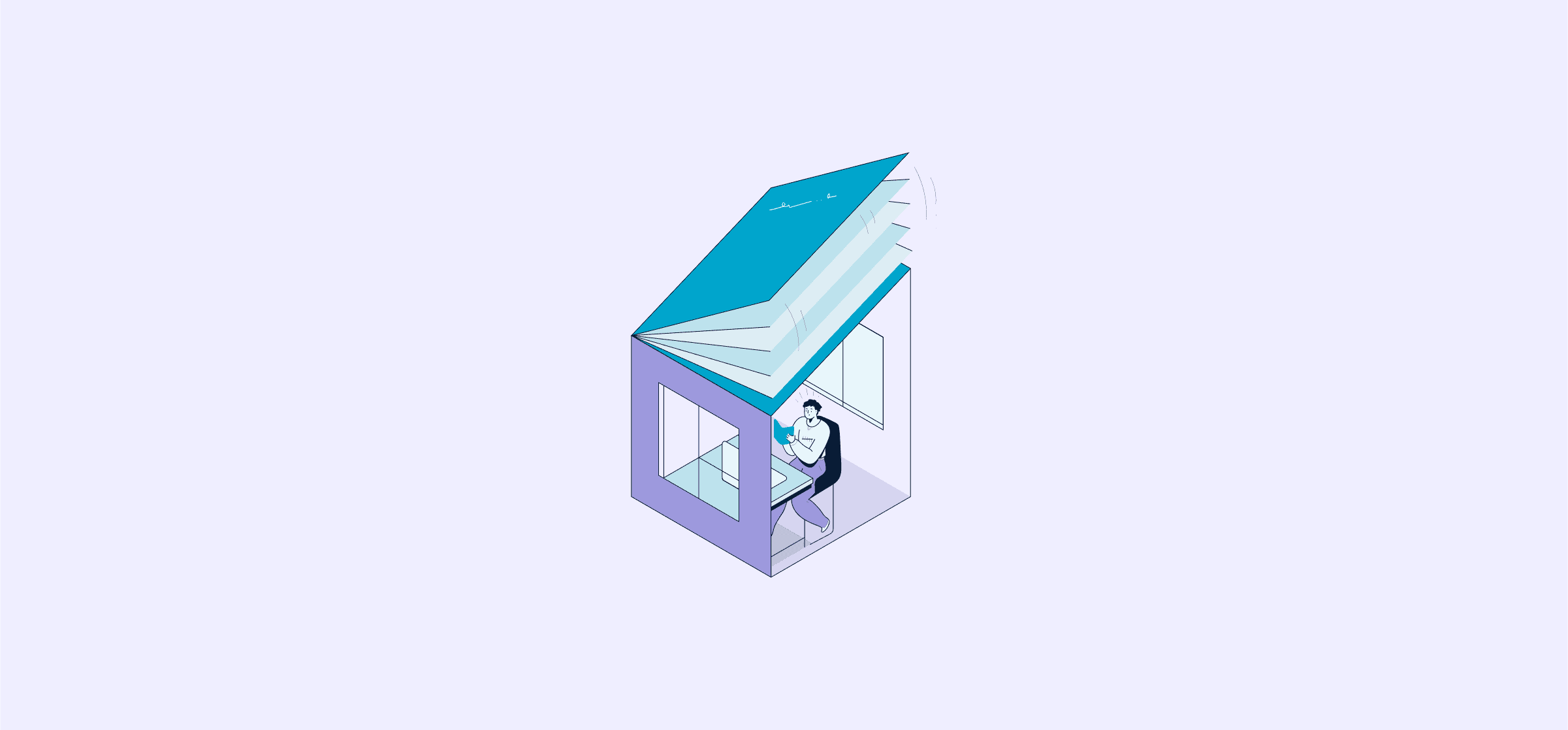
The 12 Best Project Management Books to Read in 2026
The right project management book will teach you which skills you need to work on, how to run a sprint, and a whole lot more. Here are 12 of the best.

How To Set Up a No-Code Trello-Smartsheet Integration
It’s easy for anyone to populate Smartsheet with Trello data and back through a fast no-code integration that enables 2-way updates.
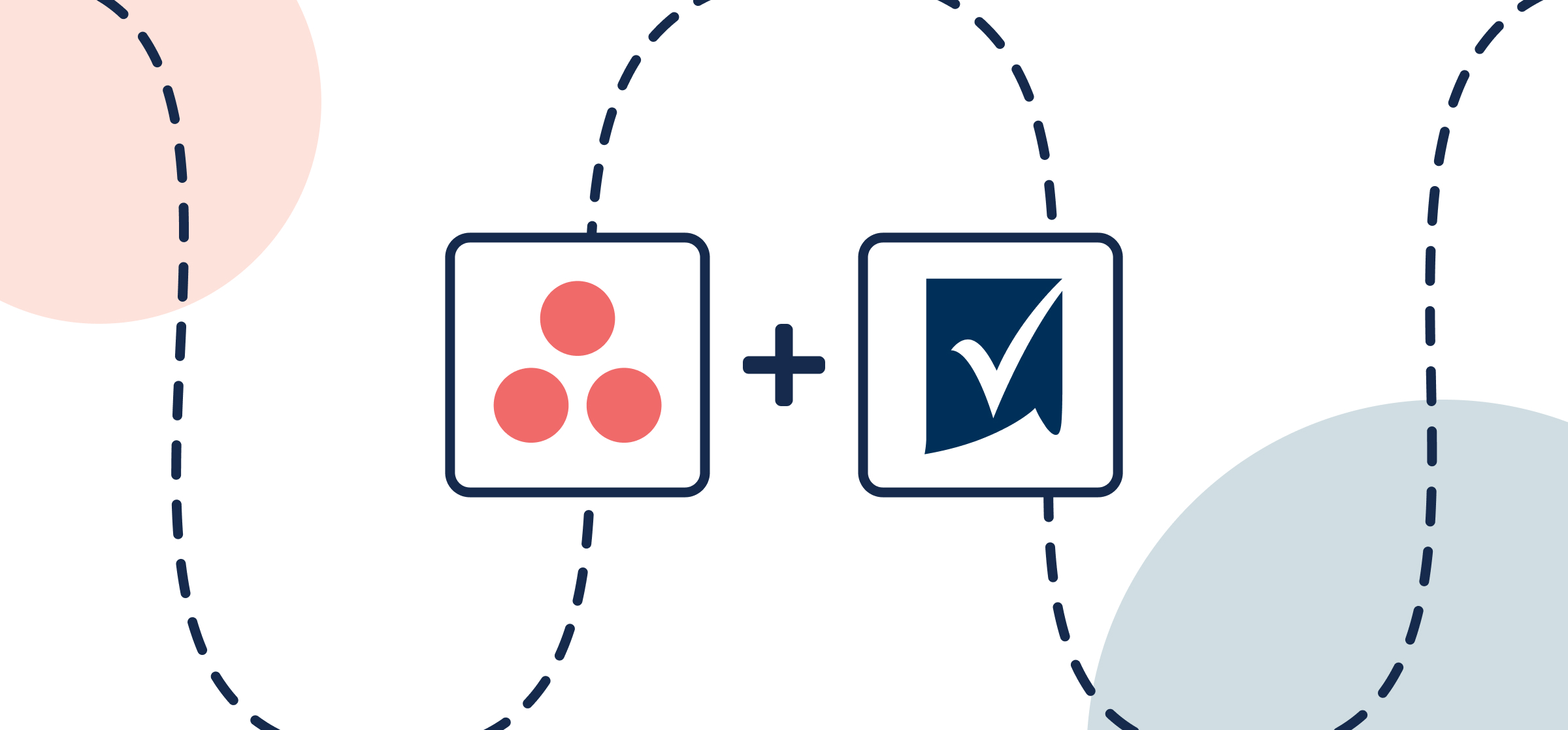
How to Integrate Asana Smartsheet With 2-Way Sync
Here’s how to sync Smartsheet to Asana and back with a simple, secure no-code, 2-way integration that can be set up in 10 minutes.

How To Set up Notion Database Automations (2 Methods)
Notion databases are powerhouses of information, but getting that data where you need it can be tough. Here are two methods for doing that.
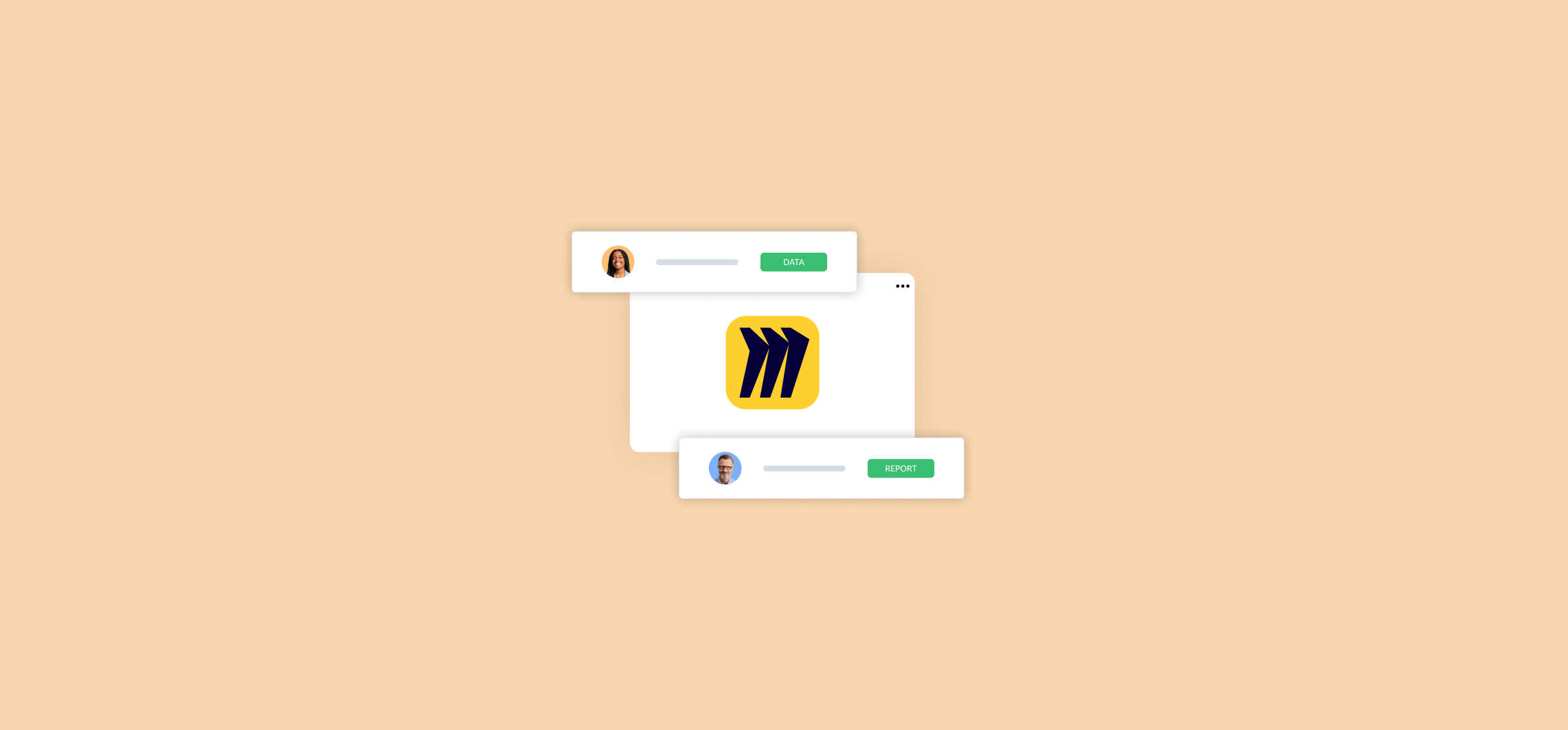
How to Easily Export a Miro Board and Cards (2 Methods)
Getting your cards out of Miro and into the project management tool of your choice is essential to getting your projects underway. Here are two ways you can do that.
