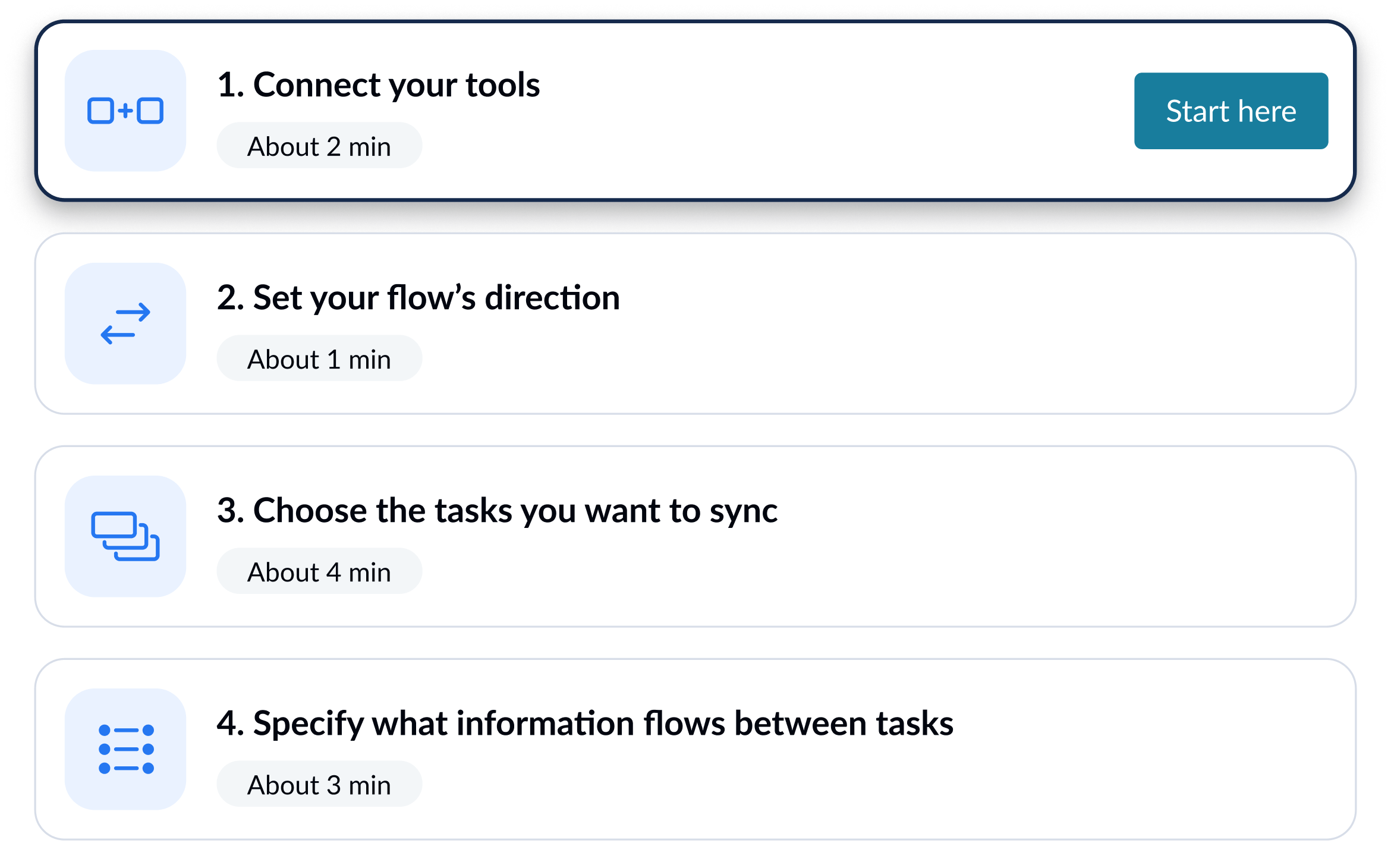Sarah Corboliou is an Employee Success Specialist at Unito. In this case study, she covers using Unito to sync data from Asana to Google Sheets in her reporting workflows.
Unito puts a lot of effort into recruiting the right employees and making that process as smooth as possible for everyone involved. For candidates, we do that by paying them for a pilot project, limiting the number of interviews we do, and keeping communication transparent throughout the process.
For us, the recruitment process involves a lot of internal collaboration and back-and-forth. We also depend on regular reporting to continually improve this process.
But our work hub doesn’t necessarily enable these reports, and we haven’t yet found a tool that can handle both the way we collaborate and our reporting needs. That’s why we’re using Unito to connect the tools we already have.
A closer look at Unito’s Employee Success tool stack
Asana
Asana is our company-wide collaboration tool. This is where people assign tasks to one another and track projects.
In our recruitment process, we use it to coordinate the last step of our process: the pilot project. This is a small paid project we give to a potential candidate over a week or two. We need to coordinate access to internal documentation, write up assignments, and check in regularly. All of that is tracked in Asana.
For each pilot project, multiple tasks need to be assigned to at least three individuals. That’s why we use Asana to coordinate these projects.
Google Sheets
We have a spreadsheet where we collect important data points for both HR & Recruitment.
We then use this data to generate KPIs, report on our Recruitment and HR performance, and spot which metrics we need to improve on.
The data collected in this spreadsheet flows in from many different sources (our HRIS, ATS, Asana, etc.). Some of it is automated, some of it is manual.
We use Unito to automatically sync data from Asana to Google Sheets. This has allowed us to generate custom recruitment dashboards that are automatically updated as candidates move through our hiring process.
Before connecting our Employee Success team to Unito
Without the right integration, we had to manually copy data from Asana and paste it into Google Sheets. As a small tech company focused on growth, that meant there was a lot of data to work through. Worse, if we didn’t do this work regularly enough, we’d lose track of where a candidate was in the process. That meant creating unnecessary frustration for the candidate and our recruiters, as well as failing to represent this in our data.
Before our Google Sheets integration launched, we tried getting this to work with Zapier. However, we couldn’t quite get all the fields we wanted to sync over, and we’d run into some strange bugs more than once. Sometimes, only half a candidate’s name would get synced over to our spreadsheet.
How things changed for Employee Success with Unito
Now that we’ve set up Unito to sync data from Asana to Google Sheets automatically, we’ve eliminated all that manual work. No more copy-paste, no more candidate information slipping through the cracks. That means our recruiters can spend more time on their interviews and less time in their spreadsheets.
Not only that, but this has led to our spreadsheets actually holding more information. That’s because every bit of information doesn’t have to be copied. If we had tags in Asana to identify the position someone is applying for, Unito can sync that to a new column in Google Sheets. We can make our Asana tasks as detailed as we want without worrying about how much time it’ll take to translate that information over to Google Sheets. On top of that, Unito keeps all that data updated in both directions. That means we can make changes in Google Sheets and see them reflected in Asana without any extra work.
With Unito, we were able to build the single collaborative environment our recruitment workflow needed, no matter how many tools we needed to use.
A peak at their Unito flow
We wanted to keep this reporting workflow simple, which is why we only have three mappings here. That said, there’s nothing stopping us from mapping a ton of information to Google Sheets, including custom fields.
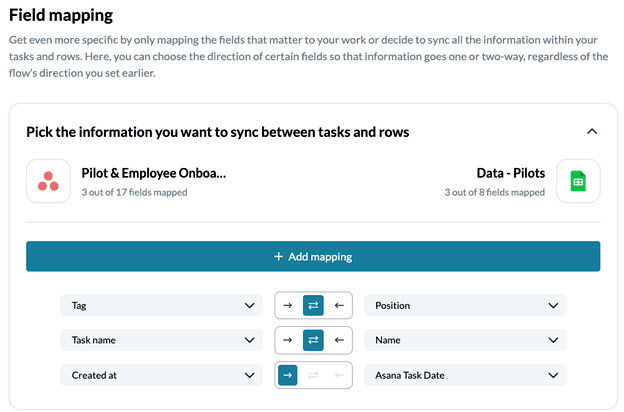
There’s also a single rule in this flow, ensuring that only tasks moved to the Pilot onboarding section in Asana are synced over to Google Sheets. That means we can do the rest of our work in Asana without worrying that something will sync over to a spreadsheet before it’s ready.
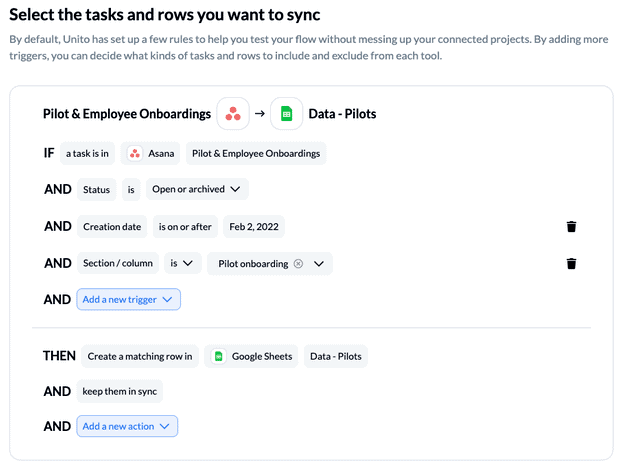
And below, you’ll see a real dashboard we’ve generated using data from Asana and our Unito flow.
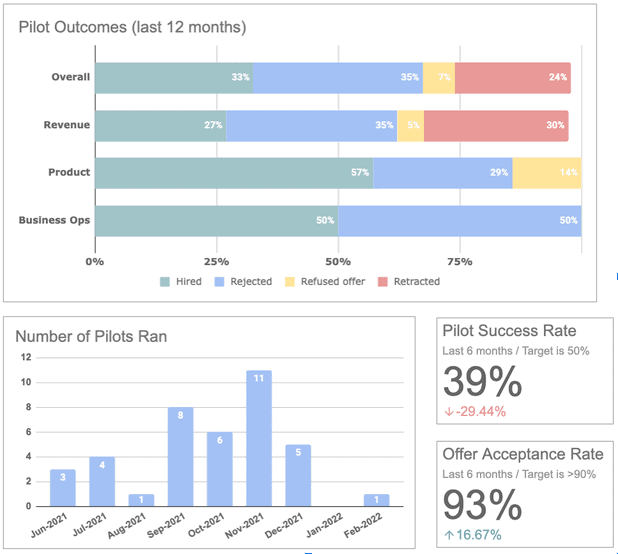
Ready to automate your processes just like Sarah?
Try Unito for 14 days, absolutely free.