Unito vs. Smartsheet Data Shuttle: Which Integration Solution Is Right for You?
If you’re a Smartsheet user, you know just how useful having the right bit of data from a different tool can be. While Smartsheet is a great way to oversee even the most complex projects, it’s not quite as specialized as tools like GitHub, ServiceNow, or Jira for some teams. Bridging the gap between these tools is essential for better collaboration, and that’s where data integration comes in.
Smartsheet’s built-in Data Shuttle is one option. Unito is another. Which one’s best for what you need?
| Smartsheet Data Shuttle | Unito | |
| Integration type | Scheduled file imports and exports | Two-way live data sync |
| Setup complexity | Manual file handling and simple mapping | No-code, user-friendly setup |
| Supported tools | Any tool compatible with CSV files | 60+ connectors, like Jira, Azure DevOps, and ServiceNow |
| Cost of ownership | Starts at $100/month, added on to your Business or Enterprise Smartsheet plan | One subscription price, low setup and maintenance cost |
| Time to deploy | Hours to properly schedule | Short |
| Customization | Basic column matching | Visual, easy to configure, auto-mapping supported |
| Scalability | Limited by manual data handling | Visual, easy to configure, and auto-mapping supported |
What is Data Shuttle?

Smartsheet’s Data Shuttle is a premium add-on for your Smartsheet plan that allows you to export data from Smartsheet in bulk as a CSV file and export similar CSV files from other tools. Its automations allow you to schedule data exports and imports based on reporting needs, project management workflows, and more. It can be a significant time saver if your processes depend on data from other tools, since you won’t have to manually copy and paste that data every single time.
What is Unito?
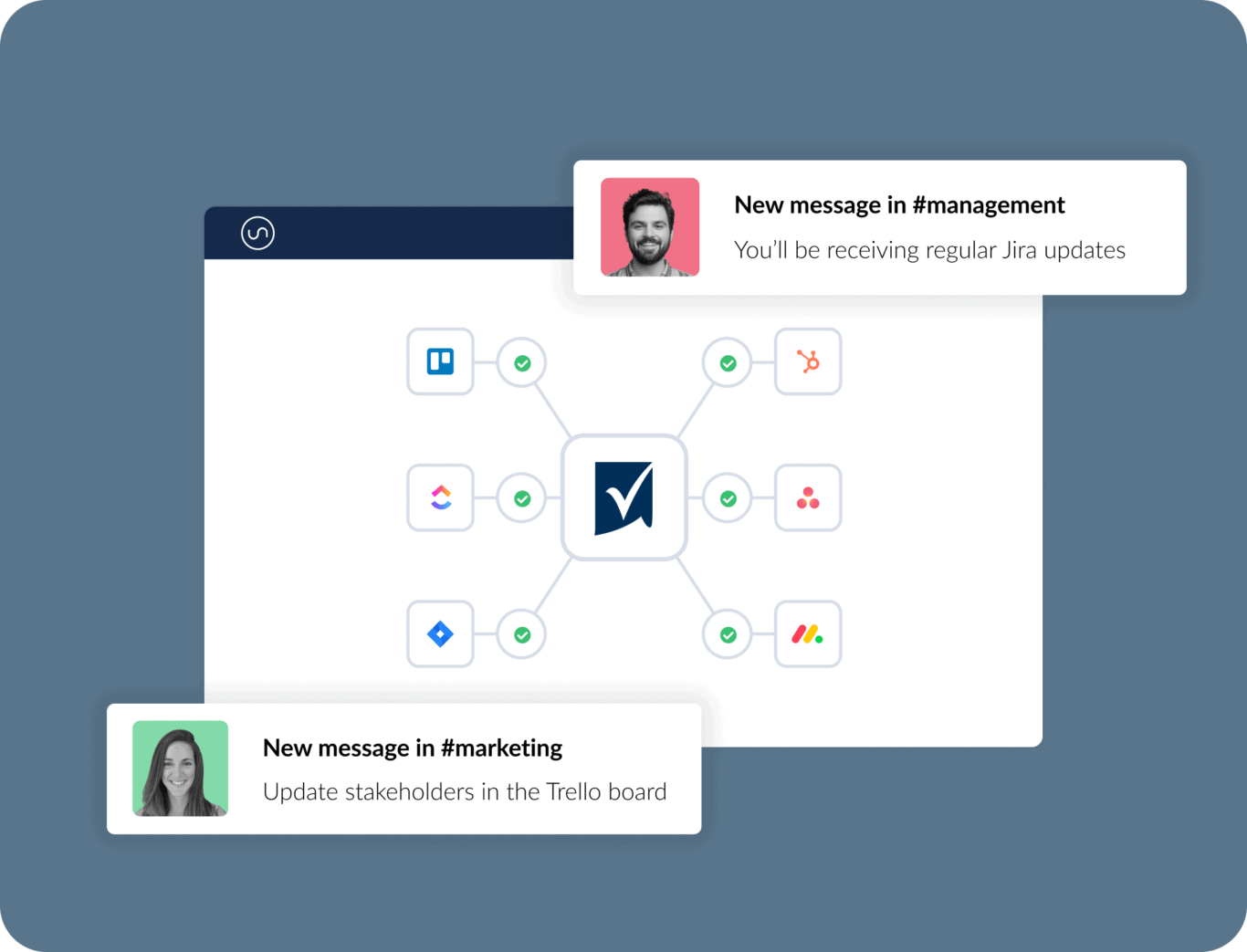
Unito is a no-code integration solution with some of the deepest two-way integrations for some of the most popular work apps on the market, including Asana, Jira, ServiceNow, and Salesforce. These integrations create two-way relationships between rows in Smartsheet and work items in other tools, automatically updating them as you work.
Say, for example, that you’ve paired a Jira issue representing a software bug with a Smartsheet row. When a developer adds an update in that issue (e.g., that the bug was fixed, or requesting additional context) that update is synced over to Smartsheet automatically. The same goes for the status of that issue (e.g., open or closed) and other fields.
Unito vs. Data Shuttle: How they compare
Let’s break down the differences between Unito and Data Shuttle in more detail.
Integration type
This is the key difference between the two tools. Data Shuttle allows you to schedule and automate data imports and exports. Unito automatically updates fields in multiple tools with a two-way sync. Data Shuttle doesn’t create a link between tools; it exports data in bulk from one tool and imports it into another. With basic column mapping, this allows you to ensure work goes where it needs to go.
Conversely, Unito’s two-way sync consistently checks for updates in both tools and updates work items on an individual basis. No need for scheduled exports. It’s the closest thing to working in two tools at once that you can get.
Setup complexity
Data Shuttle’s setup is relatively simple. The main difficulty is in mapping columns between tools and managing files. This is far from the complexity that comes with some enterprise integration platforms, but it can be enough to dissuade some users.
Most Unito users don’t have a technical background, and they set up their first Unito flow in a few minutes. Even complex integration needs can be handled in days, where other tools might take months to set up.
Supported tools
One of Data Shuttle’s key advantages over other integrations is its compatibility with thousands of tools. Because most of the apps you use can export or import CSV files, Data Shuttle will work with nearly all of them. That’s one of the advantages of more limited integration capability; it’s compatible with more tools.
Unito offers over 60 connectors for its integrations. Less than what you can integrate with Data Shuttle, but each integration gives you greater control over the fields you want to sync and how they’re updated.
Cost of ownership
Data Shuttle is one of Smartsheet’s premium features, meaning you need to pay an extra subscription cost to add it to your plan. Pricing for Data Shuttle starts at $100 a month, but it’s only available with a Business or Enterprise Smartsheet plan, which means you’re already paying at least $19 per user, per month. That said, you don’t have to spring for extra maintenance or setup costs.
Unito’s total cost of ownership boils down to a single subscription cost. No need to pay extra fees for each connector, expensive consultants, or maintenance. Your subscription is the only price you need to pay.
Time to deploy
Both Data Shuttle and Unito can be deployed much faster than other integration solutions. That’s because for both platforms, an initial setup for each data export or integration. With Data Shuttle, that initial setup will support a single workflow with multiple scheduled data exports. With Unito, the initial setup for an individual integration is all you need to continuously sync data between two tools.
Customization
Smartsheet’s Data Shuttle is limited here. While you can map columns in Smartsheet with columns in exported CSV files so data lands in the right place, that’s the extent to which you can customize your integration.
Unito offers far more customization. Not only can you map fields in Smartsheet with fields in other tools, but rules allow you to filter out data you don’t want to sync and automate actions like assigning new work items or updating dropdown fields. Advanced manual options also allow syncing of mentions across tools, automatic archiving of filtered work items, and more.
Scalability
While Smartsheet Data Shuttle can handle vast volumes of data with its exports, it’s limited by how much time you can put into manually managing CSV files. That means you’ll eventually hit a wall where these data exports become too much to handle.
Unito has no such limitation. The manual work involved begins and ends with the initial setup of a flow. Once your flow is built, it syncs data automatically without any further intervention from you. A single Unito flow can handle massive amounts of data, meaning you won’t have to deal with any scalability issues.
When you should use Data Shuttle
Data Shuttle is best for workflows where you need regular updates without real-time accuracy. Some reporting workflows, for example, might only need fresh data on a monthly or bi-weekly basis, and Date Shuttle is more than enough for those needs.
It’s also a great option for tools that aren’t usually supported by popular integration solutions, since its reliance on CSV files make it compatible with more platforms.
In short, if your integration needs could be filled by manually exporting and importing CSV files and you just want to automate that process, then Data Shuttle might be enough for your needs.
When you should use Unito
Unito is the best option for enabling seamless collaboration across tools. It’s the closest thing you can get to working in two tools at the same time, updating fields in both simultaneously. Unito’s real-time, two-way sync keeps everything up to date as you work, meaning you can collaborate with teams across your organization, no matter which tool they work in, without leaving your app of choice.
Whether it’s for managing projects, escalating tickets, or enhancing AI agents in the tools you’re using, Unito is the best choice.
Want to see what Unito can do?
Find out what Unito can do for your Smartsheet sheets.


