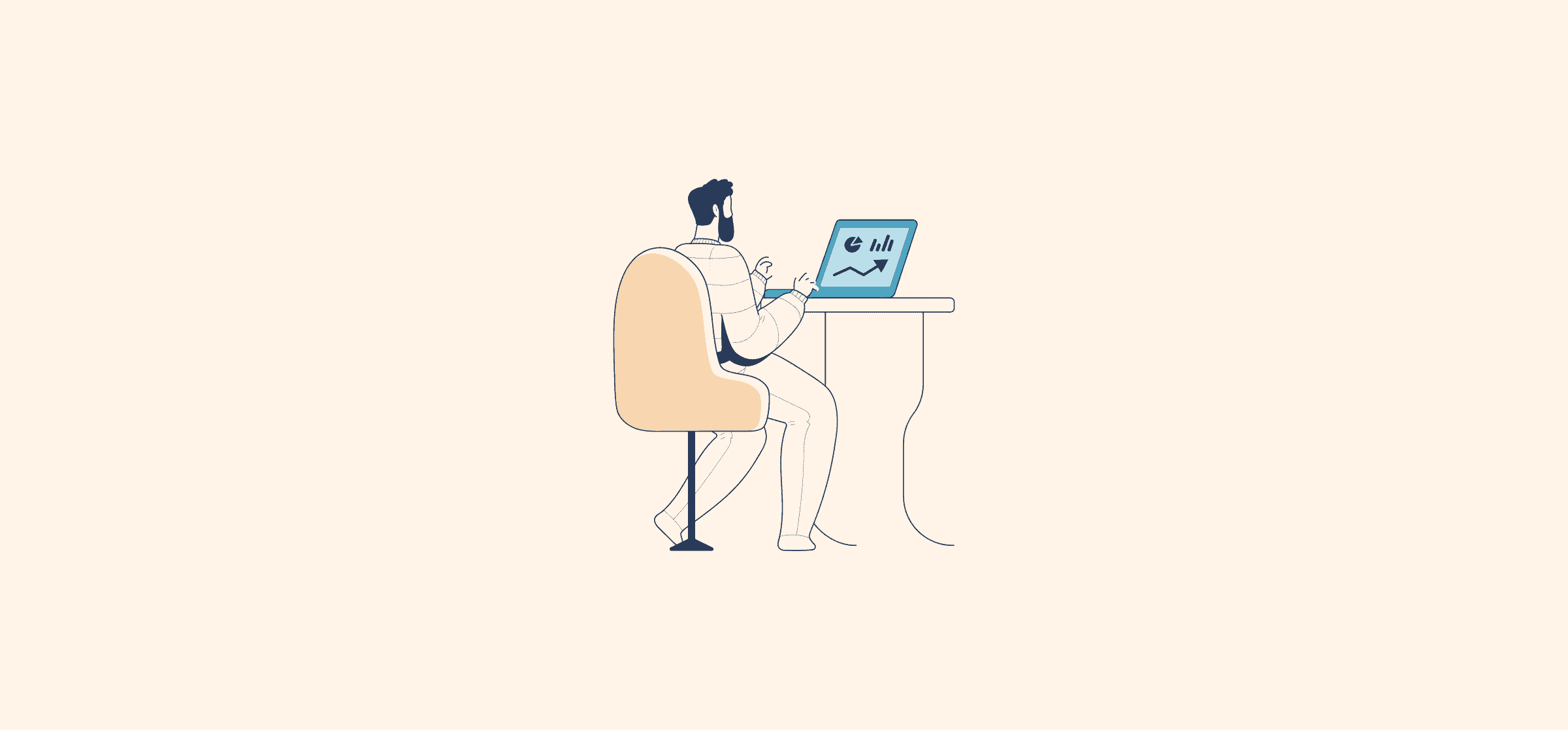What Is a Monthly Reporting Template? (And Some Templates To Help You)
Creating a monthly report can be an arduous task for team managers. But a great way to save time and make sure that you’re not missing anything is to use a template. A monthly reporting template is a pre-defined format that outlines the core essential components of any team’s performance report, such as project progress, customer feedback, accomplishments, goals achieved, and more. This provides teams with an efficient way to report on projects, stay organized and track their performance each month, allowing them to quickly generate accurate results and reports in no time.
Here’s how they work — with a few templates you can use right now!
What is a monthly reporting template?
Monthly reports are common in project and team management. Project managers might prepare a monthly report to let stakeholders know how a project evolves as time goes on, or even let individual collaborators know where specific blockers are. Similarly, a team might get together once a month to sum up everything they’ve done, find places where they can improve, and plan for the coming month. If you don’t want to start from scratch, a monthly reporting template can be an incredibly valuable resource.
These templates can take different forms depending on your organization’s needs, but they’ll always do one thing: break down information into straightforward categories. It’s tempting to dump a ton of data into your reports and call it a day, but you have to ensure you’re always thinking about the reader. Otherwise, you’re just sending work hours down the drain.
What needs to be included in a monthly reporting template?
The elements you include in your monthly reports depend entirely on what the report is actually for, but you’ll find that the broad strokes are pretty similar across them all. Let’s break it down.
Things you should include in a company-wide monthly reporting template
This is the kind of report a CEO might present at an all-hands meeting, show to potential investors, or even just share with teams ad-hoc as needed. Here’s what it should include.
An overview of recent changes in the organization and how they’ll impact the coming months.
A review of Key Performance Indicators (KPIs).
Financial information, such as cash flow and expenses.
Projections for coming months.
A quick analysis of customer trends for coming months.
Quick updates on the organization’s various departments.
Human resources updates.
Next steps.
A monthly report like this can give everyone in the company a better idea of how things are going, and it’s a great jumping-off point for asking productive questions.
What to include in a project management monthly reporting template
Project managers often prepare reports for stakeholders, individual collaborators, and even team leads throughout the organization. Here’s what they’ll include in their reports.
A timeline of project milestones and important deadlines achieved so far.
A breakdown of how resources have been used so far.
An overview of changes, delays, or issues that came up and how they’ll adapt.
A forecast of upcoming tasks.
Planned timeline adjustments if necessary.
Progress updates.
Clear strategies for improving processes and dealing with blockers.
With this kind of report, project managers can avoid a lot of repetitive questions by just pointing people to what they’ve written.
What a monthly team reporting template needs to have
Project managers and CEOs aren’t the only ones that work with monthly reports. Teams often need to have some kind of reporting workflow to keep leaders and other teams aware of what they’ve been working on. A manager will often take care of this report; though sometimes it might only be shared with a department head or a vice president. Here’s what this kind of report might look like.
An analysis of the team’s accomplishments over the past month.
Performance reviews for each team member.
An overview of any issues encountered by the team and how they were resolved.
KPIs tracking the progress of big projects or initiatives the team has been working on.
A summary of changes made within the team, including hires and departures.
Proposed strategies for improvements to the team’s processes.
Managers might create this report alone, or they’ll ask for help from individual team members who self-report on their performance.
What tool should you use for your monthly reporting template?
So now that you know what your monthly reporting template should have in it, where should you keep it? You have a few options to work with, depending on how much work you want to put in your template — and how available it needs to be.
Your project management tool: A lot of project management tools have built-in reporting features, including pre-made templates, meaning you can create your reports right where your work is happening.
A spreadsheet tool: Tools like Google Sheets and Excel are flexible enough to do just about anything, and they’re commonly used for reporting. They’re great for tracking budgets and other resources.
Data visualization tools: Of course, a tool that’s specialized for data will be useful for creating your reports.
6 Monthly report templates
Marketing report for Notion
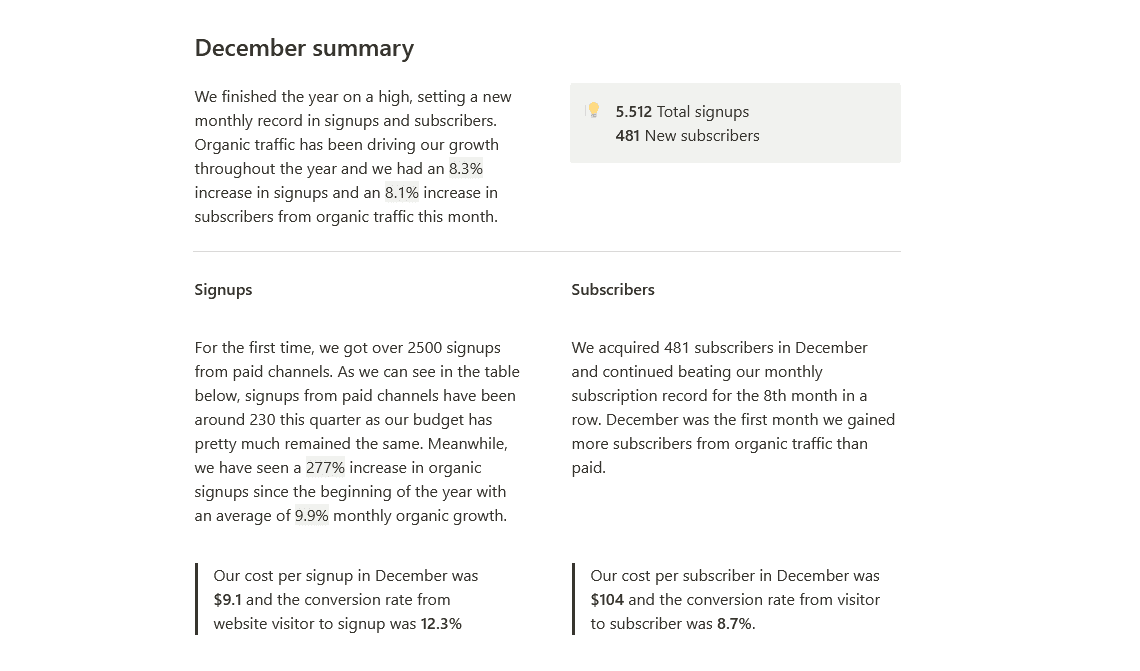
Your marketers will love this monthly marketing reporting template, since it’ll save them a bunch of time on their reporting tasks.
Automated Google Sheets report
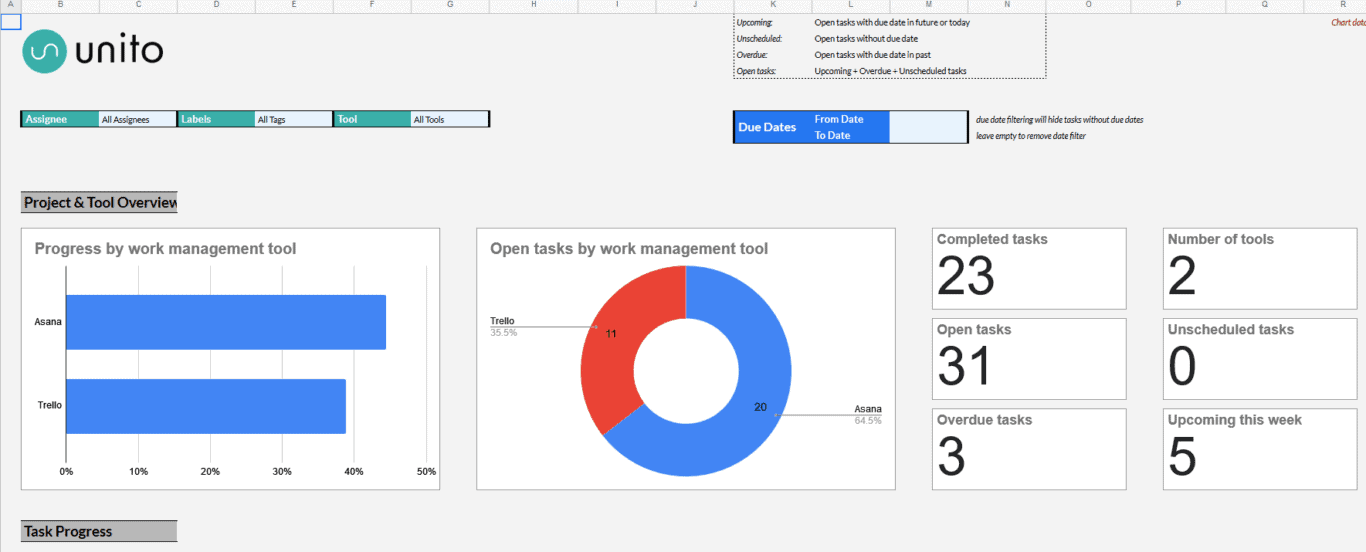
Google Sheets is a powerfully versatile tool. Most of us don’t use it to its’s full potential. With a little help from Unito, you can automatically sync your work from tools like Trello and Asana to this Google Sheets template and automate your Google Sheets reporting. No more manual reports!
Template for Word
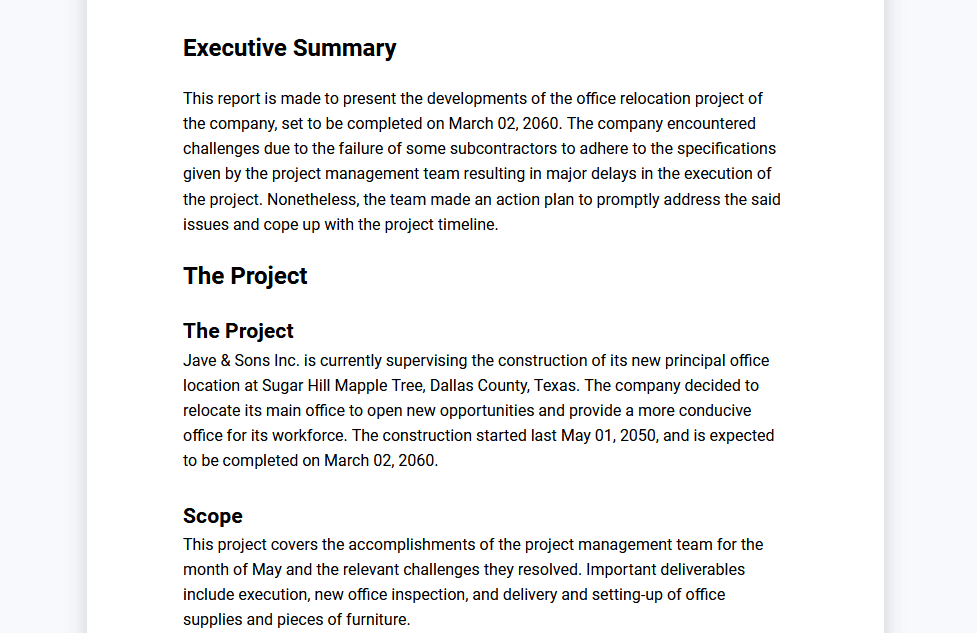
Want to share monthly reports with the rest of the company without learning any new tools? Here’s a great template for Microsoft Word that covers all the bases.
Monthly sales report template for Google Sheets
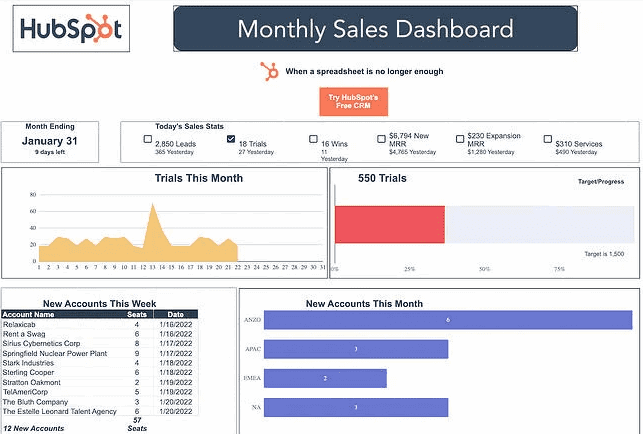
With this template, you can keep track of your sales team’s monthly performance in a clean dashboard that every leader will love. It’s best-suited to SaaS companies and similar businesses, since the metrics are specific to tracking the conversion of free users to paying customers.
Monthly report template for Word and Excel
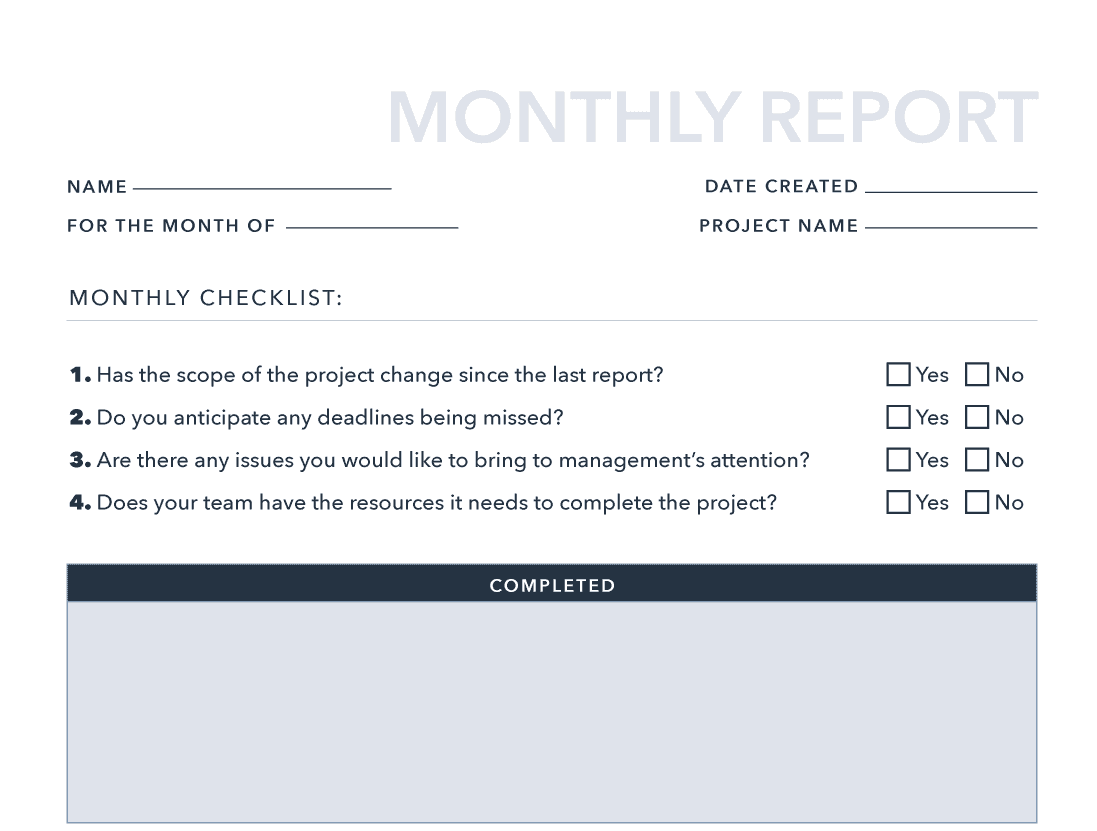
For some projects, you only need a simple monthly reporting template that can be used across as many tools as possible. This template lets you quickly sum up your projects progress in a way anyone can consume.
Monthly financial report template
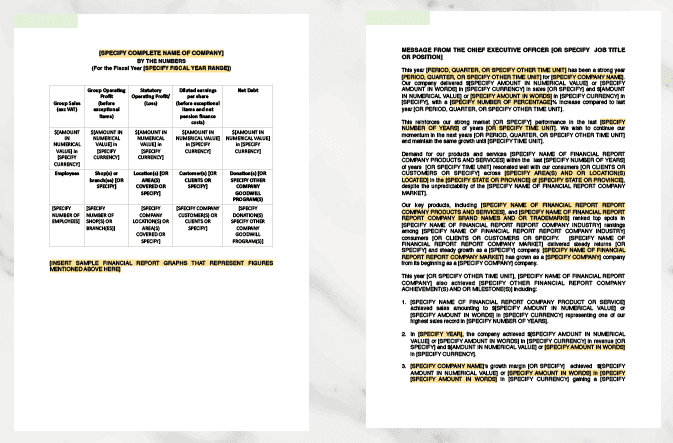
Reporting on financials is essential for keeping any business growing. While the cadence at which you report on financials can vary, doing so monthly can keep stakeholders and shareholders more informed.
Monthly reporting templates FAQ
What’s the best tool for building monthly reports?
The best tool is the one everyone in your project can use. There’s no point deploying a complex, robust tool if none of your stakeholders can make sense of it. For some projects, a spreadsheet in Excel or Google Sheets will be the best way to share your monthly report. For others, it’ll be whatever project management tool you’re using to track other work. Balance accessibility and functionality.
Should you only report on project status on a monthly basis?
Not necessarily! Hopefully, the rate at which you need to report on your project’s status has been outlined in your project brief. If not, here are your options:
Weekly: For high-stakes projects with a ton of input from stakeholders, you may need to report on your project every week.
Monthly: For most projects, a monthly cadence is more than enough to collect data and report on your project’s progress.
Quarterly: For longer projects that span the entire organization, a quarterly cadence may be more appropriate.