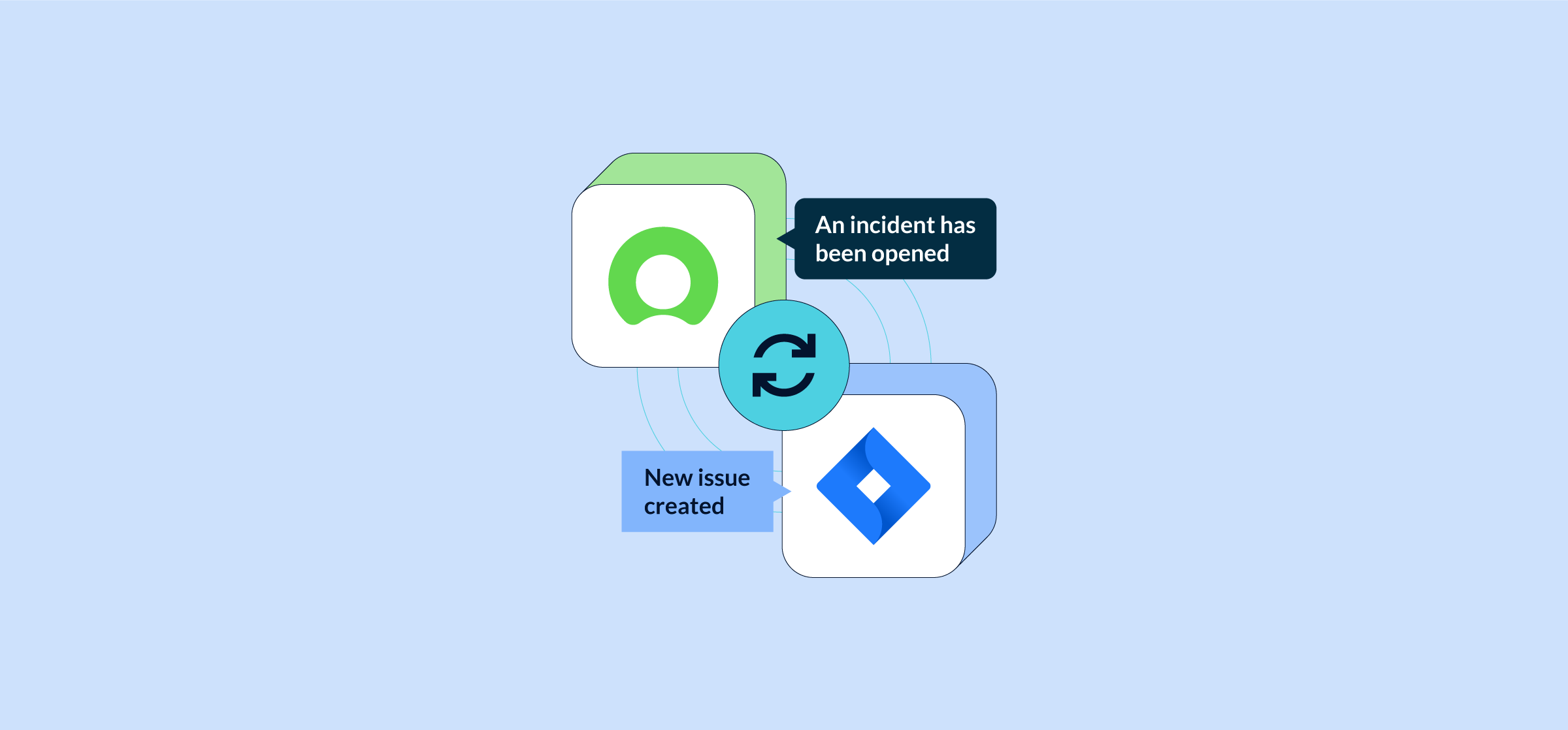How to Easily Integrate ServiceNow Jira with a Low-Code Solution
Without a sophisticated process and workflow, IT departments can’t respond to cybersecurity incidents quickly, resolve requests from high priority customers, or support internal teams in performing their own tasks effectively. The entire organization’s momentum can be ground to a halt as bottlenecks pop up in these circumstances.
This is when the topic of integrations tends to crop up: do we build one internally or buy an out of the box solution? If we buy it, which vendors should we consider? What features are essential, which ones are nice to have, and what can we live without?
Overview
Unito’s two-way sync integration for ServiceNow and Jira allows users of any technical background, from product managers to software developers and team leads, to sync ServiceNow records with Jira issuess. This integration syncs updates back and forth between both tools, creates new work items, and can even automate repetitive actions. This in-depth guide shows you how that’s done.
Common use cases for a Jira-ServiceNow integration
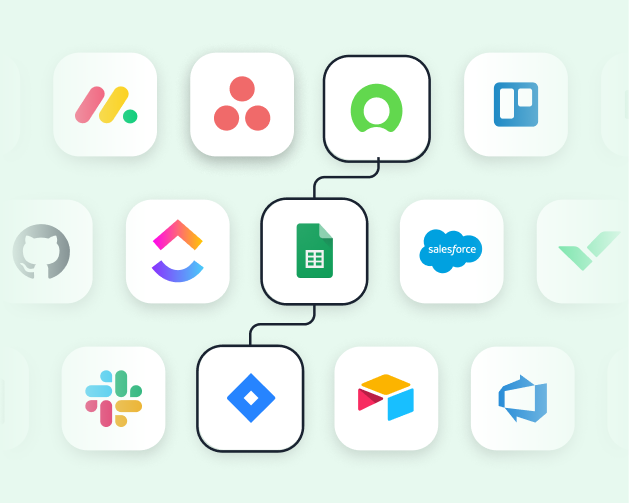
Integration options for your ServiceNow instance and Jira
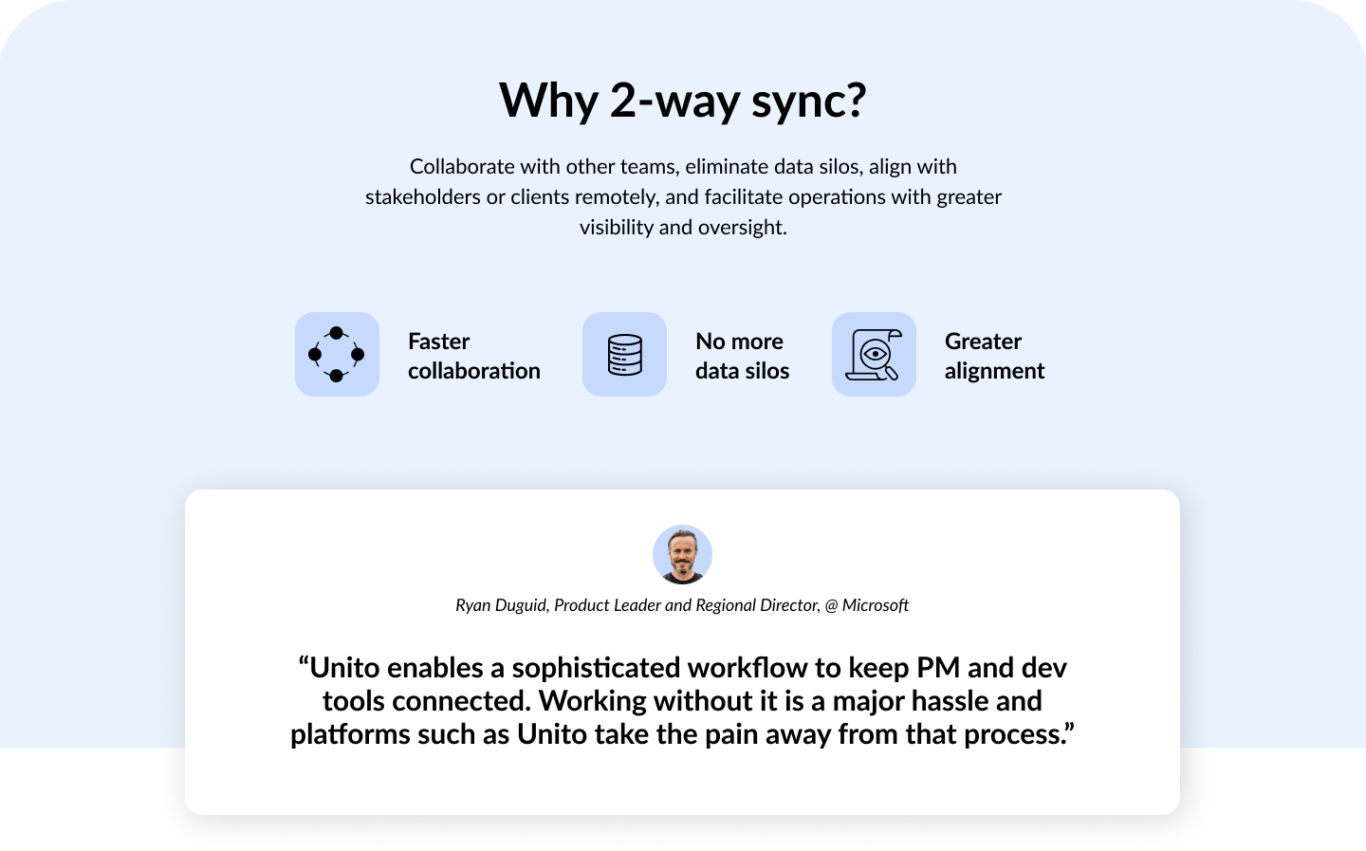
Now that you know when you need an integration, let’s look at a few of your options.
Built-in integrations
Many of the software tools you already use have built-in integration platforms. ServiceNow, for example, has the Integration Hub, which allows you to automate certain tasks in both Jira and ServiceNow. Built-in integrations aren’t all made equal. Some are limited in their depth, only supporting a few fields. Others require serious technical skill to get working right.
For many organizations, built-in integrations will be the first option they investigate and deploy, with varying degrees of success.
Automation solutions
Automation solutions like Zapier use simple if-this-then-that logic to take action in one tool based on triggers occurring in a different tool. With an automation like this, you could, for example, automatically create Jira issues to follow up on ServiceNow incidents that need input from a developer.
These solutions are easy to deploy, but they’re typically pretty limited in their functionality unless you spend significant time setting up and maintaining complex chains of individual automations.
RPA platforms
RPA stands for robotic process automation. These platforms allow users to automate even complex workflows with software bots that can take the same actions humans can. They can even interact with the interfaces of other software tools. That makes them sound like the perfect way to integrate ServiceNow and Jira, except for one word.
Maintenance. Even a slight change in a tool’s interface can completely break your bots, meaning you need to troubleshoot them regularly.
2-way sync
A 2-way sync solution like Unito doesn’t just automate the transfer of data between tools. It creates 2-way relationships between work items in tools like ServiceNow and Jira, meaning any update made in either tool is automatically reflected in the other.
These solutions are no code, but completely customizable. Quick to deploy, yet with robust security and administrative settings.
Here’s why these solutions are your best option, using Unito as an example.
The 2-way solution for your Jira-ServiceNow integration
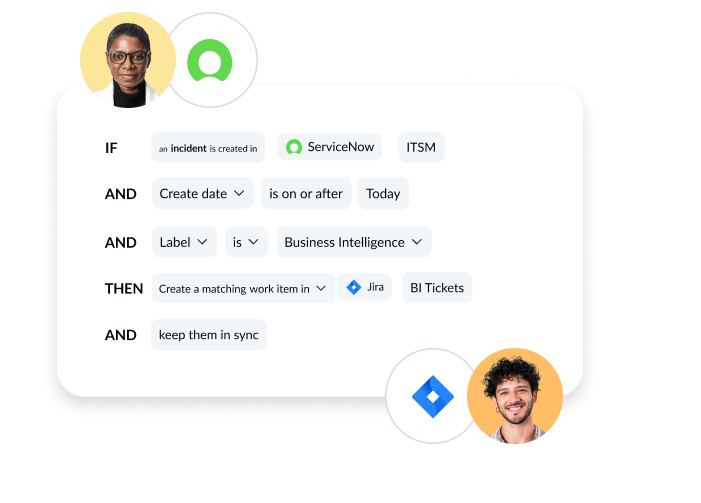


Unito reduces the risk of manual input and error in ITSM
Optimizing communication and visibility
Flexible ITSM processes and reduced errors
Step-by-step instructions: Connect Jira to ServiceNow with Unito
By the end of this guide, your ServiceNow-Jira integration will:
- Create new Jira issues automatically based on ServiceNow records you create.
- Create new ServiceNow records synced with the Jira issues you work on.
- Update fields in real-time as you work in both tools.
This integration is best for:
- Tools: ServiceNow and Jira
- Use cases: Ticket escalation, product management, software development
- Great for: Product managers, IT, customer success, software developers, project management
More of a visual learner? Check out this video tutorial!
Connecting ServiceNow to Unito for the first time
A ServiceNow admin needs to set up the initial connection between Unito and your ServiceNow account. From there, you can authorize Unito to sync data out of ServiceNow using OAuth 2.0 or a username and password.
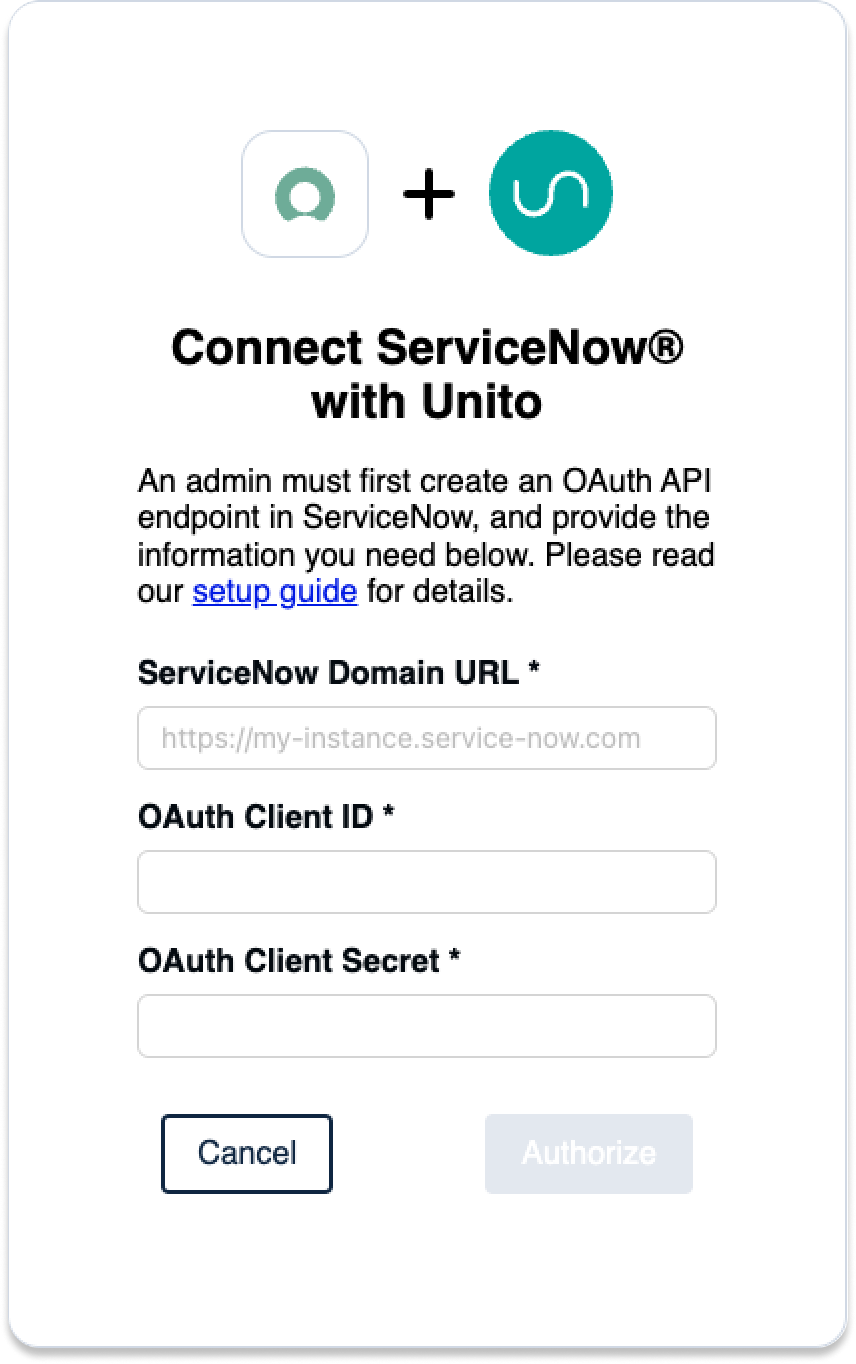
Make sure you have the following information on hand to connect your account:
- ServiceNow Domain URL: https://INSTANCENAME.service-now.com
- OAuth 2.0: An OAuth Client ID and Secret
- Username: Your ServiceNow username and password
Before you sync
You need to connect a ServiceNow account with CRUD rights (create, read, update, and delete) for the records and tables you plan on syncing to Unito. If you’re not sure how to do this, contact your ServiceNow admin for guidance.
Setup in Jira
If you’re connecting Jira to Unito via OAuth2, then simply follow the on-screen instructions when adding your account for the first time:
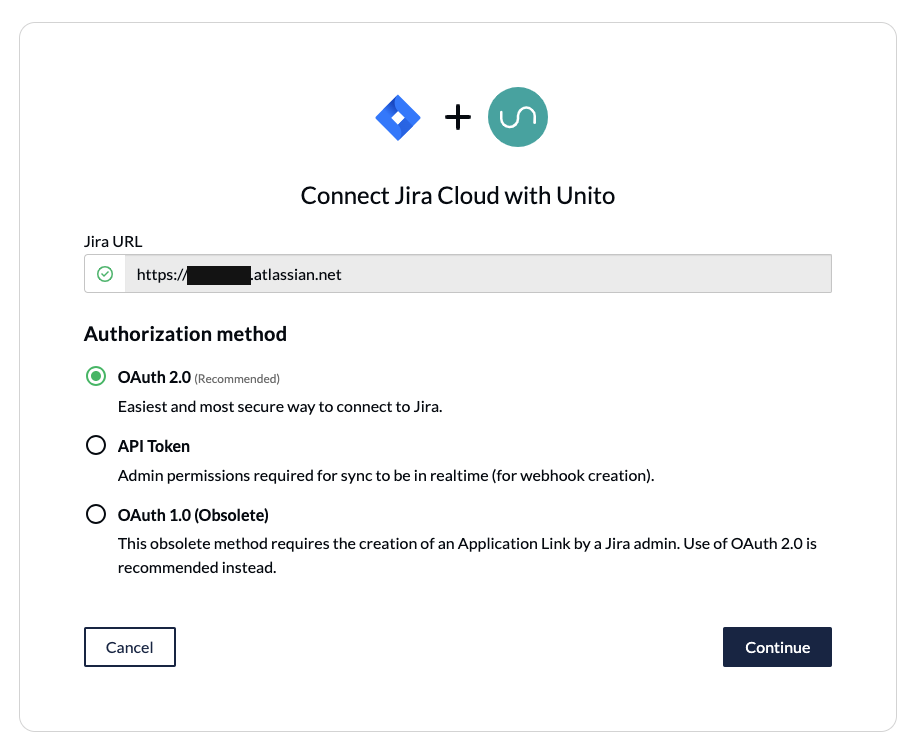
If you’re not using OAuth 2 to connect to your Jira Cloud workspace, you’ll need to do the following:
- Set your Jira contact email visibility to anyone in your Jira profile page.
- Set up an application link in Jira to sync your issues to ServiceNow.
If you’re connecting an on-premise Jira Server instance to Unito, you’ll need to follow this guide. You can also use ngrok to connect Jira Server to Unito.
Step 1: Connect ServiceNow and Jira to Unito
- Sign up for Unito.
- Click +Create Flow in the Unito app.
- Click Start Here to connect ServiceNow and Jira.
- Click +Choose account for each tool and complete the authorization process.
- Choose the type of ServiceNow record you want to include in your flow. Unito supports all record types, including requests and incidents.
- Choose the ServiceNow table and Jira project you want to sync.
- Once that’s done, click Confirm.
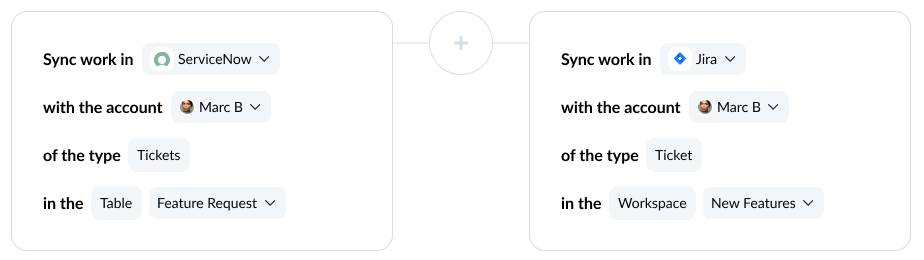
First time connecting tools to Unito? Check out our in-depth guide.
Step 2: Choose flow direction
With flow direction, you determine where Unito automatically creates work items to match those you create manually. You have three options:
- 2-way: Both ServiceNow records and Jira issues are automatically created by your Unito flow to match the items your team creates manually in each tool.
- 1-way from ServiceNow to Jira: Jira issues will be automatically created by Unito to match ServiceNow records you create manually. Unito won’t create new ServiceNow records.
- 1-way from Jira to ServiceNow: ServiceNow records will be automatically created by Unito to match Jira issues you create manually. Unito won’t create new Jira issues.
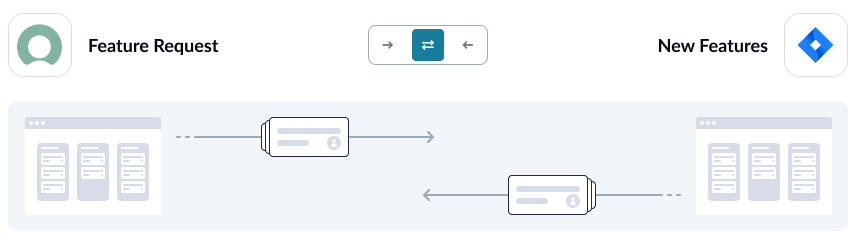
Here’s a more detailed guide to how flow direction works.
Step 3: Build rules to sync specific work items
Unito rules can do two things:
- Filter out work items you don’t want to sync. For example, you could create a rule that only syncs records set as High priority.
- Automating certain actions. For example, you could create a rule that automatically assigns new Jira issues to a specific user.
To start building your rule, click Add a new rule, then choose a trigger and action.
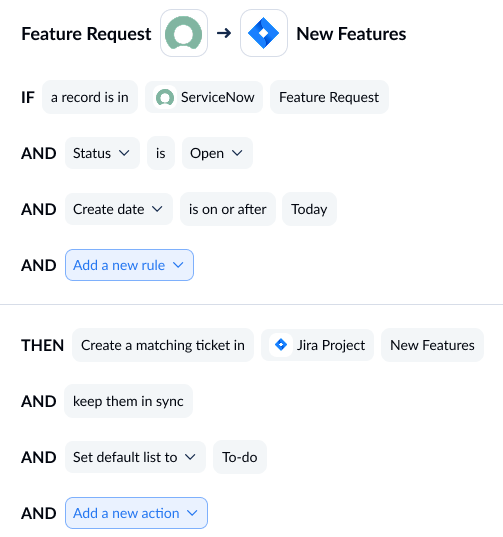
You can learn more about setting rules here.
Step 4: Map fields between ServiceNow and Jira
When you map fields, you pair fields in ServiceNow with fields in Jira so data always goes right where it needs to be. Unito can usually map most fields automatically, whether they’re exactly the same (Assignee→Assignee) or compatible (URL→Text). You can also choose to map fields manually to fully customize your flow.
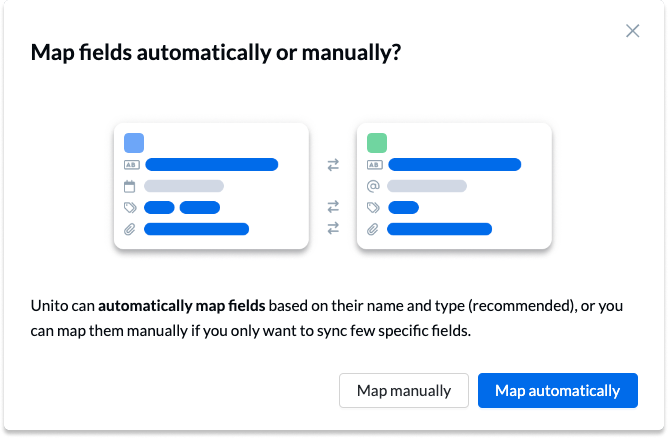
Here’s what you’ll see when Unito maps your fields automatically.
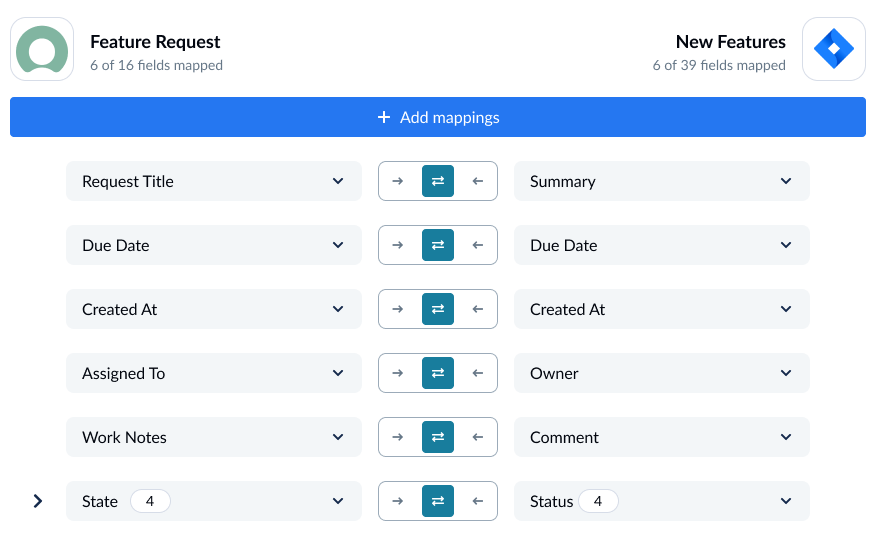
To add a new field mapping, click +Add mapping then Select a field. When you choose the field you want to map in one tool, Unito will automatically recommend compatible fields in a dropdown under the other tool.
Fields identified with a cog icon can be customized further once they’re mapped. For example, a Status field can be customized so its options match those in another field.
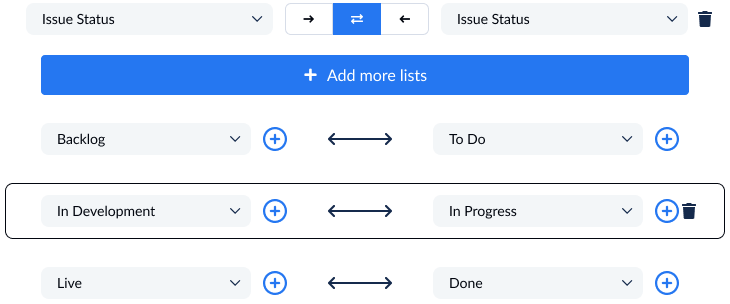
Step 5: Launch your ServiceNow-Jira integration
That’s it! You’re ready to launch your flow. Unito will automatically keep ServiceNow records and Jira issues in sync. This will allow your teams to collaborate more effectively without copying and pasting data or jumping back and forth between tools.
Book a demo to see if this integration is right for you
Summary: Jira ServiceNow integration
FAQ: ServiceNow-Jira integration
Does Jira integrate with ServiceNow?
You can integrate Jira with ServiceNow in a number of ways:
- The Jira Spoke in the ServiceNow Integration Hub, which is available with ServiceNow at an extra cost.
- Script-based integration tools like the Exalate app, which require some level of technical knowledge to work best.
- Two-way sync integration platforms like Unito, which automatically sync data back and forth between Jira and ServiceNow.
When should you use Jira vs. ServiceNow?
While Jira and ServiceNow have some similarities, they’re used very differently. ServiceNow is typically the hub for an organization’s service workflows, whether that’s ITSM (IT service management) or customer service.
Jira allows teams to manage service workflows as well (especially through Jira Service Management), but it’s best suited to product work and project management. That’s why most organizations will use both tools.
What integrations are supported by ServiceNow?
Through the ServiceNow Integration Hub and third-party apps, ServiceNow offers over 1,000 integrations.