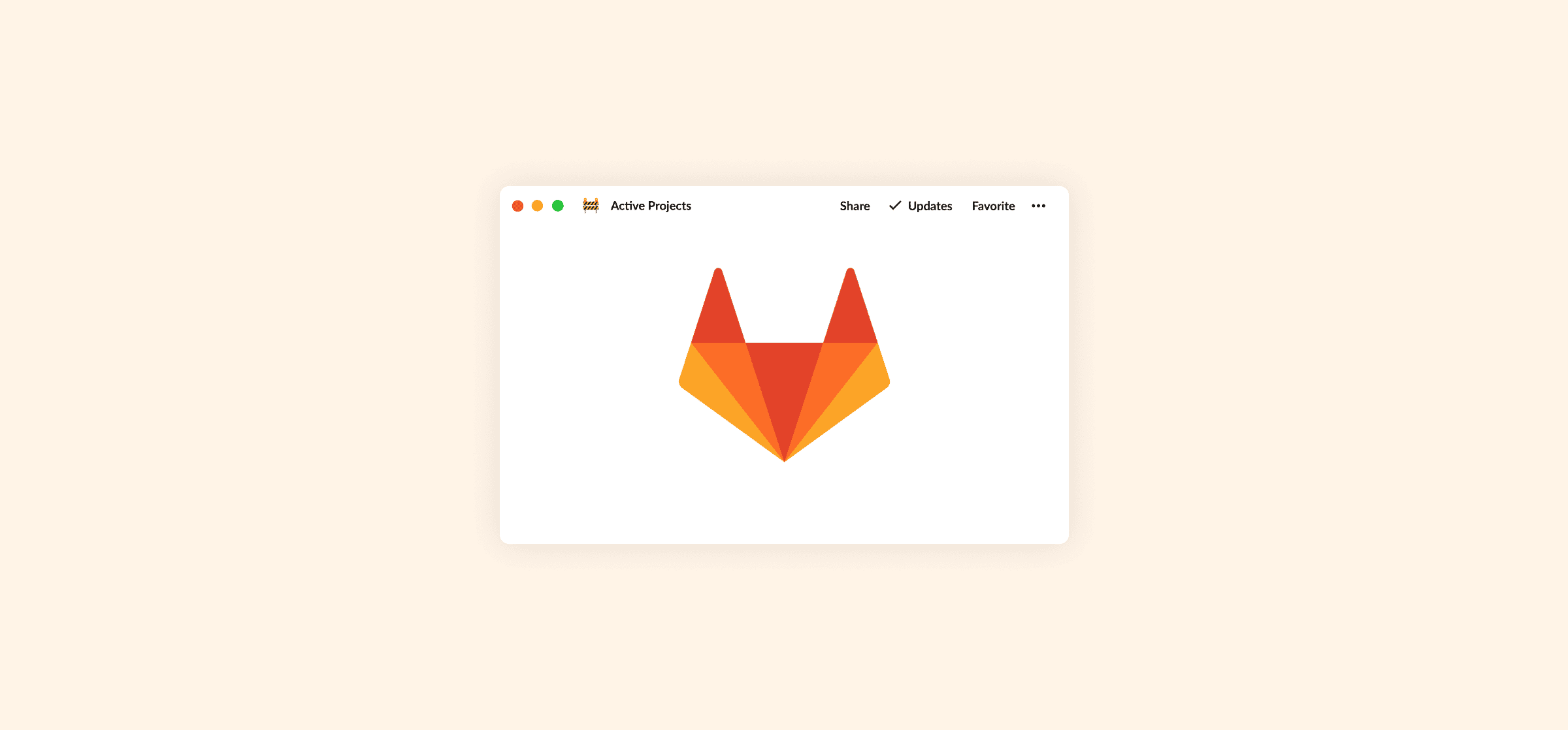GitLab’s Issue Tracker for Cross-Functional Team Collaboration
Think GitLab is just for coders? Think again. In this piece, we’re going to show you a different side of this tool: GitLab’s issue tracker. It’s not just about fixing software bugs; it’s a powerful tool that can be the central hub for all sorts of team collaboration.
We’ll walk you through how you can use GitLab to keep track of tasks, discuss plans, and even maintain documentation, without any technical skills. By the end, you’ll see how GitLab isn’t just for tech teams — it’s for any team that wants to work together more effectively.
Embracing GitLab for improved task management
Effective task management is the backbone of any project, and GitLab’s issue tracker brings a fresh perspective to this essential activity.
Traditionally seen as a tool for tracking bugs and issues in software, GitLab’s issue tracker shines when applied to general task and process management. It allows teams to create, assign, and prioritize tasks in a transparent, organized manner. You can also integrate GitLab with Jira through Unito.
The beauty of this system lies in its flexibility; tasks can be anything from a marketing campaign to an HR policy update. Each task or ‘issue’ in GitLab can be tagged for easy categorization, making it simple to filter tasks based on priority, department, or project phase. This feature is essential for cross-functional teams since their tasks often span multiple departments.
The platform’s built-in discussion threads allow team members to comment on tasks directly, ensuring all communication is centralized and easily accessible. This feature eliminates the need for lengthy email threads or separate messaging apps.
Moreover, GitLab’s time-tracking functionality allows team members to log hours spent on a task, providing valuable insights into time allocation and helping in workload management.
Streamlining team discussions with GitLab
Effective communication is the lifeline of cross-functional collaboration, and GitLab integrates discussions directly into the issue-tracking workflow.
Each issue in GitLab comes with a discussion thread. This setup ensures that all relevant conversations are captured and stored with the task, providing a clear, chronological record of how a task has evolved over time.
GitLab’s mention system is another powerful feature for streamlining discussions. By simply mentioning a team member using their GitLab username, they are immediately notified and brought into the conversation. This ensures that the right people are involved in the discussion at the right time, leading to quicker decision-making and problem-solving.
On top of this, GitLab supports Markdown in its comments, which allows for rich text formatting, including bullet points, code blocks, and hyperlinks, making it far easier to convey complex information within discussions.
Enhancing knowledge sharing on projects
Documentation is often an overlooked aspect of project management, but it’s vital for maintaining continuity and knowledge within teams, especially in more cross-functional settings.
GitLab’s issue tracker offers an elegant solution for this: each issue can serve as a living document, capturing all the decisions, discussions, and changes related to a particular task.
Over time, these issues build up a rich history, serving as a valuable knowledge base for the team.
Moreover, GitLab integrates seamlessly with its own Wiki feature, allowing teams to create and maintain a more structured form of documentation. These Wikis can be used for everything from onboarding new team members to documenting standard operating procedures.
Going beyond software alone
While GitLab has its roots in software development, it’s useful for other teams, too. In marketing, for instance, GitLab’s issue tracker can be used to manage campaigns, track progress on creative assets, and even coordinate launches.
For HR teams, it’s a valuable tool for tracking recruitment processes, onboarding new employees, and managing internal policy updates. In essence, any team that deals with a range of tasks and relies on collaboration can benefit from the structured yet flexible environment that GitLab provides.
This is also the case with integrating SAP staffing solutions — a common suite of software in the HR space — which is yet another advantage. Following similar principles as GitLab’s issue tracker, SAP integration centralizes and simplifies staffing solutions and human resources processes, demonstrating the power of effective system integration across various aspects of your organization.
Let’s take a real-world example: consider a marketing team using GitLab to track the development of a new campaign.
They can create issues for each component of the campaign, assign tasks to designers, copywriters, and digital marketers, and use discussion threads to refine their ideas. The transparency and traceability of the GitLab issue tracker ensure that everyone is on the same page, deadlines are met, and nothing falls through the cracks.
Using GitLab for improved collaborative efficiency
The true potential of GitLab’s issue tracker lies in its ability to bring diverse teams together and streamline their workflows. The platform’s intuitive interface and robust feature set make it easy for teams of all types to adopt and use effectively.
GitLab reduces the need for excessive tools and platforms by centralizing tasks, discussions, and documentation in one place, thereby decreasing the likelihood of miscommunication and increasing overall efficiency.
In cross-functional teams, where members may have different workflows and priorities, GitLab’s issue tracker serves as a common ground. It fosters a culture of transparency and accountability, where everyone has visibility into what others are working on and how their work contributes to the project’s broader goals.
Enhancing project planning and reporting
A crucial aspect of successful team collaboration is robust project planning and reporting, and GitLab’s issue tracker offers invaluable resources in this regard. The platform’s capability to integrate with project management methodologies, like Kanban and Scrum, enables teams to visualize workflows and track progress in real time.
Moreover, GitLab provides detailed reporting features that are downright essential for project oversight. Through its robust analytics and reporting tools, team leaders and project managers can generate insights into team performance, task completion rates, and project timelines.
These reports can be customized to focus on specific metrics that are most relevant to the team or project, offering a tailored view of performance and progress. In certain edge cases, GitLab can even be set up to generate reports with React and provide every collaborator with a comprehensive assessment of any bugs, changes, and fixes.
Properly utilizing GitLab’s boards allows teams to create custom robust workflows that actively reflect their unique processes. These boards offer a visual representation of tasks, allowing teams to see the status of each item at a glance, from ‘To Do’ to ‘Done’. This visualization is particularly useful for identifying bottlenecks and ensuring a balanced distribution of work.
Leveraging Gitlab’s Issue Tracker to make collaboration easier
As we’ve covered here, GitLab’s issue tracker stands out as a highly formidable tool that goes far beyond just coding and software development.
Its versatility in task management, communication facilitation, and documentation makes it a valuable asset for any cross-functional team looking to enhance their overall collaboration and efficiency. The platform’s ability to adapt to diverse project needs and its intuitive project planning and reporting features position it as a central hub for managing complex tasks and ensuring seamless teamwork.
As we’ve seen, the power of GitLab’s issue tracker lies in its flexibility and comprehensive nature—it’s not just a platform for tracking issues; it’s a complete ecosystem that supports teams in their journey from planning to execution, ensuring that every member is engaged and every task is aligned with the larger project objectives.
Whether you are part of a technical team or a non-technical one, GitLab’s issue tracker can be tailored to fit your specific needs, making it an indispensable tool for anyone looking to enhance their overall team collaboration and project management.