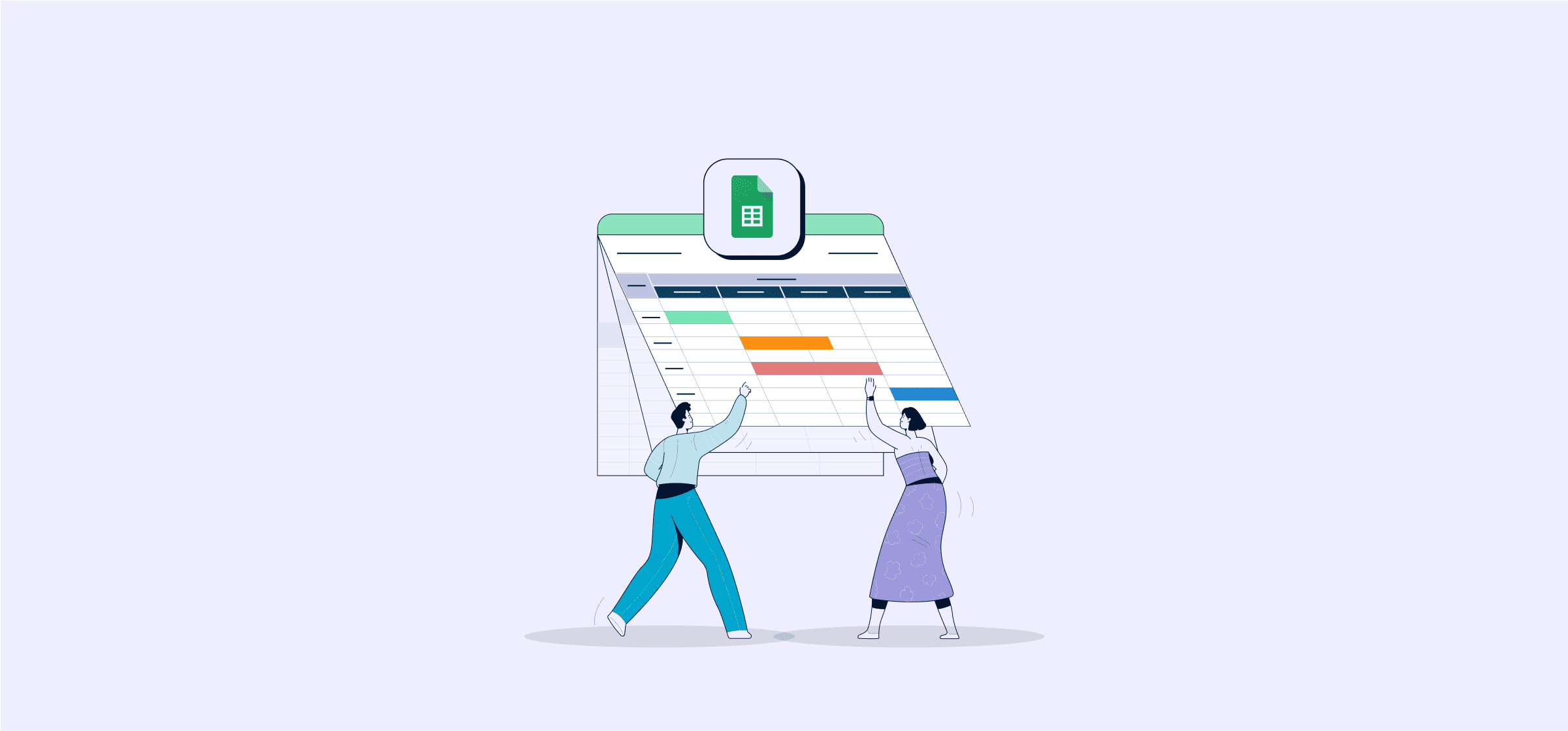19 Free Gantt Chart Templates for Google Sheets
Gantt charts and Google Sheets are a match made in heaven. Google Sheets is perfect for managing project data, while Gantt charts track project progress in a simple, visual way. Many project managers rely on both tools. With these Gantt chart templates for Google Sheets, we’re bringing them together!
It’s not hard to make a Gantt chart in Google Sheets from scratch. But there are so many templates out there, that you really don’t have to!
Here are 19 great Gantt chart templates for Google Sheets and other tools. Whether you use them as-is or customize them to your liking, they’ll make nearly any kind of project a breeze to manage!
What’s a Gantt chart?
In case you need a refresher, the Gantt system uses a horizontal bar chart to make any project easy to visualize.
Different bars represent different tasks. They’re arranged according to start and end dates, showing you exactly what you’ll need to complete for the project to move forward.
No matter how complex your project is, a Gantt chart immediately shows you the project timeline, how it’s progressing, and if there are any potential clashes. Project managers often use them to plan projects involving multiple dependencies.
It’s exactly the kind of data that Google Sheets is great for. That’s why you should use one of these Gantt chart templates!
13 Gantt chart templates for Google Sheets
Gantt chart template from Smartsheet
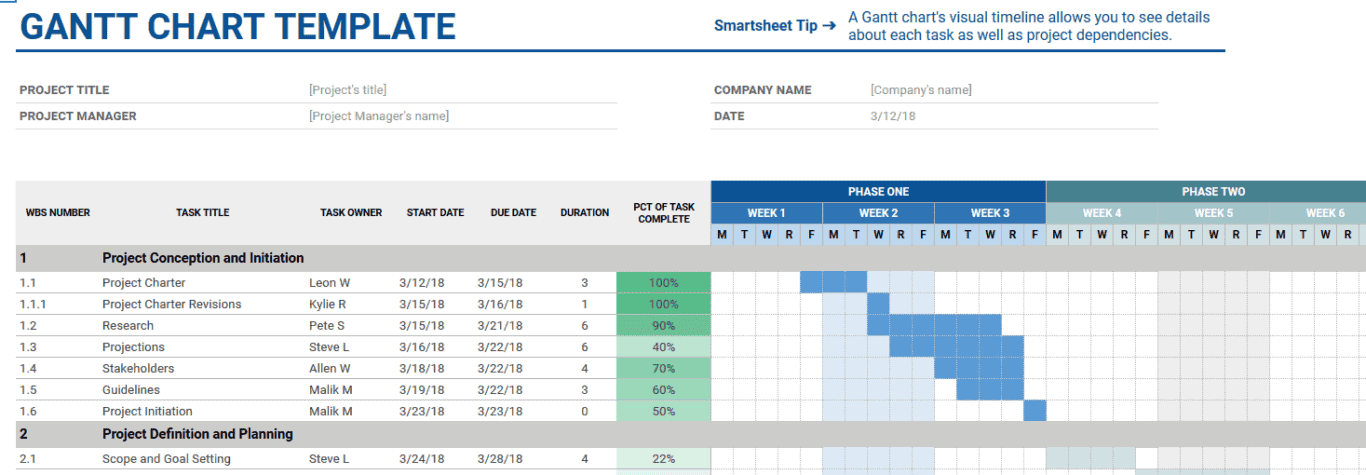
This Gantt chart template was created by Smartsheet, and it’s a pretty detailed overview of the project lifecycle, with sections for initiation, planning, and monitoring, and typical project tasks in all of those stages. You’ll be able to enter each task’s owner, along with start and end dates.
Basic Gantt chart template
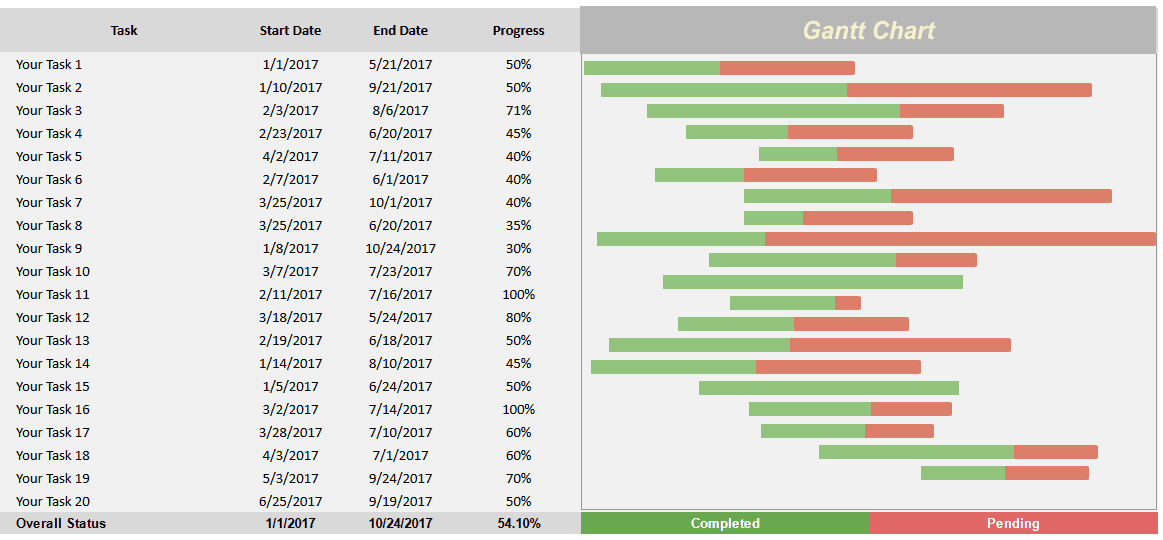
This super-simple Gantt chart is a blank canvas to customize! All you need to do is enter the task’s name, starting, and ending dates. This would be a great template for a simple project that you’re working on independently.
Detailed Gantt chart template
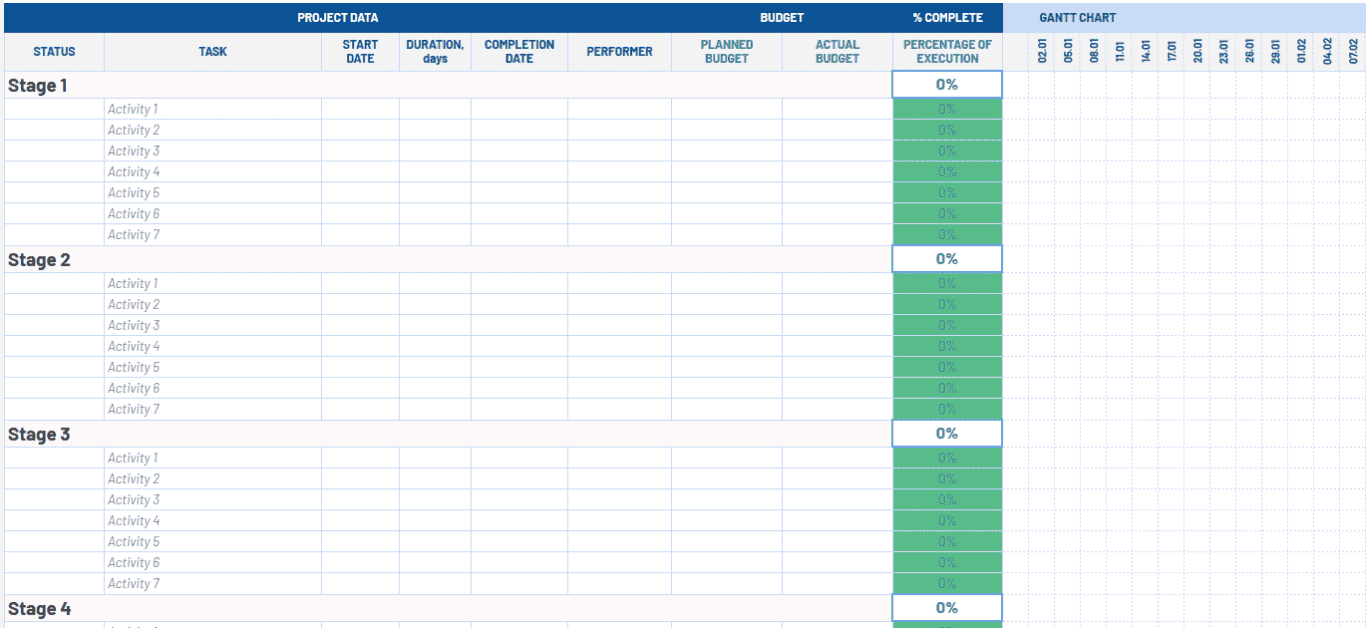
This template is blank, like the one above, but the tasks are divided into four stages. How you label each stage and task is up to you. It’s a great choice for a project that’s a little more involved but doesn’t follow the typical lifecycle.
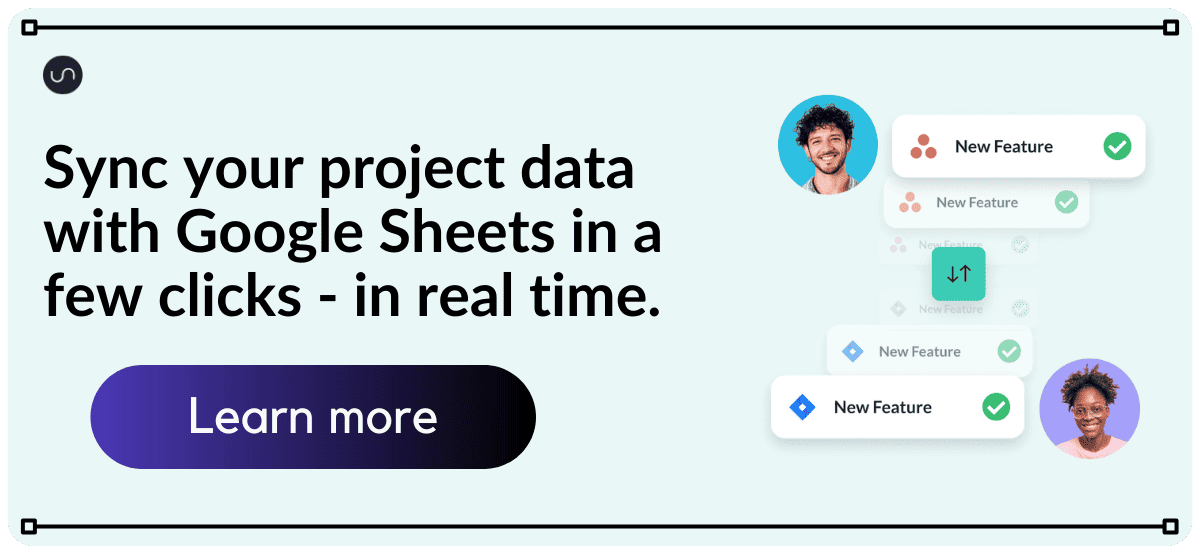
Gantt chart template with dependencies
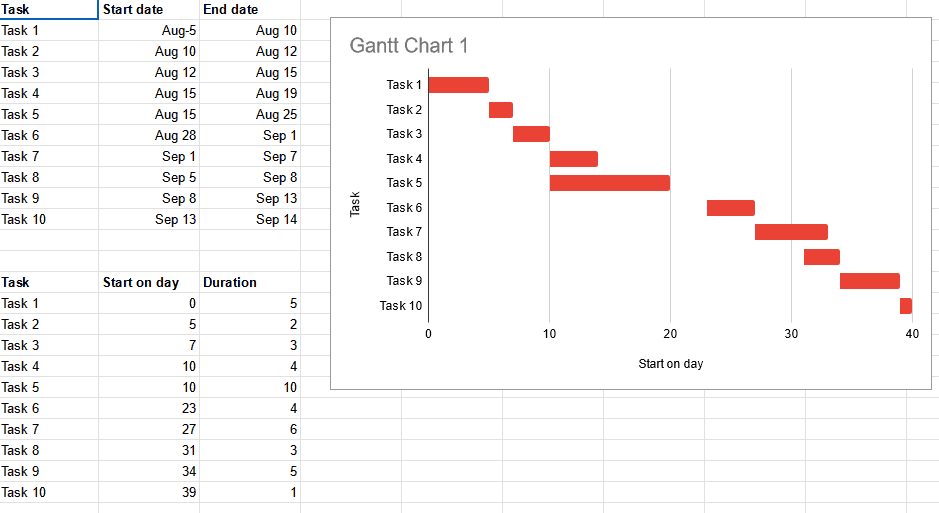
In real life, very few projects proceed in an orderly, linear way. Managers are often faced with dependencies, meaning one task needs to be completed or initiated before another one can move ahead. If your project has many dependencies, this template will make them easy to plan for.
Weekly project Gantt chart template
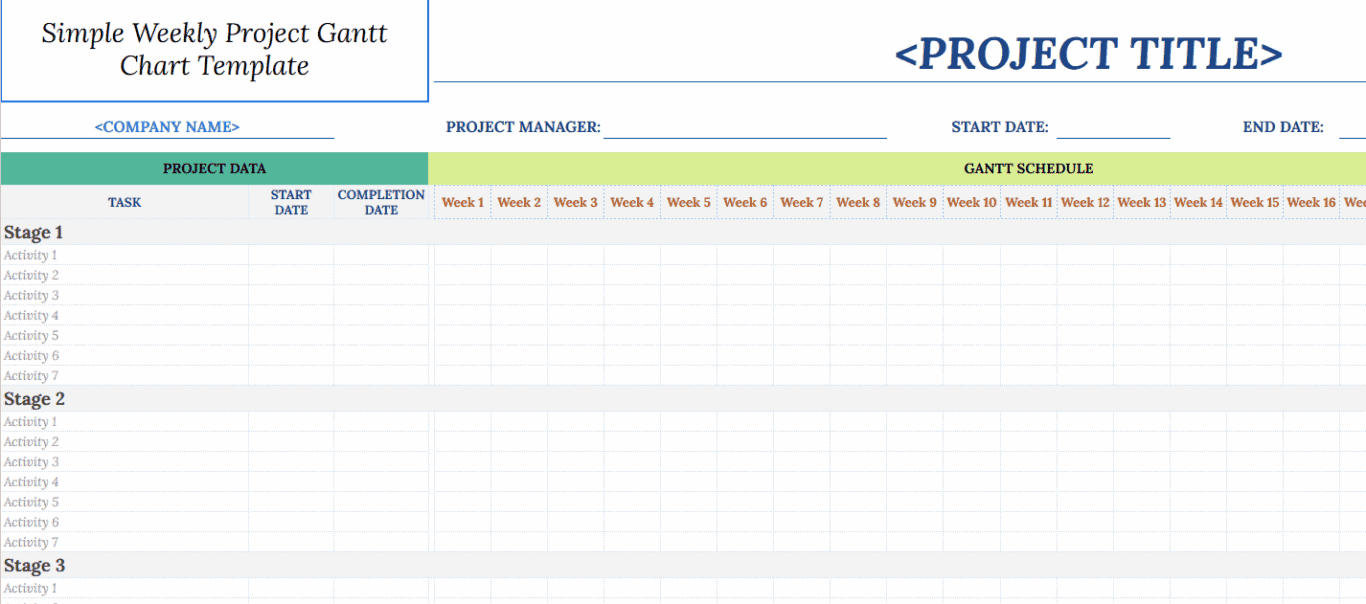
This template labels the upcoming timeline of your project by weeks. It would be a good choice if you have pretty precise daily or weekly deadlines, and your project will last no longer than 32 weeks.
Monthly project Gantt chart template
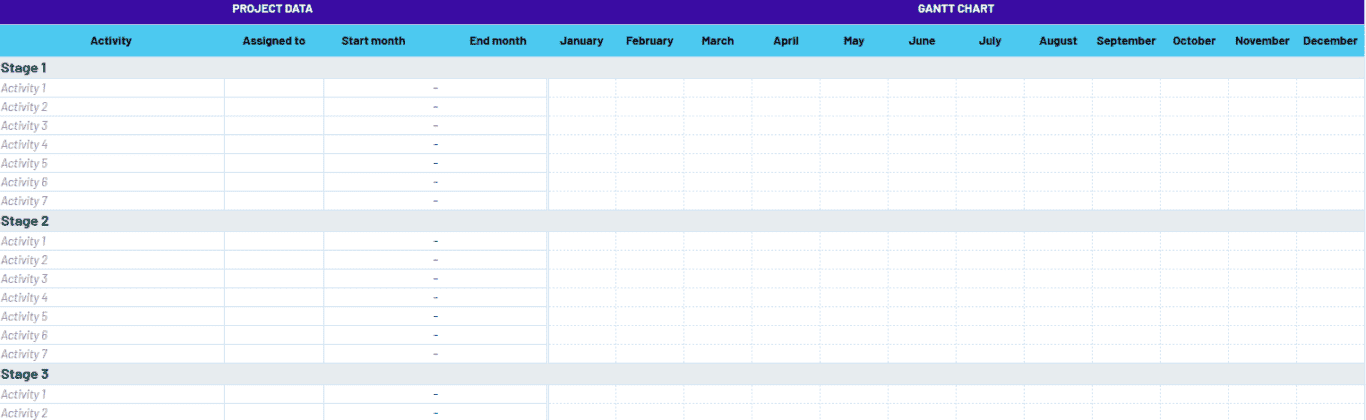
If you’re planning long-term, this will be your Gantt chart template. You’ll choose start and end weeks, instead of dates, and plan your project over the coming year. Beyond those parameters, it’s a blank canvas for customization!
Scrum project management template
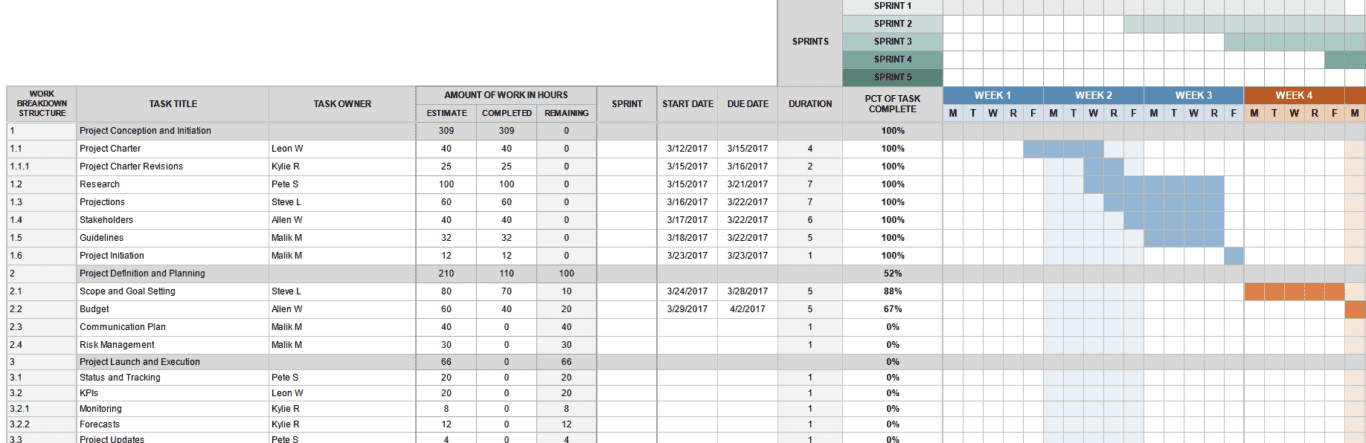
Meet the Gantt chart template for Agile devotees. If your software team (or any team) lives and breathes sprints, retrospectives, this template is perfect for your needs. You might not have to customize it at all!
Software development Gantt chart template
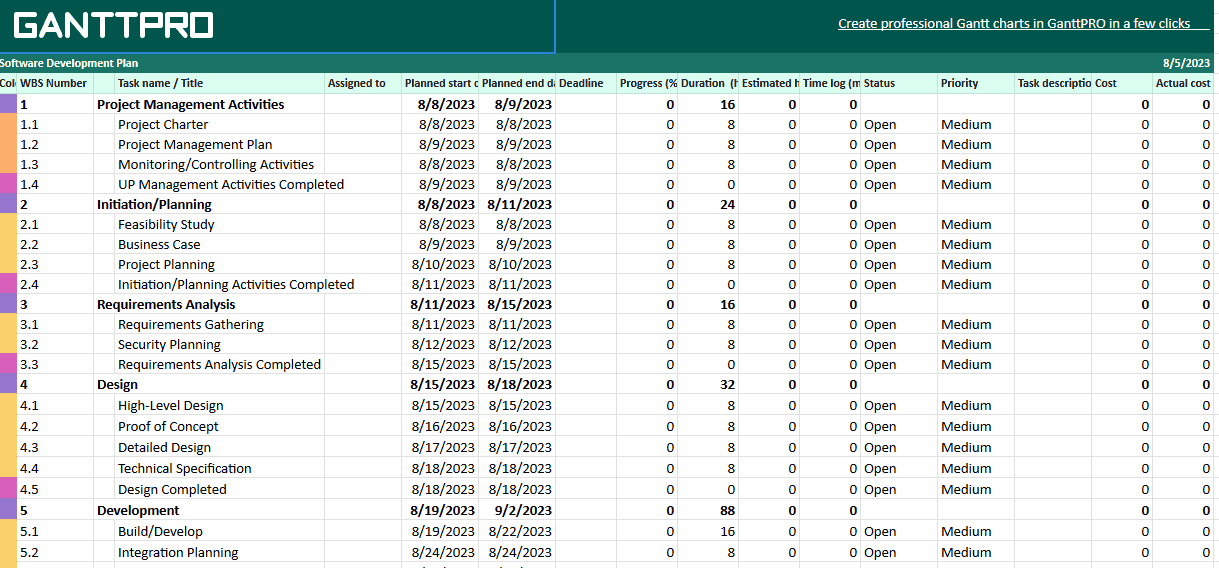
Use this template to get your whole development team working together seamlessly. It’s detailed enough that you could feasibly use it as-is, with sections for software-specific project phases like implementation and quality assurance.
Communications management template
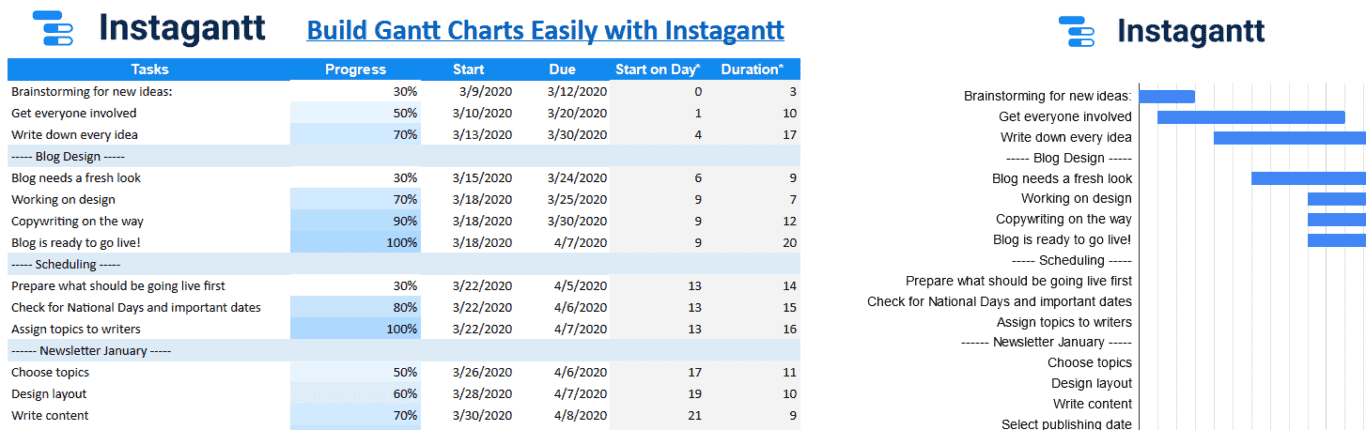
From blogging to a newsletter and regular press releases, running a great content strategy is a lot of work. Make it easier with this template, which includes fields for all of the above! It’s also super customizable, so you can tailor it to your organization’s communications goals.
Event planning template
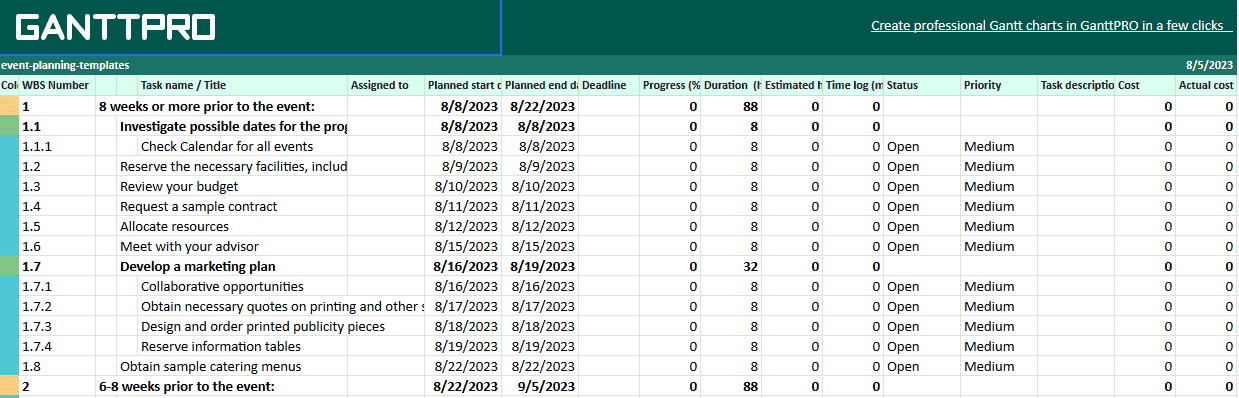
Event planning has a lot of moving parts. This super-detailed Gantt chart template counts backward from the event date. It has fields for project tasks you’ll need to complete anywhere from 8 weeks out from the event, to immediately after. While task descriptions are already in there, like booking reservations and signing contracts, you can customize as needed too.
Gantt template for sales teams
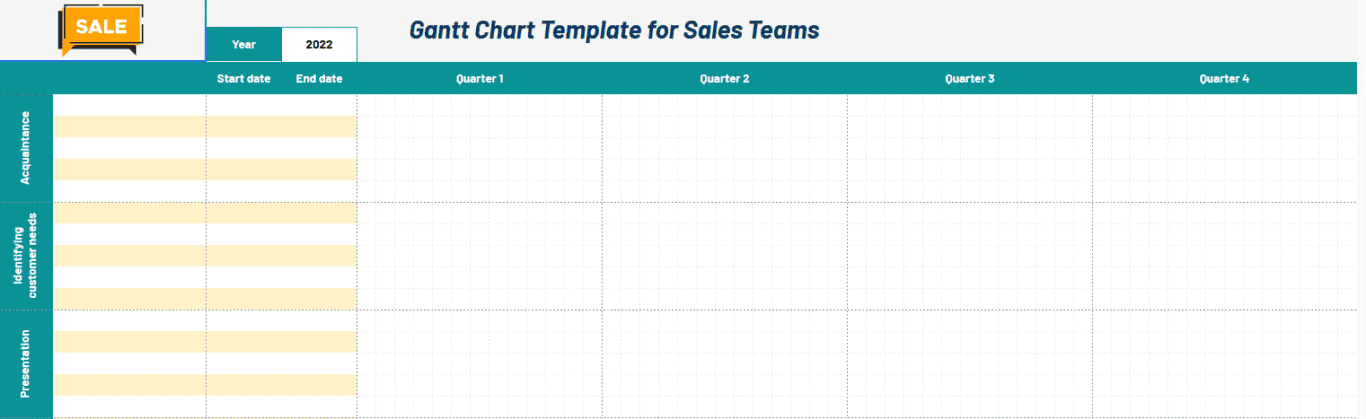
Sales is all about people. With this template, you can put your focus back on them! It’s a simple Gantt chart with sections for each deal stage, and project dates divided into the quarters of the financial year.
School assignment template
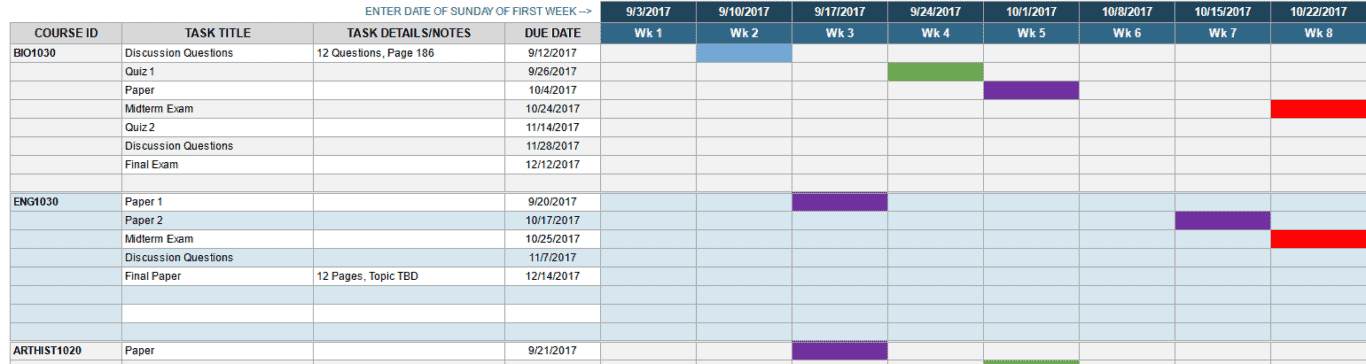
There are Gantt charts for students, too! This useful template has fields for each course you’re taking, and space for important tasks like exams, papers, quizzes, and projects. Get organized, start studying, and never miss a due date again!
Medical research project template
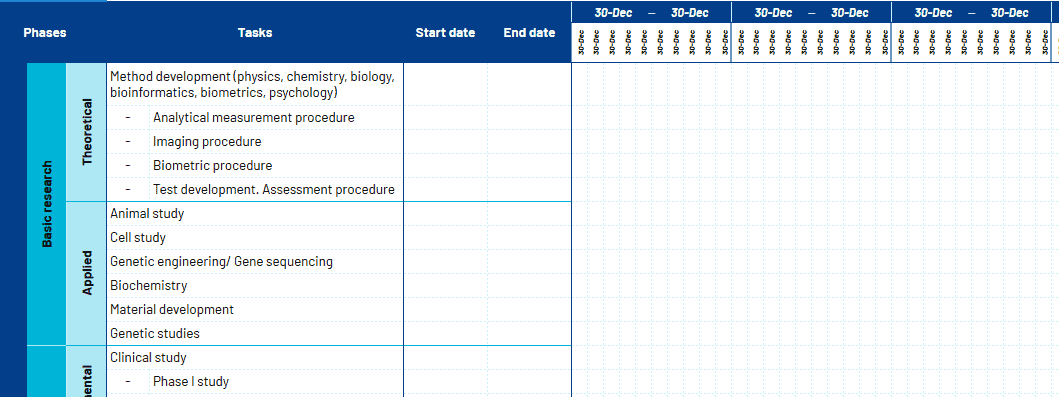
Neuroscience, open-heart surgery, experimental drug trials… these are projects you really want to get right—making Gantt charts a great option. This template helps you stay on top of every phase of research — basic, applied, and clinical. There are pre-set fields for all different kinds of studies, like experimental studies, observational studies, and meta-analyses.
3 Free Gantt chart templates for Excel
Not using Google Sheets? Here are some options for teams that work in Excel.
Simple Gantt chart template for Excel
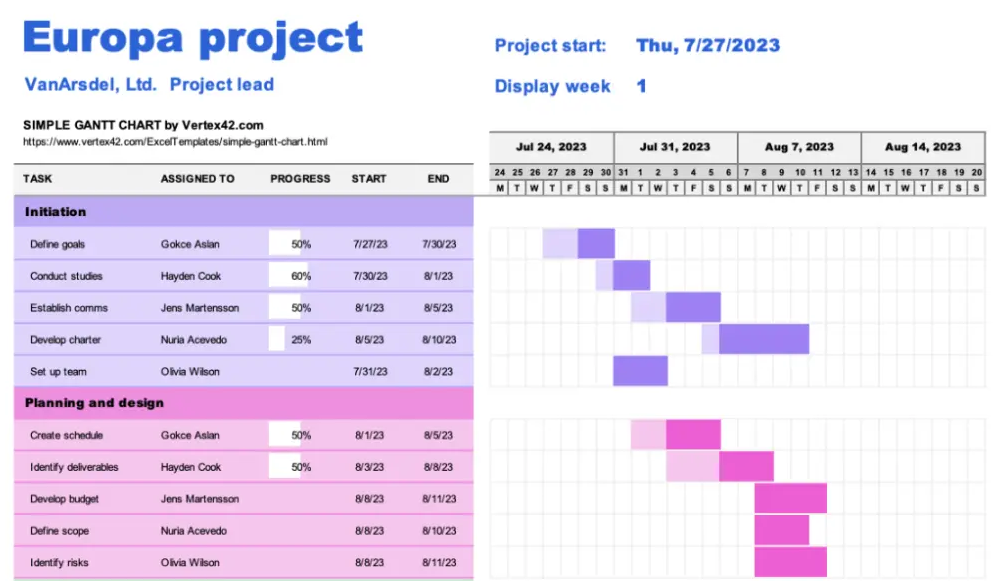
Track project phases, responsible parties, and dependencies all in a single place. This color-coded template allows project managers to handle even the most complex projects out of a single spreadsheet.
Excel Gantt chart template for minimalists
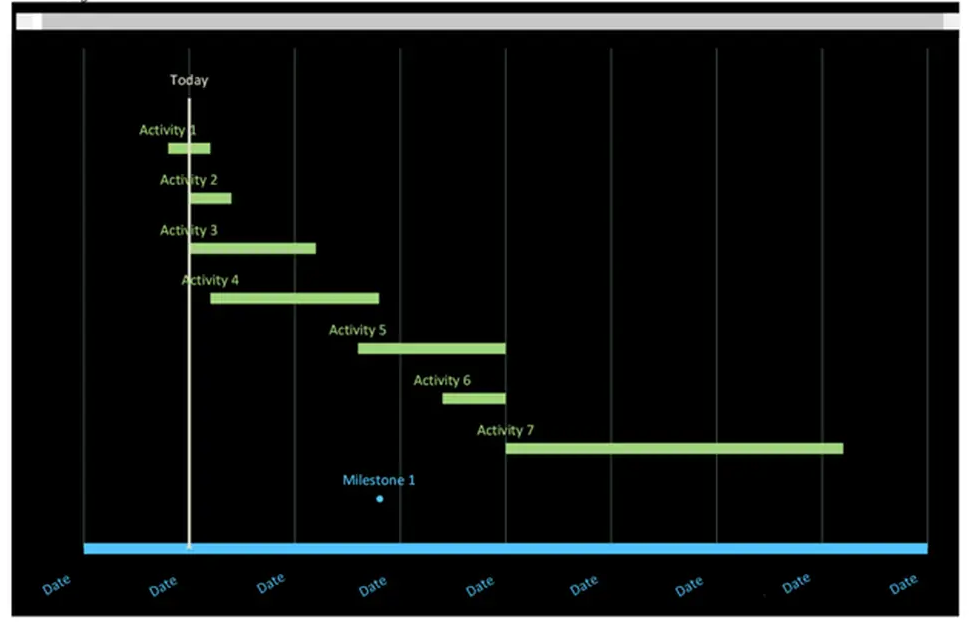
If you want the most minimalist Gantt chart template on offer for Excel, you can’t go wrong with this one. Represent your most essential tasks in a simple, hassle-free visualization that helps you prioritize your most essential work — while still getting a clear sense of dependent tasks.
Agile Gantt chart template for Excel
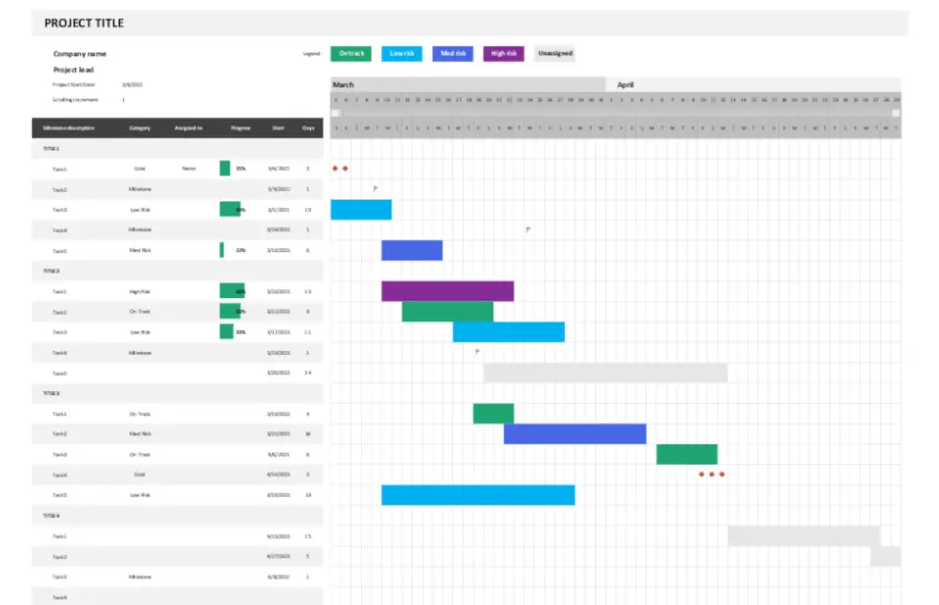
In this free Gantt chart template, you can color-code tasks and display them in a spreadsheet to give stakeholders a deep understanding of your project and its dependencies, even at a glance.
3 Gantt chart templates for Canva
Canva is a popular tool for creating simple designs quickly with even minimal design skills. But did you know that project managers can use this tool to manage projects too? Or, at the very least, they can create visual representations of their project to share with stakeholders.
Weekly Gantt Chart
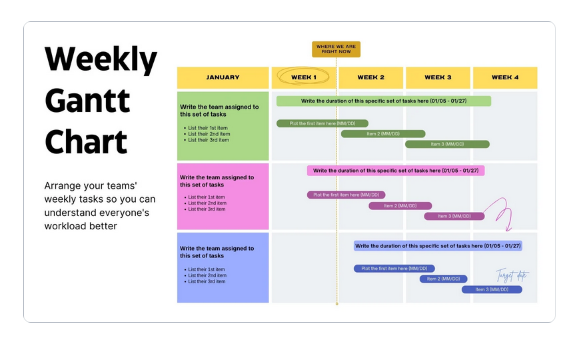
If your project has weekly reporting requirements, then this is the template for you. Lay out dependencies for your project on a week-to-week basis, allowing stakeholders to check in regularly with questions and requests.
Website development Gantt chart template
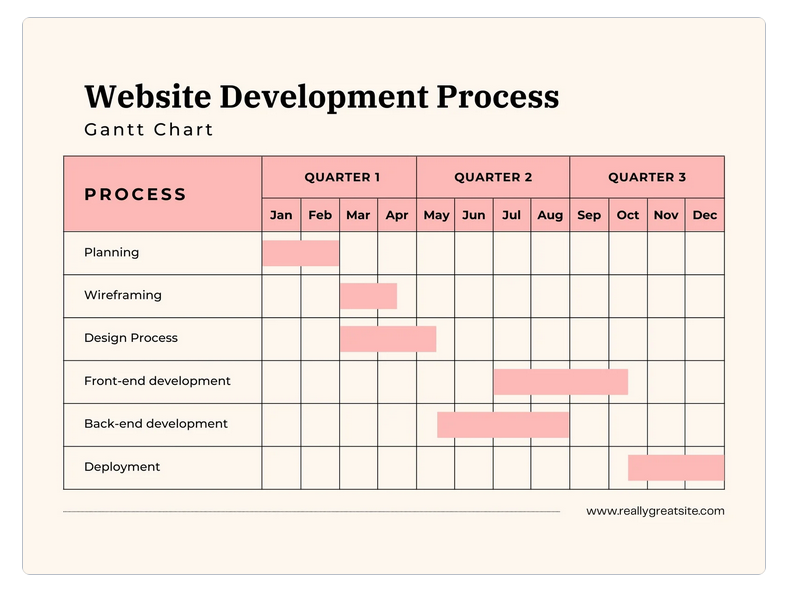
Web development involves complex projects with multiple dependencies, making Gantt charts perfect for tracking progress. If you need to report on your project more than you need to assign tasks, then this simple template will be perfect for your needs.
Customer retention Gantt chart template
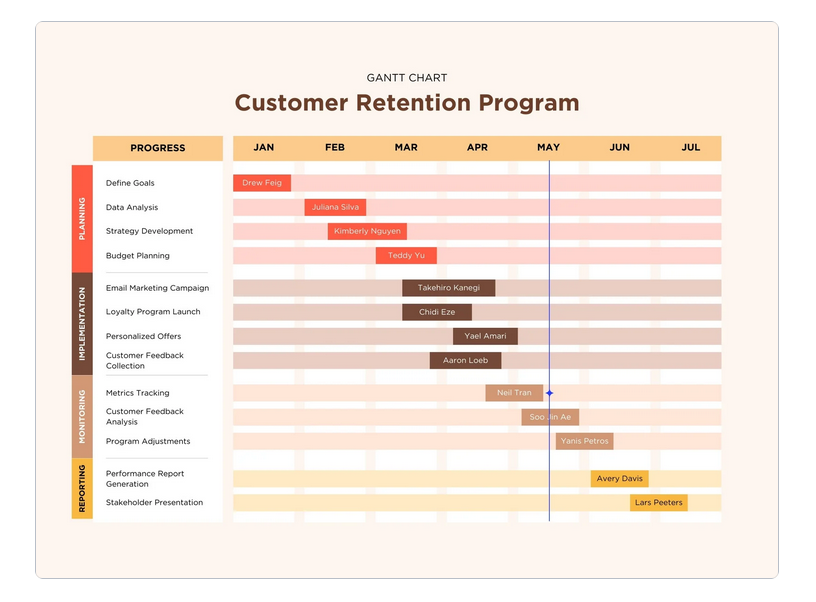
Customer retention programs involve multiple teams, multiple stakeholders, and complex dependencies. This template is perfect for using the Gantt methodology for managing these programs without needing to buid more complex Gantt charts.
Get your Gantt on
With Gantt chart templates, you’ll never have to waste mental energy keeping track of your project’s progress. Gantt charts make that easy to visualize, so you can focus on actually getting things done!
With these templates, you can make Gantt charts in a tool you already know and love — Google Sheets!
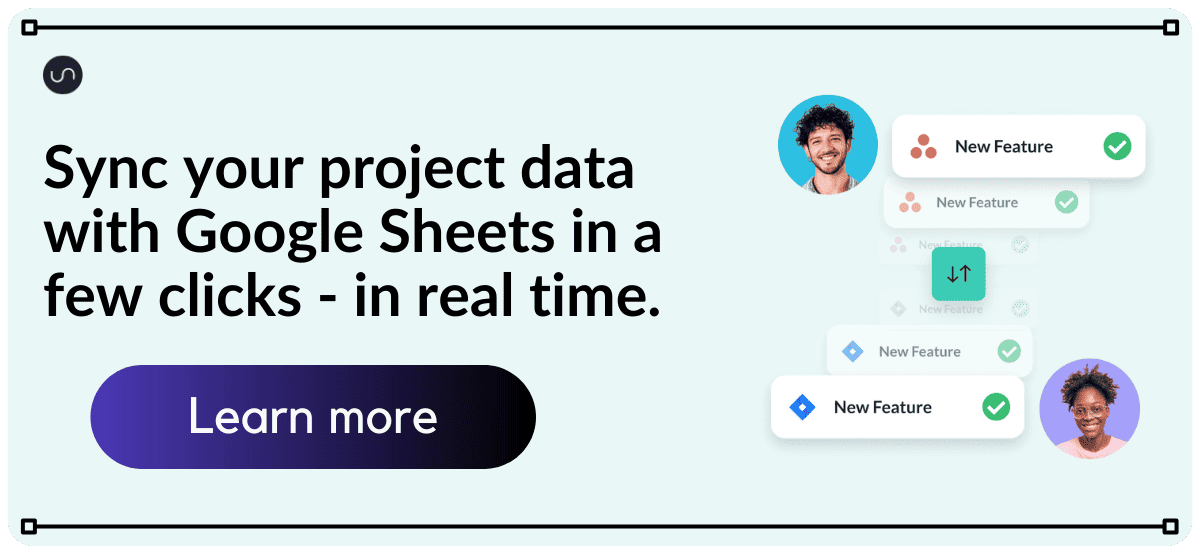
Gantt chart templates FAQ
Is there a Gantt chart template in Excel?
Absolutely! Microsoft has a whole range of Gantt chart templates for Excel, and you’ll find many of them in the list above.
Is there a Gantt chart template for Google Sheets?
Every template in the list above is fully compatible with Google Sheets. That means you can open any of them in your Google Sheet and start using them right away.
Can you use Gantt charts in Microsoft Word?
It turns out you can! By adding a stacked bar graphic in Word, you can essentially create a Gantt chart right in your favorite word processor. Here’s what you need to do:
Hit Insert then Chart.
Choose the Bar category, then Stacked Bar.
Word will automatically generate an Excel table holding placeholder data displayed in your chart. You can modify this data to represent project tasks and their dependencies.
What’s the best tool for using Gantt charts?
While you can easily add a Gantt chart to Google Sheets with any of the above templates, this isn’t really the most scalable way to add a Gantt chart to your projects. You don’t necessarily need dedicated Gantt chart software, though. Most project management tools have some way to create Gantt charts right alongside your typical project management process. Here are just a few examples of tools where that’s possible: