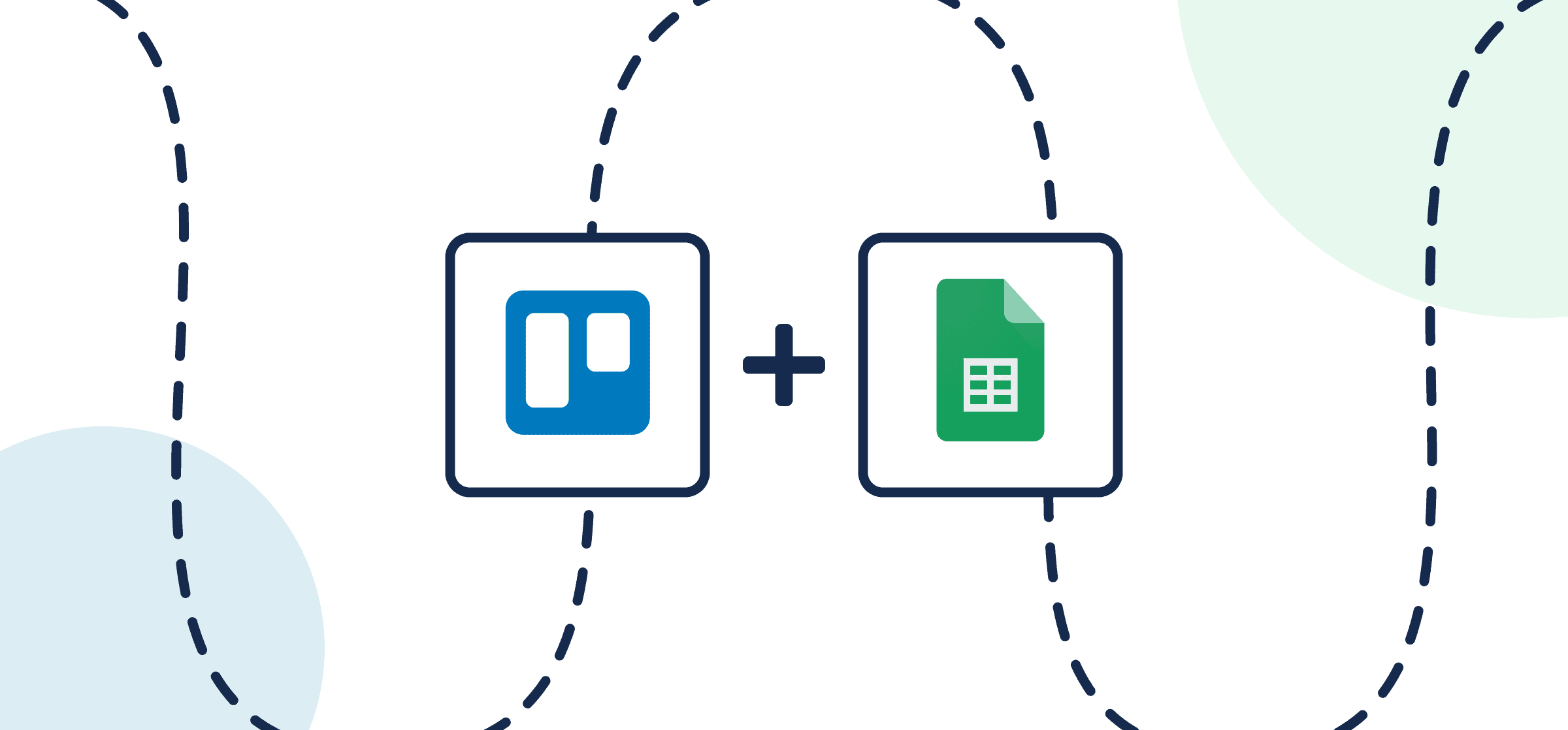
How To Quickly Export Trello Cards to Google Sheets With 2-Way Updates
In this walkthrough, you’ll learn how you can use Unito to sync Trello cards from any board with Google Sheets spreadsheets. Similar steps apply to Microsoft Excel integrations.
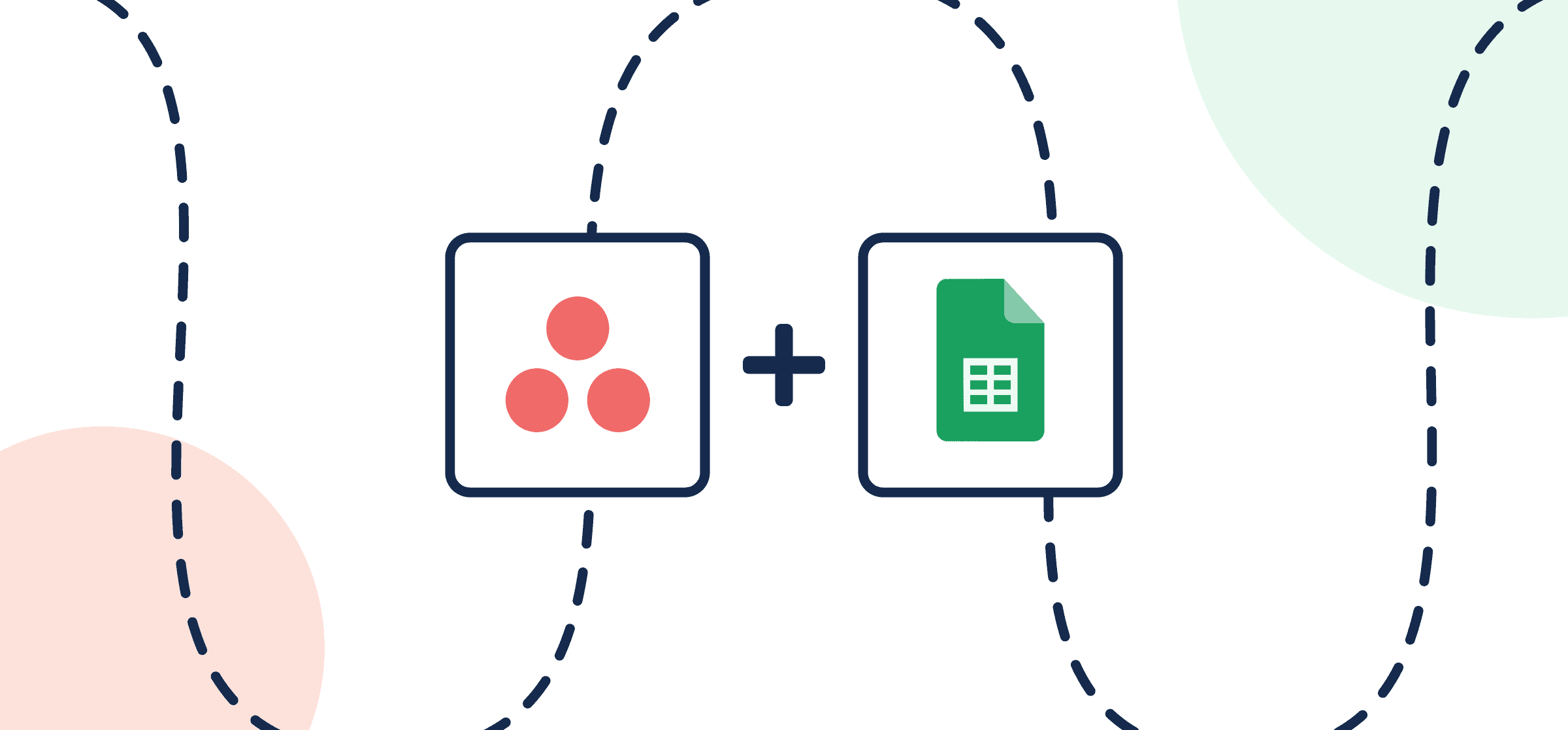
How To Integrate Asana and Google Sheets
Connect Asana with Google Sheets to sync data between tasks and spreadsheet rows with Unito’s automated, no-code, 2-way integration.
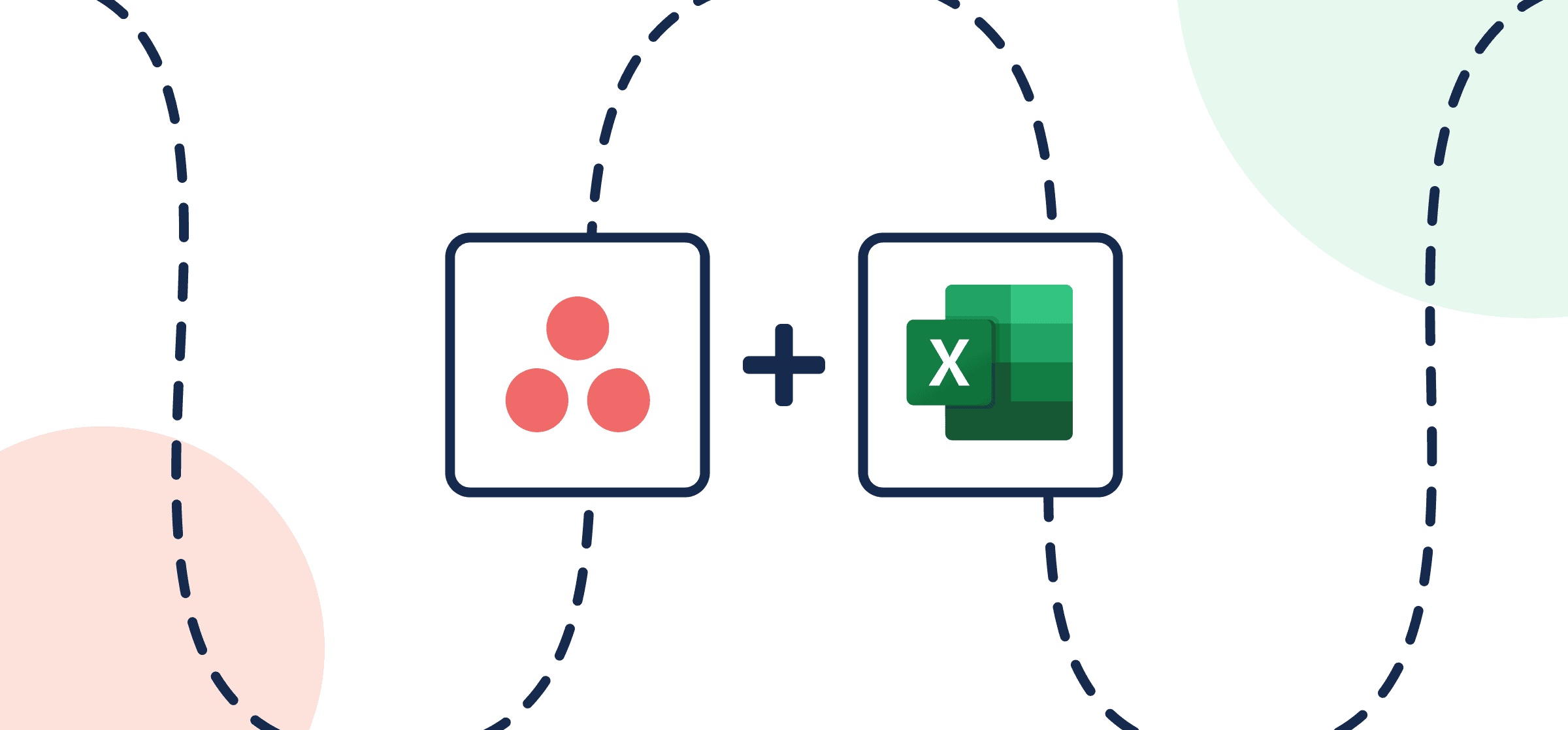
How to Easily Export and Sync Asana to Microsoft Excel With Automated 2-Way Updates
Learn how to export Asana to Microsoft Excel with 2-way automated updates through Unito’s no-code integration for project managers.
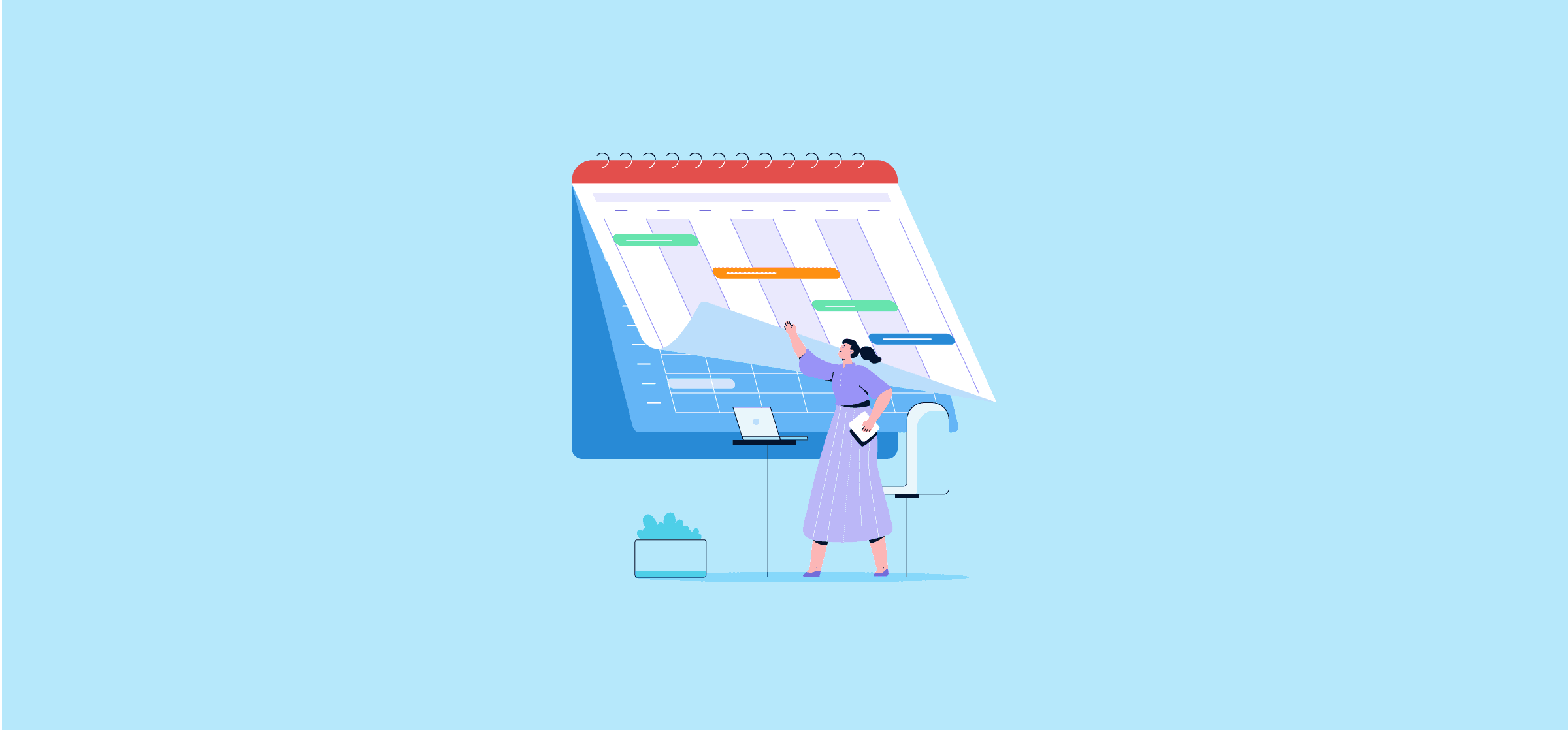
The 9 Best Marketing Calendar Templates
Marketers often have to track multiple marketing campaigns, tons of marketing channels, and initiatives with lots of dependencies.
How to Connect Xero to Google Sheets with Automated Updates
If your team works in Xero but needs to share billing information or invoices in Google Sheets, this is how you do it easily.
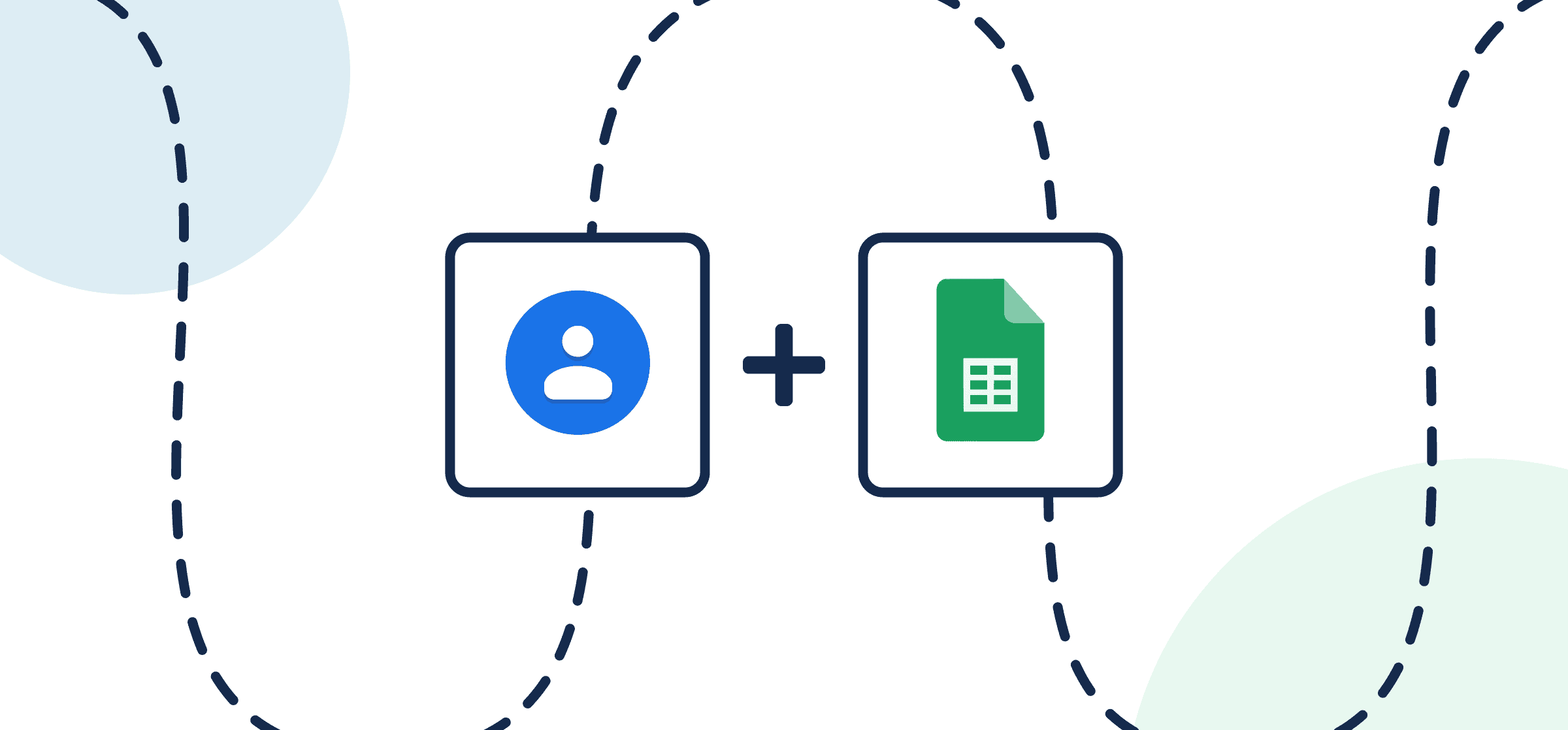
How to Export Google Contacts to a Spreadsheet Automatically with 2-Way Updates
Learn how to export Google Contacts to a spreadsheet automatically with Unito’s simple no-code, 2-way sync.
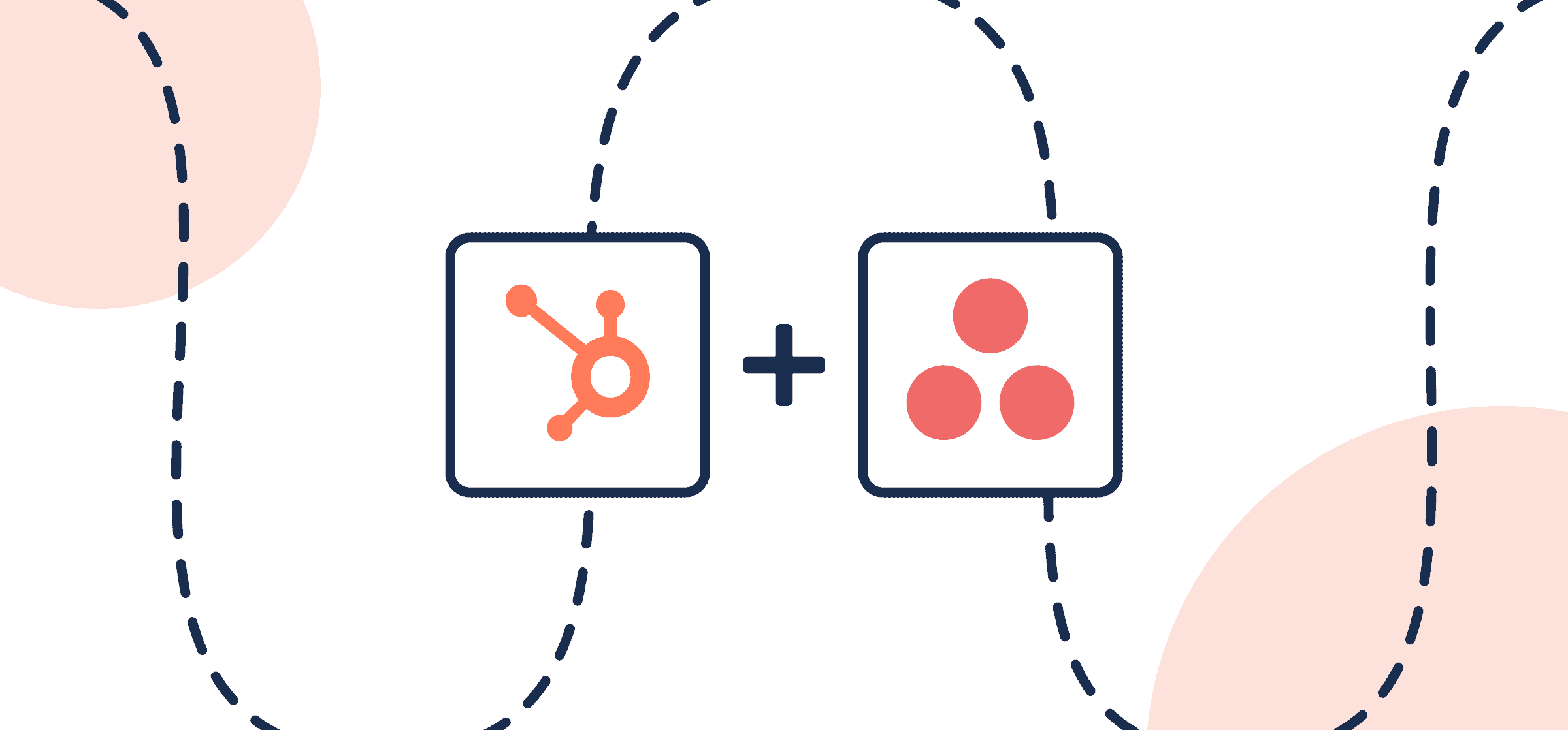
How To Set Up a No-Code Asana-HubSpot Integration
A few simple steps and you can connect HubSpot to Asana and automatically keep tasks, deals or tickets in 2-way sync for sales or marketing.
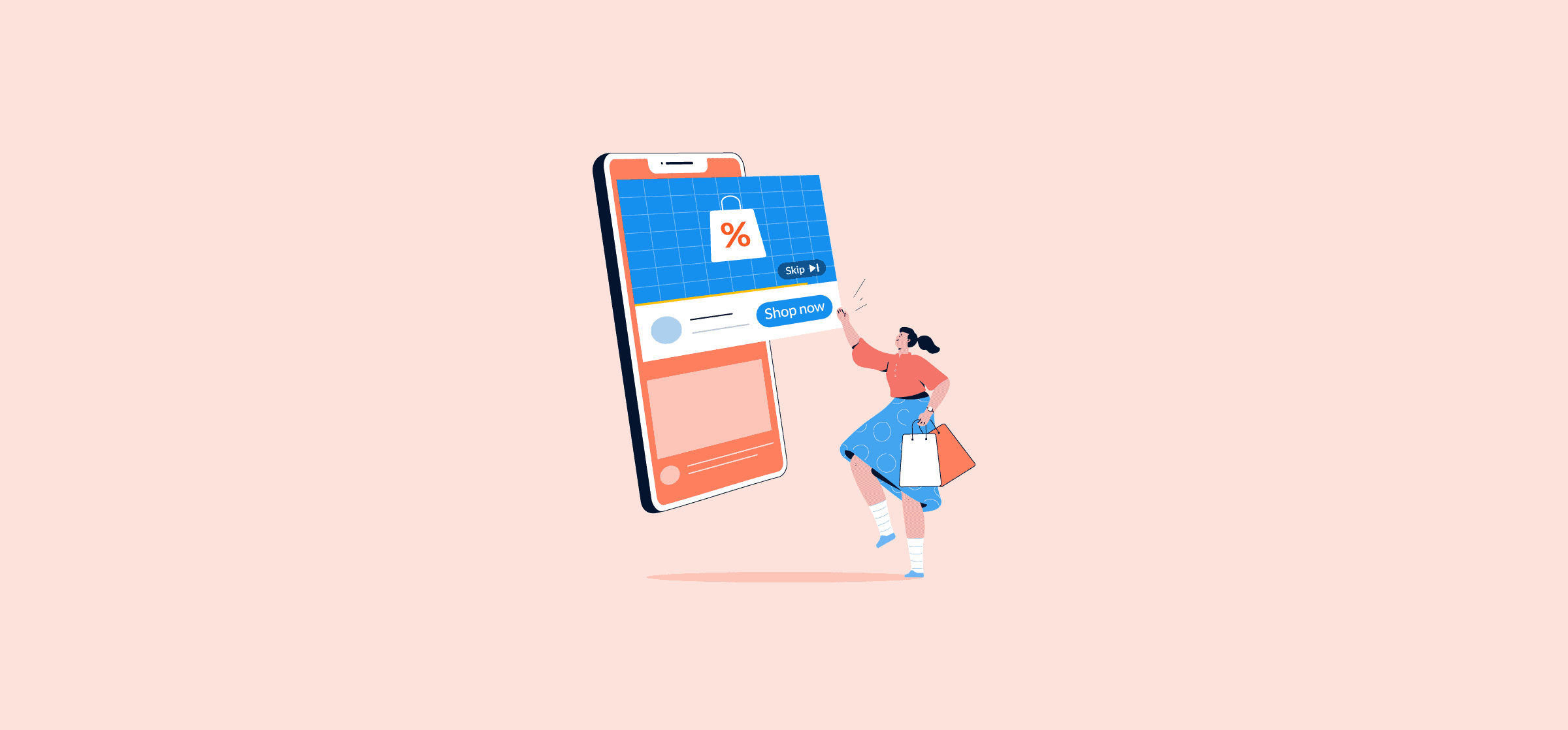
How to Run a Google Ads Remarketing Campaign
Here’s everything you need to know about setting up your own Google Ads remarketing campaign in 2024. Retargeting is easy when you know how.

Why Software Integration Is Essential for Building an Antifragile Business
Antifragile businesses grow from stressors, and having a resilient tool stack is essential for doing this. Here’s how software integration makes that possible.
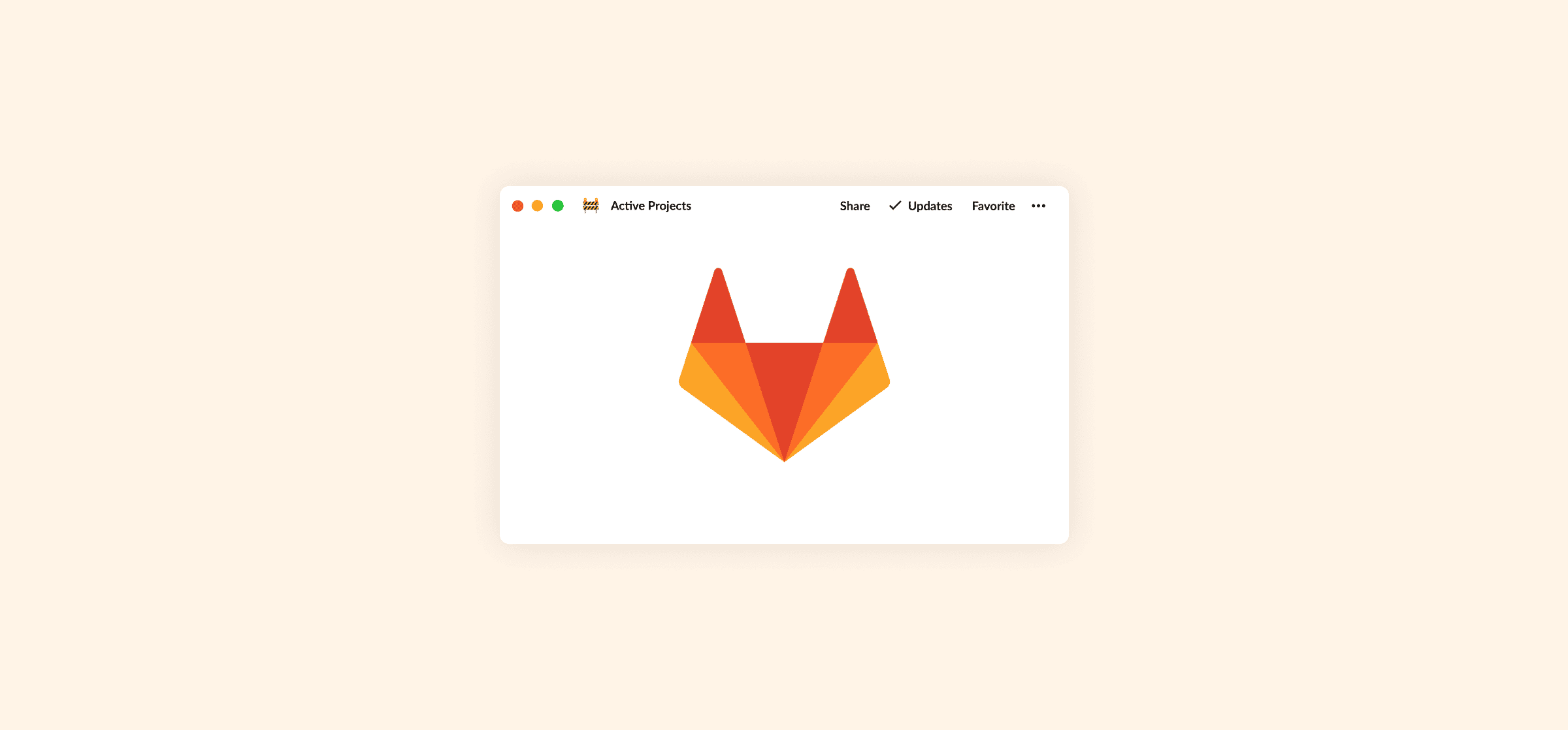
GitLab’s Issue Tracker for Cross-Functional Team Collaboration
GitLab’s issue tracker is a great feature for teams that need to collaborate with software developers. Here’s how it works.
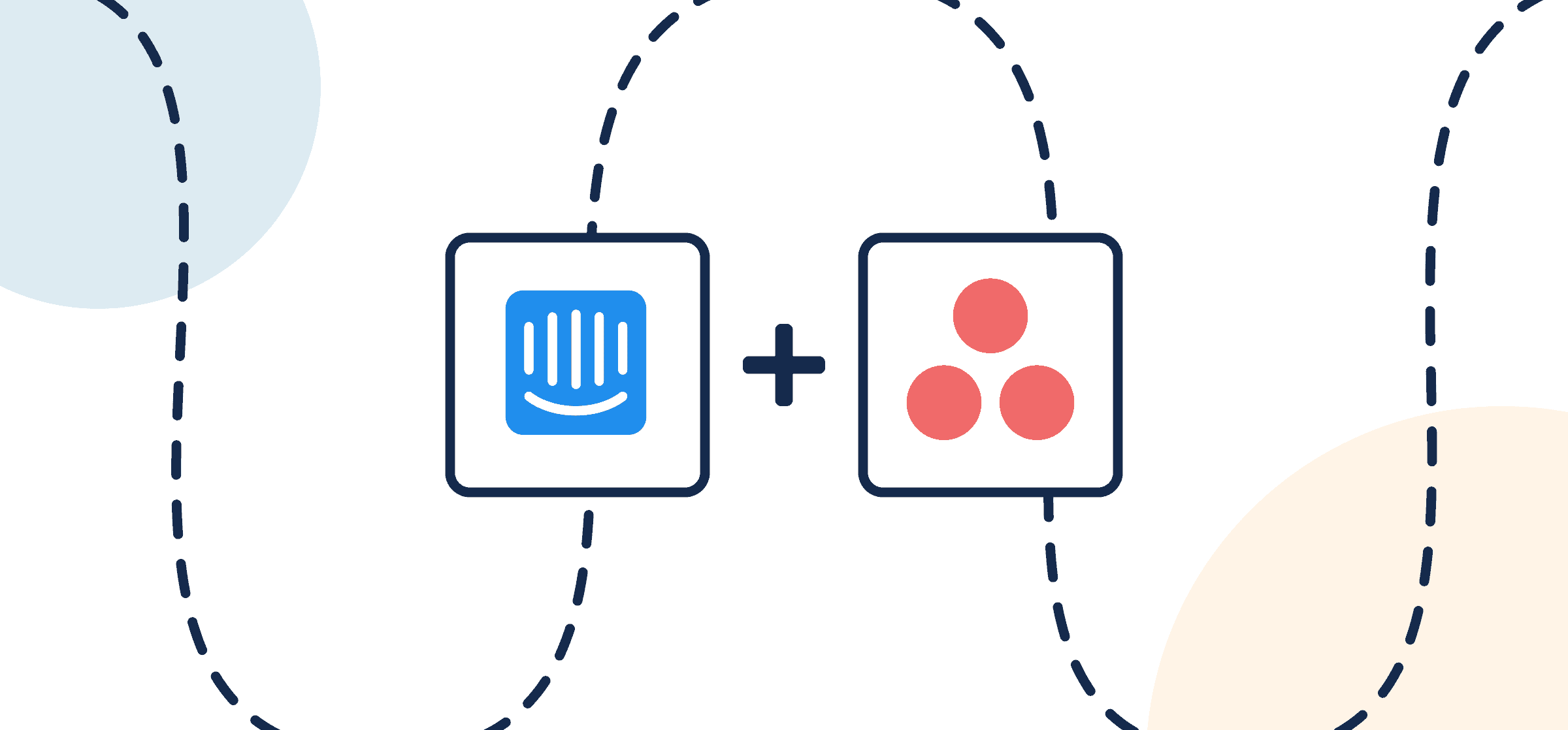
How To Integrate Asana and Intercom
Connect Intercom with Asana in a real-time sync between conversations and tasks w/ Unito’s automated no-code integration
