
A Cookie-Less Future: What Does It Mean for You?
Cookies are on the way out. So how is that going to affect your marketing activities? Here’s everything you need to know.
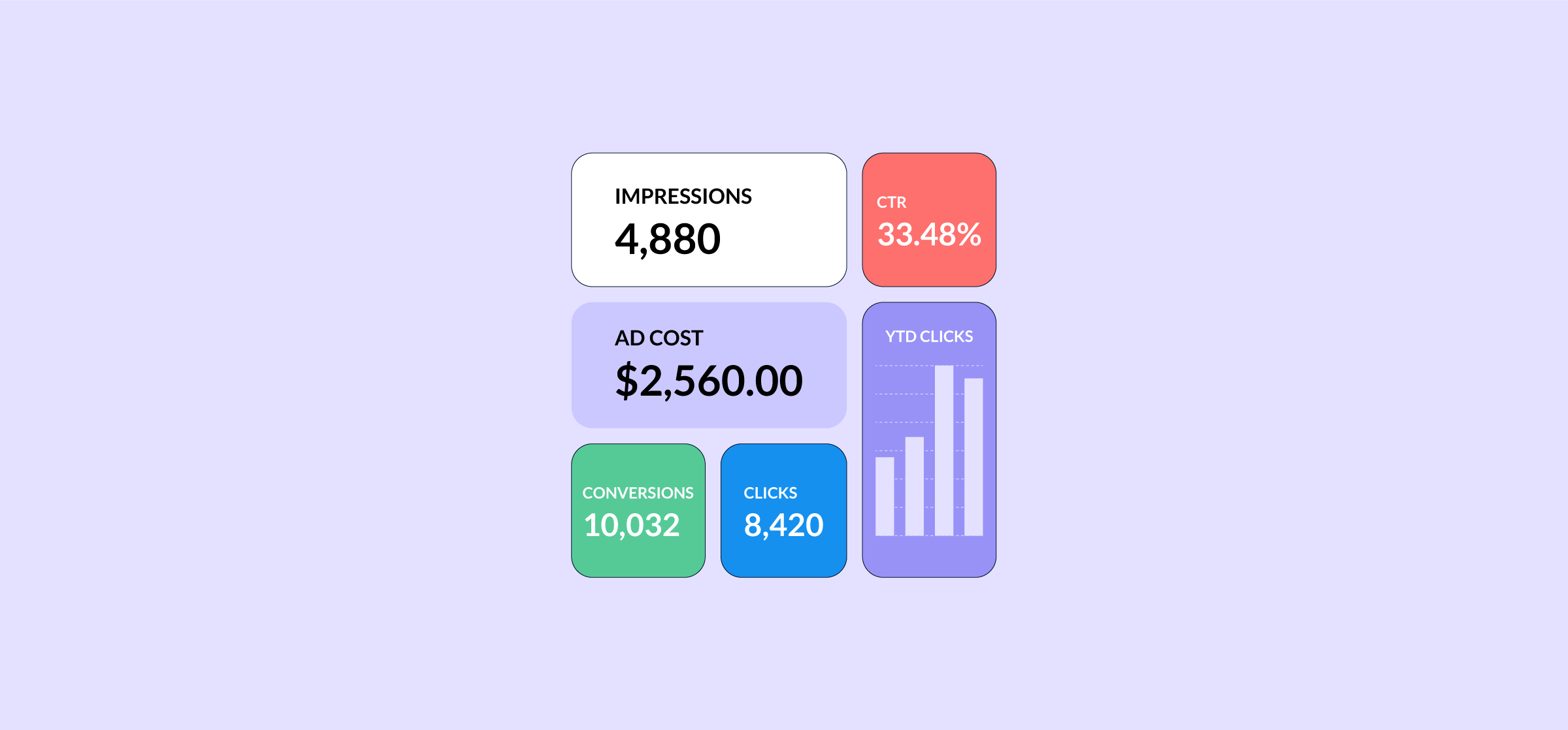
7 Free PPC Reporting Templates
A PPC Report communicates campaign performance, ROI, and more. Here’s how you can build a report that answers all these questions in no time.
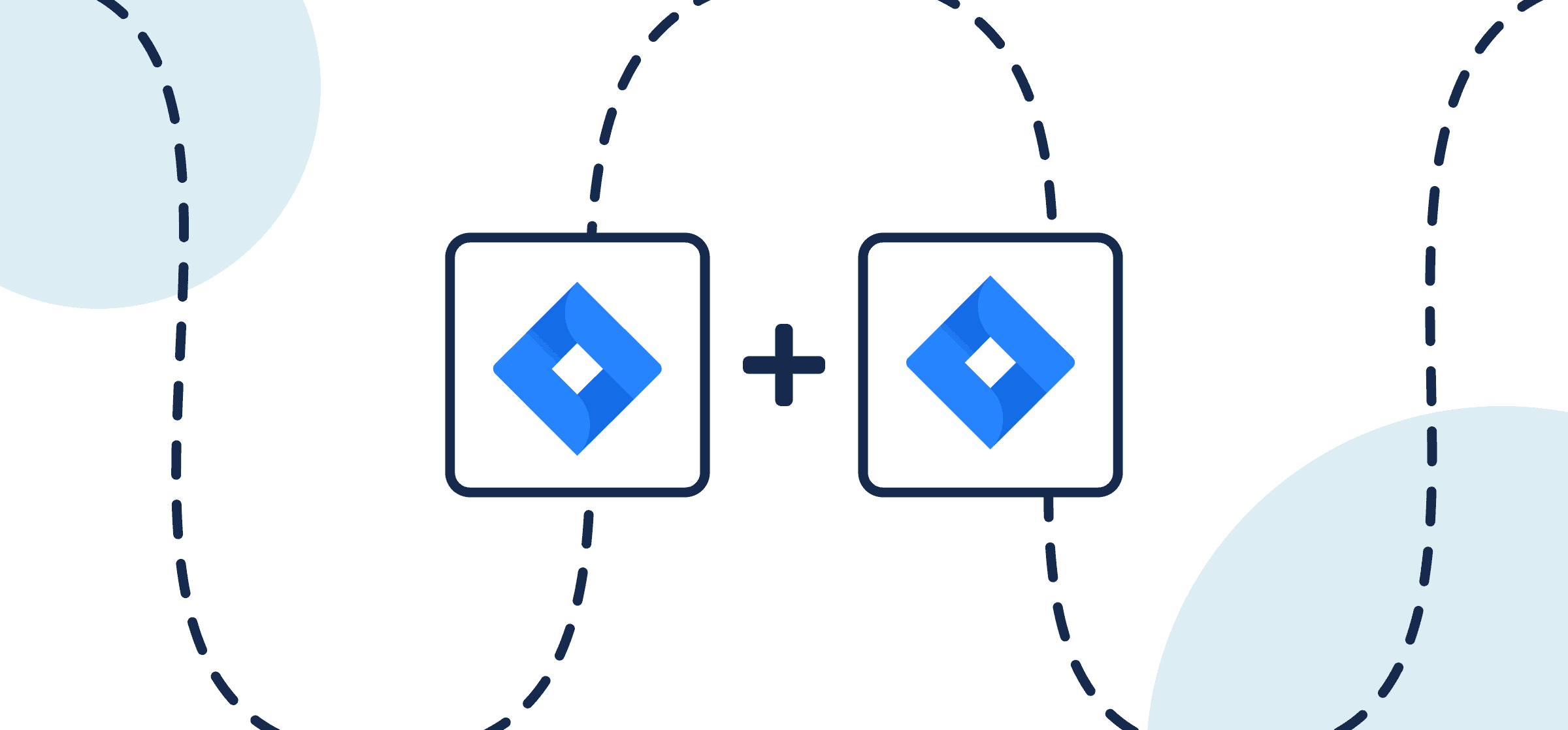
How to Automatically Sync Jira Issues or Tasks Between Multiple Projects with 2-Way Updates
Share your roadmap, timeline, delegate tasks, and more by connecting multiple Jira projects with Unito’s automated 2-way sync.
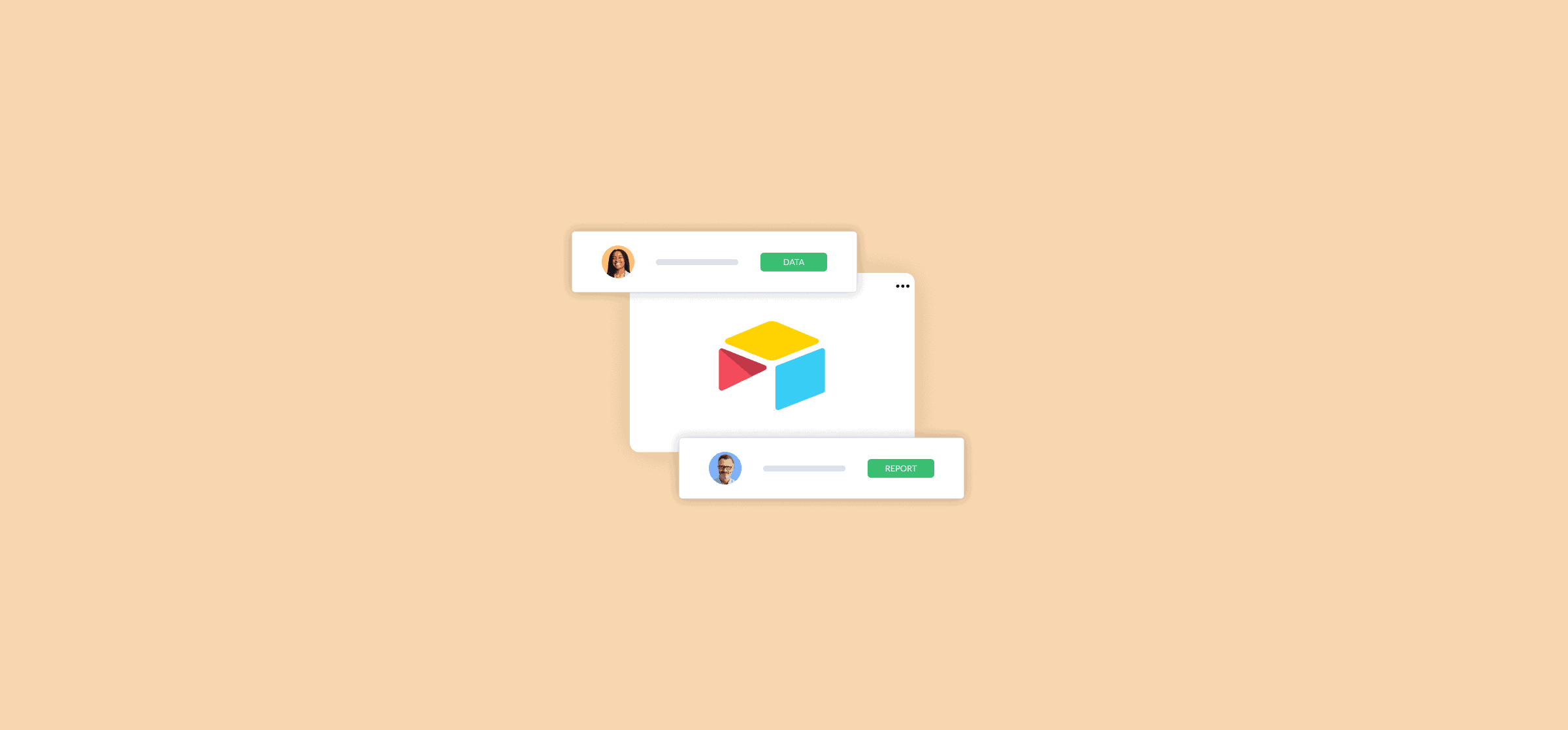
How To Use Airtable Automations To Get More Out of Your Bases (2 Methods)
Sick of entering data into Airtable manually? Here are two methods for streamlining this process with Airtable automations.
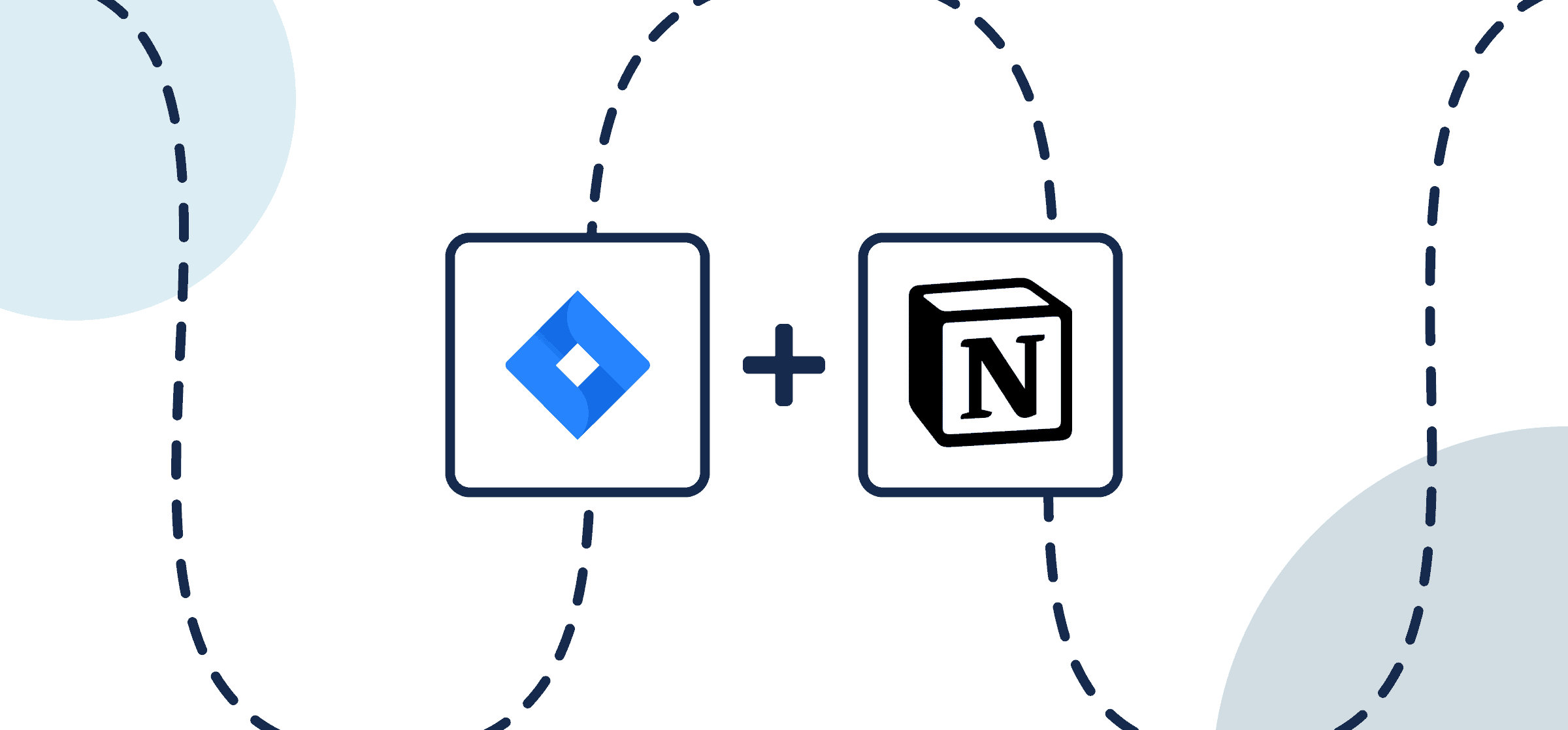
How To Set Up a No-Code Jira-Notion Integration
Follow this guide and matching template to automatically sync crucial data from Jira to Notion in just a few clicks with Unito.
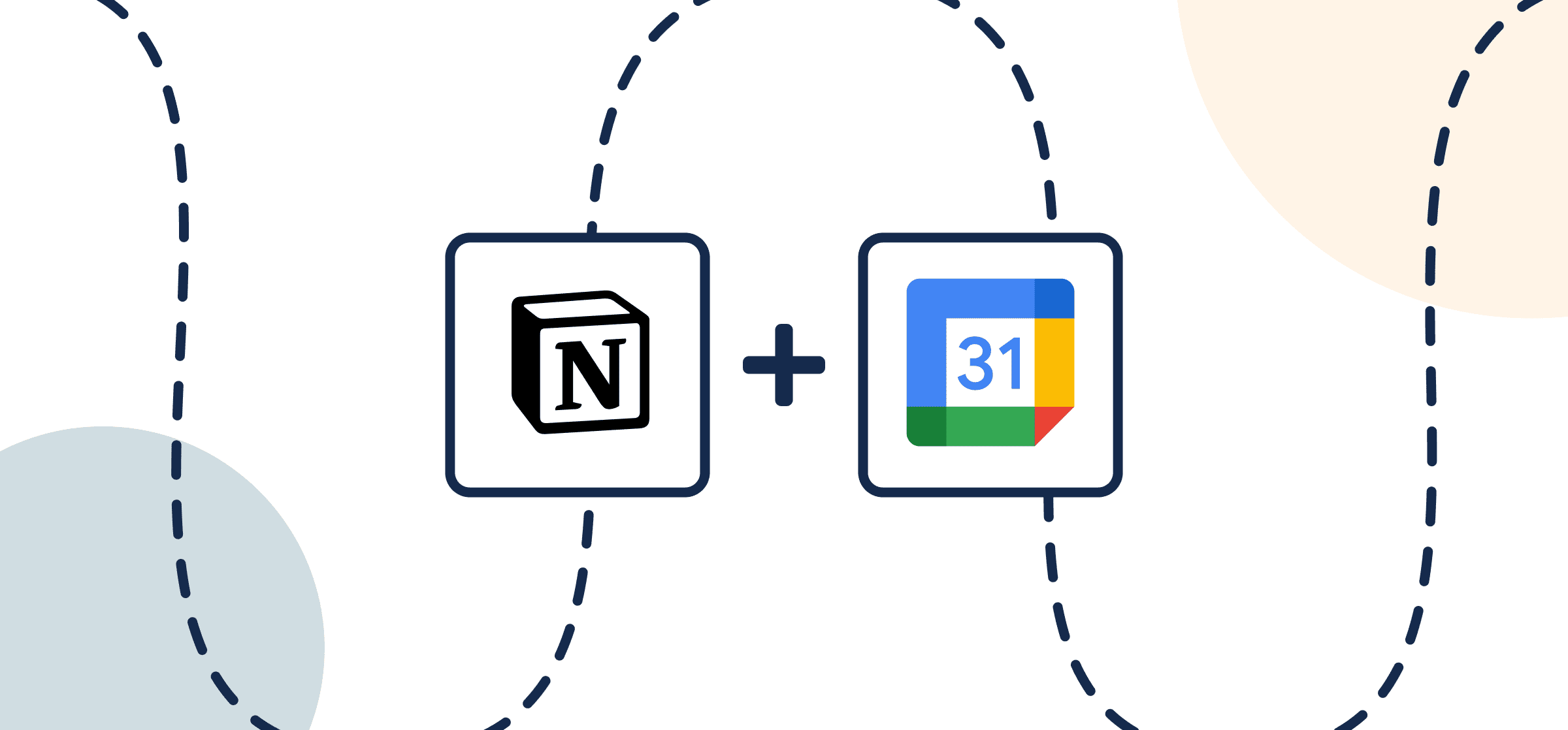
How to Connect Notion to Google Calendar with Automated Updates
Share your roadmap, important dates, times and more between Notion and Google Calendar with Unito’s automated 2-way sync.
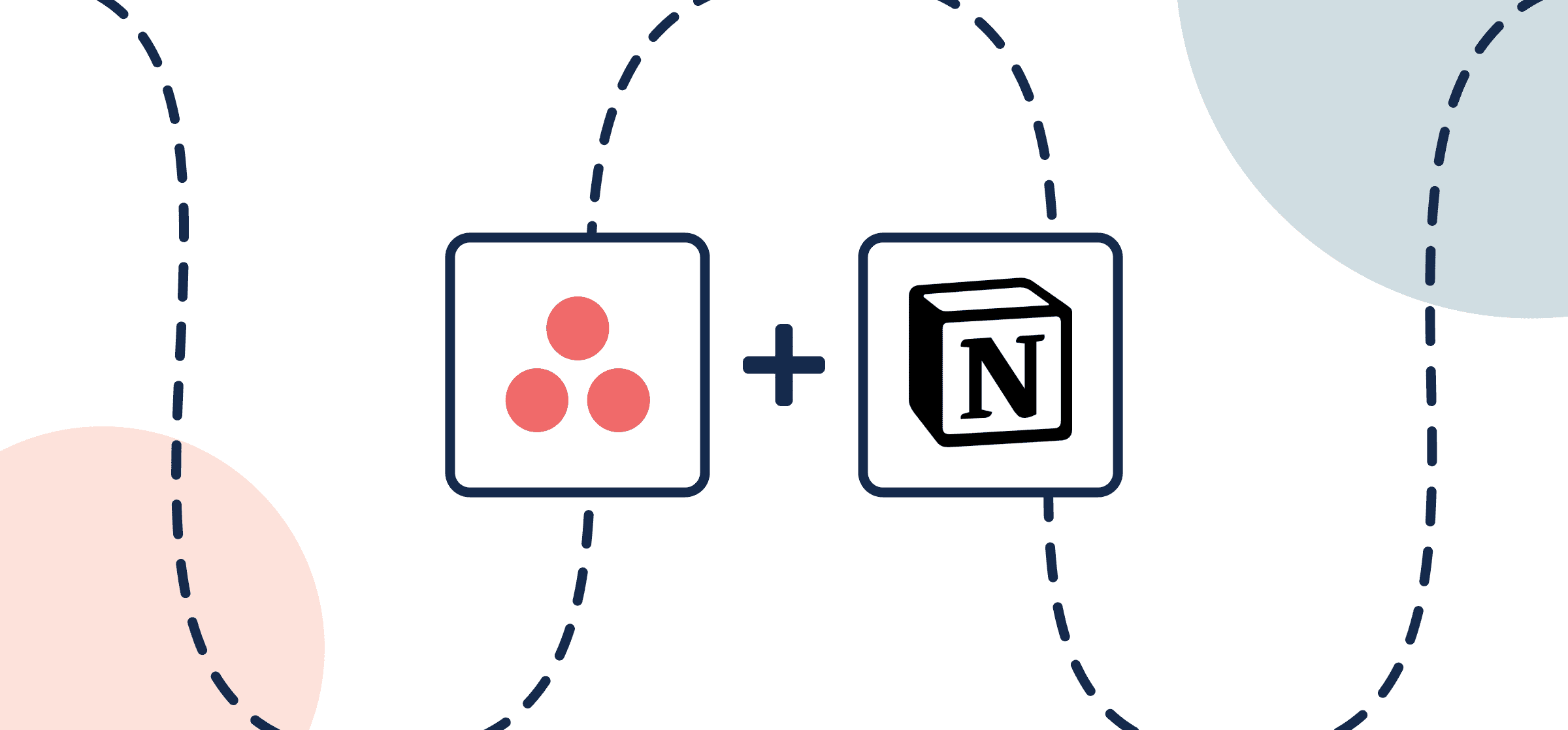
How To Set Up a No-Code Asana-Notion Integration
Share visibility on milestones, major updates, and more between Notion and Asana with Unito’s automated 2-way sync
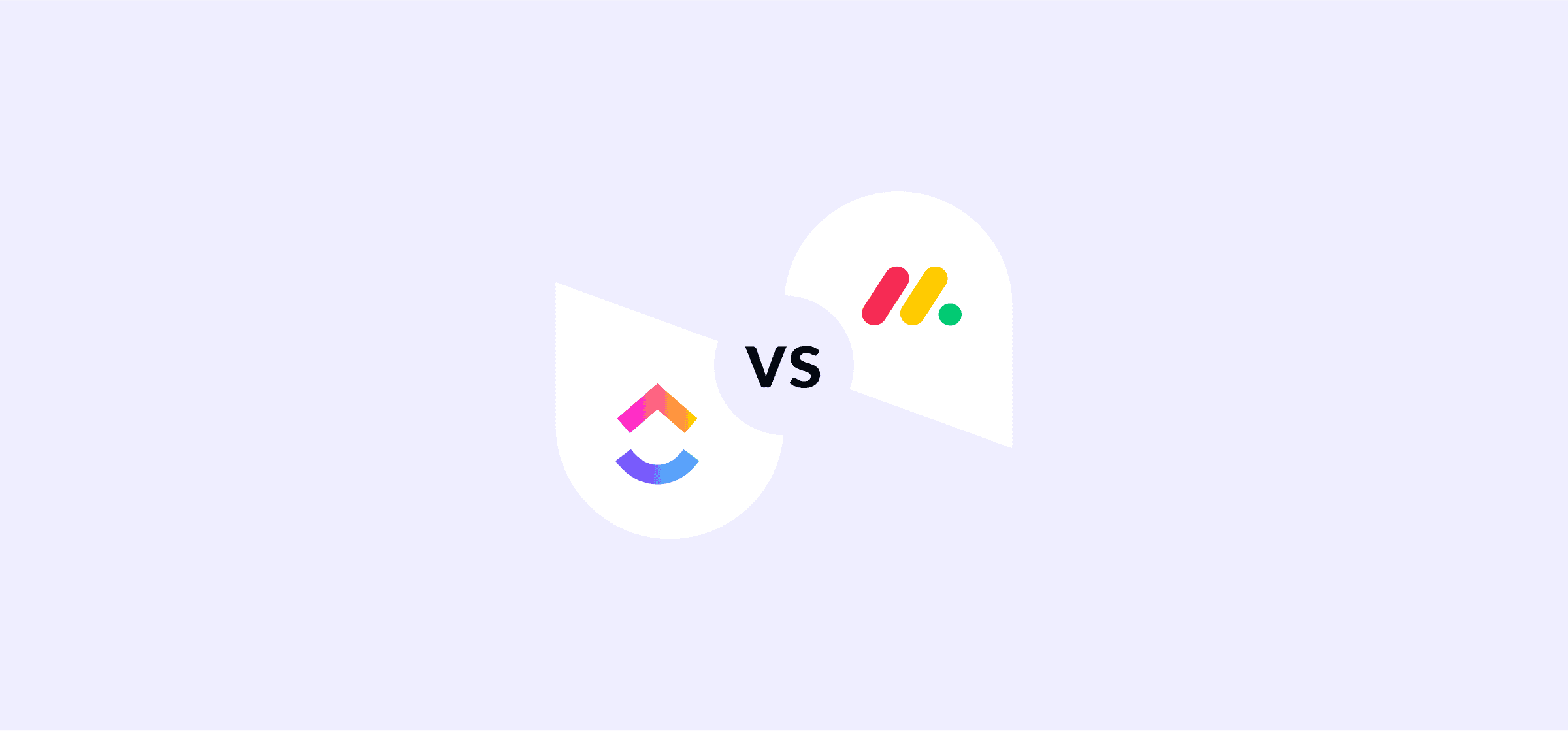
ClickUp vs. monday.com: Which Tool Do You Need?
When comparing ClickUp vs. monday.com, it’s crucial to know whether you want a dedicated project management tool or an app that does more. Here’s how you can make this call.

The 16 Best Add-Ons and Chrome Extensions for Trello
Discover some of the best Trello add-ons and Chrome extensions for Scrum, changing Trello’s appearance, and time tracking.
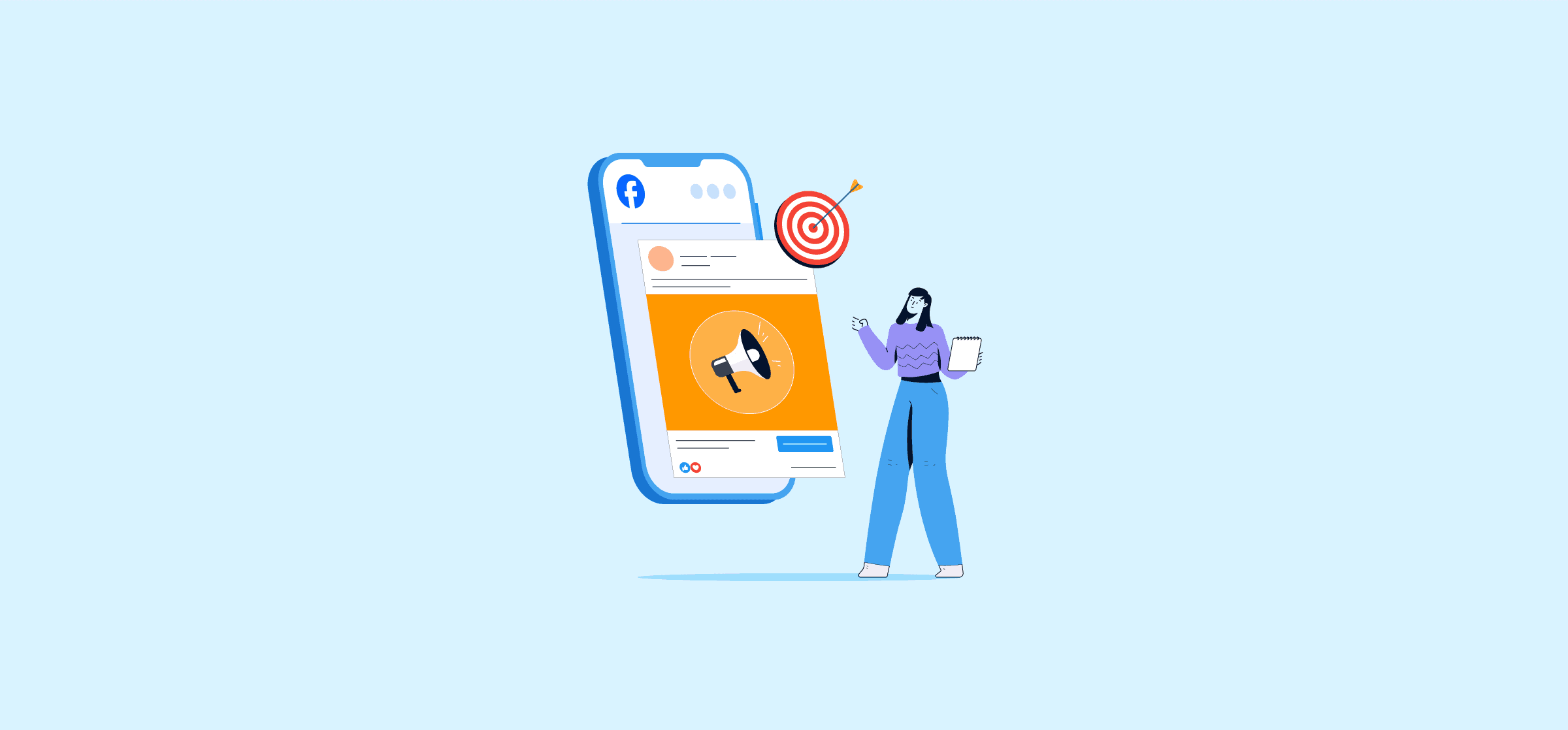
Maximize ROI: Essential Facebook Advertising Strategies to Deploy in 2026
From ad formats to copywriting, audience analysis and tactics, here’s your guide to essential Facebook advertising strategies in 2024
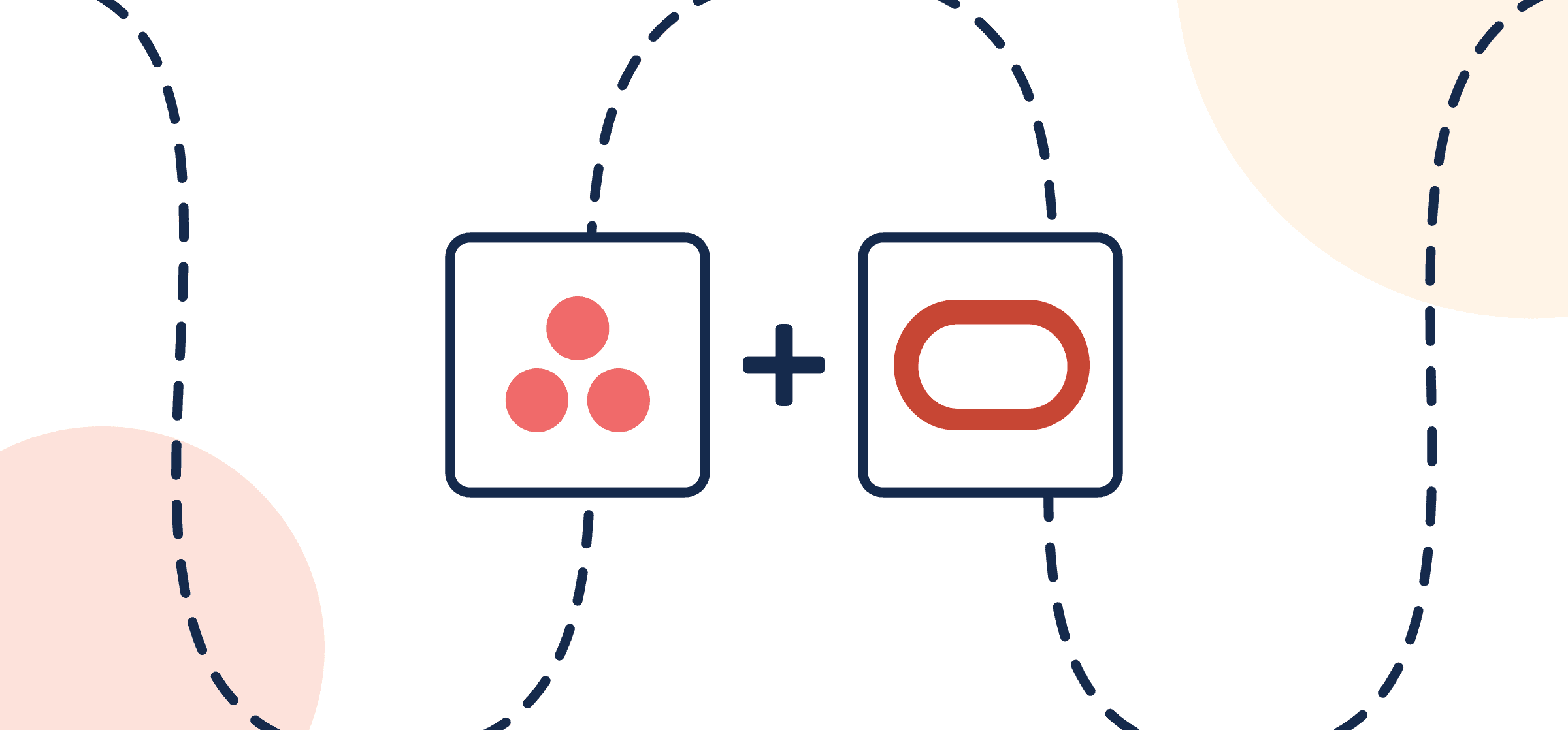
How to Connect Asana to Eloqua with 2-Way Sync
Here’s how to integrate Asana with Eloqua through Unito’s 2-way integration platform to keep tasks and campaigns in real-time sync.
