22 Best Free Project Management Templates
Managing a project can feel like trying to assemble a 1000-piece puzzle, except those pieces are scattered across emails, shared drives, and the minds of your team members. And running a project without a project management template is like assembling that puzzle without the box. No clear picture of what you’re trying to do, and no guide rails for the hard road ahead. It’s no wonder 70% of projects fail globally.
A project management template provides a proven framework that eliminates guesswork, reduces errors, and accelerates your project from kickoff to delivery. Whether you’re launching your next marketing campaign, helming a software development team, or managing a construction project, the right template can save you hours of planning time and drastically improve your chances of success.
You’ll find over 20 free project management templates in this guide, for platforms like Excel, Google Sheets, and ClickUp.
The best free project management templates
Excel project management templates
If you use Excel but don’t have a dedicated project management app, an Excel spreadsheet can be a great place to start for managing your projects. Here are some of the best project management templates for Excel.
You can get a full list of project management templates for Excel here.
Microsoft Excel project tracker template
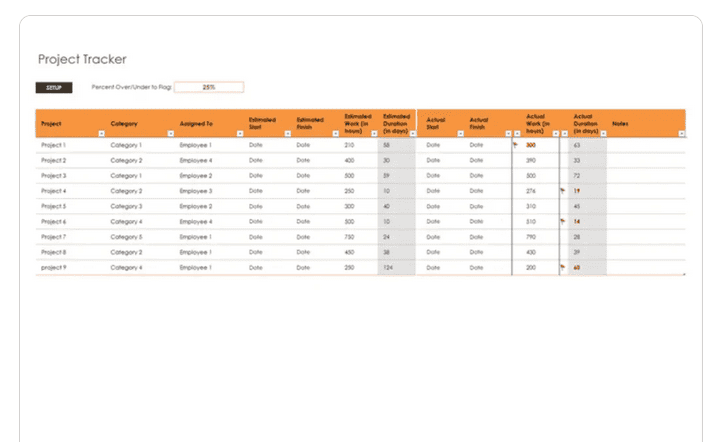
This user-friendly template allows managers to categorize and assign projects to employees. With an in-built calculator to flag over/under based on user input and conditional formatting. It’s a fully customizable Excel template aimed at streamlining project planning. Additionally, it offers creative customization options with a vast selection of images, graphics, and fonts, and includes features for animations, transitions, or videos. It also allows quick sharing and publishing anywhere.
Unito’s automated progress report template
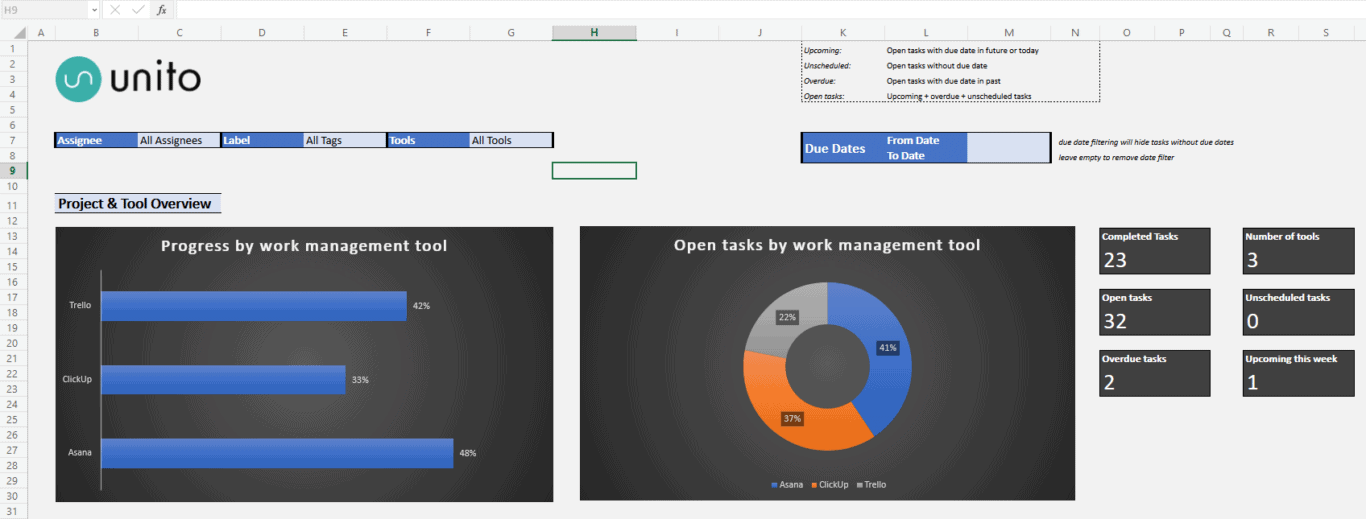
This template for Excel allows project managers to centralize tasks and data from multiple tools, making Excel your one source of truth. When you pair it with a Unito integration, you’ll even be able to build a completely automated report with little manual work.
Project tracking template
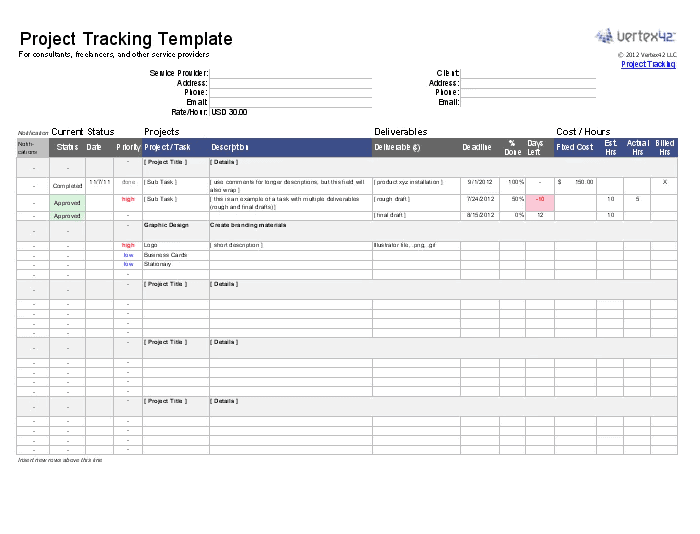
With this template, you can manage any kind of project as thoroughly as if you used a dedicated project management app. While you’ll have to fill in and manage tasks manually, it’s a great place to start for your project.
Project dashboard template
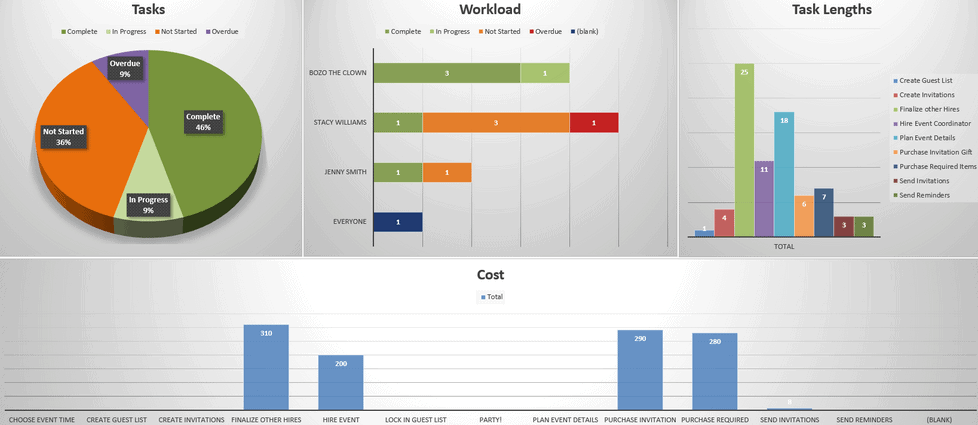
A project dashboard allows project managers to see all relevant information for a project in a single place. With this template, you can effortlessly create a dashboard for any project, giving you an easy way to report on progress to stakeholders.
Scrolling roadmap
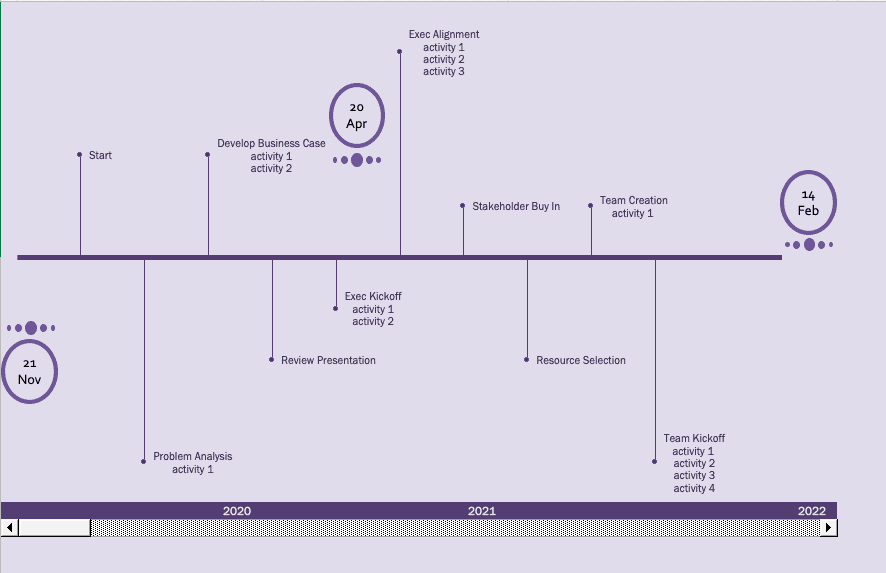
Few things beat a clear timeline. This template gives you a rolling roadmap that will keep stakhodlers aligned and expectations clear, while giving you a baseline for any future planning. Dedicated project management and roadmapping software can get expensive, so this is a great way to start doing this.
Google Sheets project management templates
If your organization uses Google Sheets, it can serve essentially the same role as Excel in other organizations. Spreadsheets aren’t always the best tool for managing projects, but for many teams, that’s the best tool they have.
You can get a full list of project management templates for Google Sheets here.
Smartsheet’s project management template
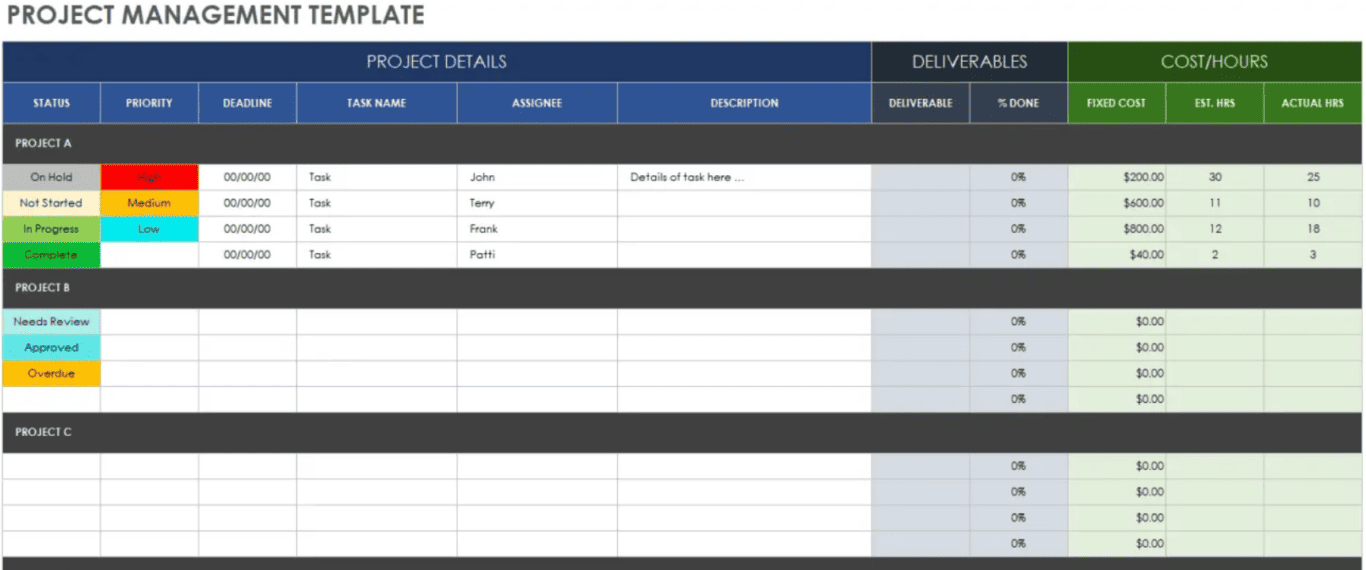
As you probably already know, Google Sheets can be a powerful tool for project management. The spreadsheet pros at Smartsheet have created several different project management templates that can be used in Google Sheets. This project management template standardizes the management process with sections for Project Details, Deliverables, and Cost/Hours. It facilitates task specification, tracks deliverables’ progress, and details costs and work hours. With features for managing statuses and priorities, it can simultaneously oversee multiple projects and tasks, serving as a fully customizable tool for smooth project execution.
Project tracking template (powered by Unito)
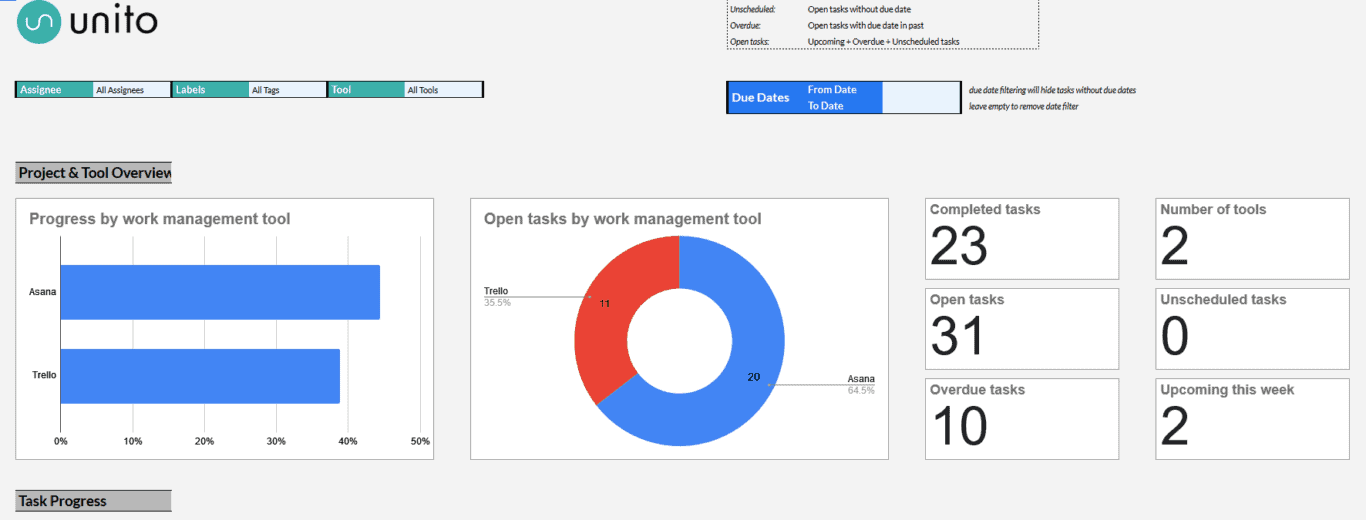
This template gives project managers everything they need to track the status of their projects, including the number of open tasks they have, progress happening in multiple tools, and a breakdown of tasks per contributor.
Gantt chart project management template
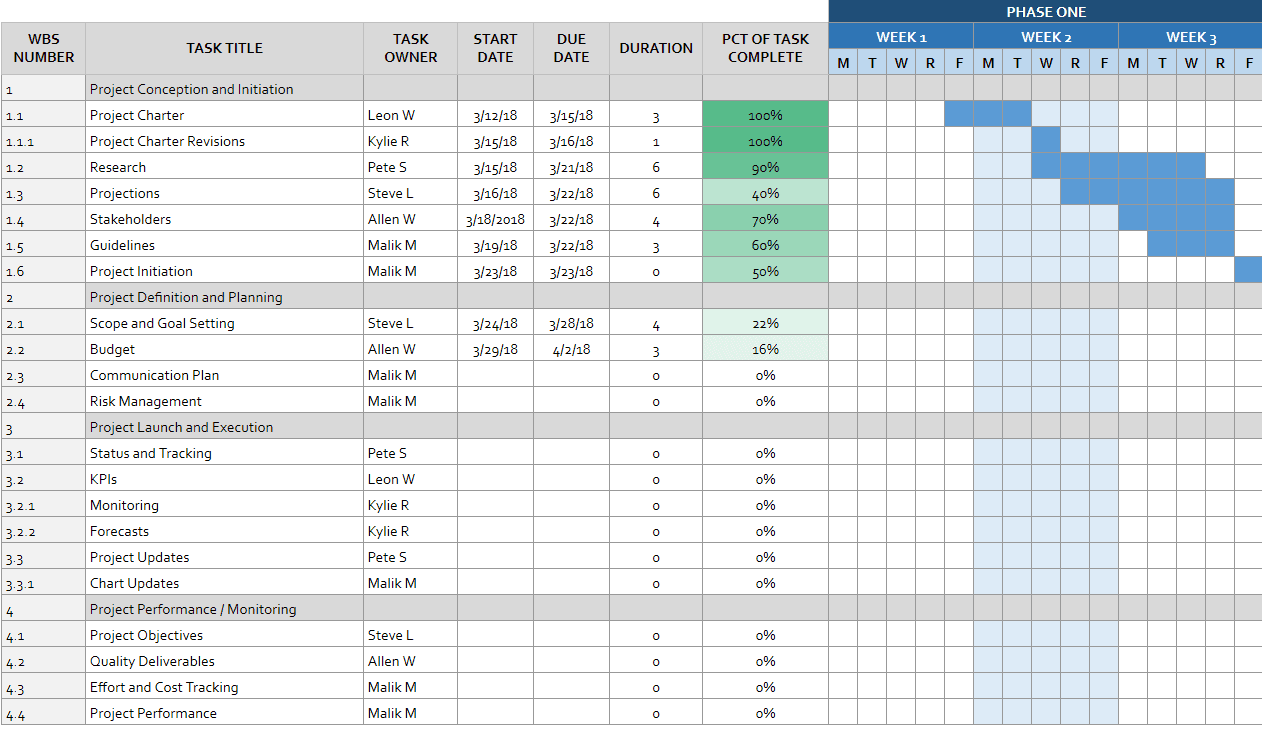
A Gantt chart plots your work on a timeline, highlighting dependencies over time. Each row represents an individual task that needs to be done, while the columns allow you to track the task’s owner, start and due dates, duration, and more. There’s also a section specifically for tracking dependencies.
Resource requirement project management template
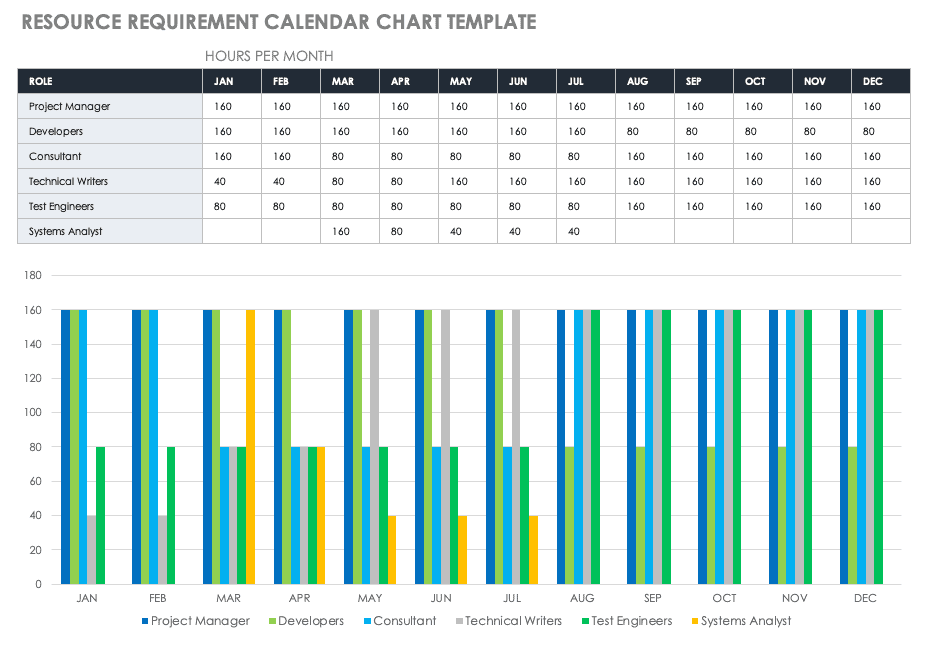
Resource management allows project managers to ensure they and their teams always have everything they need to complete their projects, whether that’s time with stakeholders, work hours from internal teams, input from consultants, or budget for various tasks. This template will allow you to track your budgets as well as your spend over time.
Event marketing timeline template
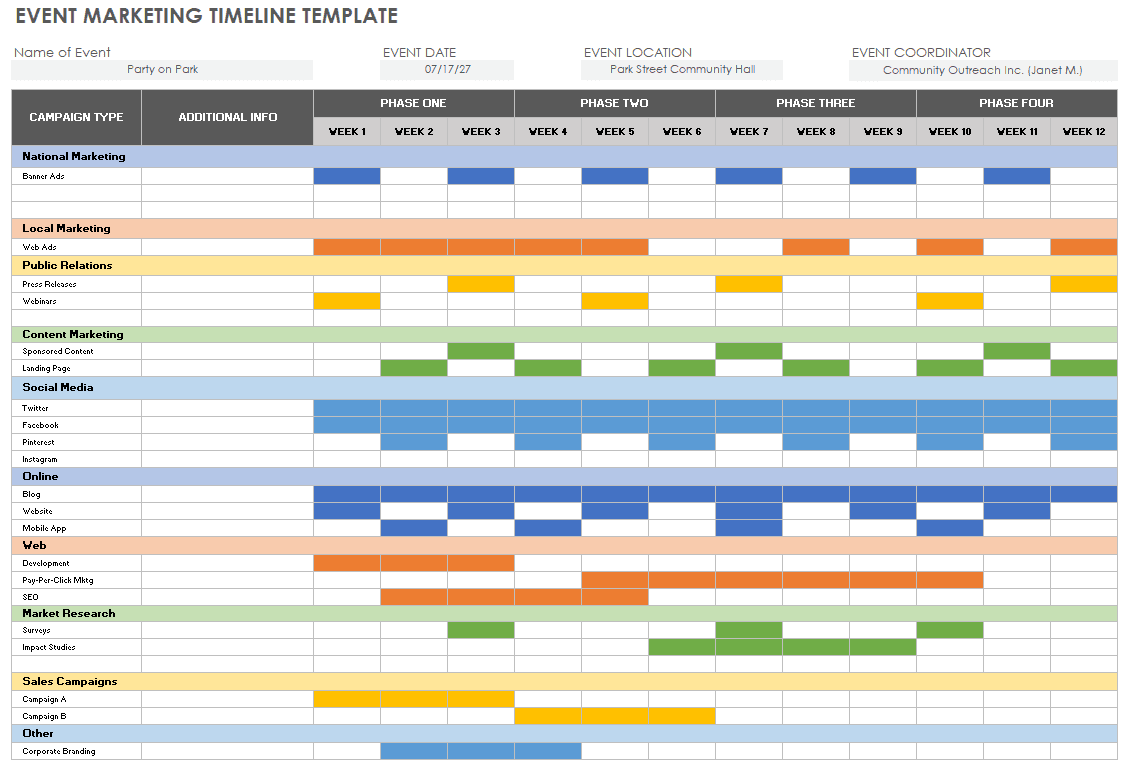
Event marketing can be a nightmare of deadlines, dependencies, and budgets. With this project management template, you can get a better handle on your marketing events from the comfort of your Google sheet.
Project management app-specific templates
Dedicated project management apps are the best tools for running projects of all kinds. Below, you’ll find templates for tools like Asana, Smartsheet, ClickUp, monday.com, and HubSpot.
Cross-functional project plan template for Asana
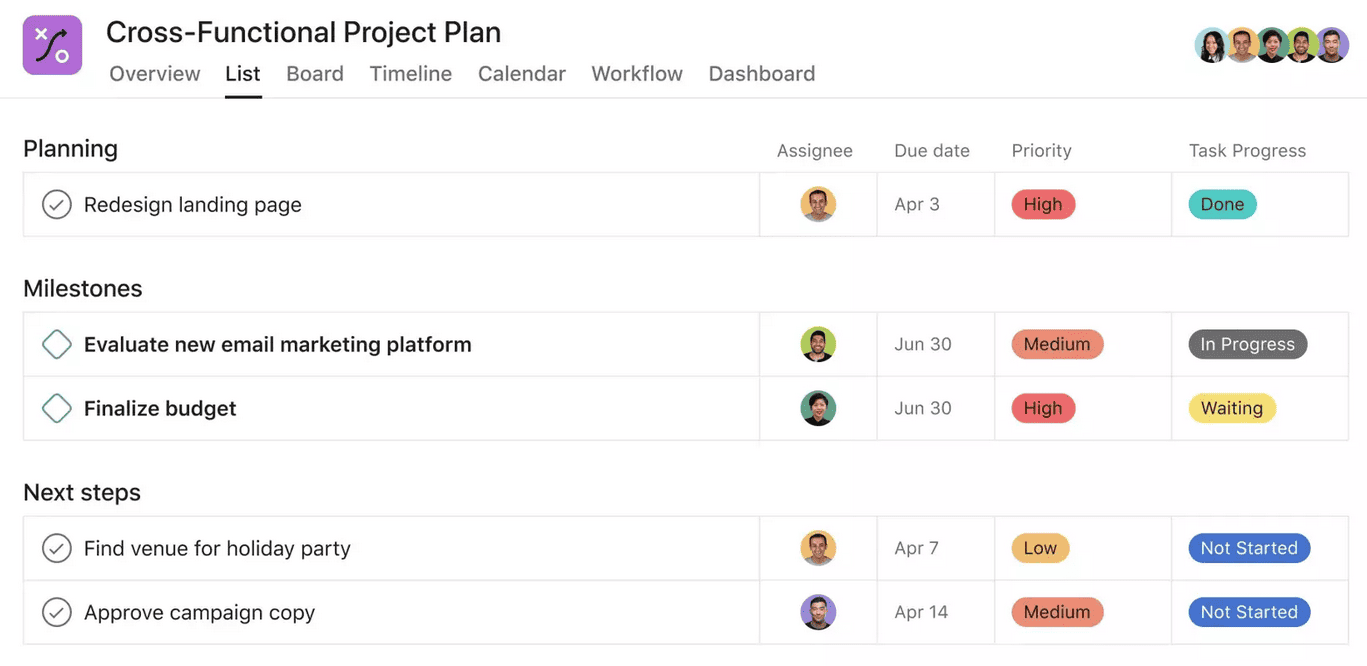
Asana users can find a wealth of project management templates on the company’s website. Their cross-functional project plan template brings together project plans, goals, and communications, along with status updates and portfolios for tracking progress. It supports multi-homing of tasks and offers an overarching project overview. This template simplifies project management, making tasks visualization, prioritization, and communication more efficient.
monday.com’s single project template
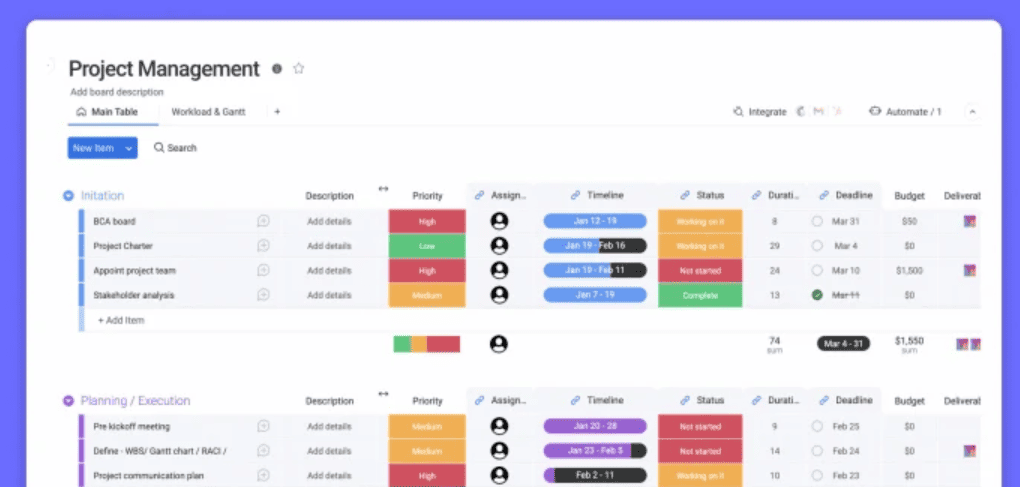
If you’re a monday.com user, you can take advantage of a number of project management templates directly on the platform. This Single Project Template is your comprehensive tool for immediate project management, covering everything from planning and progress tracking to execution and dependencies. It provides a unified platform to manage deadlines, stakeholders, budgets, and more, ensuring a tight grip on all elements so nothing falls by the wayside.
Waterfall management template for ClickUp
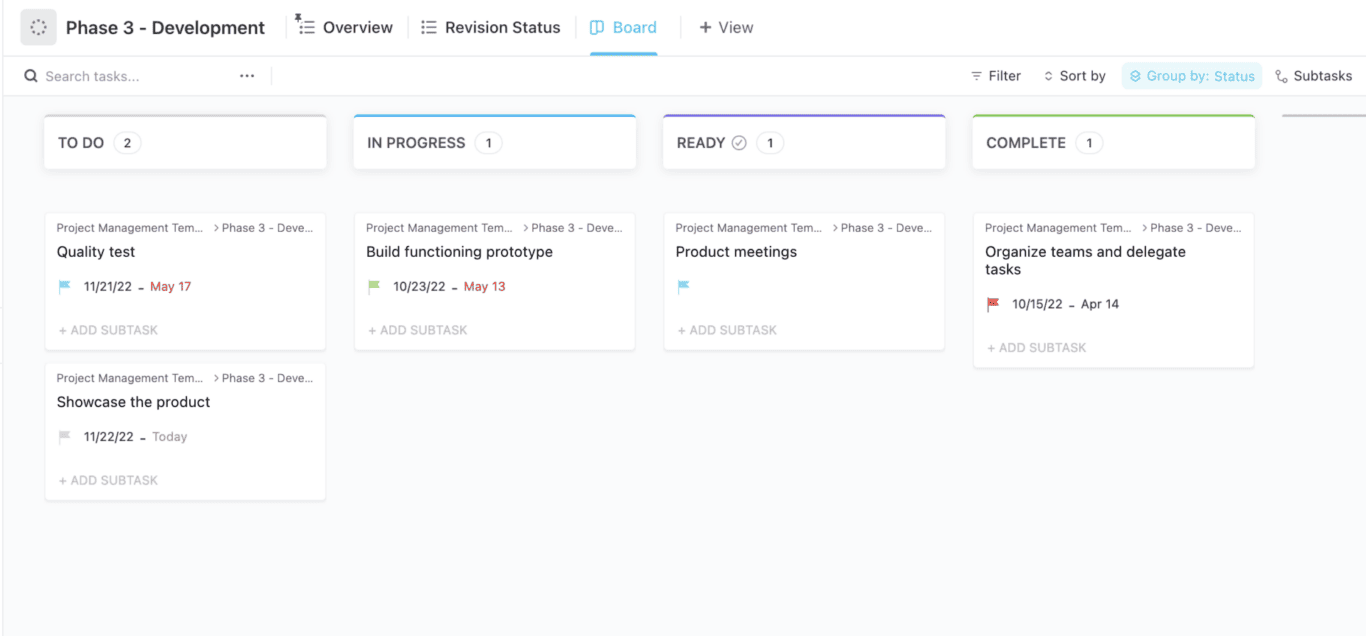
ClickUp’s waterfall management template provides an organized, pre-built framework for streamlined project management. It offers multiple workflow views for efficient task assignment and tracking, along with six custom task statuses. Additional features include time tracking, priority setting, email synchronization, and more, all accessible through ClickApps. It serves as a comprehensive, all-in-one solution for effective project planning and execution.
Project management template for Trello
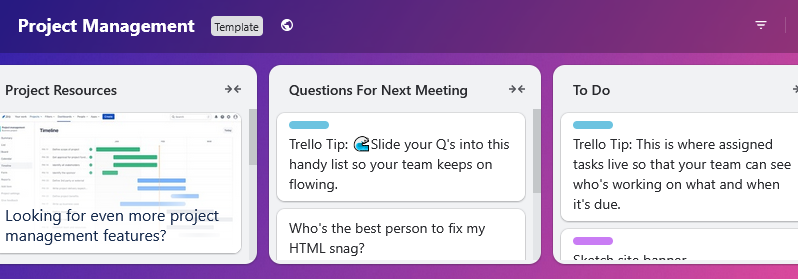
Trello is one of the most popular project management apps on the market right now because the bar to entry is so low. This template gives you columns that help centralize important project resources, list questions ahead of your next sync-up, and track progress on important tasks. It’s the minimum you need to run a project, and for many projects, that’s all you’ll need.
Project board template for Jira
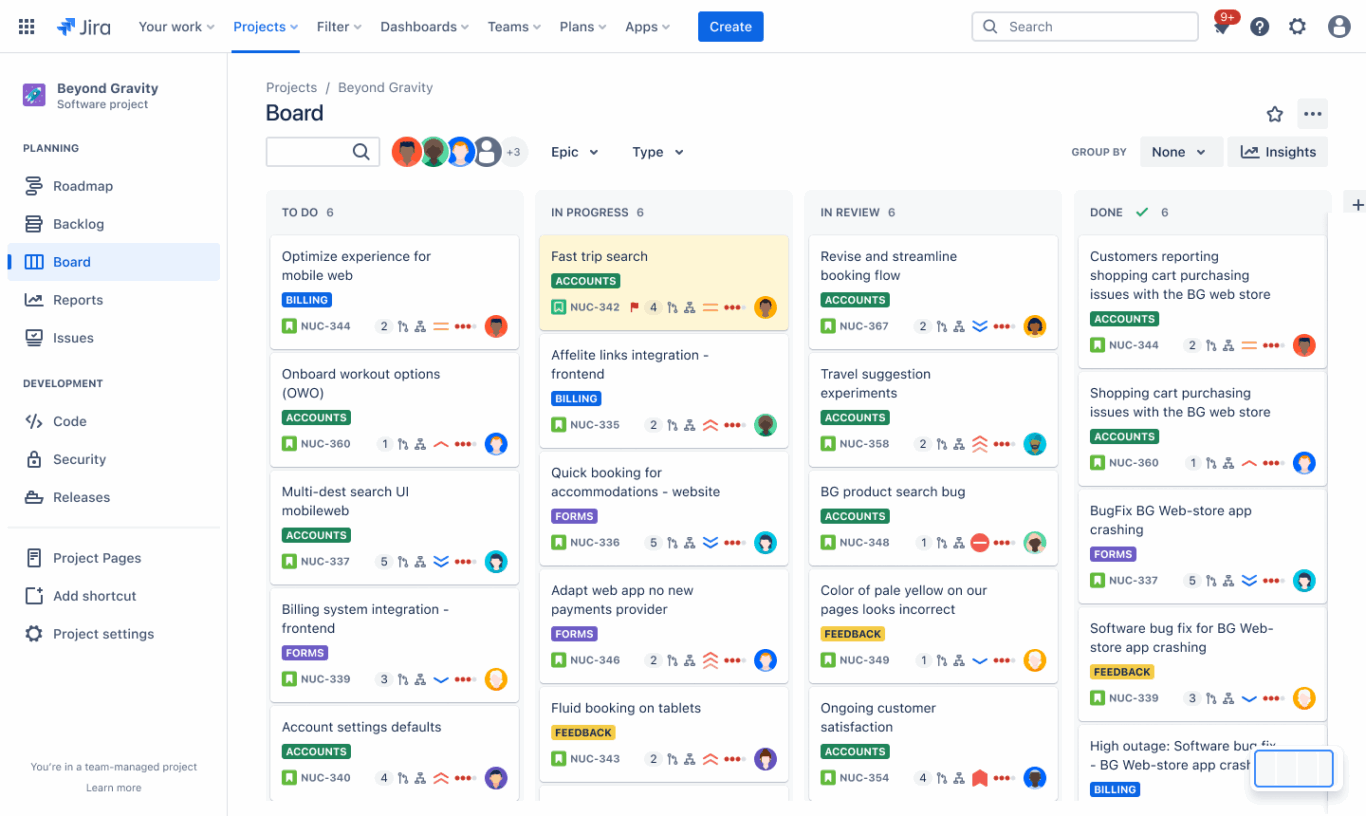
Jira is the go-to project management app for software development projects and technical teams. This template gives these teams a simple board to track these projects, which is more than enough to track their progress.
Agile and scrum templates
Agile teams deliver quality results consistently, usually with the assistance of at least one project manager. Likewise, Scrum is a methodology for producing deliverables in a smooth, repeating manner. Here are some project management templates that support these methods.
Scrum user story map template
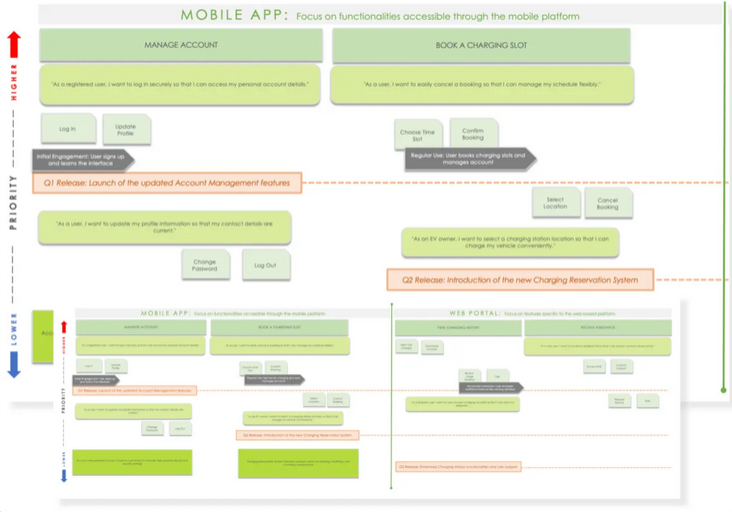
A user story gives software developers and project managers a map for how a potential user will interact with their product or service. Building this from scratch can be painstaking, so this template is especially useful for these teams.
You can get this template for:
Agile project plan template
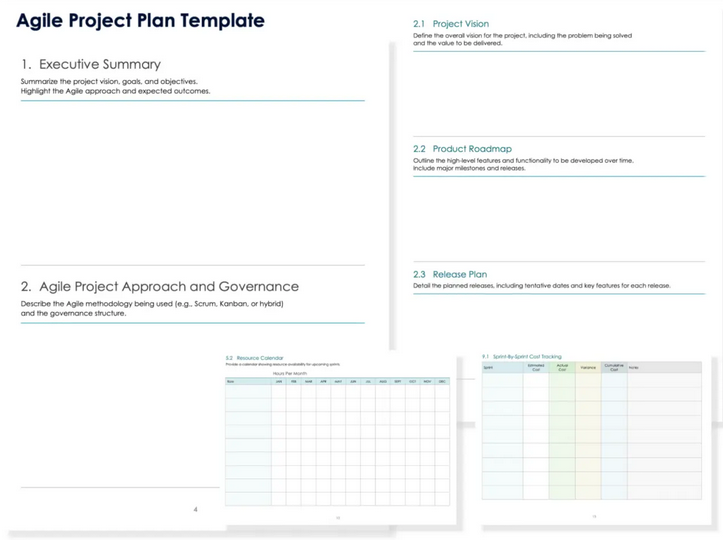
Those who fail to plan, plan to fail. An agile project plan template will ensure everything you need for your project to succeed is set up before you start. It’ll also serve as a helpful reference document if, at any point during your project, there are questions around why you’re doing things a certain way or what you should work on next.
You can get this template as a:
Agile sprint planning template
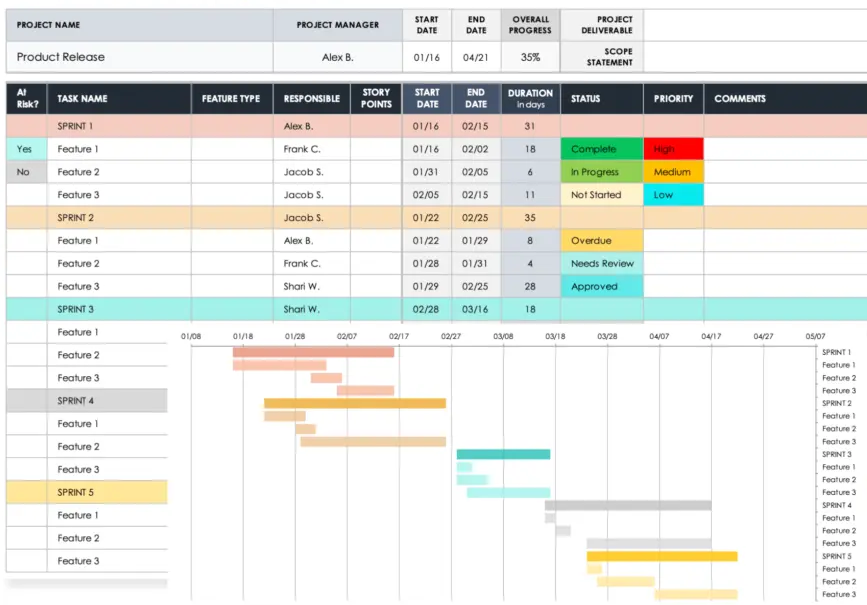
In Agile methodologies, a sprint is a two-week period in which teams pack in work that was outlined in a previous meeting. With this sprint planning template, software development teams, team leads, and product managers can organize the work they plan to take on ahead of a sprint.
You can get this template for:
Agile Scrum product roadmap template
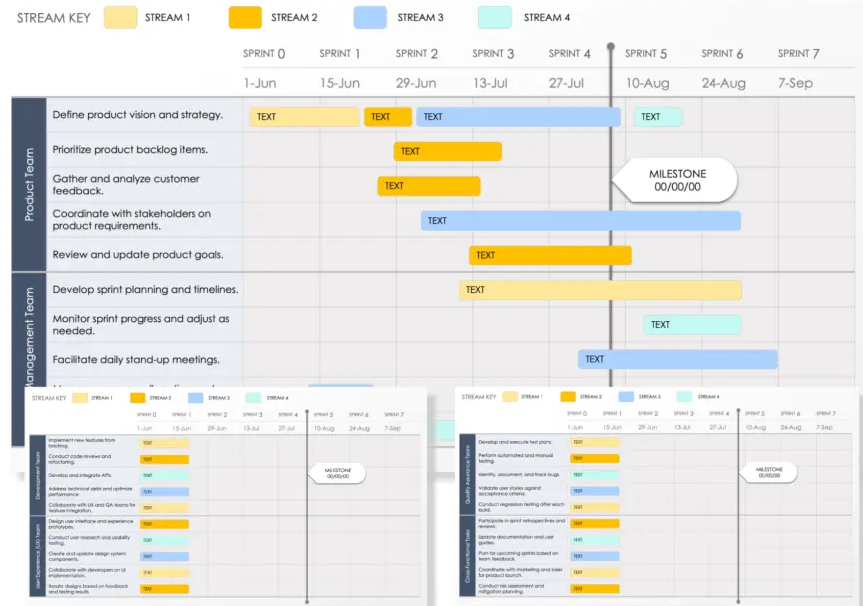
A product roadmap shows everything your team will work on for a specific product or service. This typically involves building new features, but can also cover improving existing elements, fixing tech debt, and more. This template lets you easily build your roadmap so you can better direct your team’s work.
You can get this template for:
Agile release burndown chart template
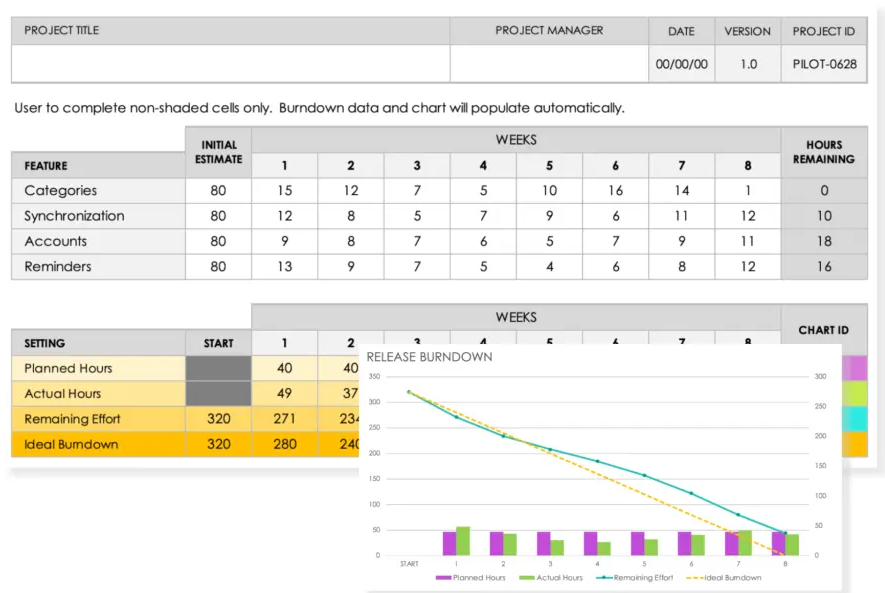
A burndown chart shows the progress teams make as they work through a pre-defined amount of work. This can help project managers and leaders ensure teams stay on track or make changes if needed to get them back on schedule. In this template, you’ll get the chart itself, as well the tables you need to properly plan the work represented in that chart.
You can get this template for:
Other project management templates
ProjectManager’s Project Plan Template
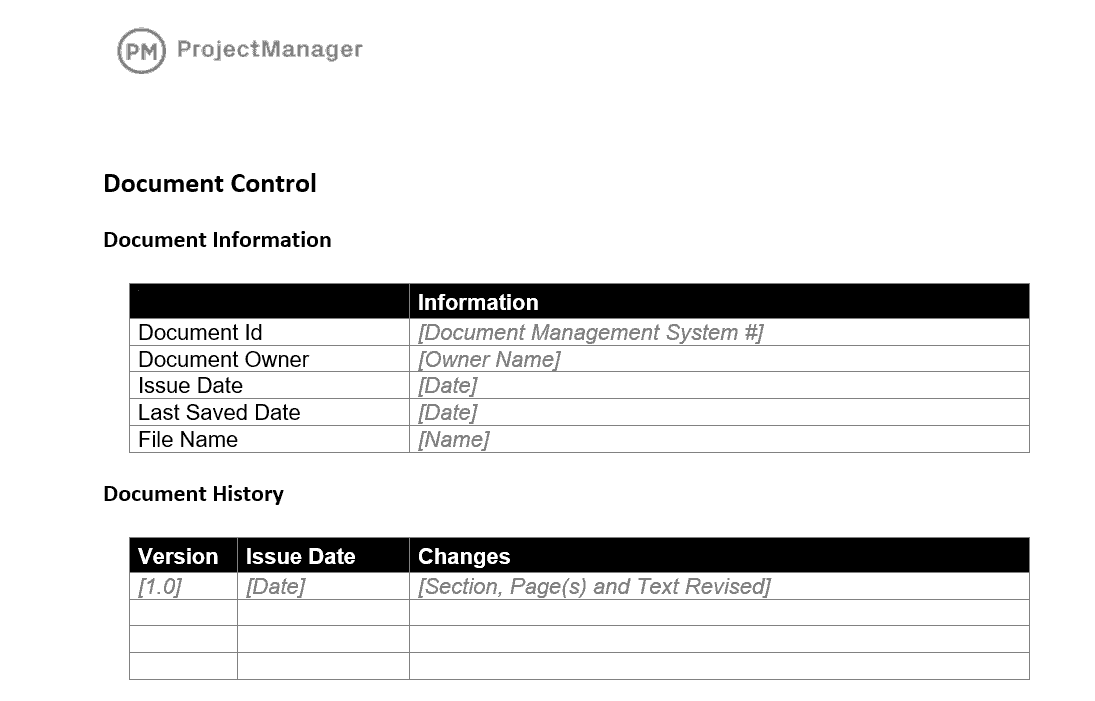
This free project plan template for Word allows you to scope your work, divide it into manageable components, and schedule and assign tasks for your project. As changes occur, it can also help manage workloads and tasks. Once arranged on Word, you can use ProjectManager’s free project plan template to create a dynamic project plan viewable in five formats: Gantt chart, task list, Koanban board, calendar, and spreadsheet. This tool supports real-time team collaboration, facilitates progress tracking, and provides instant status reports. ProjectManager also offers a variety of other free project management templates.
HubSpot’s Project Plan Template
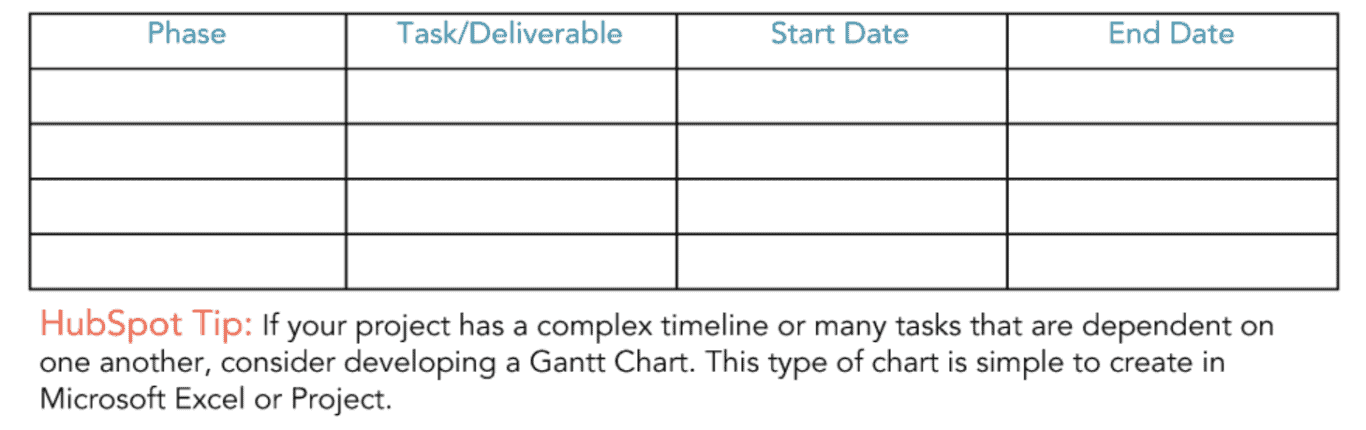
Another great source for free project management templates is HubSpot. This template, downloadable as a Microsoft Word document, Google Doc, or PDF, assists in project planning. It includes sections to outline project overview, client’s needs, project objectives, and scope of activities. It also provides a section for approval and signatures, compatible with electronic signature tools like DocuSign.
FAQ: Project management templates
Why use project management templates?
The main advantage of using a project management template is that it makes starting a project much faster. These templates also give project managers several other advantages:
- Proven structure: Templates leverage the learnings and expertise of other project management professionals across thousands of projects.
- Standardized projects: Using the same templates across multiple similar projects allows you to standardize the way you run your projects, making your results more consistent.
- Consistent improvement: When you use the same templates across multiple projects, you can make improvements to them over time to match the learnings from running these projects.
- Immediate productivity: Templates give you pre-built sections, formulas, and workflows, making you more productive more quickly.
- Reduced risk: Templates have built-in milestones and failsafes that prevent common project pitfalls.
- Scalable processes: A project management template gives you a strong foundation for scaling your project management processes.
Can I customize project management templates?
You can definitely customize a project management template. Many of these templates use spreadsheets in Google Sheets or Excel, allowing you to easily modify them. Even the templates for purpose-built project management apps like monday.com and ClickUp can be customized.
How do I keep my template updated across multiple team members?
To make sure everyone has the most up-to-date version of your templates, keep them in a centralized location. For Excel and Google Sheets templates, that means having one folder in OneDrive or Google Drive that everyone knows to reference. In dedicated project management tools, it means not having multiple versions of the same template in the same tool.
Which template format is best for remote teams?
Remote teams need templates that facilitate remote collaboration, so they should be built right into your project management tool of choice.
Can project management templates integrate with other business tools?
Most project management templates don’t integrate natively with the other tools your projects might rely on. You’ll usually need a dedicated integration platform, like Unito’s two-way sync, to get all the data you need for your projects in one place.
Recent updates
September 18th 2025: Rewrote introduction. Added an FAQ. Added 15 new templates. Divided templates into categories based on tools and capabilities.


