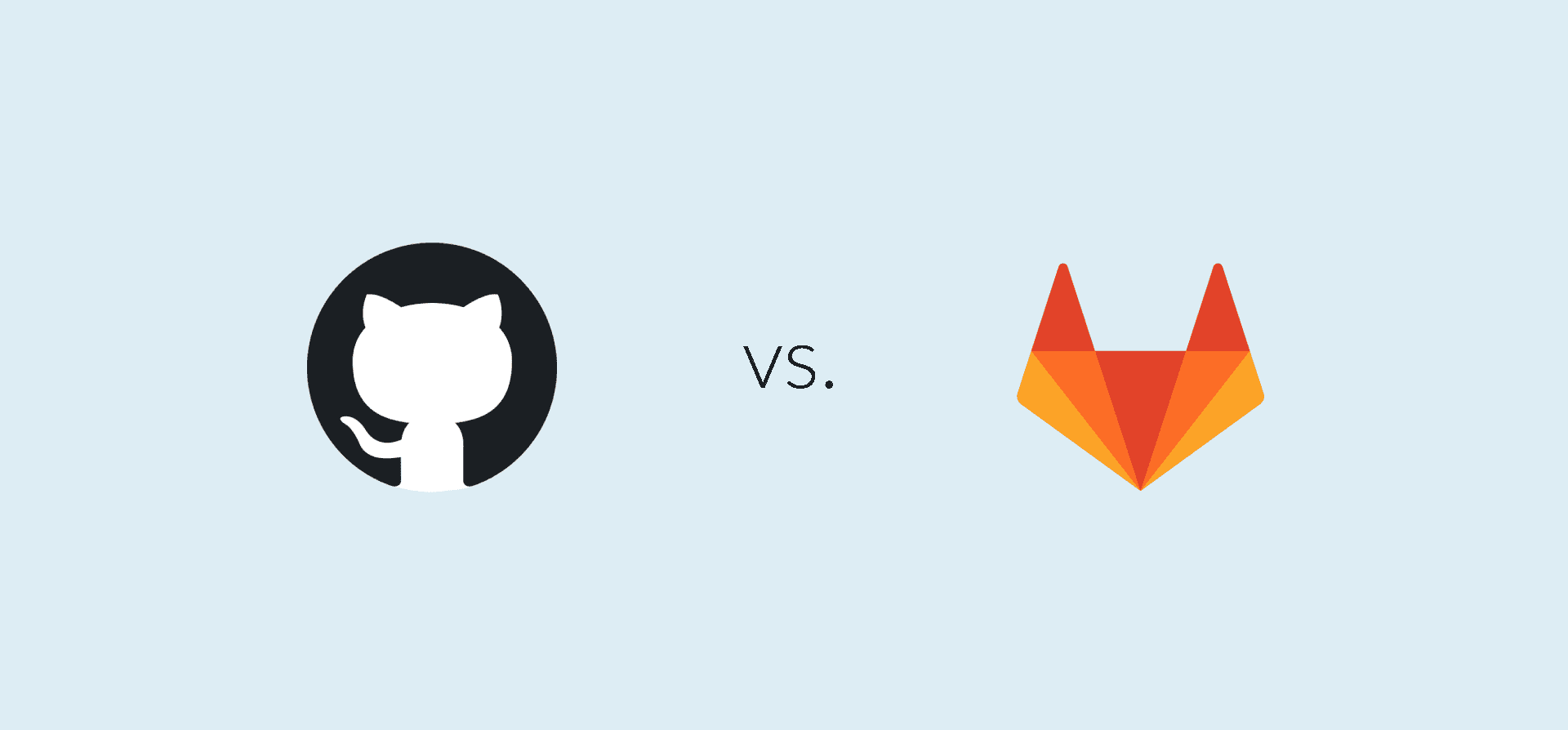GitHub vs. GitLab: What’s the Difference?
GitHub and GitLab are two prominent code repositories that allow developers to track code modifications and collaborate on work projects. A key distinction when comparing GitHub vs. GitLab? The former operates as a cloud-hosted platform, while the latter allows for self-hosting.
Many companies opt for GitHub due to its user-friendly issue tracking, pull request, code review, and project management capabilities. Although GitLab offers similar features, its self-hosting option is particularly well-suited for personal use. The choice of platform ultimately hinges on the specific requirements and objectives of the project.
In this article, you’ll get a breakdown of the main reasons why product teams choose GitHub or GitLab so you have an easier time picking the right option for your needs.
What Is GitHub?
GitHub is a web-based platform for version control and collaboration, enabling developers to collaborate on projects from anywhere in the world.
It’s built on top of the Git version control system and provides users with a comprehensive suite of tools, including issue tracking, code review, and project management resources. GitHub has a strong focus on community involvement and open-source projects, making it an ideal choice for projects that benefit from public visibility and collaboration.
What Is GitLab?
GitLab is an integrated DevOps platform that combines source code management, issue tracking, code review, and continuous integration and deployment (CI/CD).
Like GitHub, GitLab utilizes the Git version control system and provides a web-based interface for managing repositories. The key difference lies in GitLab’s self-hosting capability, allowing users to install and manage the platform on their own servers. This feature offers increased flexibility, control, and customization, making GitLab an attractive choice for users who prioritize privacy and security.
GitHub vs. GitLab: Features
GitHub has contributions from over 100 million developers and is used by over 90% of Fortune 100 companies, making it one of the most popular code repositories available. GitLab, while not as widely adopted, has a significant user base, with over 100,000 organizations using the platform. Both GitHub and GitLab offer a wide range of features to facilitate efficient and effective software development, but there are some differences in their offerings.
Issue Tracking and Project Management
GitHub provides a user-friendly issue-tracking system, allowing developers to create, assign, and manage issues with labels, milestones, and integrations with third-party project management tools. GitLab’s issue-tracking system is similar but includes additional features, such as multiple issue boards, time tracking, and weight assignment for issues.
Code Review
GitHub’s code review process is based on pull requests, enabling developers to propose changes to the codebase, discuss them with team members, and merge the changes once they have been reviewed and approved. GitLab also supports code review through merge requests, with additional features such as inline commenting and a visual comparison of changes.
Continuous Integration and Deployment (CI/CD)
GitLab’s built-in CI/CD capabilities set it apart from GitHub, allowing users to build, test, and deploy code automatically. GitHub users can access CI/CD functionality through third-party integrations, such as GitHub Actions or external services like Travis CI. GitOps, an architectural design pattern, simplifies the management of code repositories and streamlines the development process.
Integration with Third-Party Tools
Both GitHub and GitLab support integration with various third-party tools and services. GitHub has a larger ecosystem of integrations due to its popularity, while GitLab’s open API enables users to build custom integrations for their specific needs. Here’s a guide to integrate GitLab and Jira with Unito. You can also follow a similar tutorial to sync GitHub and Jira.
GitHub vs. GitLab: Pricing
Understanding how much you’ll need to pay for your code repository is a crucial part of choosing the right one. Both platforms offer various plans to accommodate different needs and budgets, with free options for users with limited resources or open-source projects.
GitHub
GitHub’s pricing plans, as detailed on their website, are as follows:
- Free Plan. Suitable for individuals and open-source projects, this plan offers unlimited public repositories, unlimited collaborators, and 500MB of storage for GitHub Packages. However, private repositories are limited to 2,000 minutes of GitHub Actions per month and 500MB of storage.
- Pro Plan ($4 per month). Designed for individual developers working on private projects, the Pro plan includes unlimited public and private repositories, unlimited collaborators, 2GB of storage for GitHub Packages, and 3,000 minutes of GitHub Actions per month.
- Team Plan ($4 per user per month, billed annually). The Team Plan caters to teams and organizations that require private repositories. It features unlimited public and private repositories, unlimited collaborators, 2GB of storage for GitHub Packages per user, and 3,000 minutes of GitHub Actions per user per month. Additional features include team access controls, code owners, and required reviewer approvals.
- Enterprise Plan (custom pricing). Designed for large organizations with advanced security, compliance, and support requirements, the Enterprise plan offers all features of the Team plan, along with advanced auditing and monitoring, single sign-on (SSO), and premium support.
GitLab
GitLab’s pricing plans, as listed on their website, are as follows:
- Free Plan (GitLab Core). Suitable for individuals, open-source projects, and small teams, this plan offers unlimited public and private repositories, unlimited collaborators, basic CI/CD features, and 400 CI/CD minutes per group per month. However, some advanced features like multiple issue boards and premium support are not included.
- Premium Plan (GitLab Premium, $19 per user per month, billed annually). The Premium plan caters to teams and organizations requiring additional project management, collaboration features, and enhanced support. It includes everything in the Free plan, plus multiple issue boards, code owners, weight assignment for issues, 10,000 CI/CD minutes per group per month, faster support, and more.
- Ultimate Plan (GitLab Ultimate, $99 per user per month, billed annually). The Ultimate plan is designed for enterprises with complex security, compliance, and support requirements. It offers all the features of the Premium plan, along with advanced security features like security dashboards, compliance reports, and audit events. It also includes premium support and a 24/7 emergency support hotline.
By comparing the pricing plans and features of GitHub and GitLab, you can determine which platform provides the best value for your needs and budget.
GitHub vs. GitLab: Which Is Right for You?
Your choice will ultimately depend on the specific requirements and objectives of your project.
GitHub’s cloud-hosted platform and focus on open-source projects make it an ideal choice for teams that require remote collaboration and public visibility. The platform’s user-friendly interface and extensive ecosystem of third-party integrations are great for organizations that need seamless connections with other tools and services.
On the other hand, GitLab’s self-hosting capability offers increased flexibility, control, and customization, making it a suitable option for users who prioritize privacy and security. GitLab also provides advanced features like built-in CI/CD and a more comprehensive issue-tracking system, which may appeal to users who require a more robust and integrated solution for their software development needs.
Still not convinced? Check out our comparison of GitHub and Azure DevOps.
GitHub vs. GitLab: Another option
Sometimes you can’t choose between GitHub and GitLab. Whether you’re working with teams that have their preference set in stone or you have to stay aligned with external collaborators, sometimes you’ll have data in both platforms. That’s when you need an integration.
Unito is a no-code workflow management solution with the deepest two-way integrations for some of the most popular tools on the market. Tools that include GitHub, GitLab, Jira, Azure DevOps, Trello, Asana, and more. With Unito’s integration for GitHub and GitLab, you can sync data back and forth between them, meaning everyone can work from their favorite platform. Looking to improve collaboration between your dev toolset and other productivity and project management tools (e.g. connecting GitLab and Asana), you can build your perfect cross-functional workflows with Unito.
And with all the integrations Unito supports, you can make sure your repository’s data is represented wherever else you work.