7 of the Best Form Builder Software for All Projects
Surveys, orders, feedback forms, and subscription forms are all examples of online forms you’ll run into constantly. Ever wondered how you can use these in your organization? By using a dedicated online form builder.
Here’s what you can expect from this kind of software, and six of the best options.
In this article
- What is form builder software?
- Typeform
- Jotform
- Google Forms
- SurveyMonkey
- Zuko Form Builder
- Microsoft Forms
- Formsort
What is form builder software?
Form builder software is a dedicated tool for creating fillable forms. Some of these apps are integrated natively with a software suite from the same publisher — like Google Forms with the rest of Google Workspace. Others might have more advanced features but require a third-party integration to work smoothly with the rest of your tool stack.
You can use this software to build all sorts of online forms, from feedback surveys to submission forms for marketing assets and even registration forms. Any time you need more than a single line of information from a prospect, a customer, or a partner, a form builder is the way to go.
Why do you need form builder software?
Having the ability to build online forms and embed them natively on your website or software tools your organization uses can be incredibly useful. While you might think this is something only the marketing team can benefit from, everyone can use a form builder. Here are just a few examples of how you can use these tools.
- Contact forms
- Feedback forms
- Event registration
- Job applications
- Order and payment forms
- Lead generation forms
- Membership or subscription forms
- Event feedback forms
- RSVP forms
Imagine if you had to create forms like these manually? With the right form builder software, you can whip up an interactive form in a fraction of the time and deploy it anywhere you need it.
So which software should you go for?
The 7 best examples of form builder software
Let’s have a look at some of the most popular form builder apps on the market.
Typeform
Best all-in-one form builder
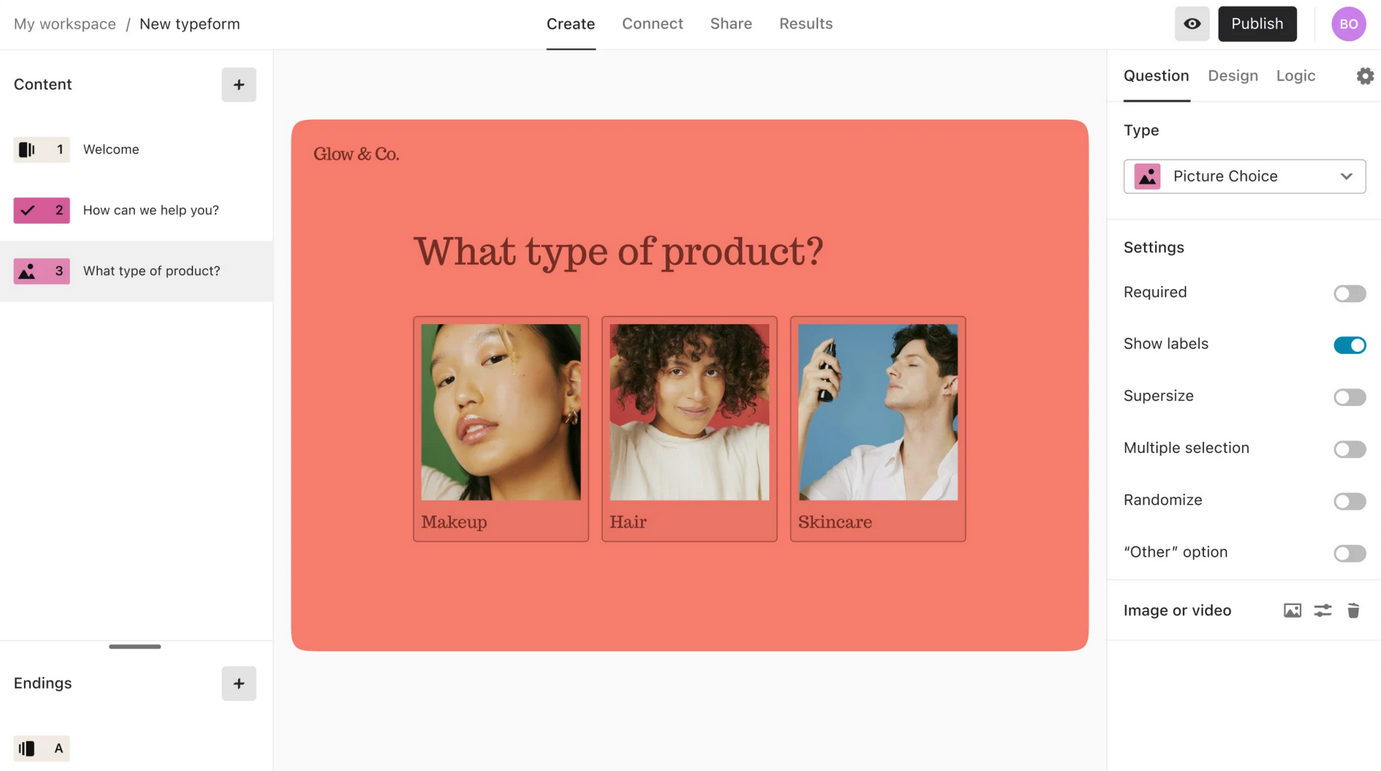
When you think of online forms, you’re probably imagining a static list of fields that someone can write text into. But with a tool like Typeform, your forms can do a whole lot more. Make each form a part of your user’s ideal journey, collect data you can actually use, and even create dynamic multimedia experiences. It’s a powerful form builder that helps you make your customer’s input a crucial part of your business.
While Typeform offers a free plan, you’ll be limited to 10 responses a month across all forms you create, which doesn’t really support most needs. That said, it’ll give you a chance to test out the platform before you buy. Typeform’s paid plans start at $29/month, scaling up to $99/month.
Check out Unito’s Typeform integration with Google Sheets.
Jotform
Best form builder for no-frills forms
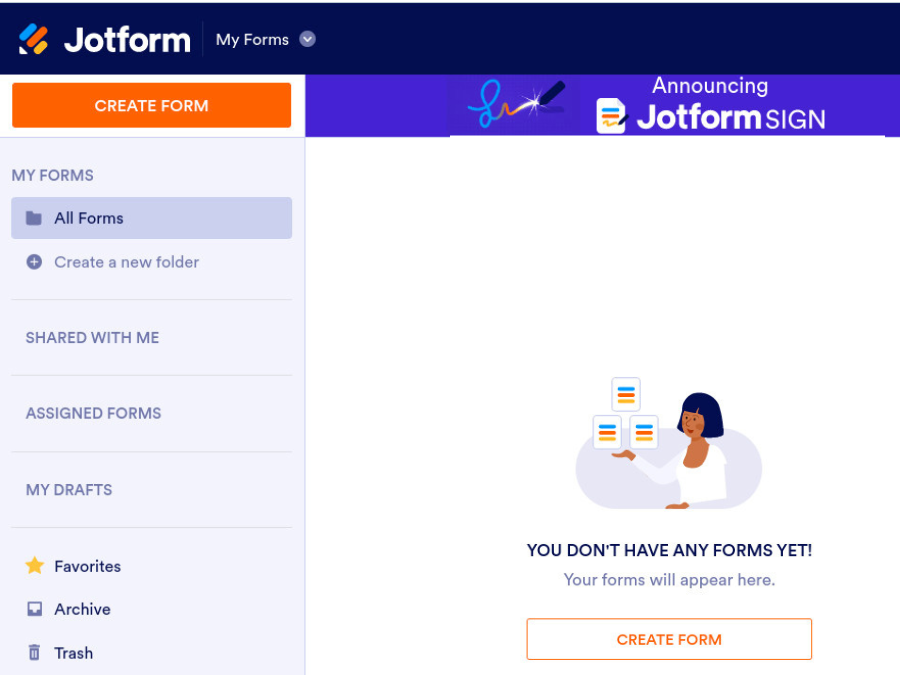
Jotform is a form builder you can use to build anything from feedback forms to product order forms, registration forms, surveys, and more. They may not be as dynamic or visually appealing as what you’ll build with other tools, but form creation is smooth and simple, but deeply customizable.
You can use Jotform’s free plan to build up to five forms and 100 monthly submissions, making it a more robust way to get started than some of the other form builders on this list. Jotform’s paid plans start at $39/month, and cap out at $129/month.
Want to see how easy it is to send responses to other tools automatically? Check out Unito’s guide to sync Jotform with a spreadsheet.
Google Forms
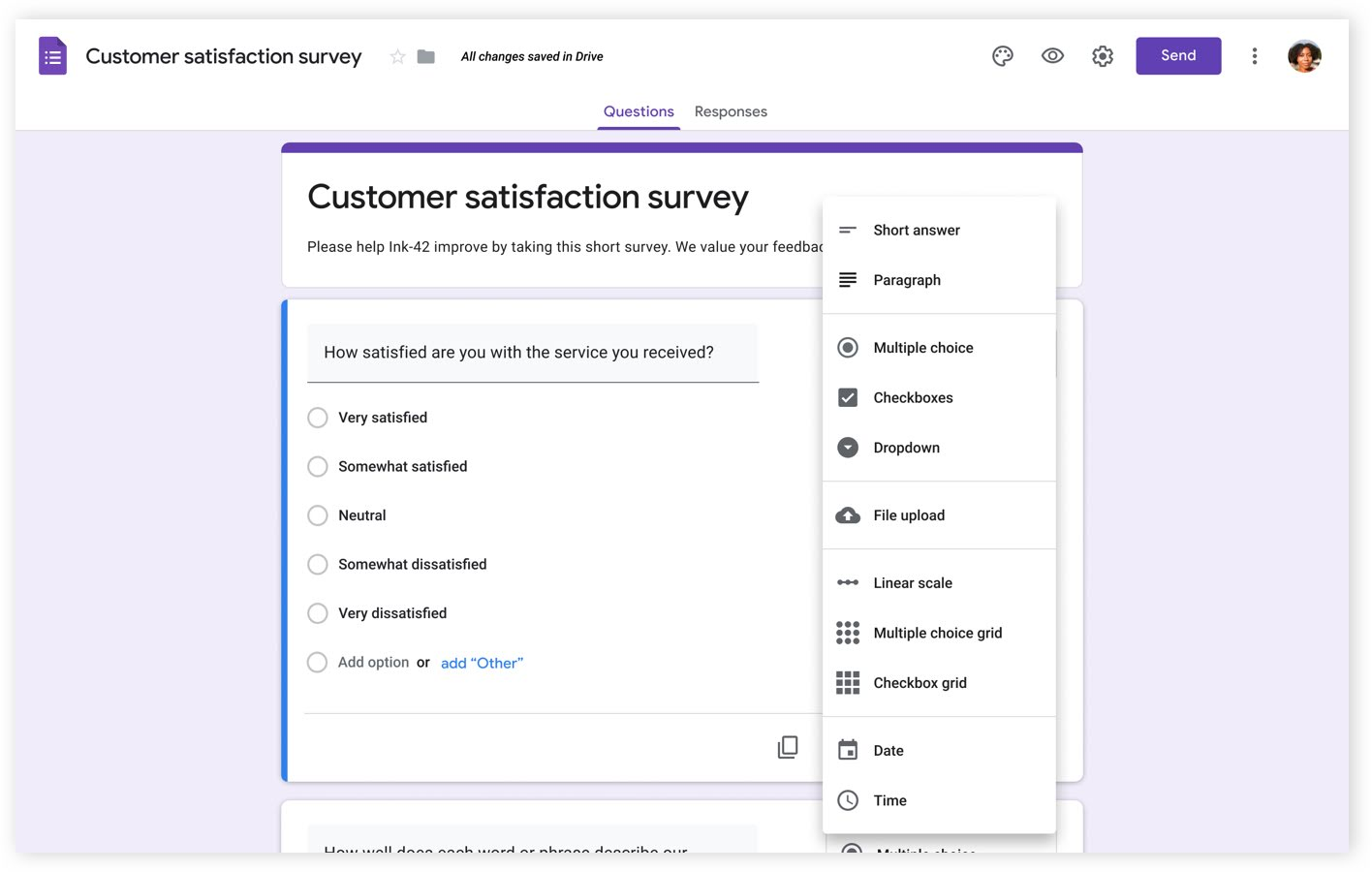
If your organization is using Google Workspace, then you might have already used Google Forms without realizing it. Google Forms are simple and straightforward but allow you to add multiple choice questions, questions with longer answers, and more. Then you can break down and analyze the data from your form submissions.
This form builder is part of Google Workspace, meaning you can start using it for free with nothing more than a Google account. You’ll be limited in overall storage space and admin controls, but you’ll be able to create forms quickly and for free. Paid Google Workspace plans start at $6/month and scale up to $18/month, or explore Google Form alternatives.
Here’s how you can turn form submissions into Trello cards.
SurveyMonkey
Best online form builder for surveys

SurveyMonkey is a form builder that focuses on online surveys — meaning you’ll get some specialized features you might not see in other options on this list. For example, that focus brings advanced data collection and analysis, a separate tool just for getting your methodology right, and even AI-gudied survey building.
You can start using this popular form builder for free, though you’ll be limited in features and the number of responses you can get. As far as its paid plans go, SurveyMonkey offers two types: individual and team plans. The main difference being that the former only supports one user while the latter can support three users and more. Individual plans start at $24/month and scale up to $119/month. SurveyMonkey’s two team plans — which charge a scaling price per user — are $25/month and $75/month.
Learn more about Unito’s SurveyMonkey integration.
Zuko Form Builder
Best for analytics
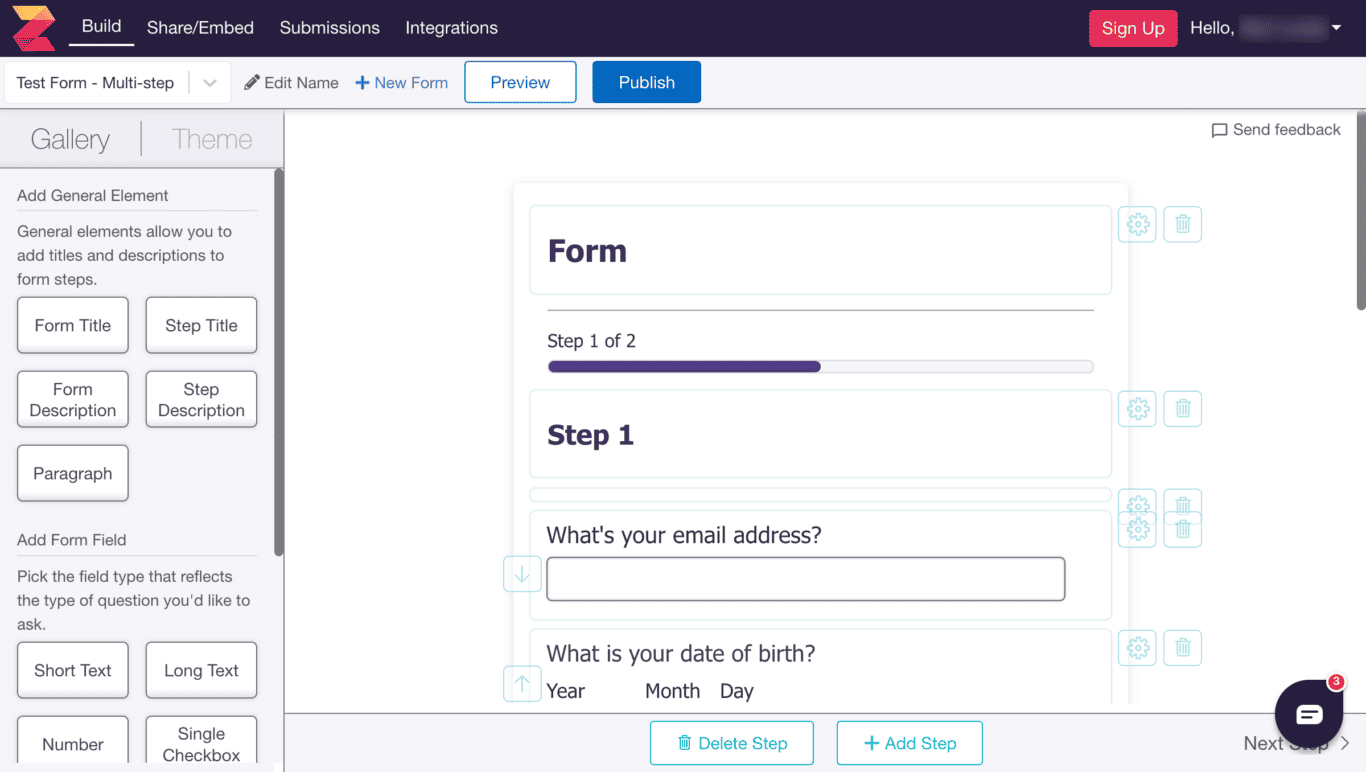
If ensuring the completion rate of your forms is as high as it possibly could be is important then Zuko Form Builder might be the software for you. The team at Zuko has been using analytics to optimize the form experience for a decade so their builder includes design patterns that are statistically proven to minimize abandonment. It also comes with behavioral tracking as standard so you can monitor where users may be struggling with answering your questions.
Zuko offers a free version of the product to get you started with paid packages varying from $35 to $150 per month depending on how many form submissions you are getting.
Microsoft Forms
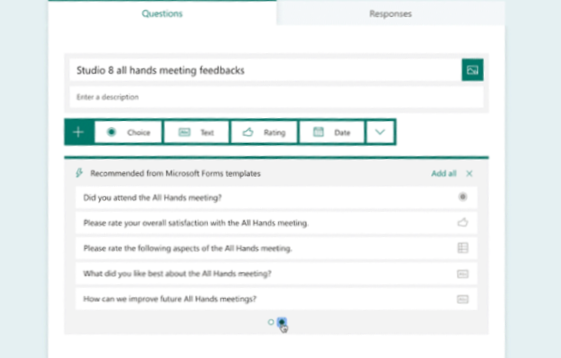
Is your organization using Microsoft 365 as its office suite? Then you already have access to a powerful form builder. With Microsoft Forms you can create surveys, polls, quizzes, and other ways to collect data from customers and prospects. Microsoft Forms integrates natively with all your favorite Microsoft apps, making it a natural choice for organizations using this suite.
Microsoft Forms can be used for free up to a certain point — like many other Microsoft products. Beyond that, it’s included in a Microsoft 365 subscription, which will close your organization anywhere from $6/user/month to $22/user/month.
Formsort
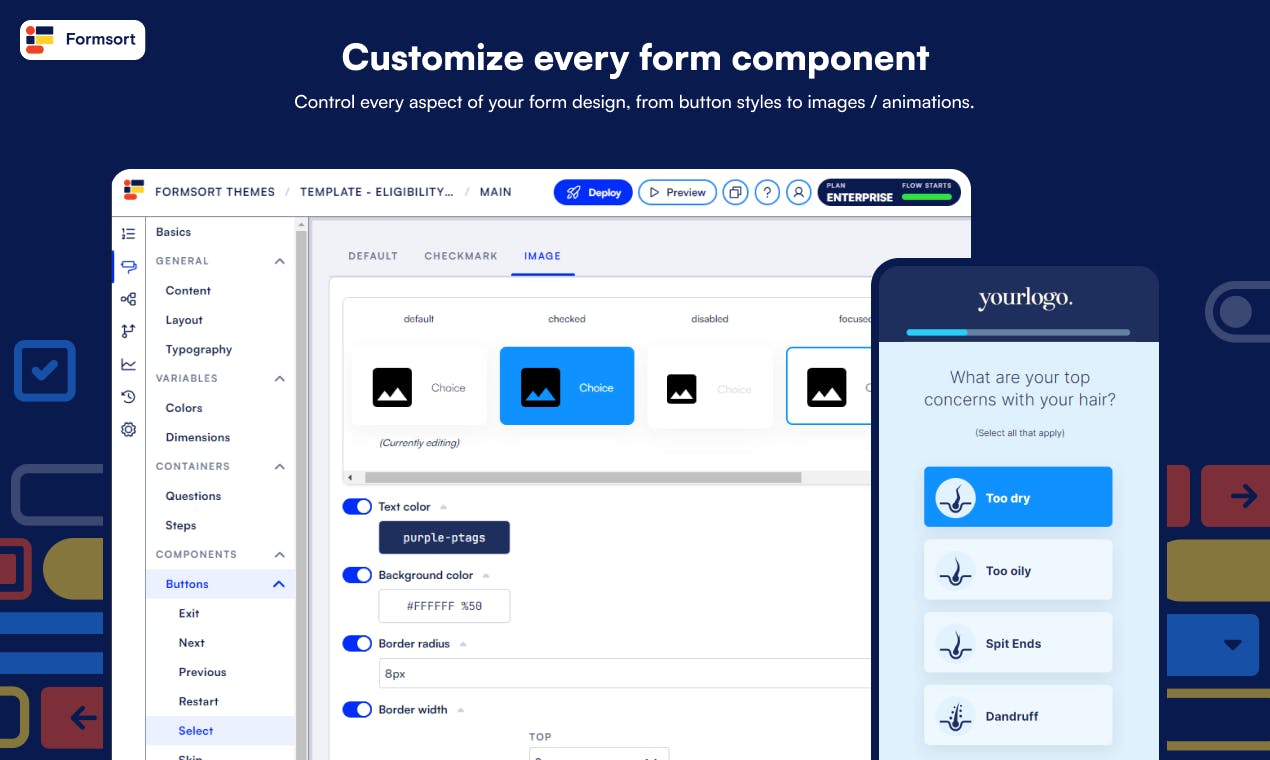
Formsort is all about helping users customize and create quizzes, onboarding or check-in forms, etc. It enables a more efficient development and testing process for forms without extensive technical resources through custom coding functionality.
Formsort users can offer customers more personalized experiences through custom button styles, animations and more. You can also capture incomplete responses, which allows you to re-target anyone who left a form unfilled! A conditional logic component supports lead qualification and deeper personalization by applying criteria for specific eligibilities to each end user. Last but not least, Formsort is proudly SOC 2 and HIPAA-compliant.
Online form builders for all teams
Whether you plan on using a form builder that comes with your office suit of choice or you need a dedicated solution, you’ll be well-served by any of the options in the above list. Just remember to experiment with your online forms to see what you can achieve. You’ll be surprised by how useful this kind of data collection can be.


