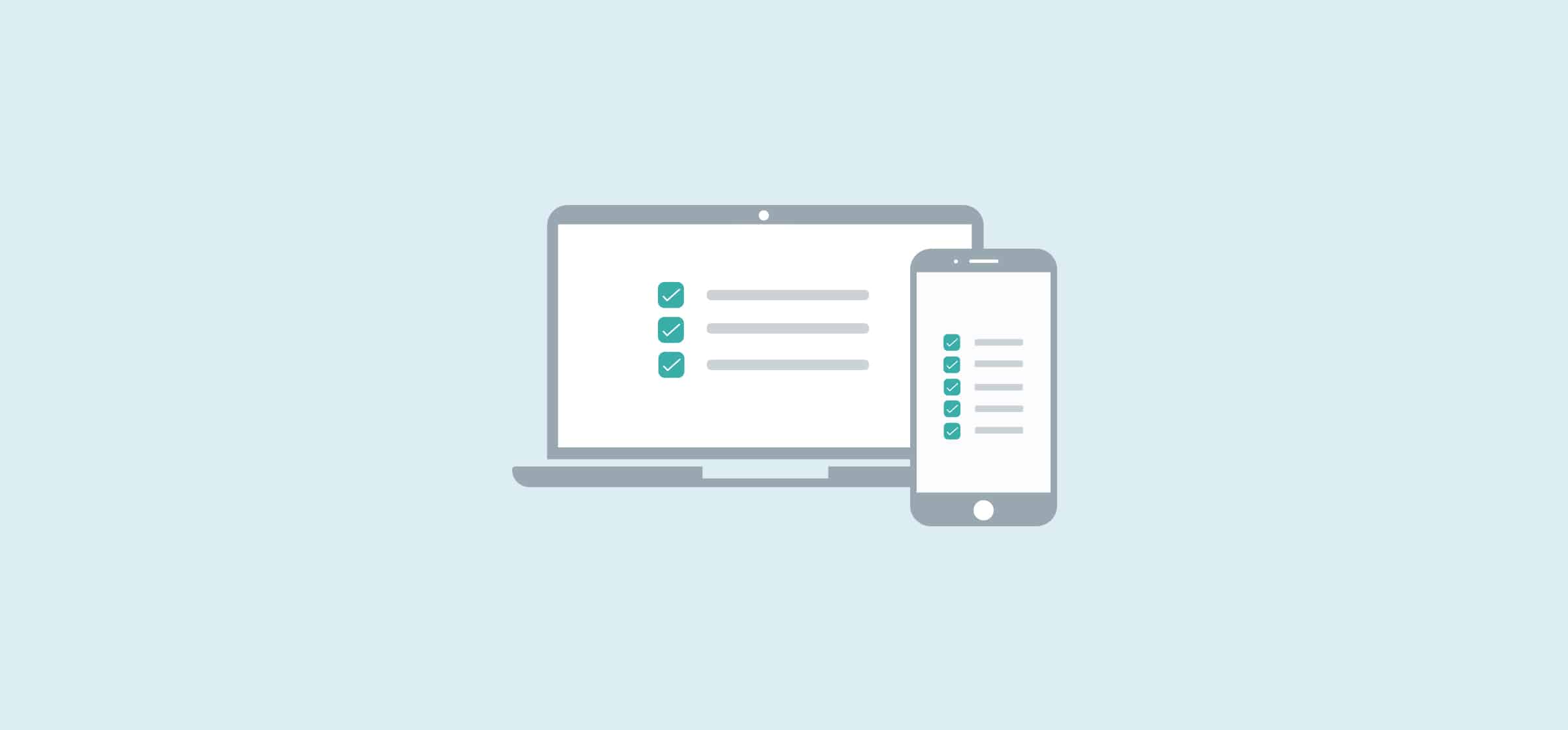
The Best To-Do List and Note-Taking Apps
With a new to-do list app seemingly launching every day, choosing the right tool has become a task all its own. With that in mind, we tested out a number of to-do list apps to find out which ones are actually worth the download.

5 Ways You Can Squeeze More Value Out of Your Unito Workflows
Ready to get more out of your workflows? Here are five ways you can use Unito to squeeze more out of your tools, from complete control over your field mappings to getting a bird’s-eye view on all synced changes.
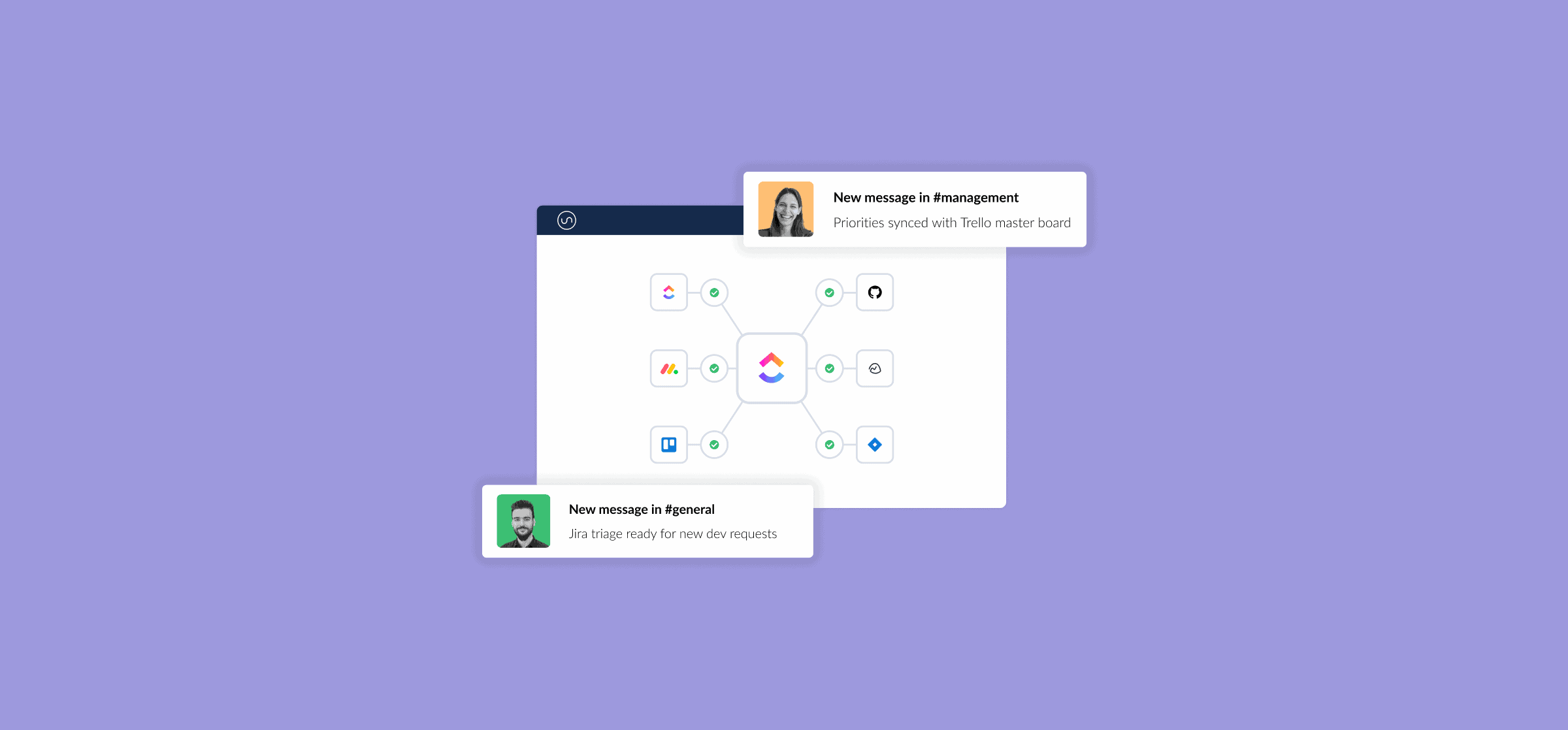
A Beginner’s Guide to ClickUp
New to ClickUp? Learn how to navigate the interface, create lists, and create your first task with Unito’s beginner’s guide to ClickUp.
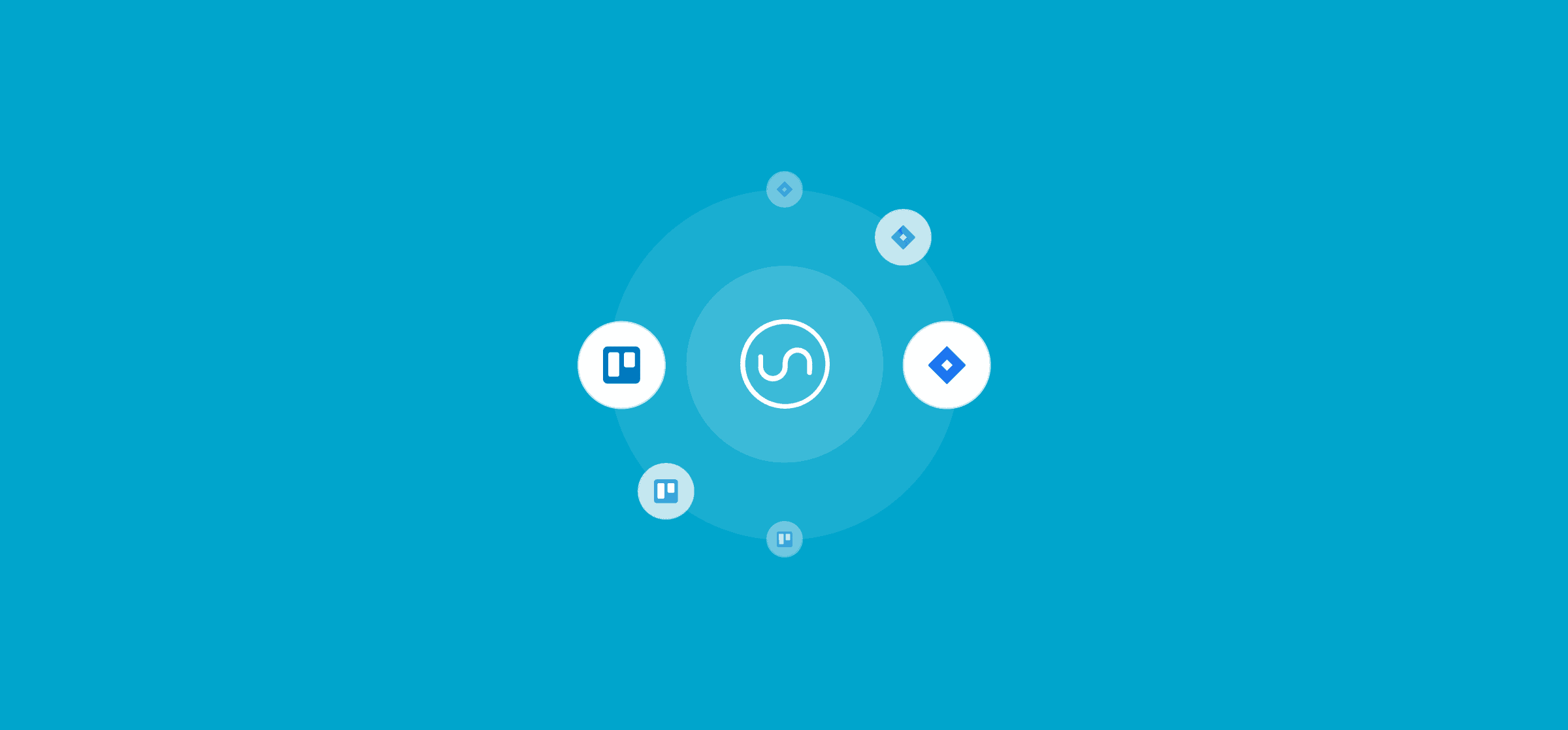
Bridge the Gap Between Developers and Other Teams With Unito’s Trello-Jira Integration
Trying to get visibility into development work? With Unito, important updates can get synced between Jira and Trello in just a few clicks.
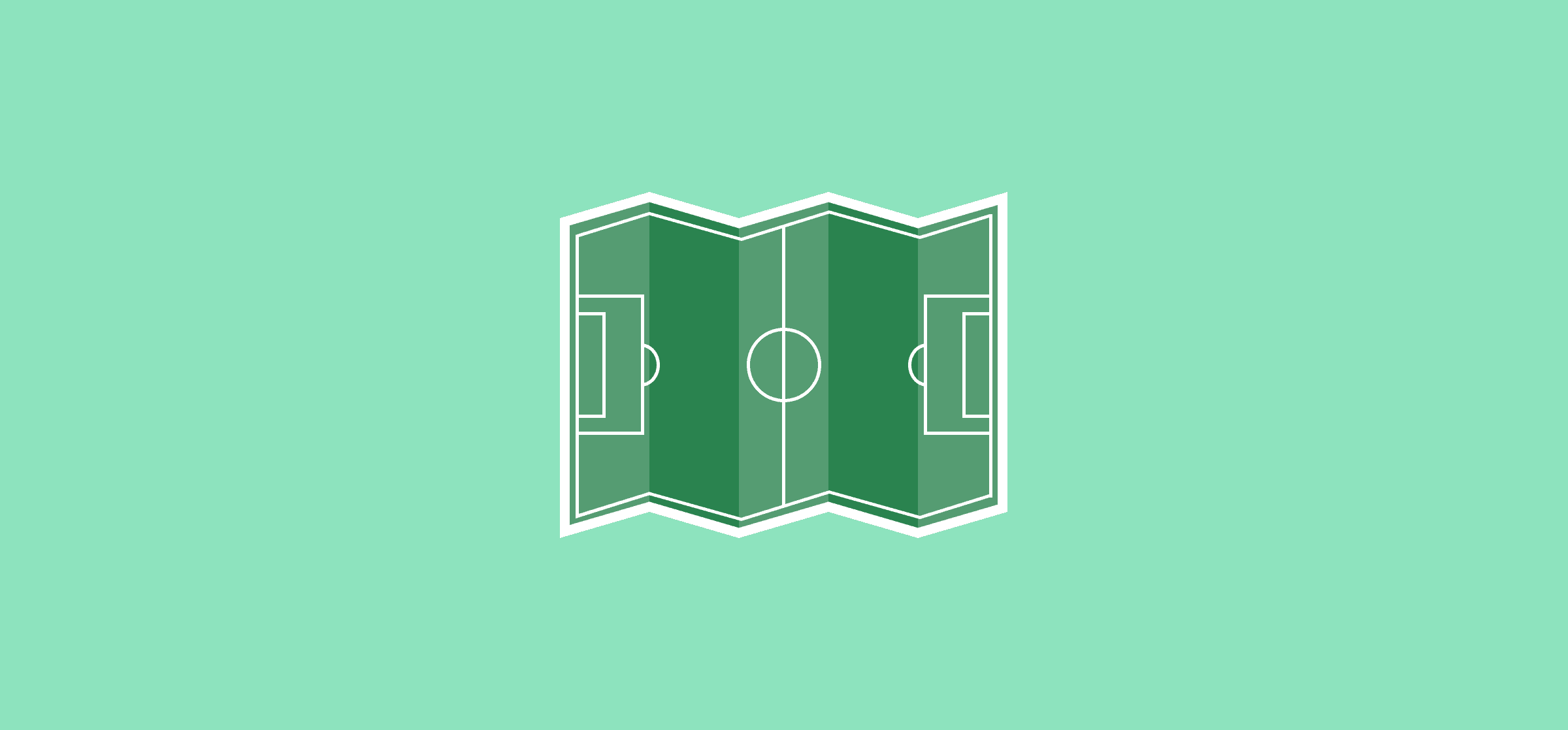
How To Get Information Where It Needs To Go With Unito’s Field Mappings
It’s one thing to get all the information from one tool into the other. You also need to give it a place to go. Find out how Unito’s field mappings help you do this.
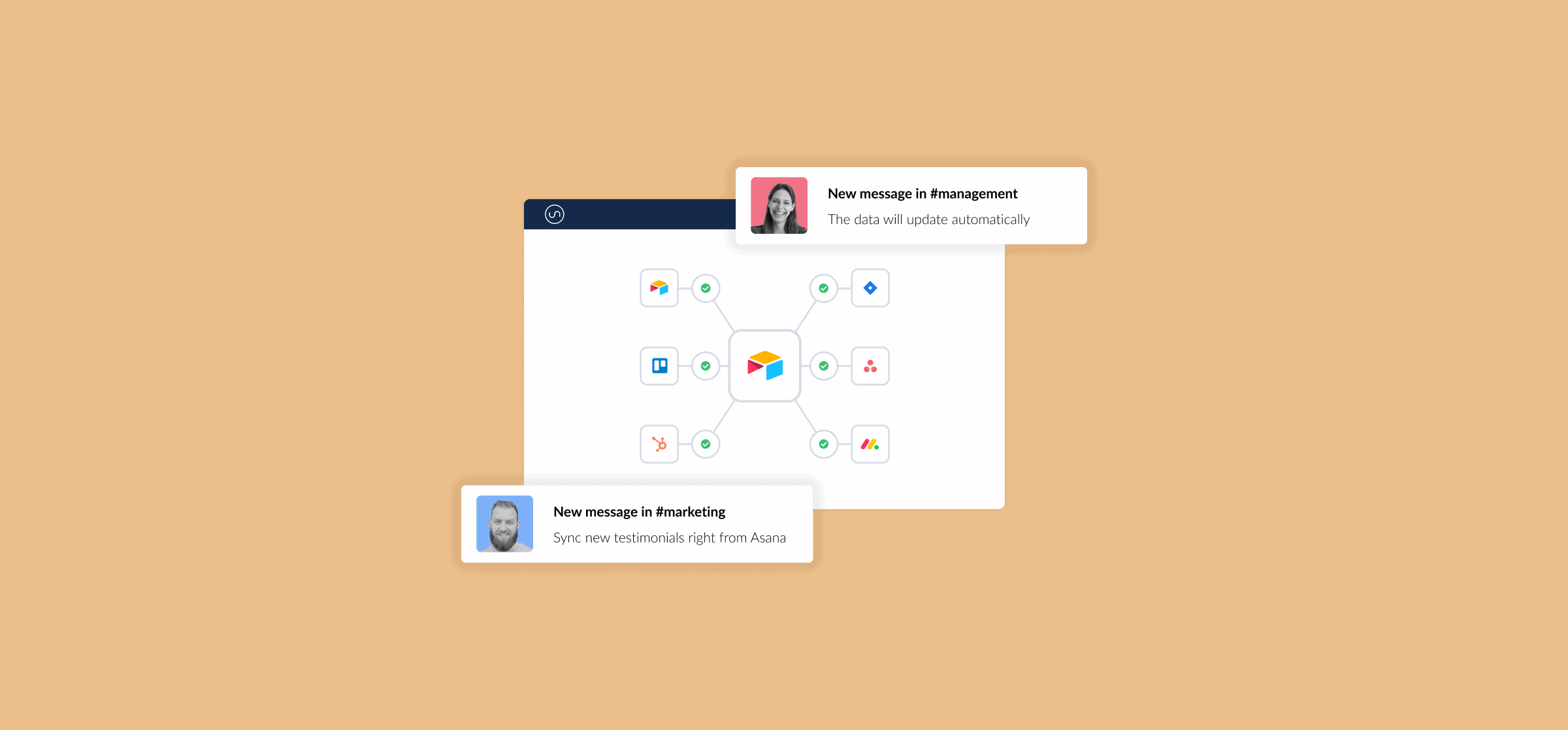
A Beginner’s Guide to Airtable
Ever wish you could make your spreadsheets do more? With Airtable, you can get the power of a spreadsheet without the learning curve, and then some. Here’s a guide to get you started with this powerful tool.
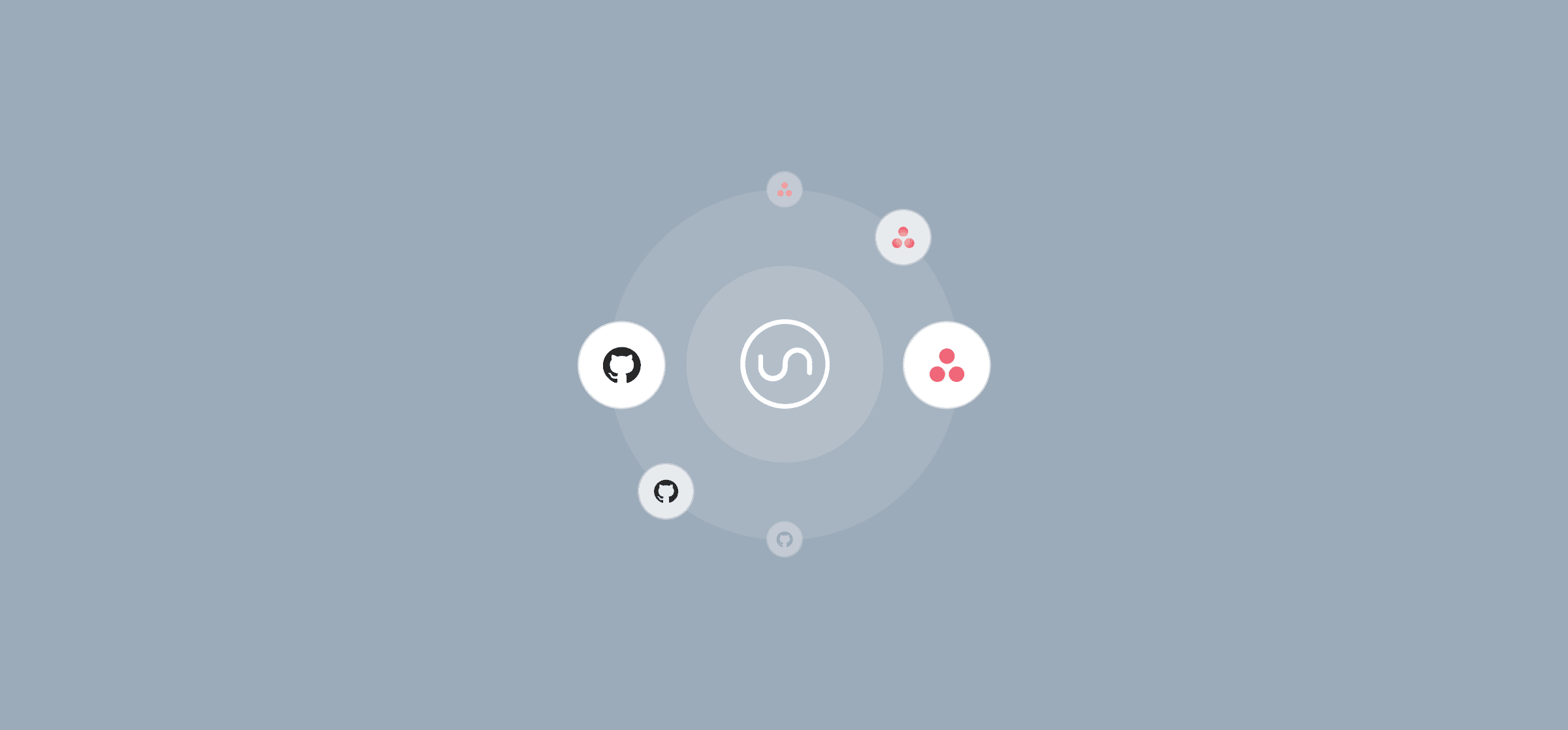
Upgrade Your Open Source Projects With Unito’s Asana-Github Integration
With GitHub’s open-source projects, developers from all over the world can collaborate on projects they’re passionate about. But if you’re a project manager, that might sound like a bit of a nightmare. Here’s how Unito’s GitHub-Asana integration can help you out.
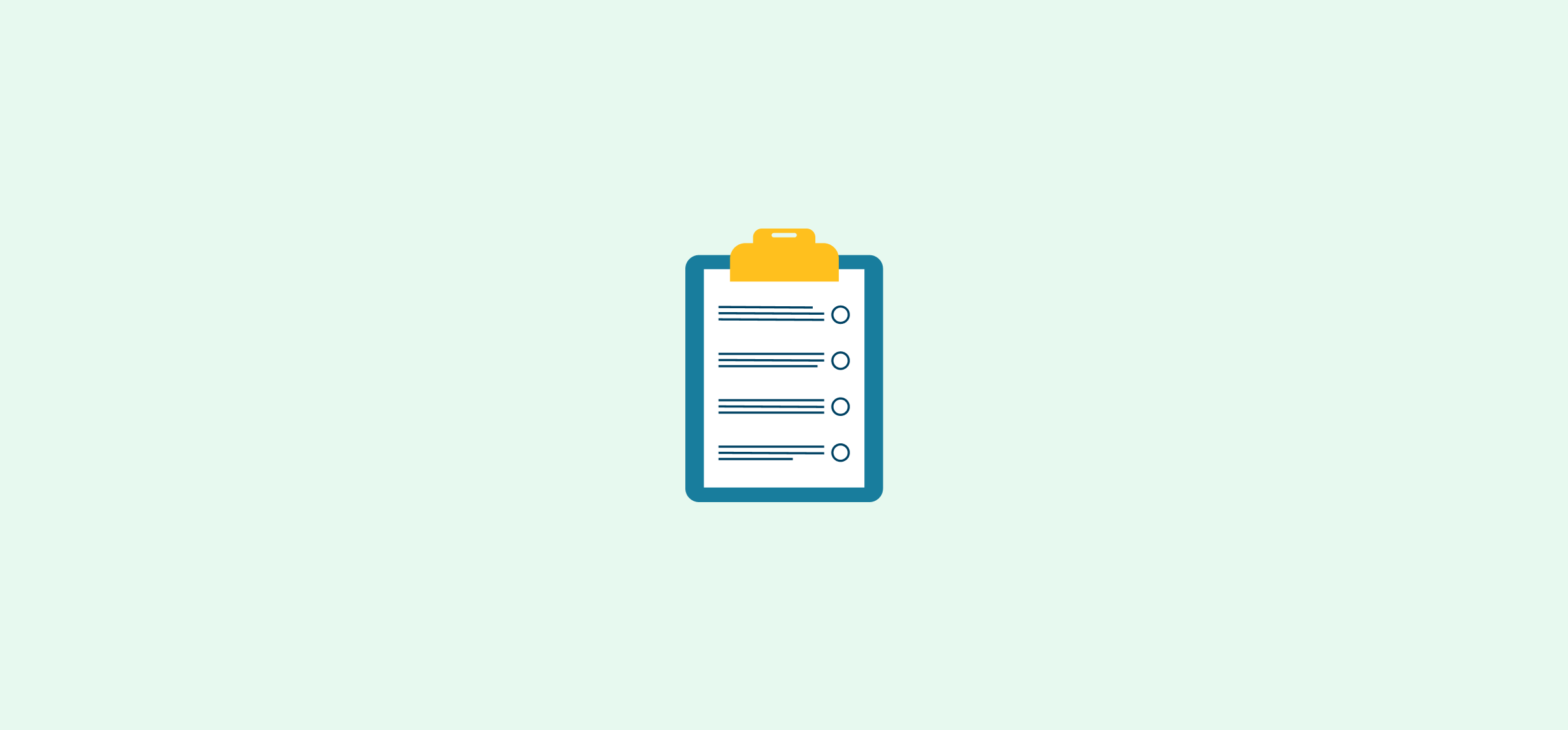
Integration Rules: How To Control Data Flow Between Tools With Unito
Are your projects a mess? Before you set up your first Unito workflow, you should make sure only the right information goes from one to the other. Find out how you can do that with Unito’s rules.
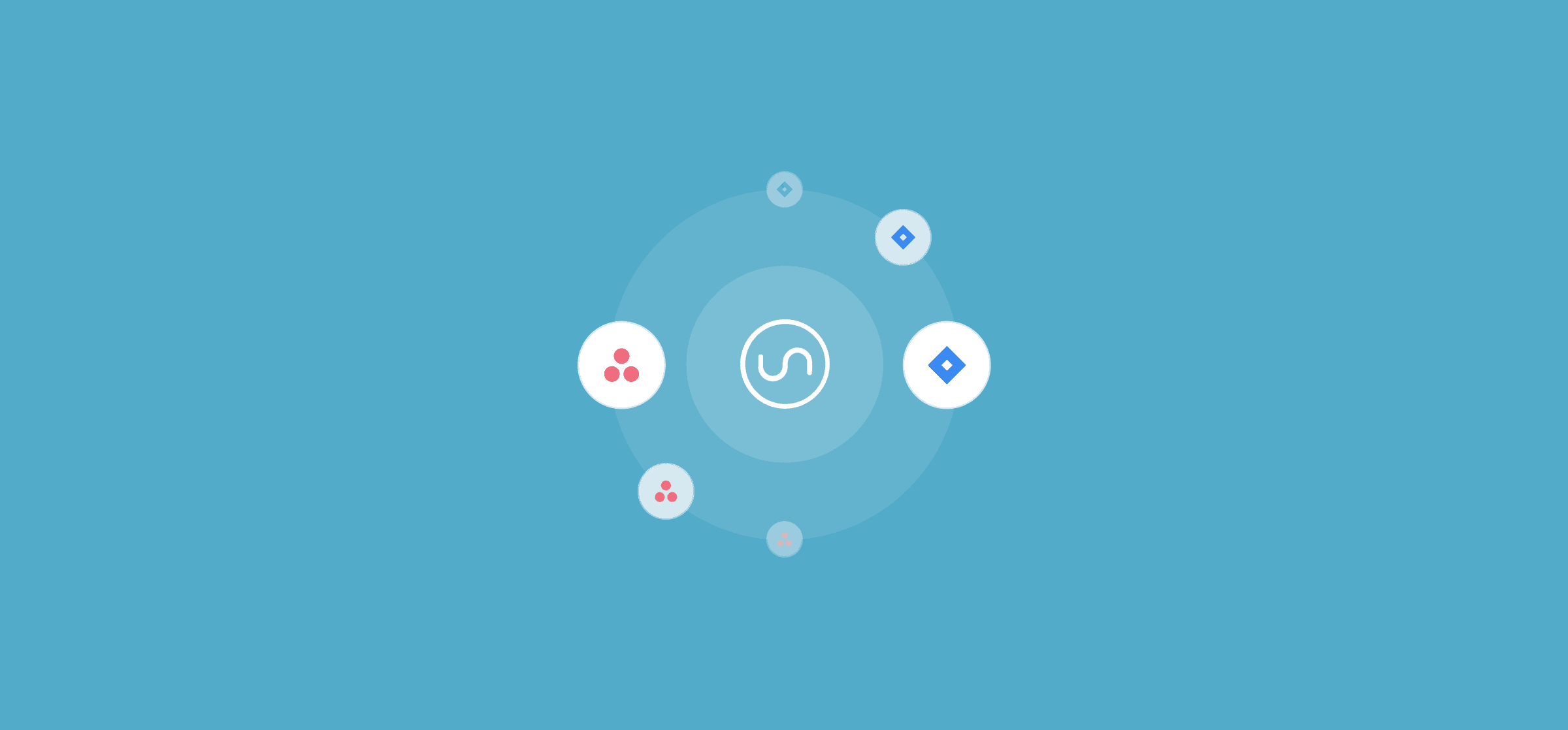
Break Developers Out of Their Silos With Unito’s 2-Way Asana-Jira Integration
Your developers and their leaders might love Jira, but not everyone does. What are you supposed to do when the rest of the organization runs on Asana? Leave your developers trapped in a tool silo? Not exactly.

What Is CRM Software and Which One Should You Use?
We’re way past the time of the Rolodex. So how do today’s teams keep track customer information? They use CRM software.
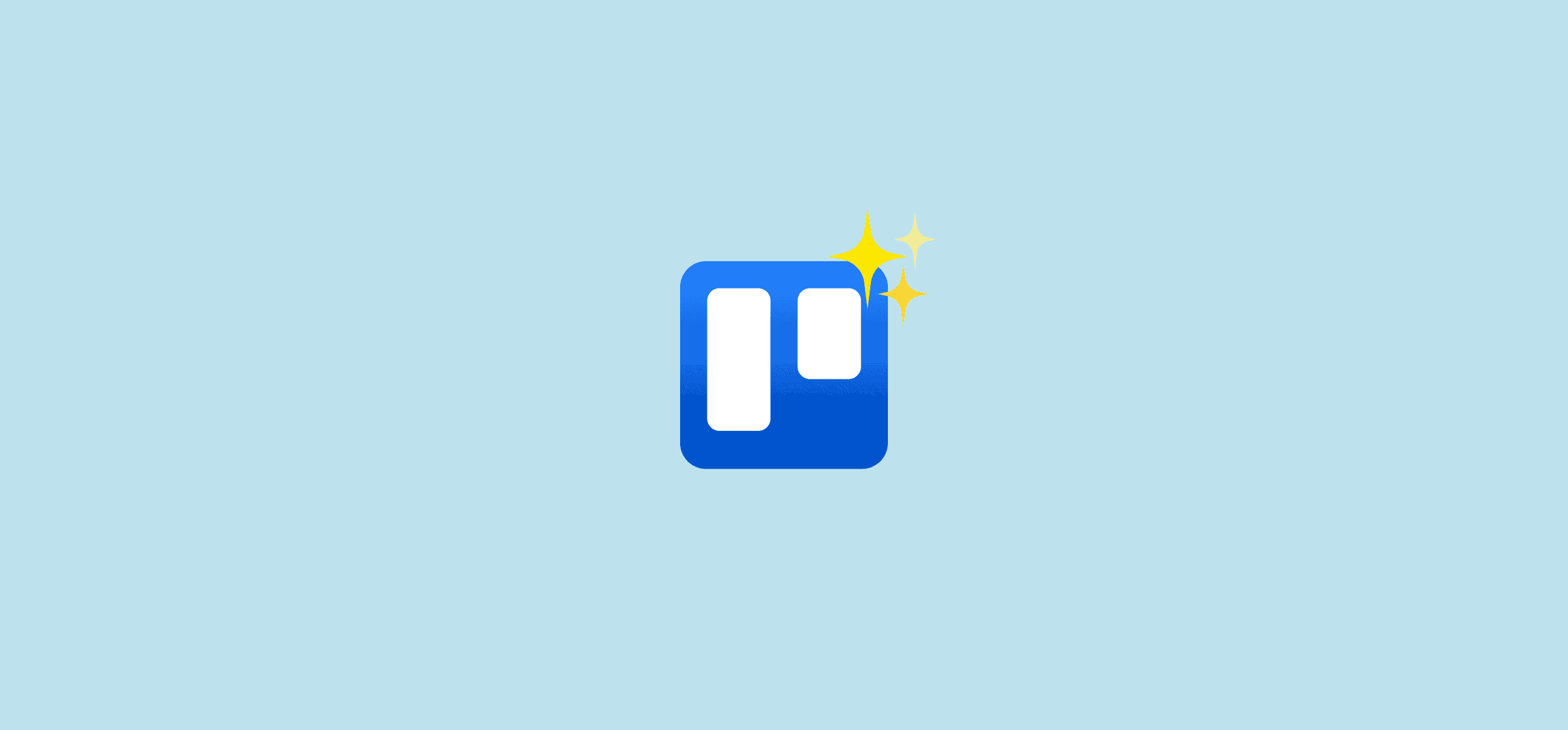
Working Hand-in-Hand With the New and Improved Trello (and You)!
Trello just announced a ton of new features to help users hit the productivity big leagues. We dive into these features and show you how they can be made more powerful with Unito.
