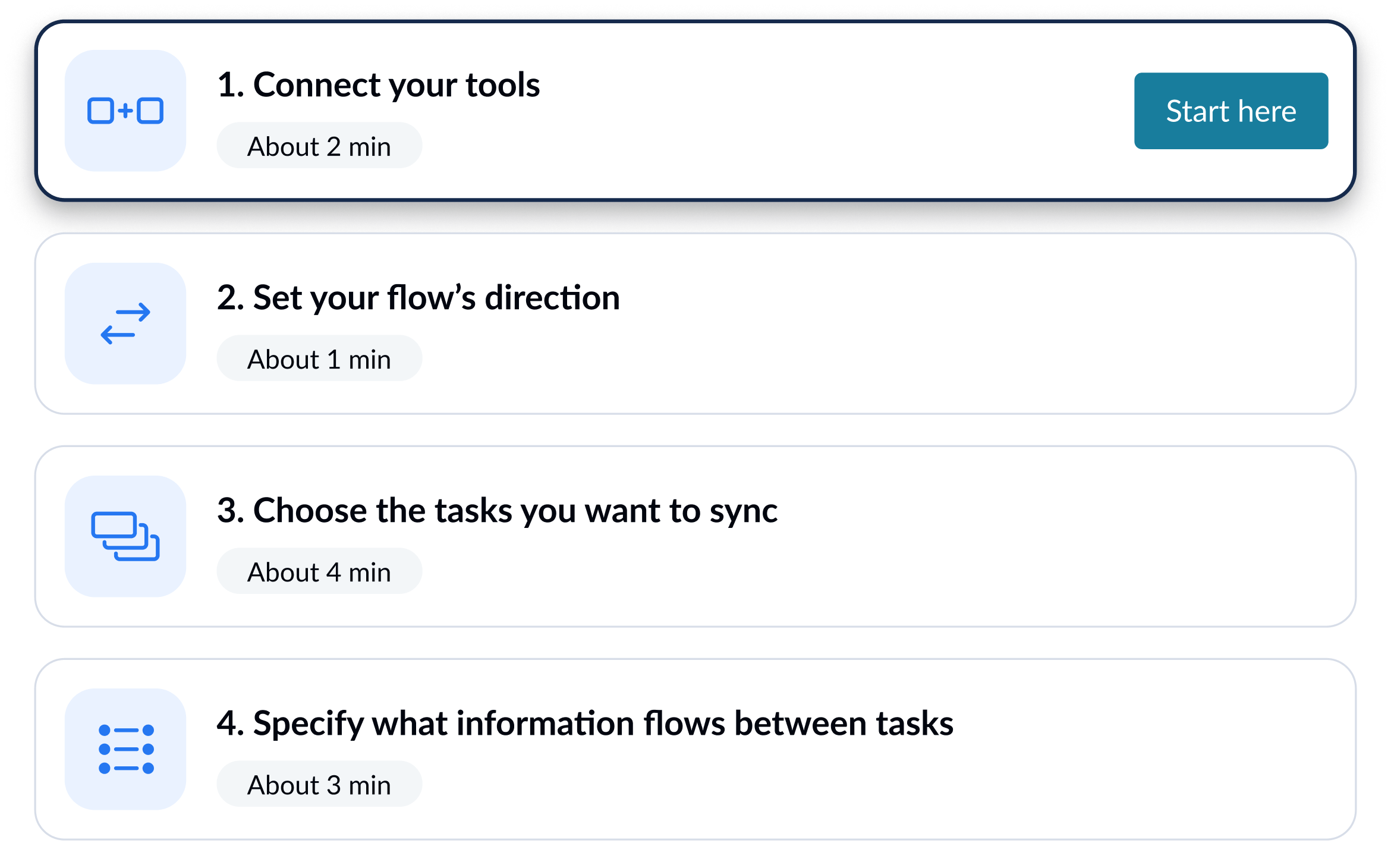Hope International is a non-profit organization focused on ending poverty by supporting economic development. Some of their largest projects are microfinance banks — financial institutions that provide affordable loans and other financial services to entrepreneurs in developing nations.
With field offices in 16 countries, the Hope International team always has new projects on the go. Organizing these initiatives and coordinating with local teams requires a mastery of project management. Hope International’s tool of choice for this is Wrike.
But as more and more of their projects required IT support, the non-profit needed a way to integrate their project management tool with an IT ticketing tool.
Read on to see how they bridged that gap with the help of Unito or discover our Jira Wrike integration for yourself.
The challenge: No centralized system and a major tool gap
Hope International took on a major IT project; upgrading the core banking software in all their microfinance banks. This technical endeavor requires close coordination between the local team at each bank — those working with the new system who needed to report bugs — and Hope International’s centralized IT team — those implementing the system who were best suited to fix those bugs. Project managers worldwide also needed visibility into this entire process.
The problem was that the organization had no centralized ticketing system. This made receiving and organizing these bug reports a huge challenge. They had managed to use Wrike within one bank but, as IT Administrator Chris Adams explains, this wasn’t an ideal fit.
“It filled the gap they needed immediately but it’s not a sustainable solution. It doesn’t number the tickets which makes it harder to identify and be able to access them easily.”
Chris Adams, IT Administrator
So Hope International’s IT team adopted Jira Service Management as their centralized ticketing software. This introduced a new challenge: none of the local teams had ever used JSD. This meant the IT team needed to onboard them onto this new tool, while still keeping the project leaders and stakeholders in Wrike informed on tickets.
In the midst of coordinating a major project, Hope International needed their teams to embrace an entirely new way of working.
The solution: Streamlining an automated workflow with Jira and Wrike
To smoothly roll out the banking software upgrades, Hope International needed an easy way to connect their project management and IT ticketing tools. This would allow them to build an efficient bug resolution workflow while keeping project leaders in the loop.
“We needed to make sure that there was a way to link Jira and Wrike together to be able to track the bugs in the Wrike project but not have that be our primary source of those tickets.”
To integrate Wrike with Jira Service Management and manage this emerging workflow, Hope International turned to Unito.
With Unito, they were able to set up a two-way relationship between their two essential work tools. Here’s what their new workflow looks like:
- When a local team member runs into a bug in the new banking software, they file a ticket in Jira Service Desk.
- That ticket automatically syncs to the centralized Wrike project, so the project managers can track its progress and follow up as needed.
- When the IT team resolves the ticket, it automatically closes the task in Wrike.
The results: $5,600 and 64 hours saved each week through automation
Unito’s internal estimates of the team’s usage (a combination of items in sync and users working with Unito workflows) calculates approximately 64+ hours and $5,600 USD saved per week through automation thanks to the organization’s high adoption rate. Over 100 users are impacted by Unito workflows each month with thousands of work items syncing daily.
Optimized projects
Unito acted as the linchpin in a very complex project, and enabled the smooth upgrades of Hope International’s banking software systems.
Only technical staff working on bugs had to be trained on Jira Service Desk, which made the adoption of the new ticketing system much easier.
“The goal is also to save time in the project management team not having to learn another tool. They don’t have to learn to use Jira when they’re using Wrike already,” Adams says. “So far it’s been going well!”
Better reporting and tracking
One of the real benefits Hope International has seen from this Unito integration is the ease at which they manage reporting and time tracking.
Since all of the tickets are synced to Wrike, they’re able to build reports that take into account the IT work alongside all of their other project tasks.
“It gives better visibility to the executive users and the project managers. It’s really going to enable us to have more clarity in our reporting and enable collaboration between project teams.”
Trying to overhaul established workflows while introducing a new tool is no easy task. But with the right integration solution, and a well-mapped workflow, Hope International was able to get the job done.
Set up your own Jira Wrike workflow in minutes flat
Follow our guide to connect Wrike and Jira with Unito.
Ready to automate your IT processes just like Chris?
Try Unito for 14 days, absolutely free.
About Hope International
Hope International is a Christian non-profit organization focused on ending poverty by supporting economic development. Some of their largest projects are microfinance banks.