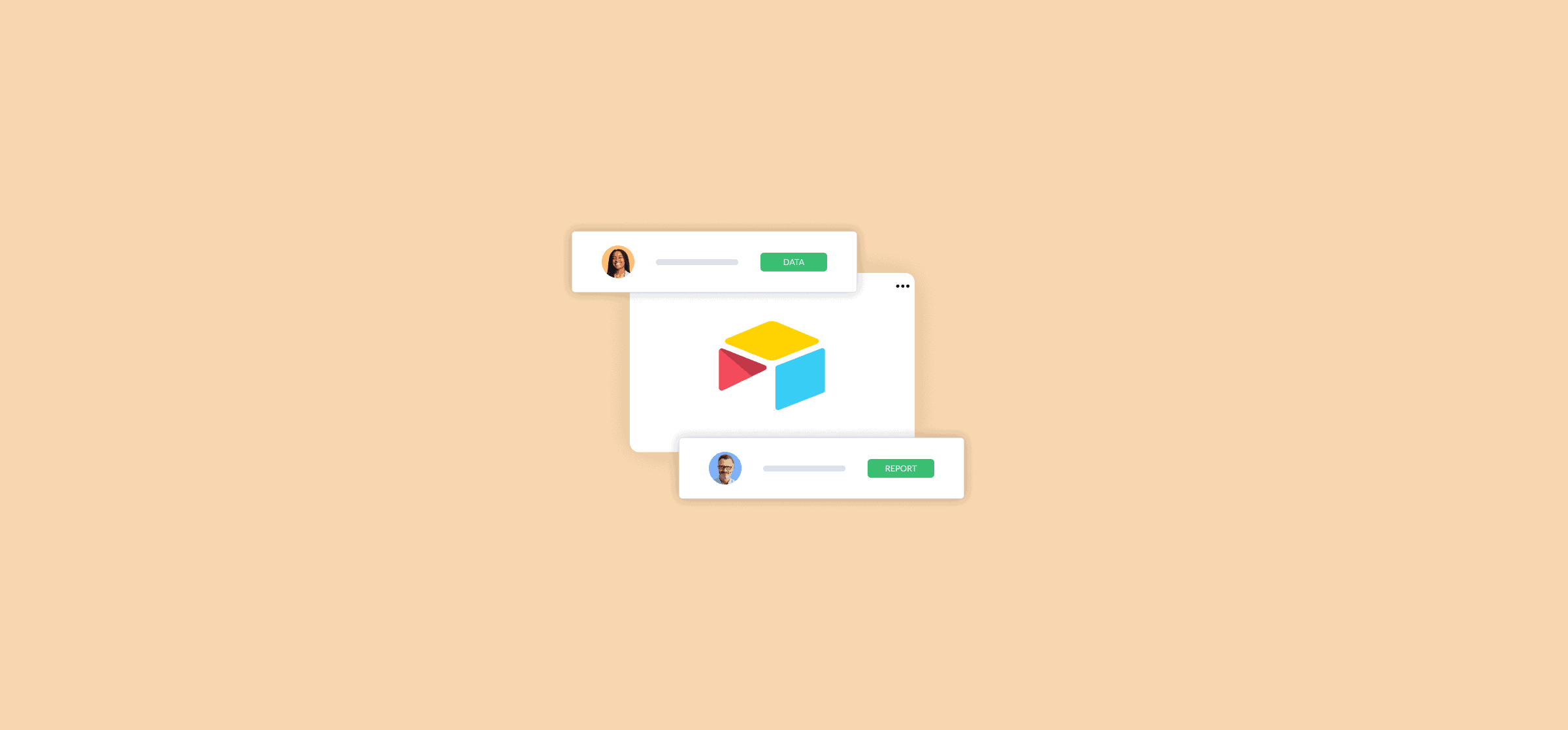
How To Use Airtable Automations To Get More Out of Your Bases (2 Methods)
Sick of entering data into Airtable manually? Here are two methods for streamlining this process with Airtable automations.
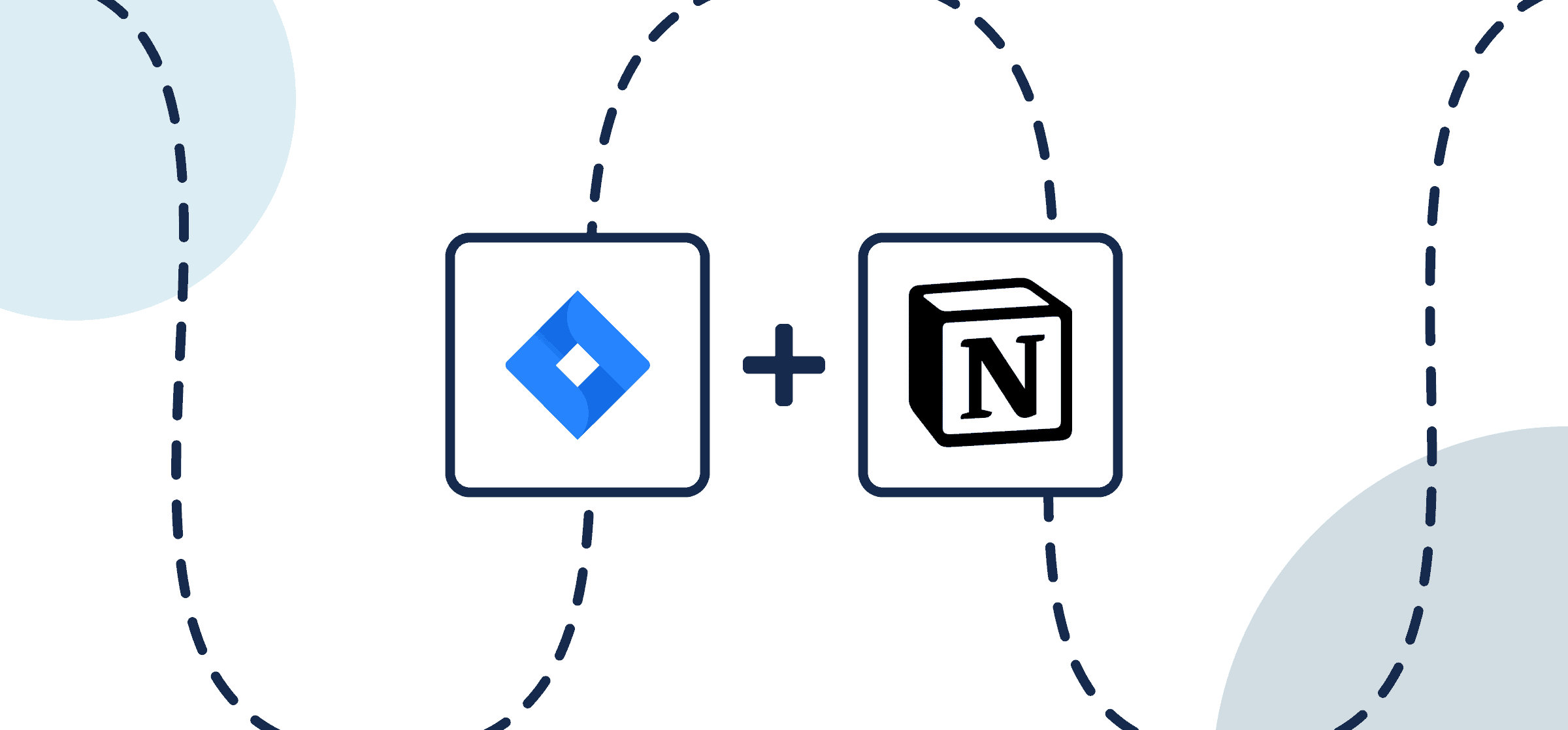
How To Set Up a No-Code Jira-Notion Integration
Follow this guide and matching template to automatically sync crucial data from Jira to Notion in just a few clicks with Unito.
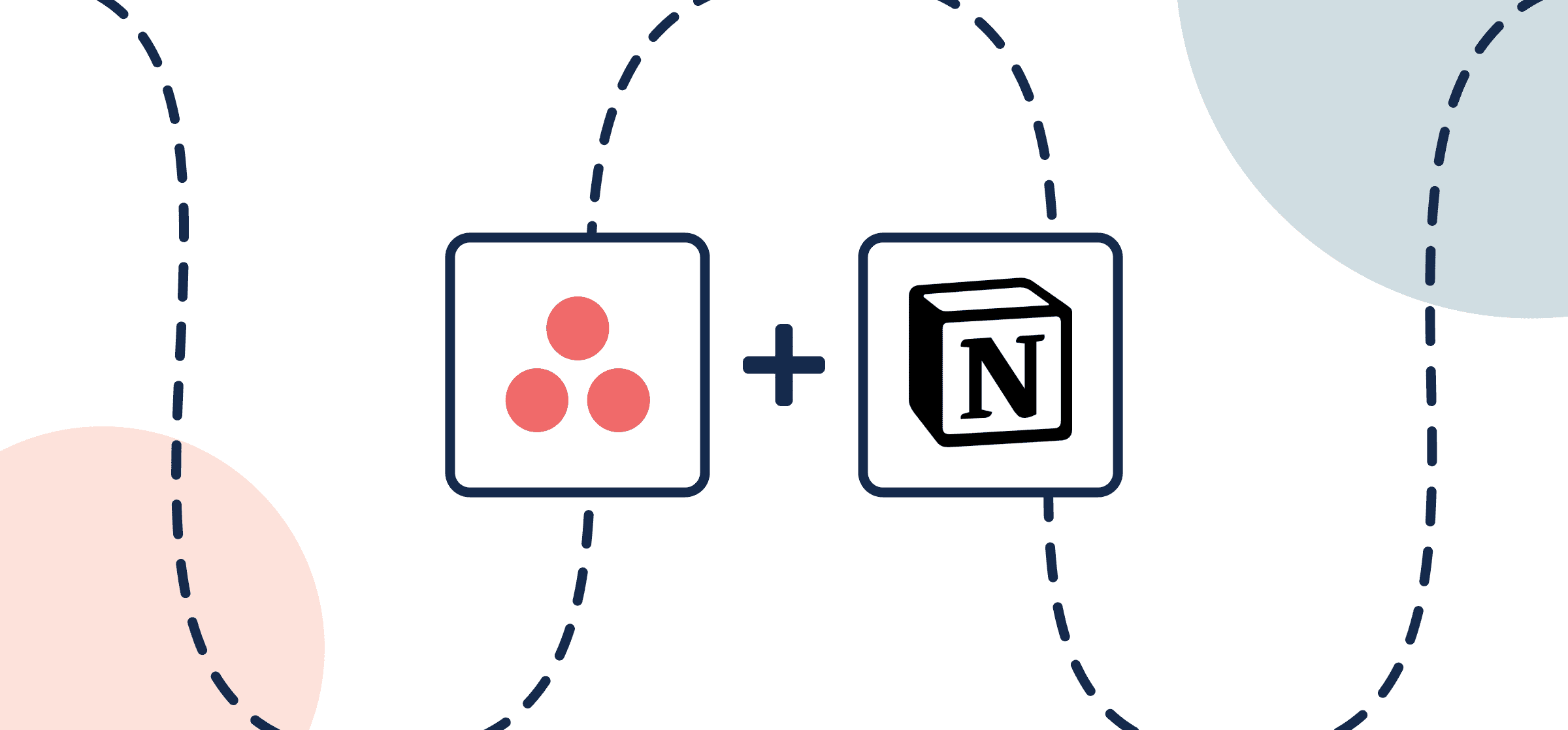
How To Set Up a No-Code Asana-Notion Integration
Share visibility on milestones, major updates, and more between Notion and Asana with Unito’s automated 2-way sync
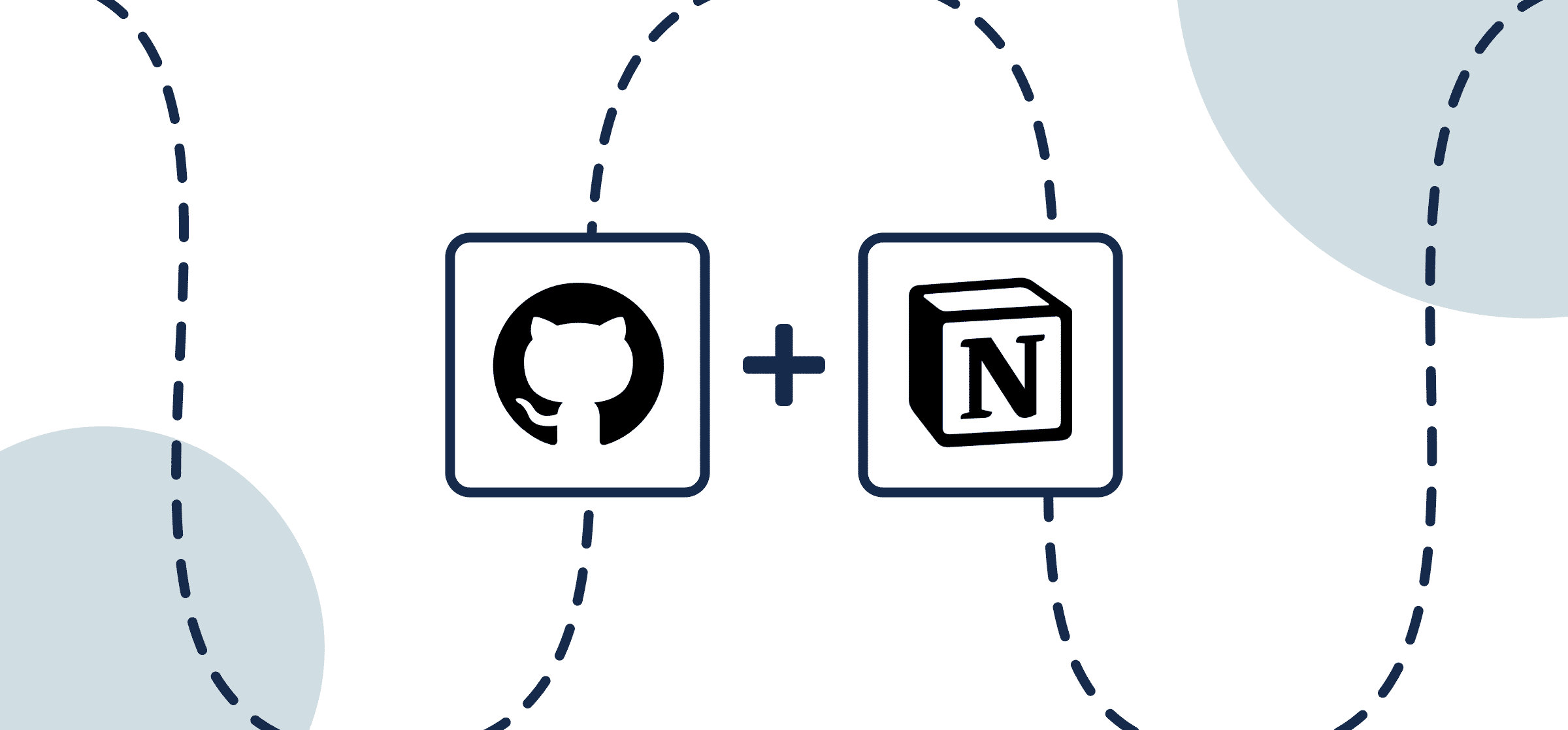
How to Connect Notion and GitHub with 2-Way Sync and Automated Updates
Here’s how to auto-populate Notion pages with GitHub data with live 2-way updates, courtesy of Unito’s two-way sync.

The 16 Best Add-Ons and Chrome Extensions for Trello
Discover some of the best Trello add-ons and Chrome extensions for Scrum, changing Trello’s appearance, and time tracking.
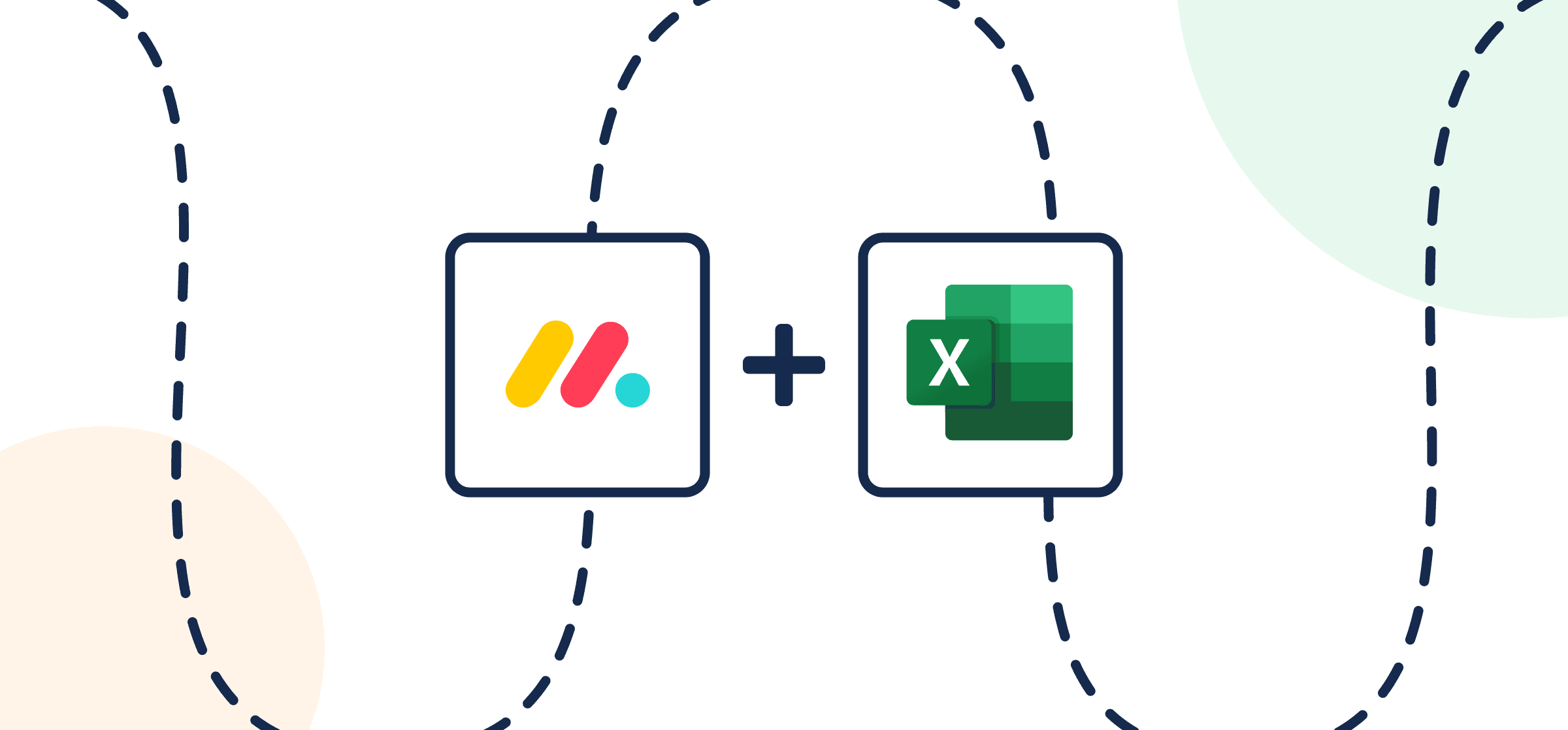
How to Sync monday.com Tasks to Microsoft Excel with Automated Updates
Here’s how to build a report in Microsoft Excel based on monday.com by syncing tasks to your spreadsheet with Unito’s two-way sync.
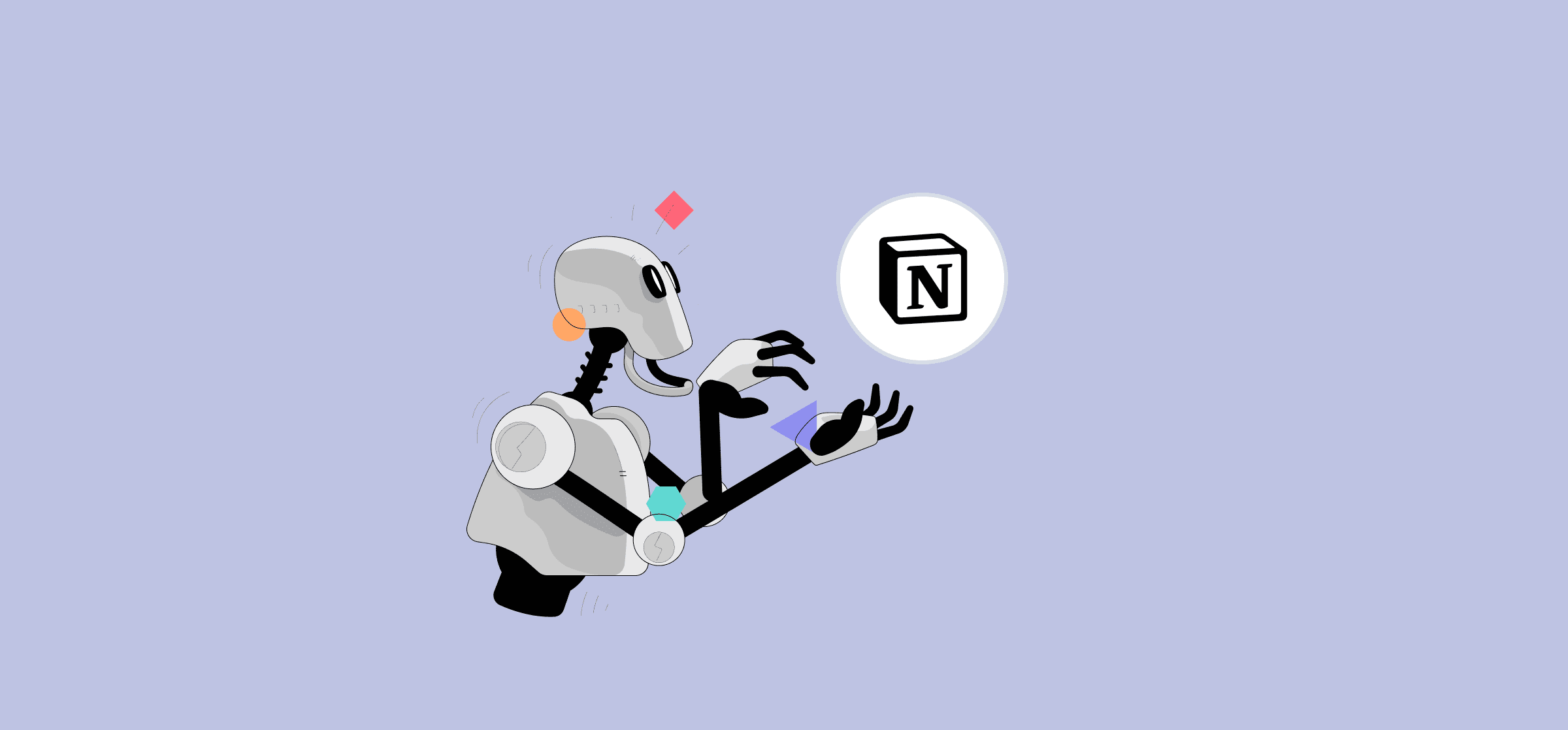
Notion Automations: What They Are and How To Get the Best
Here’s a full breakdown of Notion automations, from how you can get one to how you can find the best opportunities to automate your Notion workflows.
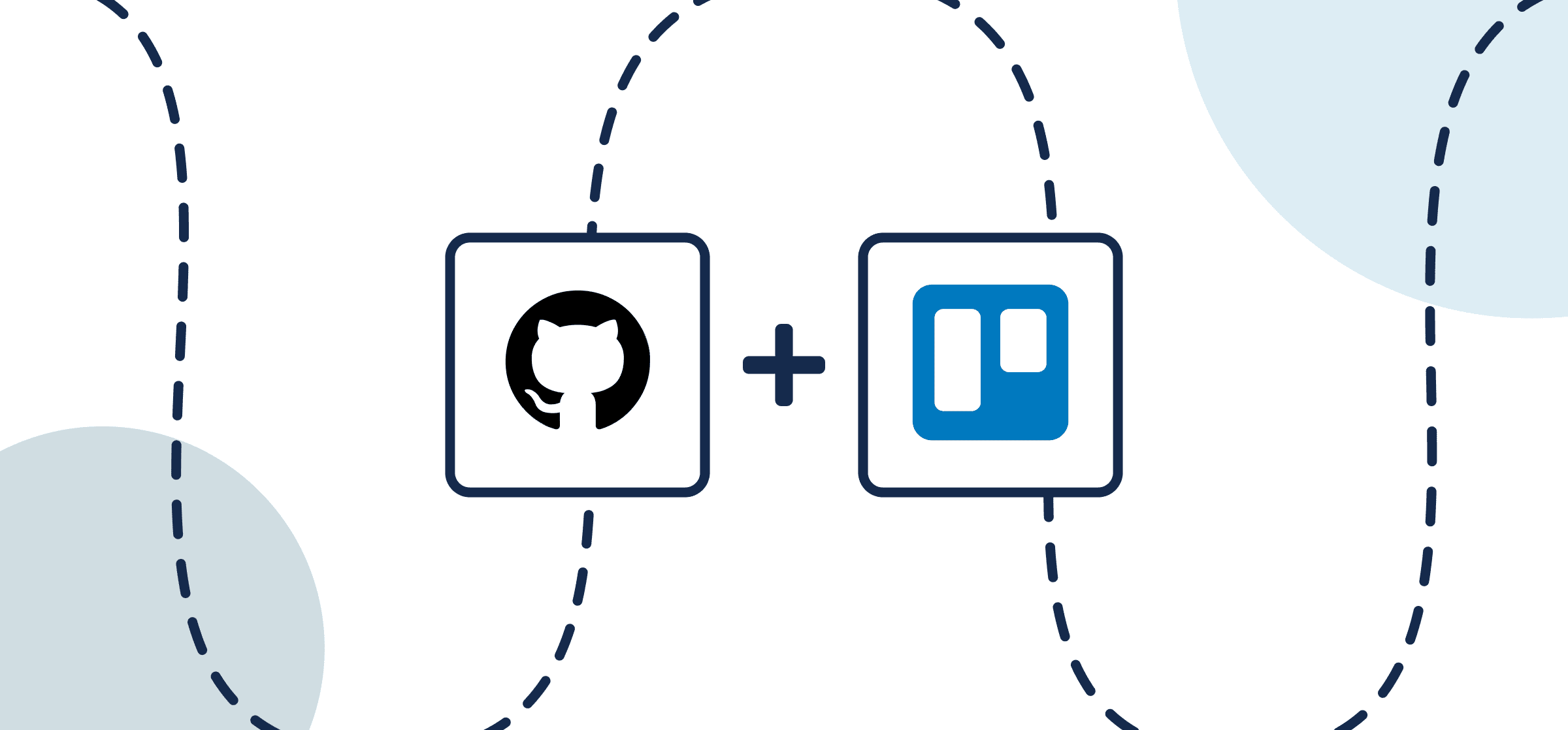
How to Set Up a 2-Way Trello GitHub Integration
Connect GitHub and Trello in a 2-way real-time sync for issues and cards through Unito’s automated no-code integration.
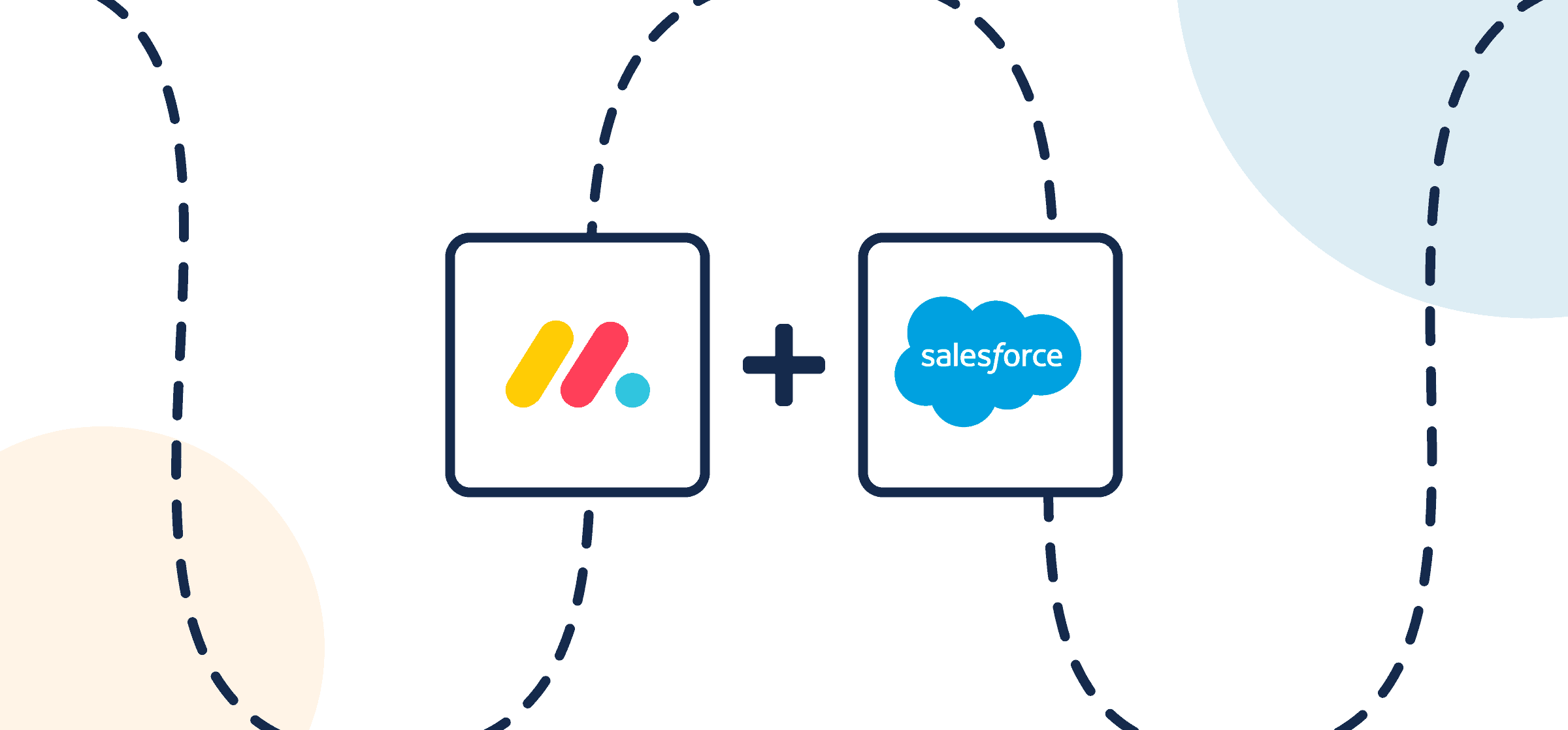
How To Set up a 2-Way monday.com-Salesforce Integration
learn how to sync monday.com to Salesforce opportunities, tasks, or contacts with Unito’s two-way integration.
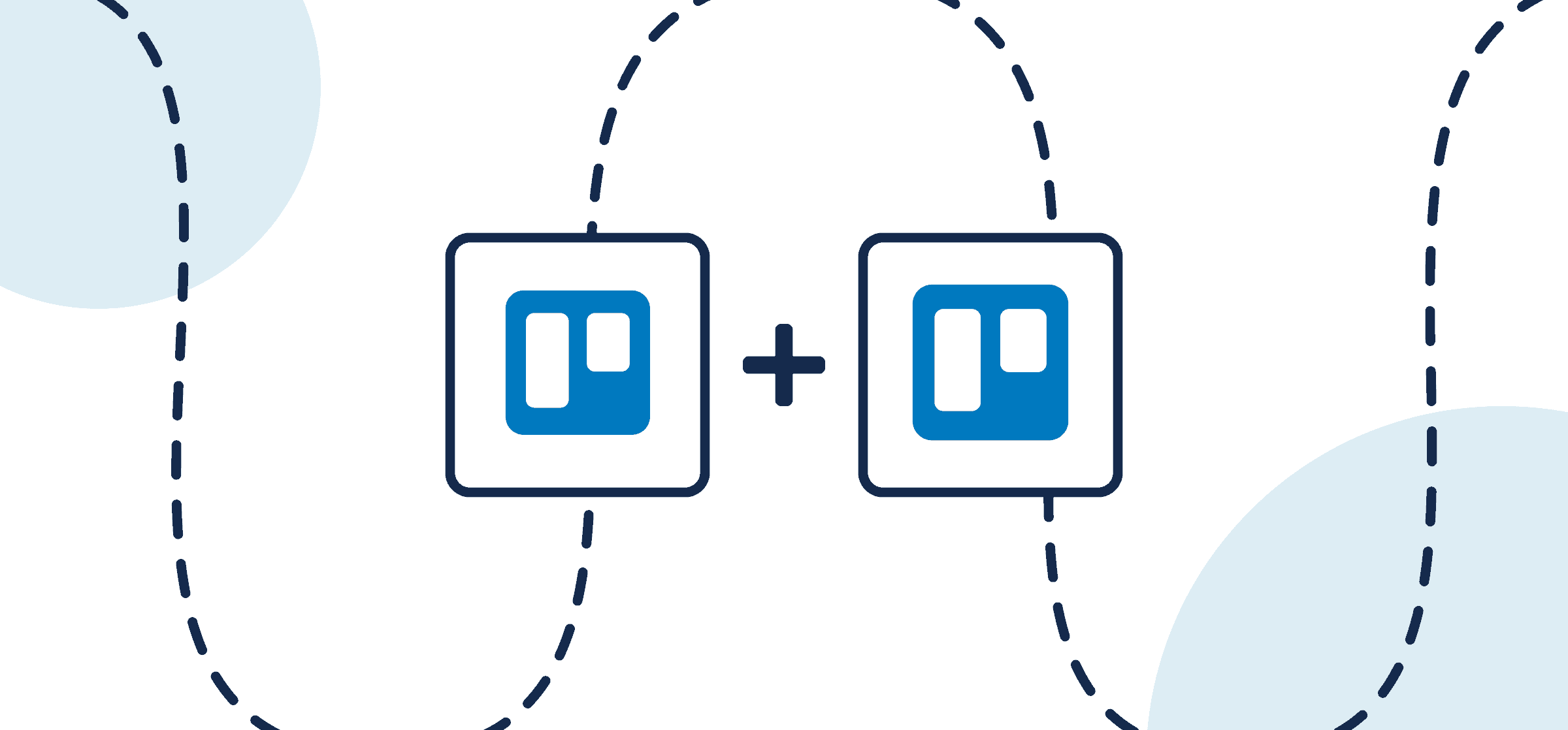
How to Quickly Sync Trello Cards Between Multiple Boards with 2-Way Updates
In this walkthrough, you’ll learn how you can use Unito to sync cards from multiple Trello boards to a single master board.
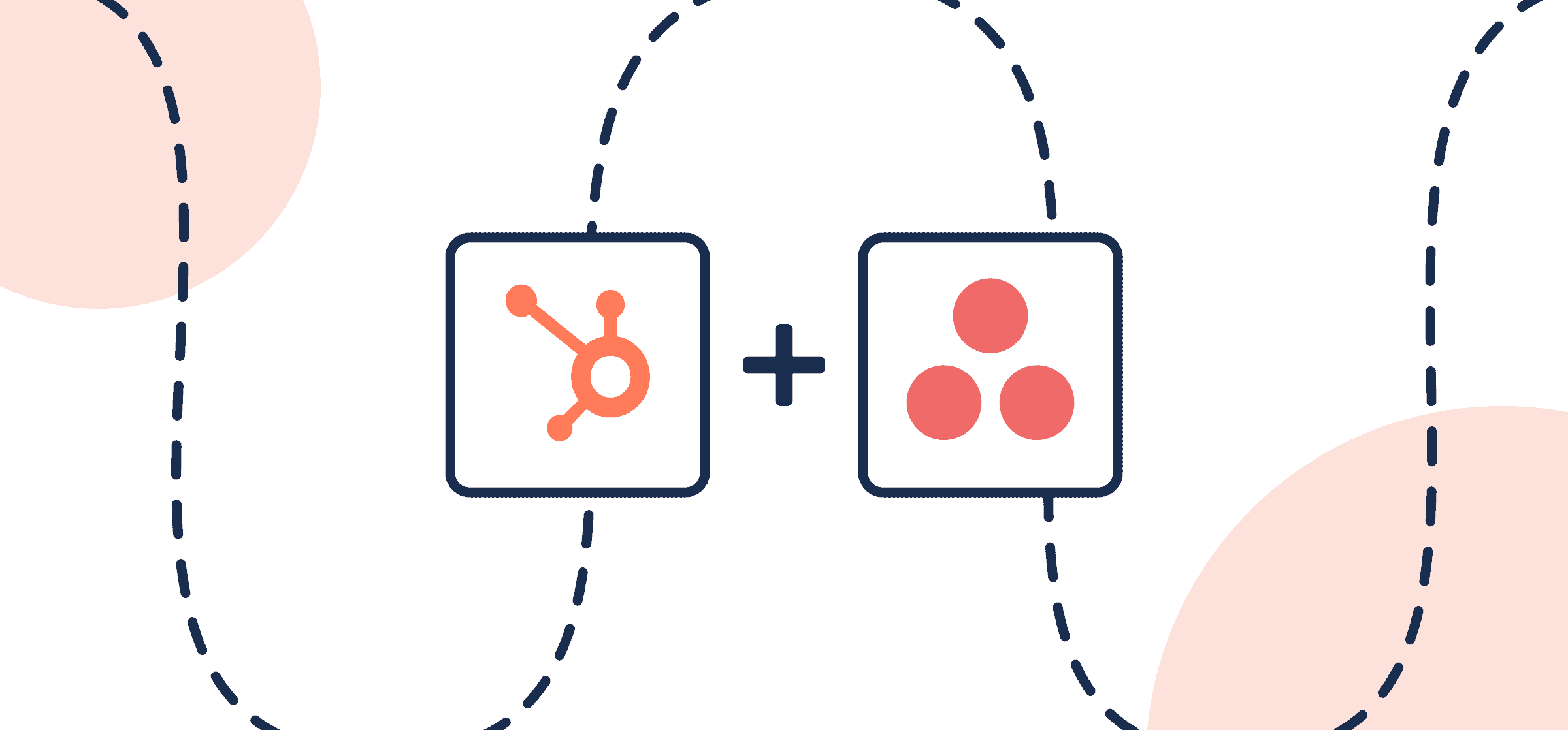
How To Set Up a No-Code Asana-HubSpot Integration
A few simple steps and you can connect HubSpot to Asana and automatically keep tasks, deals or tickets in 2-way sync for sales or marketing.
