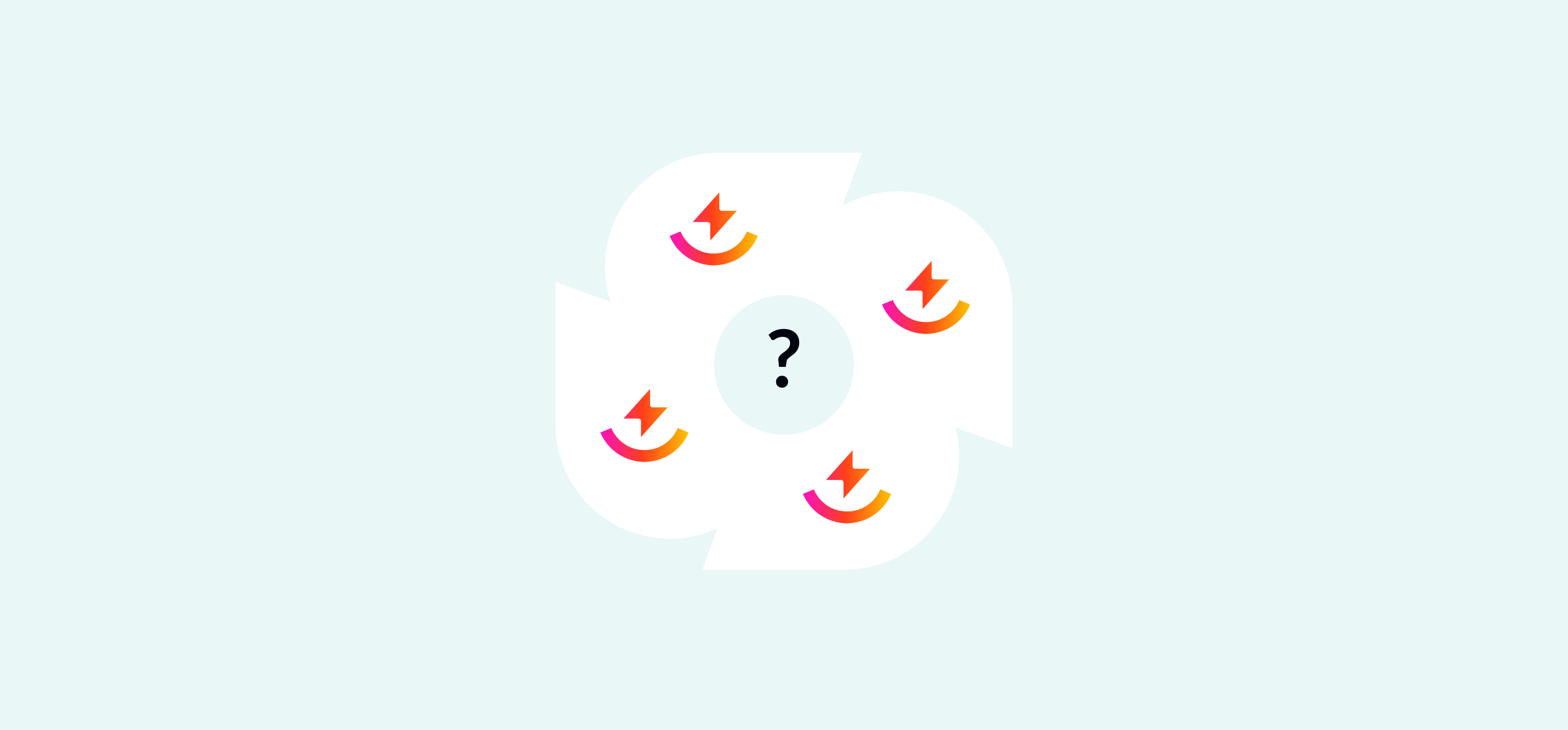
The 11 Best Power My Analytics Alternatives
A Power My Analytics alternative can help your team centralize marketing data and get more done. Here are some of the best.
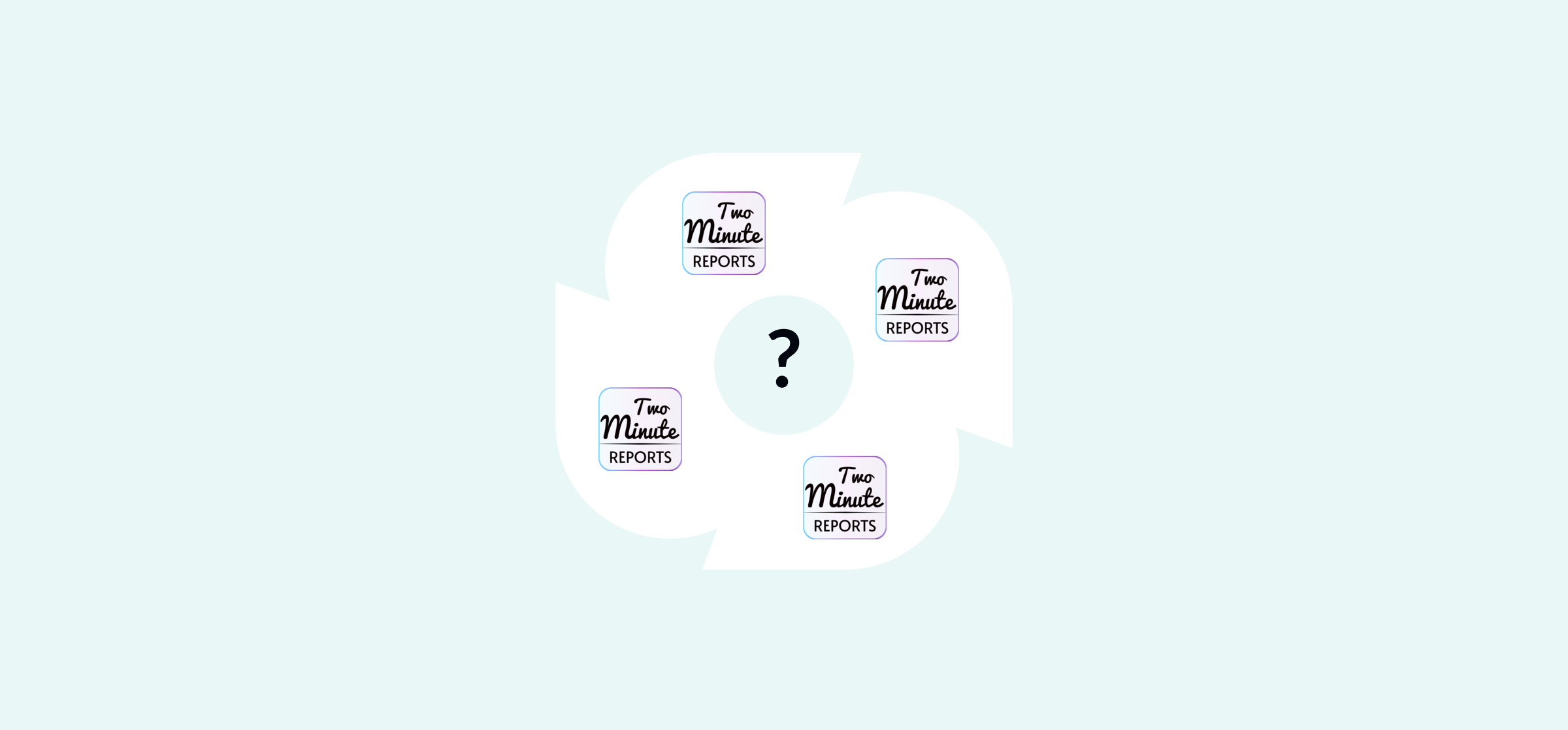
The 10 Best Two Minute Reports Alternatives
Two Minute Reports is a great tool for getting your marketing reporting data together, but some of these alternatives might suit your team better.
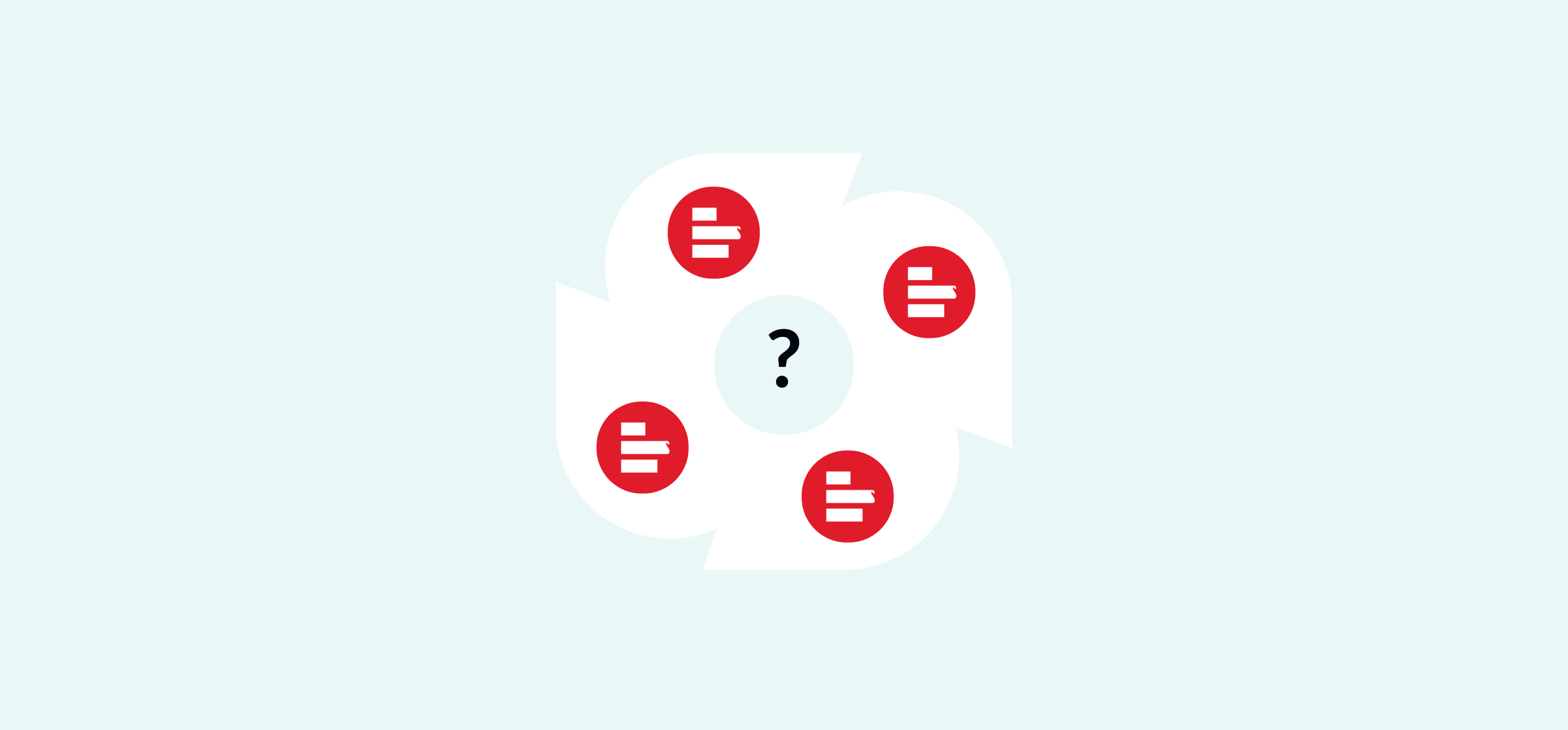
The 9 Best Alternatives to Supermetrics
Supermetrics is a great tool for centralizing data, but is it the best one out there? Here are some of the best Supermetrics alternatives for teams of all sizes.
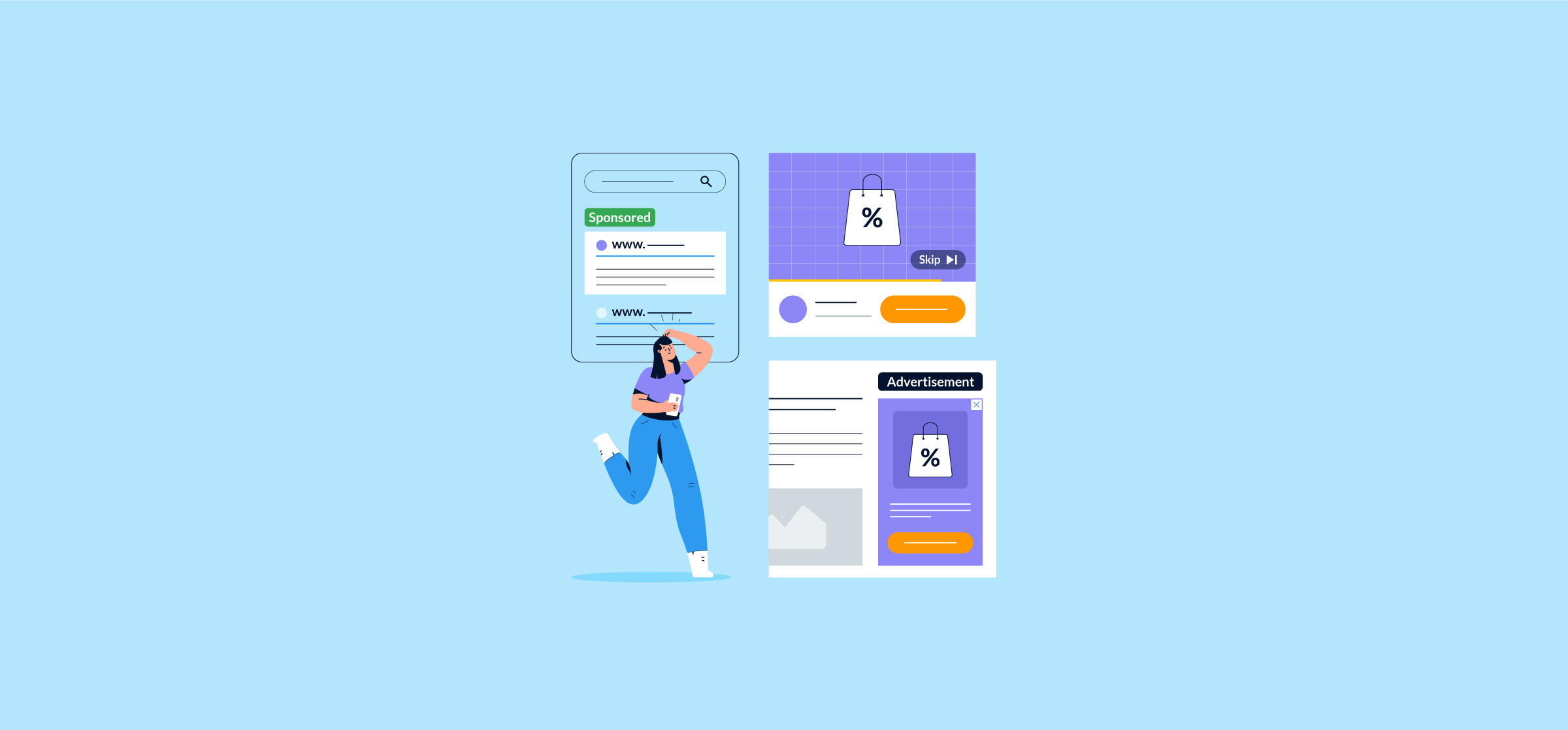
Performance Max Campaigns: Are They Right for Your Business?
Performance Max campaigns let you use all your Google Ads resources on a single campaign. Here’s how that works.

A Cookie-Less Future: What Does It Mean for You?
Cookies are on the way out. So how is that going to affect your marketing activities? Here’s everything you need to know.
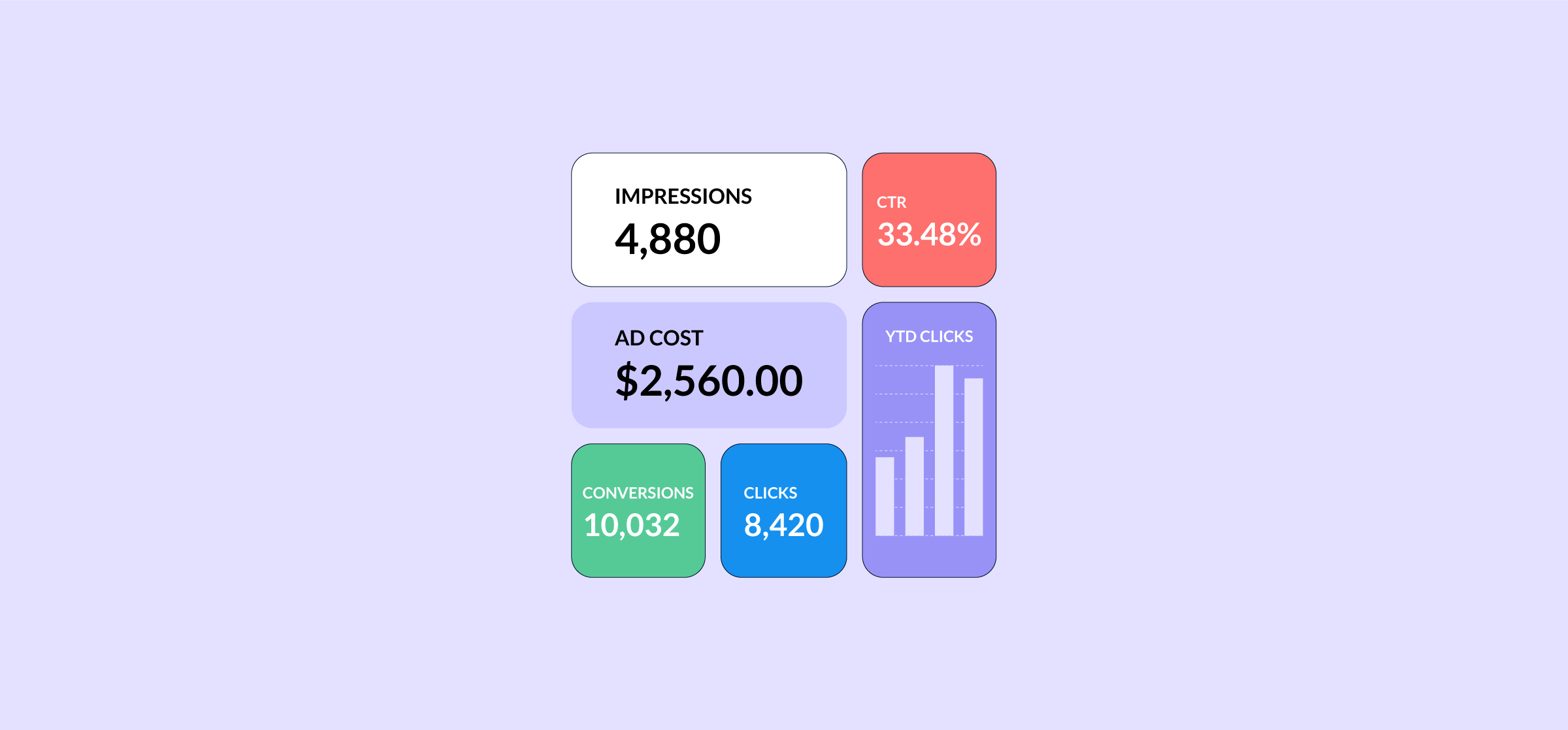
7 Free PPC Reporting Templates
A PPC Report communicates campaign performance, ROI, and more. Here’s how you can build a report that answers all these questions in no time.
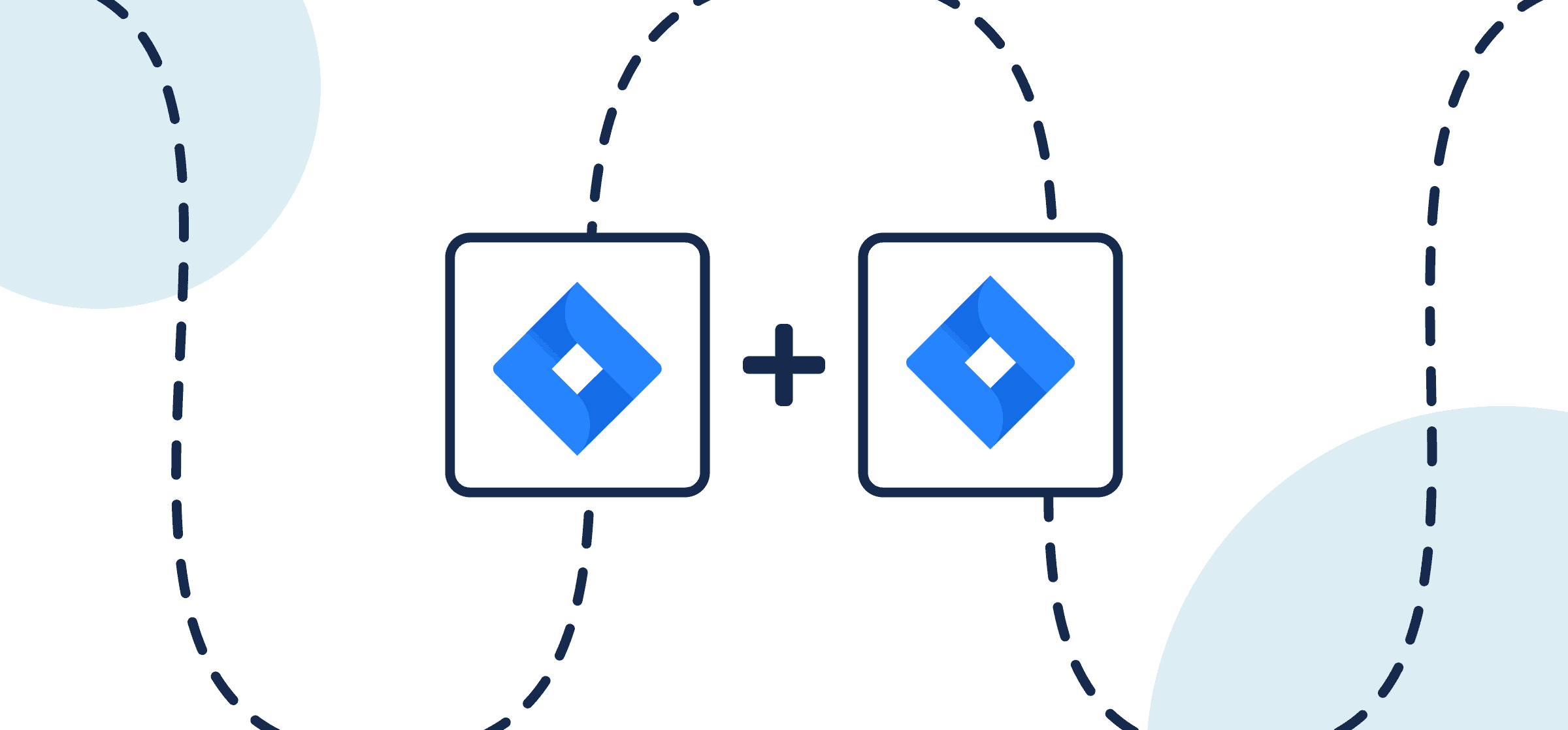
How to Automatically Sync Jira Issues or Tasks Between Multiple Projects with 2-Way Updates
Share your roadmap, timeline, delegate tasks, and more by connecting multiple Jira projects with Unito’s automated 2-way sync.
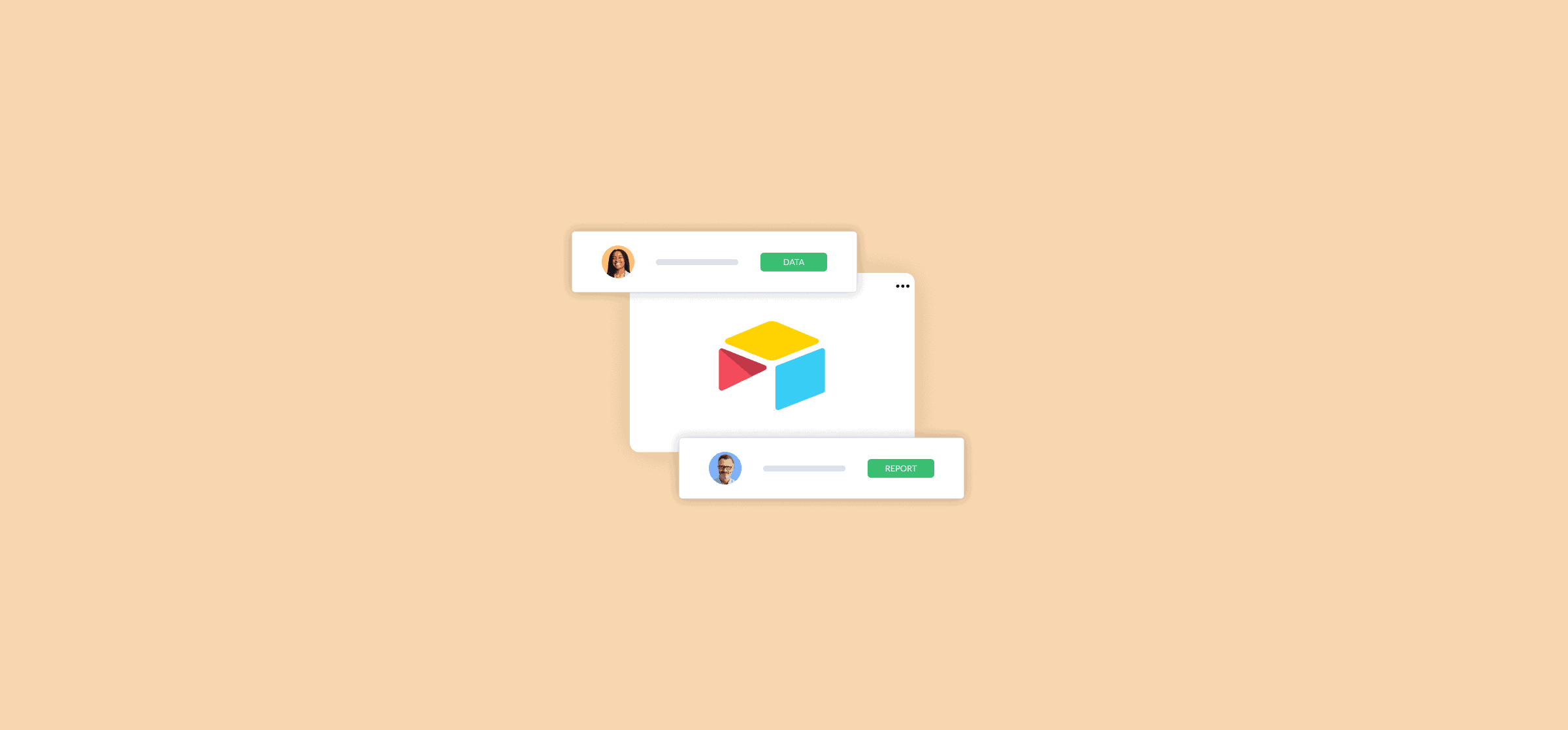
How To Use Airtable Automations To Get More Out of Your Bases (2 Methods)
Sick of entering data into Airtable manually? Here are two methods for streamlining this process with Airtable automations.
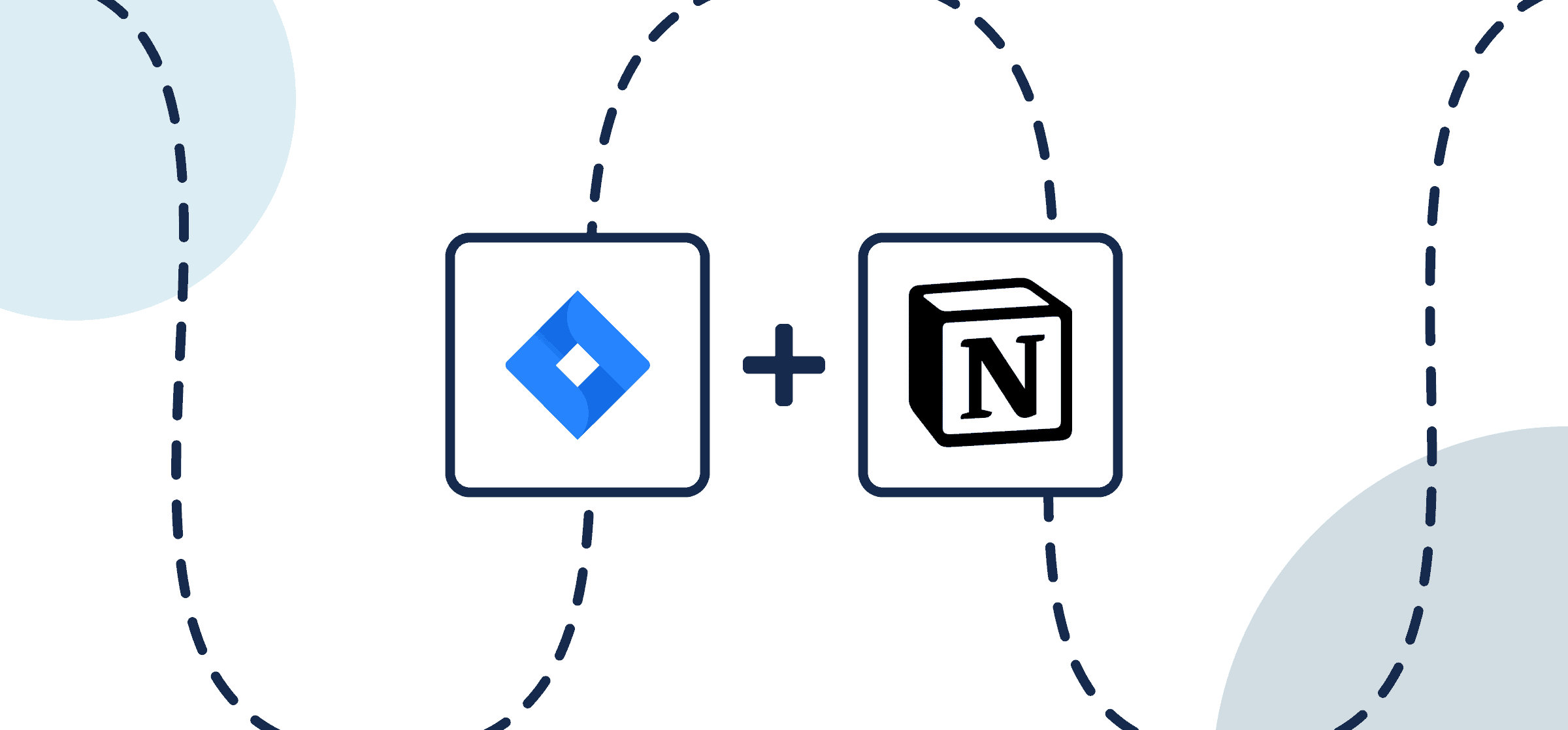
How To Set Up a No-Code Jira-Notion Integration
Follow this guide and matching template to automatically sync crucial data from Jira to Notion in just a few clicks with Unito.
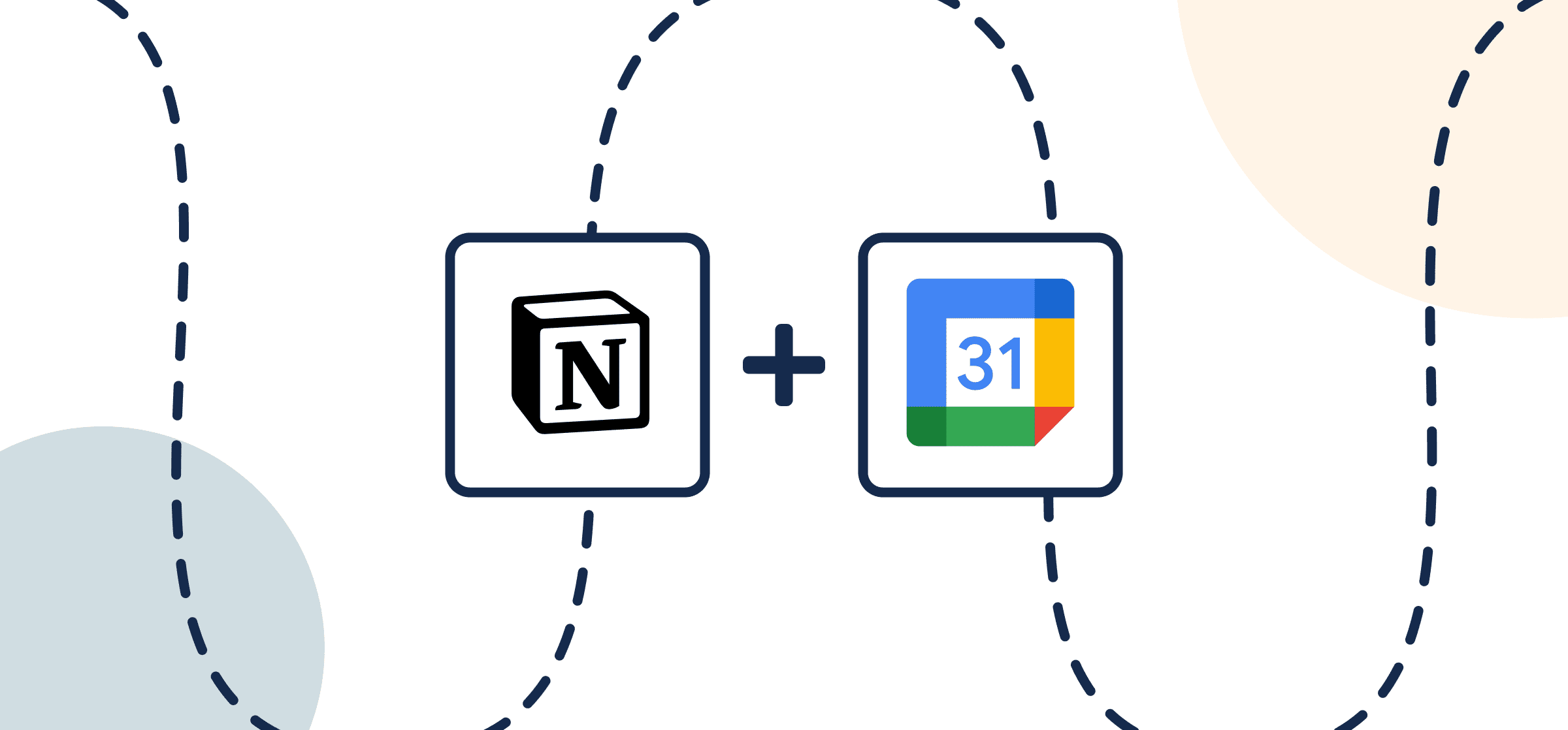
How to Connect Notion to Google Calendar with Automated Updates
Share your roadmap, important dates, times and more between Notion and Google Calendar with Unito’s automated 2-way sync.
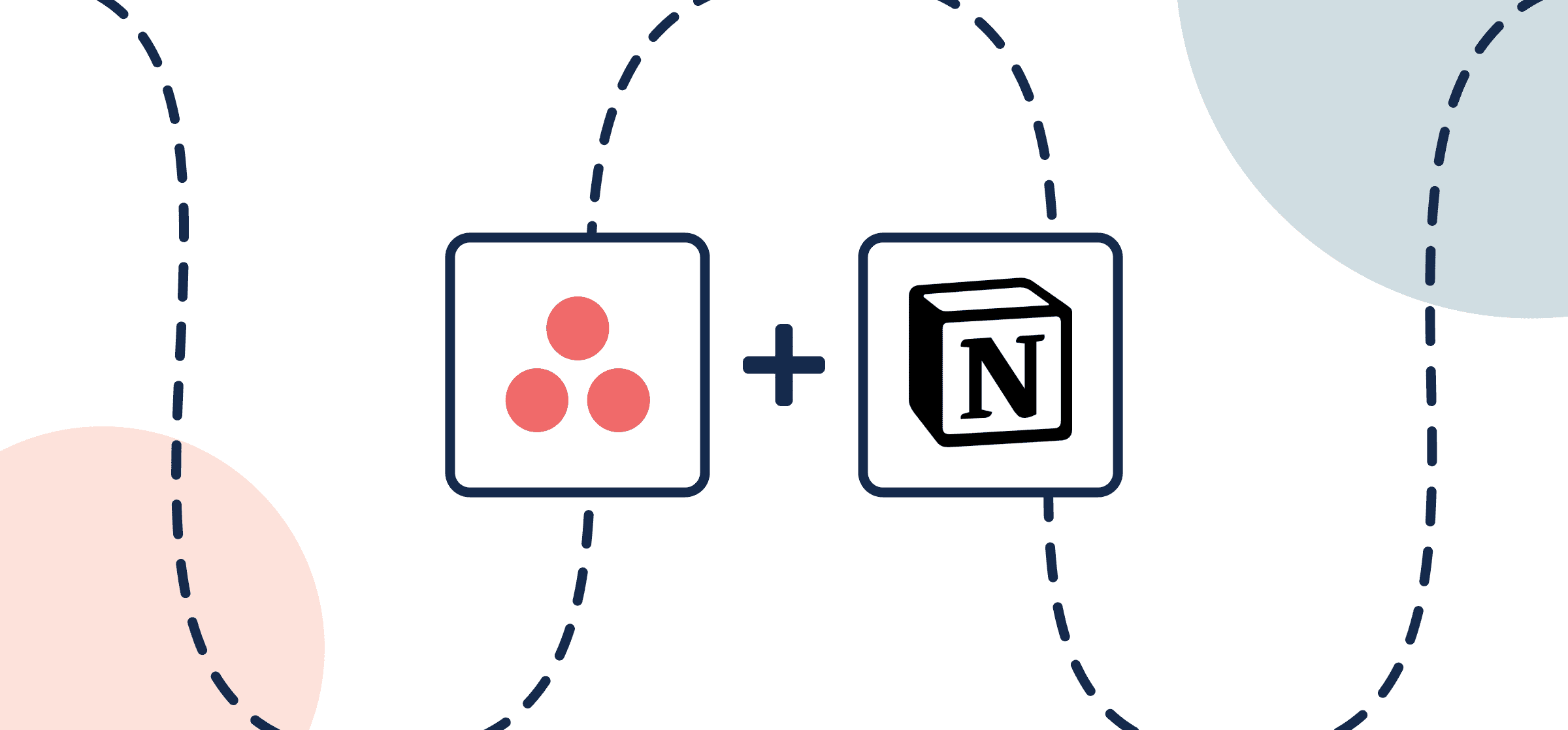
How To Set Up a No-Code Asana-Notion Integration
Share visibility on milestones, major updates, and more between Notion and Asana with Unito’s automated 2-way sync
