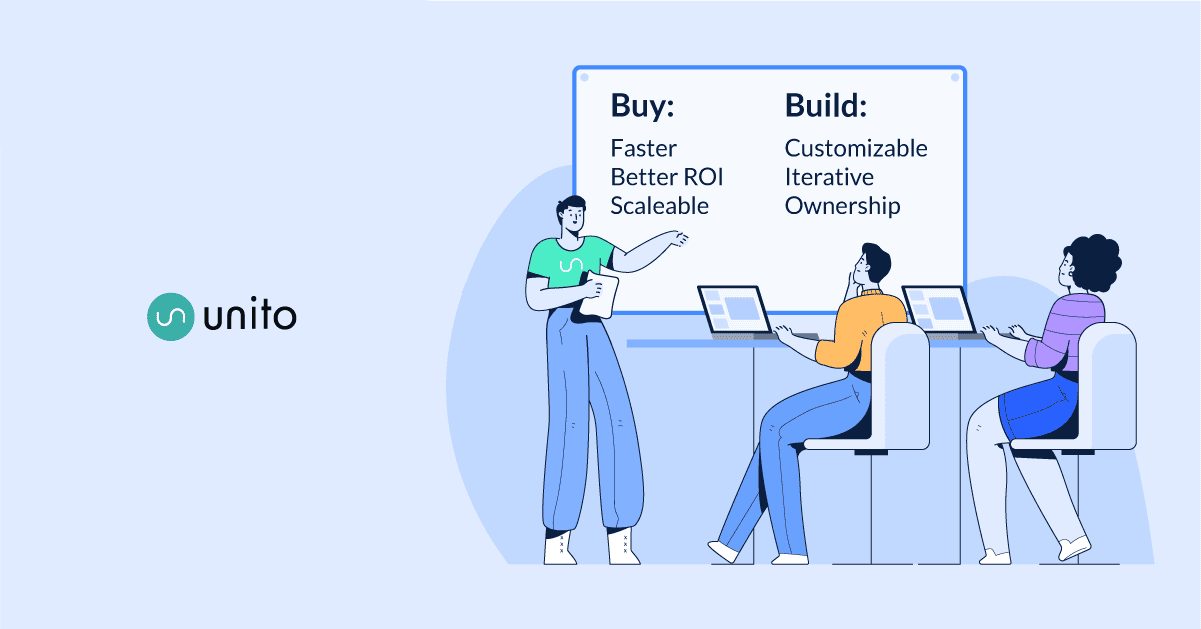Popular articles
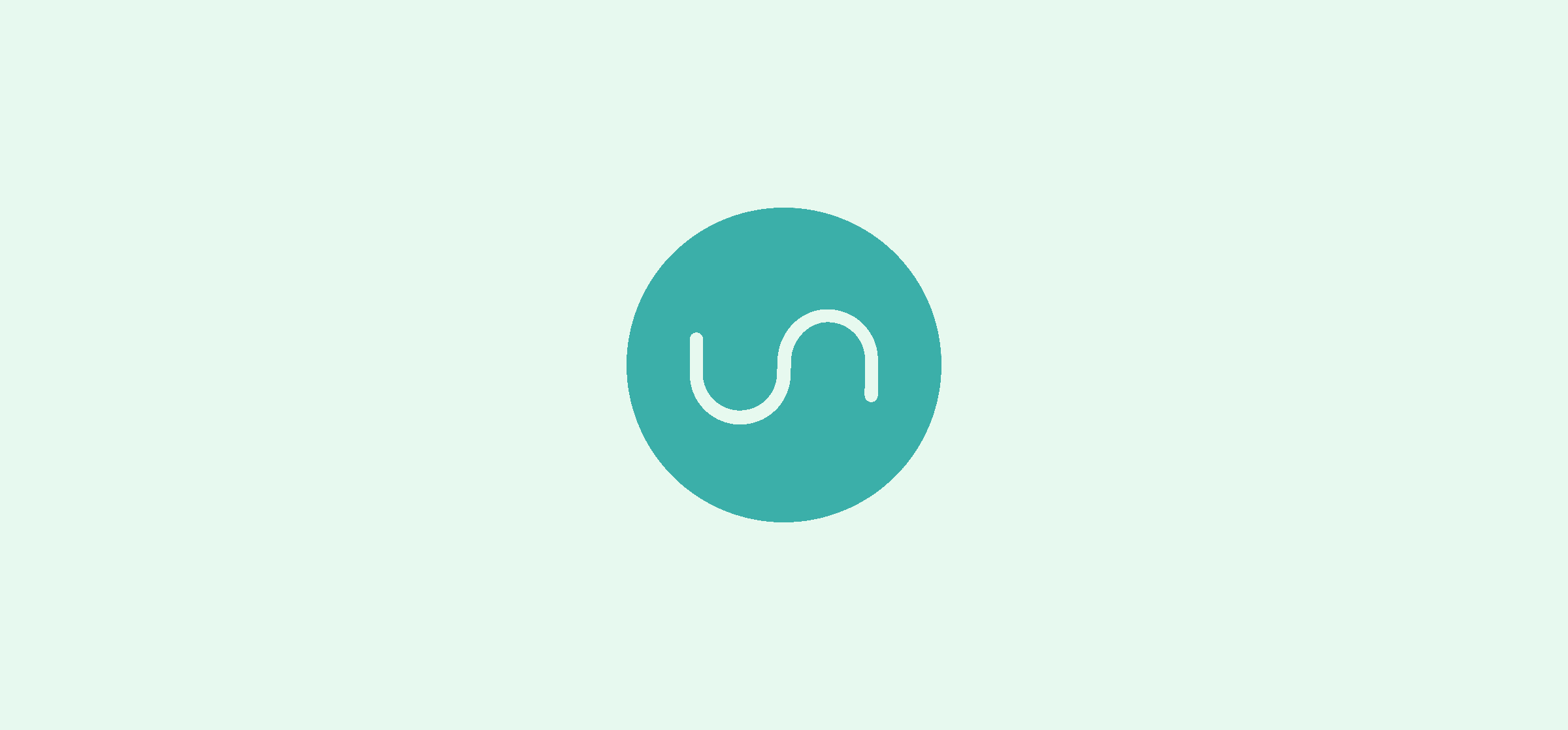
5 Things You Can Do With a One-way Create Two-way Update Unito Flow
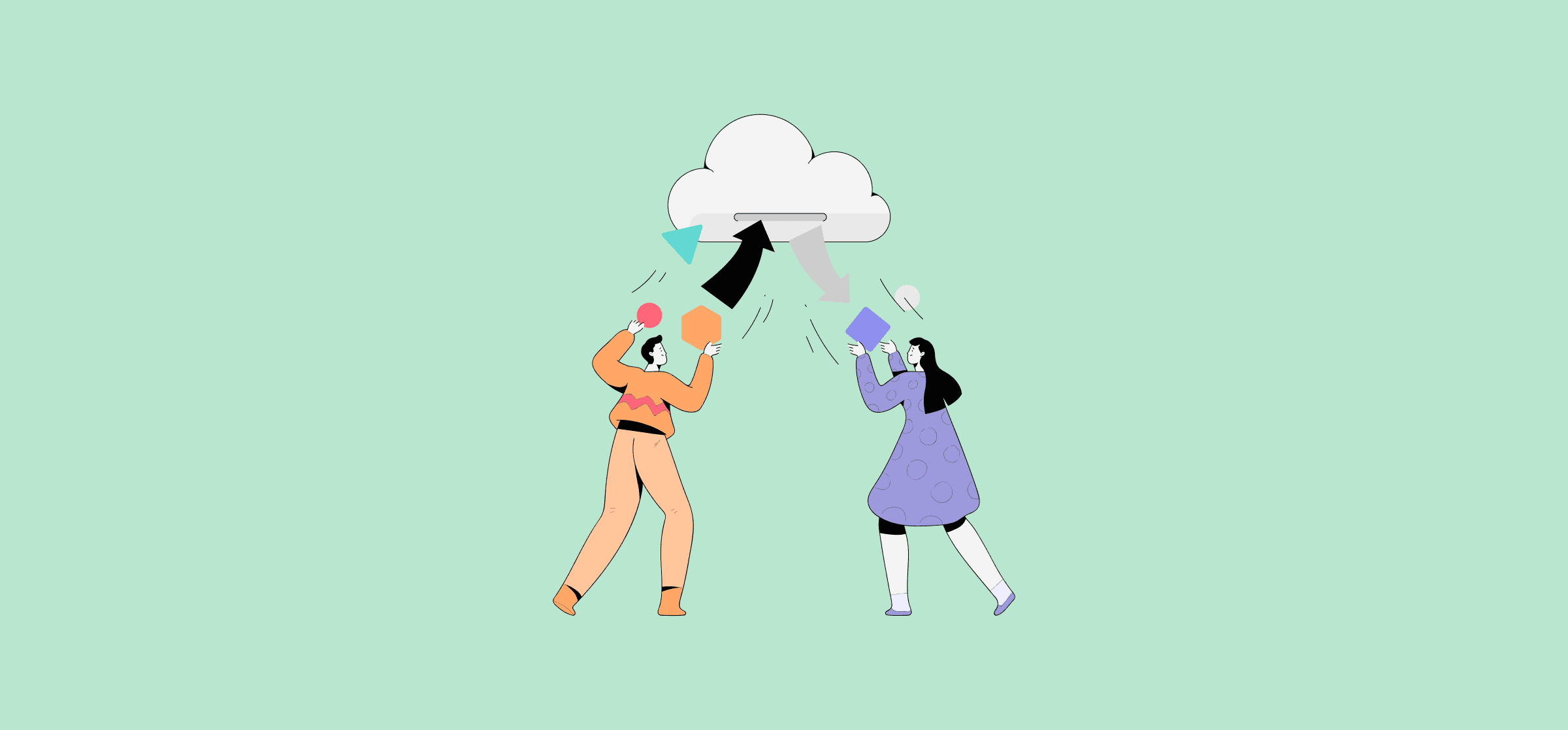
Two-Way Sync is the Future of Work: Here’s Why
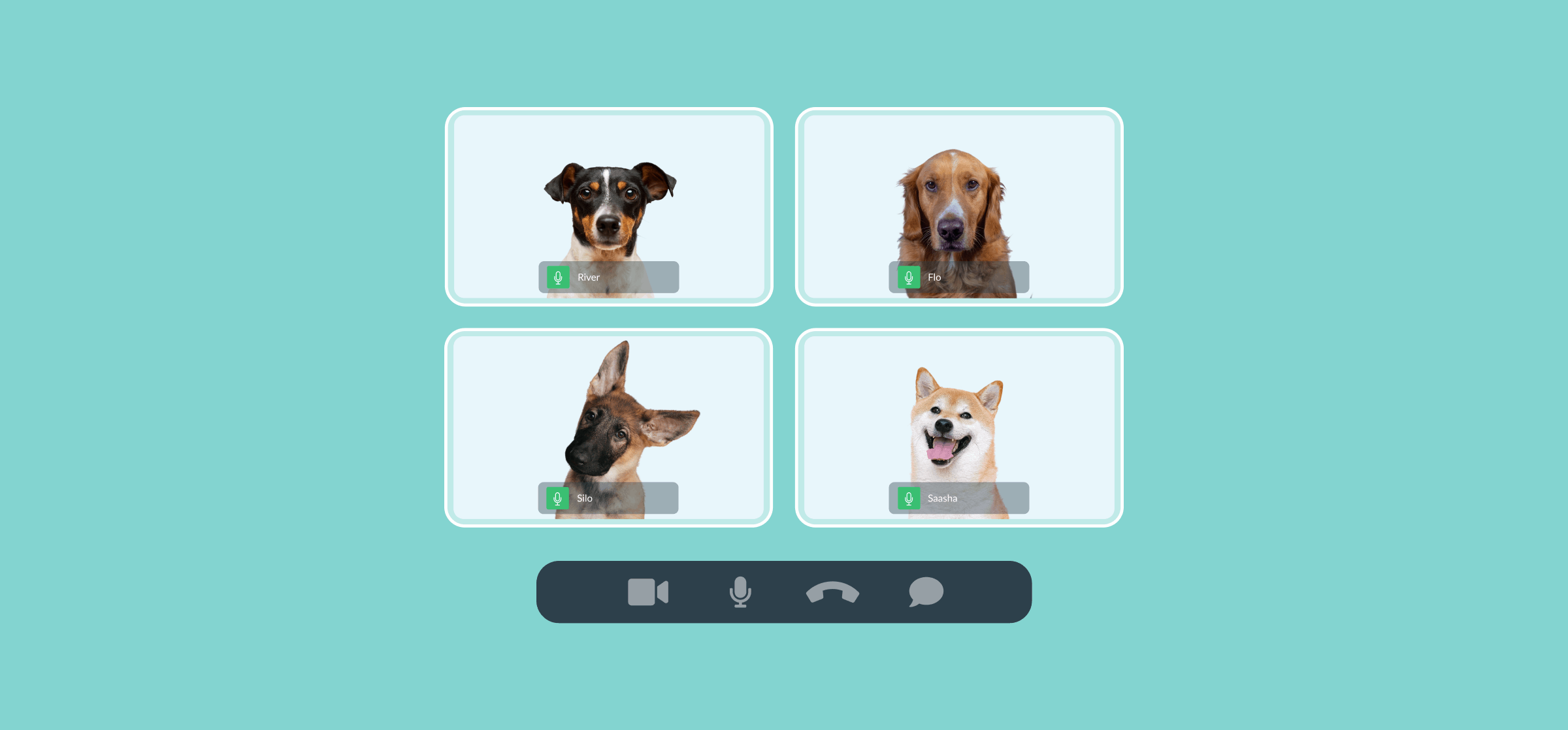
The Pandemic Made Us Rethink Work. We’re Never Going Back.
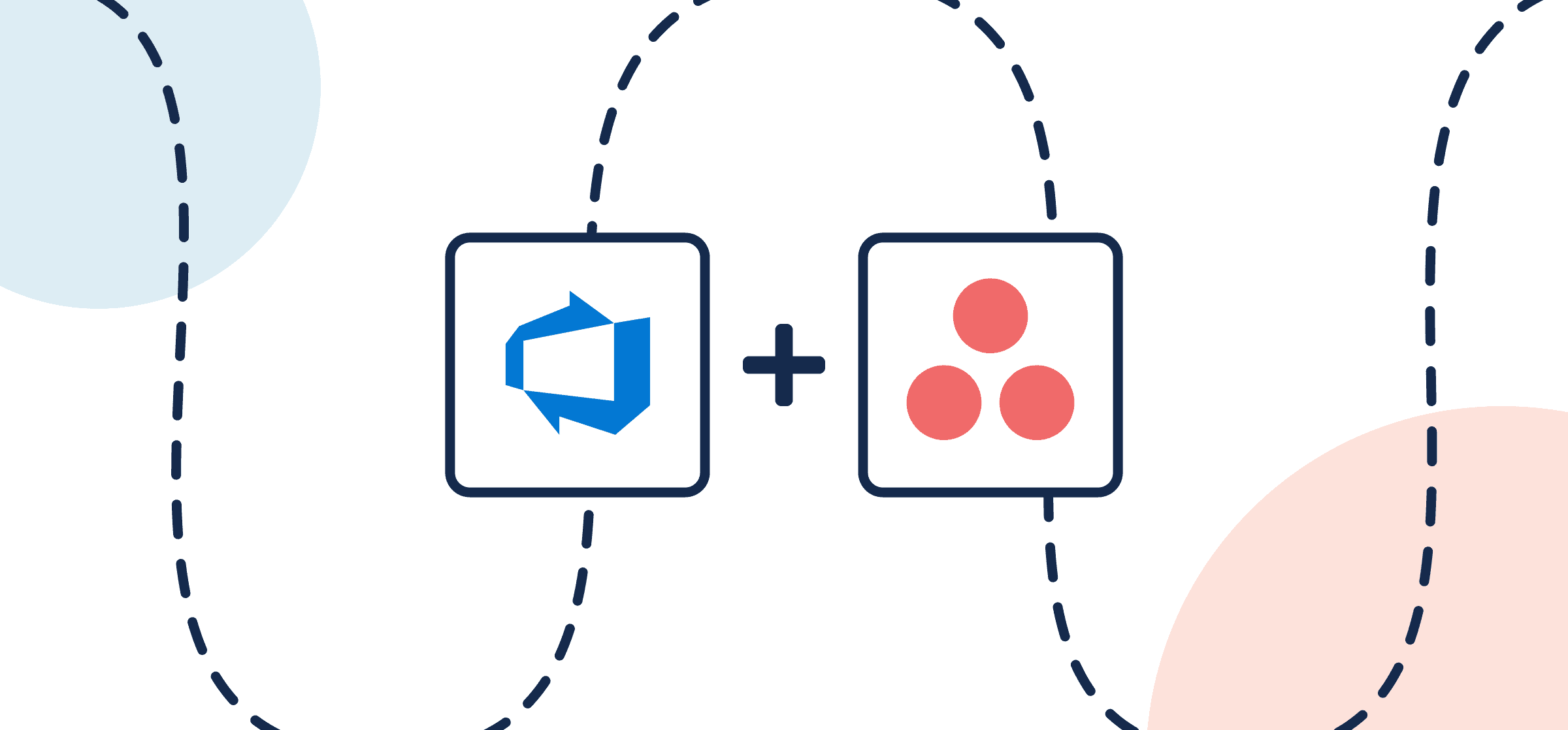
How To Integrate Asana and Azure DevOps
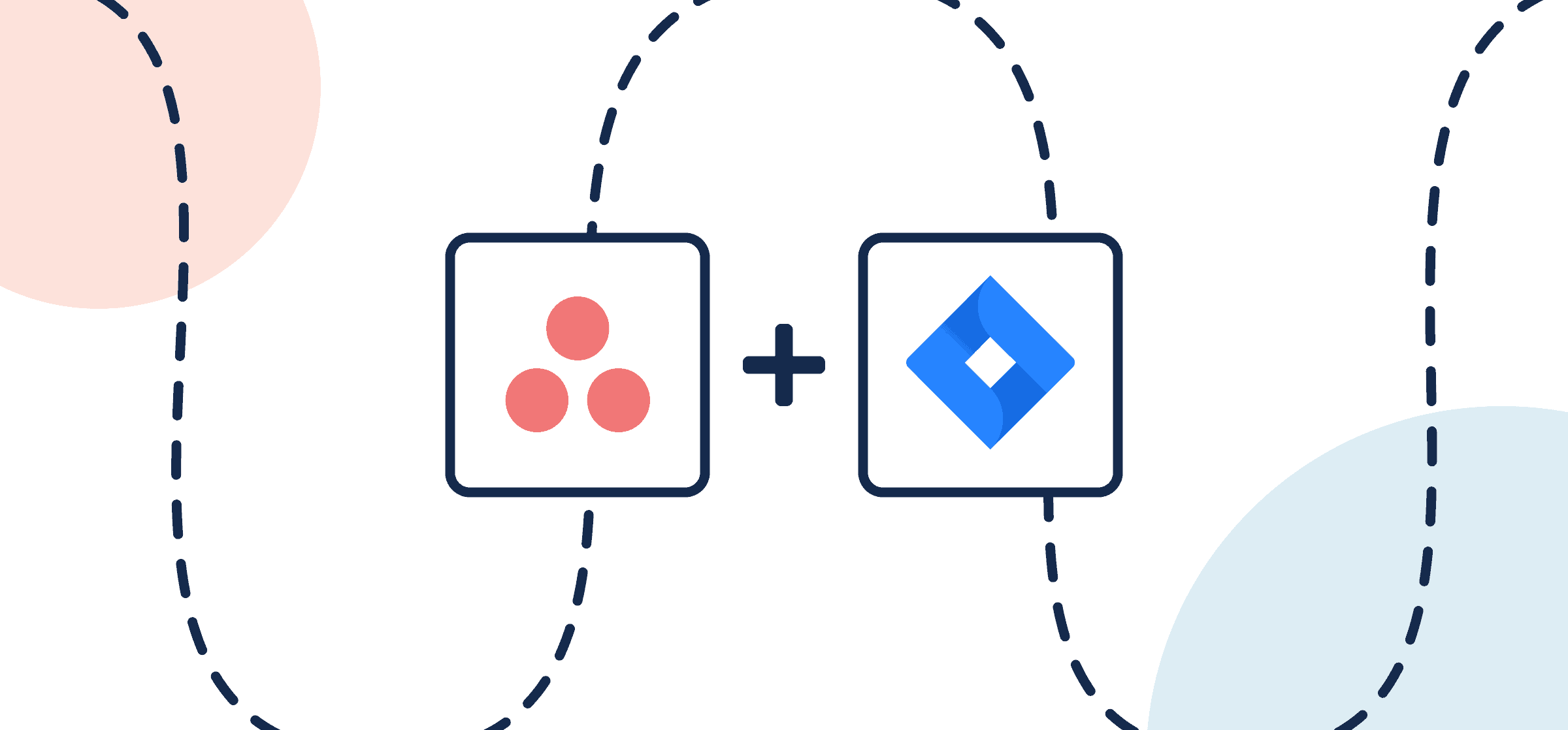
How To Set Up a No-Code Asana-Jira Integration

How To Set Up a No-Code Salesforce-ServiceNow Integration
Latest articles

An Architect’s Guide to Salesforce Integration
Jacqui Park is a Senior Salesforce Solutions Architect at RafterOne with over a decade of experience consulting, building and delivering solutions to customers. She’s a Salesforce-certified specialist in digital transformation, CRM & Enterprise Resource Planning […]
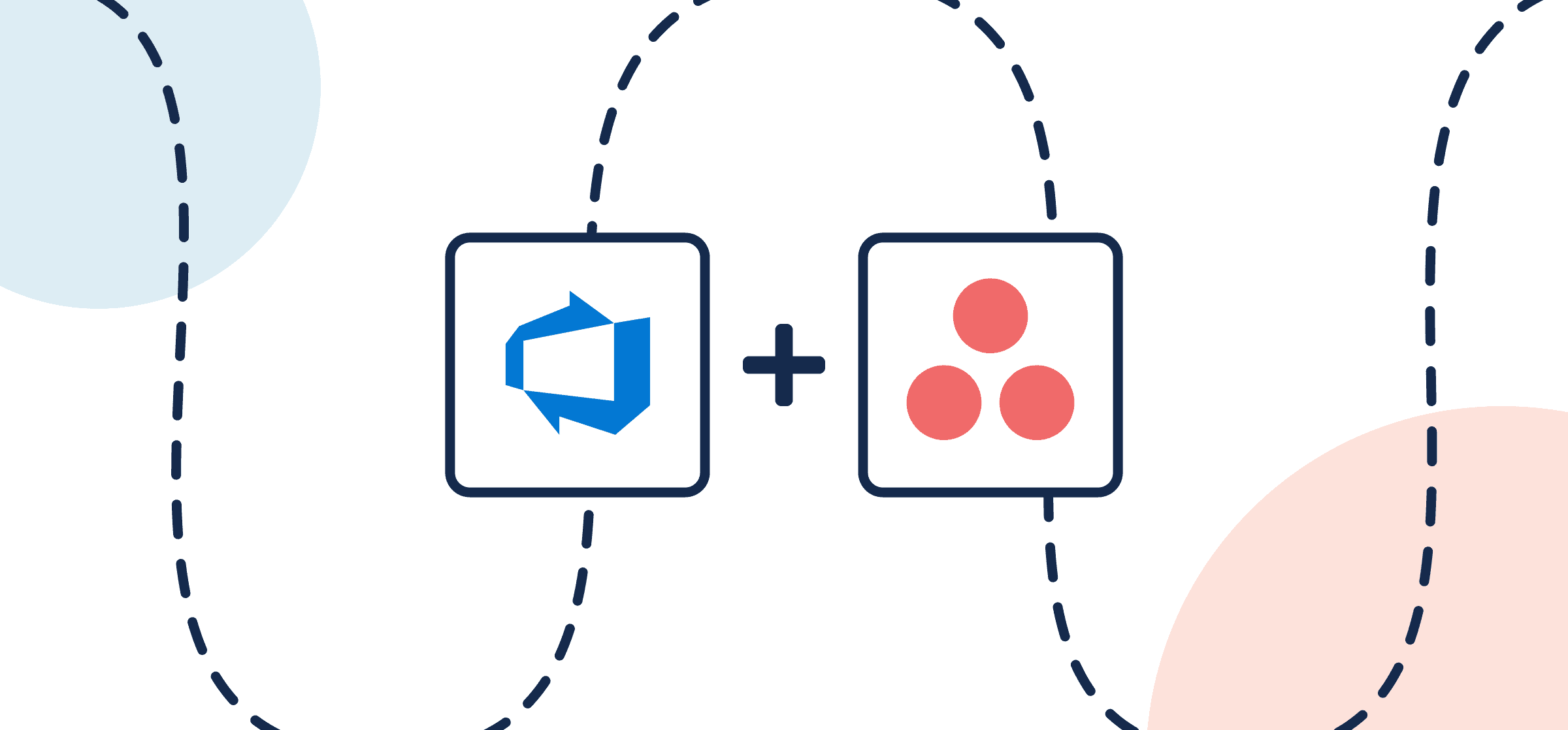
How To Integrate Asana and Azure DevOps
Here’s how to quickly connect Azure DevOps and Asana to sync work items and tasks with automated 2-way updates whenever changes are made.
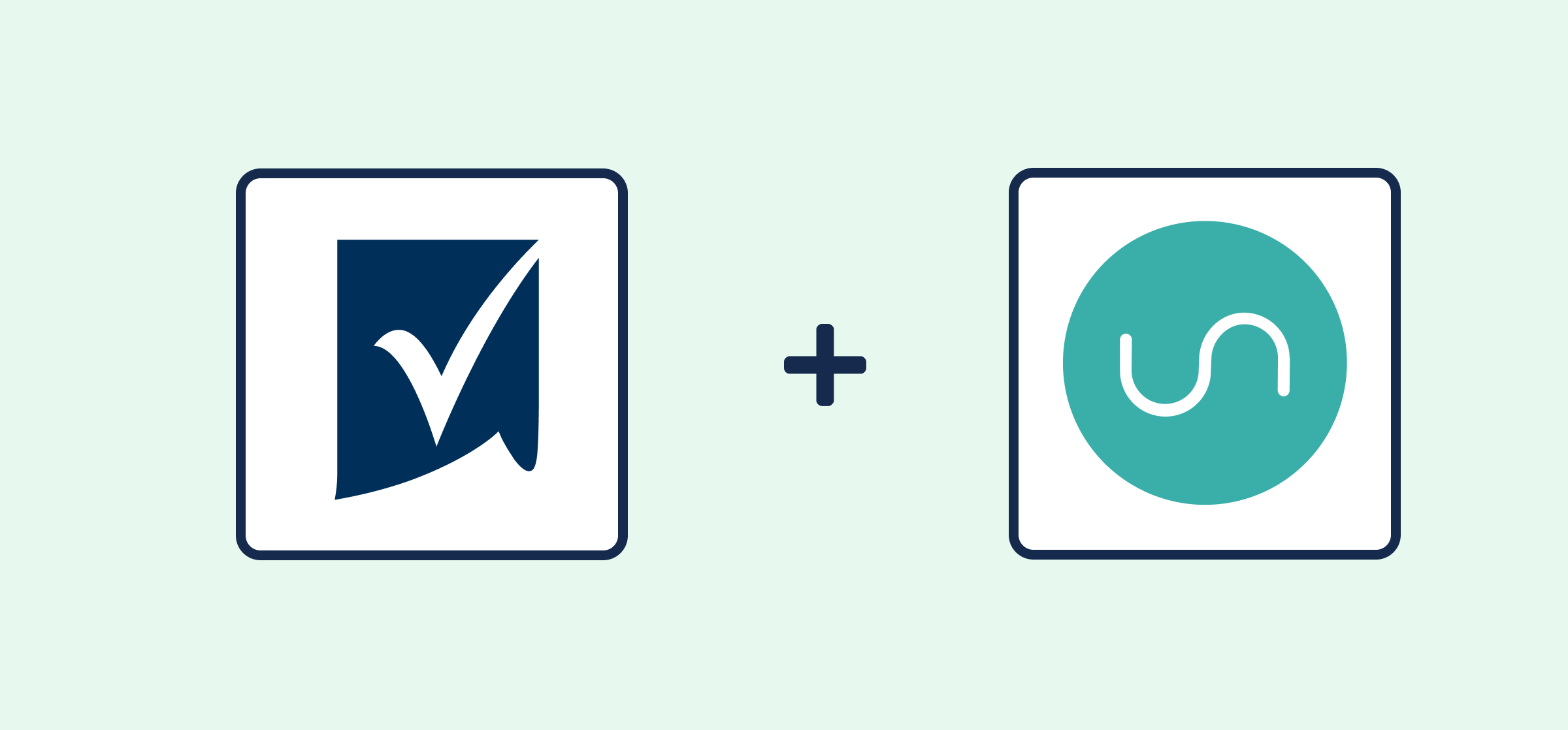
Smartsheet Integration Guides and Tutorials With 2-Way Sync
How’s your workflow’s IQ? Does your workflow power through any challenge you can throw at it or does it stumble right out the gate? Mixed metaphors notwithstanding, you need the top tools, the best techniques, and some agility to build dream workflows.
Here’s how you can do that with Smartsheet and Unito.

How To Set Up a No-Code ServiceNow-Smartsheet Integration
Here’s how to configure a no-code 2-way flow that turns ServiceNow records or incidents into Smartsheet rows and back with real-time updates.
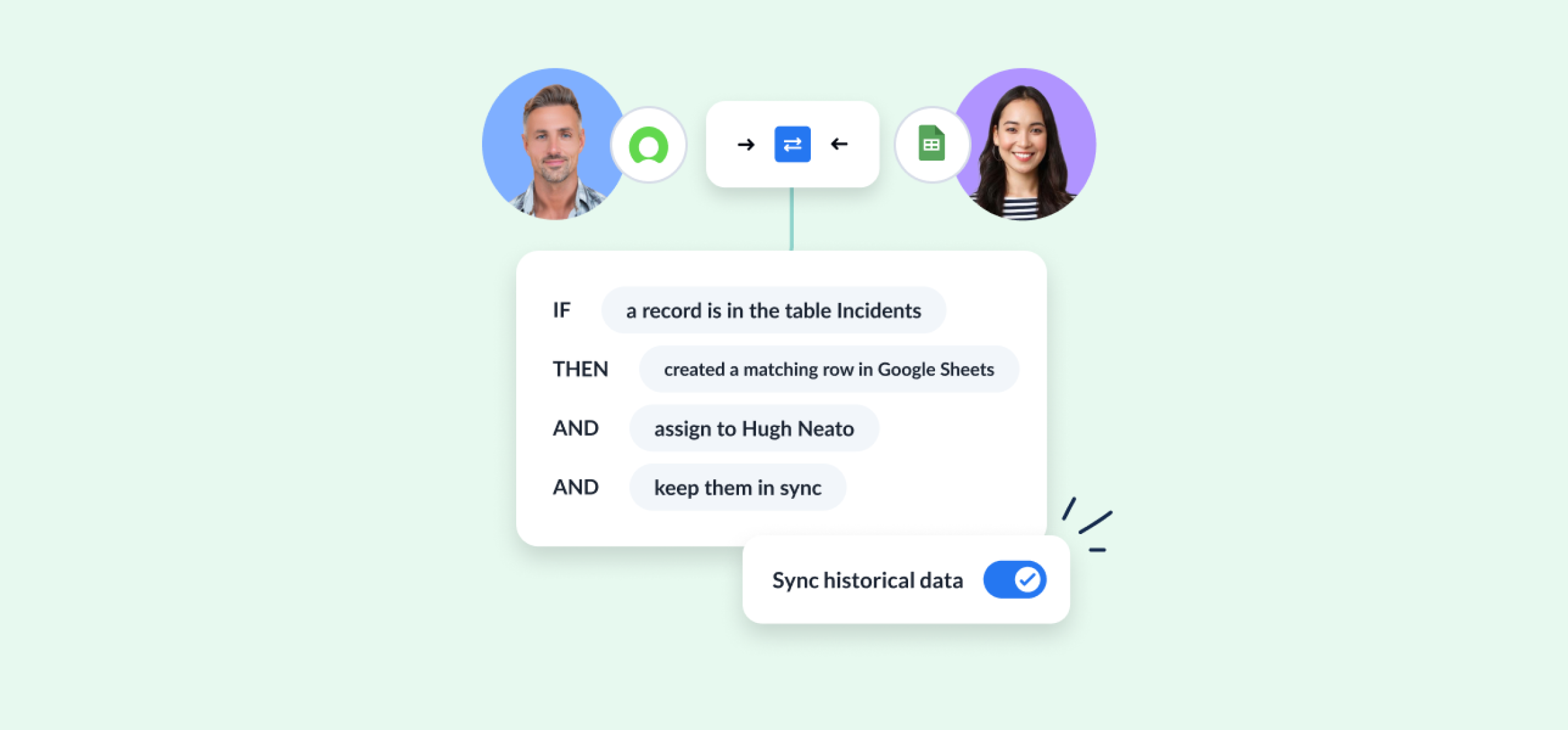
How to Securely Sync ServiceNow Incidents with Google Sheets
This guide will show you how to connect a ServiceNow instance to Google Sheets so you can sync records and spreadsheet rows with a no-code, yet fully configurable workflow. In this tutorial, we’ll demonstrate an […]

How To Set Up a No-Code Salesforce-Smartsheet Integration
This tutorial will show you how to connect Salesforce objects to Smartsheet that works as effectively for one user as it does scaling for larger teams. The end goal here is to set up a […]

How To Set Up a No-Code Salesforce-ServiceNow Integration
Here’s how to configure a no-code 2-way flow that turns Salesforce cases into ServiceNow incidents and back without scripts or spokes.
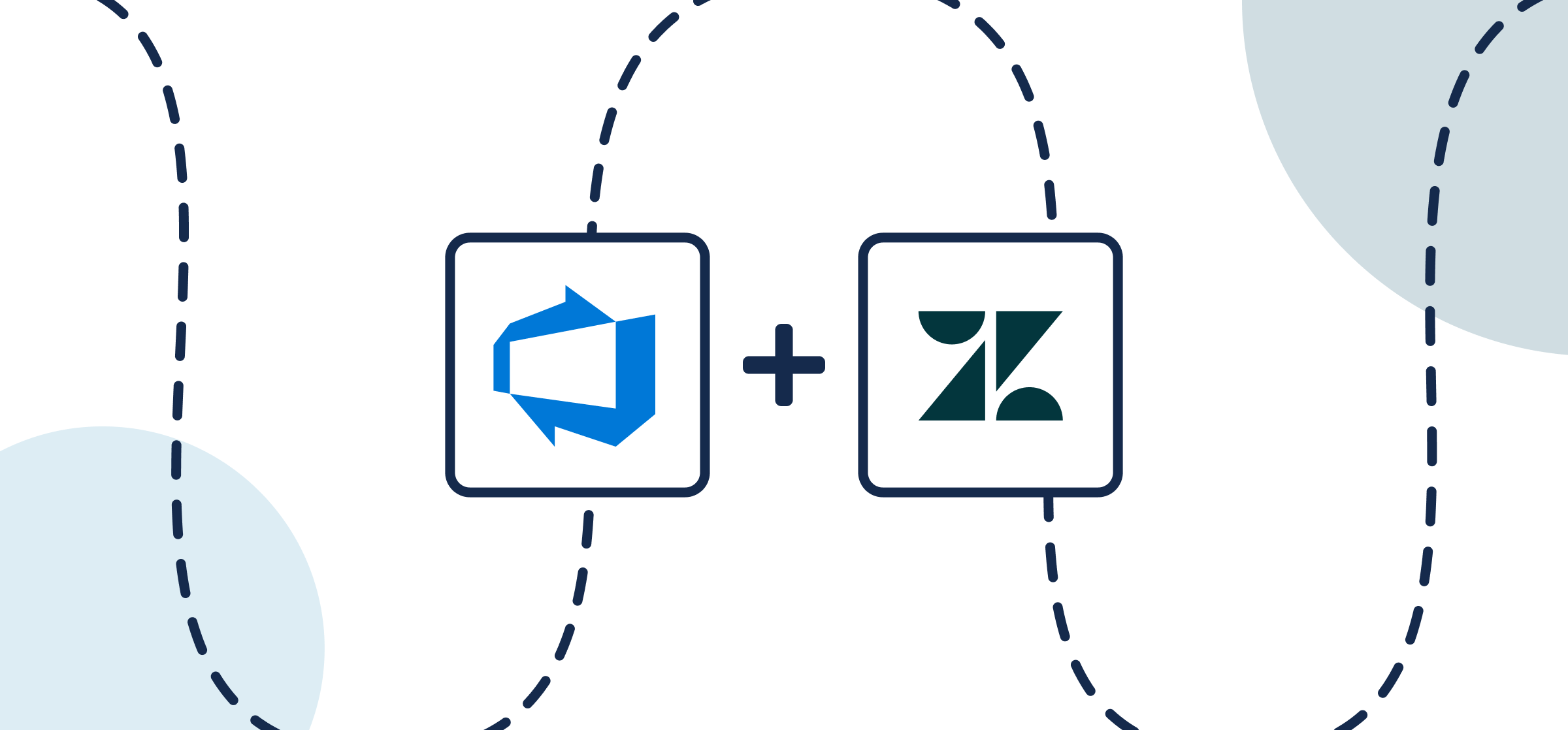
How To Integrate Azure DevOps and Zendesk
Here’s how to quickly turn Zendesk tickets into Azure DevOps work items and back with 2-way updates that sync in real-time as you work!

How To Set Up a No-Code Trello-Smartsheet Integration
It’s easy for anyone to populate Smartsheet with Trello data and back through a fast no-code integration that enables 2-way updates.
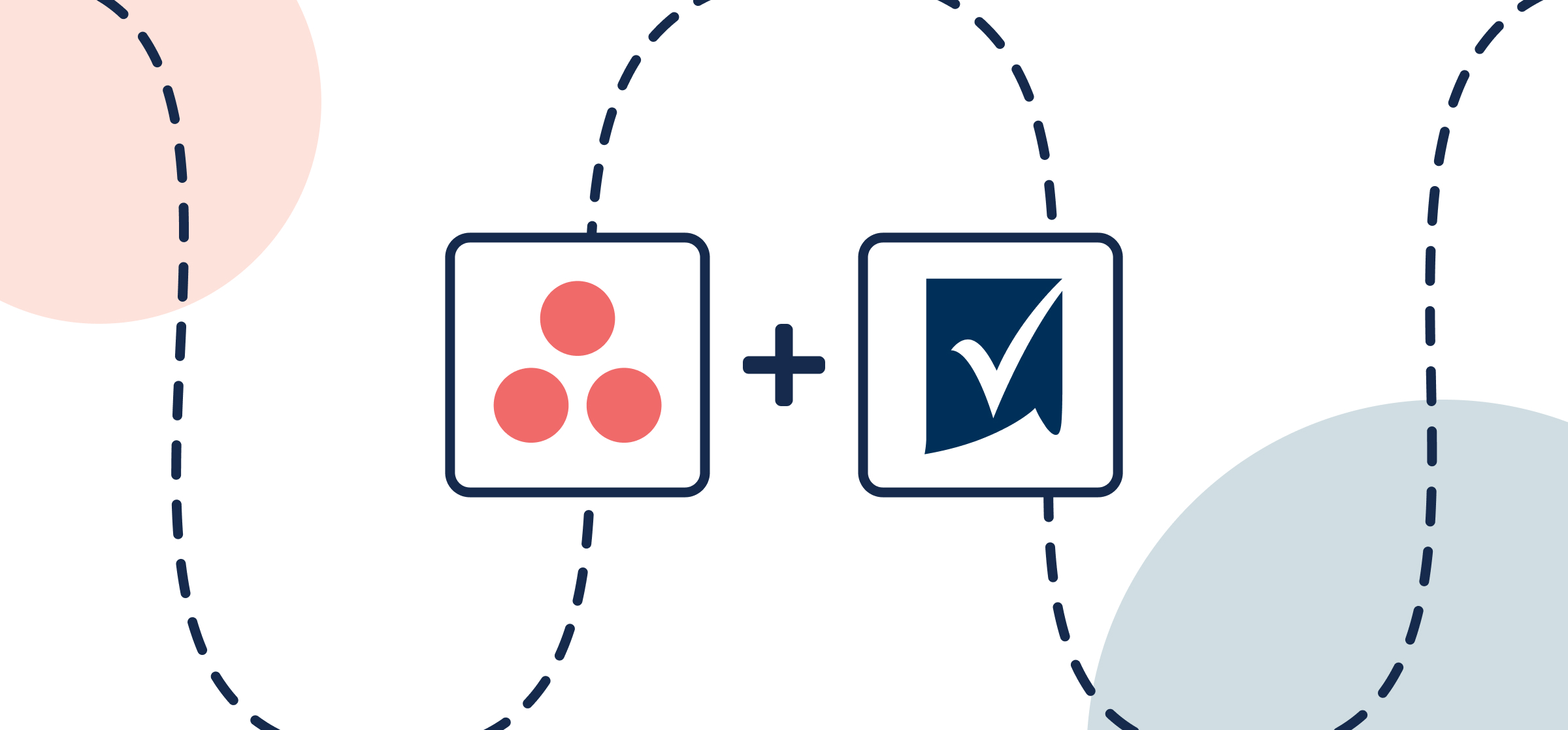
How to Integrate Asana Smartsheet With 2-Way Sync
Here’s how to sync Smartsheet to Asana and back with a simple, secure no-code, 2-way integration that can be set up in 10 minutes.
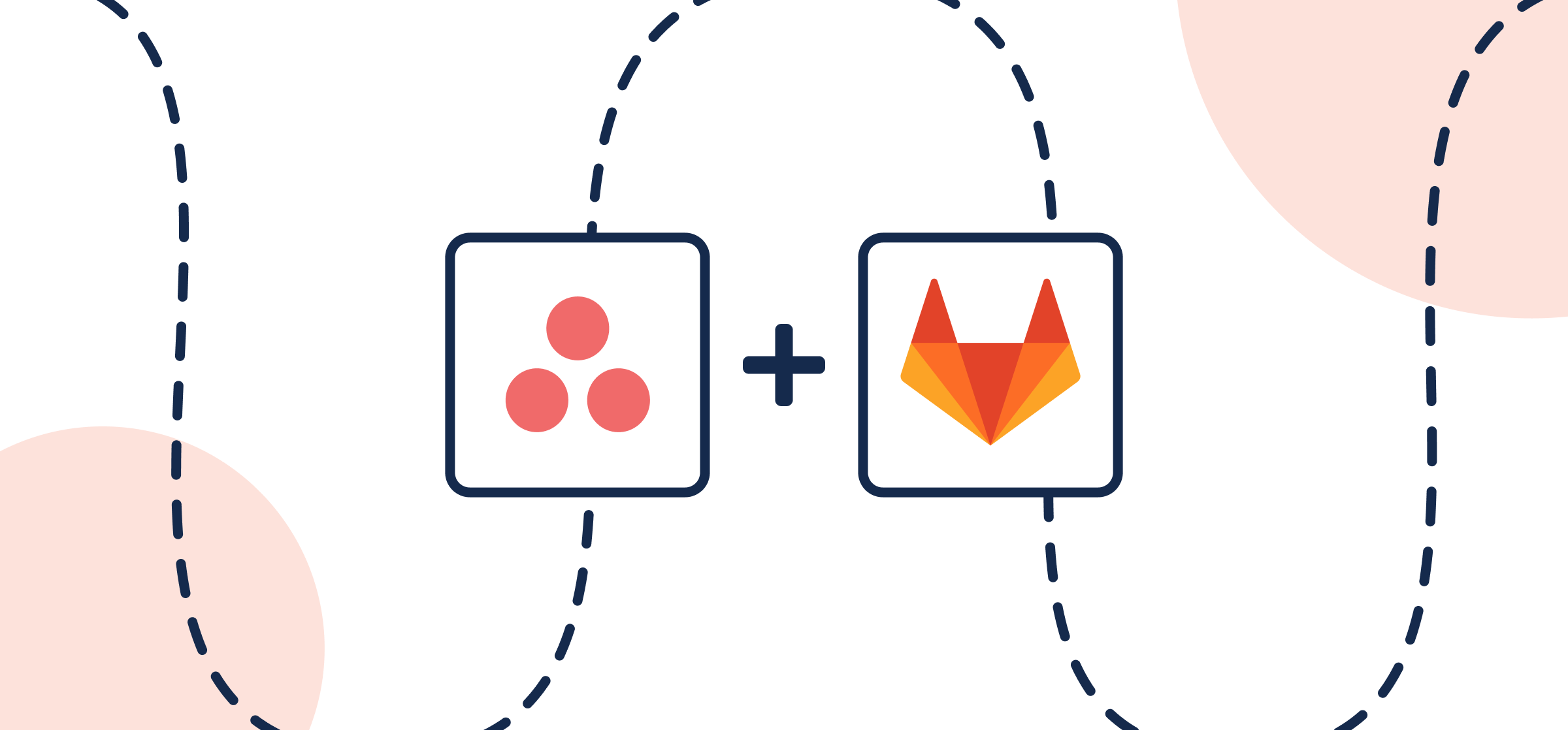
How to Sync GitLab Asana Integration With Automated 2-Way Updates
Learn how to sync GitLab issues to Asana tasks and back with Unito’s automated, no-code, 2-way integration for project management.